How to Install Request-tracker 3.8 and 4 on Debian
by alittleman512 in Circuits > Raspberry Pi
649 Views, 0 Favorites, 0 Comments
How to Install Request-tracker 3.8 and 4 on Debian

You will need:
The Debian operating system on a device
Internet
Download
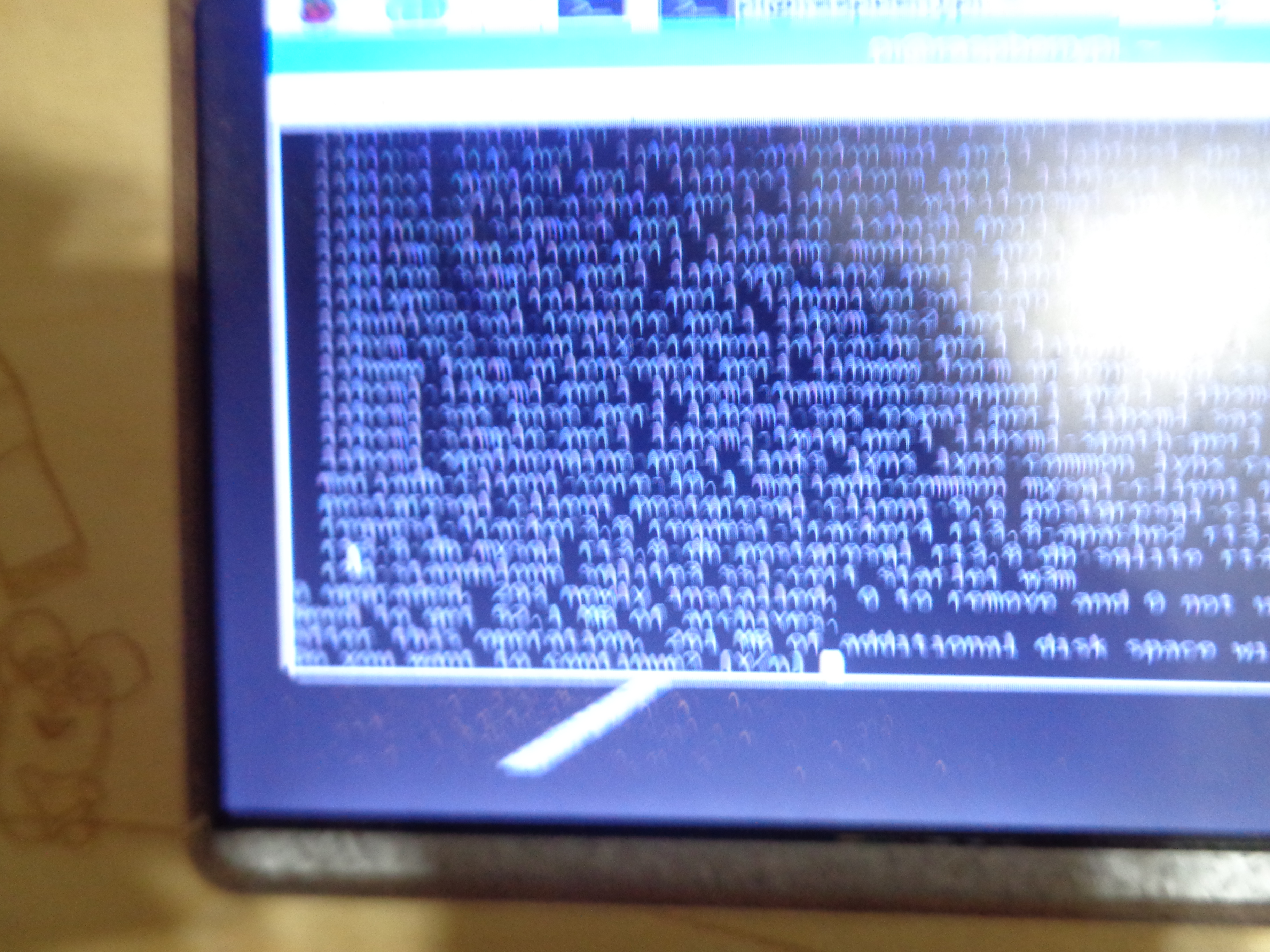
Install request-tracker 3.8 & 4 by typing:
sudo apt install request-tracker.
Request-tracker 3.2 will list, but it's not available.
Wait for the download to complete.
[OPTIONAL]
If you want all of request-tracker3.8, include rt3.8 in the command.
Setup


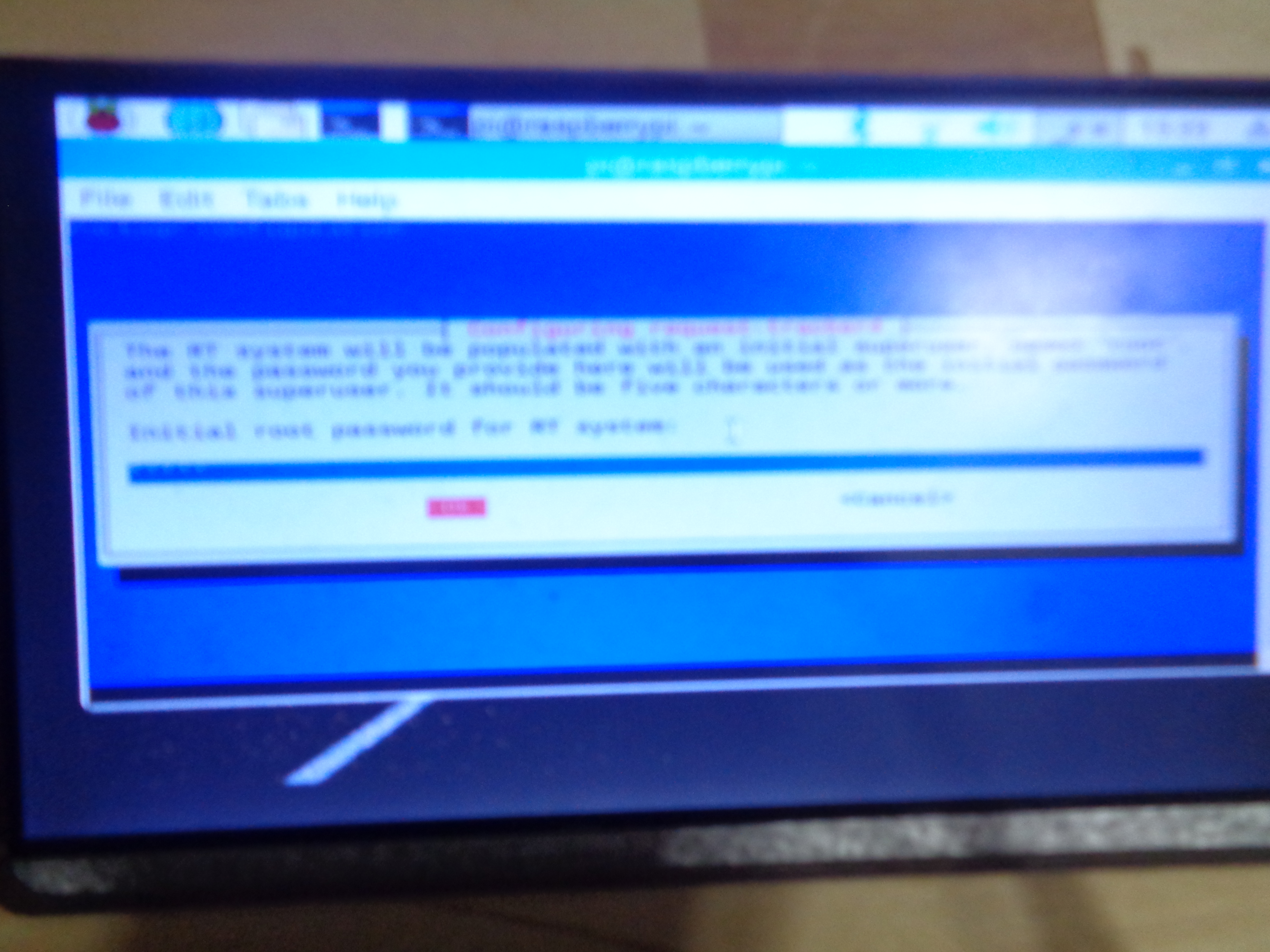
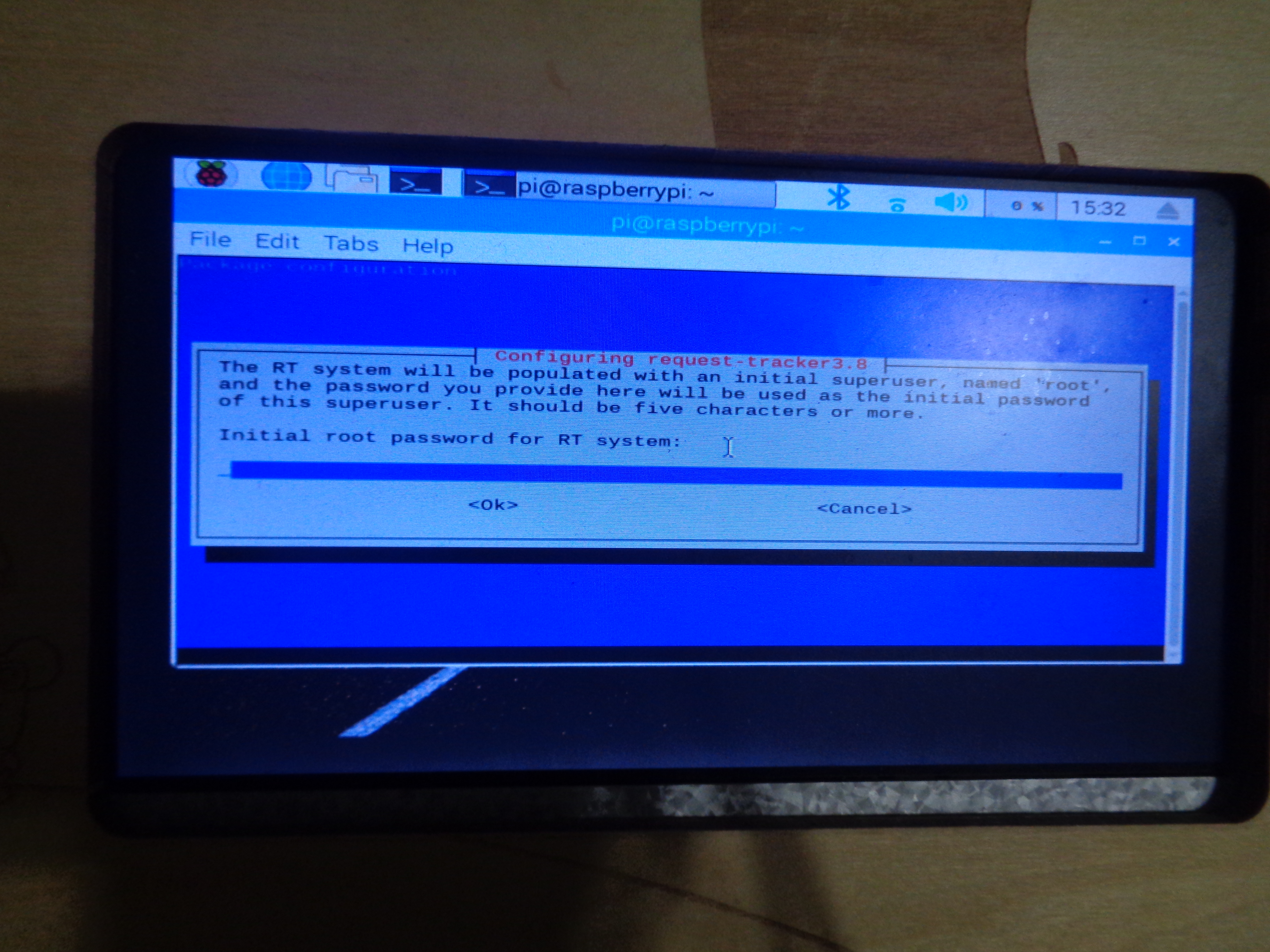
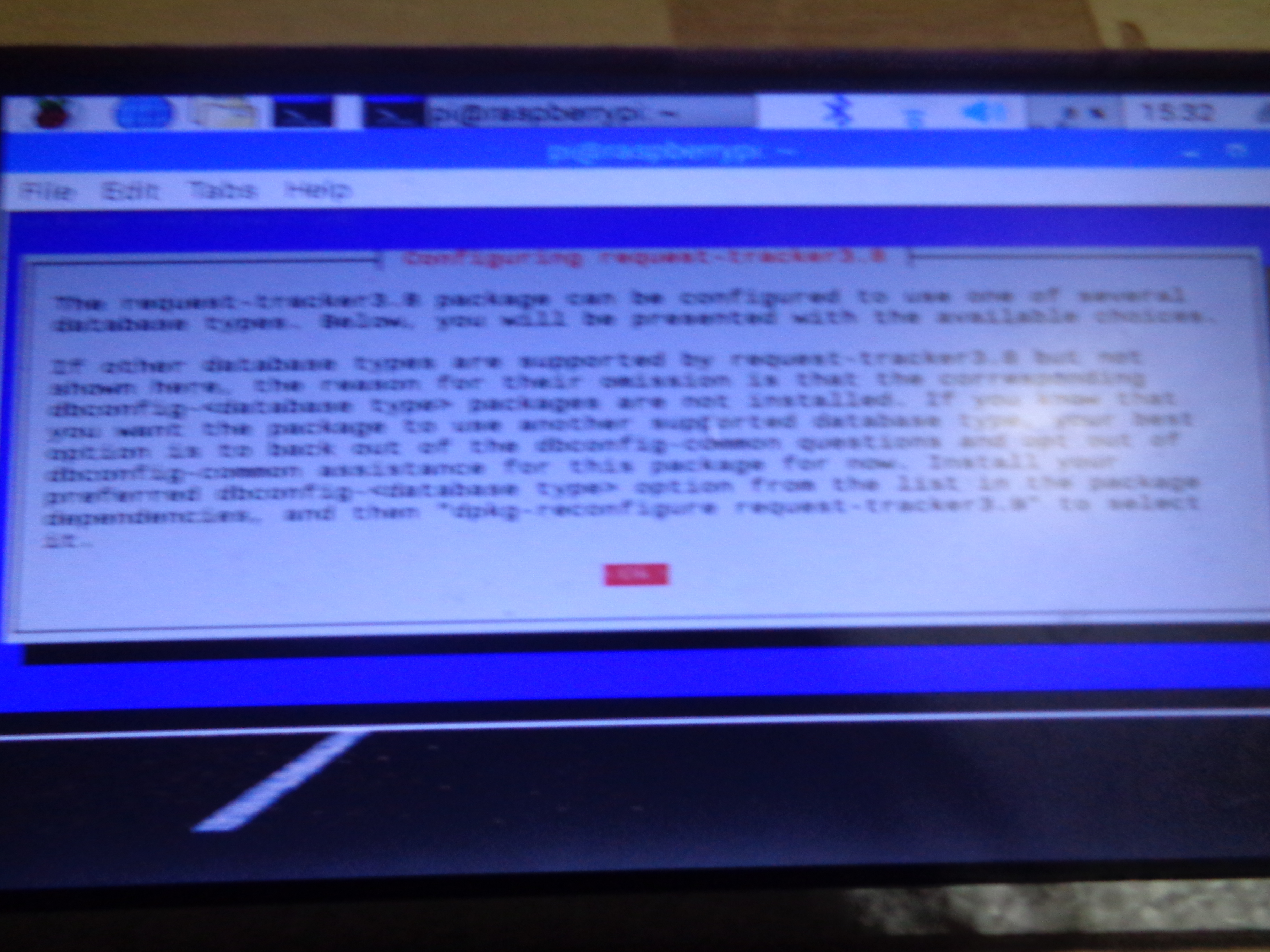
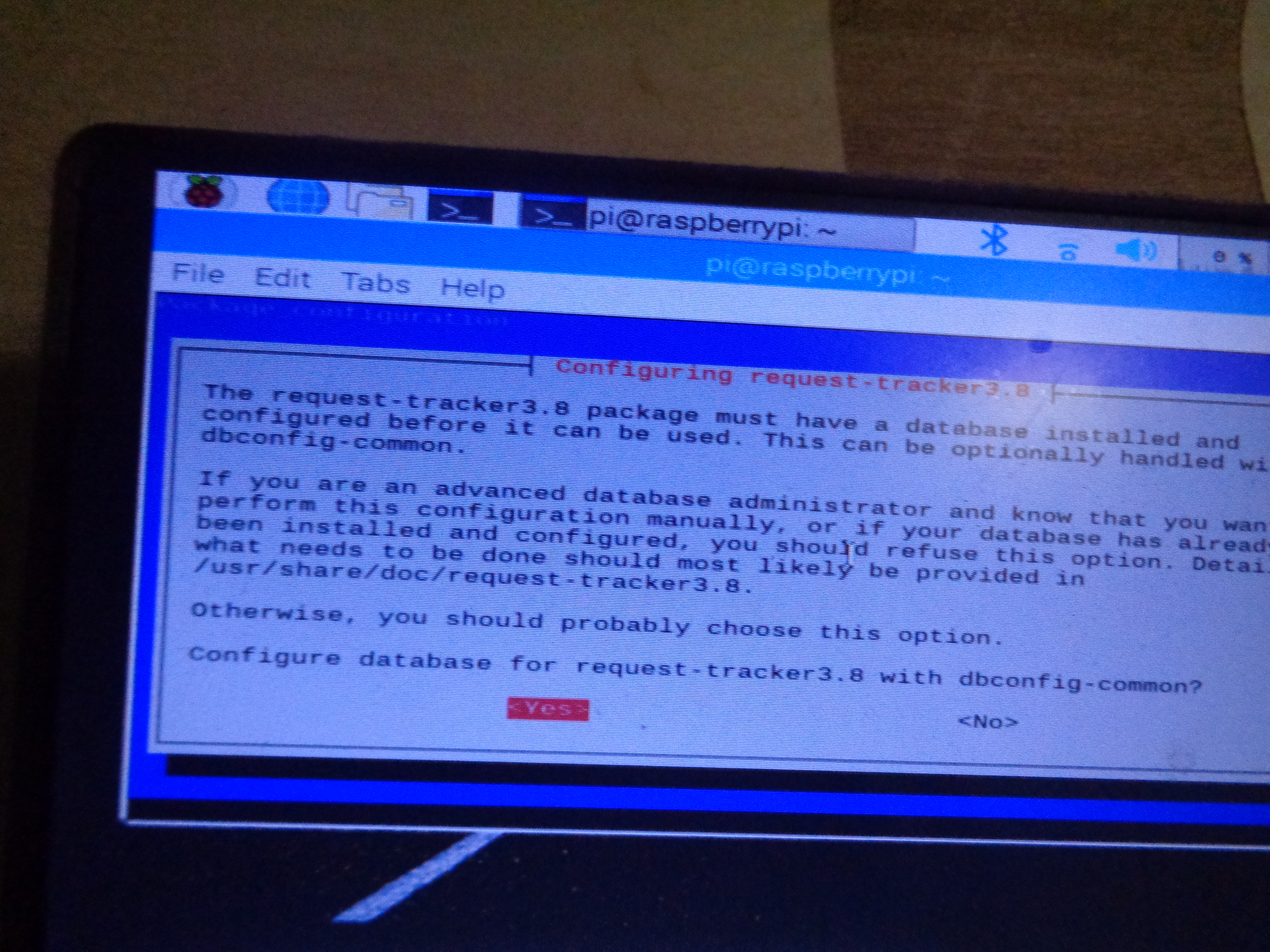
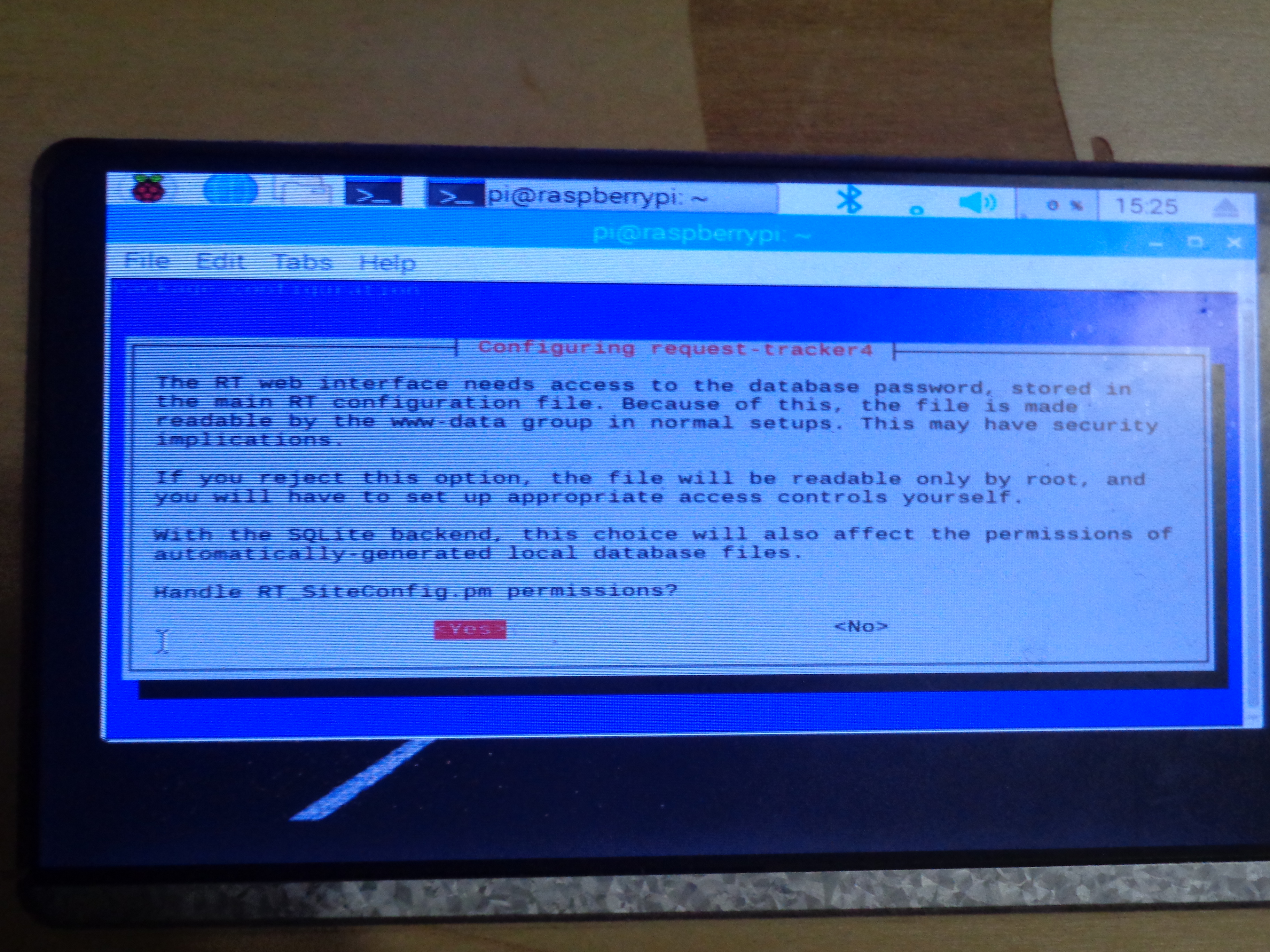
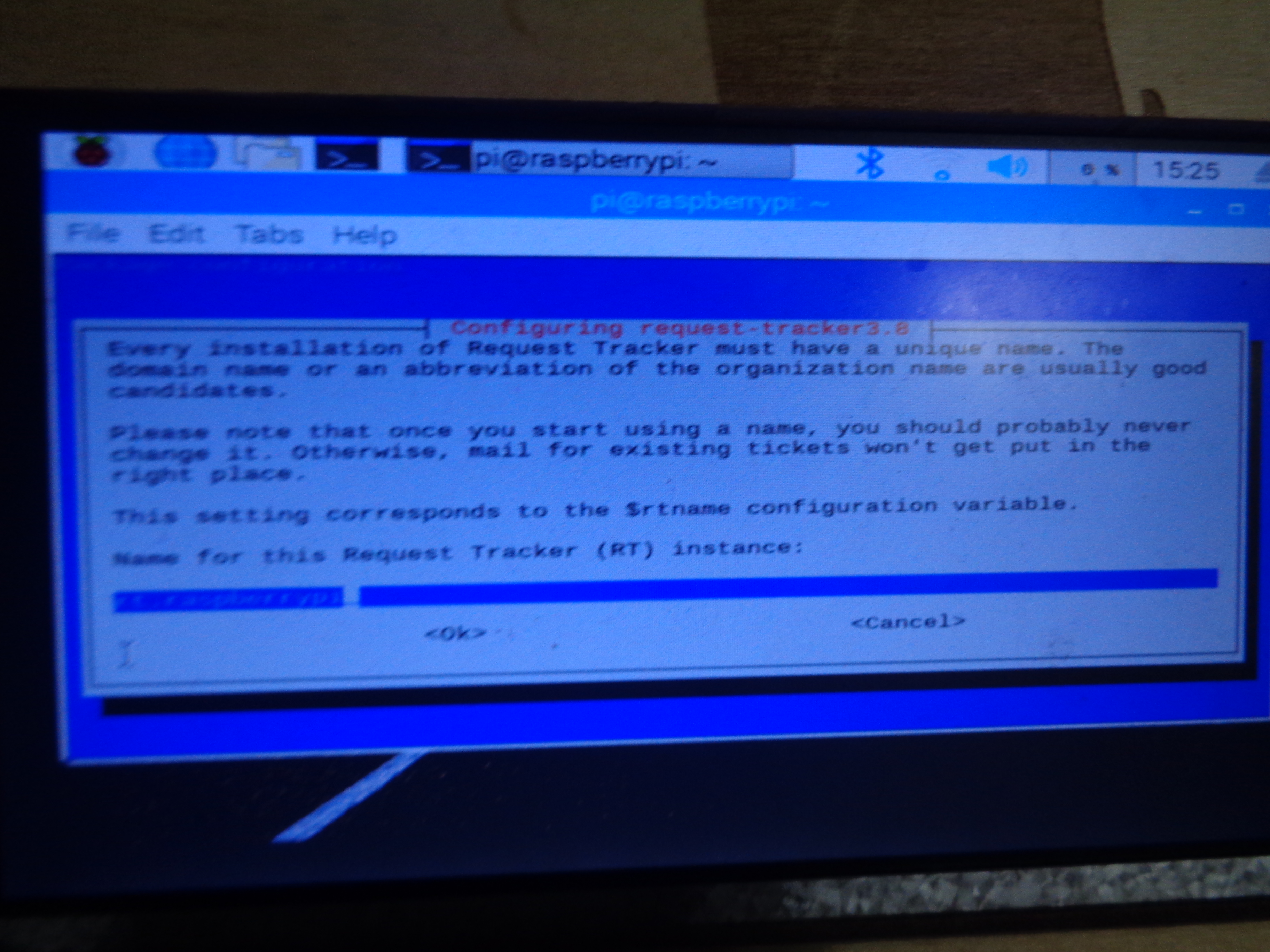
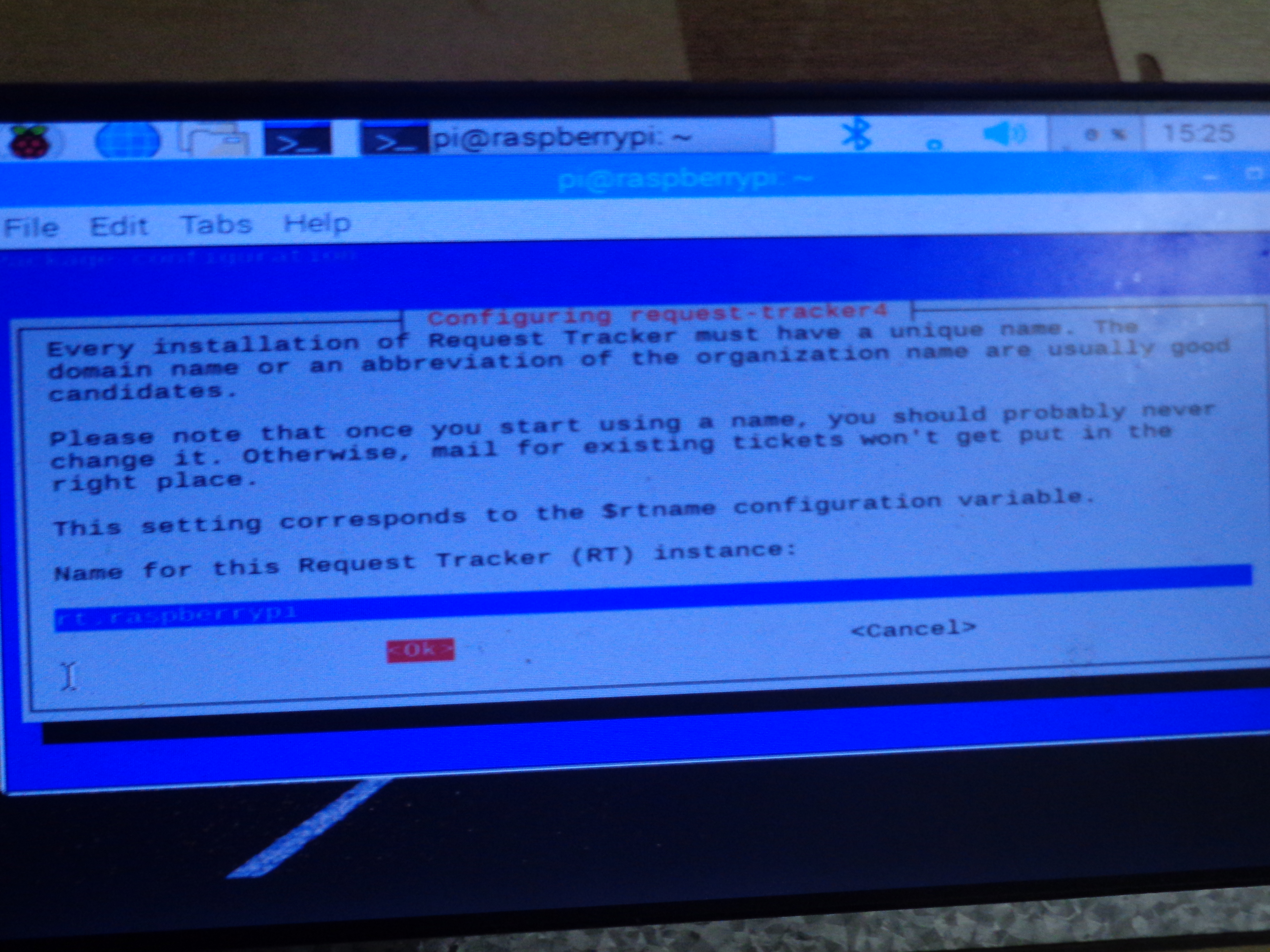
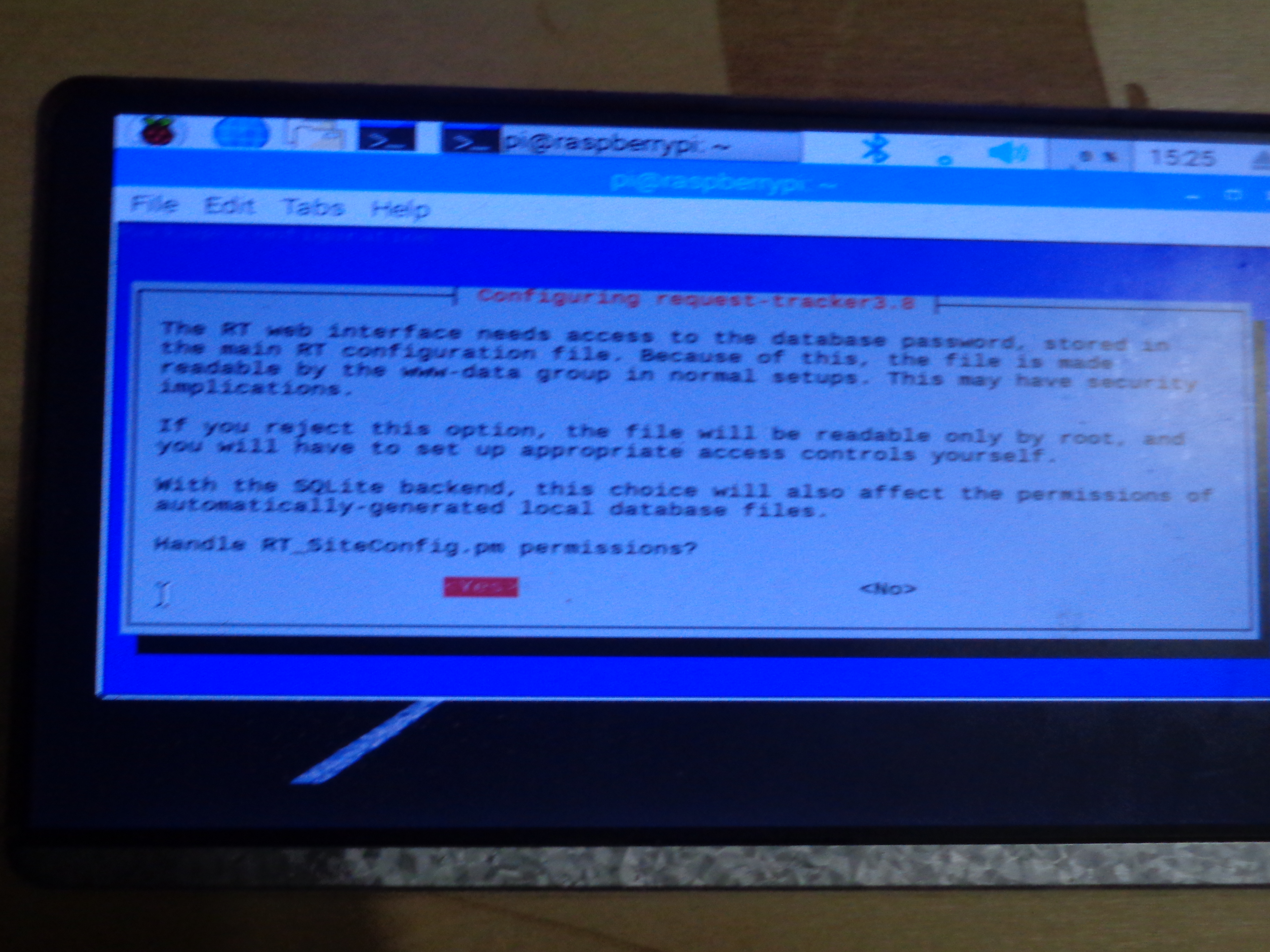
After the download, the system will configure the request trackers.
Then, when they get set up, the setup screen will appear and give you stuff for you to fill out.
Data Insertion and Done!
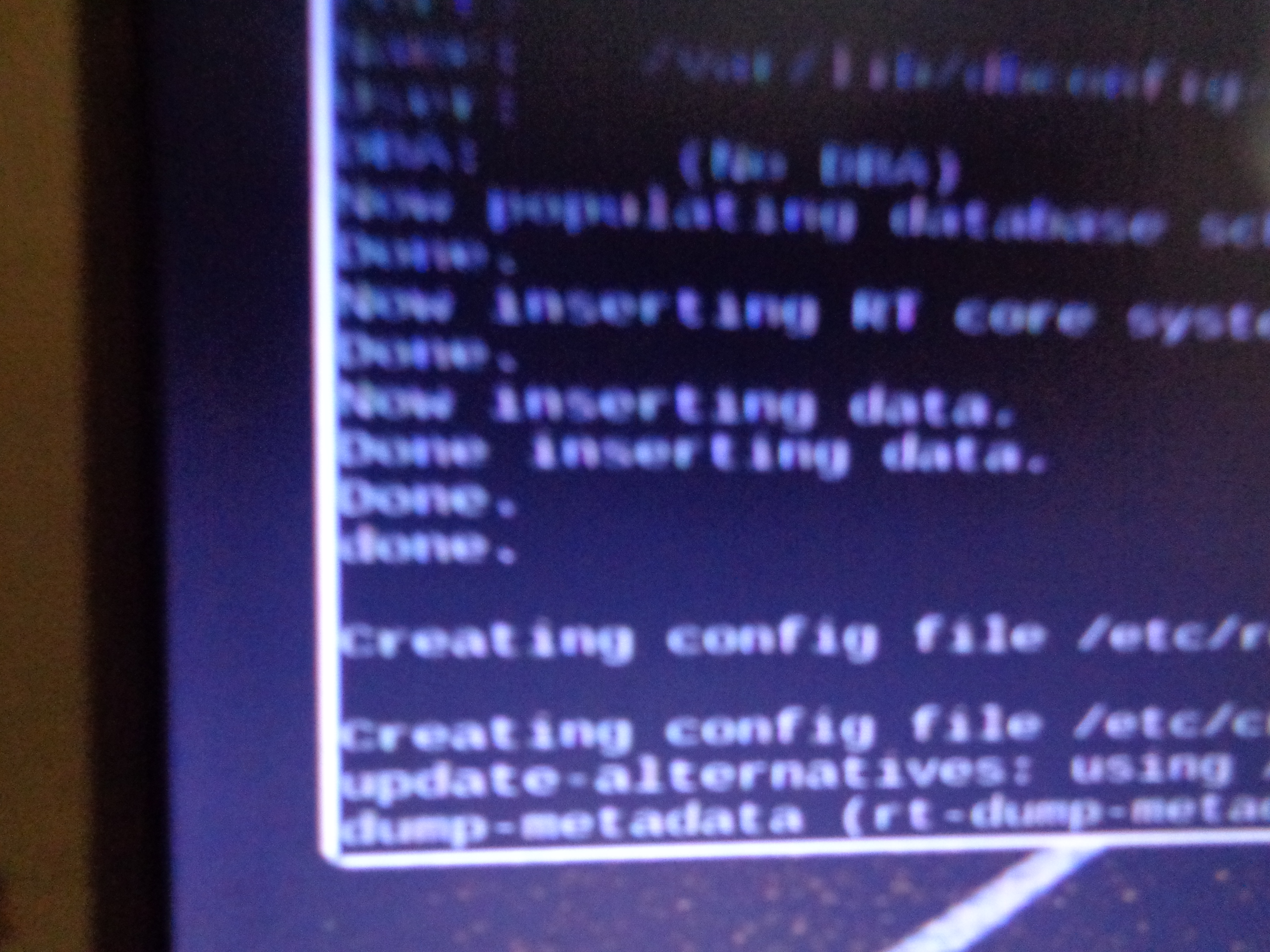
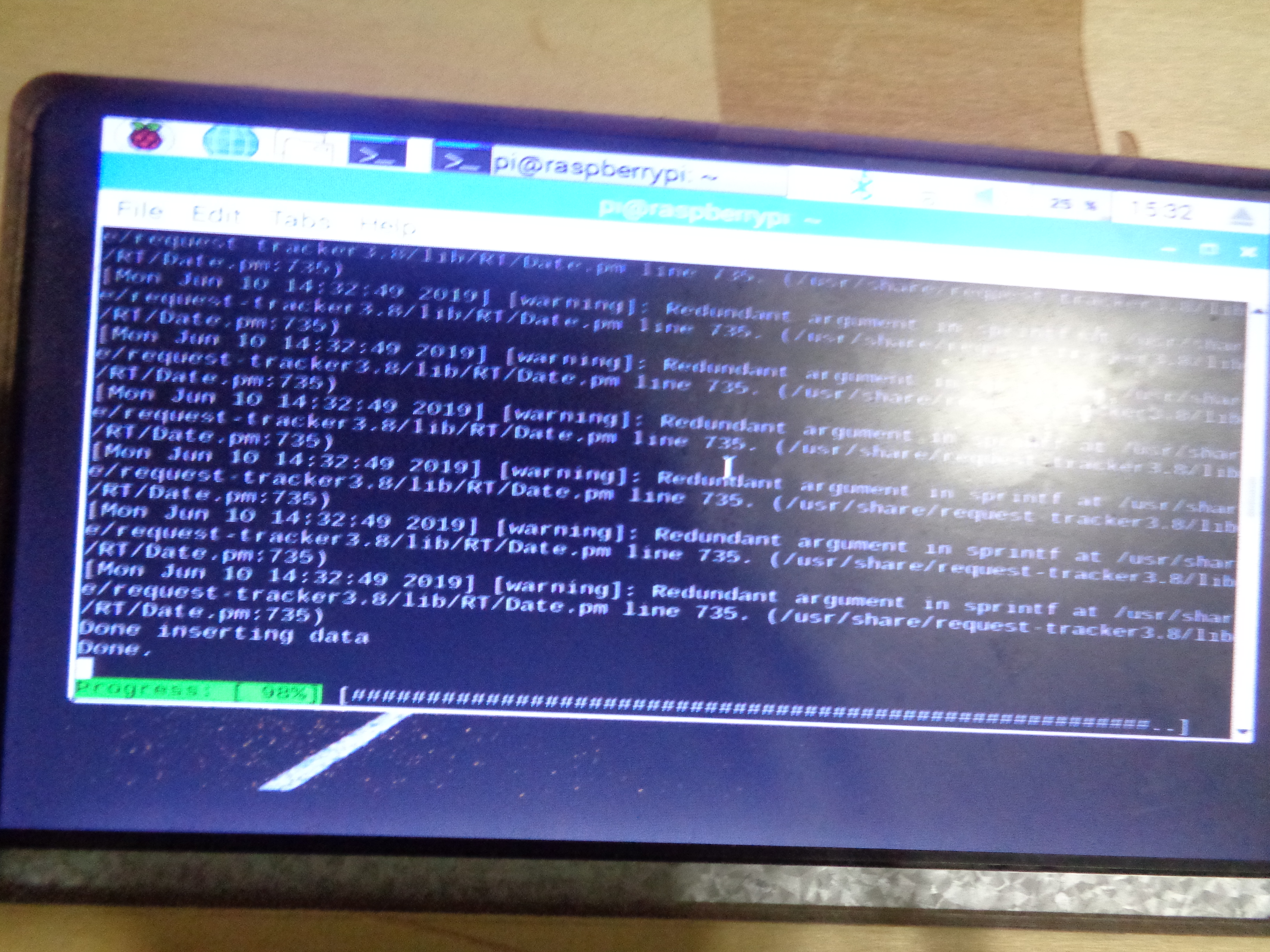
After setup, it finishes by inserting data into the trackers. then, it configures what is left before processes triggers for libc-bin and systemd. Once it finishes, enjoy!