How to Install Pardus on Any PC
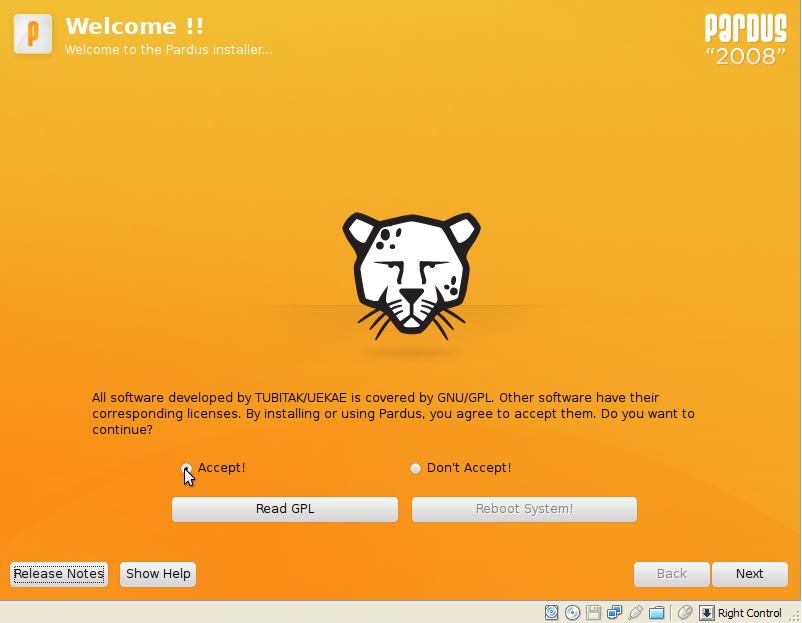

This is a guide on installing my fav. linux distro,Pardus.If anybody used this and has something to add,just tell me and I will add you to the collaborator list.Also,any feedback is appreciated because this is my first ible that i thought i made a decent job on.
Prepping
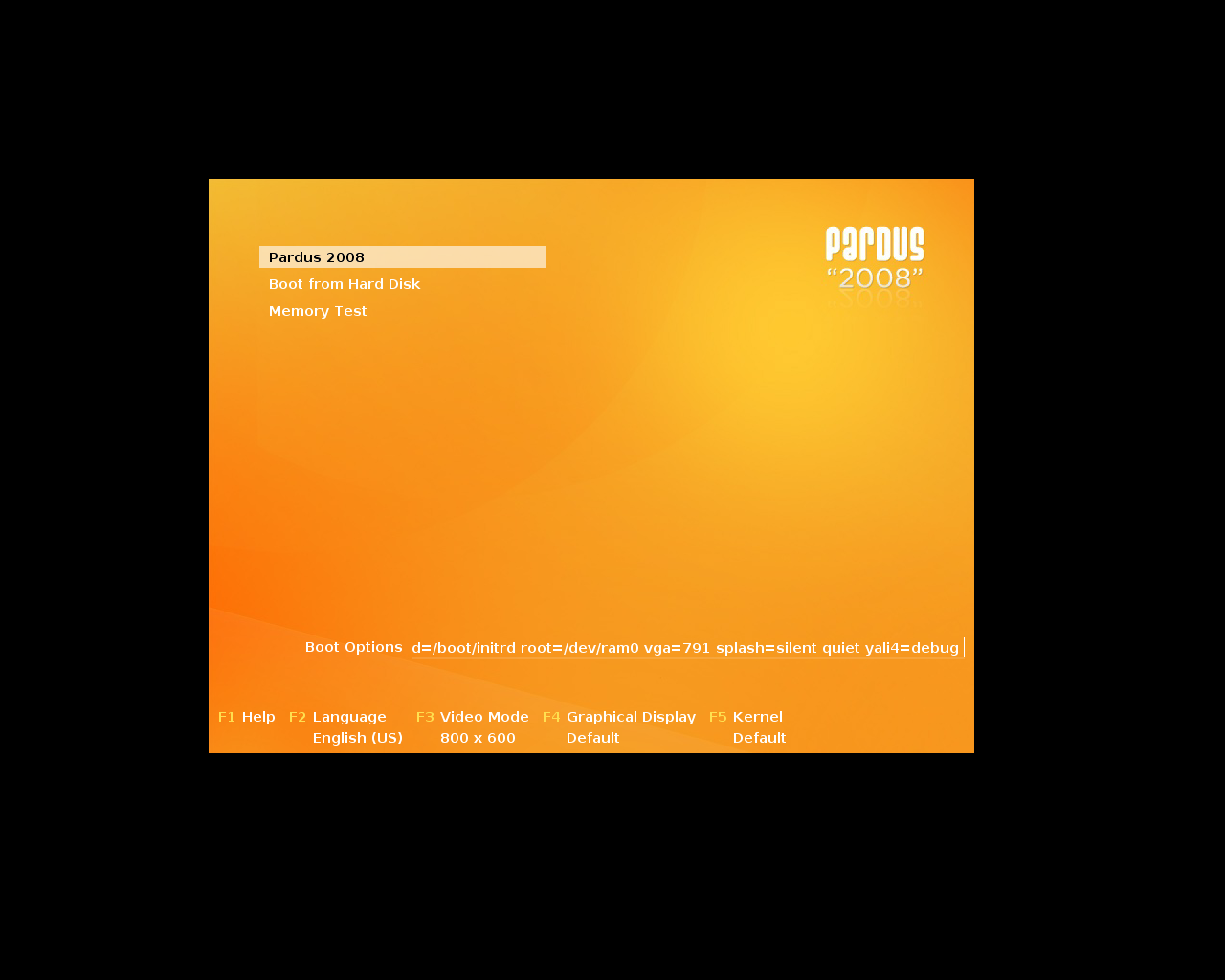
Now,Pardus comes in Turkish by default.But thanks to our translator(yes,me) I will show how to make it english.Now,the boot menu comes up.Press F2 to open the Language menu and pick your language from the drop-down(drop-up in this case) menu that comes up.
Accept the Licence
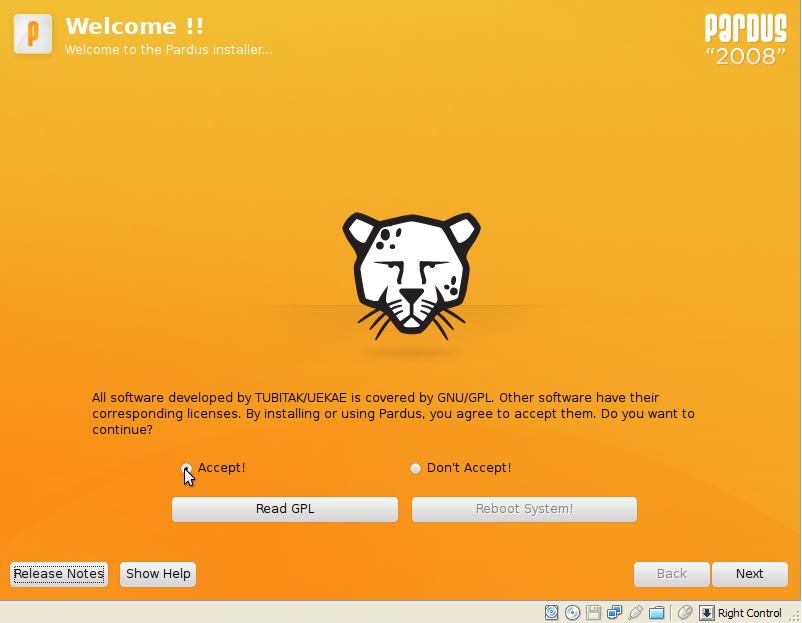
'Tis GPL licence,you will be told what to do with the notes
Select Keyboard Layout
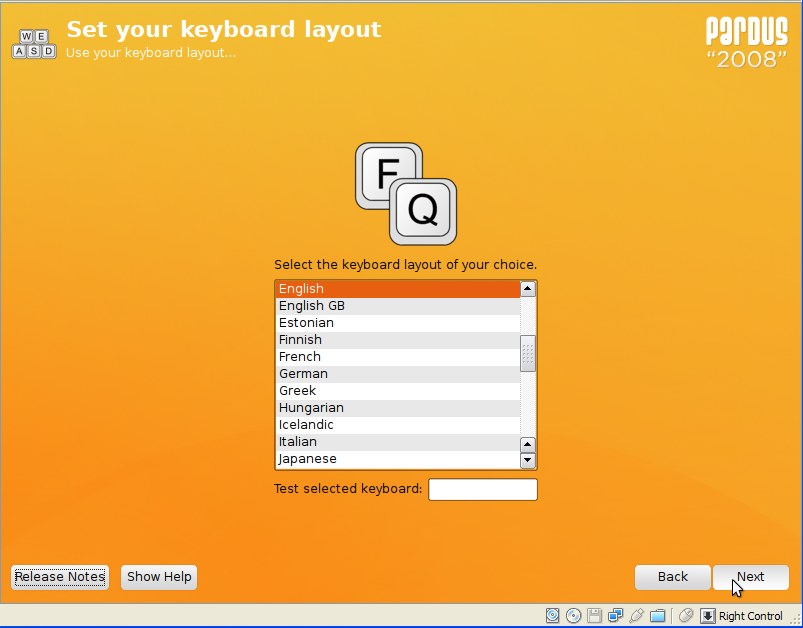
Obvious
Do the Time Zone
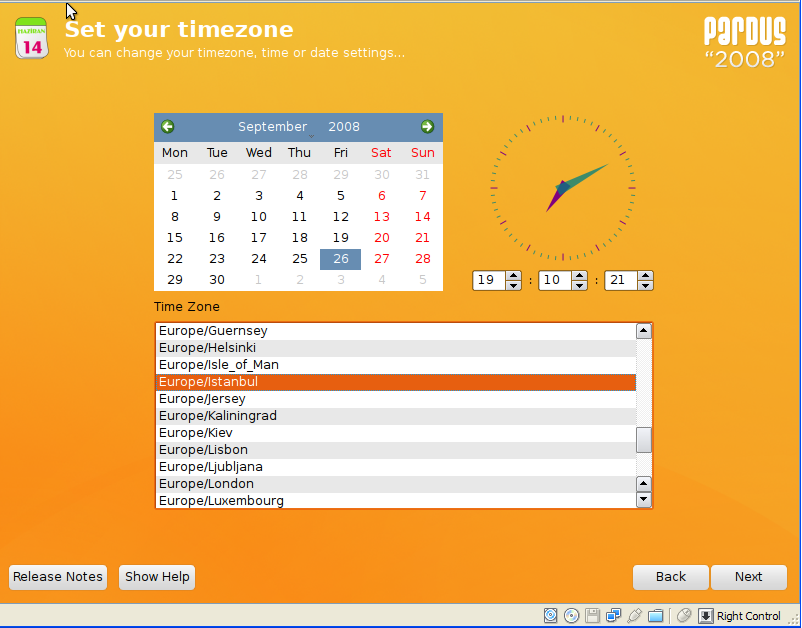
Again,obvious.If the time is not correct even with the correct time zone,adjust it.
Make the Users
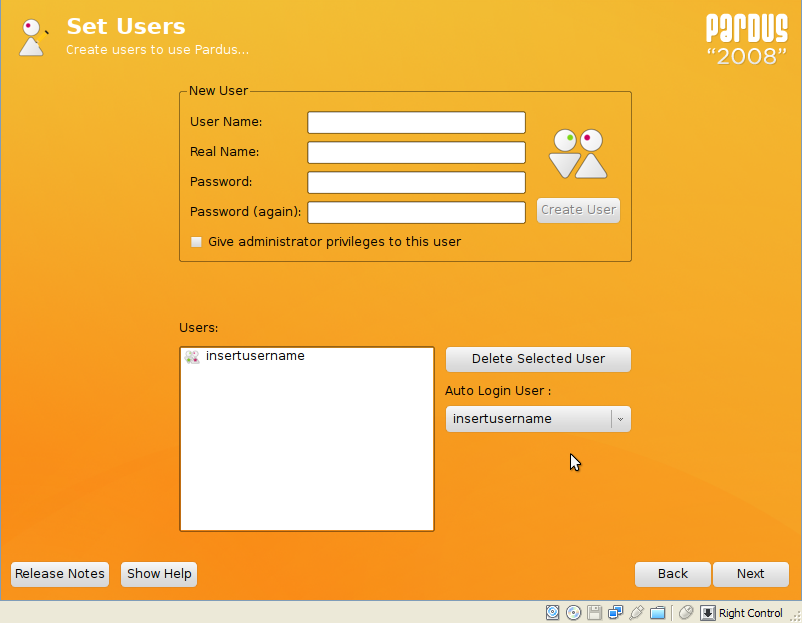
Fill in the fields,check the admin thing if you want,then press create user,simple
Pick the Root Password
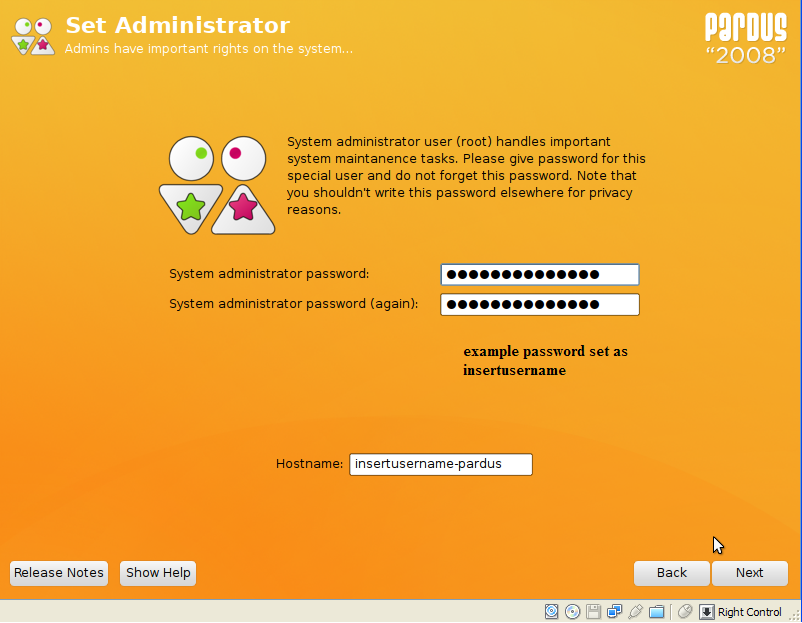
Fill the fields in and click next
Do the HDD Up
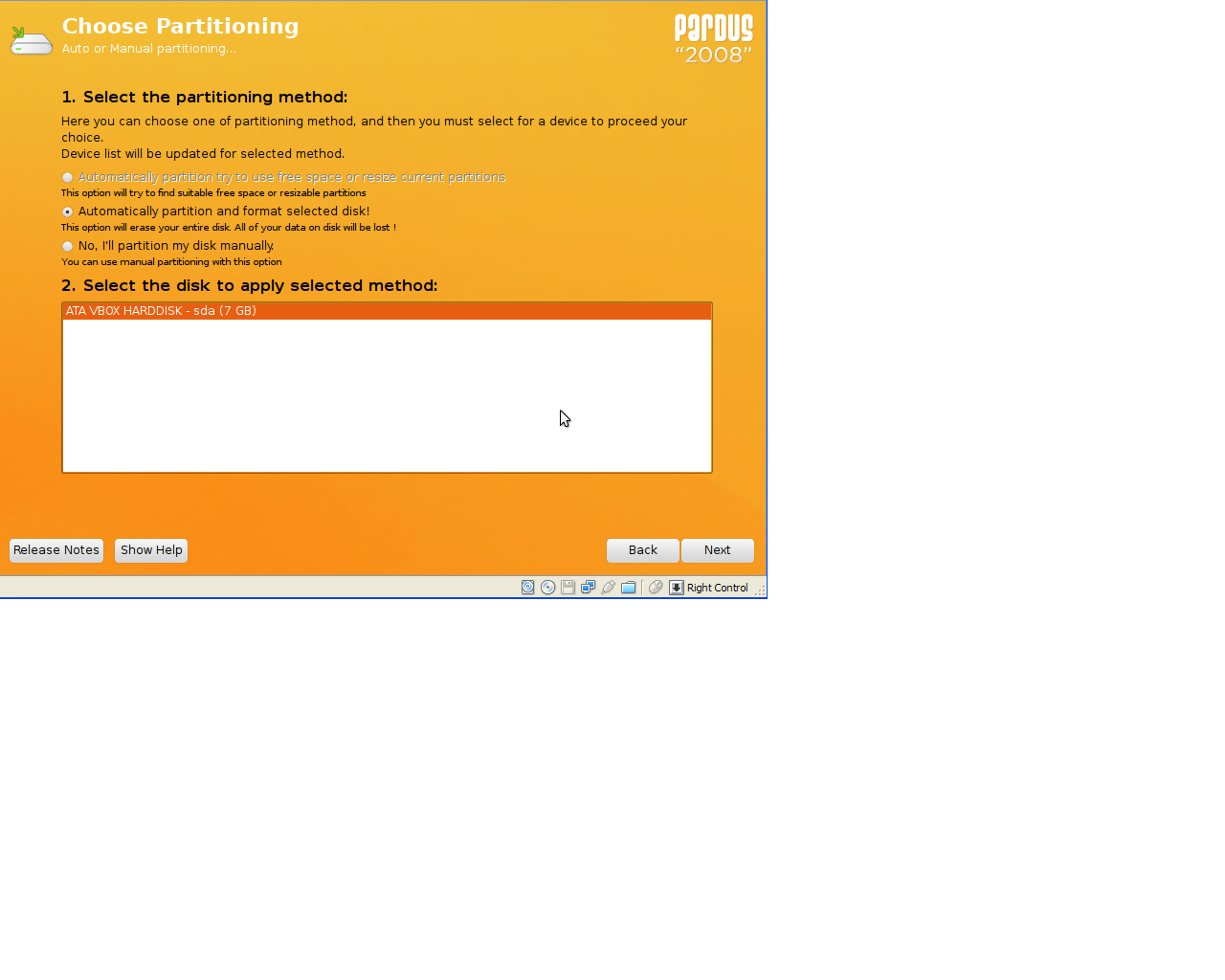
Partition as necessary,but note that Pardus requires at least 7 gigs for the installation
Sit Back,bask in the Awesome Glory of the Explanations
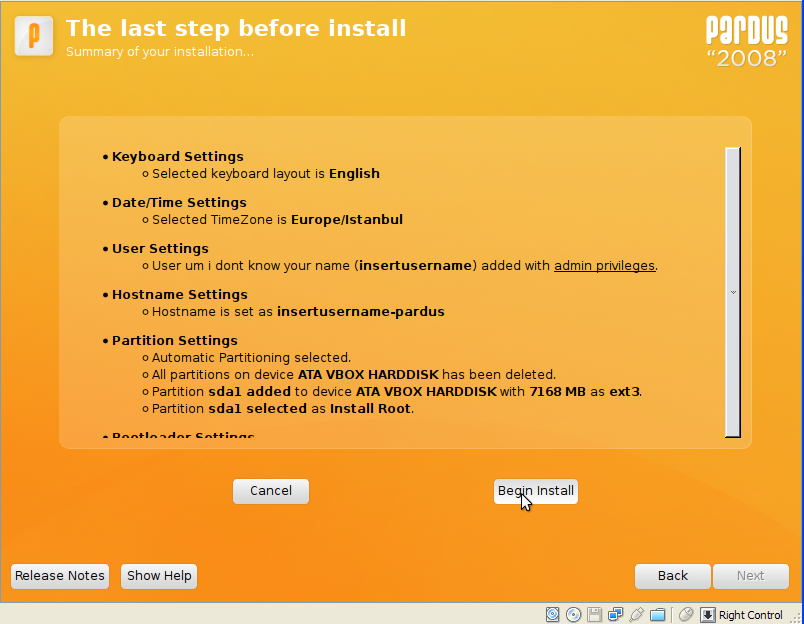
Sit back,and don't have a beer while waiting for the setup.Beer kills brain cells and damages the body,like any other alcoholic beverage.
In Use






This section was made from the request of AnarchistAsian,here are a few pics of it in use.