How to Install Mac OS X Leopard From a Damaged DVD Using an IPod
by ewilhelm in Circuits > Apple
15123 Views, 14 Favorites, 0 Comments
How to Install Mac OS X Leopard From a Damaged DVD Using an IPod
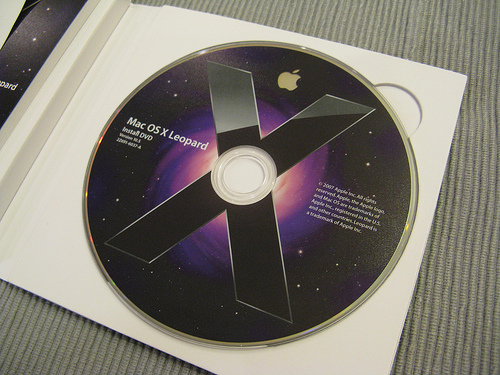
I replaced the hard drive on a mac mini and needed to reinstall OS X. Unfortunately, my copy of the Leopard DVD would not boot the mini, or my MacBook Pro -- the computers both just spun it up and down multiple times before ejecting it and displaying the circle-with-a-slash symbol. On closer inspection, the DVD was scratched, but would still appear fine within finder. This is my work-around to install using an iPod.
Make an Image of the DVD
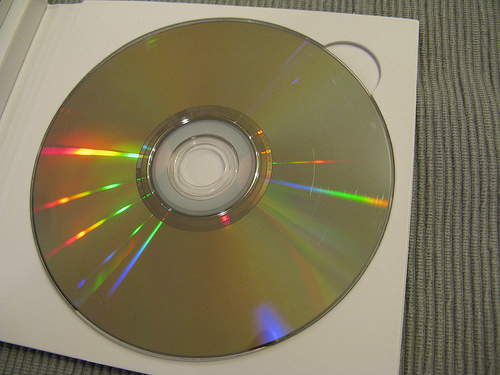
Make an image (.dmg file) of the DVD. I did this through Disk Utility.
Copy the DVD to an Ipod
Copy the DVD's image to an Ipod. Within Disk Utility, I erased an 8 GB Ipod, then restored it using the Leopard image.
Boot From the IPod

Connect the iPod to the mac mini via USB, and boot the mini while holding down the option key. The Leopard install DVD iPod will appear; click on it to boot.
Install Leopard
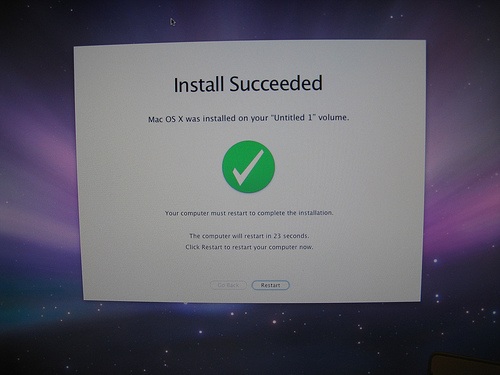
Install Leopard as normal.