How to Hide or Show Windows Updates in Windows 10
by LaserITYoutube in Circuits > Microsoft
7326 Views, 1 Favorites, 0 Comments
How to Hide or Show Windows Updates in Windows 10
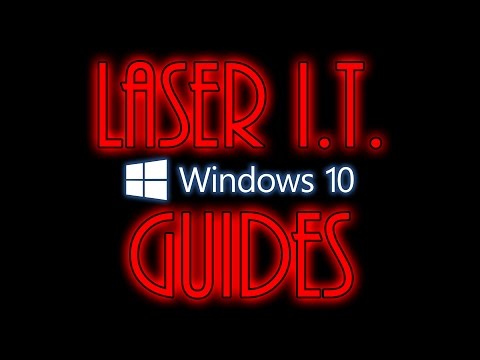
This video will show you how to hide or show windows updates in windows 10
1. Go to website https://support.microsoft.com/en-gb/kb/3073930
2. Look for the download called show or hide updates troubleshooter package
3. Run trouble shooter and pick either Hide or Show and select whichever update you require to be hidden or re-available
I am not responsible for anything that happens on your machine and these tutorials are to be used at your own risk. If in doubt contact an IT professional.