How to Get Free Games on Samsung Restore for VM
3430 Views, 5 Favorites, 0 Comments
How to Get Free Games on Samsung Restore for VM

** This instructable is entered in the "hack it!" challenge, please vote for me :)**
A few months ago i bought my first phone, the samsung restore for virgin mobile. After a few days of figuring out the phone i decided it needed some games. it came with a demo for bejeweled and i decided that would be a good first game on my phone so i went to the buy page and to my surprise it said the full game was not compatable. so i checked the website on my computer and to my greater surprise found they had deleted all games for my phone :/ this is how i got free games for my phone, 20 youtube videos, 5 ask.com answers, and countless google pages later, this is the result.
A few months ago i bought my first phone, the samsung restore for virgin mobile. After a few days of figuring out the phone i decided it needed some games. it came with a demo for bejeweled and i decided that would be a good first game on my phone so i went to the buy page and to my surprise it said the full game was not compatable. so i checked the website on my computer and to my greater surprise found they had deleted all games for my phone :/ this is how i got free games for my phone, 20 youtube videos, 5 ask.com answers, and countless google pages later, this is the result.
The (single) Material

For this instructable you will need, your phone (duh), and a micro sd card with computer adapter. and thats it!
The Software
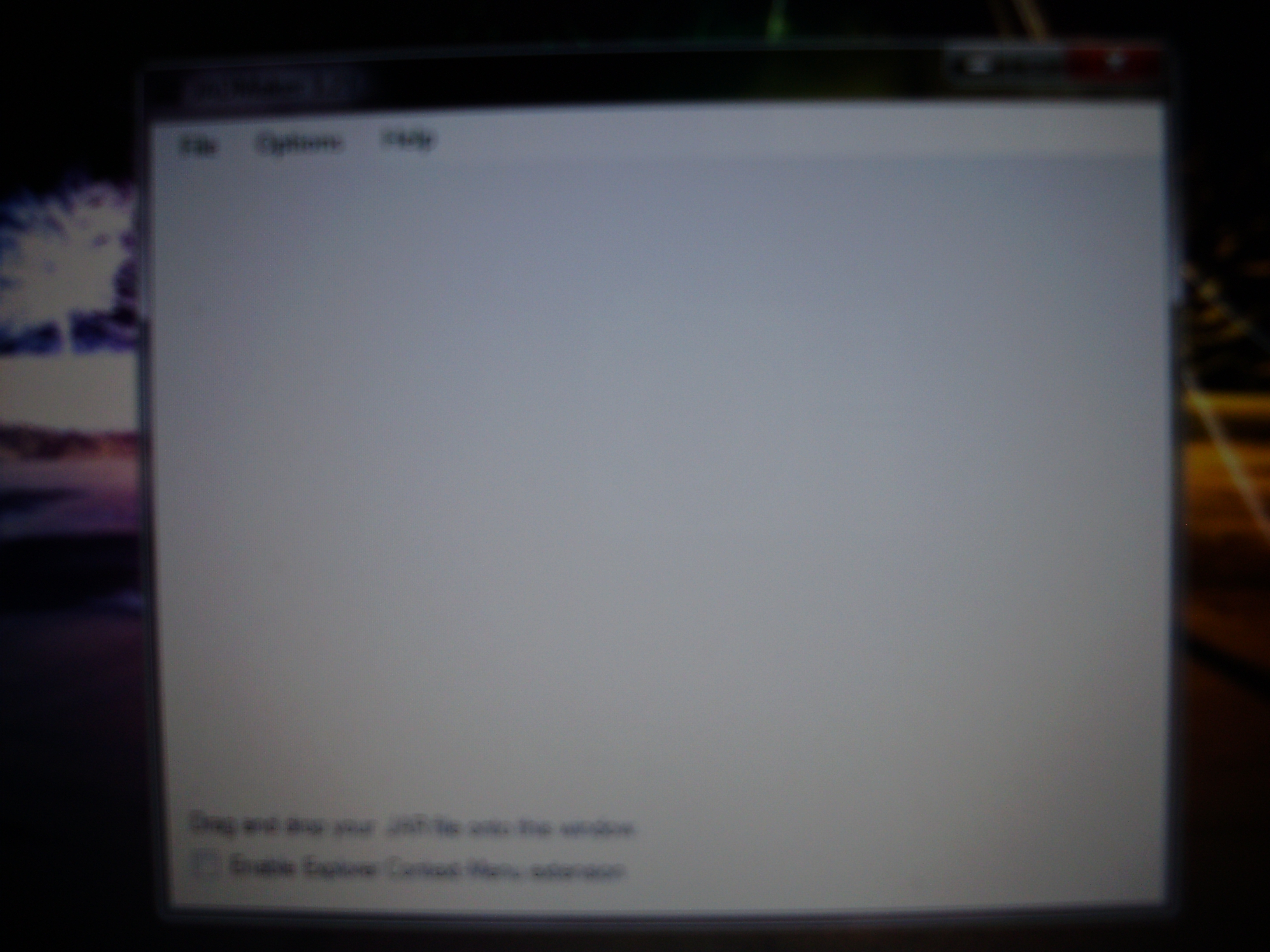
To use this you will have to get a program called JADmaker, i am not sure which website i got this off of but it was first or close to first on a google search.
Download the Game Files
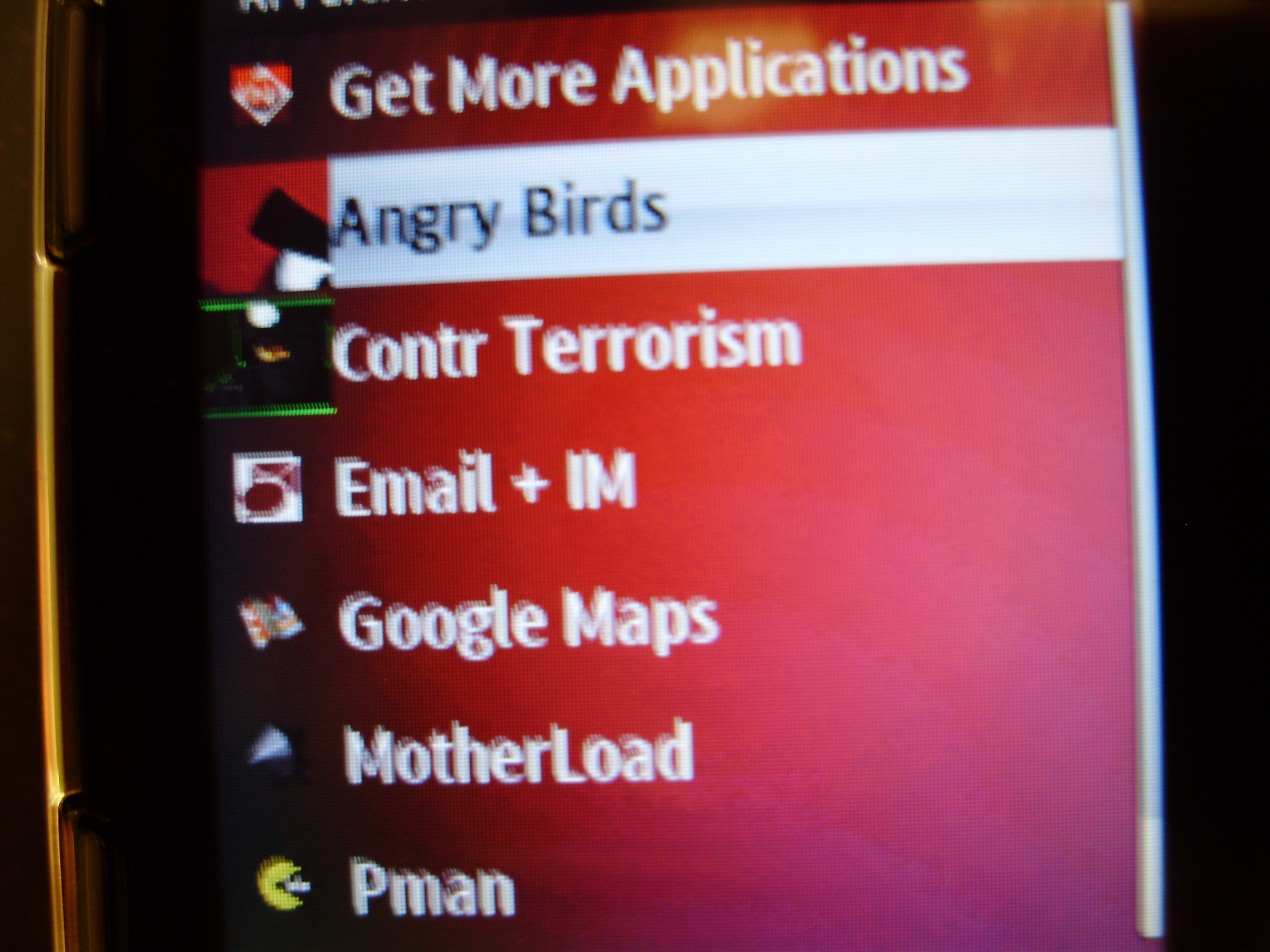
You will need the games now, so go to a website that gives out third party software, if you have already found one, go to step 4, otherwise continue to the next step.
Getting Your Games
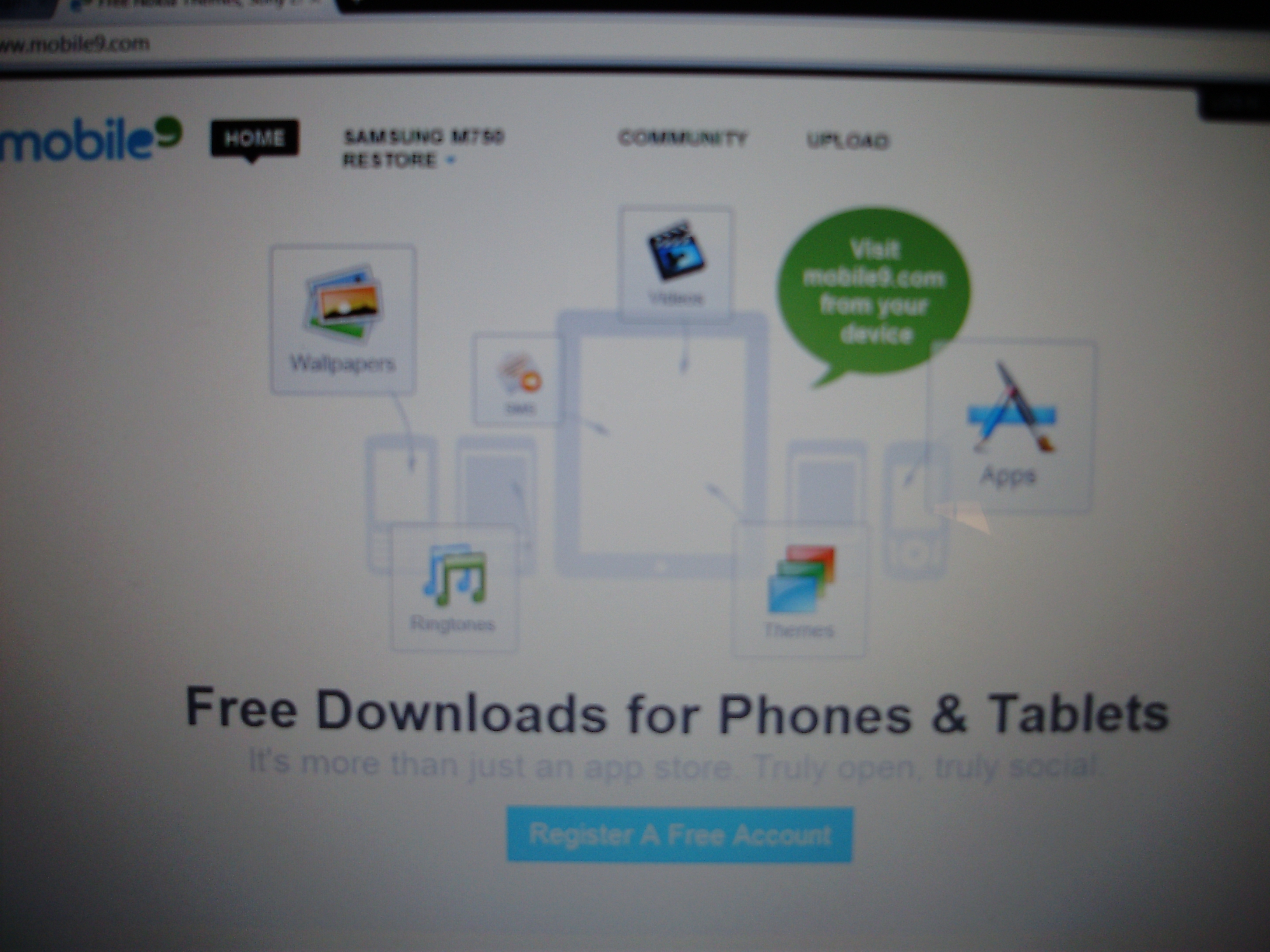
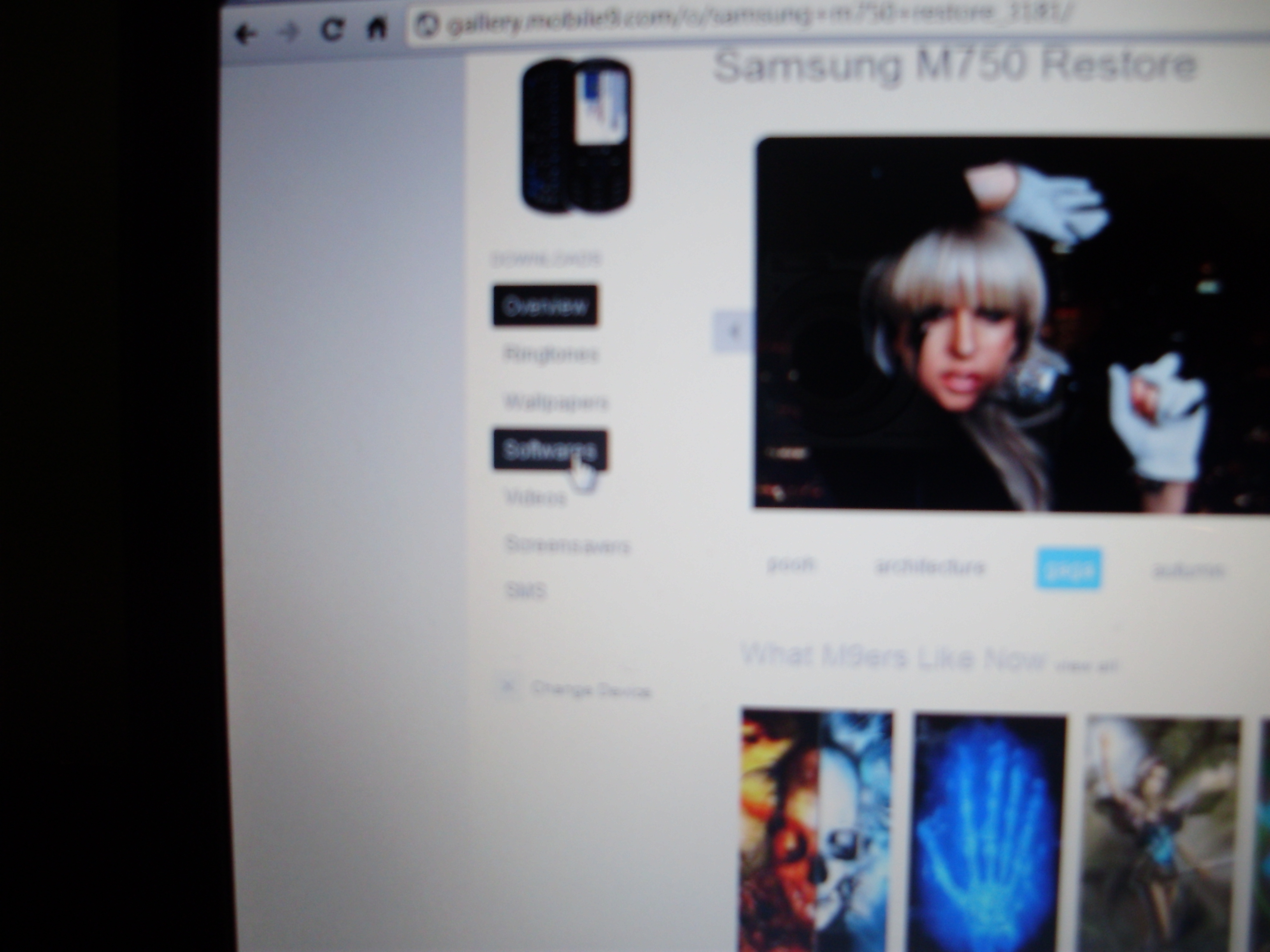
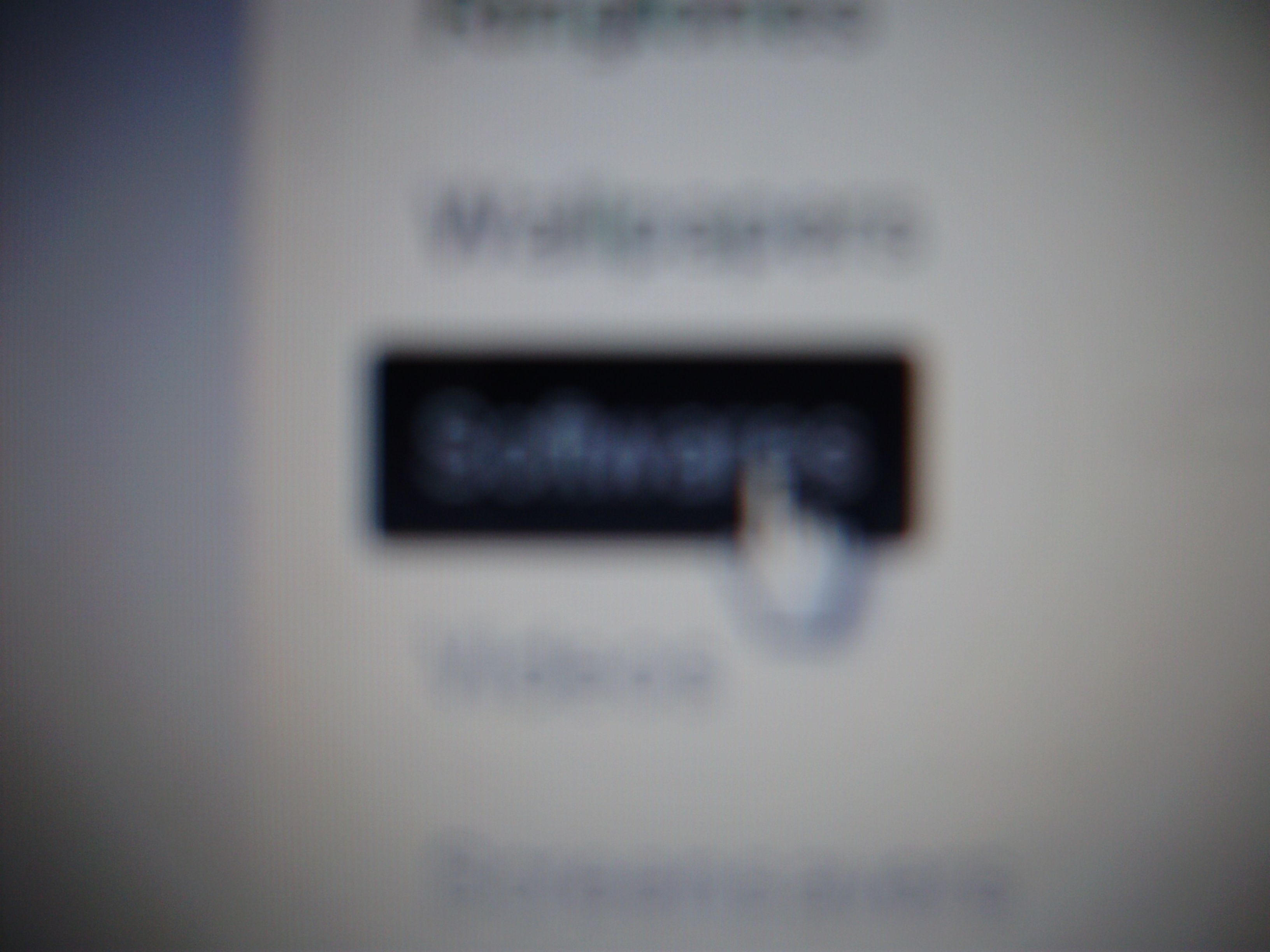
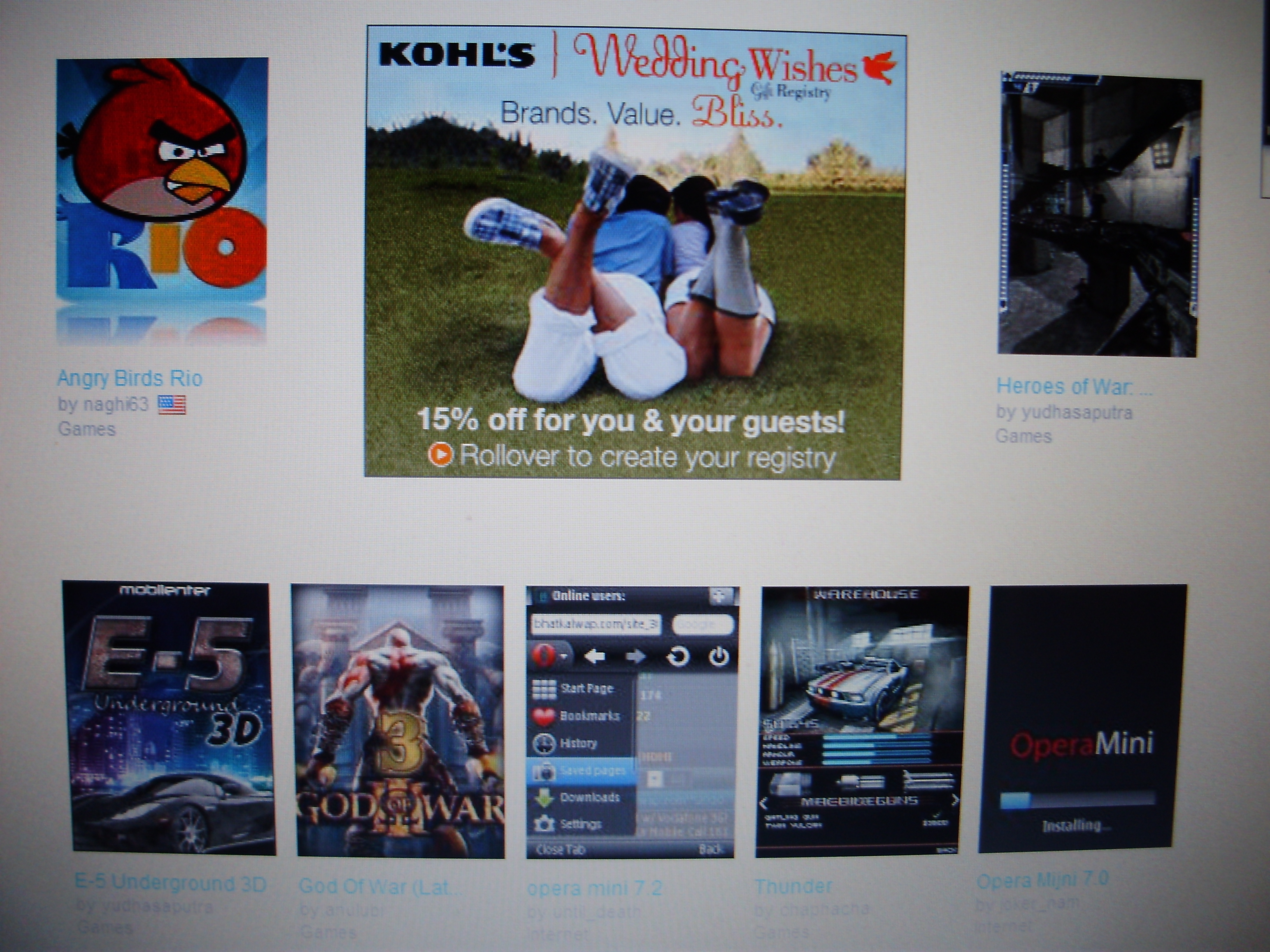
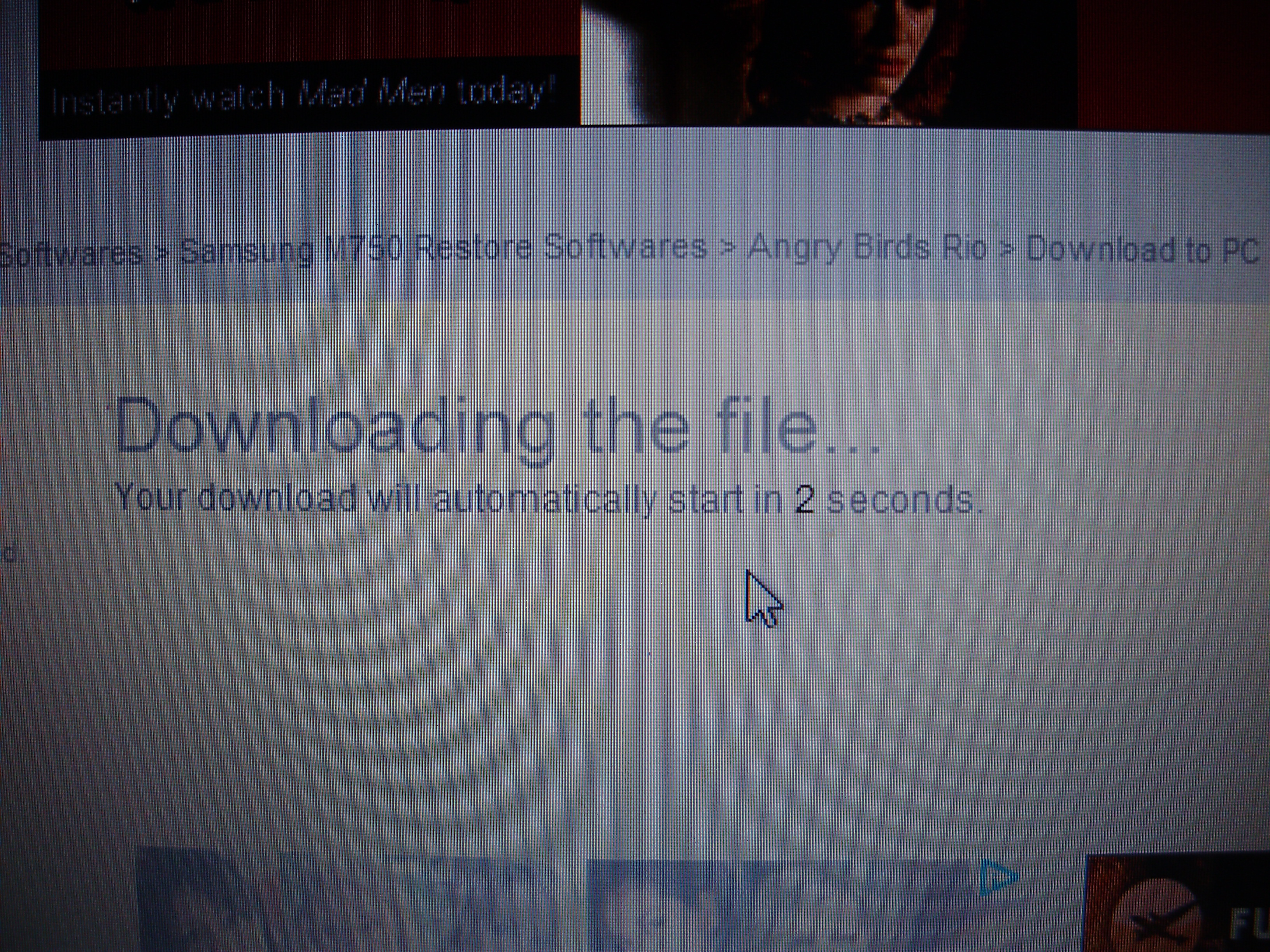
Go to mobile9.com, when you are on the home screen look on the top for devices, click on add new device and find samsung m570, the official name of the samsung restore. once you select the phone it takes you to a screen showing many wallpapers, on the left side select softwares, this takes you to the page you download games from, find a game and click on it, click on download to pc, and wait for the countdown. when its done downloading proceed to the next step.
Converting Files
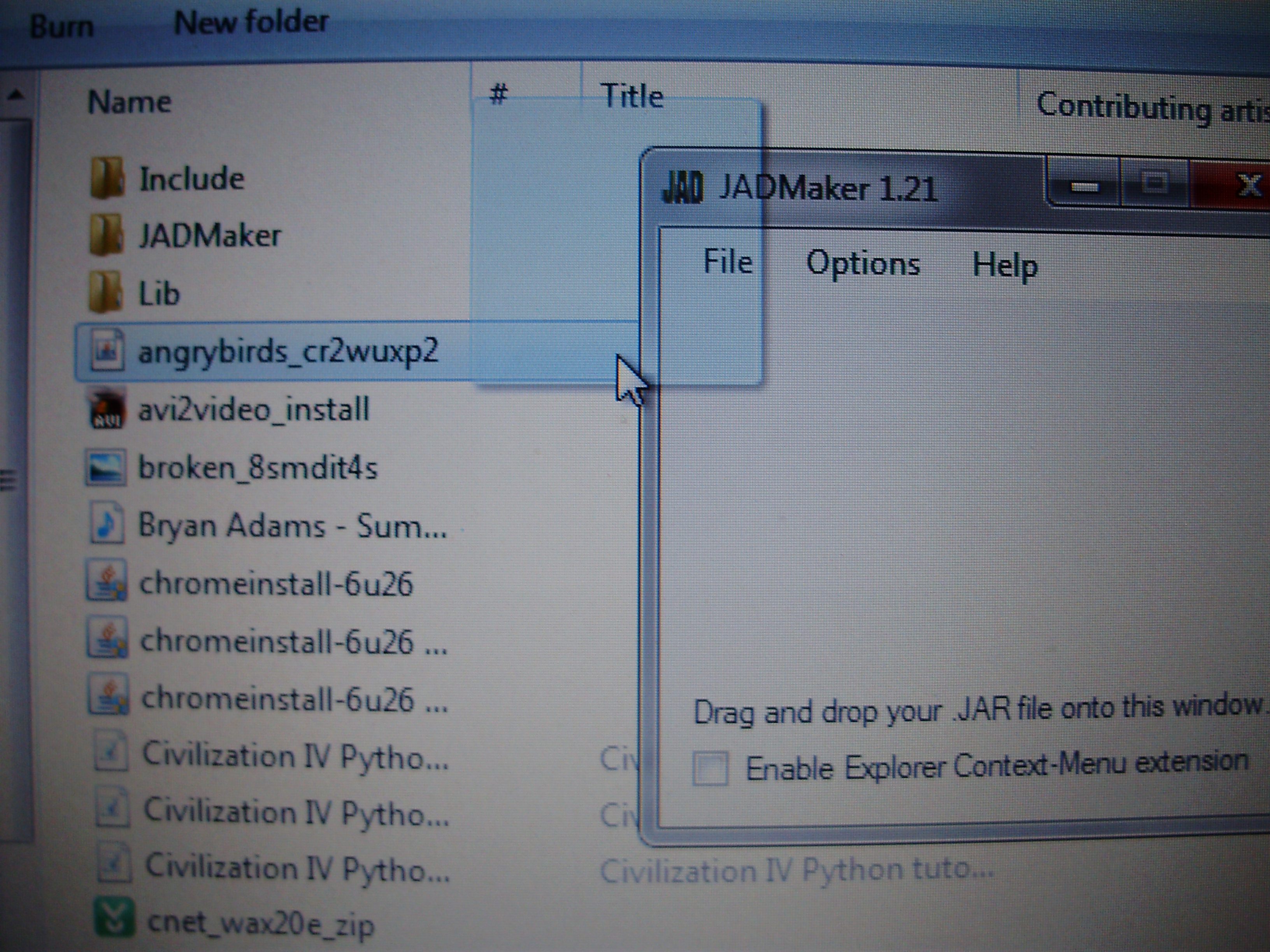
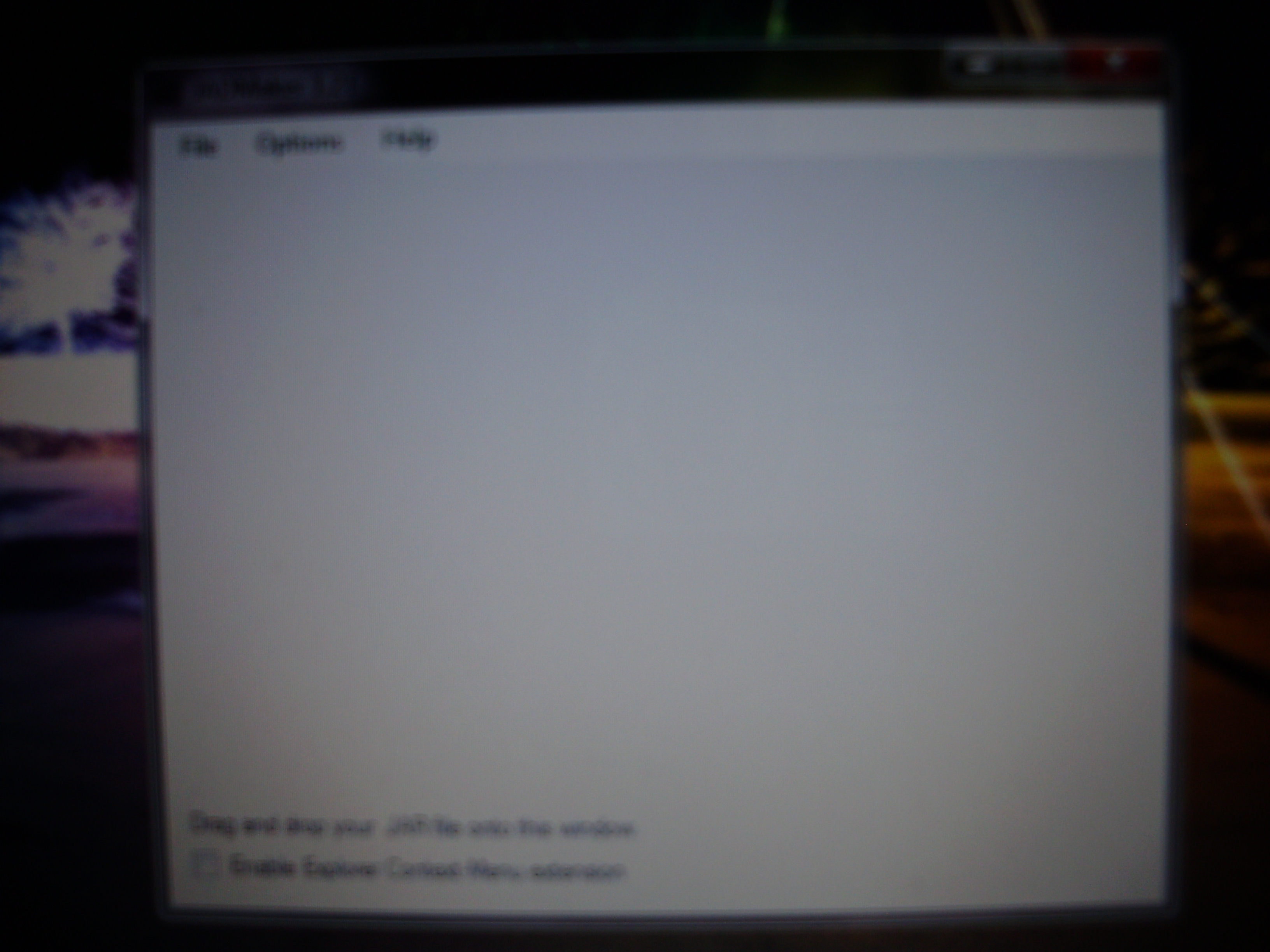
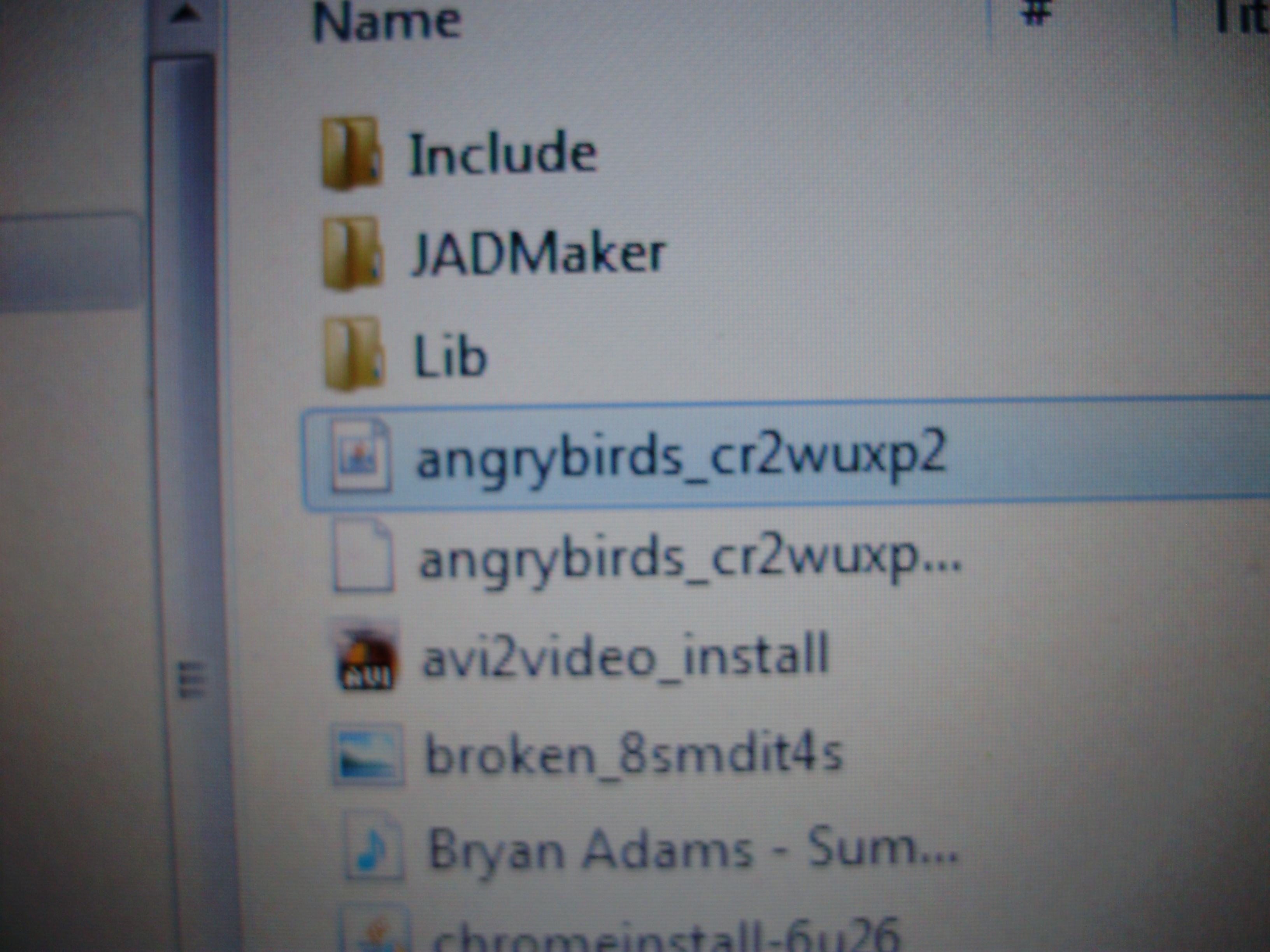
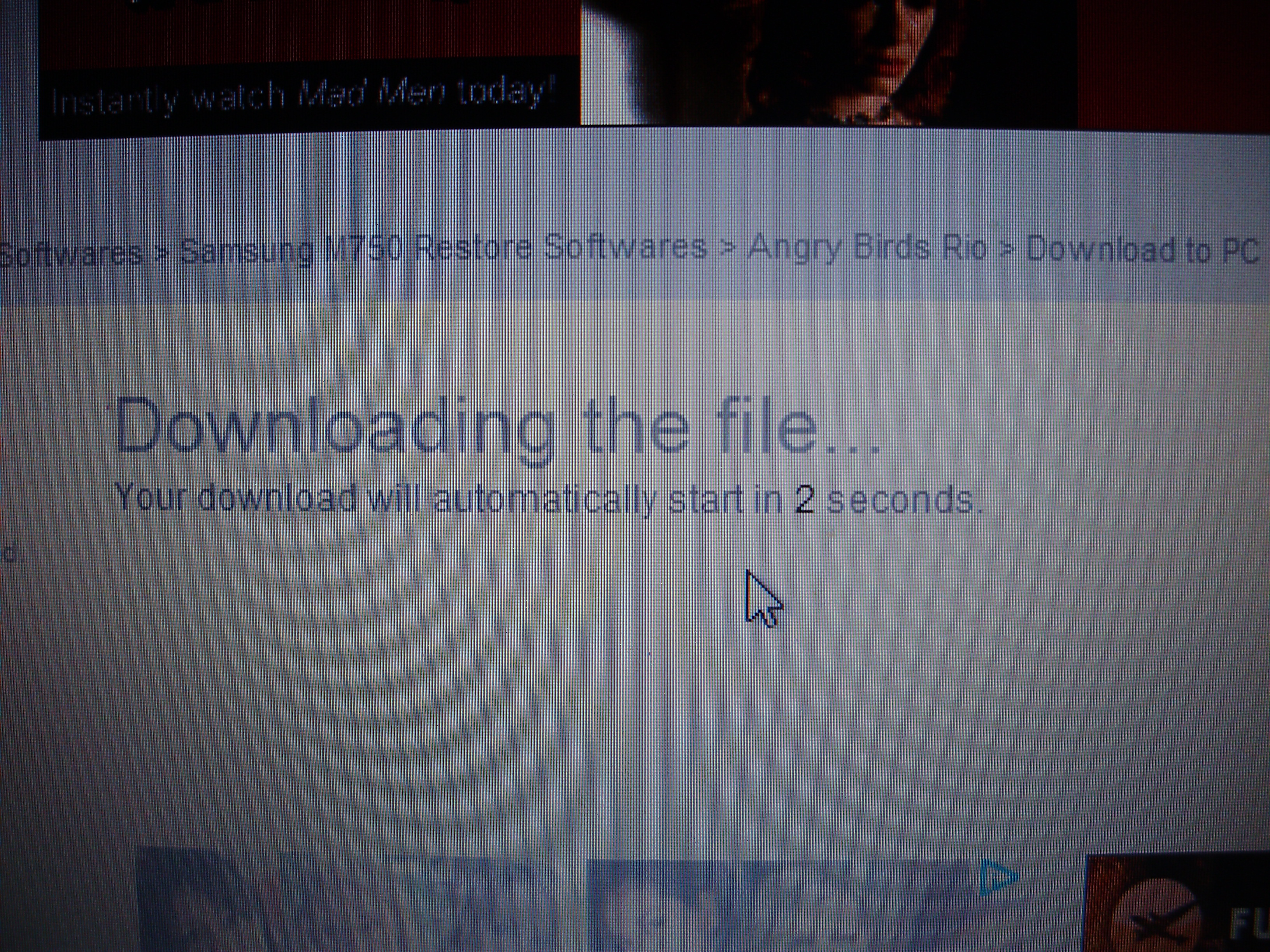

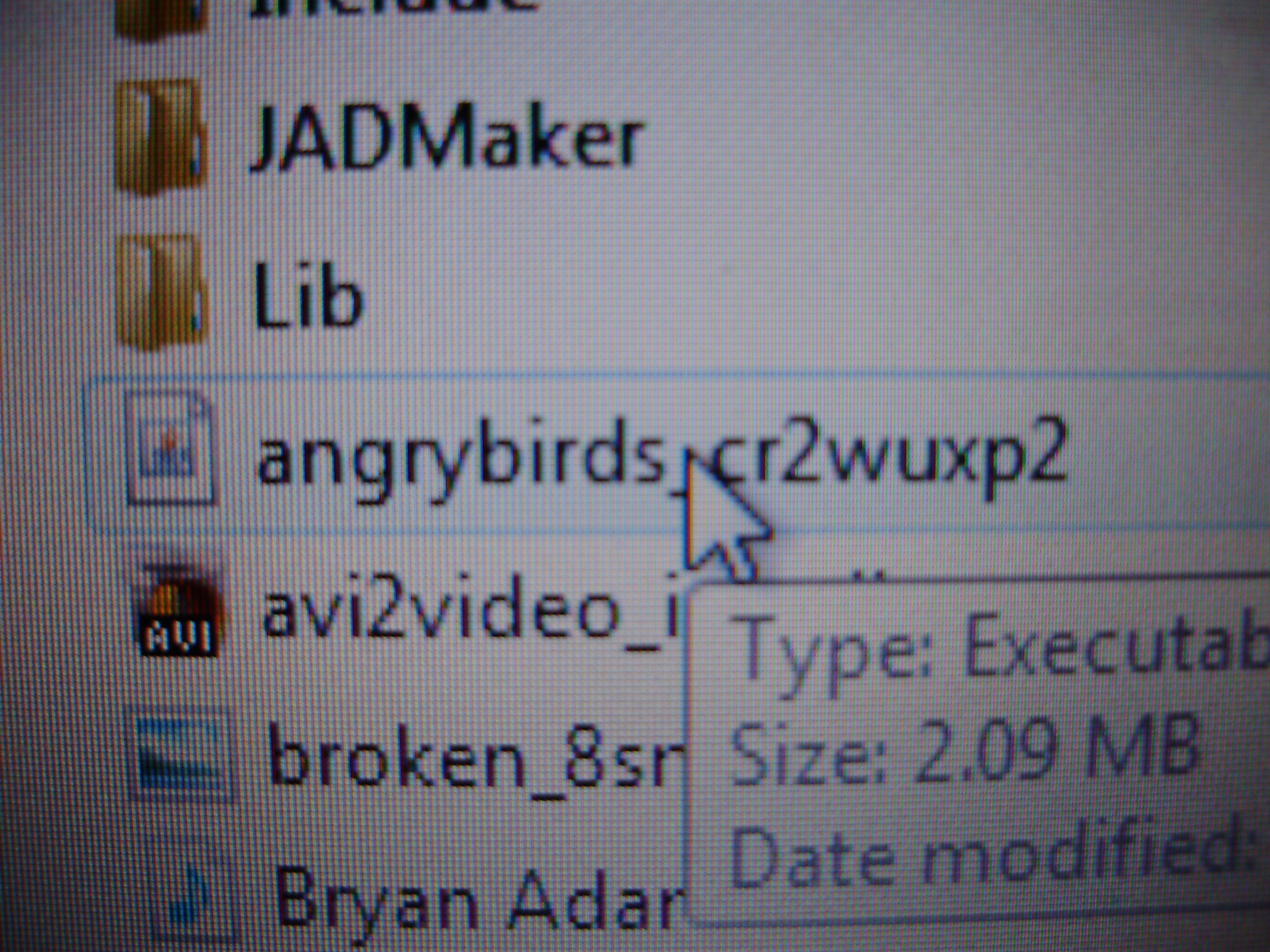
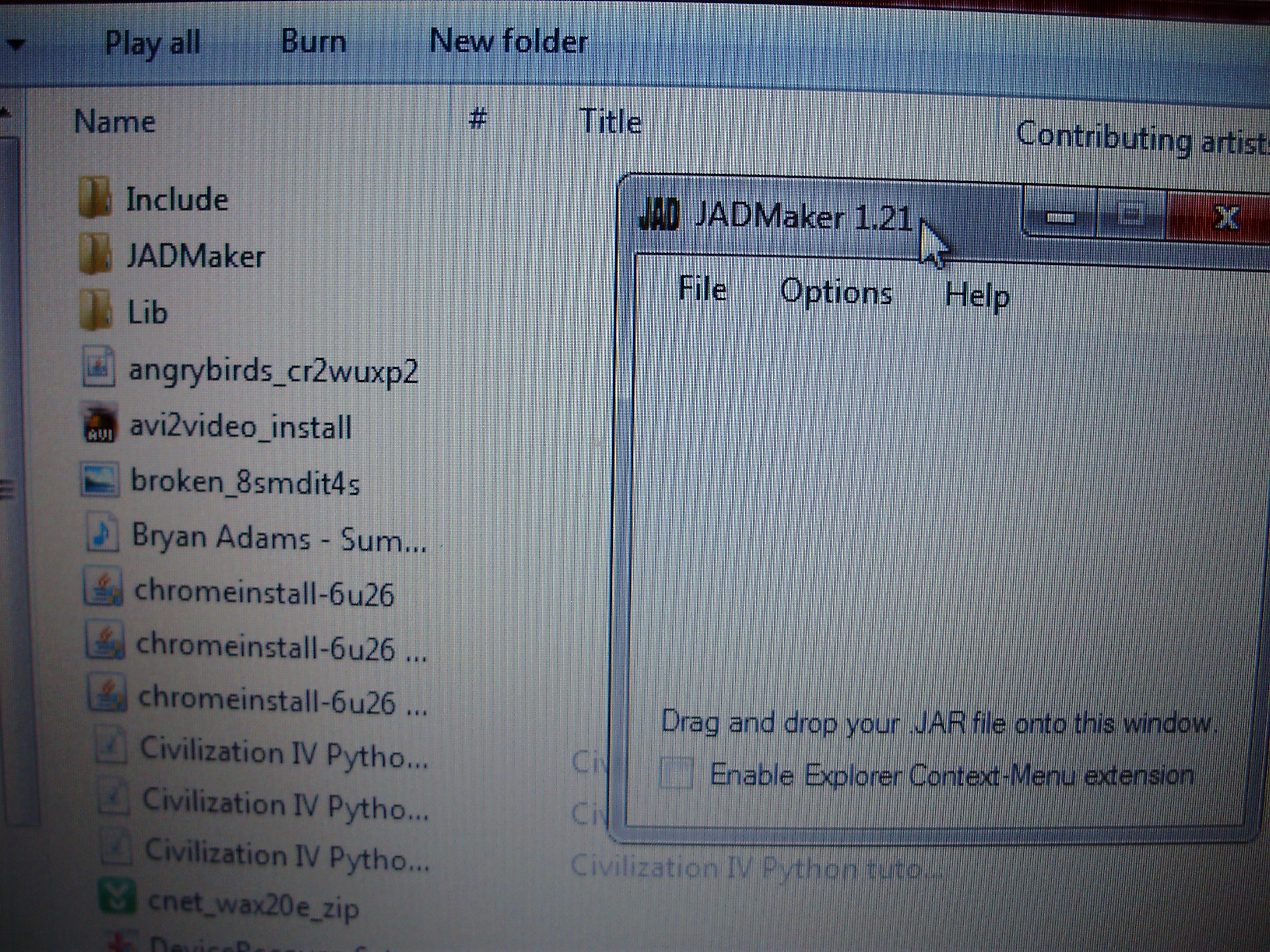
next find your game download in your documents. open JADmaker and drag the file from the documents window to the JADmaker window, underneath the file in documents a file with the same name but different file exstension and symbol will appear, leave this window open.
Preparing Sd Card
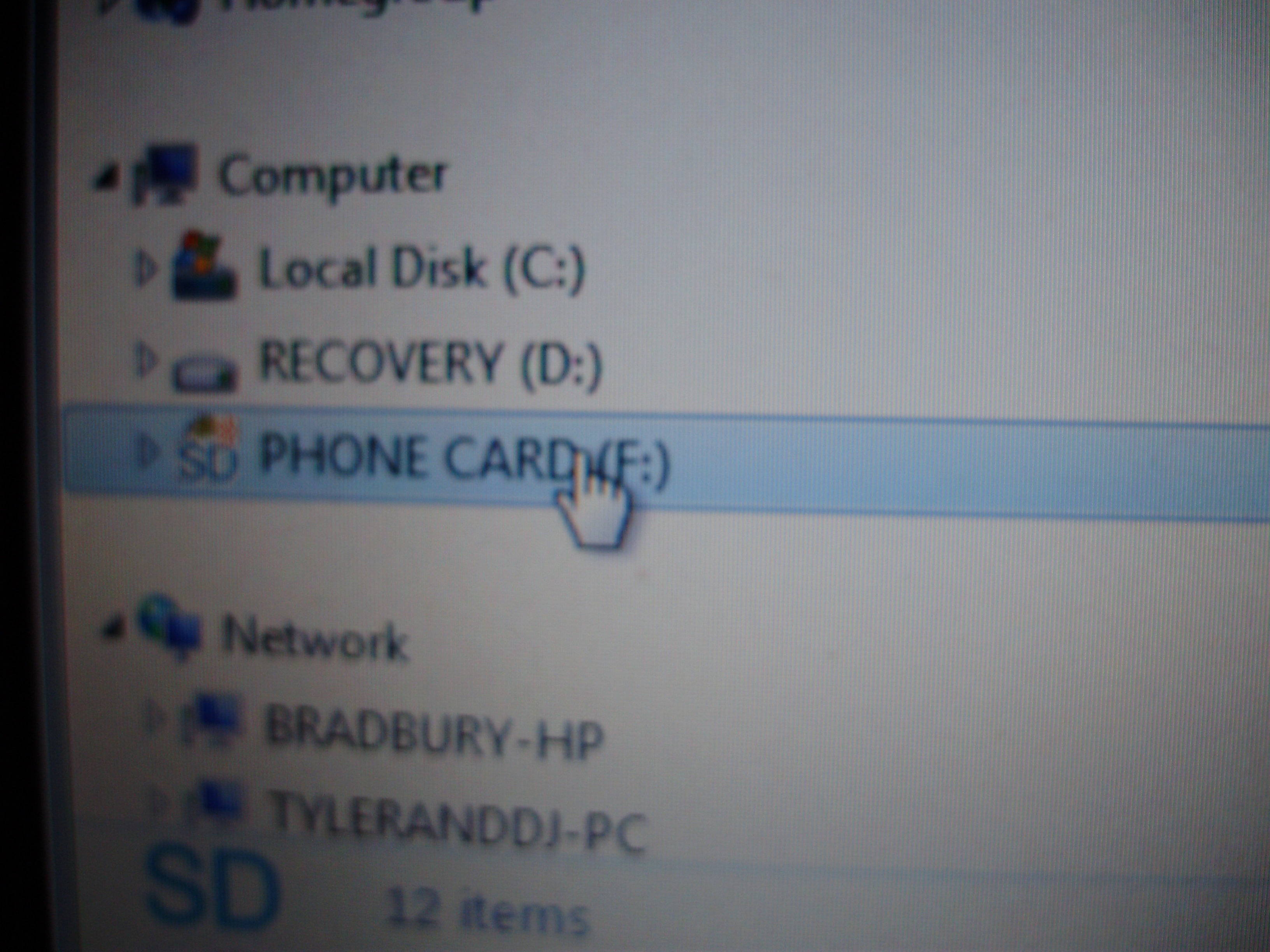
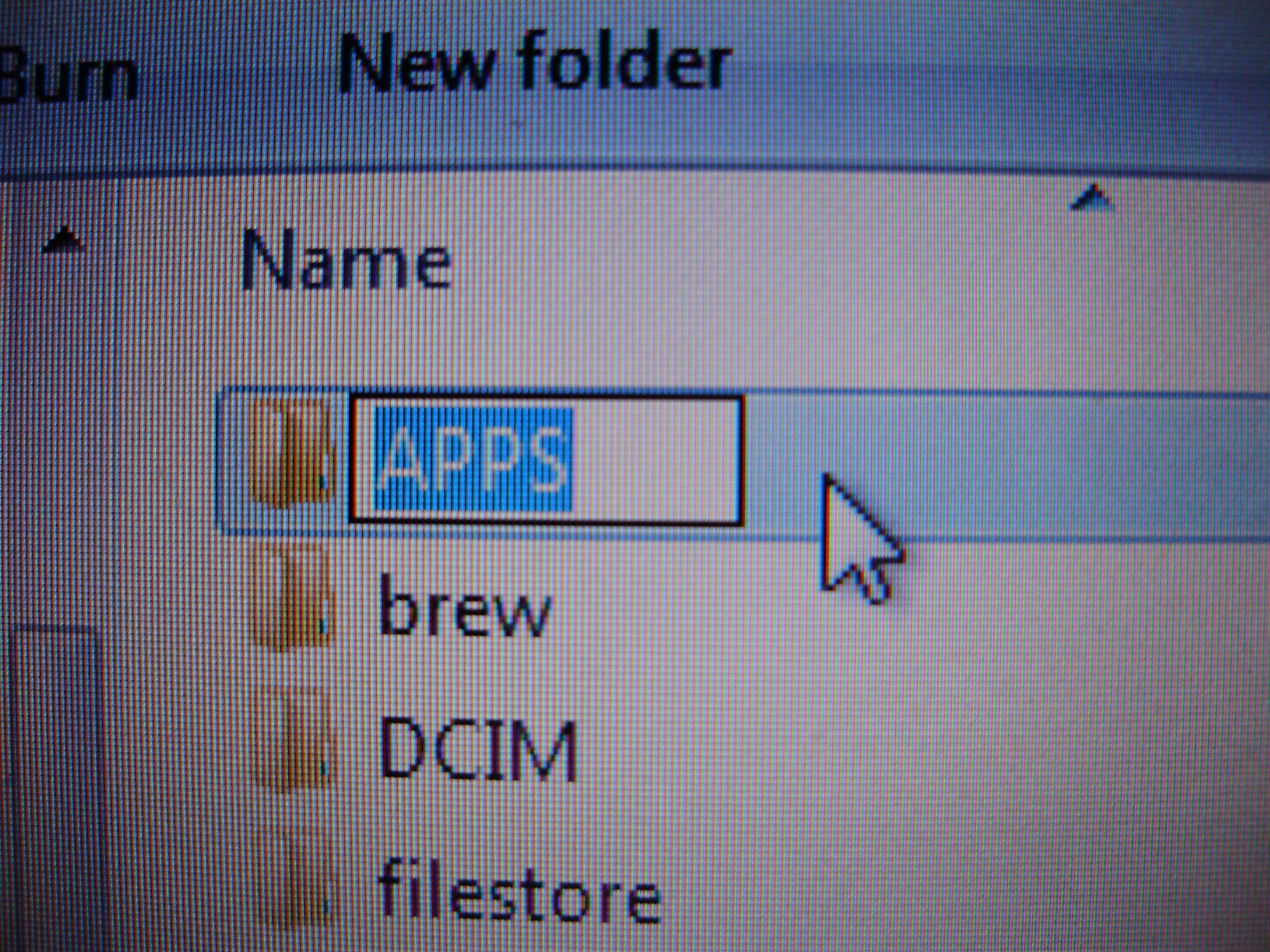

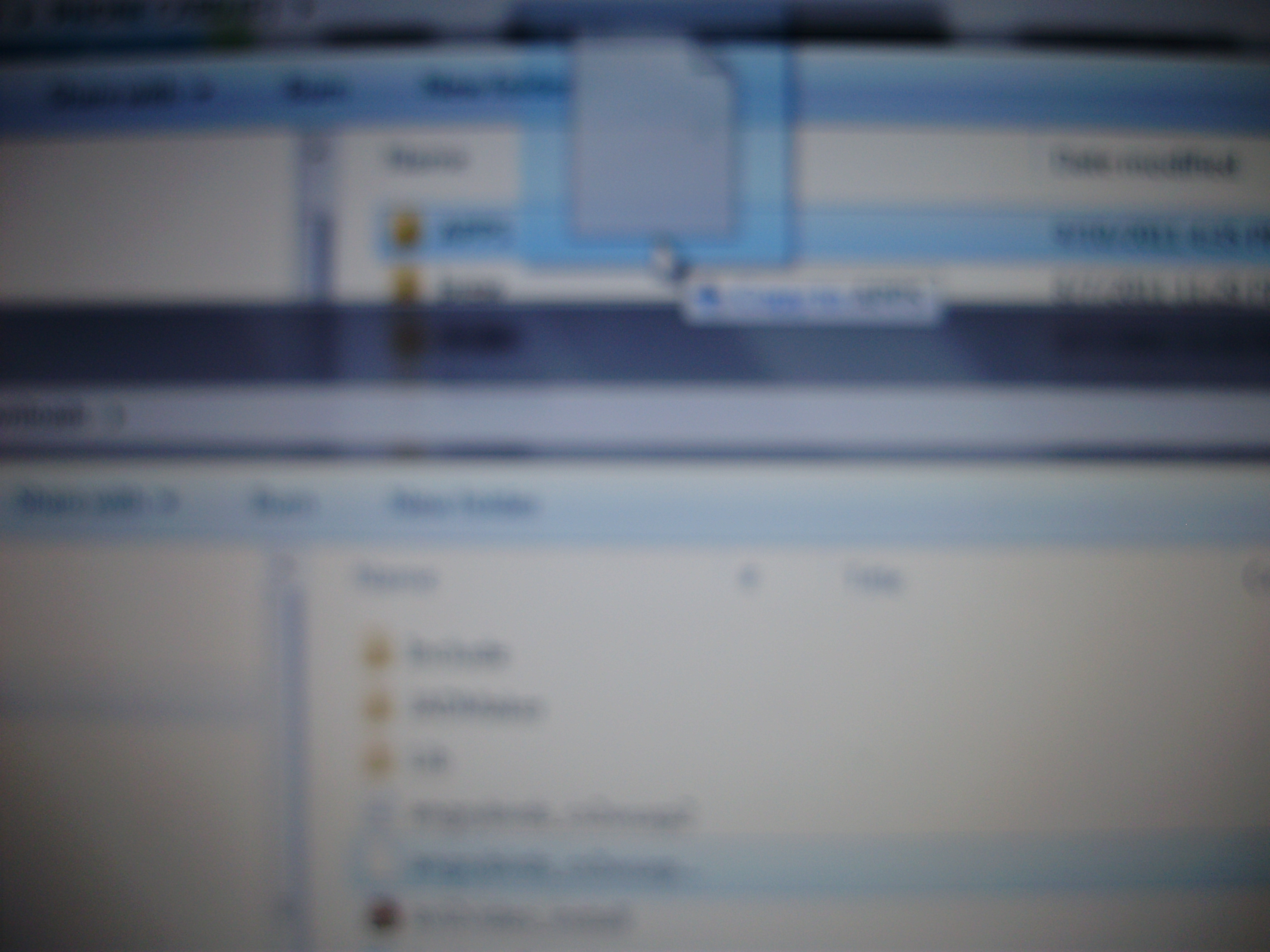
Plug your sd card into the computer and open another documents window, go to your sd card and make a new file, name it APPS, in all capitals, this is where you put your games. now drag the .jar and .jad files of the game from one documents window to the APPS folder, check to make sure they are both in there.
Installing on Phone


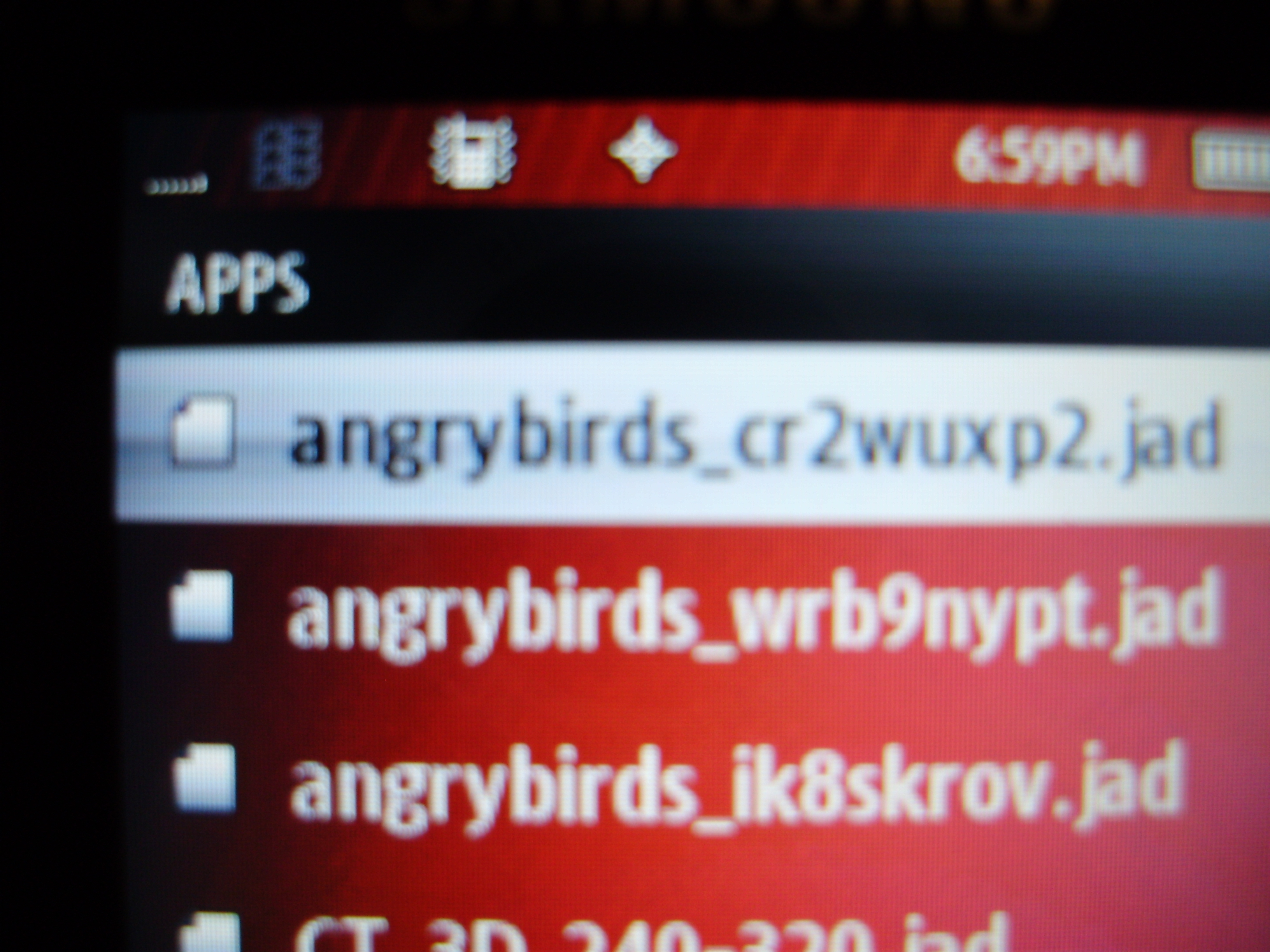
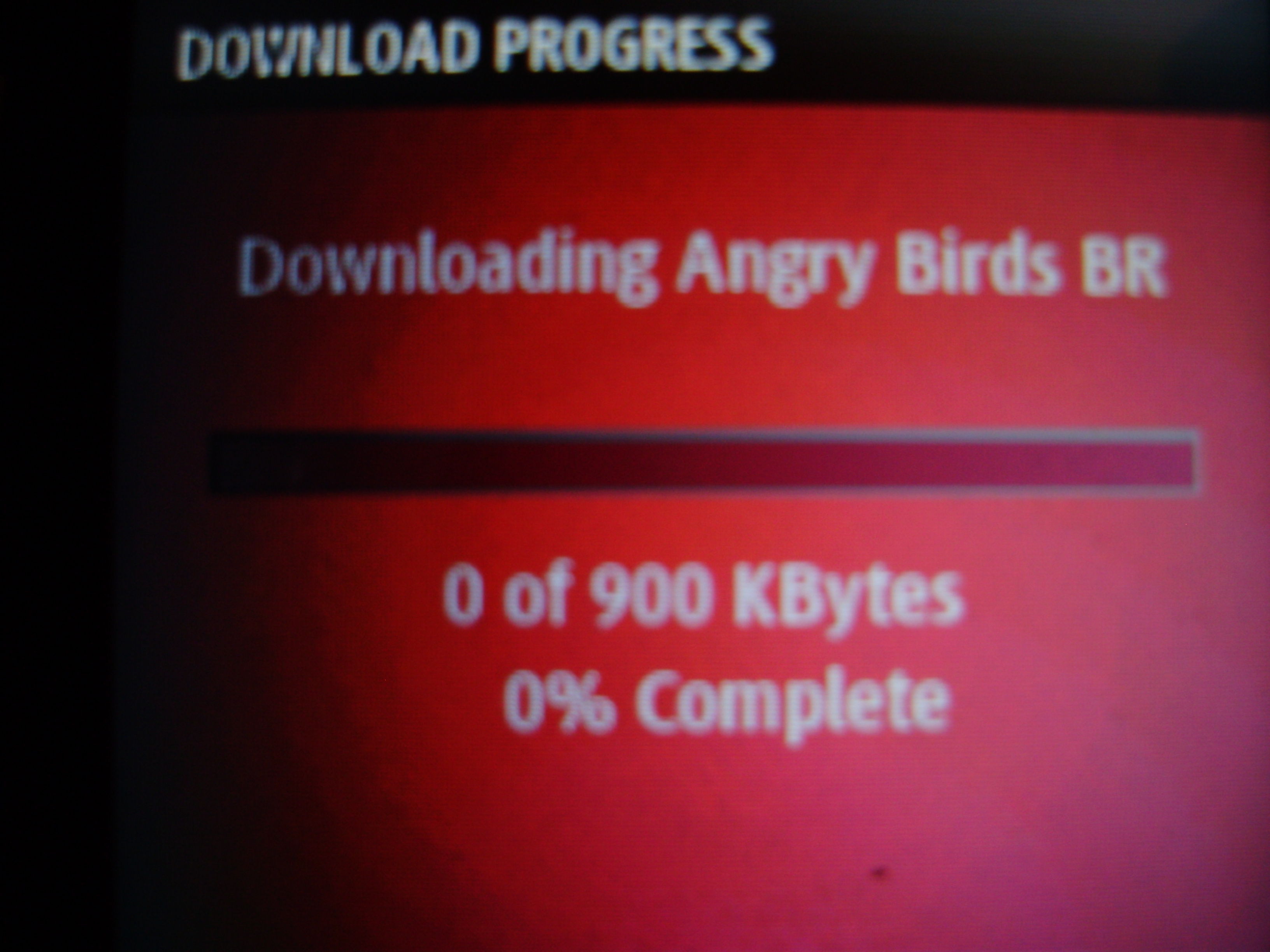

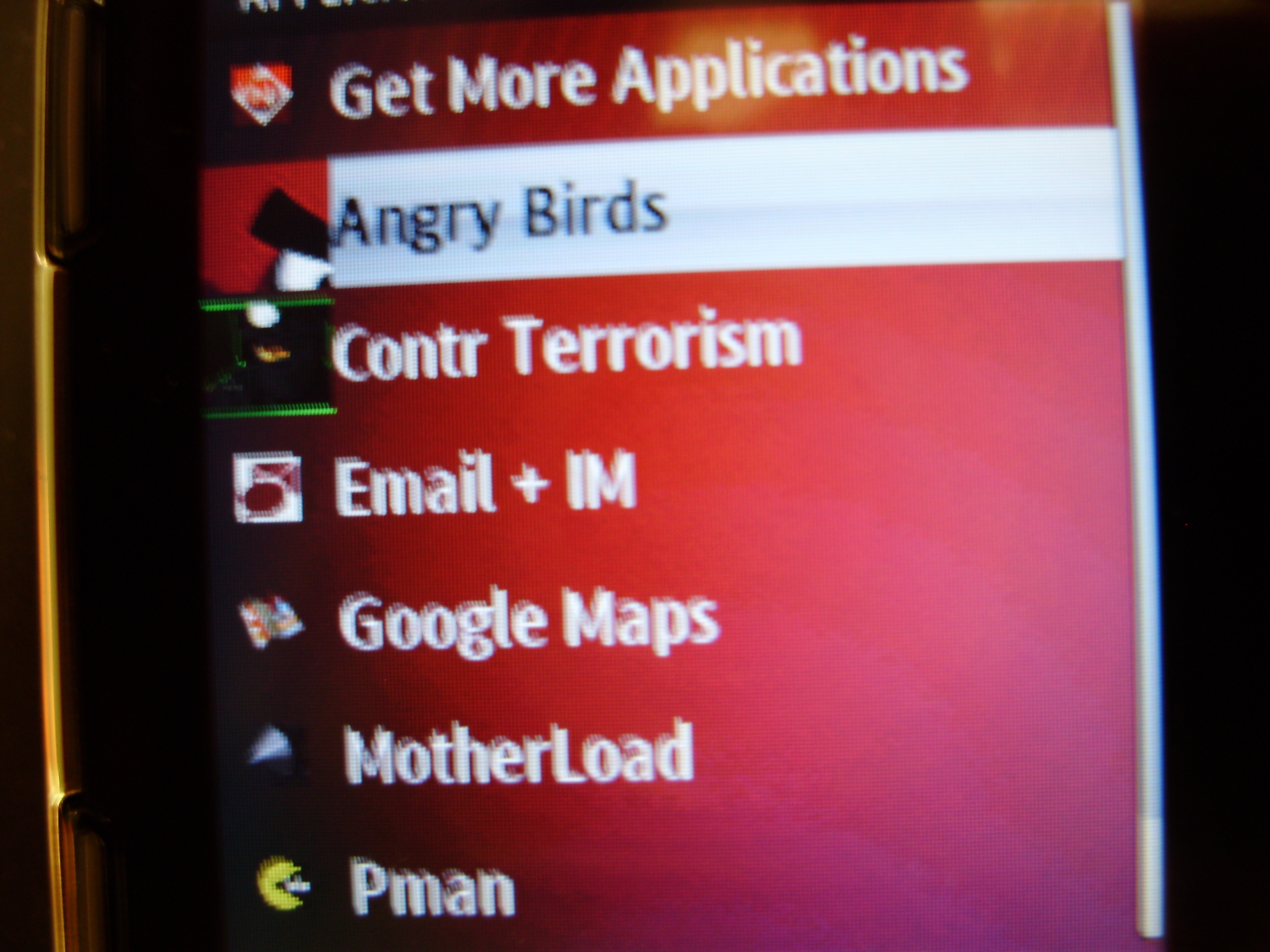
Now take your sd card out of the computer and put it back in your phone, then go to the my stuff folder. in there at the bottom there should be a new folder called Apps, go into this folder and there should be the game in there, select the game and it will start installing (note, right here is where things could go wrong if the game does not work right) after it is done installing back out of Apps folder and go into the Applications folder, there will be the game if it installed right, if not, try a new game. Now just select the game and start playing! not all games work, its kind of a trial and error proscess.