How to Get Among Us on Chromebook
by Tech vlog in Circuits > Computers
3927 Views, 1 Favorites, 0 Comments
How to Get Among Us on Chromebook
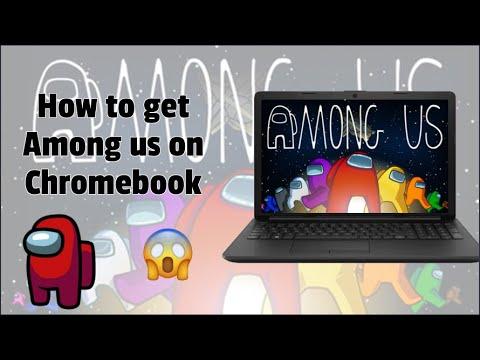
Among Us is an online multiplayer social deduction game developed and published by American game studio Innersloth. It features cross-platform play between these platforms.By using this steps you can easily get Among us on chromebook,
Create a Geforce Now Account
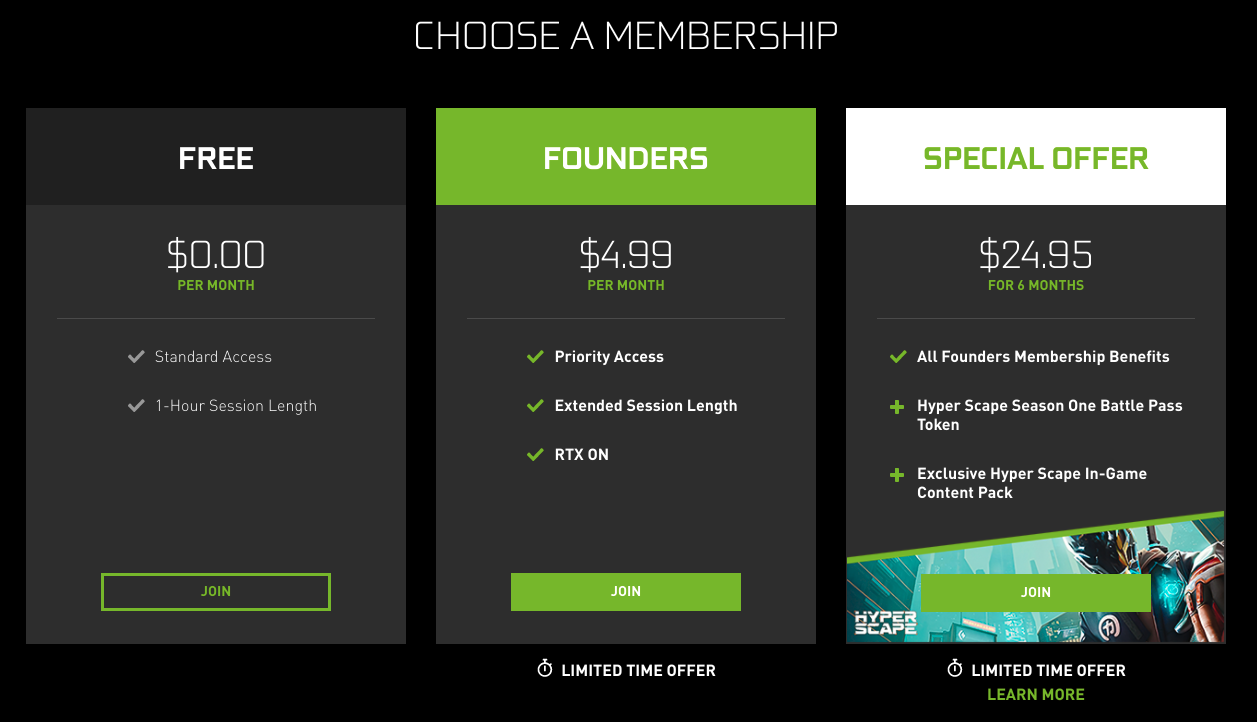
Create a GeForce Now account.
Opening Geforce Now on Chromebook
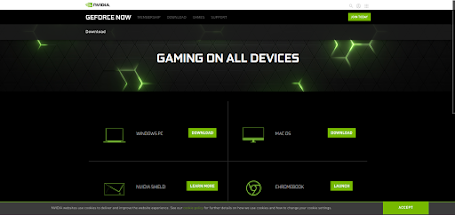
under download tab,navigate to chromebook and press launch.
Own Among Us
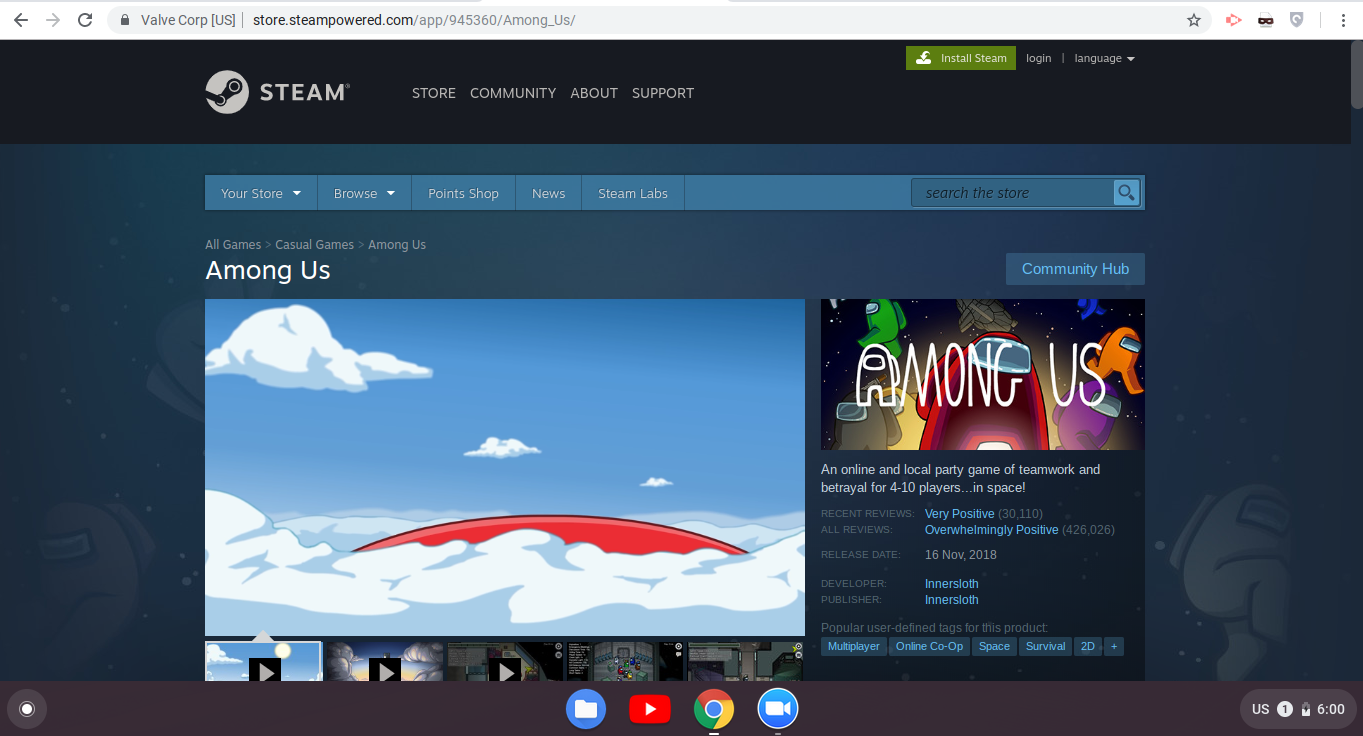
Go to steam , and buy among us from there.
Linking Game to Geforce Now
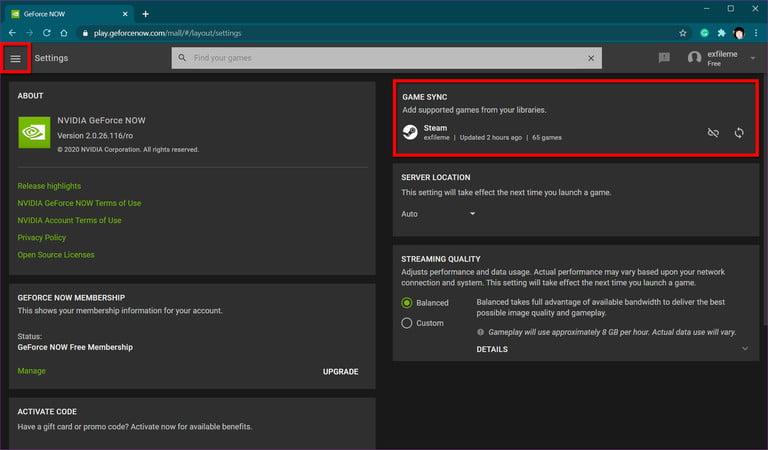
After logging in, click the Hamburger icon displayed next to Games in the top-left corner.Their click Select Settings in the rollout menu.Then Under Game Sync, click Steam.After that continue with the steps.
TO Play Among Us
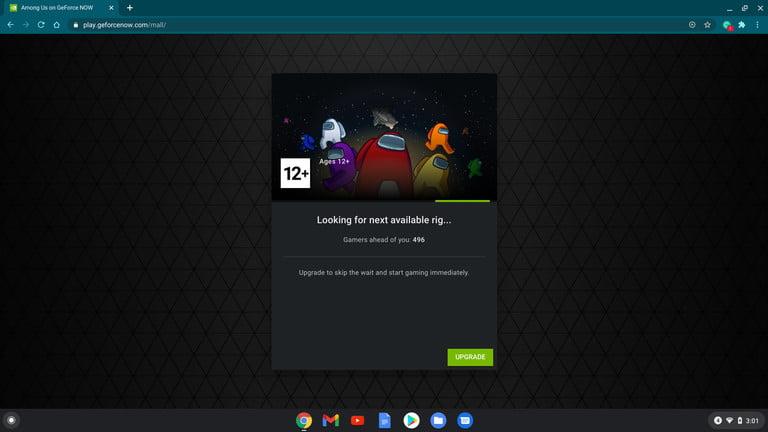
On the Games page, Among Us should now appear under My Library. Click the green Play button to stream this game to your Chromebook.
For Detailed Tutorial Watch This Video
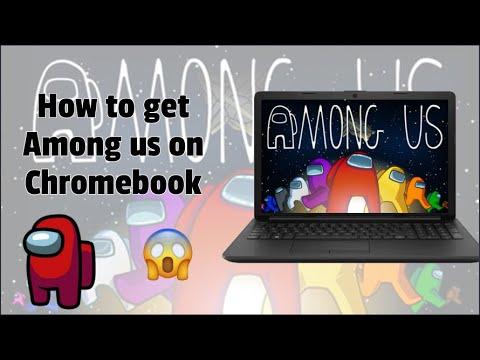
This video has detailly explained about how to get among us on chromebook.