How to Fix It When IP Cameras Lose Connection With NVR
by jagger9270 in Circuits > Electronics
67056 Views, 6 Favorites, 0 Comments
How to Fix It When IP Cameras Lose Connection With NVR
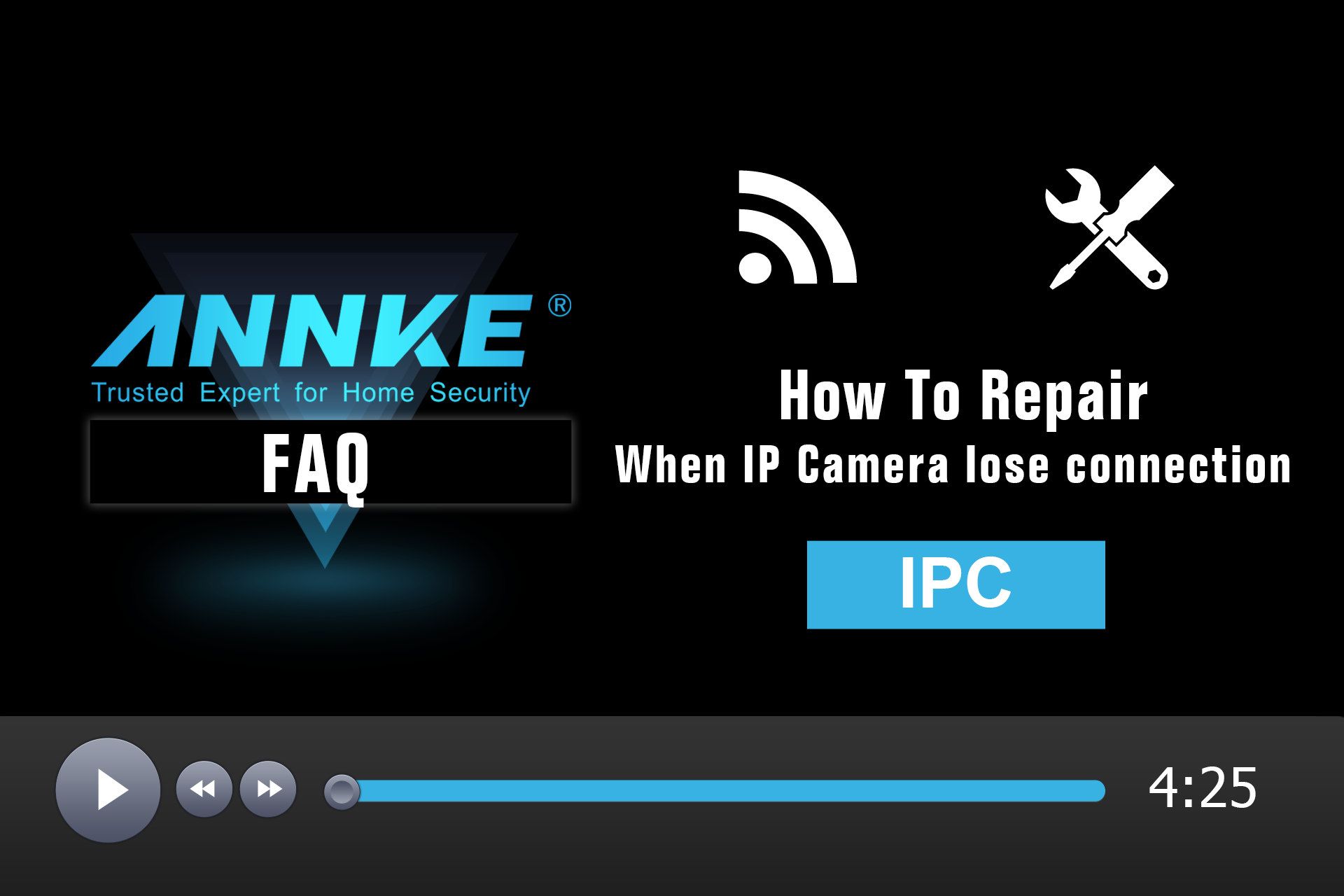
When your ANNKE IP camera loses its connection to your NVR security system, try this method in the video. It works for new cameras too.
Preparation

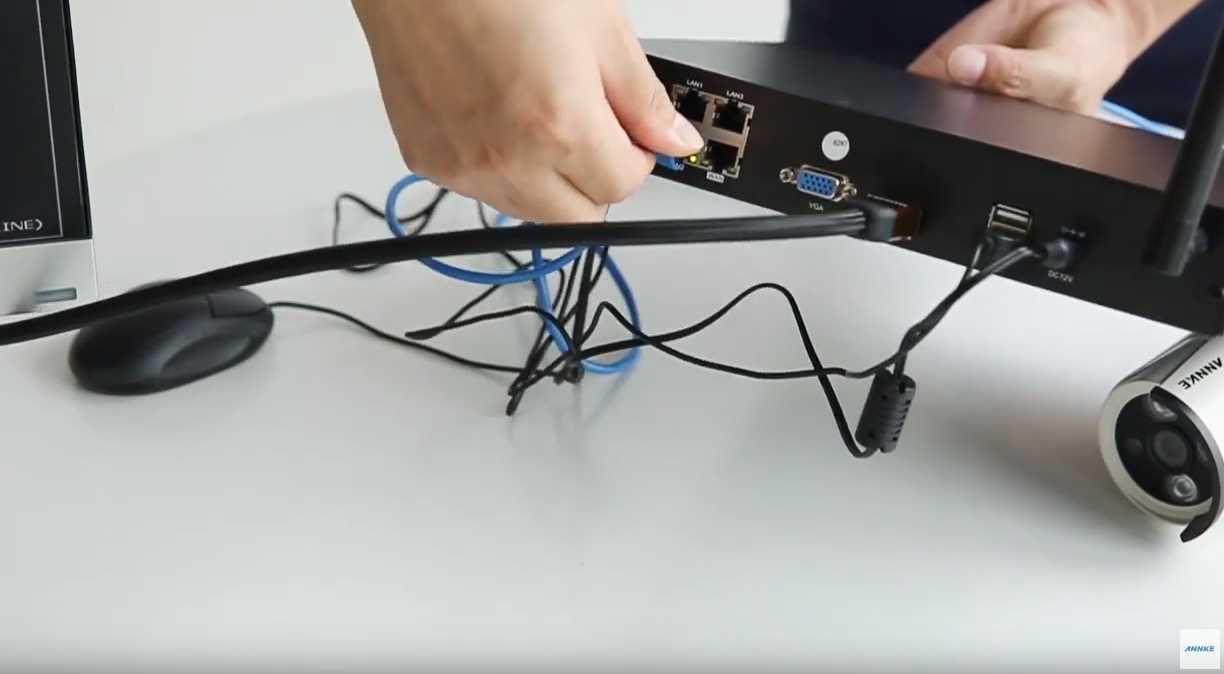
First, you need to power up your IP camera and the NVR system.
Connect the IP camera to the LAN port of NVR with a standard ethernet cable.
Monitoring
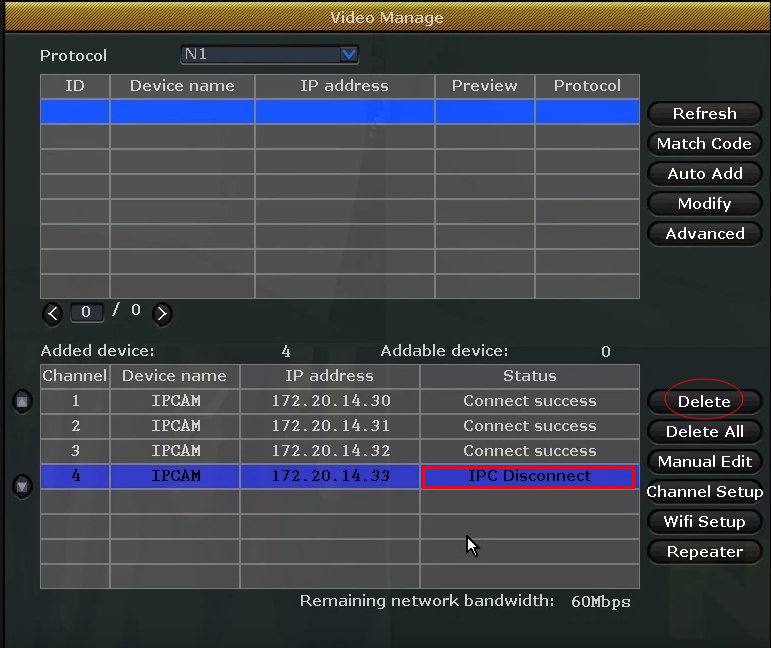
- Enter the NVR system. irght click on the live monitoring interface to enter the Shortcut Menu
- Click the "Video Manager" and login with your password
- Then you'll see the status of your IP camera showing " IPC Disconnected "
- Choose it to delete
Refresh
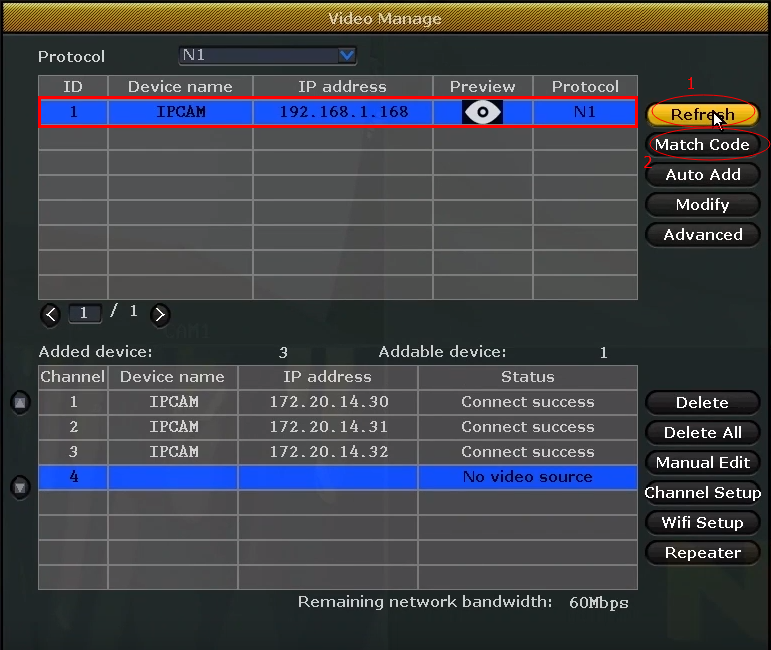
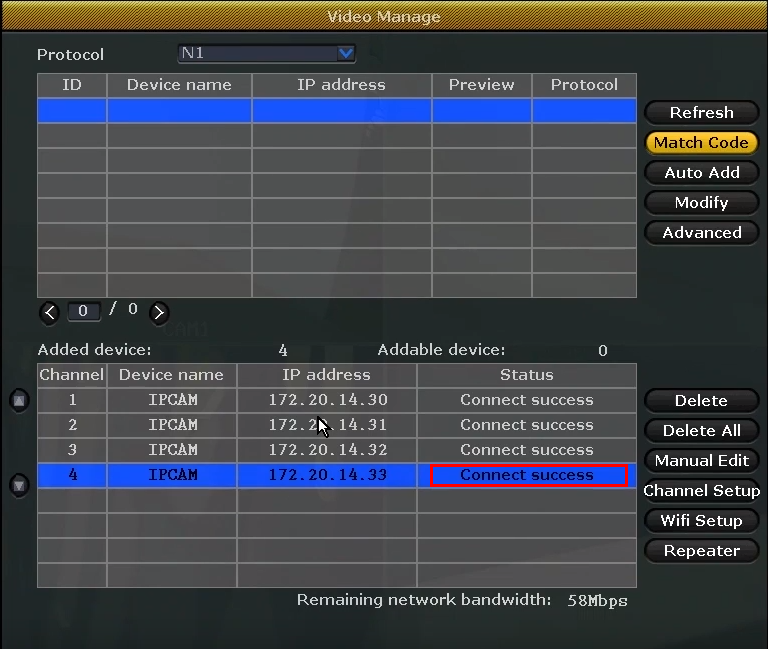
- Choose "Refresh", the new added IP camera data will show up.
- Choose it and click "Match code"
- Then you can see your IP camera status "Connect success"
- Now it's working again now.
Video Tutorial
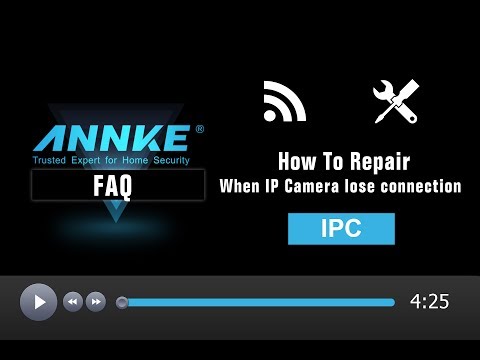
You may check this video for more.