How to Find Out What Version of Linux You Have!!
by HowTo101 in Circuits > Linux
849 Views, 1 Favorites, 0 Comments
How to Find Out What Version of Linux You Have!!

This Instructable will show you how to find out what version of linux you have
Please subscribe to my channel
Thanks :)
Open Terminal

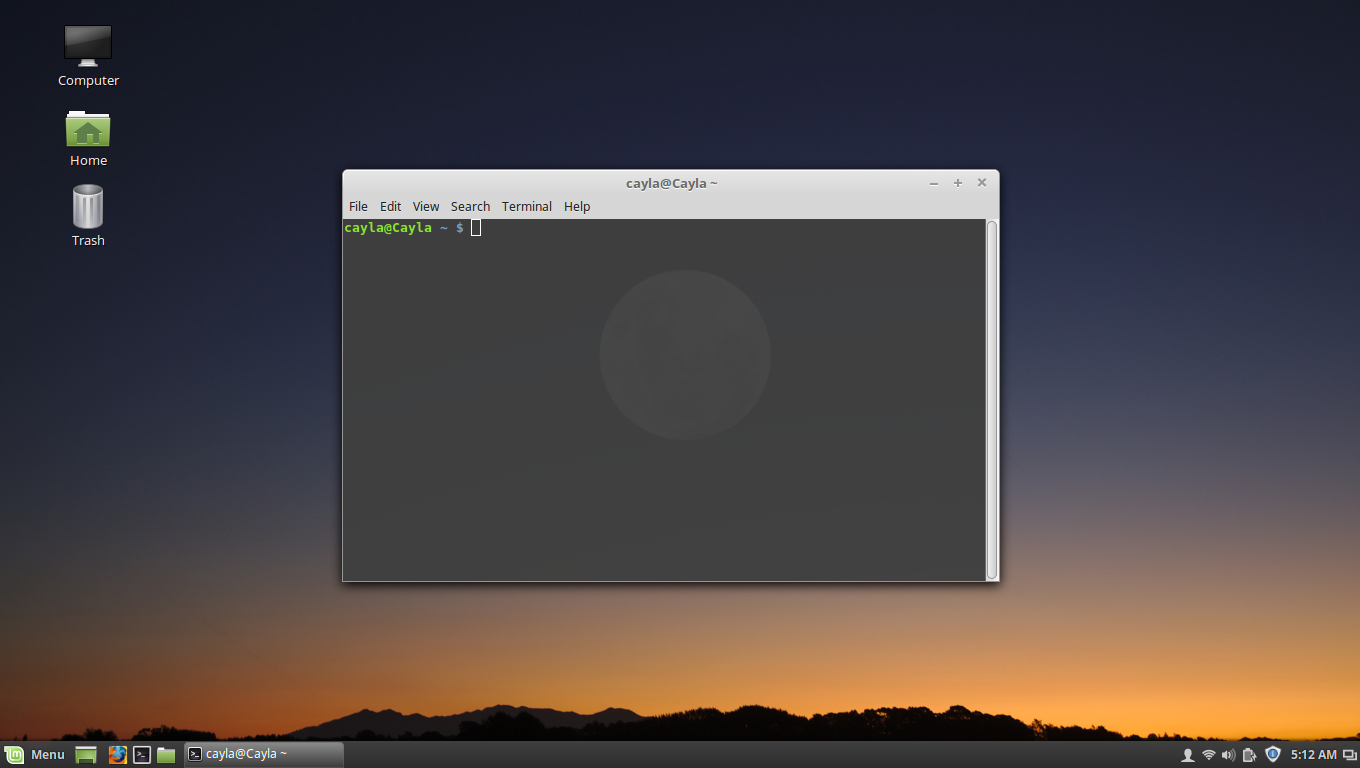
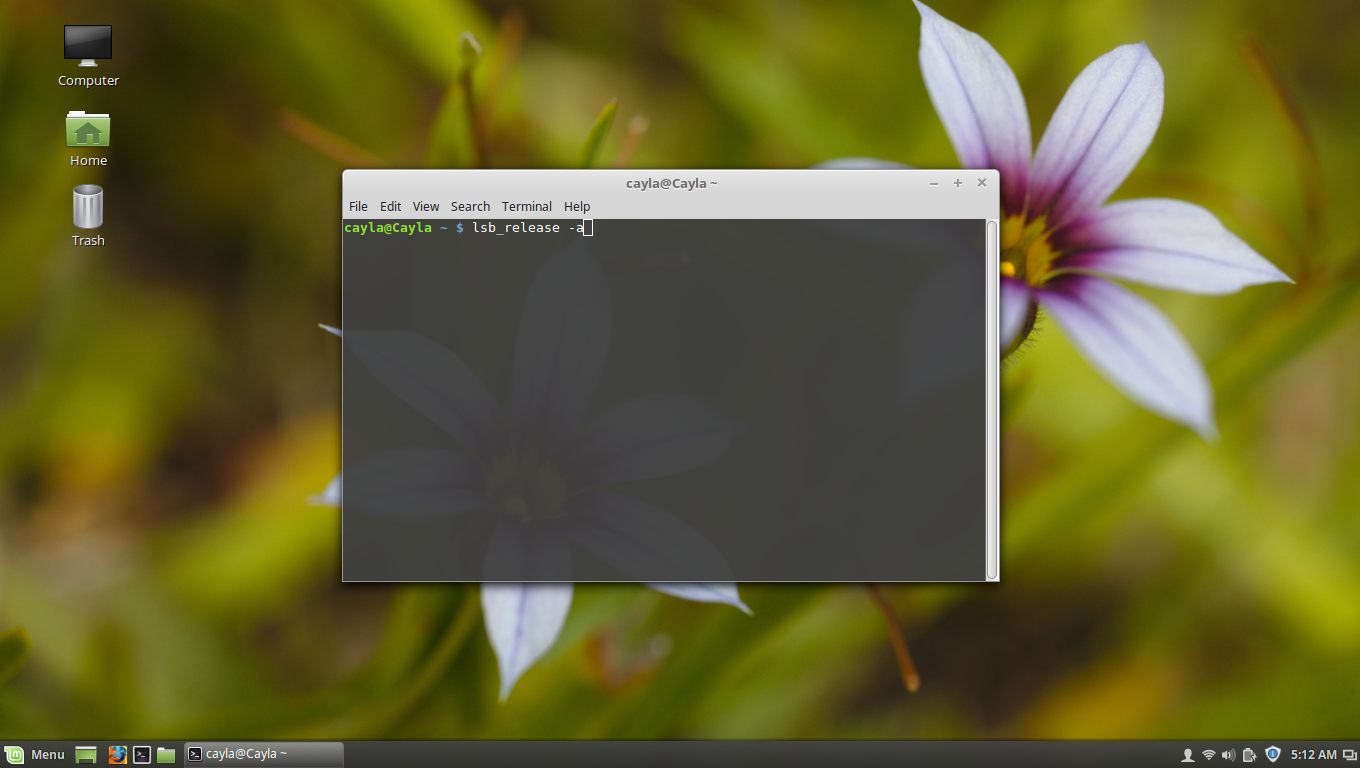
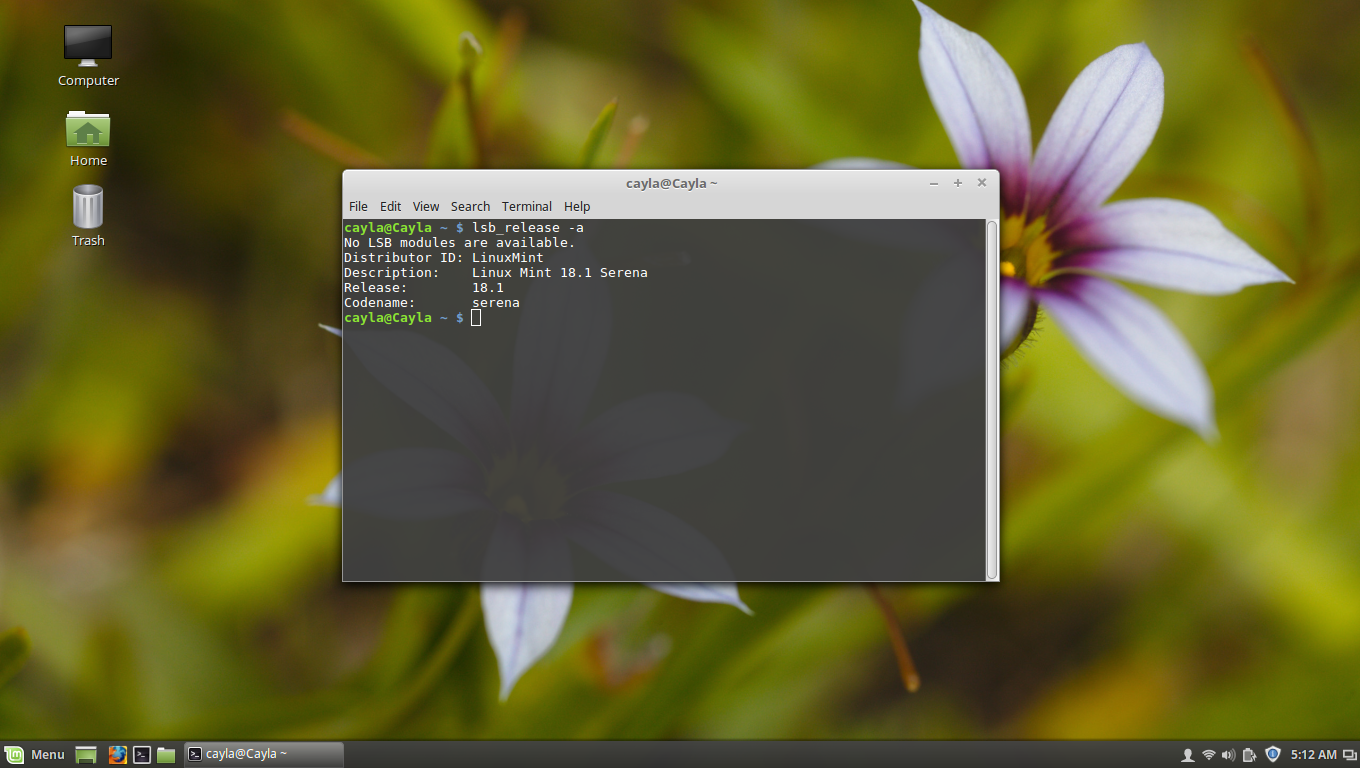
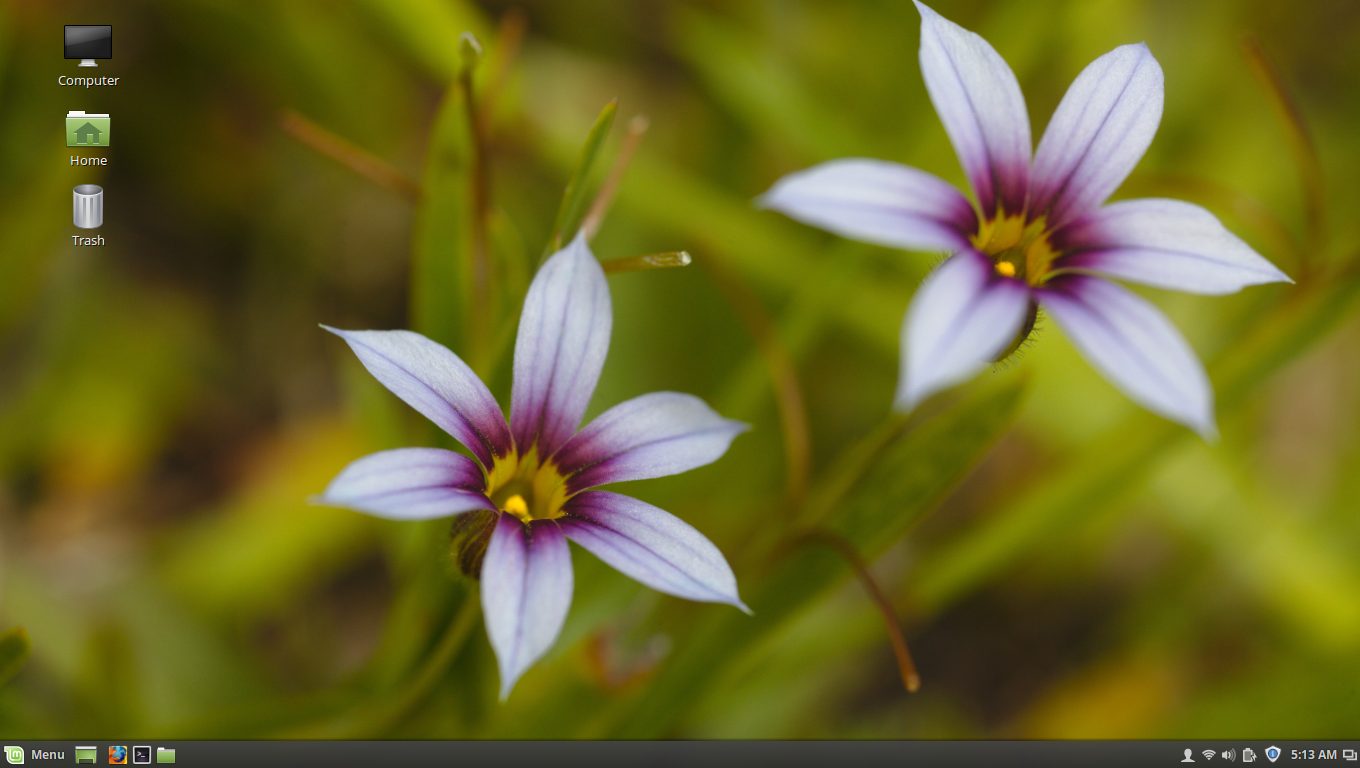
1. Open Terminal
2. Type lsb_release -a
3. Press Enter
- When you press Enter, it will show :
- Distributer ID:
- Description:
- Release:
- Codename:
4. Close Terminal