How to Extract IPhone Contacts From ITunes Backup to Andorid
by TunesWalls in Circuits > Mobile
385 Views, 3 Favorites, 0 Comments
How to Extract IPhone Contacts From ITunes Backup to Andorid


This is a solution for those who want to transfer contacts from iTunes backup to Android without iPhone.
Install "iTunes to Android" Program
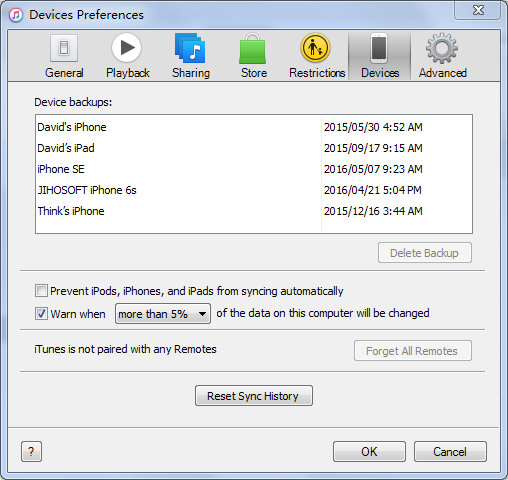
Install and run iTunes to Android on your computer.
Choose a Transfer Mode

Click "From iTunes Backup" from the up-right sector.
Select a Backup
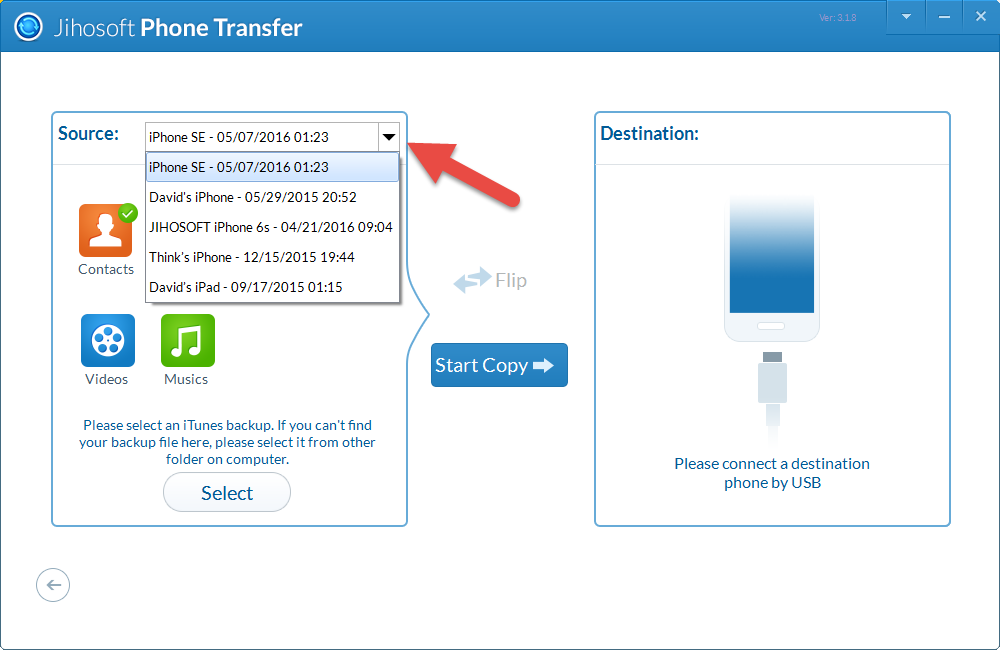
Click the inverted triangle beside the box on the left column, then select the backup of your old iPhone.
Connect Your New Android
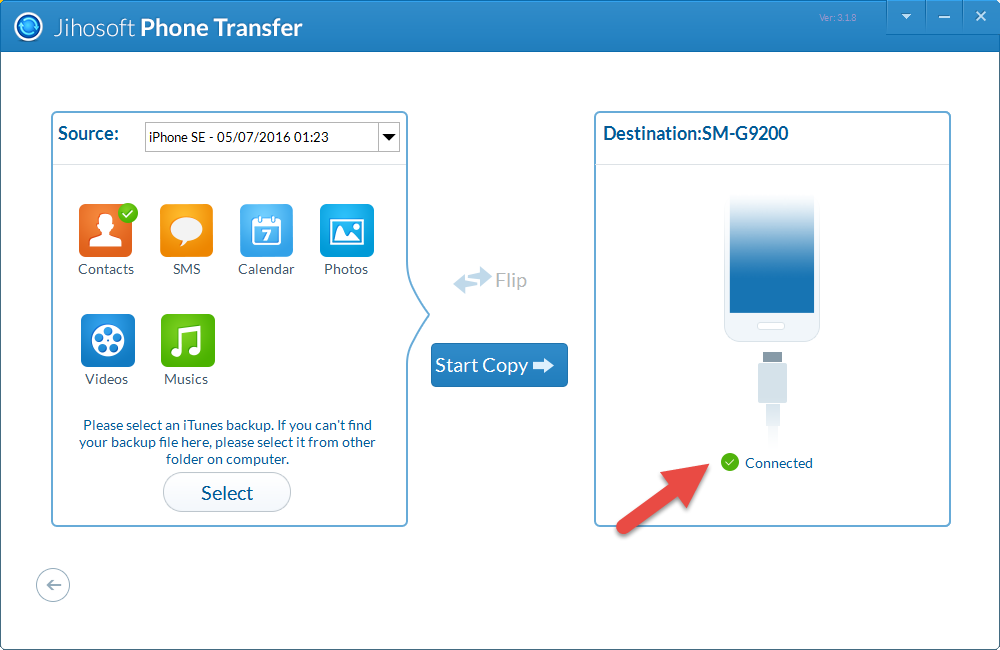
Connect your new Android phone to computer via a USB cable. You will be asked to turn on USB debugging. Follow the instruction on the interface.
Tick the File Type
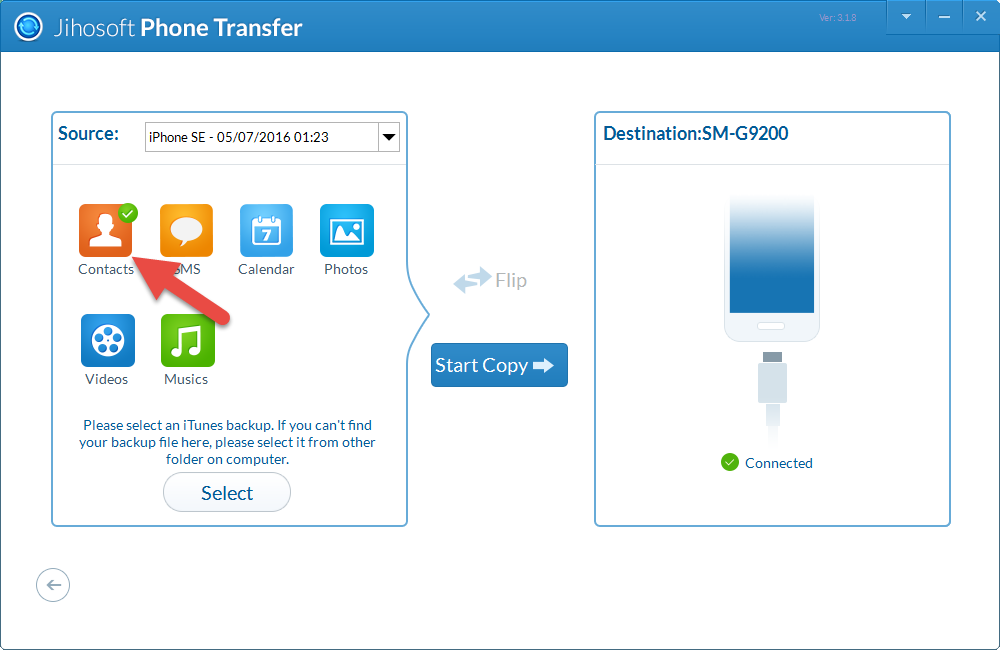
Click on the icon of the file type that you want to transfer. Contacts, for example.
Start to Transfer
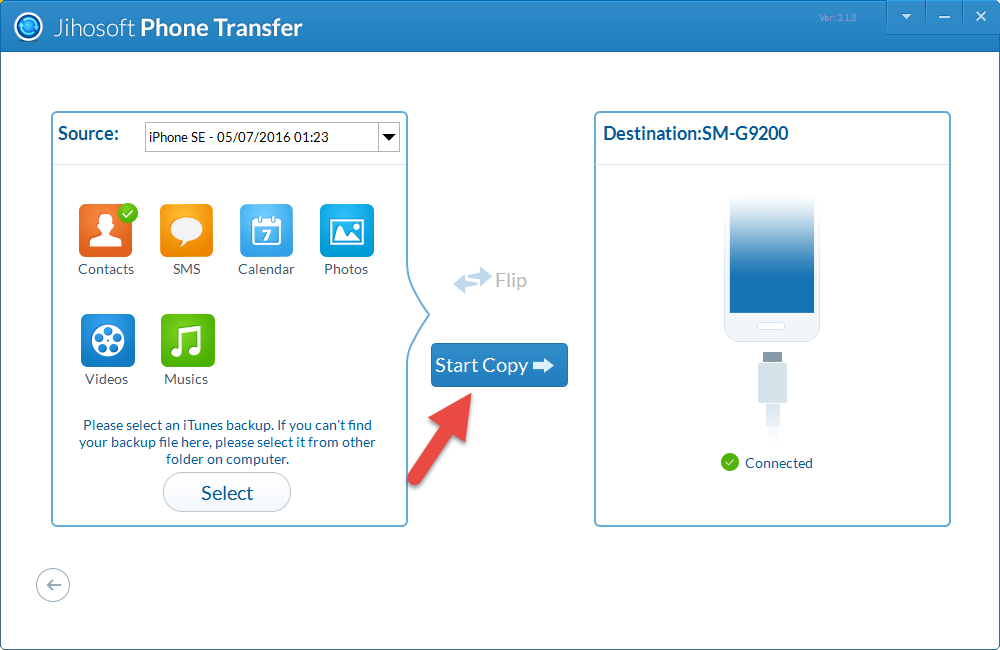
Click "Start Copy" to transfer contacts from iTunes backup to Android.