How to Draw an Ant Using Text!!

This Instructable will show you how to draw an ant using text in Samsung Notes
This is a Cayla Wood original!!
Please subscribe to my channel
Thanks :)
Step 1: Open Samsung Notes
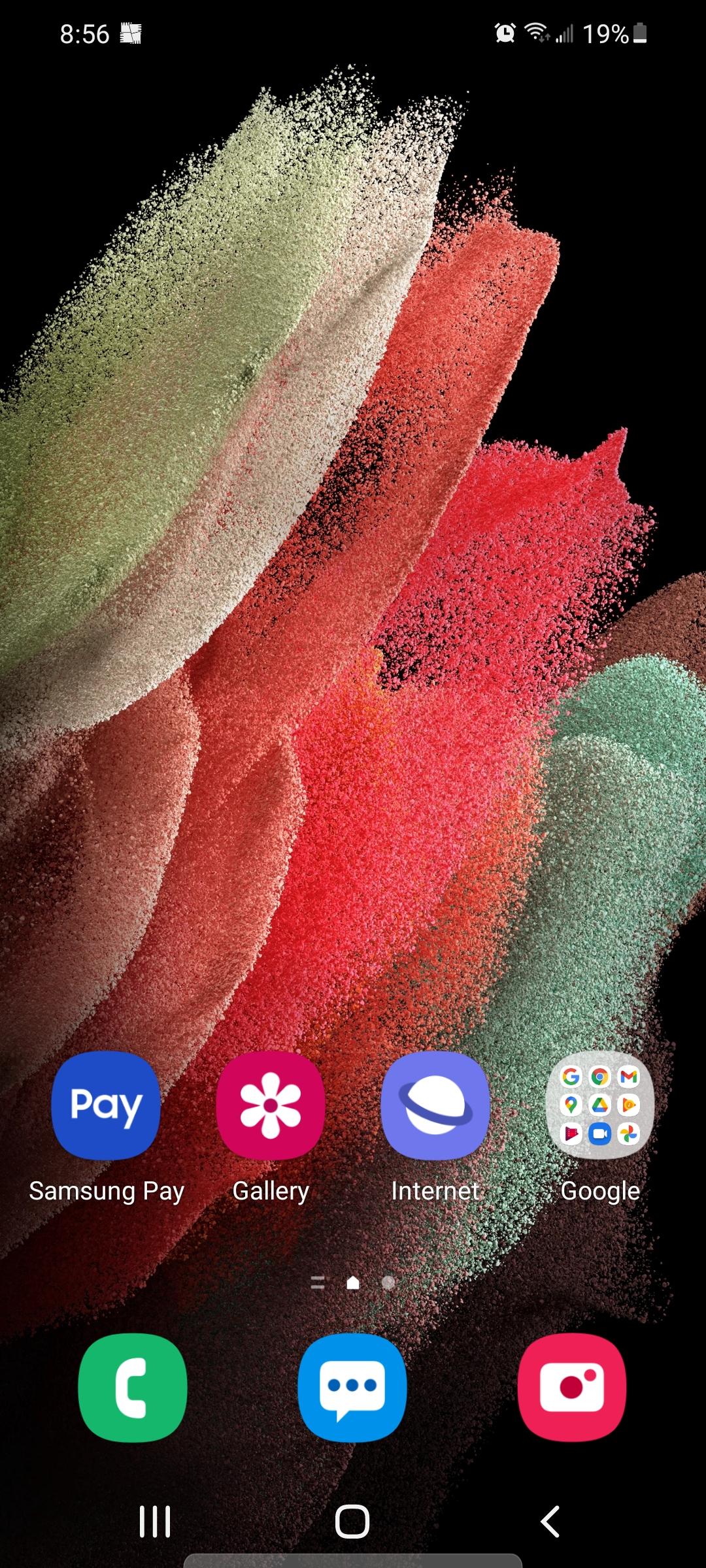
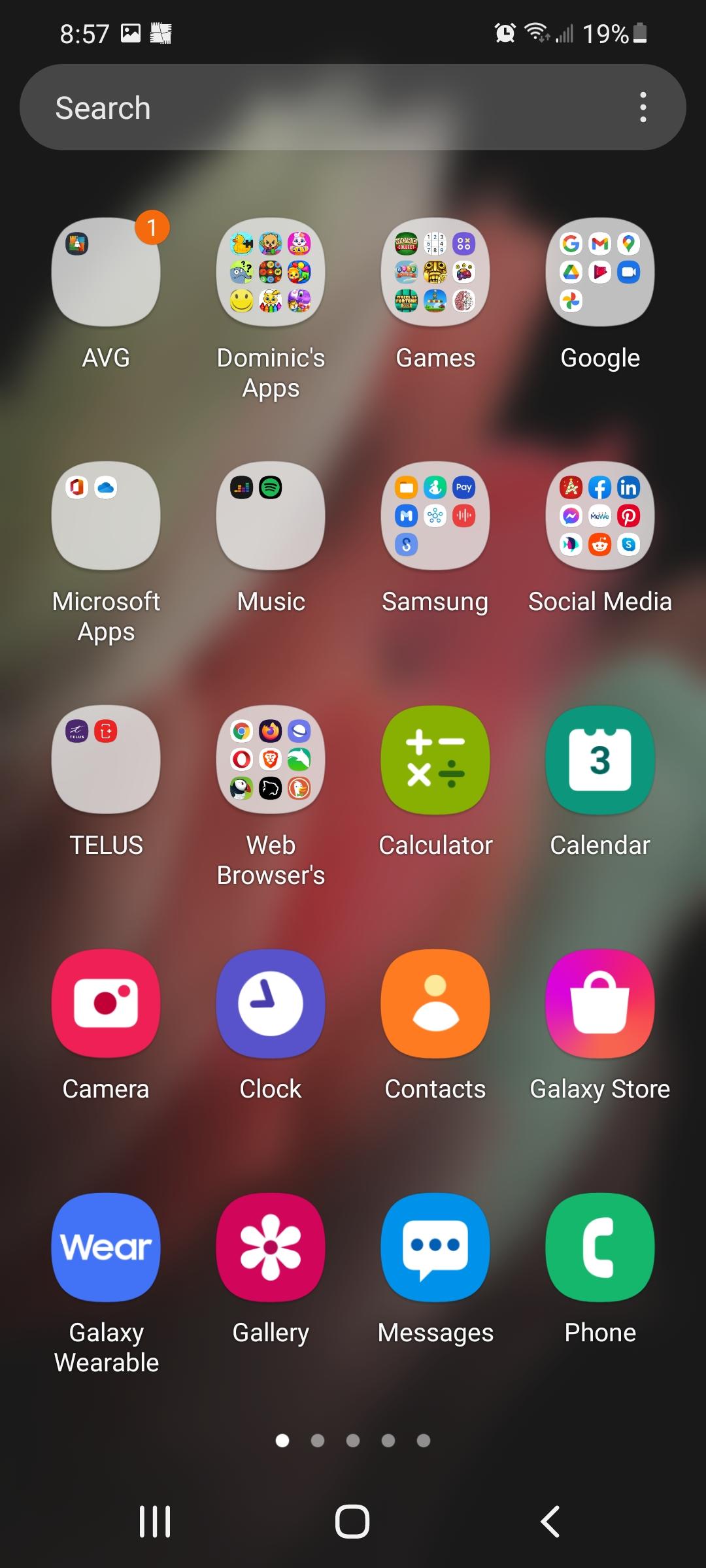

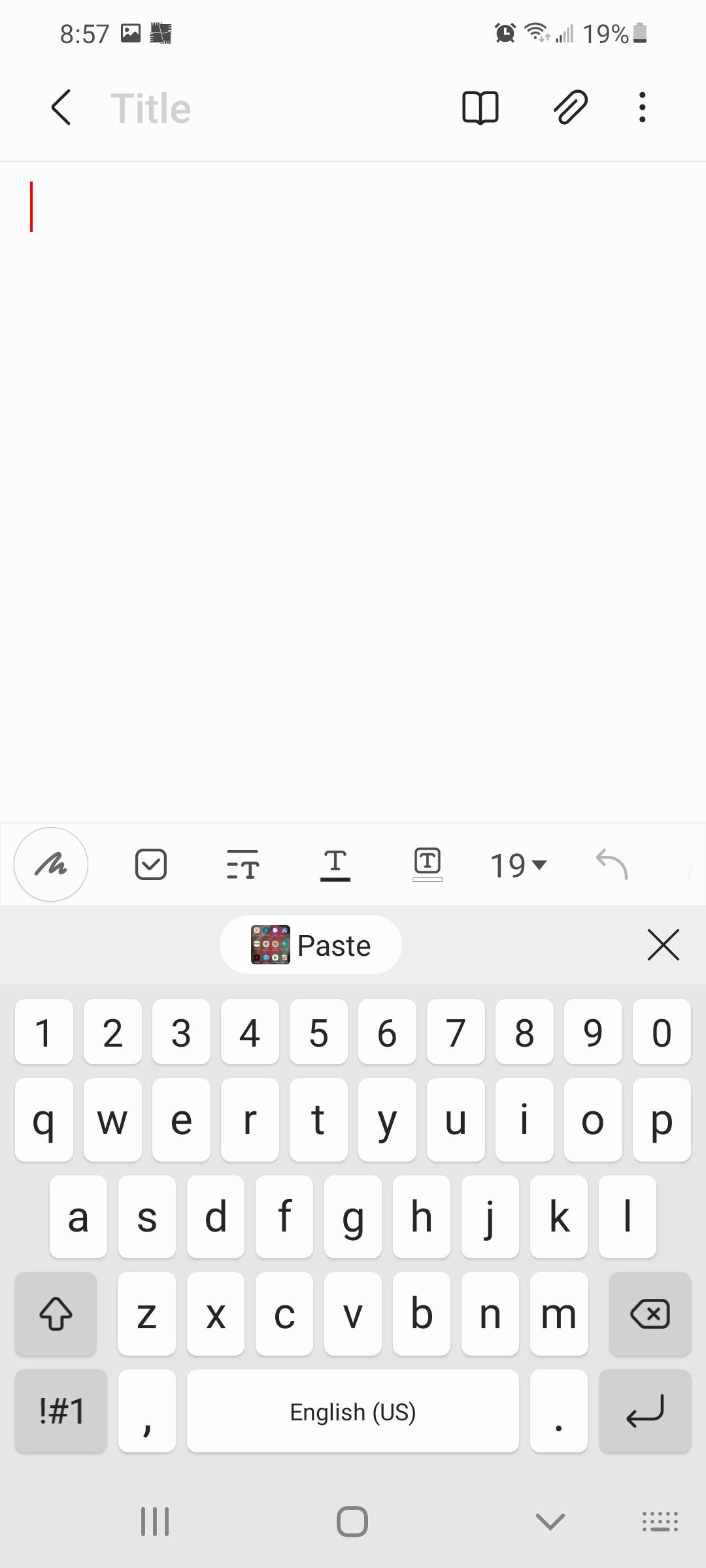
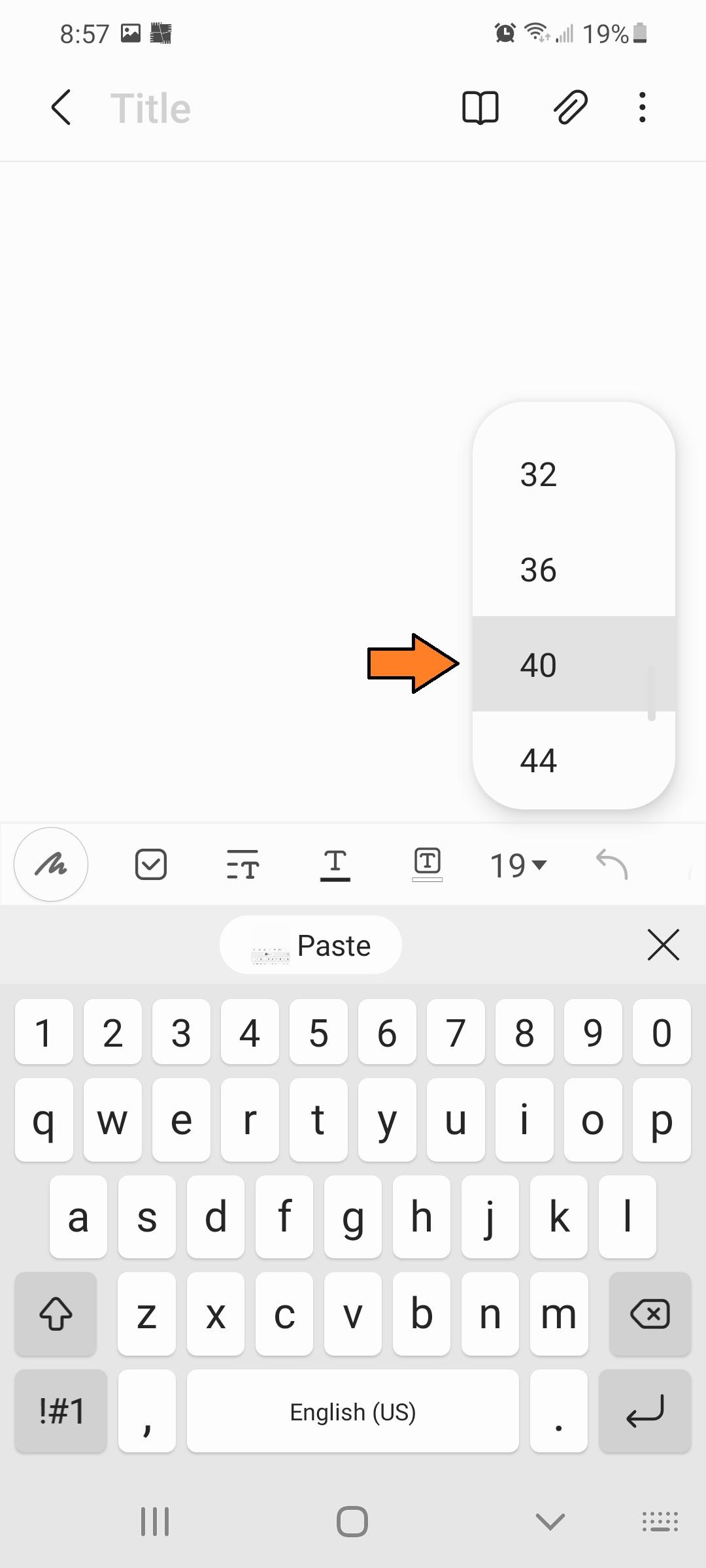
1. Scroll up to Open Apps
2. Scroll Over
3. Select Samsung Notes
4. Open a New Note
5. Change Font to 40 (optional)
Step 2: Type Line #1
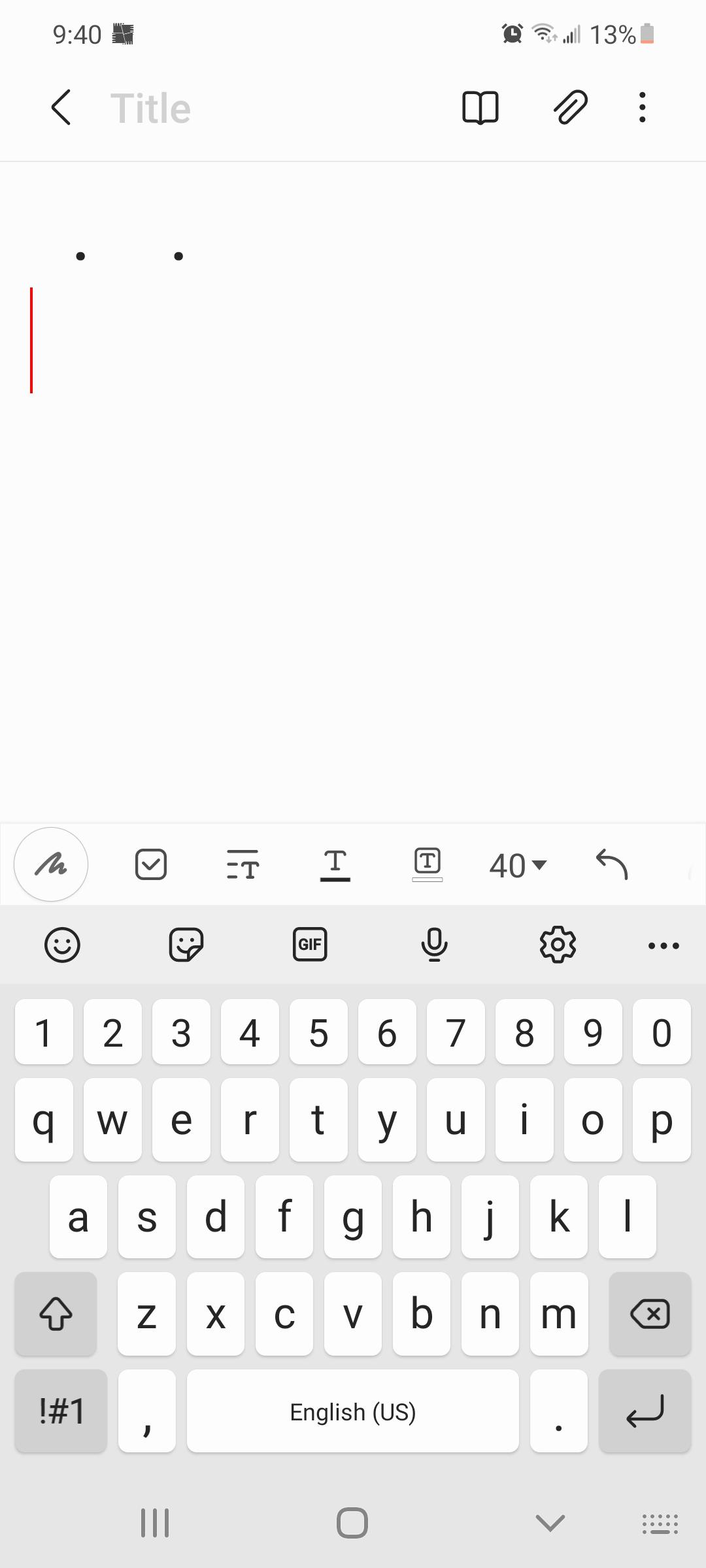
1. Type 2 Spaces
2. Type .
3. Type 4 Spaces
4. Type .
5. Press Enter
Step 3: Type Line #2
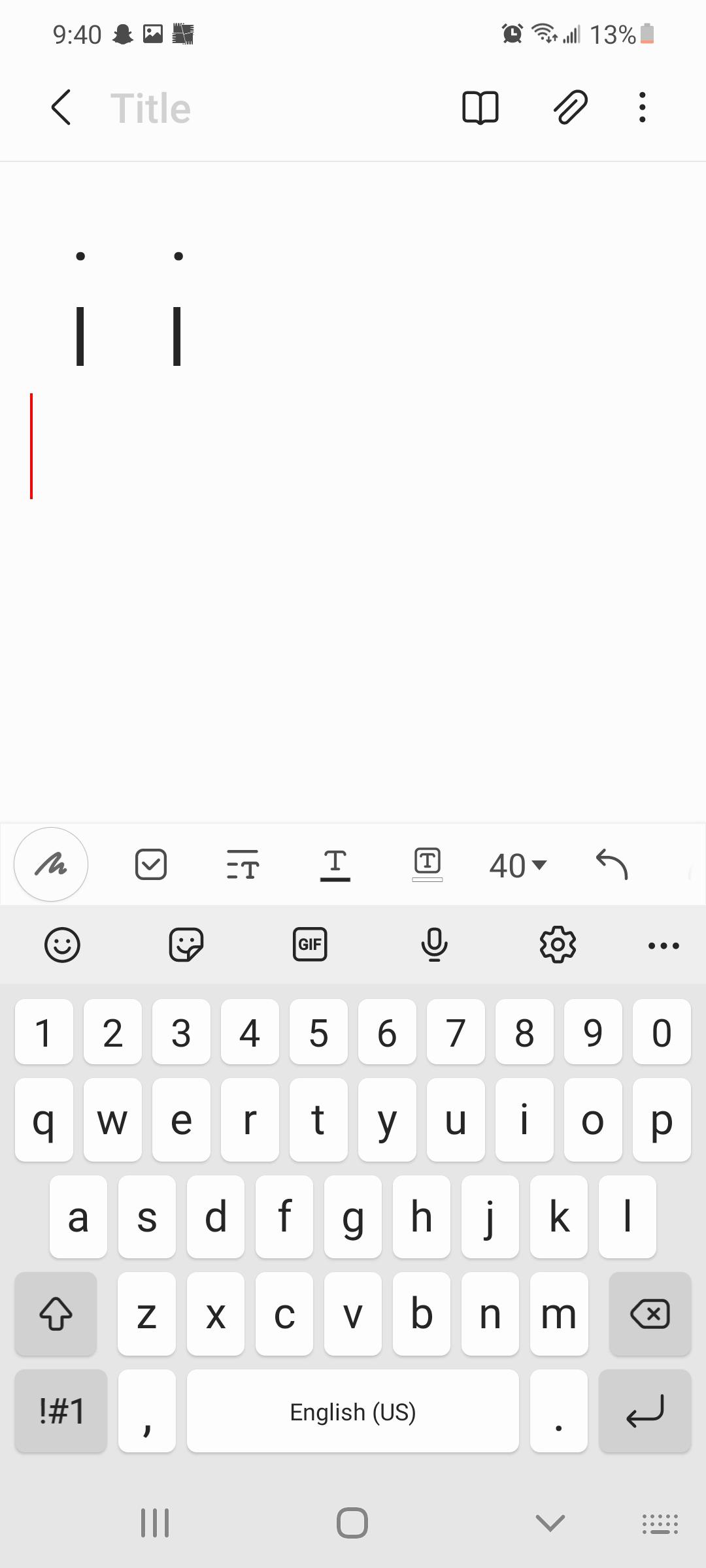
1. Type 2 Spaces
2. Type l
3. Type 4 Spaces
4. Type l
5. Press Enter
Step 4: Type Line #3
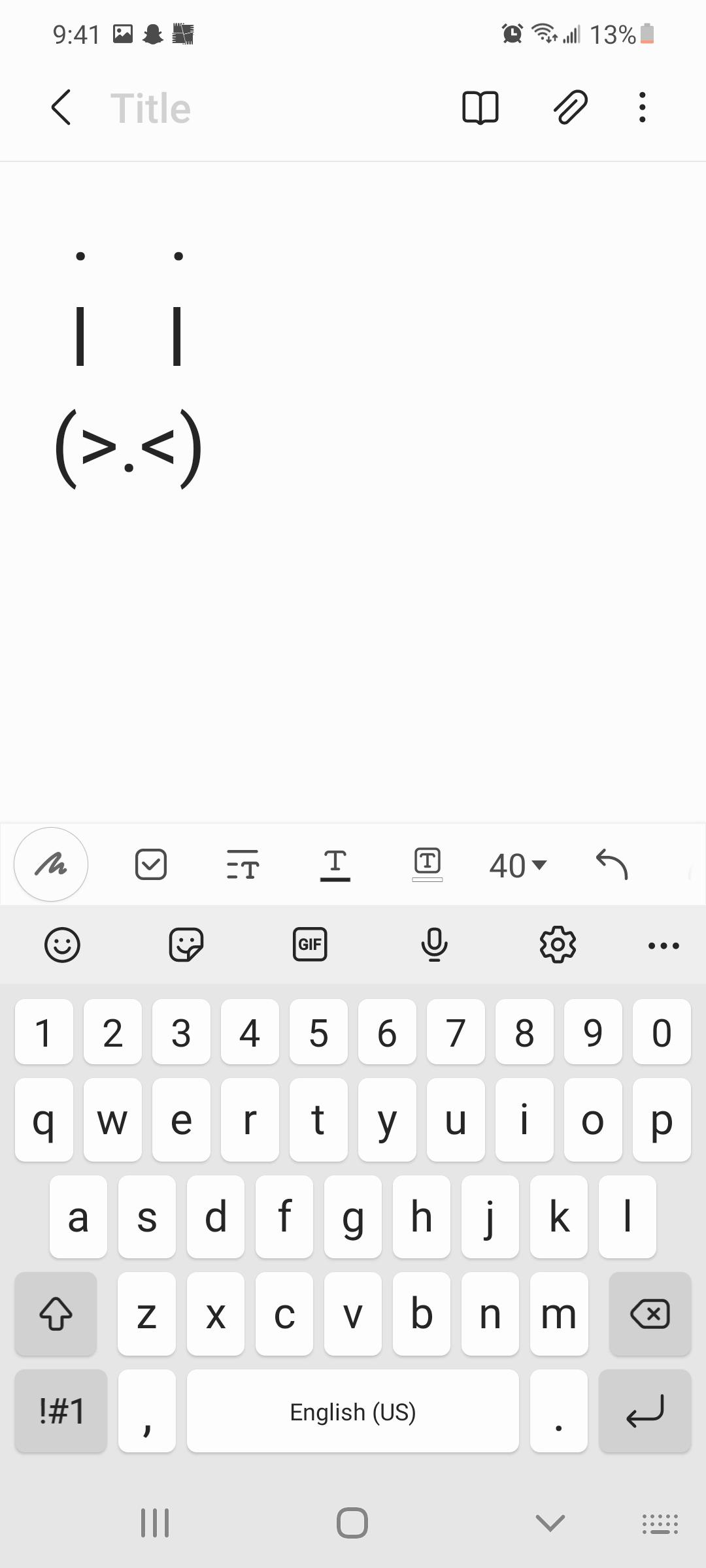
1. Type Space
2. Type (>.<)
3. Press Enter
Step 5: Type Line #4
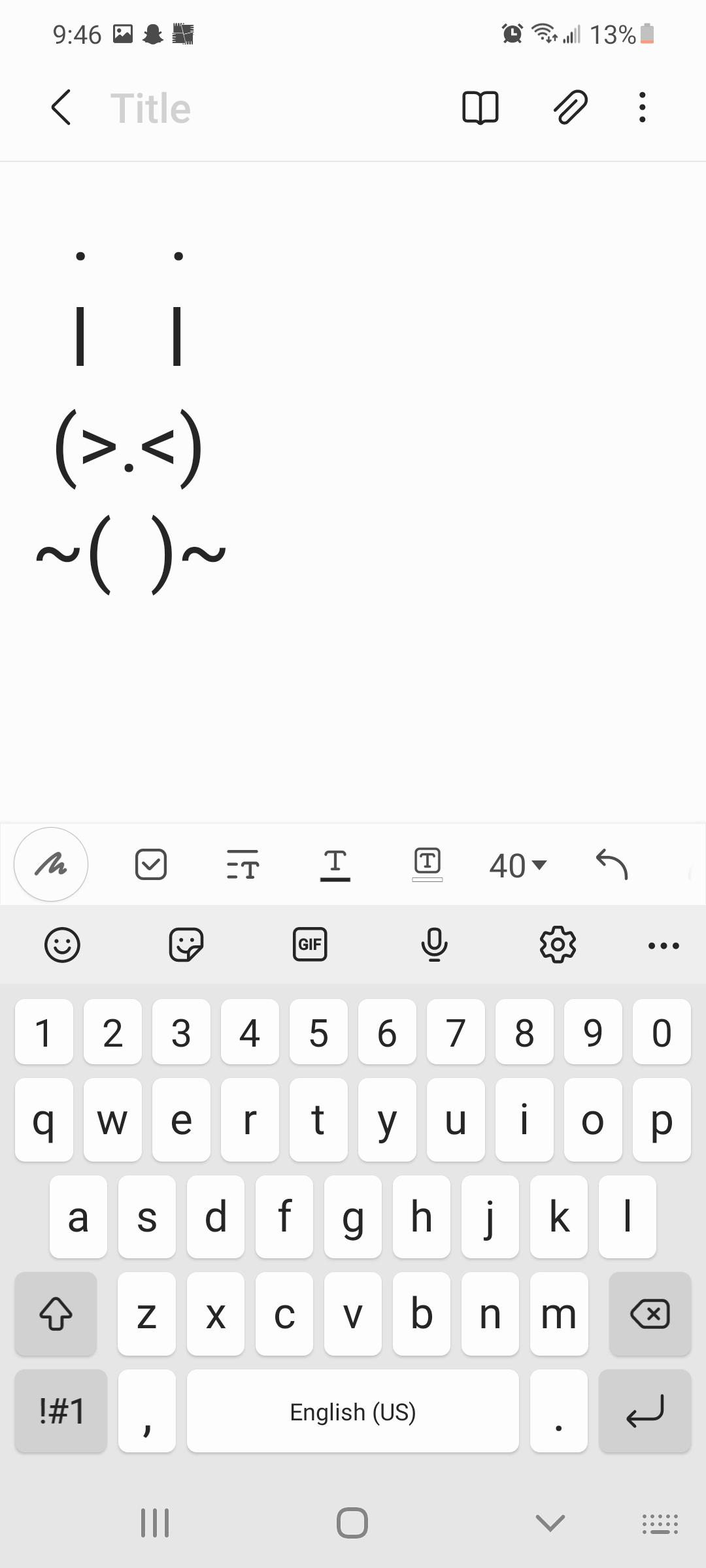
1. Type ~(
2. Type 2 Spaces
3. Type )~
Step 6: Type Line #5
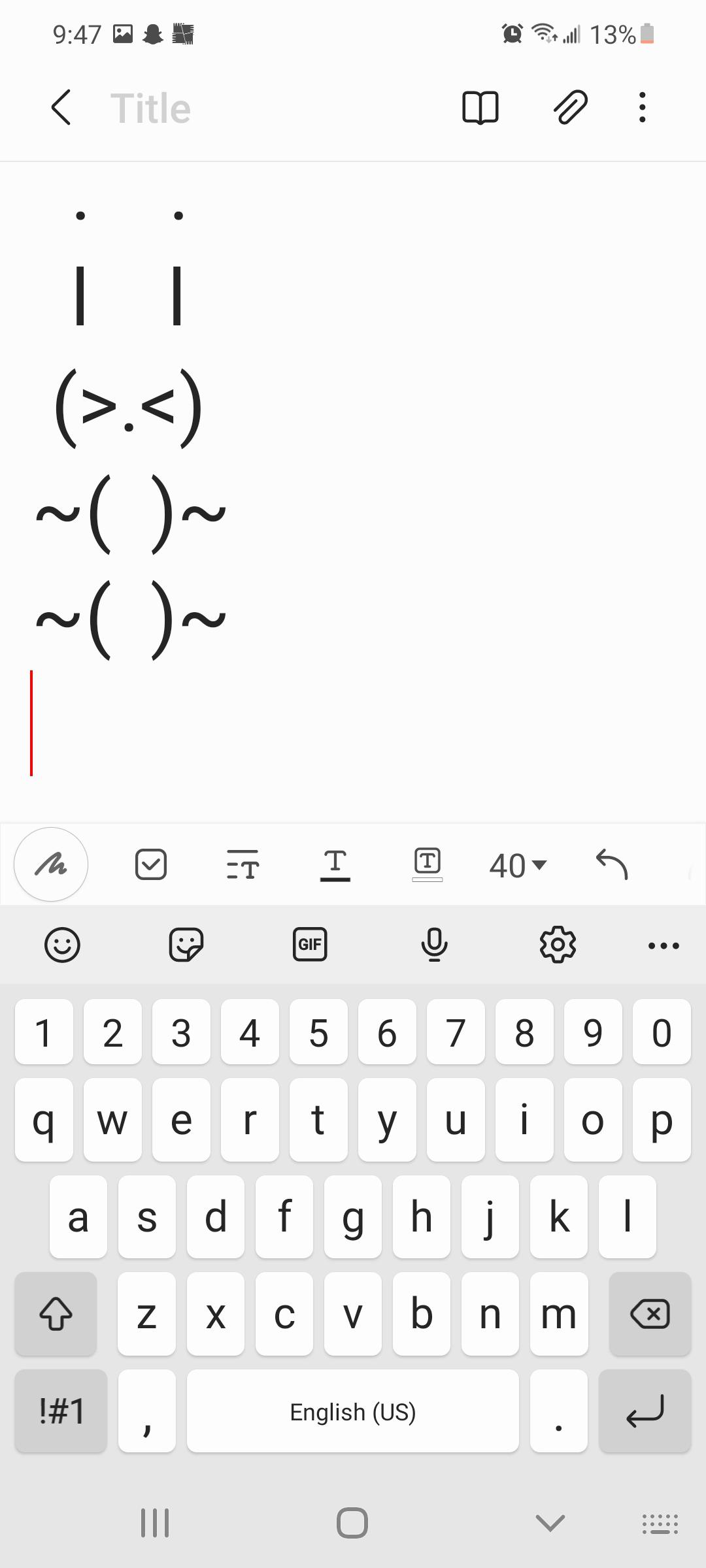
1. Type ~(
2. Type 2 Spaces
3. Type )~
Step 7: Type Line #6
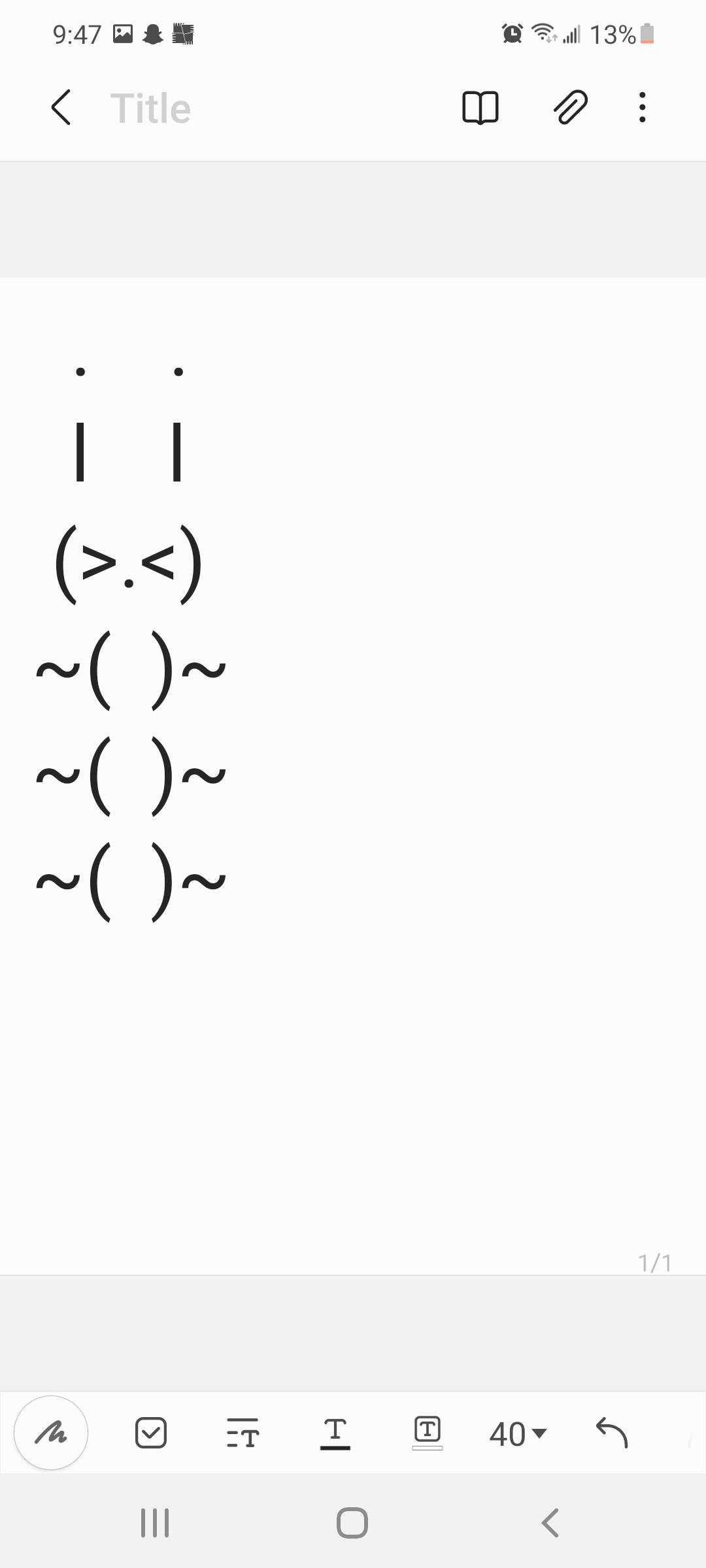
1. Type ~(
2. Type 2 Spaces
3. Type )~
Step 8: Type Line #7
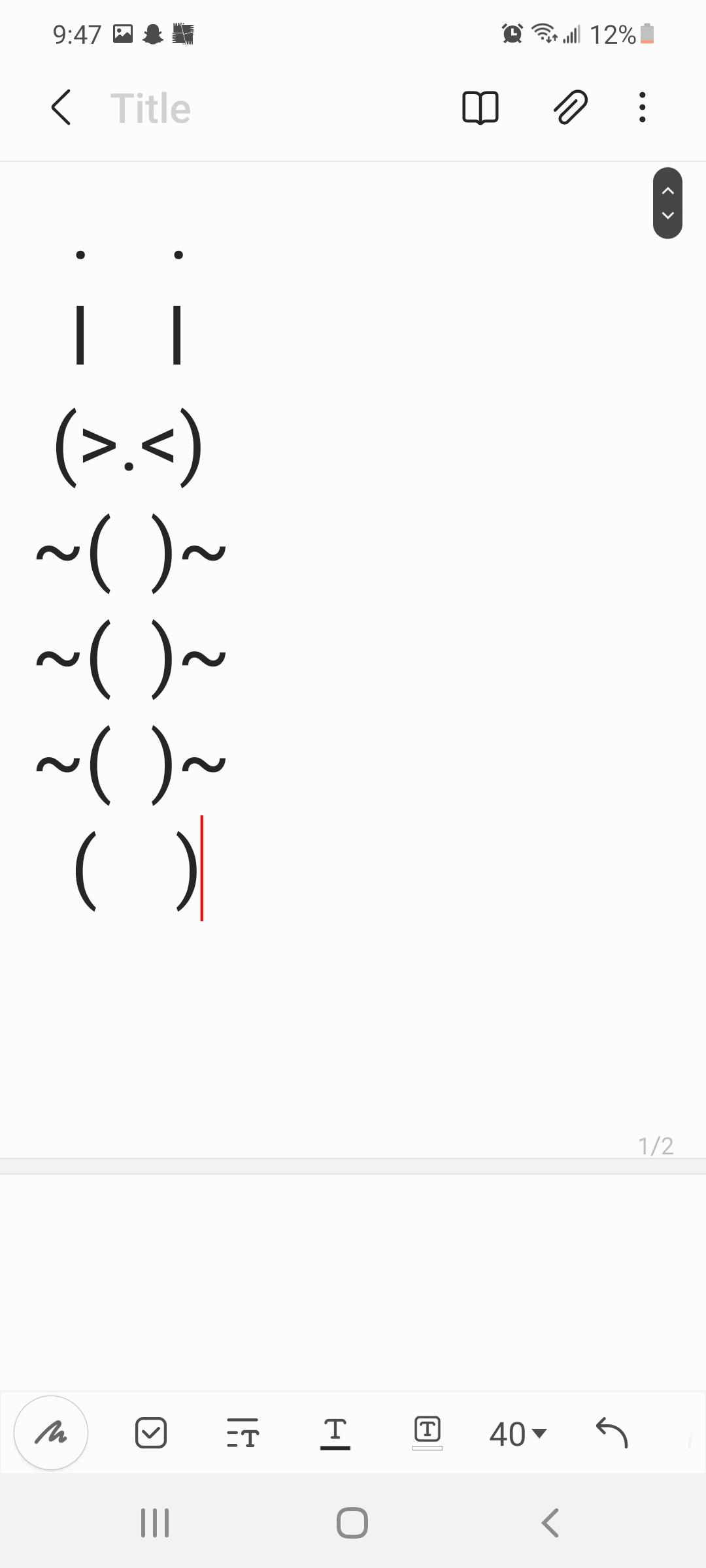
1. Type 2 Spaces
2. Type (
3. Type 4 Spaces
4. Type )