How to Draw a Simple Space Theme Digital Art
by James Gregory in Craft > Art
743 Views, 1 Favorites, 0 Comments
How to Draw a Simple Space Theme Digital Art

This is a tutorial on how to easily make a simple space design on almost any digital art app. You can use this tutorial to make anything you want to with a space design.
Supplies

Any digital art app or website with: smudge/spray paint brush
(I will use Adobe sketch)
Make a Black Background
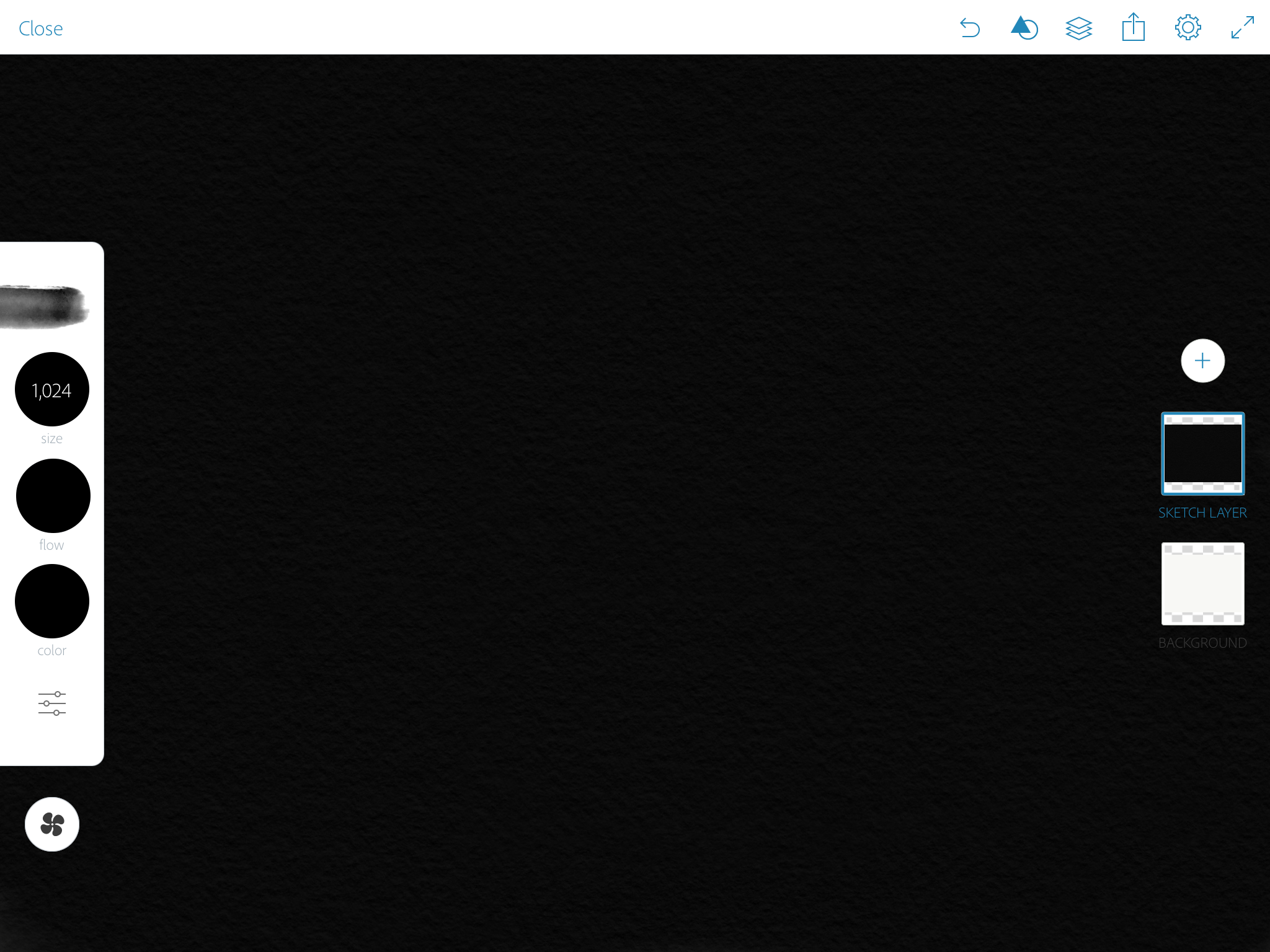
Use any fill/brush tool to make a completely black(or any dark colored) background.
Purple Pink and Blue Haze
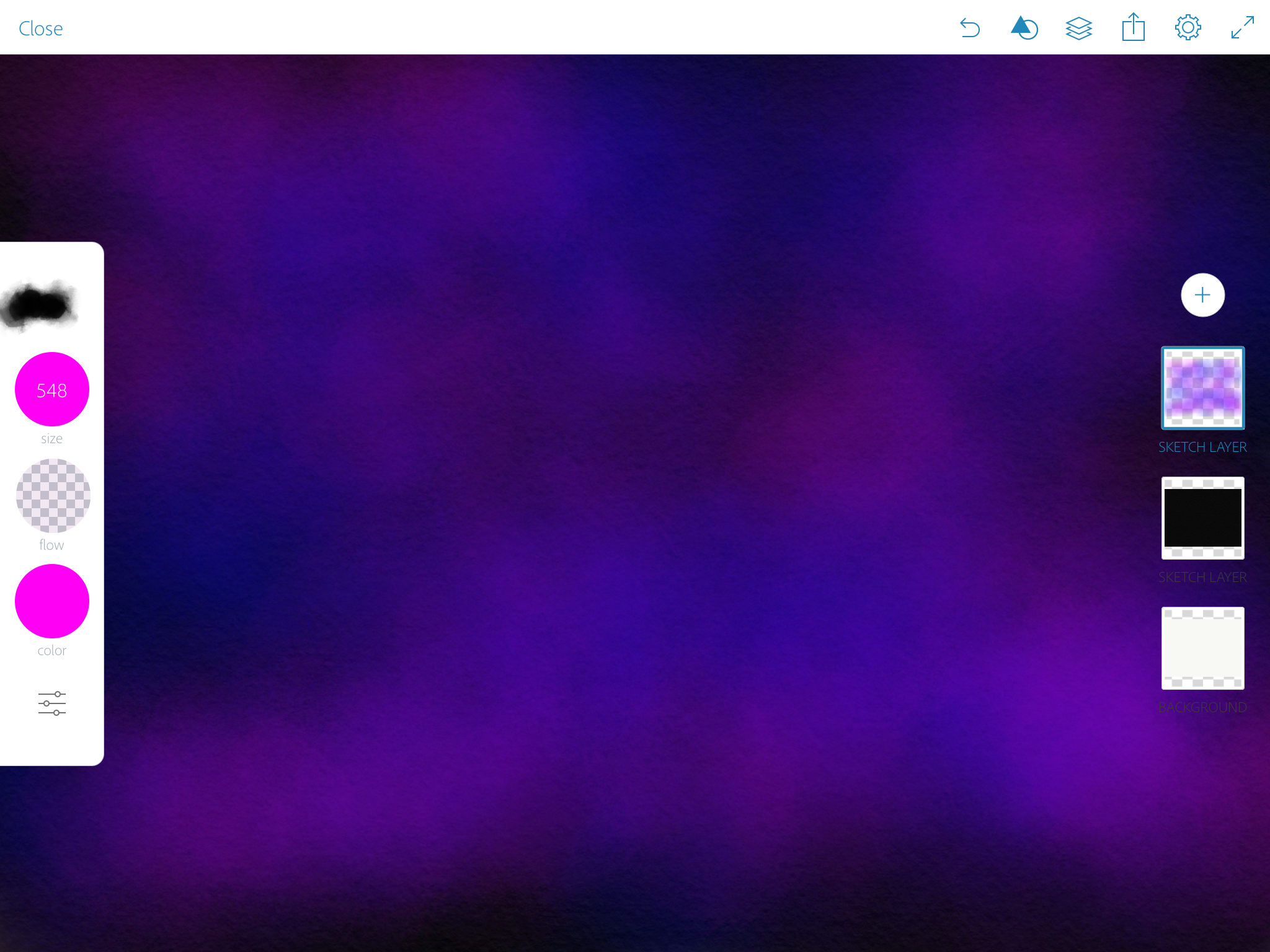
Optional: make a new layer above the black one
Use the smudge/spray paint tool (with low opacity) and make some random splotches of any colors you want.
Stars
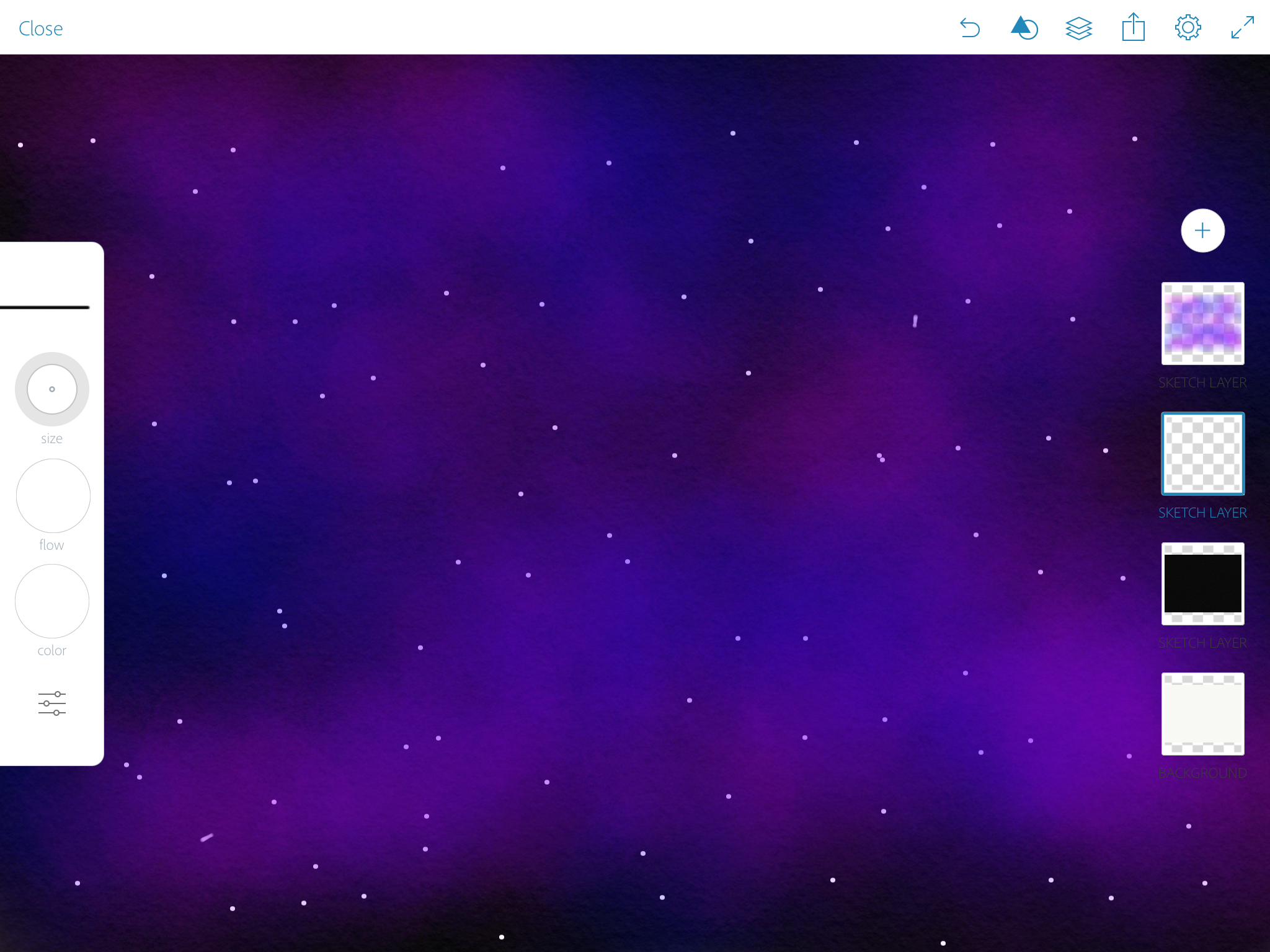
Optional: make a new layer and put it in between the black and haze layer
use a pen tool and scatter around a bunch of random white dots around everywhere.
Optional: Planet

Get any tool you want and make a circle on the screen anywhere with any size (or shape)
Do Whatever You Want!


Now with that you can make whatever thing you want with that. I made a little guy in the corner that is peeking out from somewhere that nobody knows and also I added a ring to the planet. Another thing I did is make a city in the foreground with the galaxy in the back and a big purple and blue planet.