How to Draw a Monkey Using Text!!
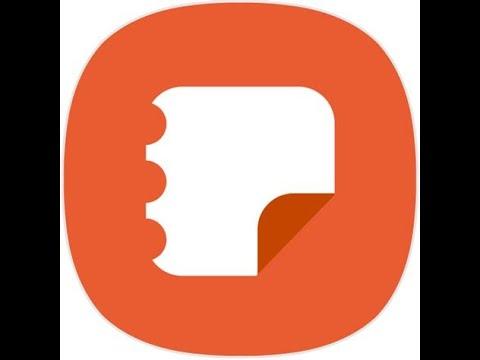
This Instructable will show you how to draw a monkey using text in Samsung Notes
This is a Cayla Wood original!!
Please subscribe to my channel
Thanks :)
Step 1: Open Samsung Notes
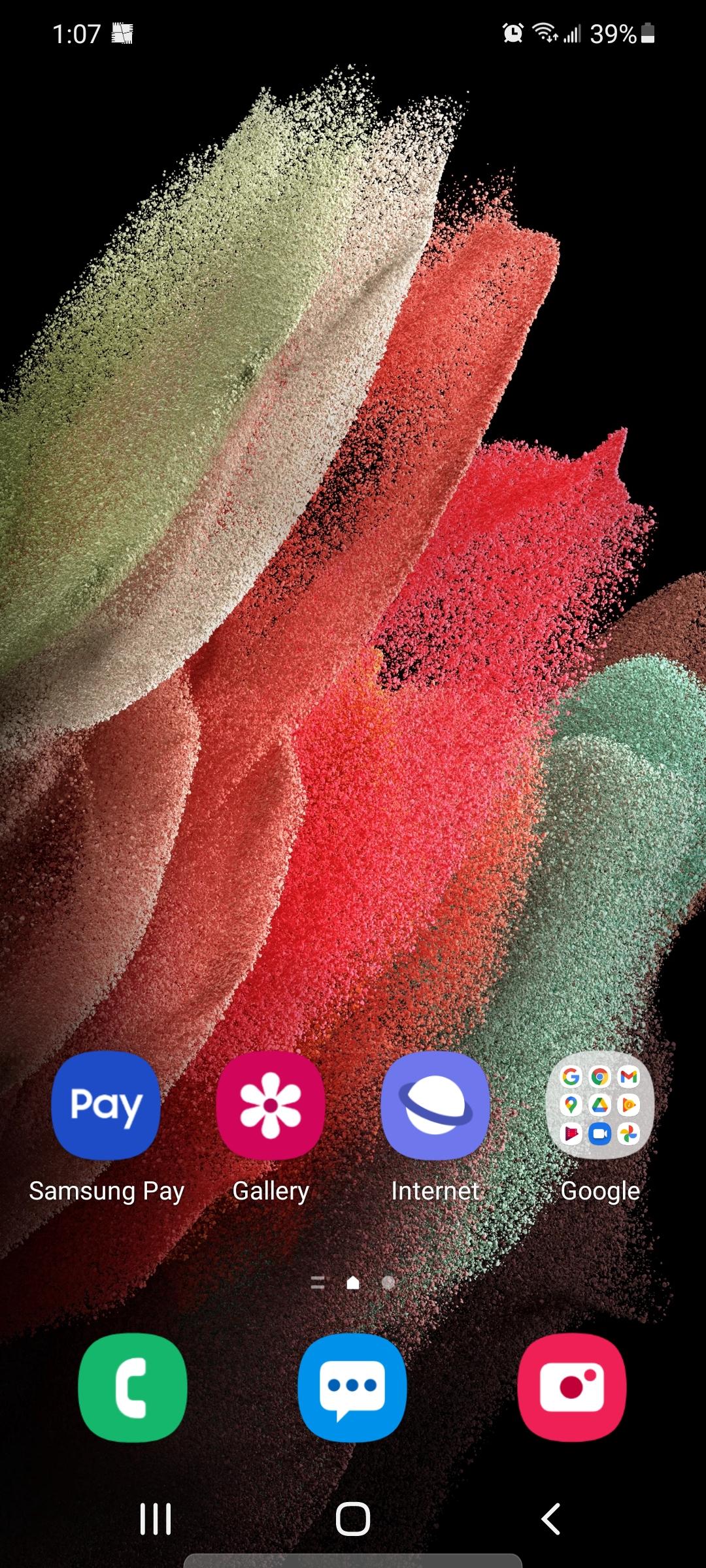
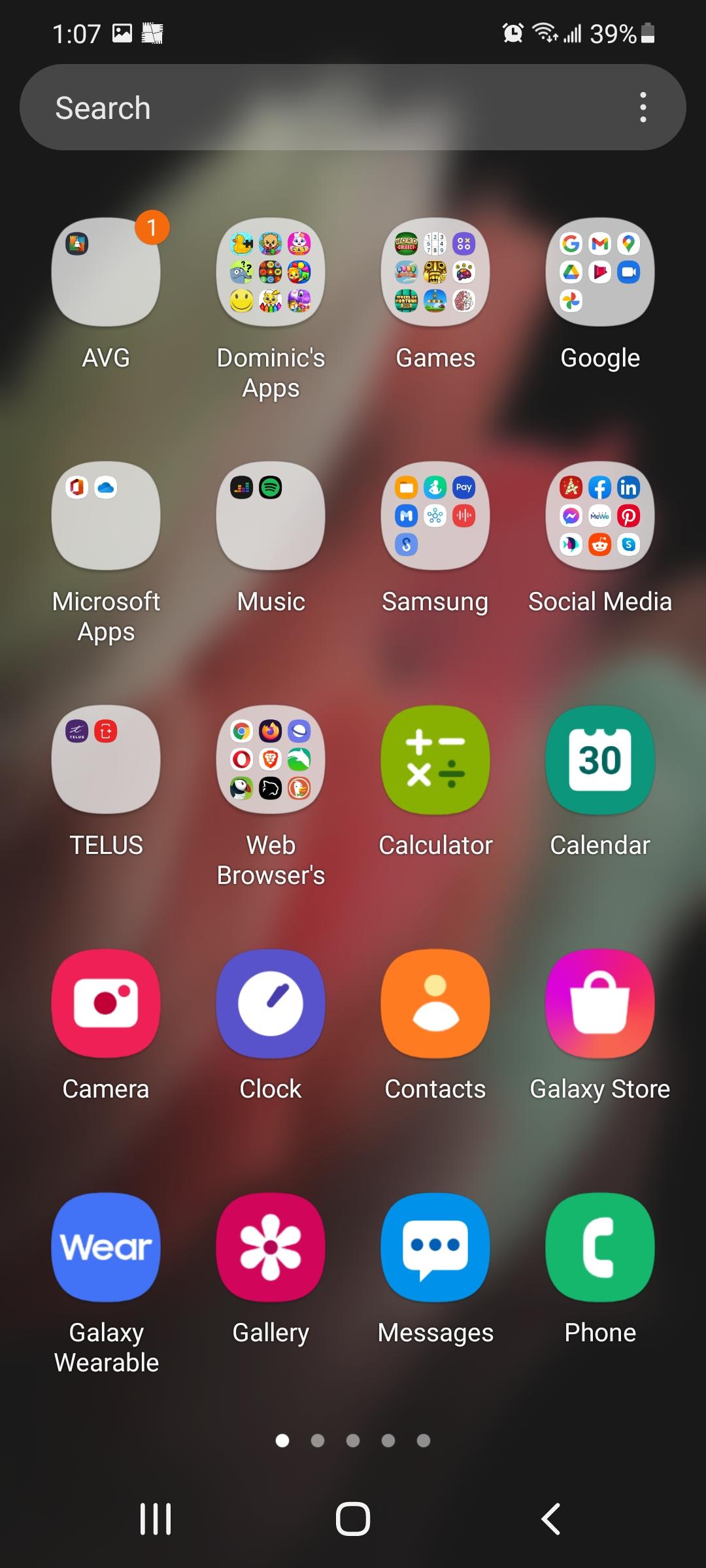

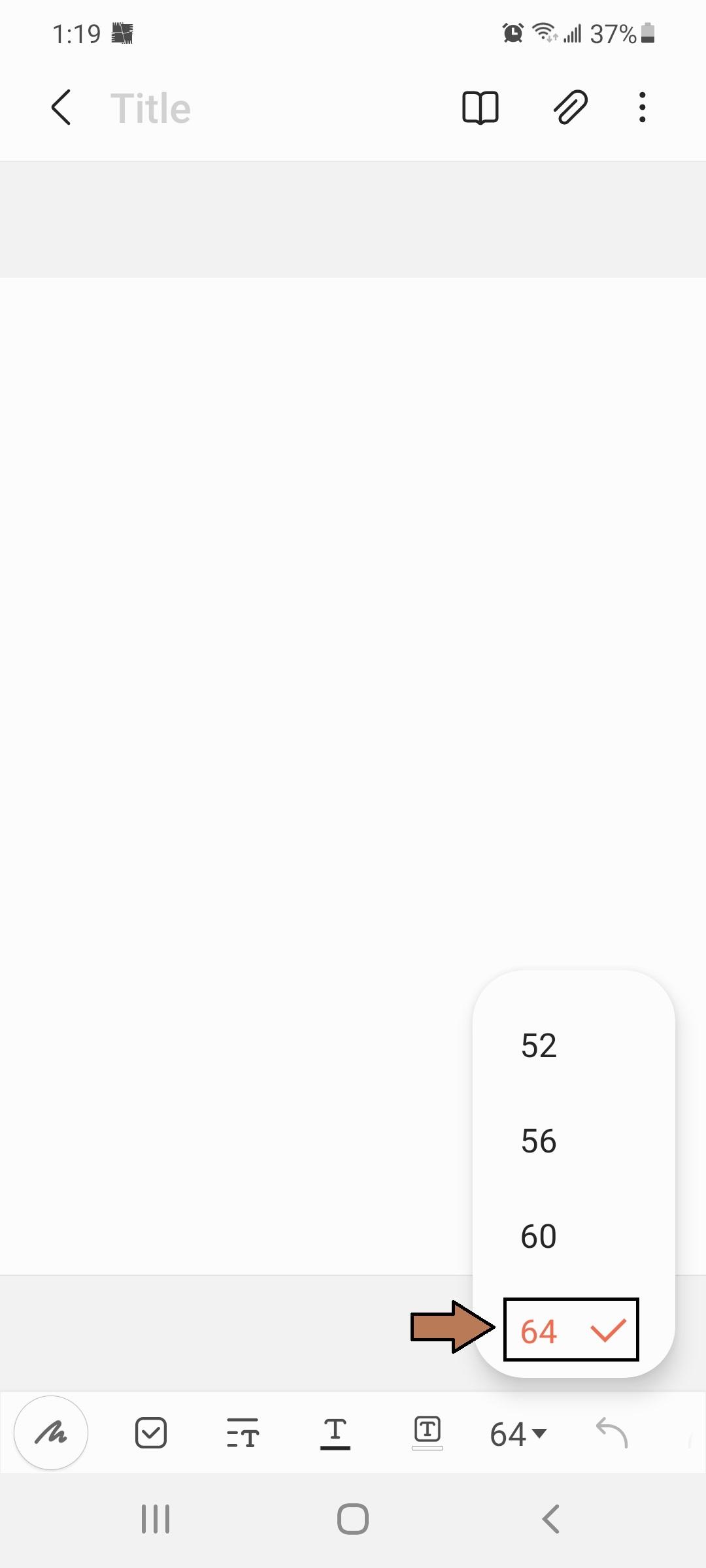
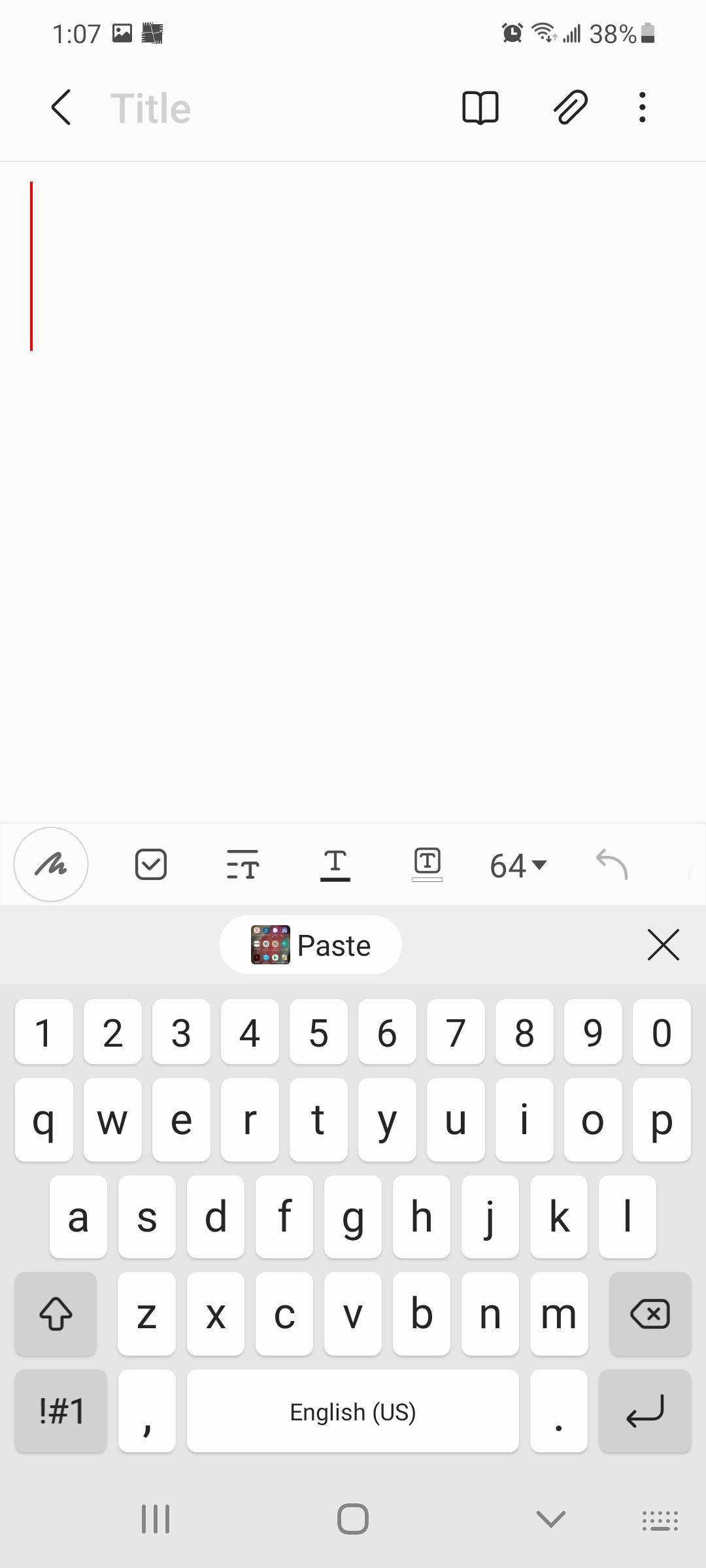
1. Scroll up to Open Apps
2. Scroll Over
3. Select Samsung Notes
4. Open a New Note
5. Change Font to 64 (optional)
Step 2: Type Line #1
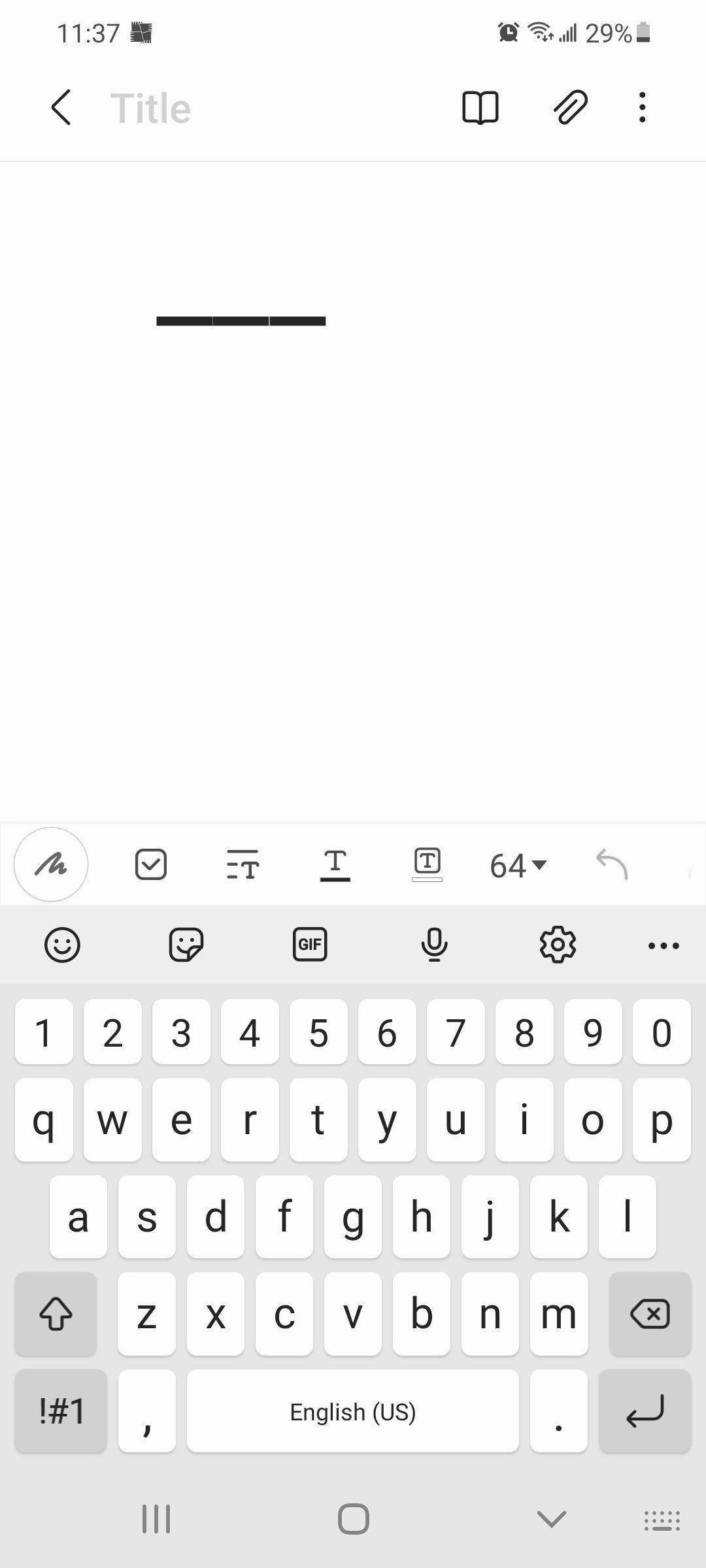
1. Type 4 Spaces
2. Type ___
3. Press Enter
Step 3: Type Line #2
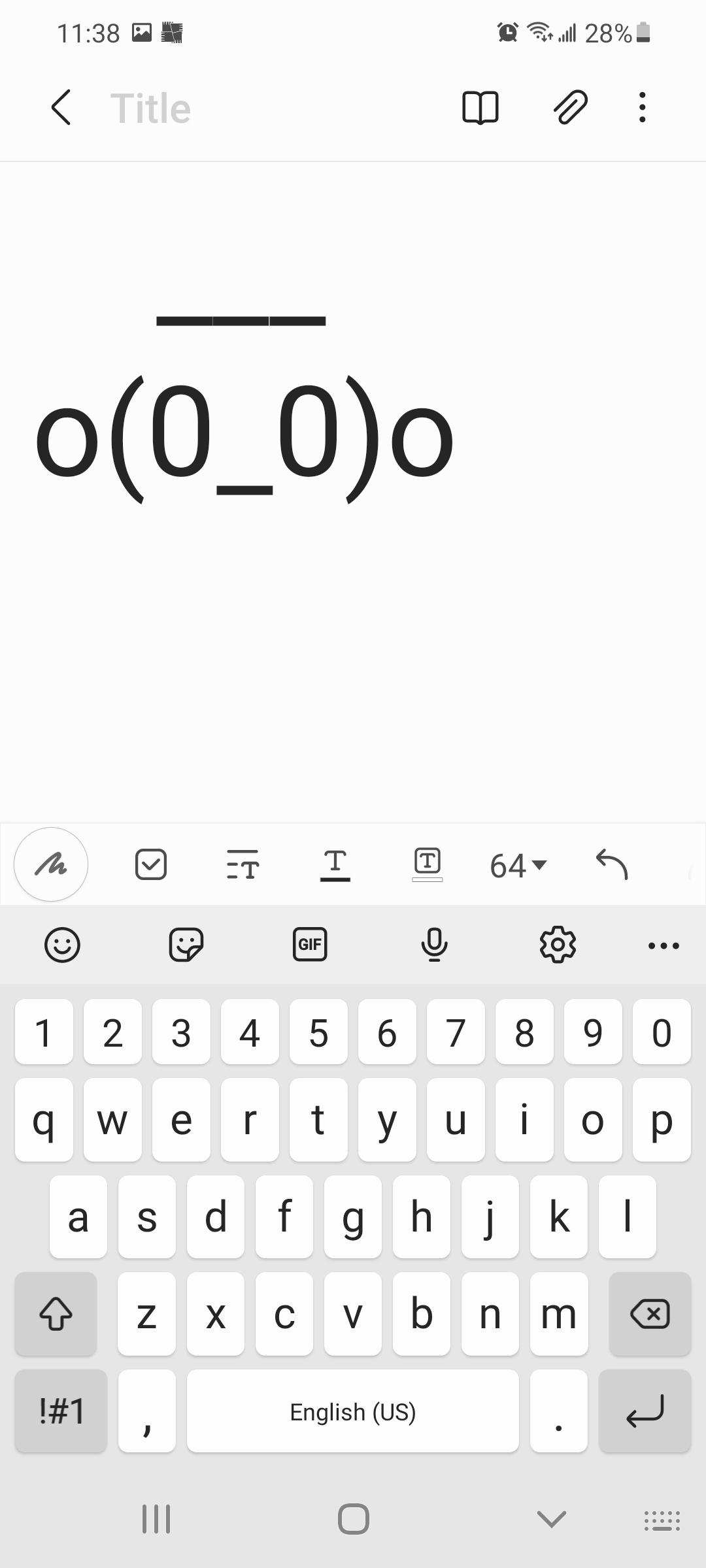
1. Type o(0_0)o
2. Press Enter
Step 4: Type Line #3
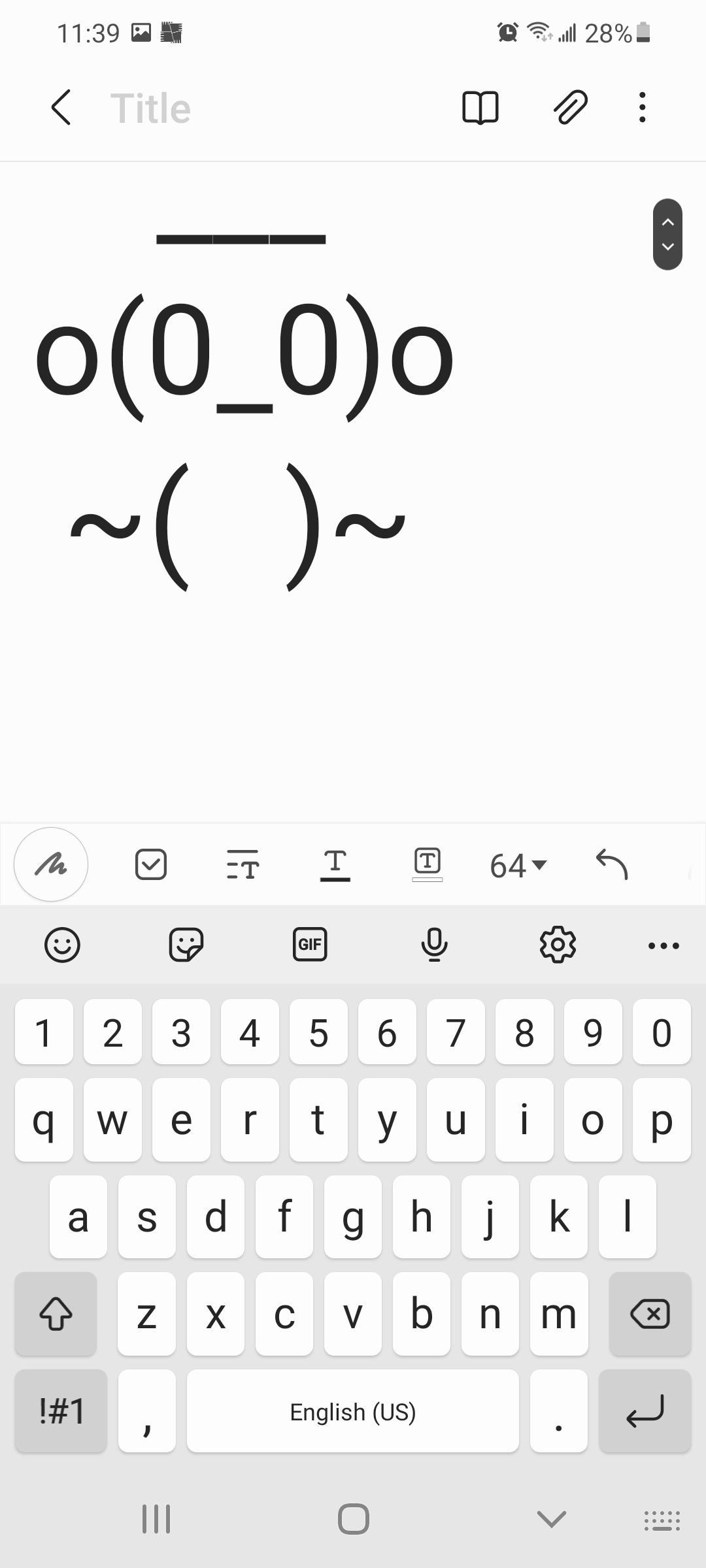
1. Type Space
2. Type ~(
3. Type 3 Spaces
4. Type )~
Step 5: Type Line #4
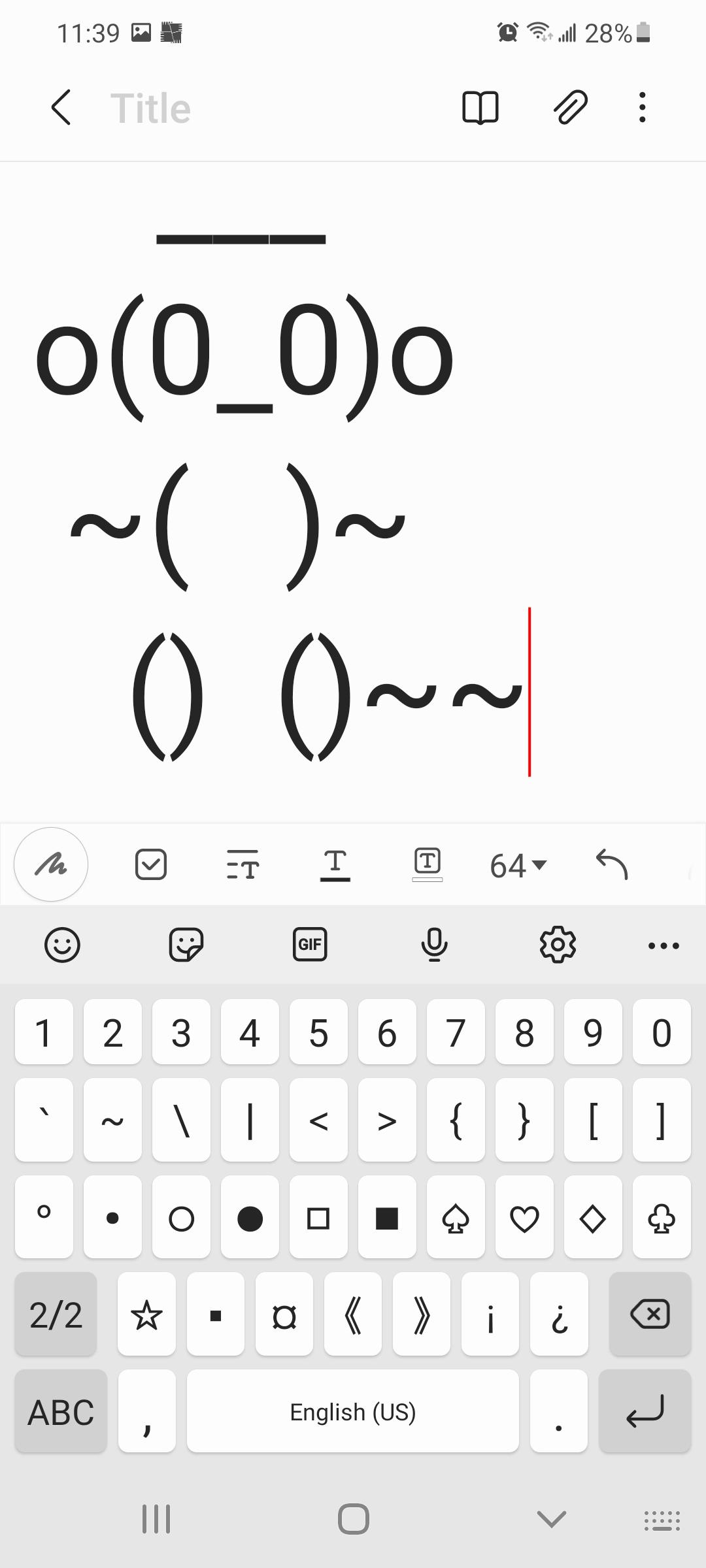
1. Type 3 Spaces
2. Type ()
3. Type 2 Spaces
4. Type ()~~