How to Draw a Cat Using Text!!

This Instructable will show you how to draw a cat using text in Samsung Notes or any other notepad on a smartphone
This is a Cayla Wood original!!
Please subscribe to my channel
Thanks :)
Step 1: Open Samsung Notes
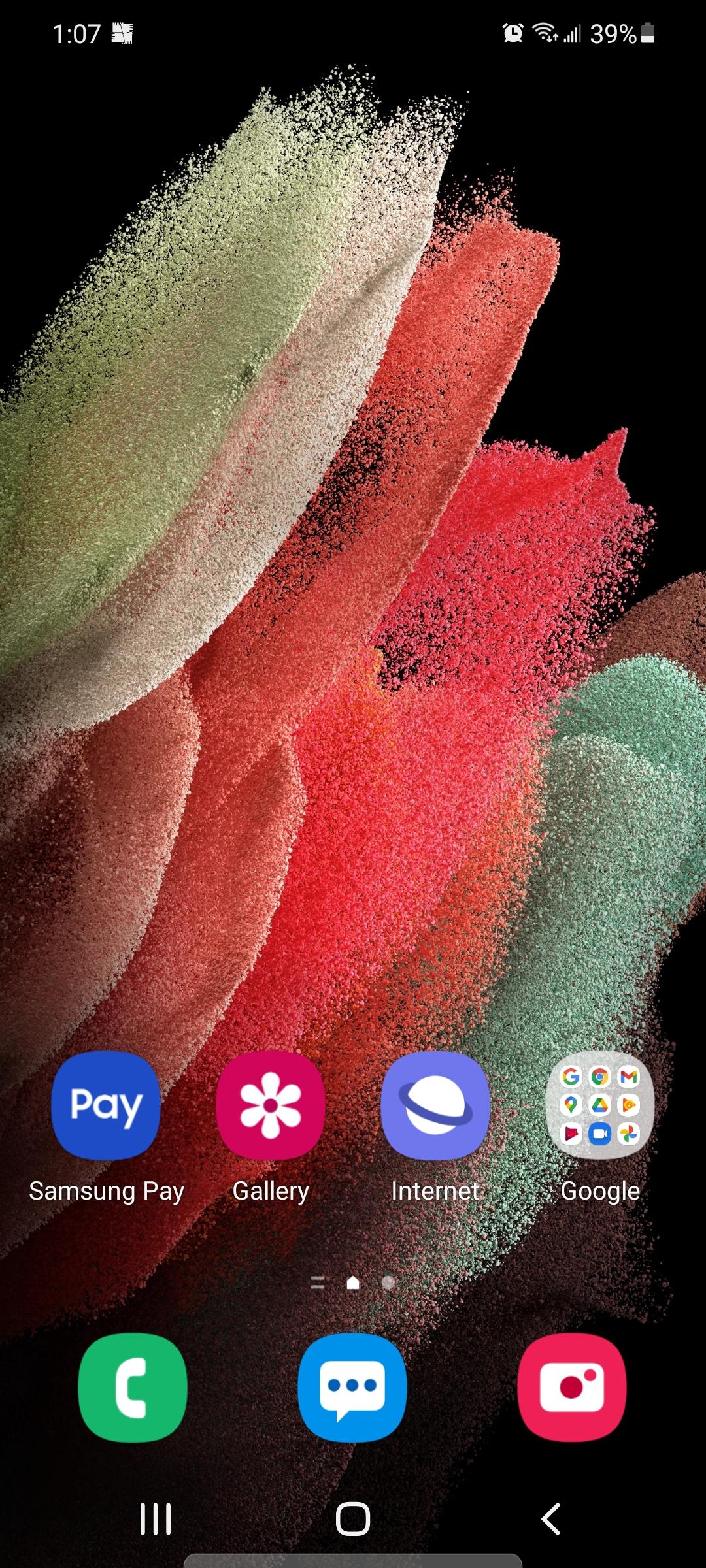
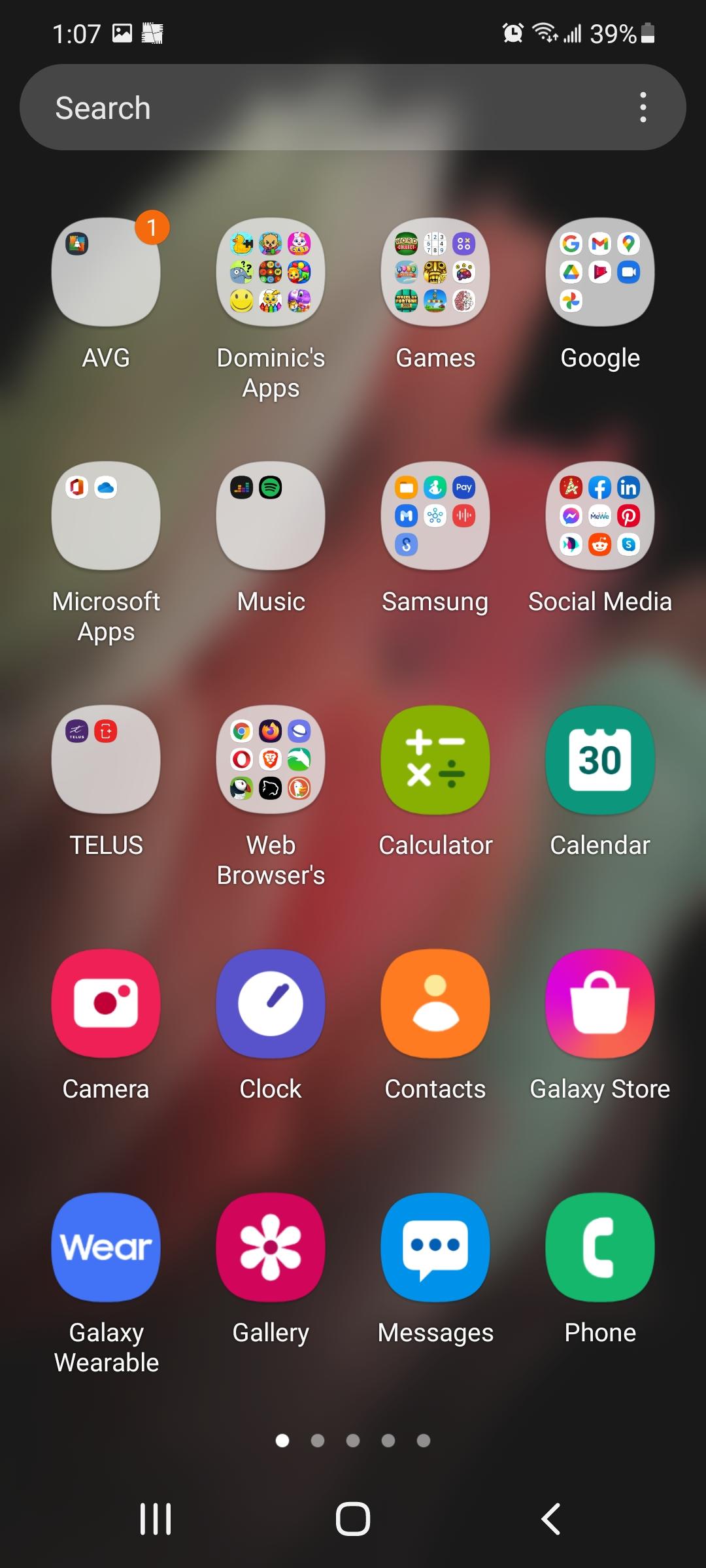

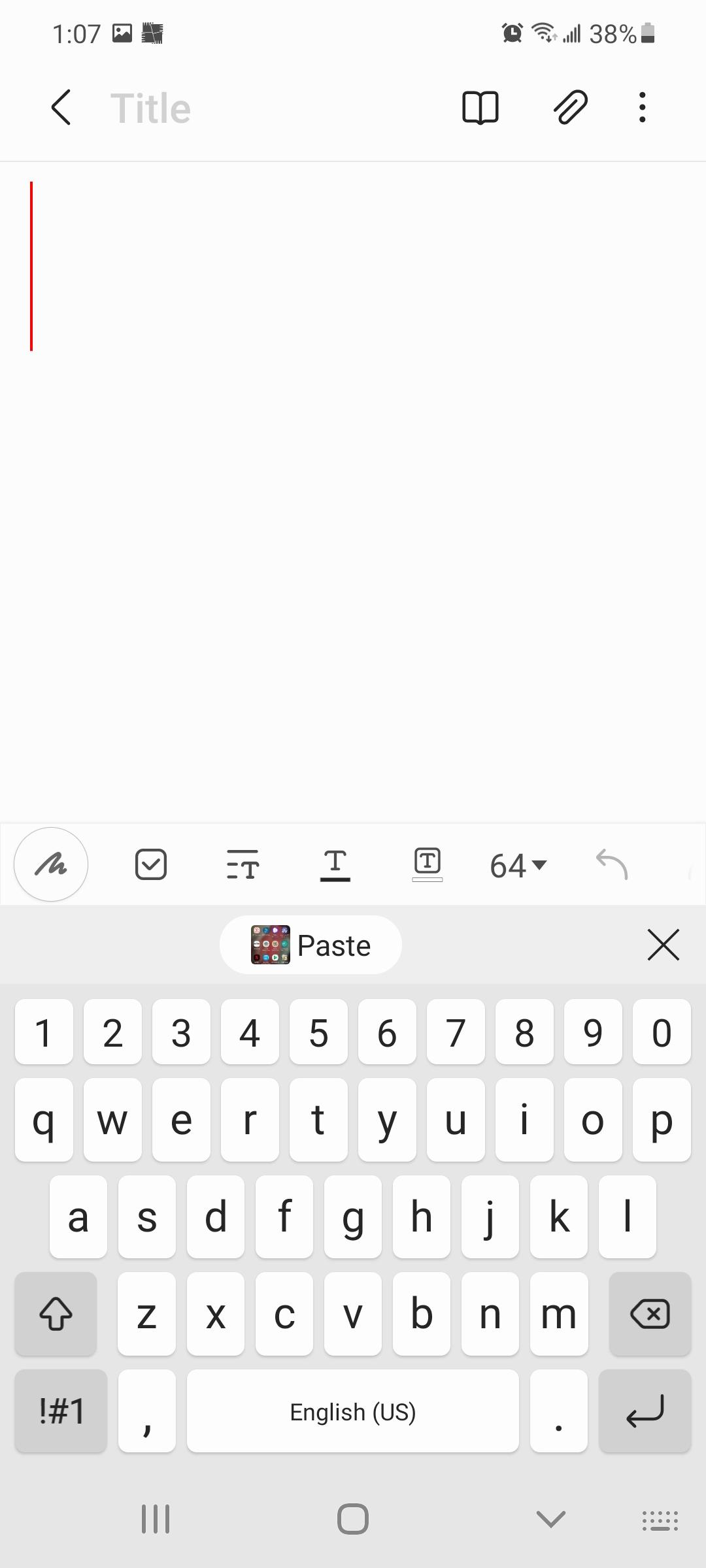
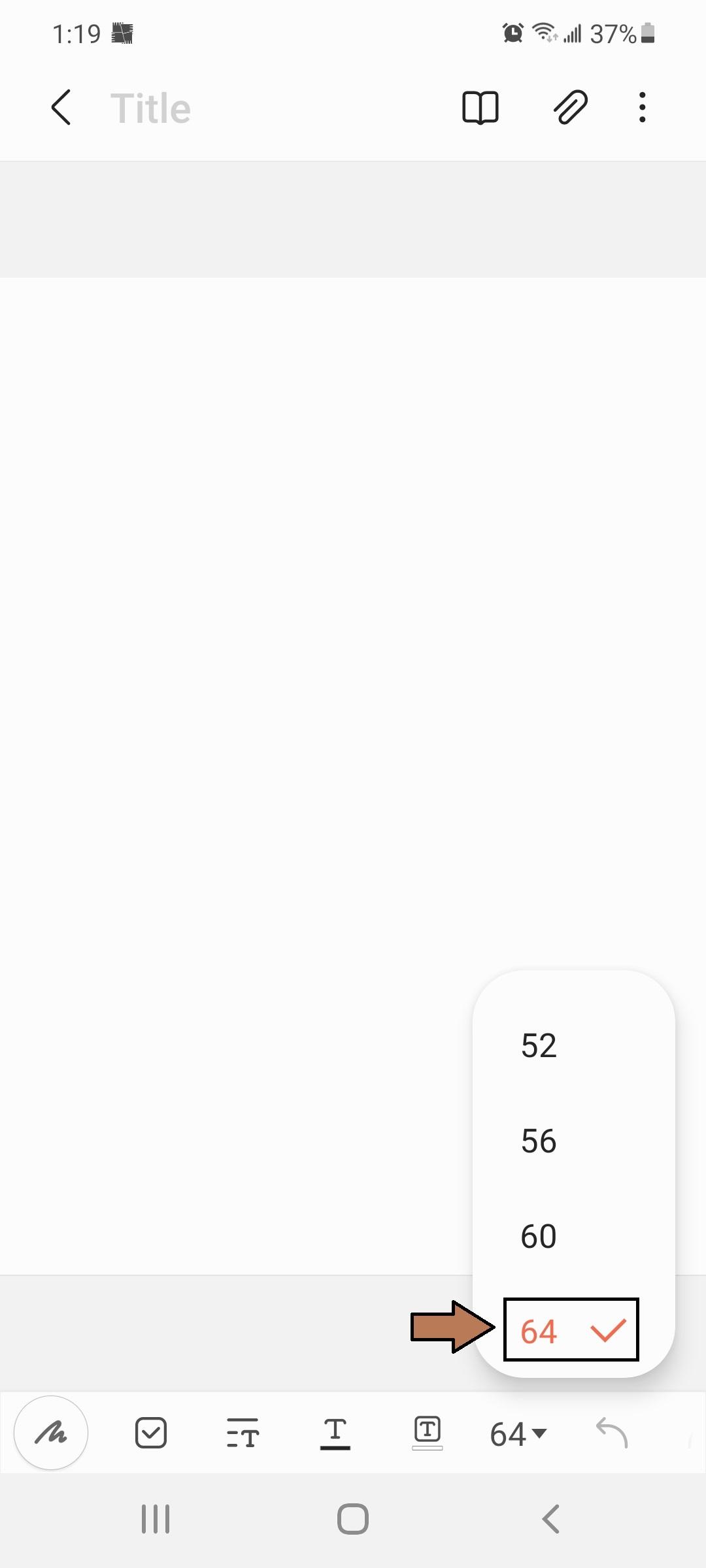
1. Scroll up to Open Apps
2. Scroll Over
3. Select Samsung Notes or other notepad
4. Open a New Note
5. Change Font to 64 (optional)
Step 2: Type Line #1
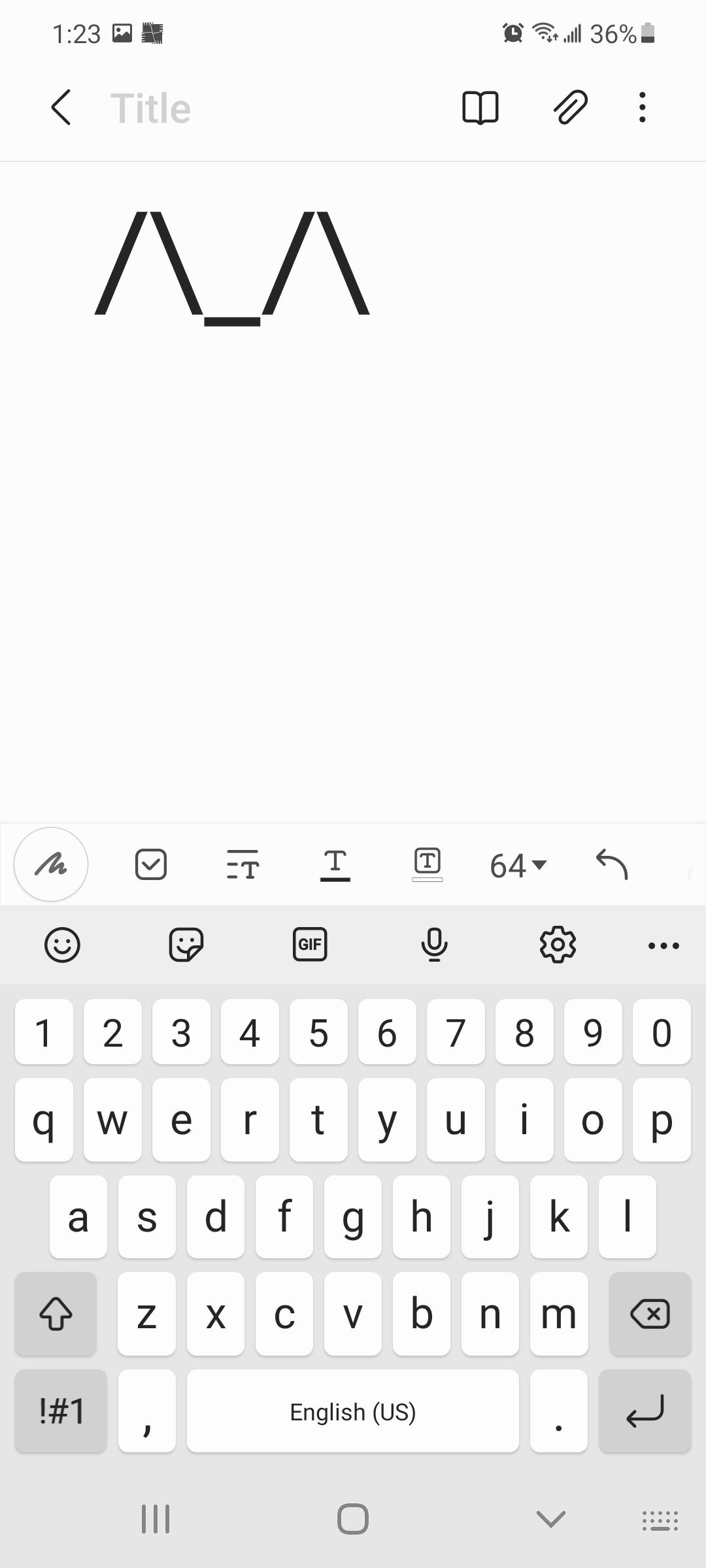
1. Type 2 spaces
2. Type /\_/\
2. Press Enter
Step 3: Type Line #2
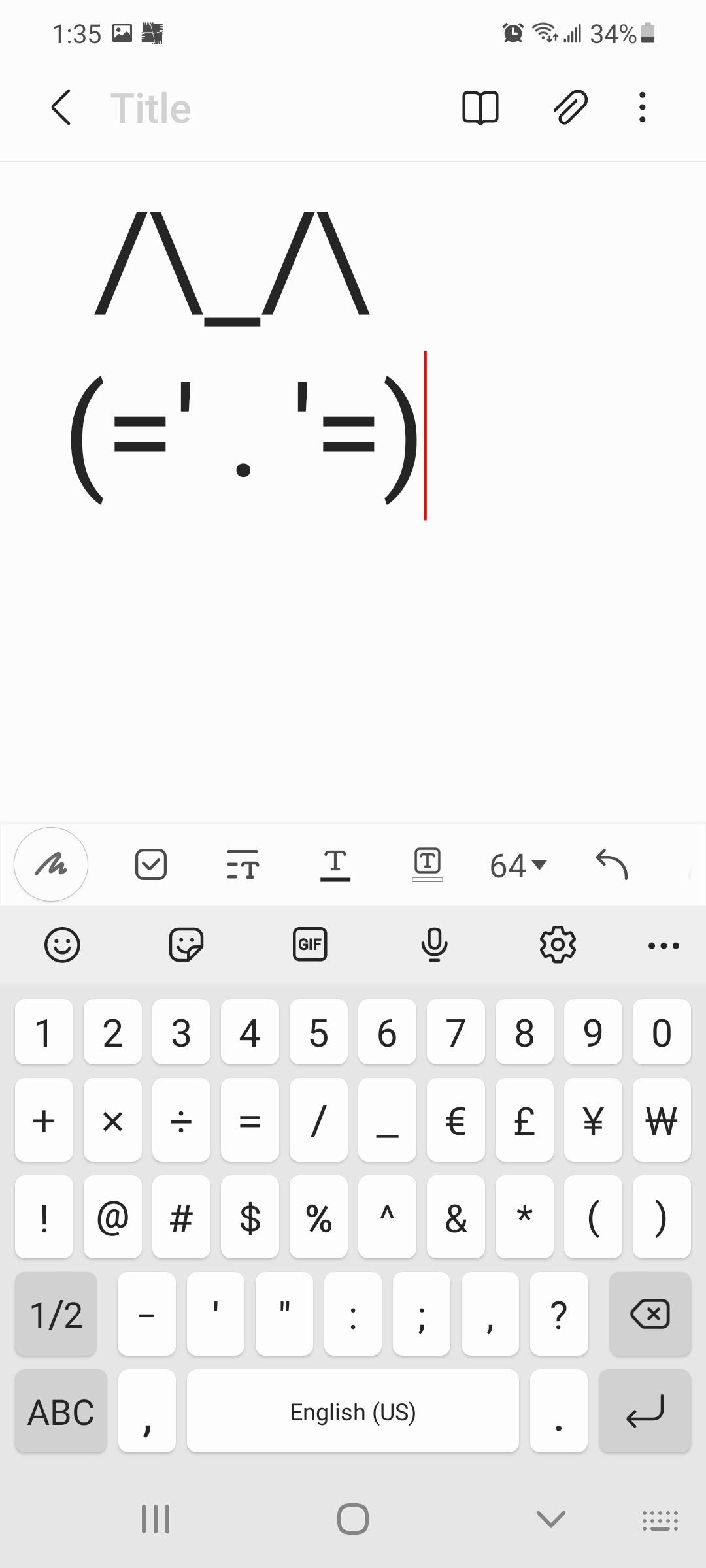
1. Type space
2. Type (=' . '=)
2. Press Enter
Step 4: Type Line #3

1. Type (")___(")
2. Press Enter
Step 5: Type Line #4
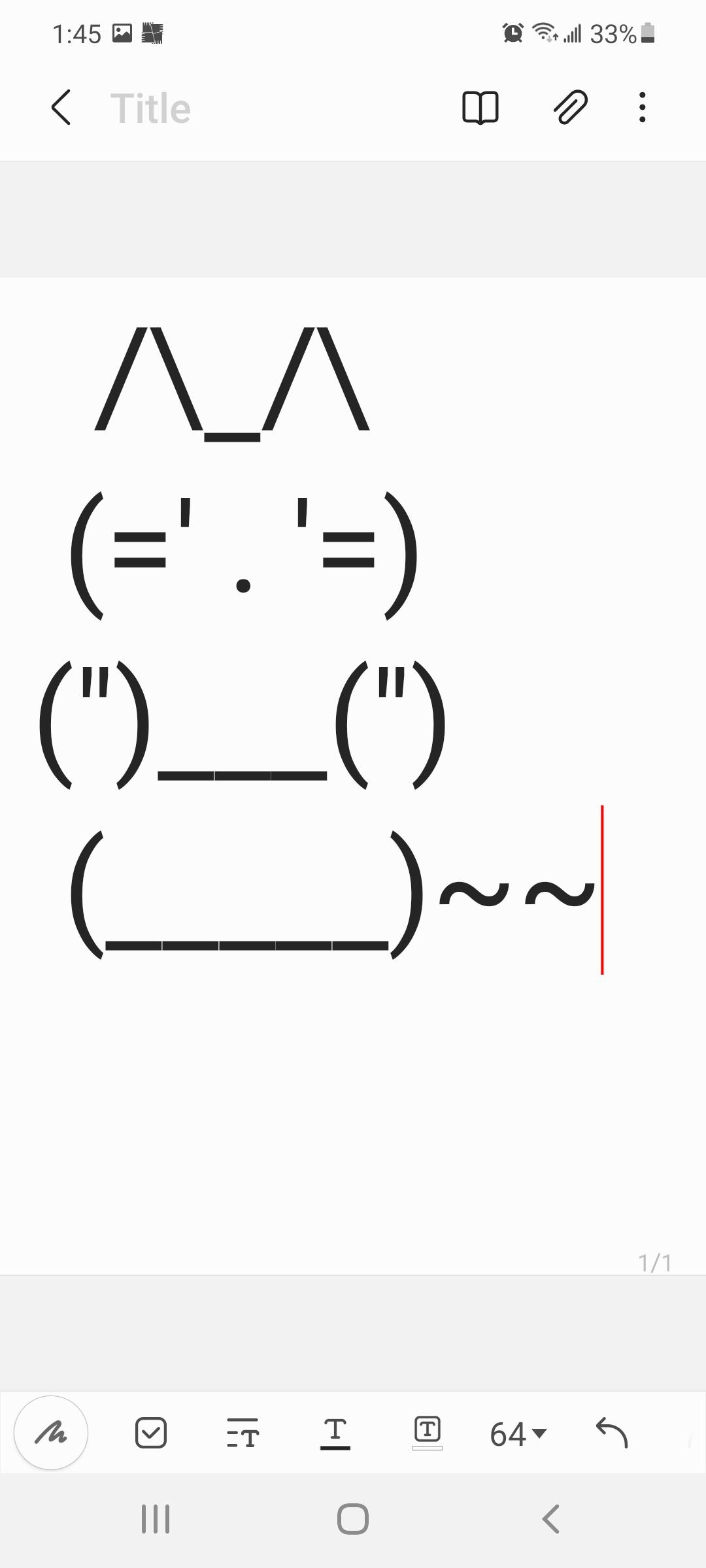
1. Type space
2. Type (_____)~~
2. Press Enter
Step 6: Type Line #5
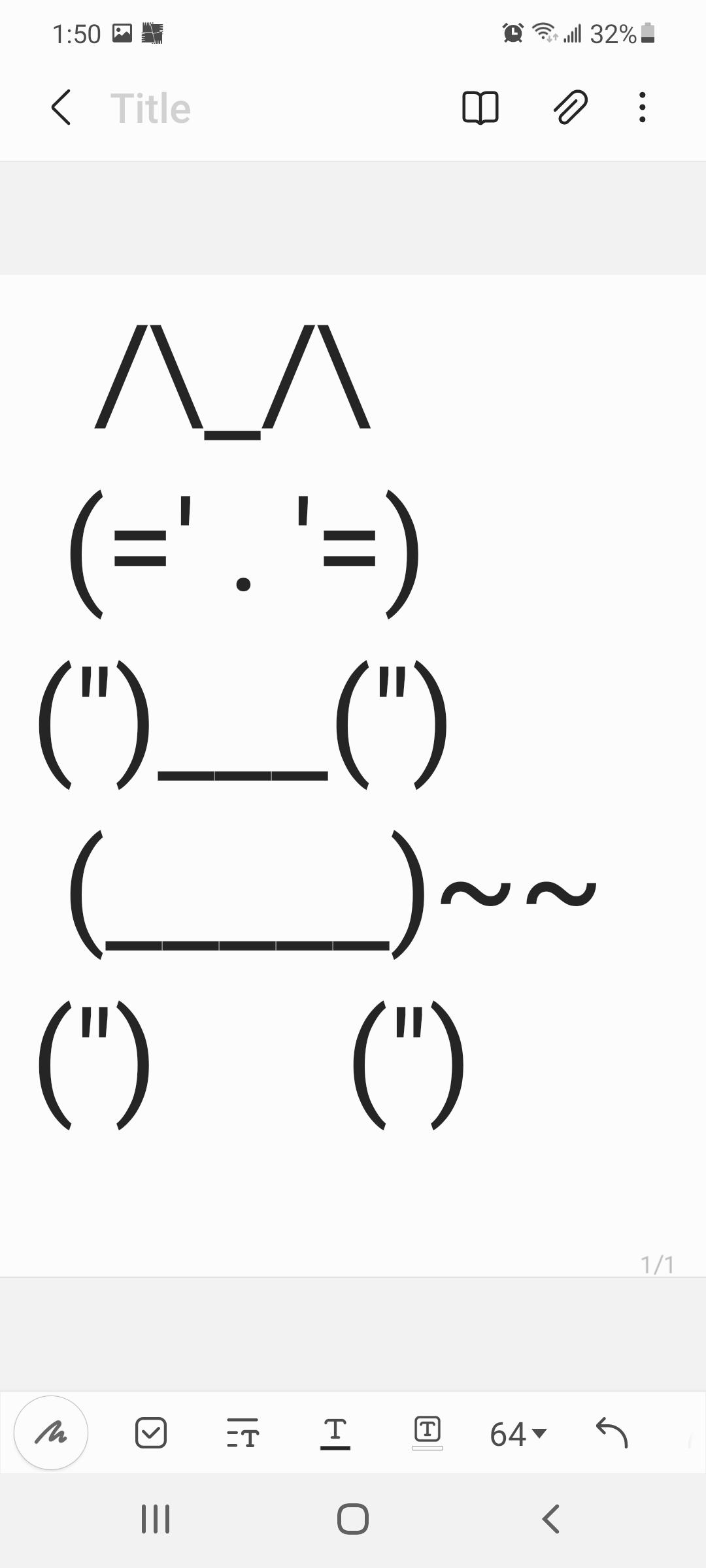
1. Type (")
2. Type 6 spaces
3. Type (")
2. Press Enter