How to Download the Original Version of Angry Birds Game App From Google Play?
by RammyWhelan in Circuits > Mobile
15821 Views, 1 Favorites, 0 Comments
How to Download the Original Version of Angry Birds Game App From Google Play?
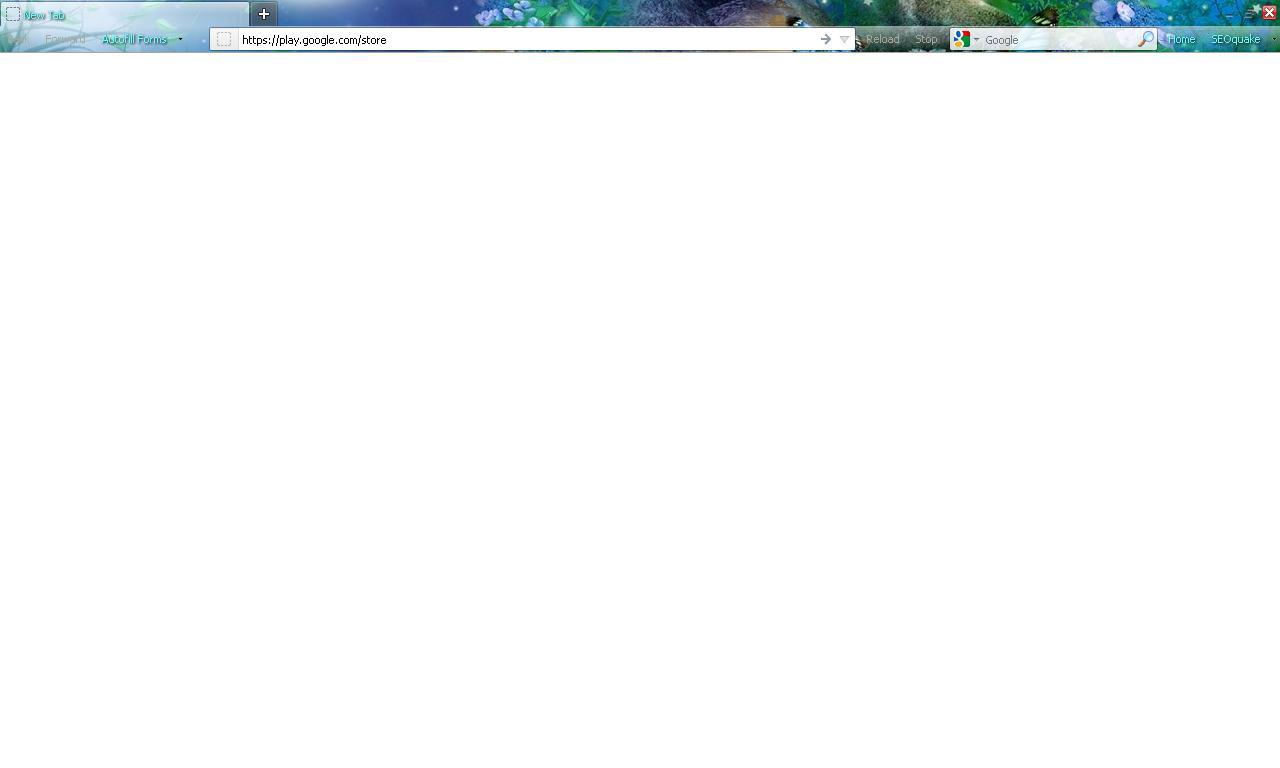
Angry Birds has become one of the world's most played games. All that you need is access to high-speed Internet, via your smartphone. For those of you would like to play the original game on your smartphone, I would like to suggest you a few steps with which you can download the original game to your smartphone device. First, you have to visit the Android app store.
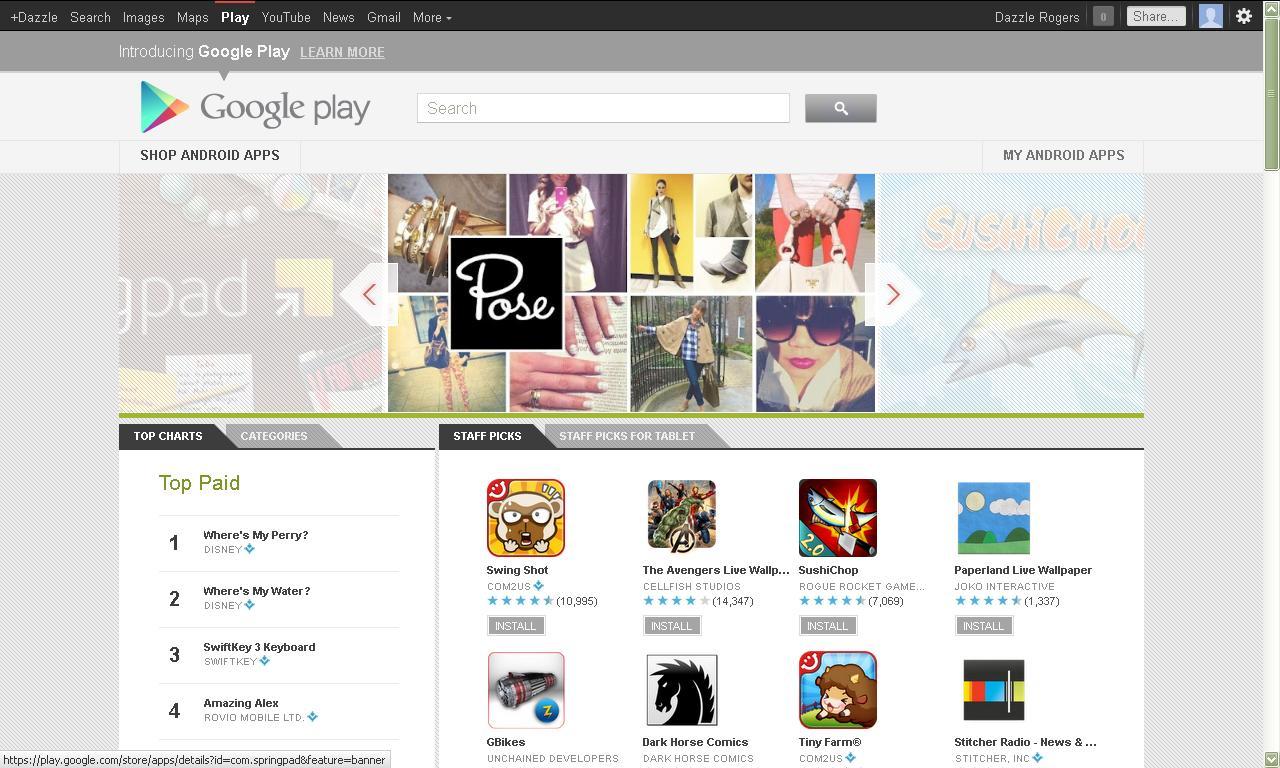
First, you have to have a valid gmail id, with which you can login to the Google play app store.
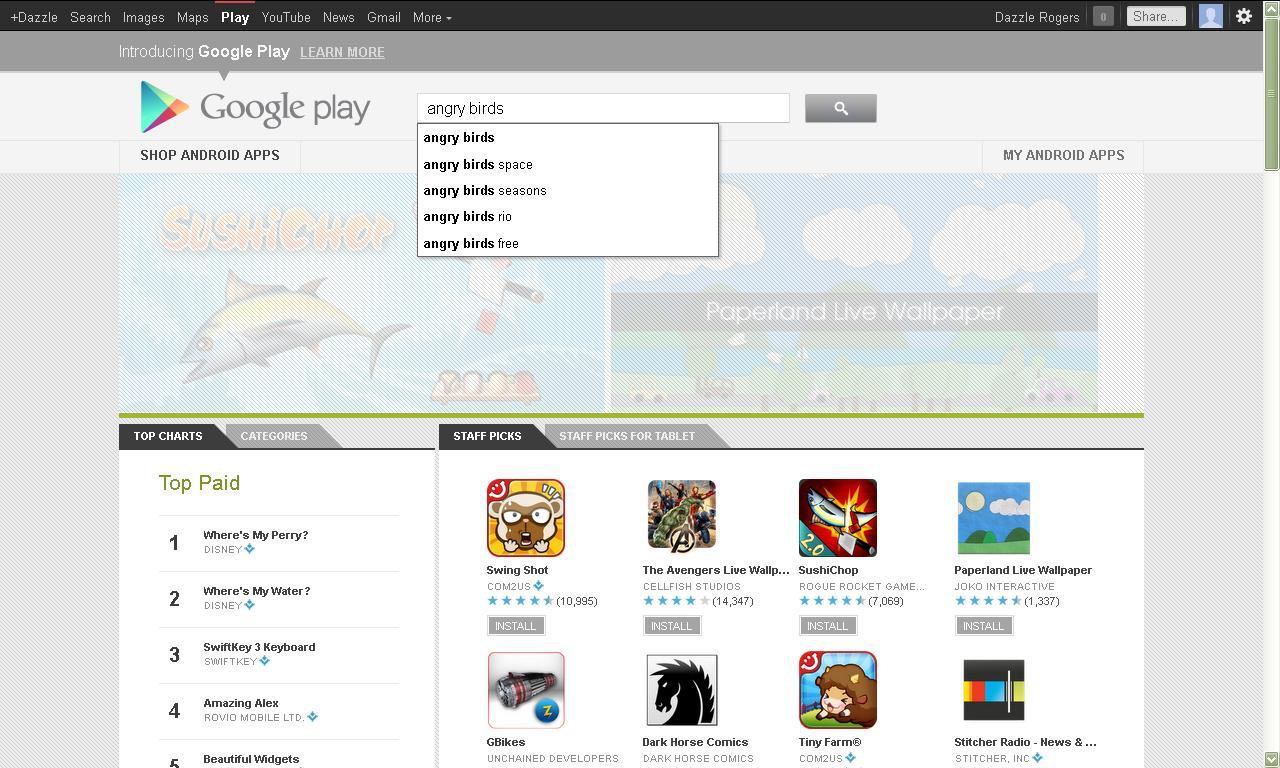
Secondly, once you have logged in, you have to the words 'Angry Birds' in the search box.
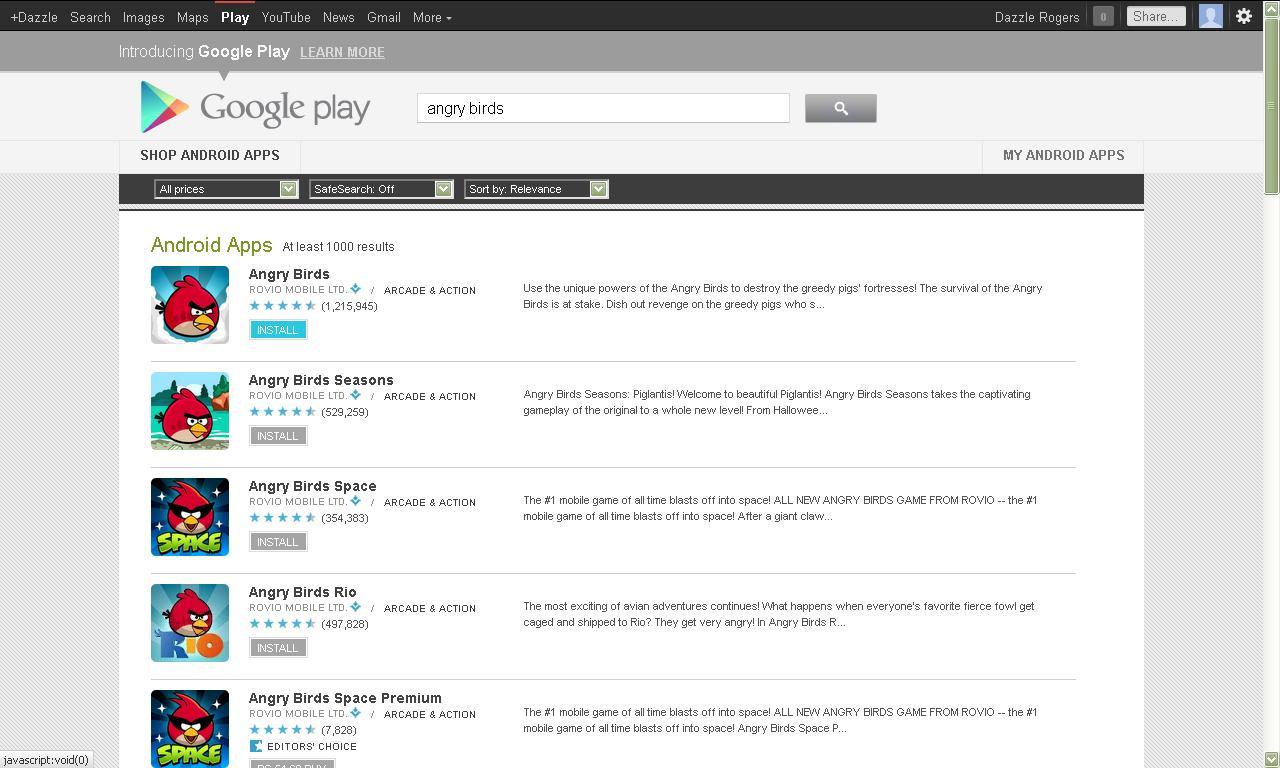
Once you enter the keywords in the search box, you will get a list of apps named Angry Birds, select the first on the list in order to install it.
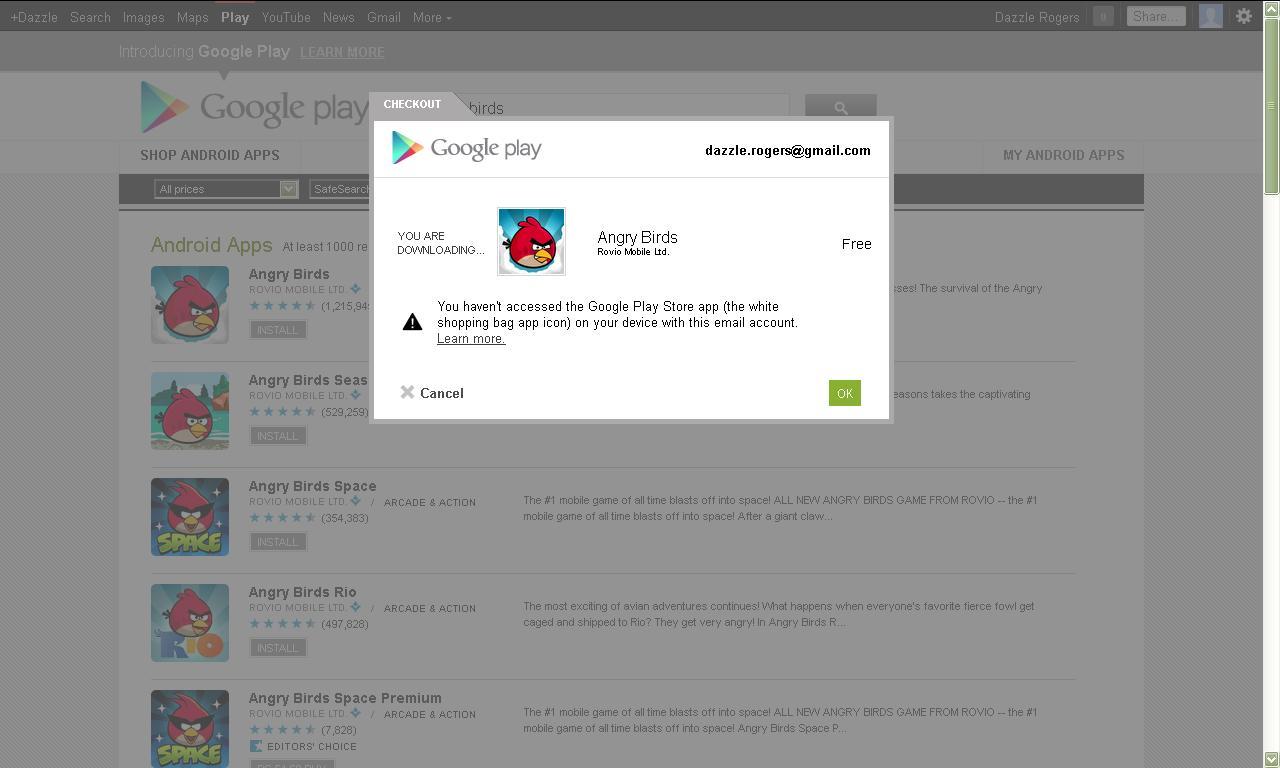
The download will complete in a few minutes. Make sure you download the app from your Android Device, otherwise you would get this warning message.