How to Double Protect RAR Document?
by srenarld in Circuits > Software
1025 Views, 2 Favorites, 0 Comments
How to Double Protect RAR Document?
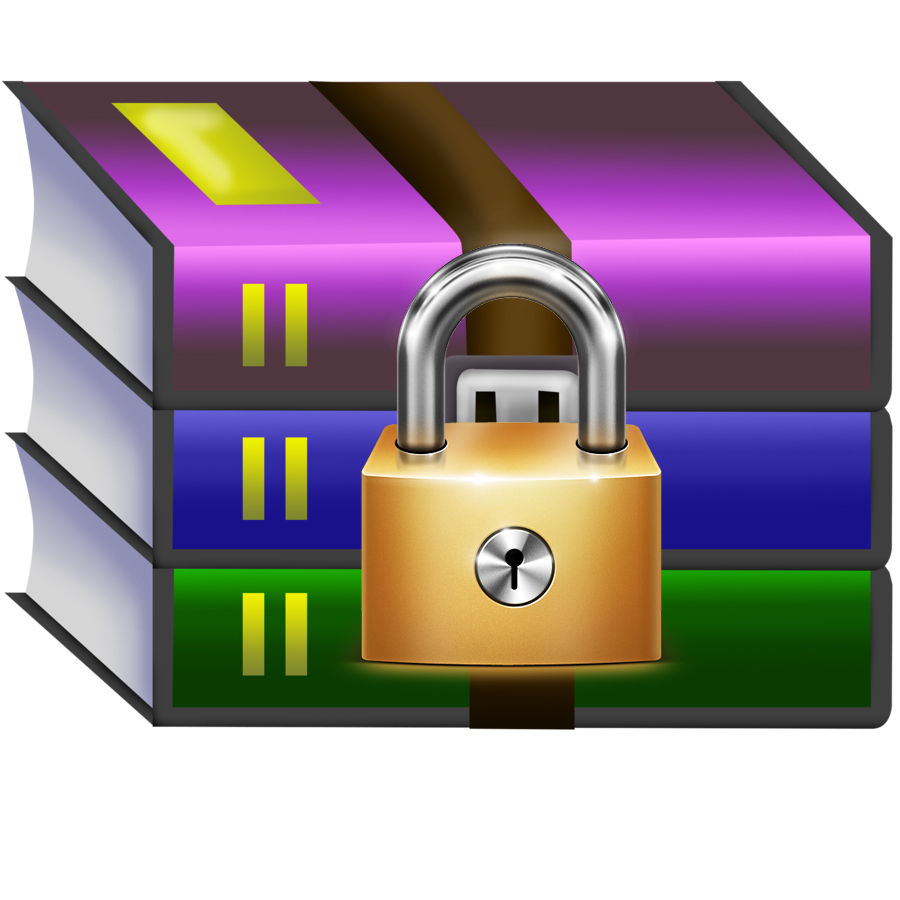
RAR Document facilitates us when we transfer a folder. Before transferring the folder, you can compress it with WinRAR. Meanwhile, you are able to encrypt it when the RAR document is created. This is common for people, now we can add a password for each file in WinRAR documents to double protect it.
Generate a RAR Document With WinRAR
Generate and encrypt a RAR document with WinRAR, like what you did before, meanwhile you prepare another file that you want to add in the RAR document.
Add Another File in the RAR Document
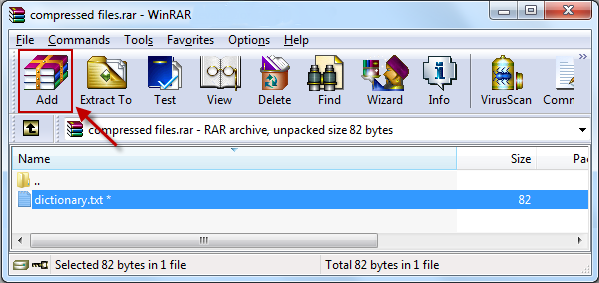
Then Set Password for the Second File You Just Added
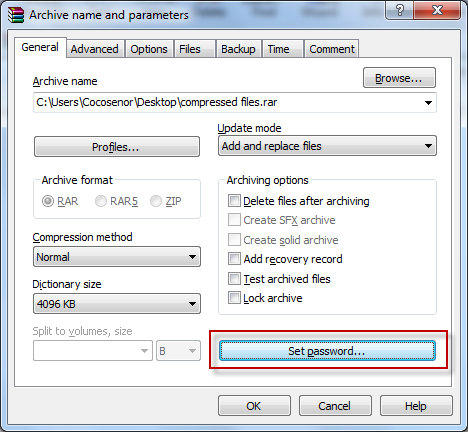
Enter and Confirm Password
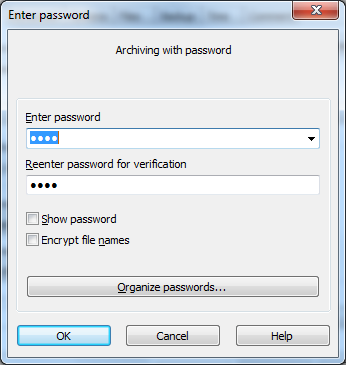
Second Password Is Set
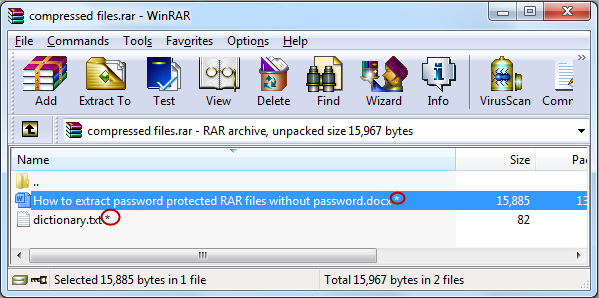
When the second password is set, click OK, you will find that there is an asterisk beside the file you just added in the RAR document. It means you have successfully set the double protection for the files.
Please firmly remember the password, as for the second password, there is no any password recovery tool can crack it.