How to Do Online Banking
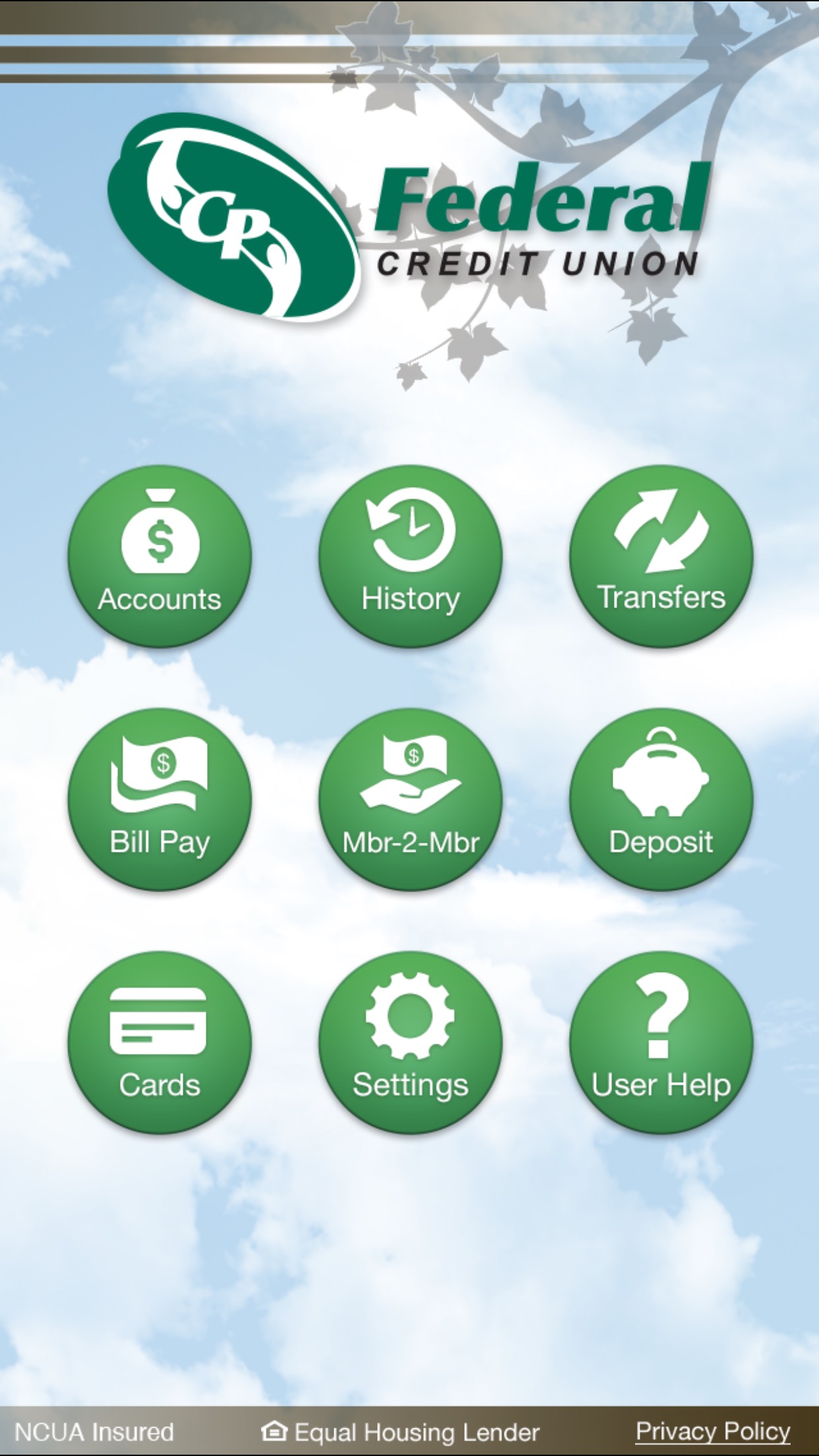
In this instructable, I will be explaining how to do online banking. For the demonstration, I will be explaining through the CP Federal Credit Union app, because that's the bank I use.
Get Your Online Bank App and Set Up Your Account
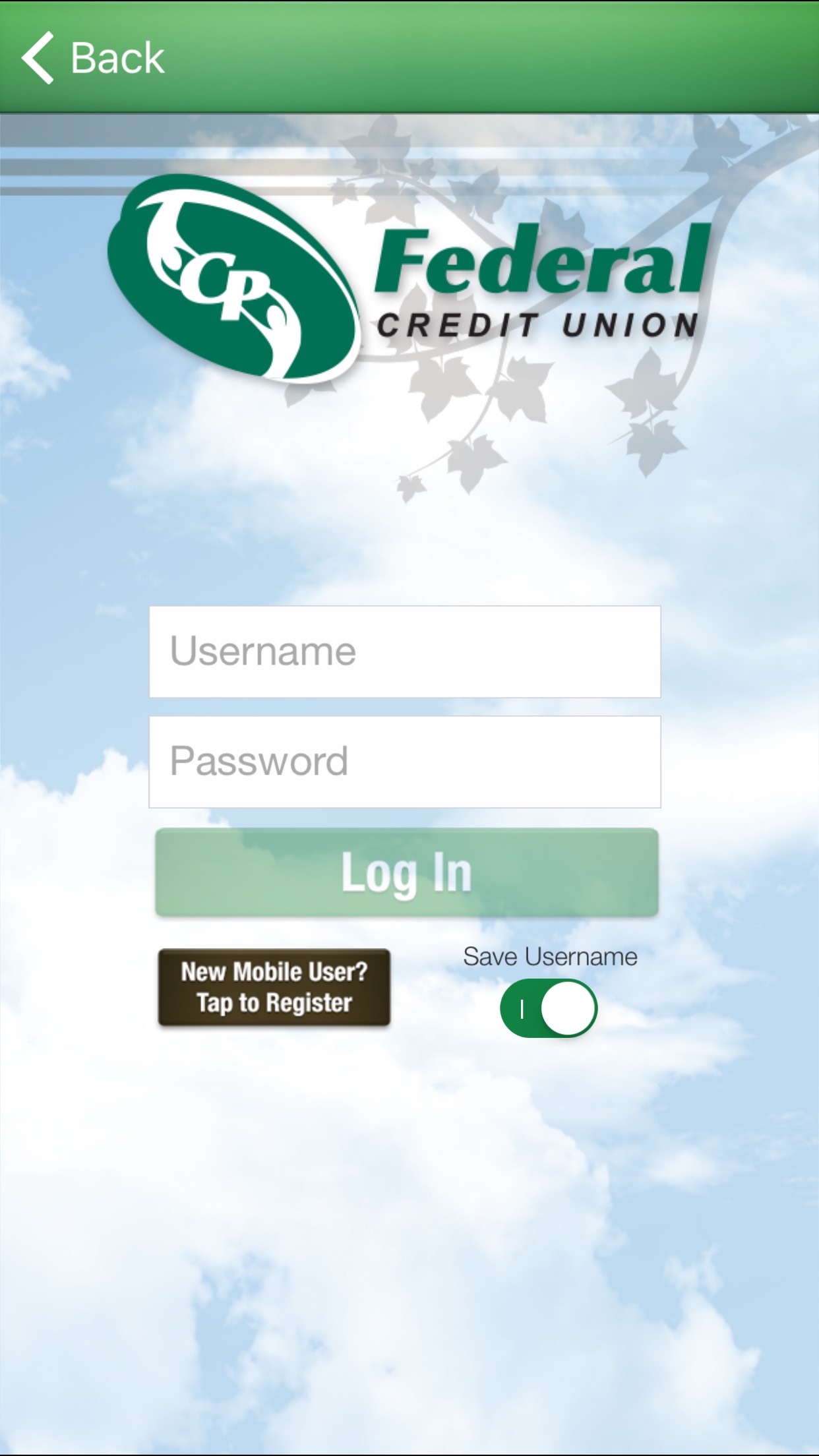
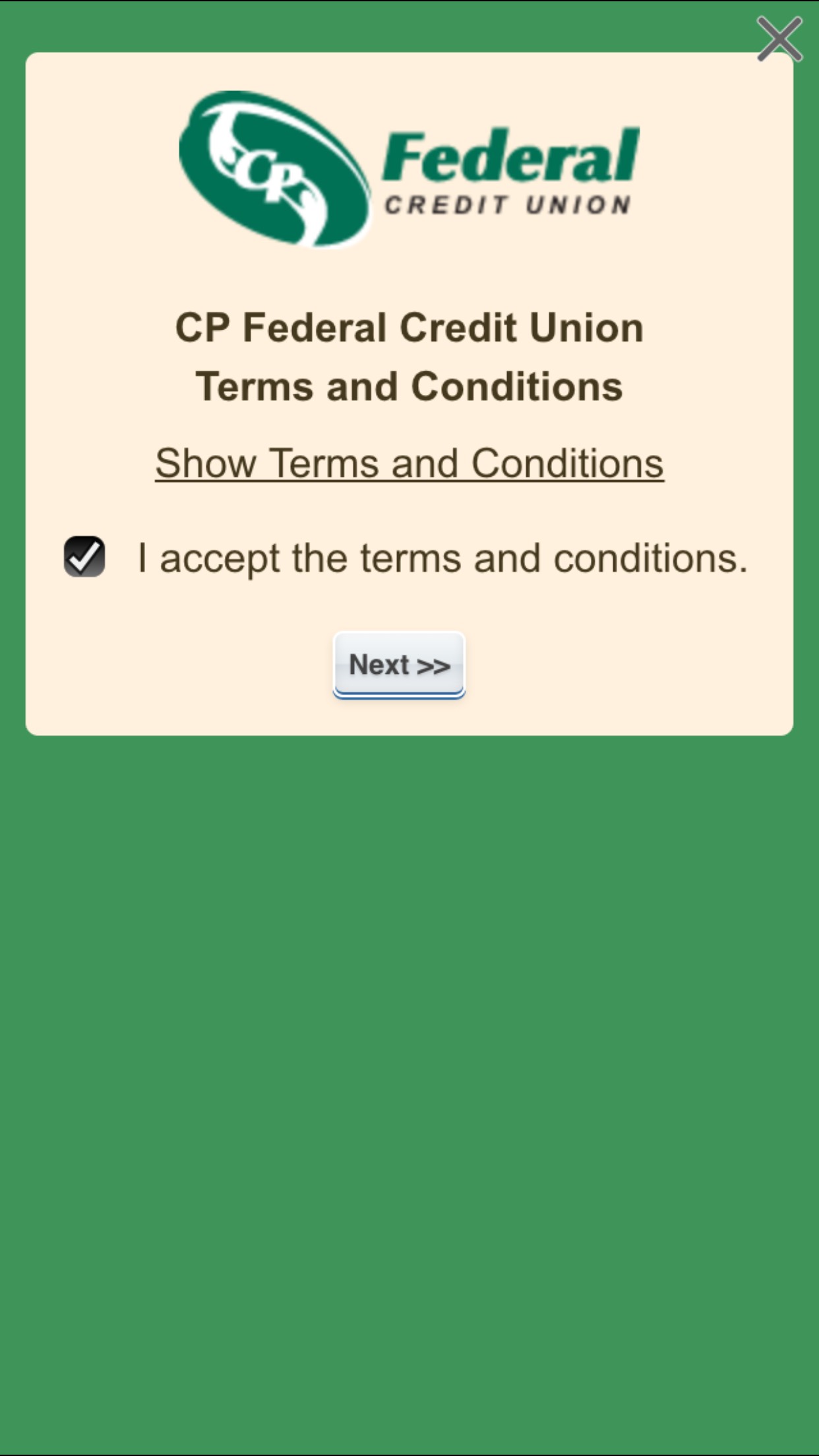
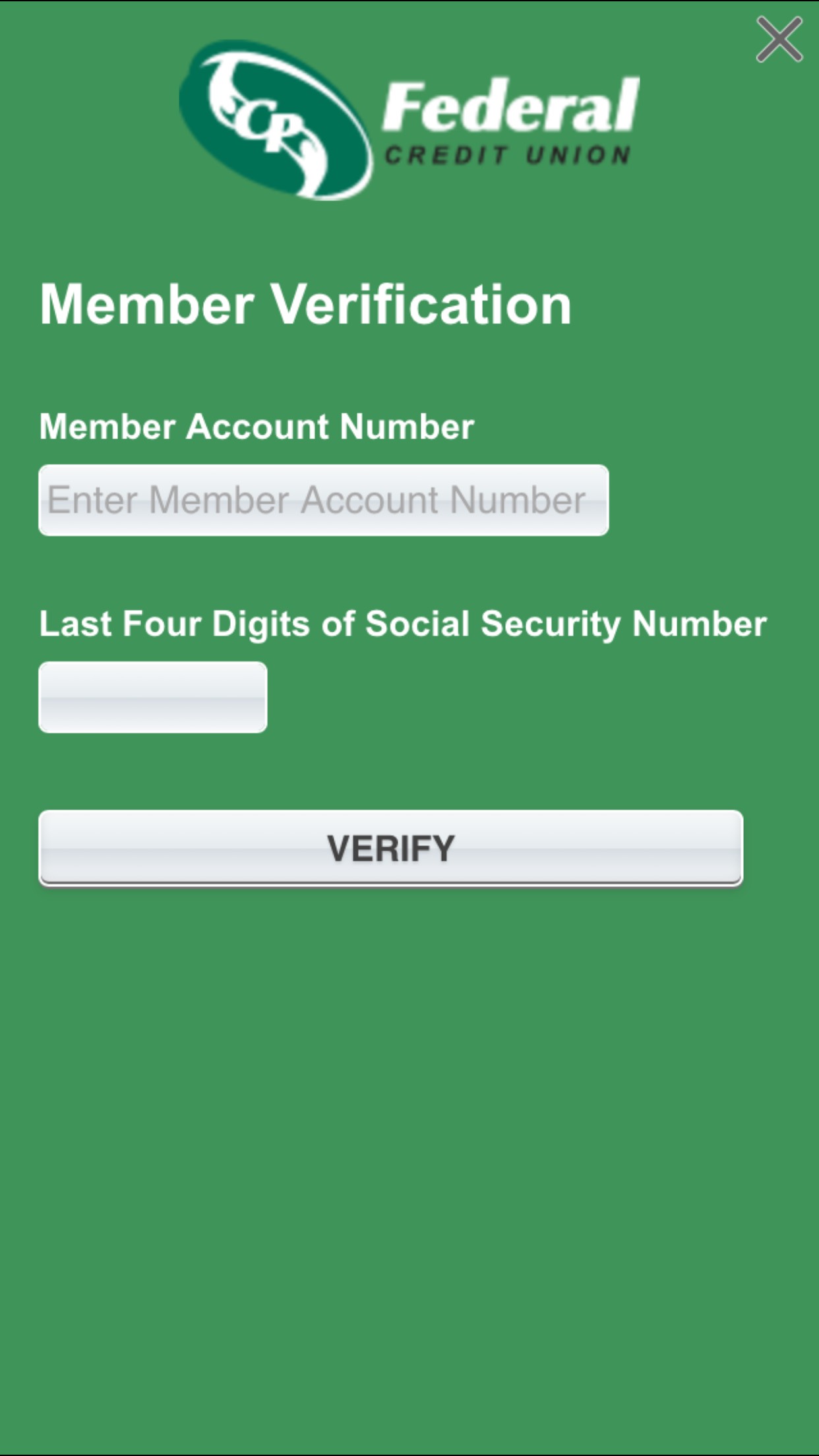
You're obviously going to want to download the app for the bank you have an account with. Once you download, you're going to have to create an online account connected to your bank account.
Access Your Account From Your Phone
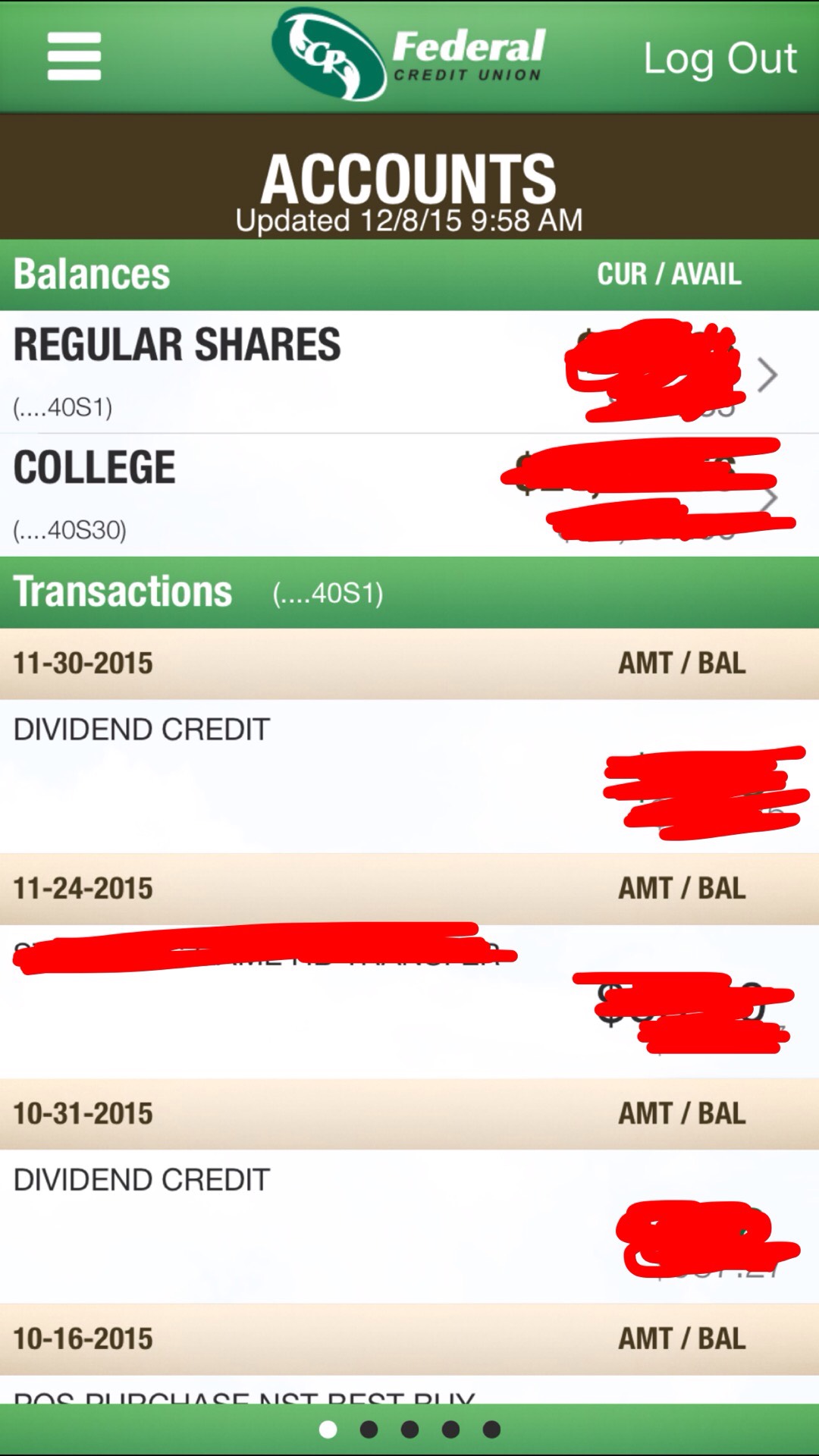
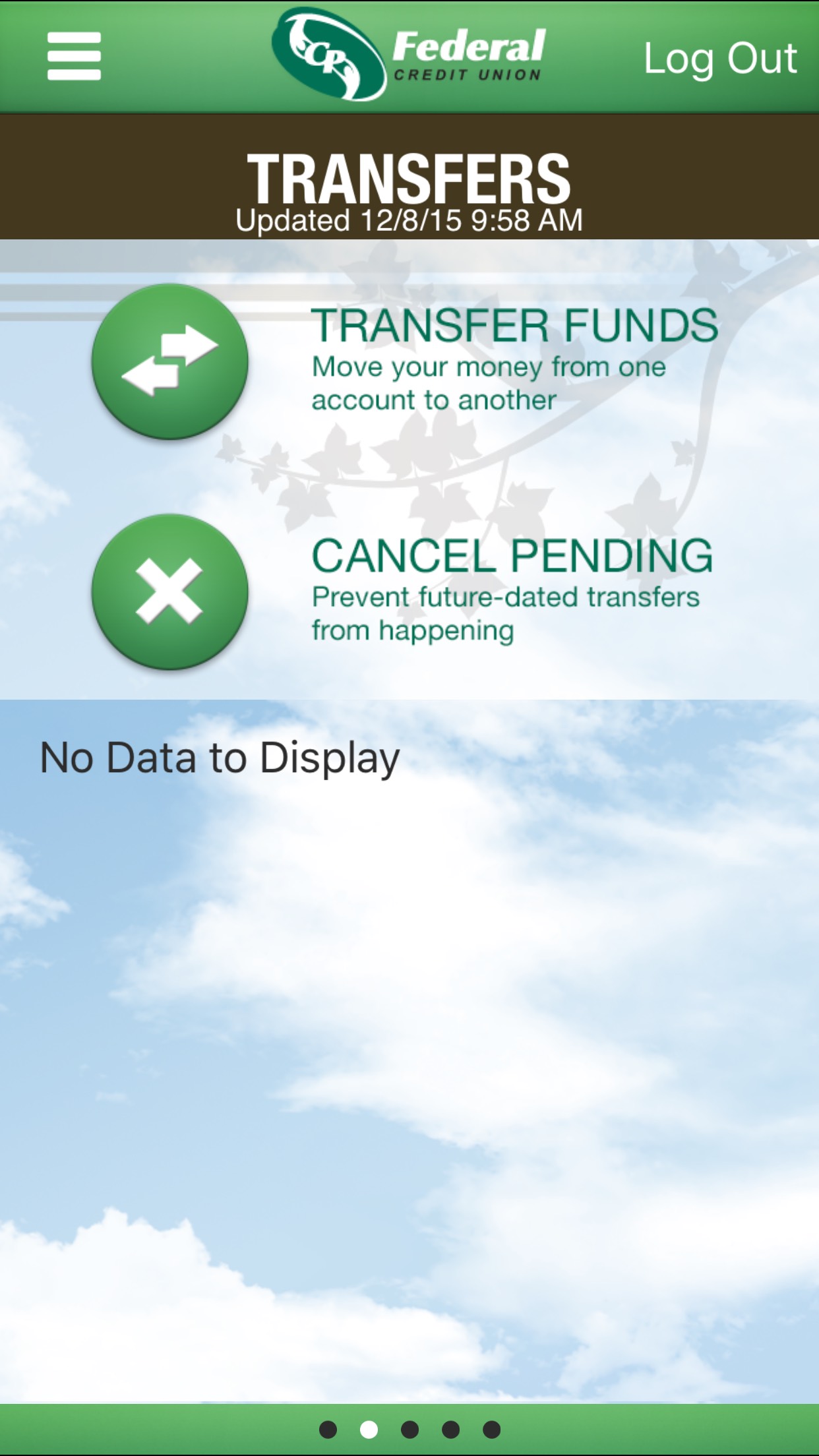
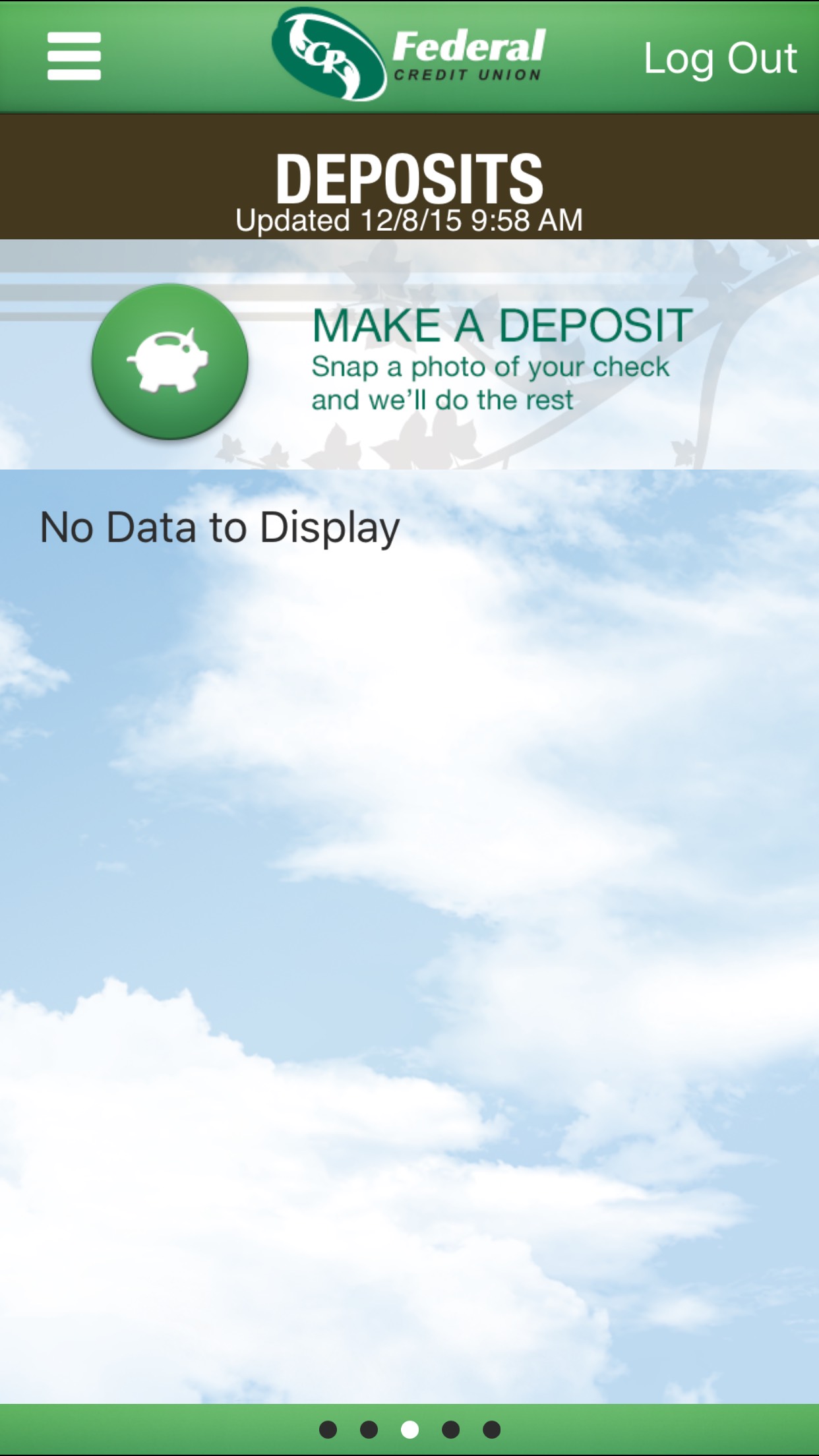
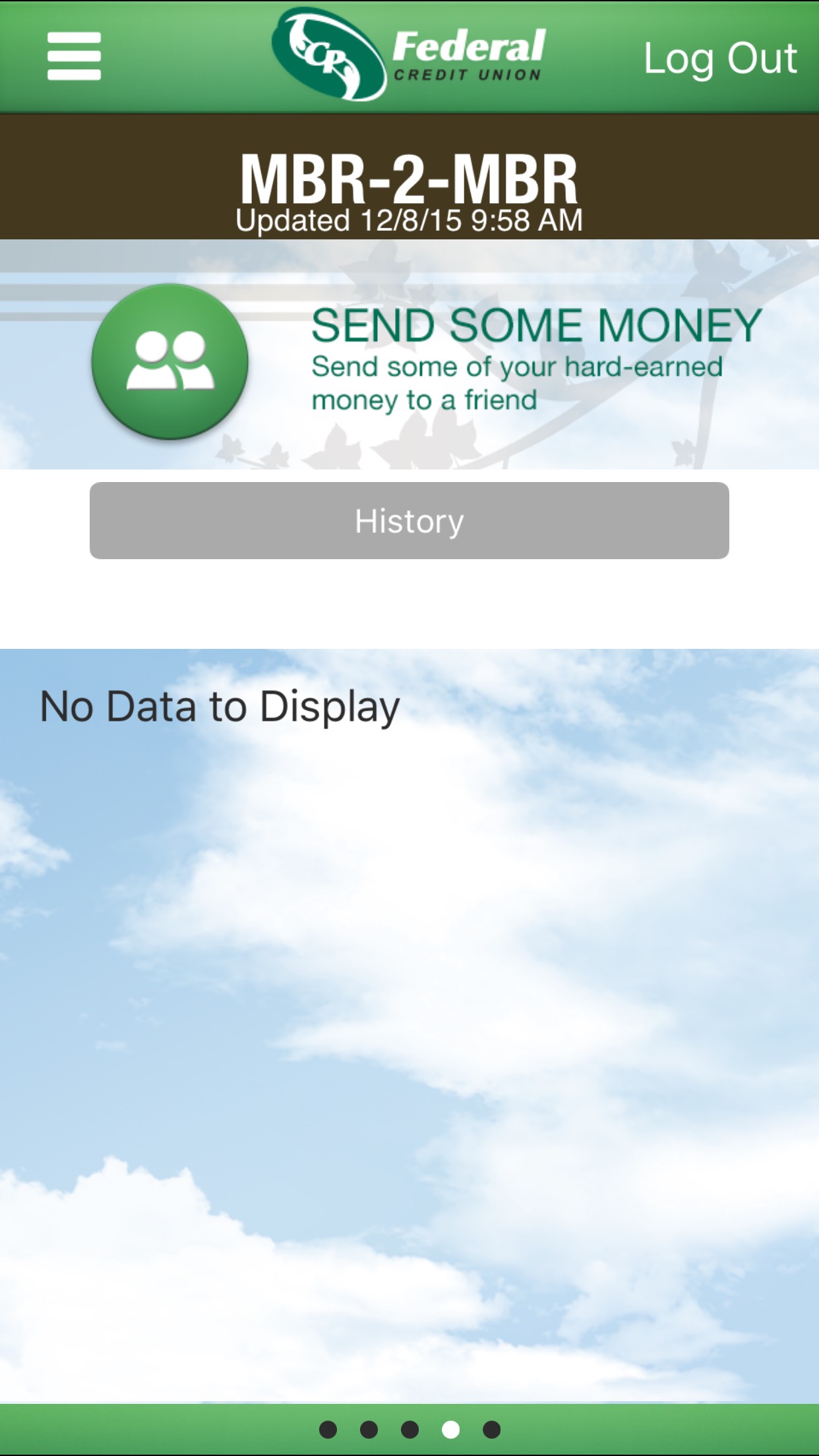
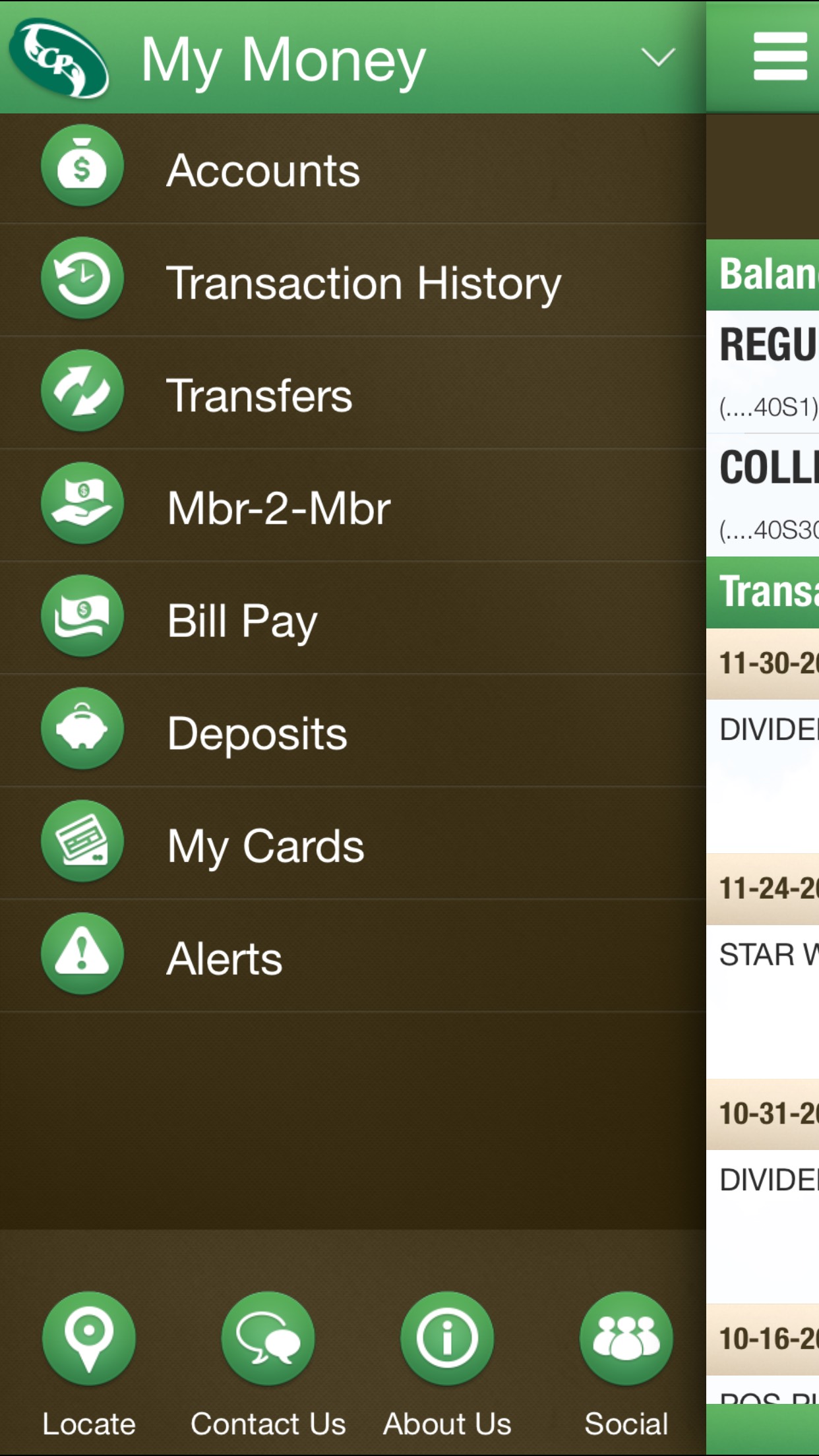
Once you create your account and link it to your bank accounts, your free to see your balance, purchase history, transfer money, and even deposit checks virtually.