How to Digitally Change the Color of Clothes in 2 Steps
by Gaurieie in Design > Photography
4052 Views, 6 Favorites, 0 Comments
How to Digitally Change the Color of Clothes in 2 Steps

.jpg)
While online shopping, I've always wondered how models stay in the absolute exact position when trying on the same clothes with different colors. I was genuinely surprised to know that it's just one photo which then gets digitally manipulated.
This instructable will teach you how to change the color of clothes in 2 simple steps.
Supplies

Supplies needed -
A digital photo editor. I used Pixlr, which is a free online editor. I'm sure other editors such as Photoshop, Gimp etc. will be equally good!
If you want to follow along with me, you can download this image from Pexels.com - Subject image by Matt Hardy
Making a Selection
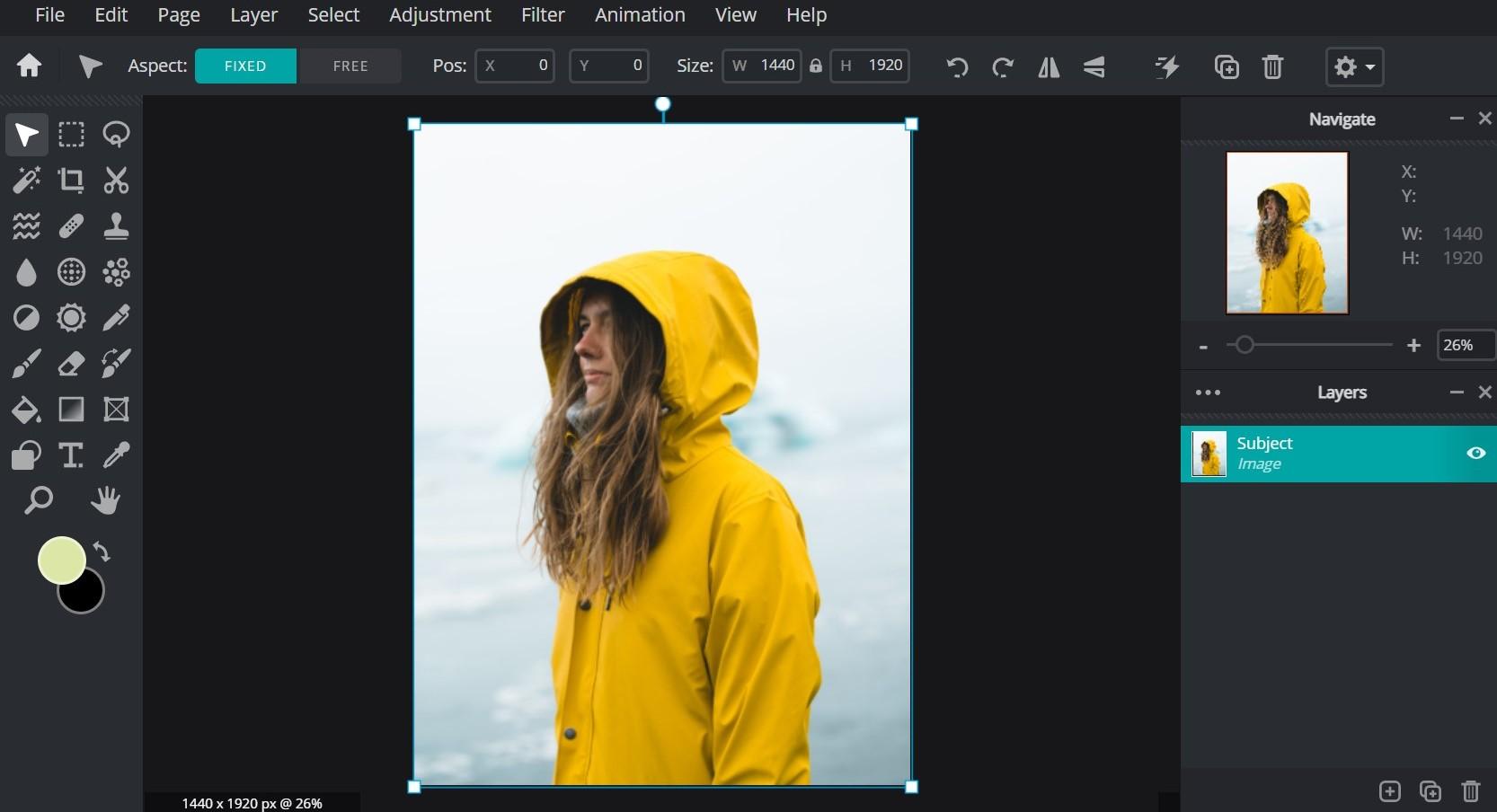
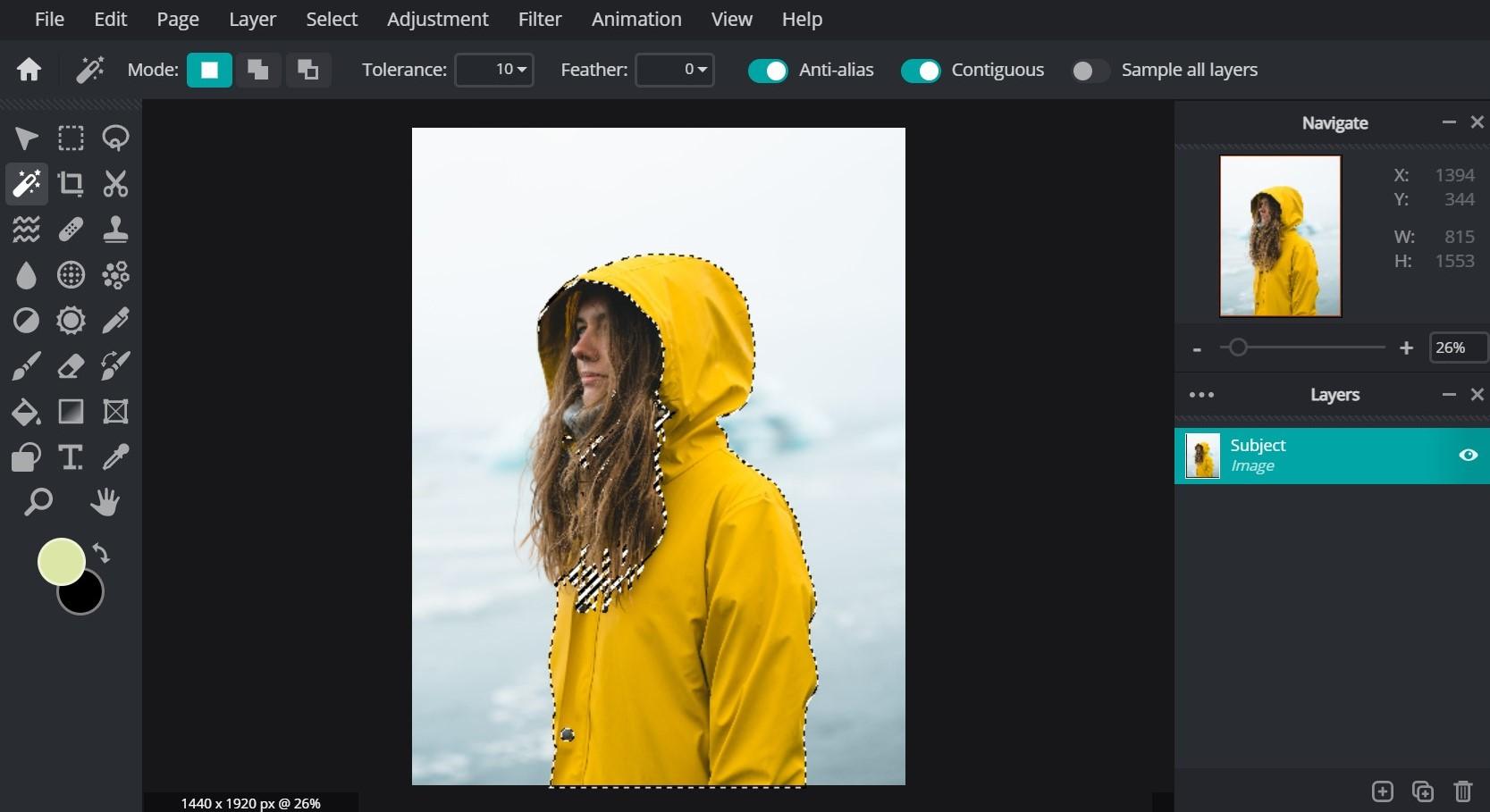
Making a correct selection around the area that you want to change the color is the most important step here.
- Open your image in Pixlr.
- Use the Wand tool (W) and set the tolerance low (I used 10) and select the area of the yellow jacket that you want to replace.
- The selected area will get highlighted by a line of marching ants around it.
- Press Ctrl + click on the areas that you want to remove from the selection and press Shift + click on the areas that you want to add to the selection. Take your time refining the selection.
Changing the Colors
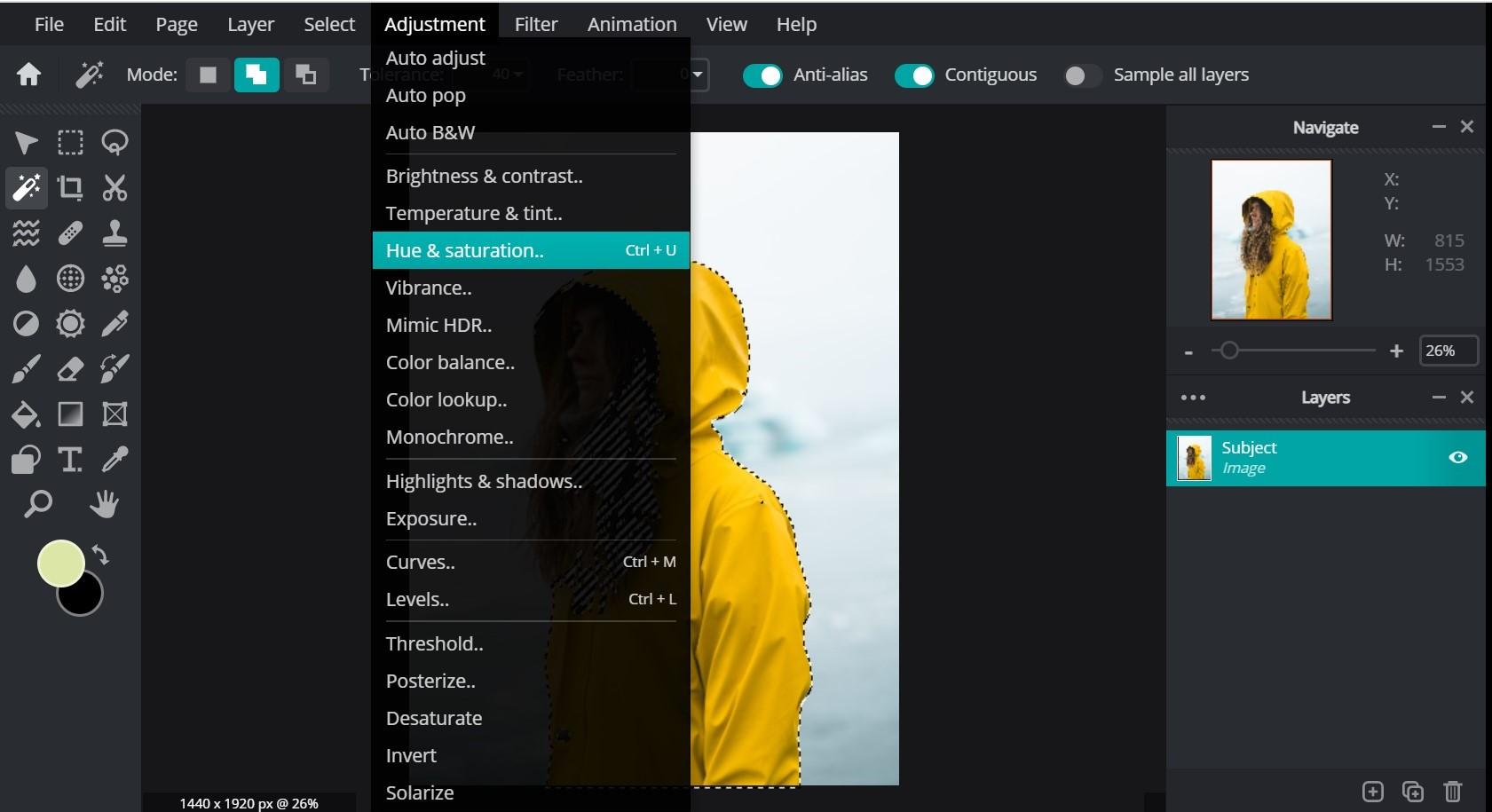
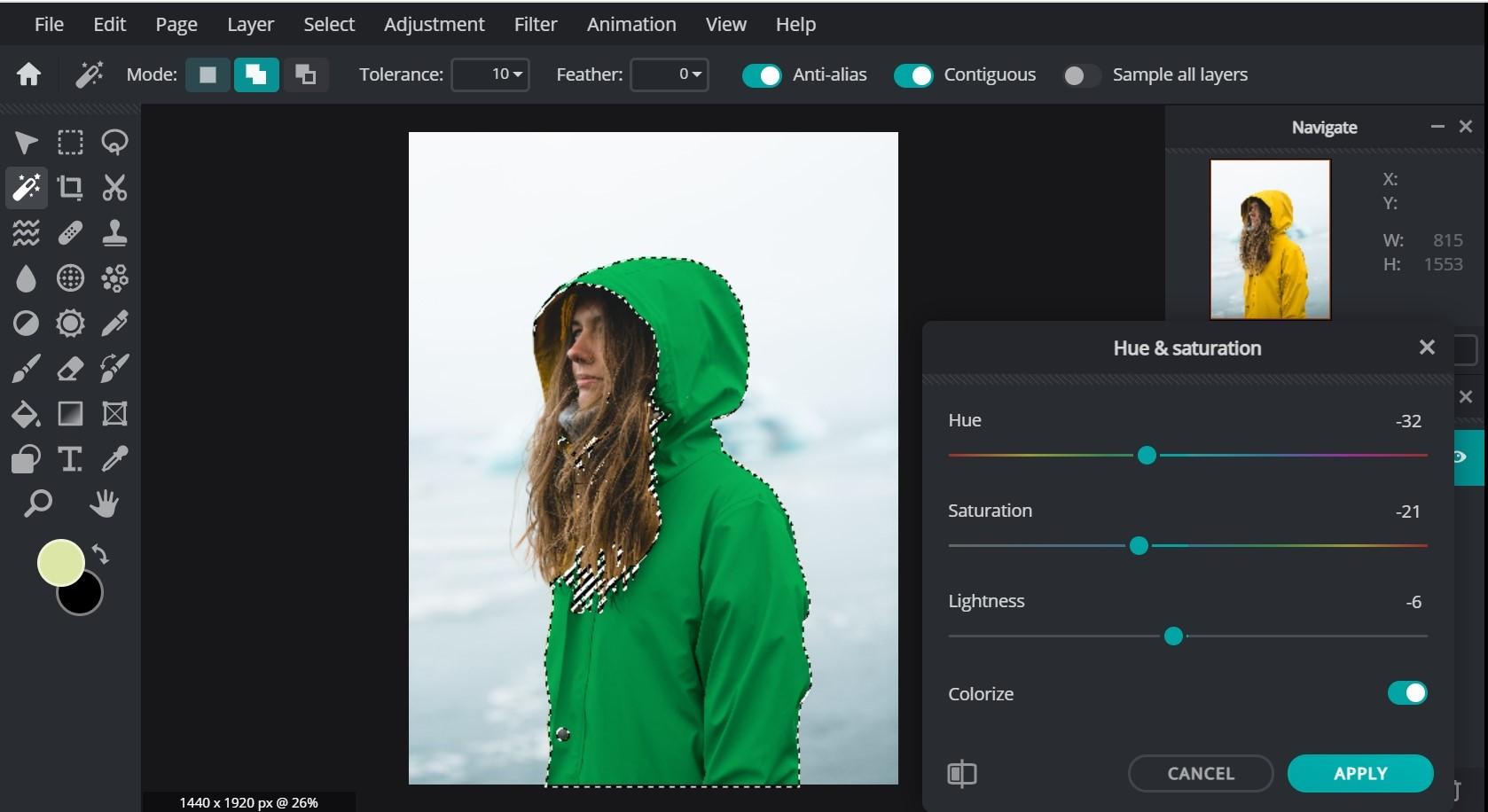



After selecting the area-
- Go to the adjustment option on the overhead menu, and select the 'Hue and Saturation' option. Alternatively, you can also press Ctrl + U.
- Now play around with the Hue, Saturation and Light sliders till you get the desired color.
- Click on 'Apply', then save the file and you are done!
Endless Possibilities
.jpg)
It's all about playing with the sliders of Hue and Saturation with the area selected. You can change countless colors!
I'd love to see you all implement this technique, and please do post your results!