How to Design T-shirts on Roblox

Hello today I’ll be showing you how to design T-shirts on Roblox. it’s kind a quite hard and you need Roblox studio
Make Sure You Download a 3D Skin Editor for Roblox

if you don’t have a skin editor app you just download from the App Store the 3D skin editor
Open the Skin Editor and Click “T-shirt“

if you’re on the editor app click the option T-shirt only wait five seconds
Once You Entered in Click on the T-shirt Button

when you click on the T-shirt select your design
Size Your Decal

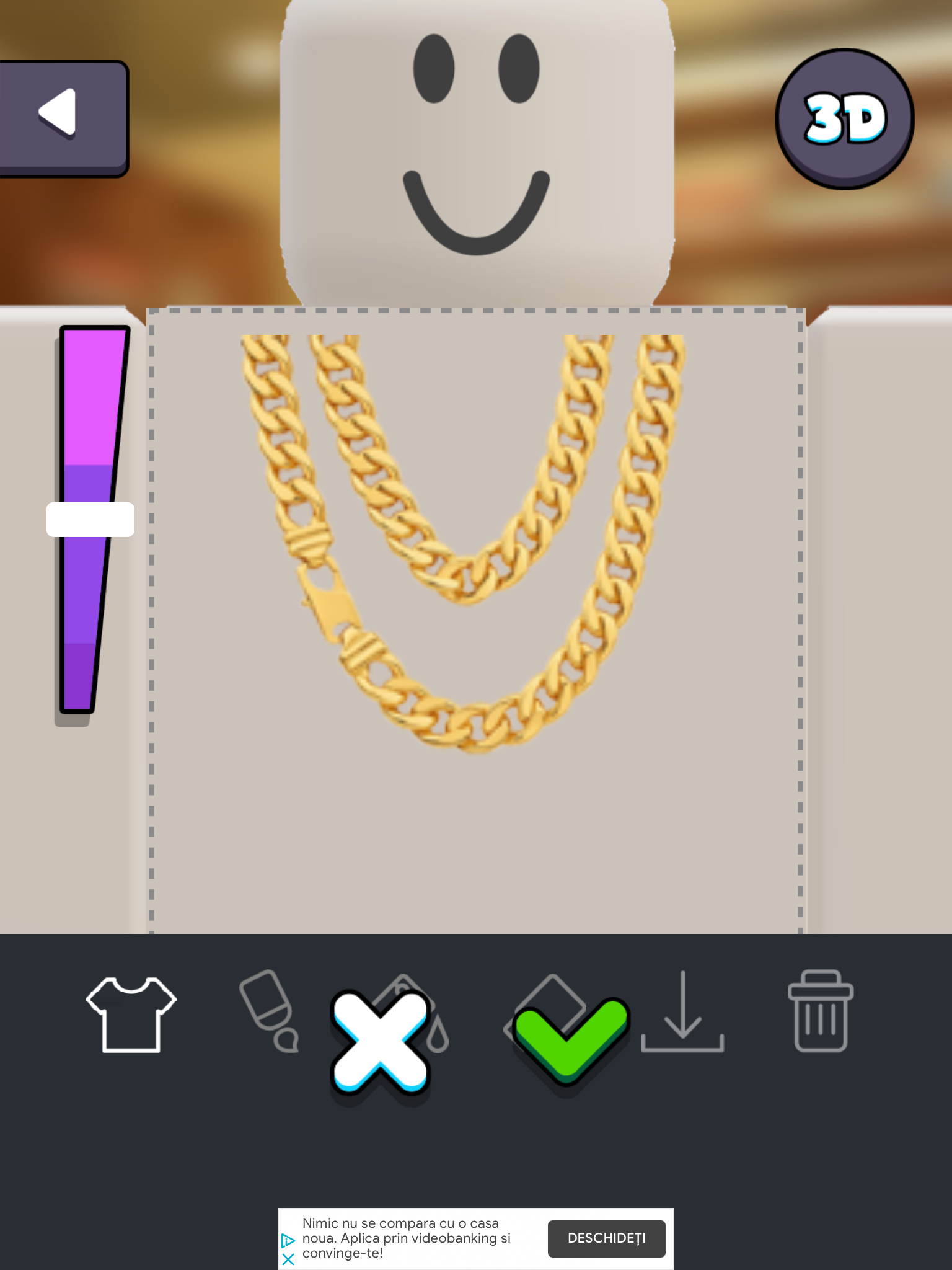
Now you’ve been added to the decal you can size it
Test It on the Roblox Characters

so it’s available to test on three packages the man package, The default package and the woman package
Final Result

I will be showing you how my T-shirt turned out. I made quite a lot of T-shirts on Roblox