How to Delete Search History on Apple Products
by bomboy3232 in Circuits > Apple
960 Views, 3 Favorites, 0 Comments
How to Delete Search History on Apple Products
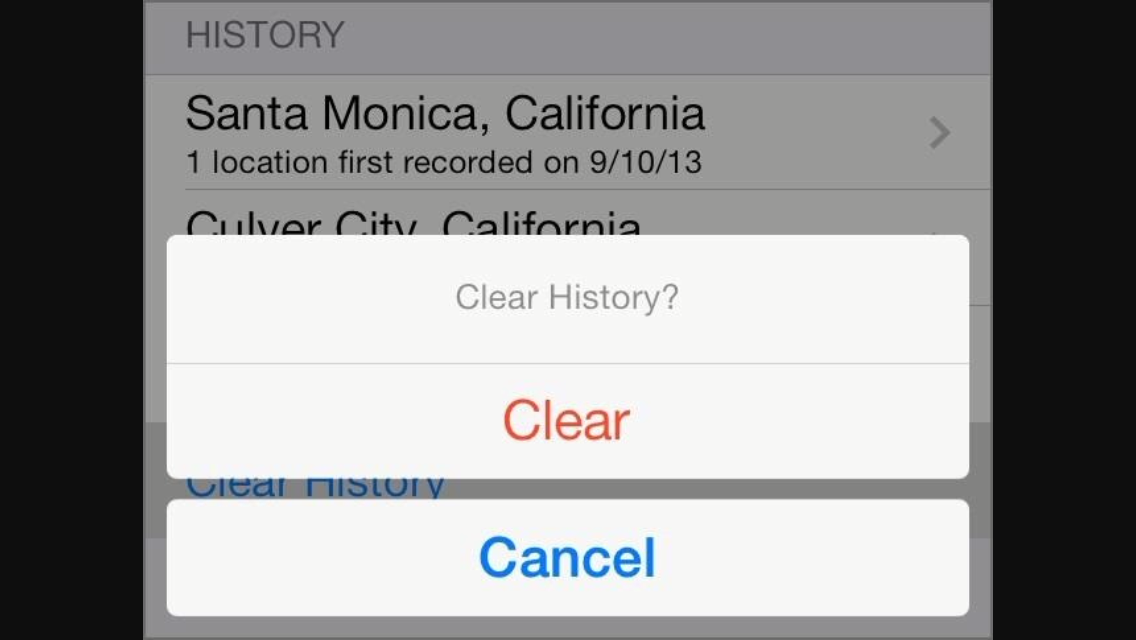
In this instructable i will teach you how to delete browsing history on iPhone and iPad. Enjoy and please like and comment.
Step 1
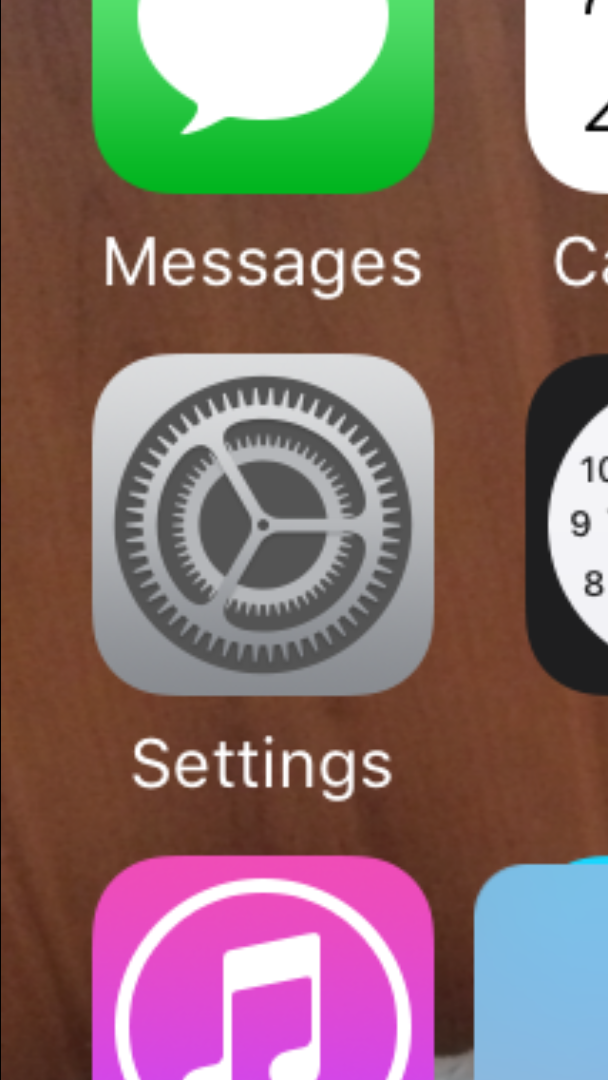
Go to settings on your iPhone or iPad. This delete history is very helpful and if it was helpful to you please like and comment.
Step 2
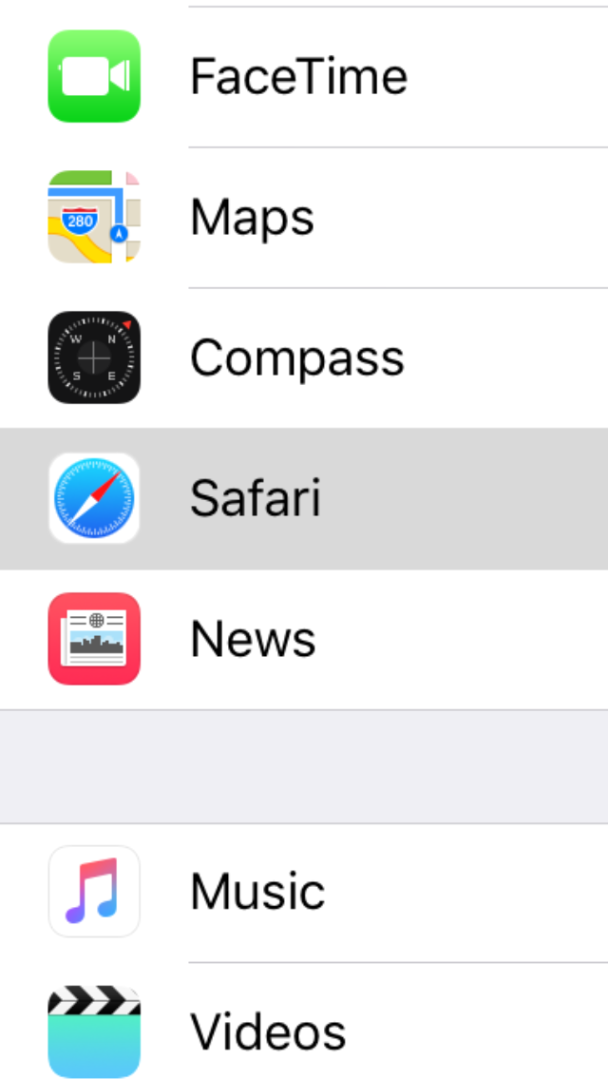
Scroll down until you see safari and click on it.
Final Step
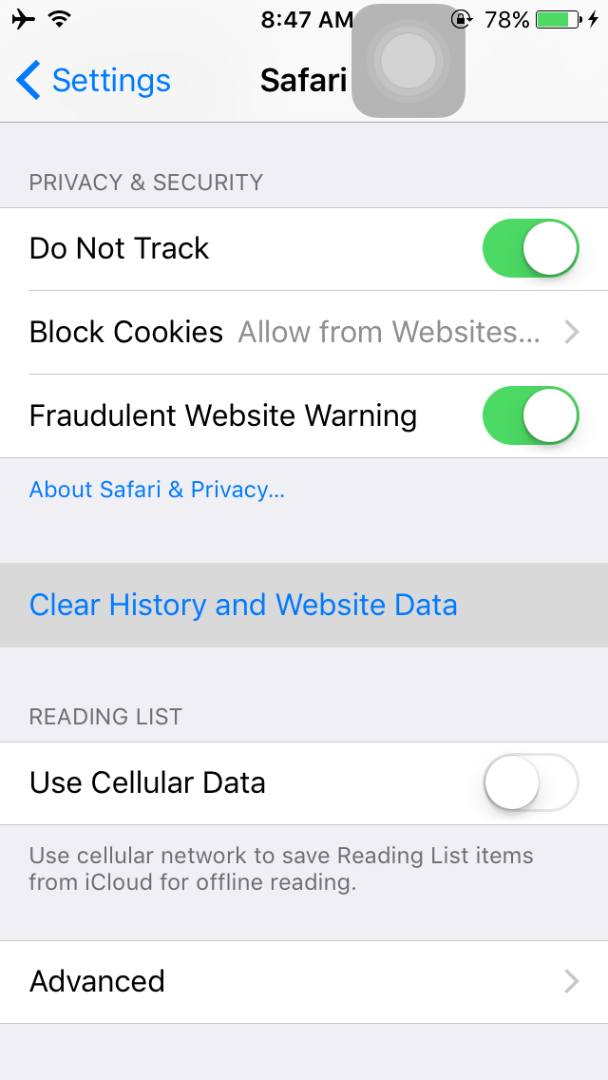
Scroll down until you see CLEAR HISTORY AND WEBSITE DATA. Click on that and all of your history and website data will be deleted. I hoped you enjoyed it please comment and like.