How to Create and Order a 3D Printed Model of Your Minecraft Creation
by mountainmasha in Workshop > 3D Printing
6282 Views, 59 Favorites, 0 Comments
How to Create and Order a 3D Printed Model of Your Minecraft Creation
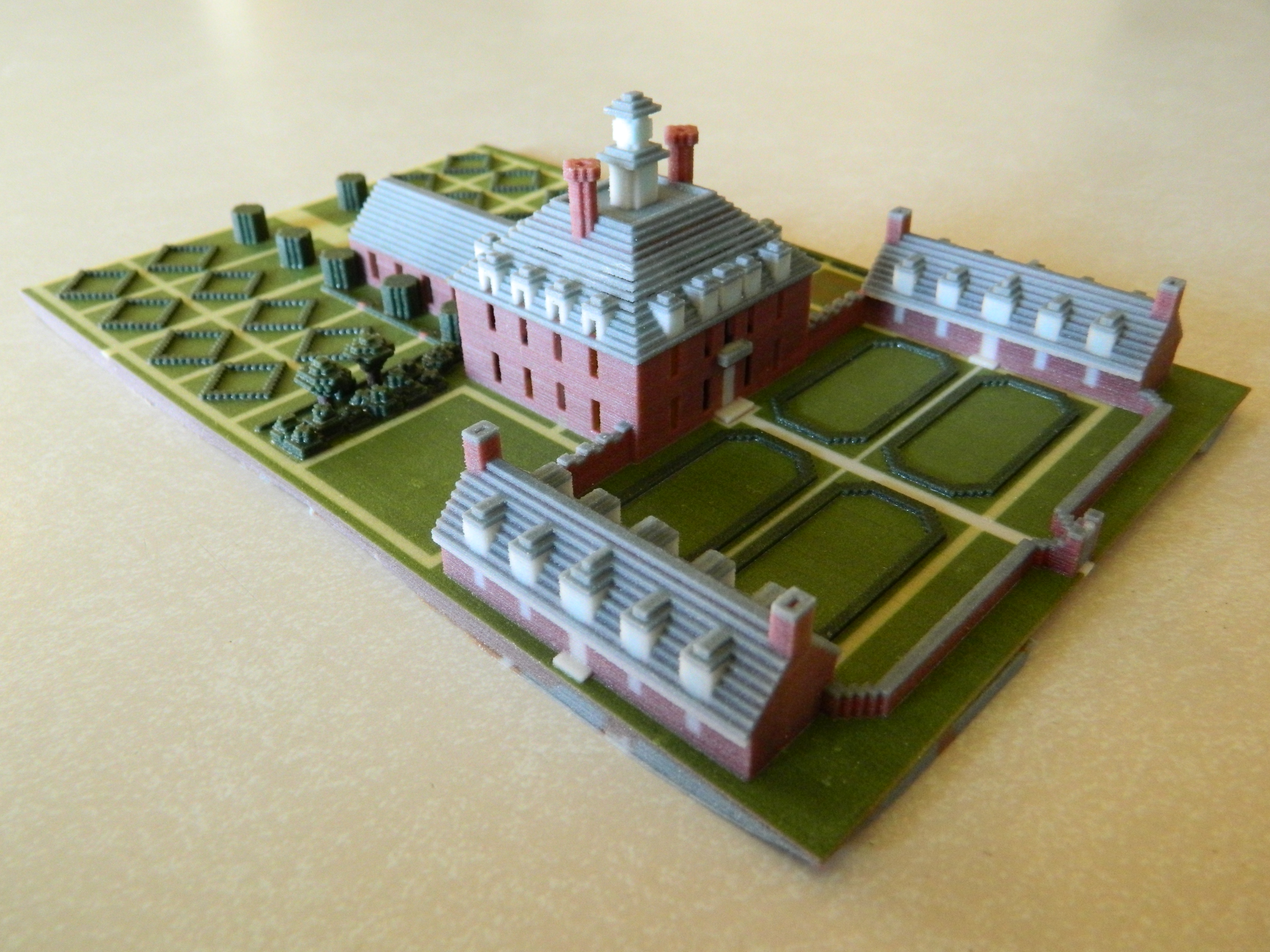

Have you ever wished you could live in your Minecraft world? This instructable can't help you, because barring the invention of a holodeck, that's still impossible. But you can make part of Minecraft live in your world using a free program and 3D printing technology from Shapeways. Almost as good!
Build Something in Minecraft That You Really Want to Exist in Miniature in Your Life






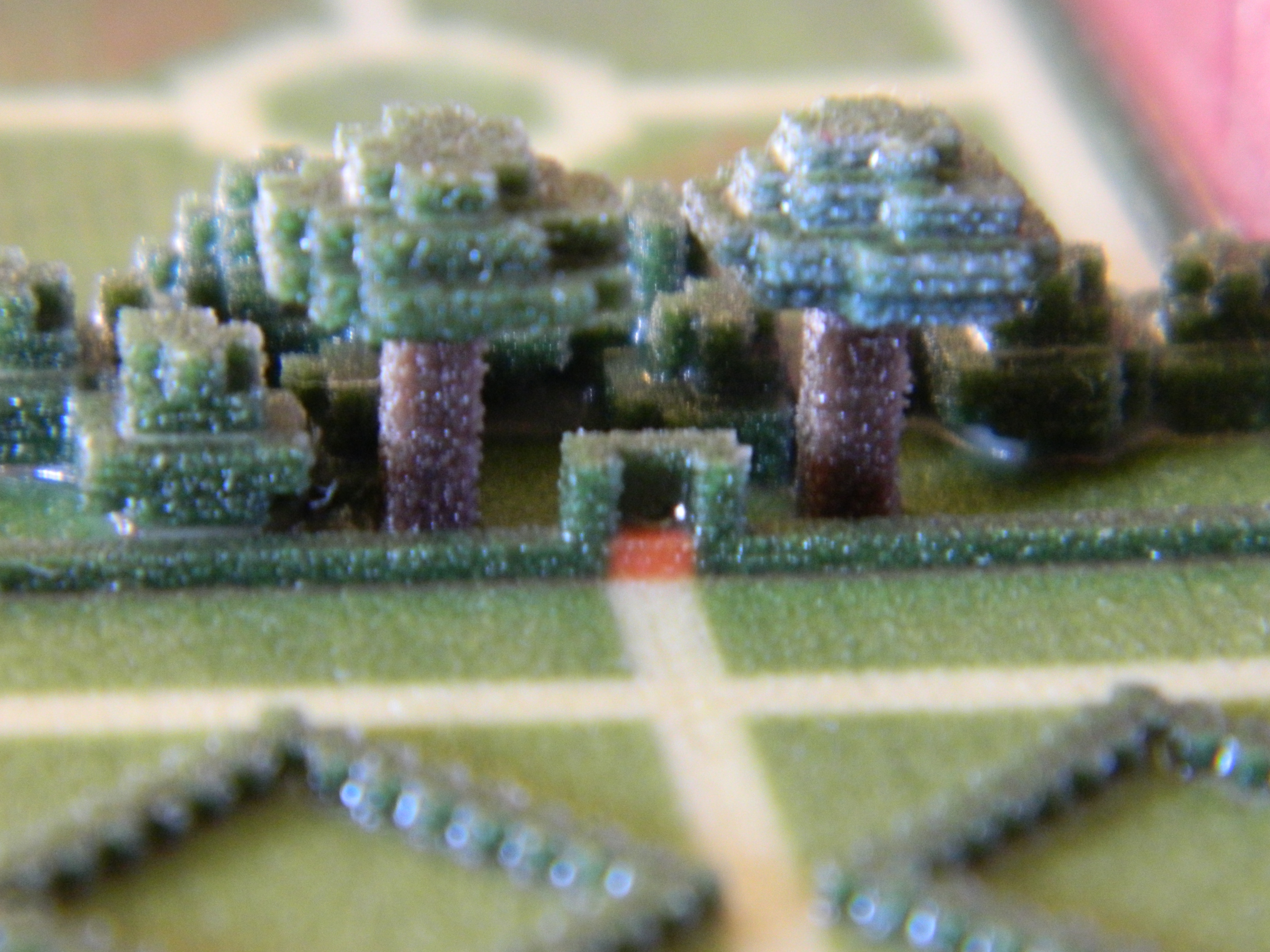
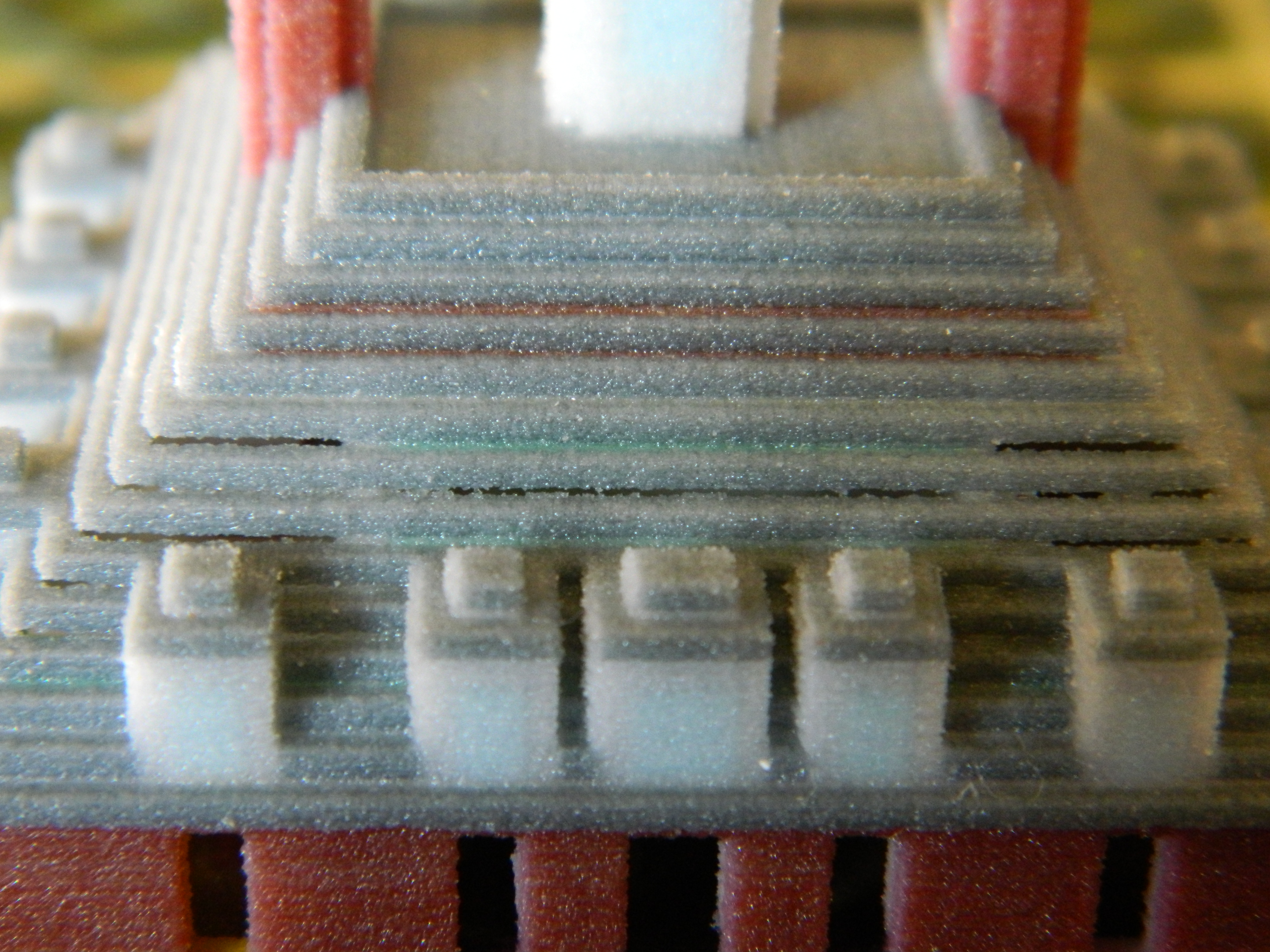
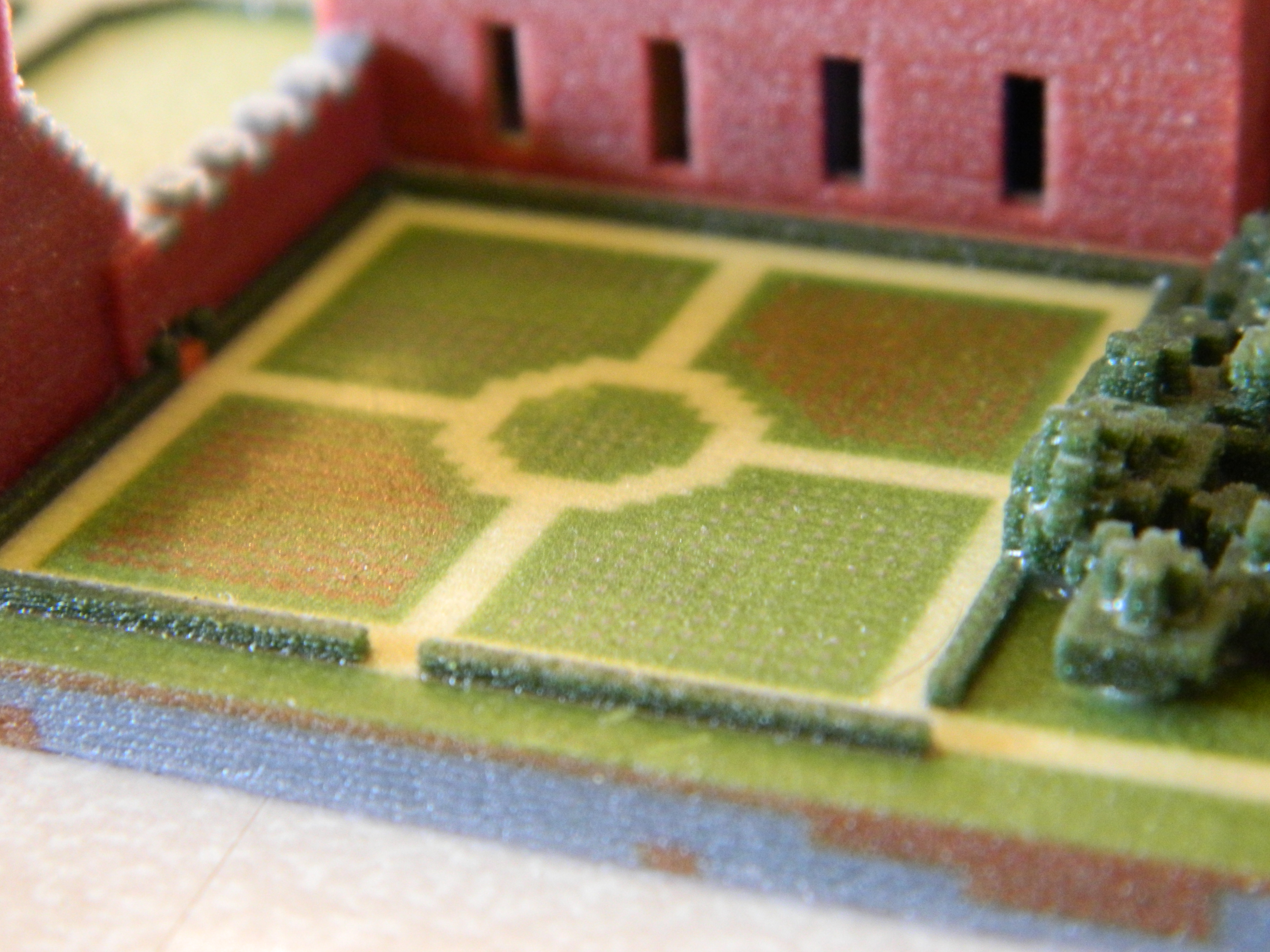
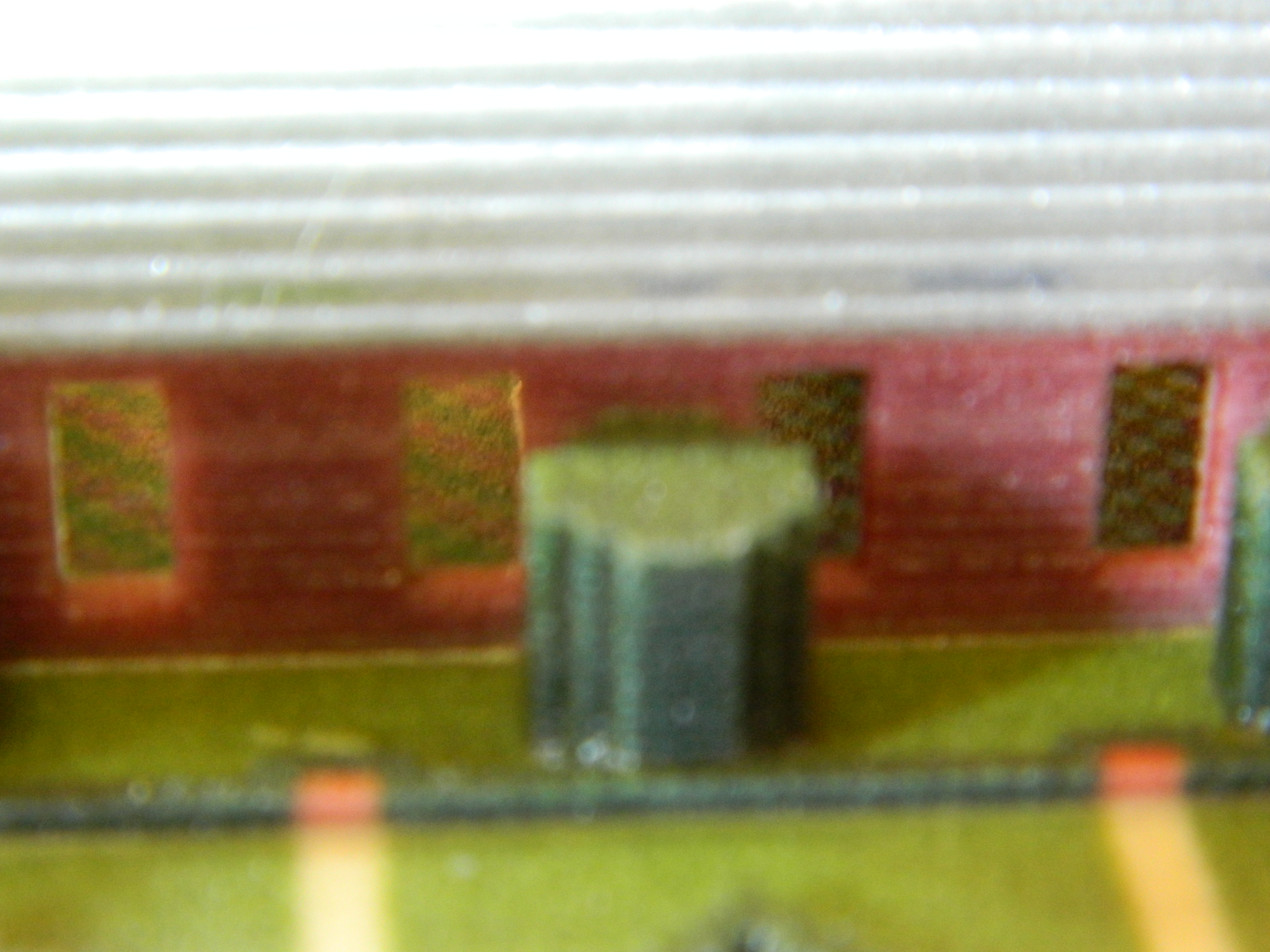
You can use something you've already built, or create something new. I built a replica of the Royal Governor’s Palace in Colonial Williamsburg. I hadn't thought about 3D printing when I started the project, but after lots of hours of painstaking work on both the exterior and interior and some wandering around Williamsburg taking hundreds of pictures to reproduce later in Minecraft, I decided I wanted a physical manifestation of my efforts.
Though an obsessive personality is helpful, it is not required.
If you know you want to 3D print your item before you begin, you can take some steps to make the model more conducive to printing. If you are using an existing creation, you will probably need to retrofit it for optimal results.
First, the smaller you end up printing your model the more important it is to double up on your walls. Any walls that are only a block thick will be vulnerable in the printing process, especially as they get taller. You will also want to think about this with trees and details. More thickness means more sturdiness. I went back and doubled all my walls and made tree trunks thicker before printing.
Also, step blocks are not thick enough on their own to be totally reliable. I didn’t realize this when I first made my model, so there are small gaps between the layers of the roof (I used stone stairs to construct it) that are obviously not very strong. Next time I will put extra blocks under steps to help them hold up.
Flowers and other small details will be printed as colored dots on small models, so keep this in mind.
The interior will also print in detail, but unless you have a way to see in, it won't matter. My rooms are full of paintings, fireplaces and rugs, but you can only see them if you shine a flashlight through the tiny windows. This is a fun party trick, but not really necessary. Either create a view in or don't worry about detailing the interior of your model.
Finally, if you want to be able to see in windows, break the glass out. Glass will print as a solid light blue block. I broke out the big windows and left the smaller ones intact.
Use Mineways to Create a Digital 3D Rendering to Print

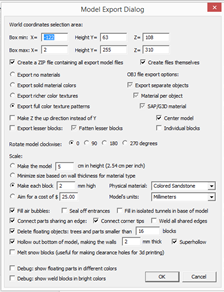

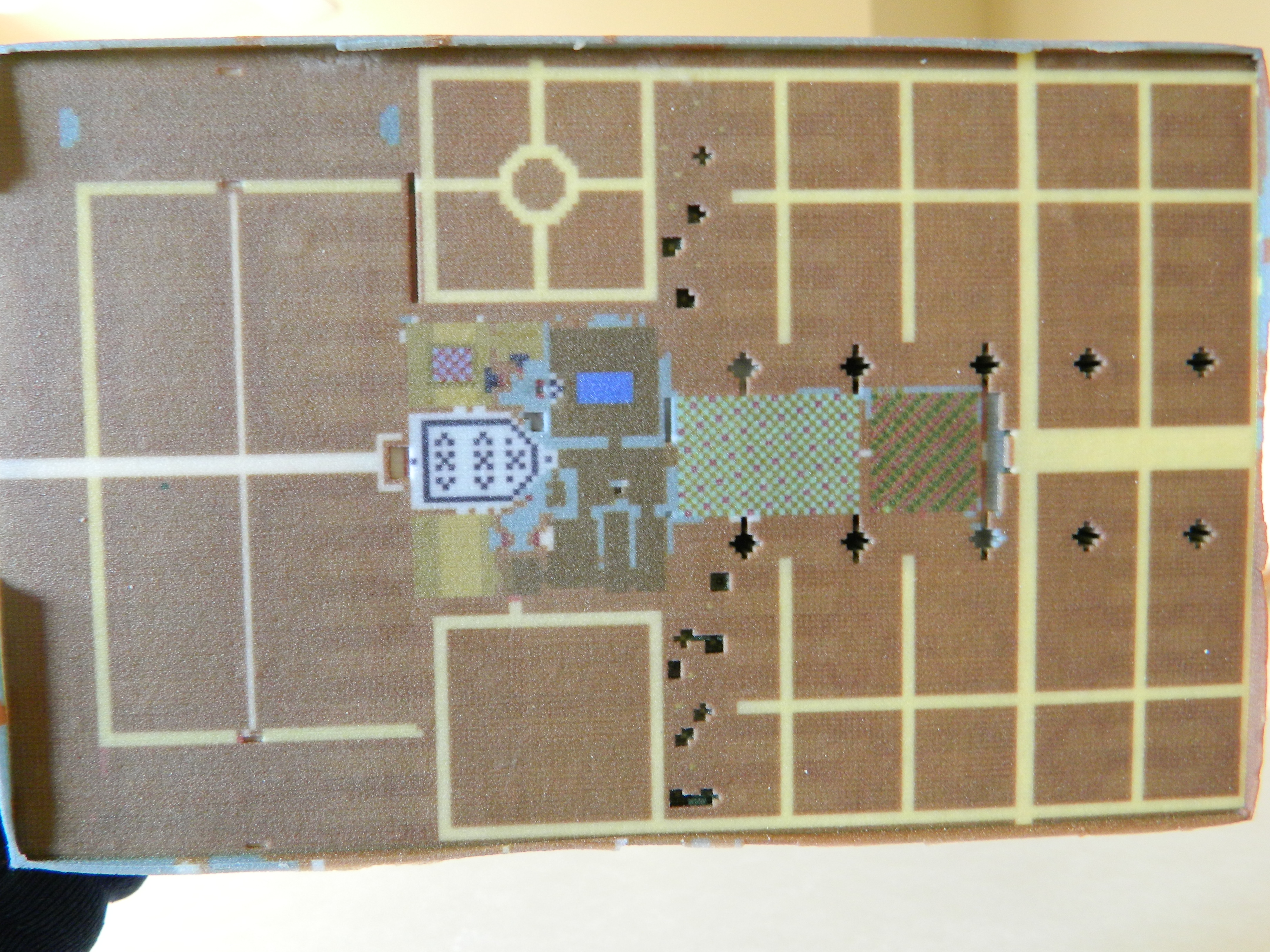
Go to Mineways to download a free conversion program. According to the website, “Mineways is a free, open-source program for exporting Minecraft models for 3D printing or rendering. You don't need a 3D printer, you can easily upload and view (for free) and buy models using 3D print services.”
Once you’ve downloaded the program, follow these steps:
Open mineways executable
File, Open World
Select the area you want to print
Select yes to minimize the underground File
Export for 3D printing
Make changes if you’d like, or go with the default. You can choose model height, height of each block, and material you’d like to use, as well as several other options. The colored sandstone works really well as a material and I think it really stays true to the look of Minecraft. It is also the only one that will print multiple colors. You can also hollow out the model, which saves some money on printing but can also make it less resilient, so it’s your call. You can see the result of the hollowing in some broken edges on the sides of my model. It also means that you can see all the carpet and design on the bottom floor of the palace, so I don’t mind and would probably do it again. A dialog box will pop up with approximate price. If you don’t like it, change your selections on the previous step. Your export will create three files: a texture file, a file for preview, and a file for Shapeways.
Send It Off for Printing
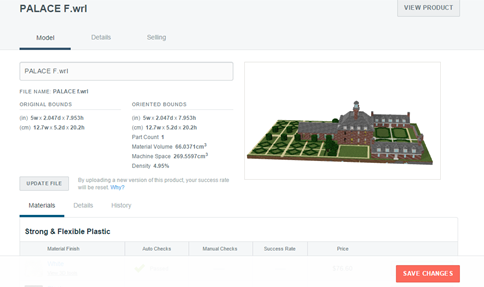
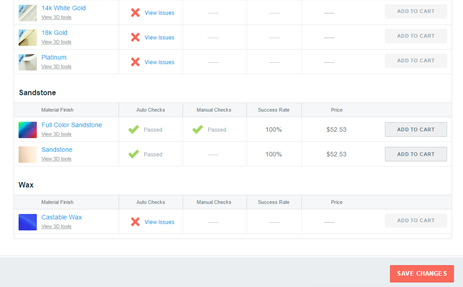
Go to Shapeways and if you don't already have one, create an account. Then follow these steps to order your model:
Select the Design tab
Hit upload
View your model
Shapeways will tell you which materials will work for your model. I used full color sandstone, which worked really well and kept a lot of the detail. Plus, I think it mimics the look and feel of Minecraft.
Add your model from your selected material to your cart and checkout
While you spend the next 5-7 days accosting the mailman to find out if it has come yet, watch this video! You can see the printing process, which will help you describe it to your friends later as you brag.
Amaze Your Friends and Impress the Minecraft Skeptics!




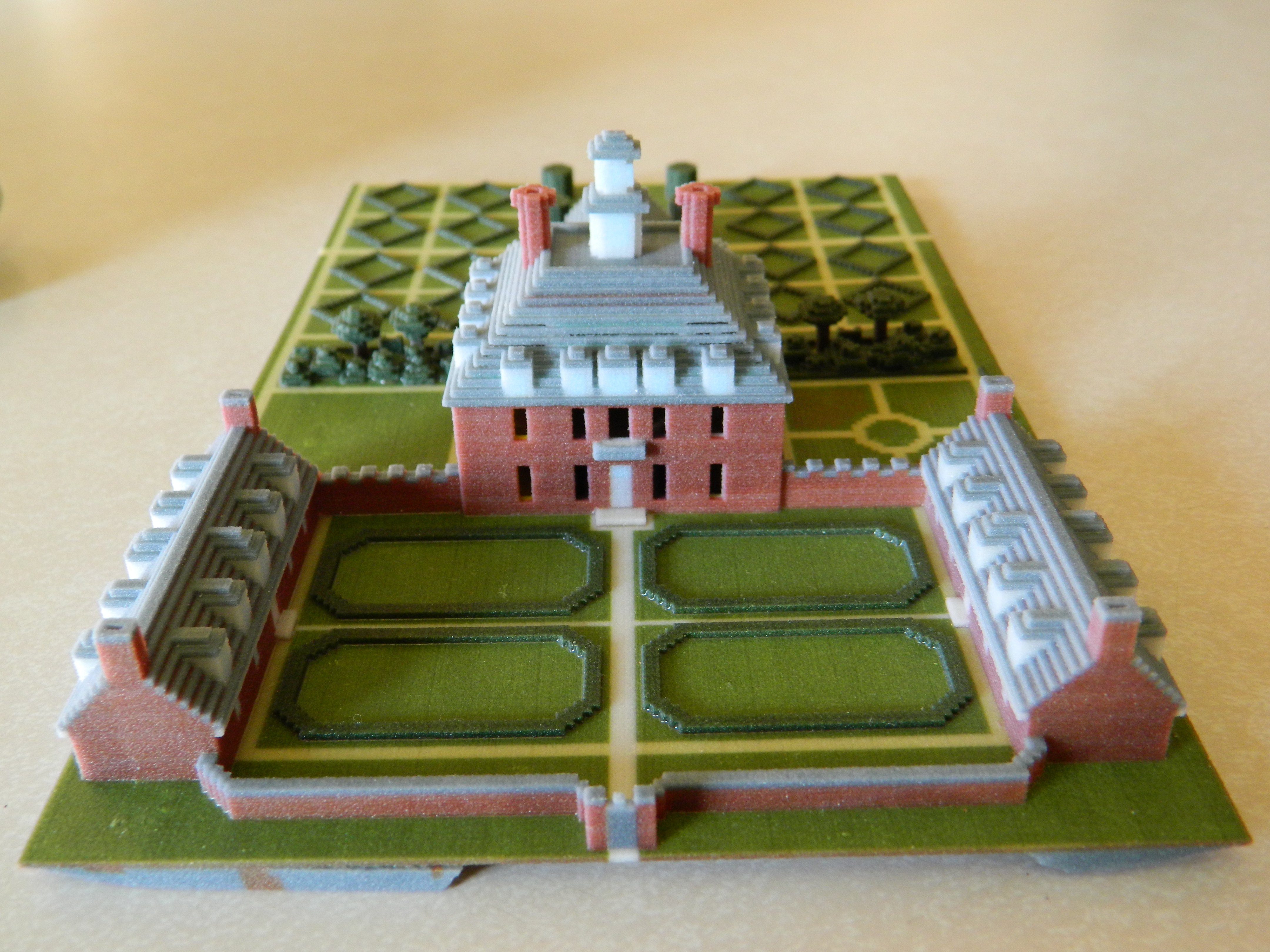

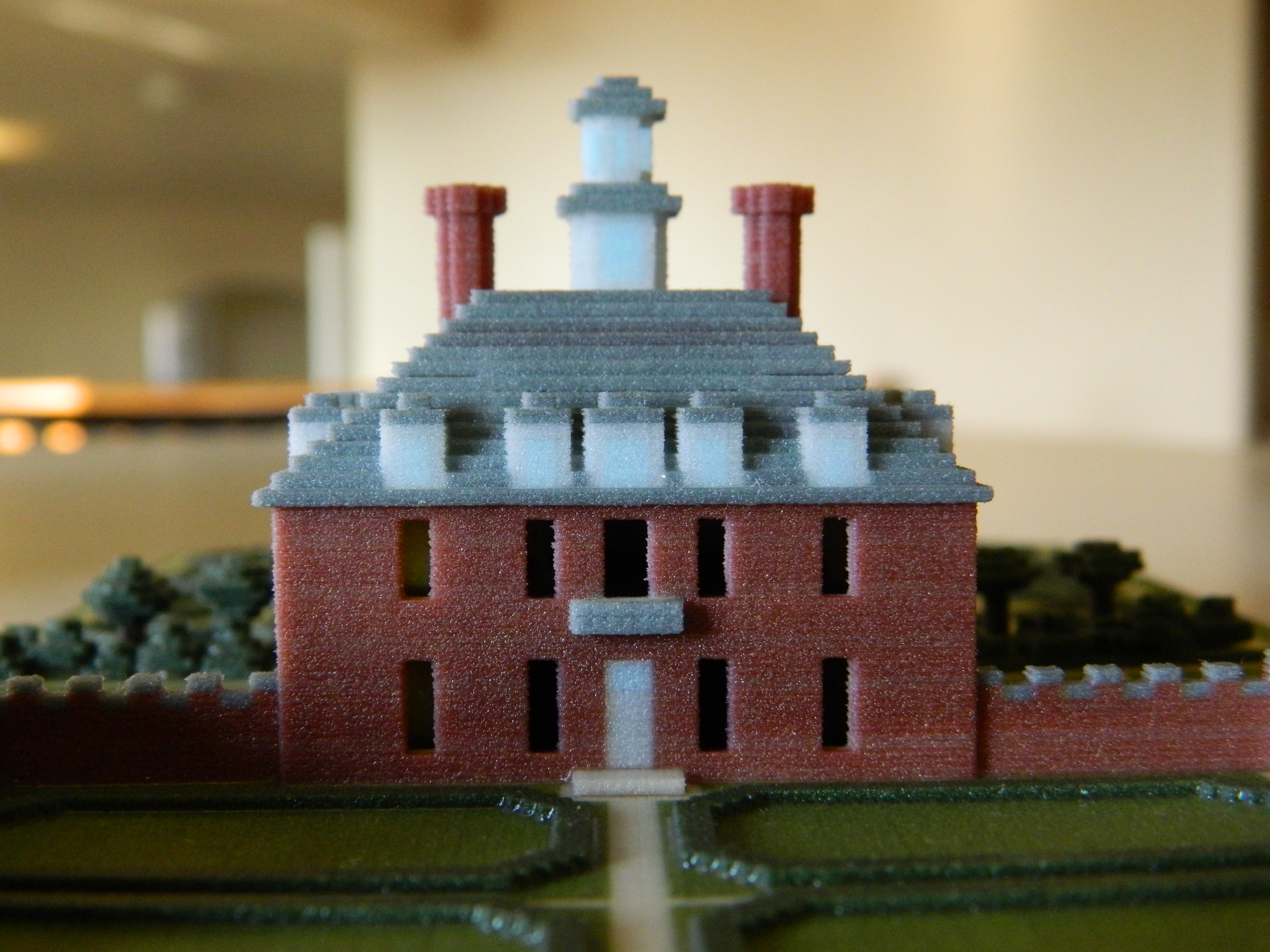
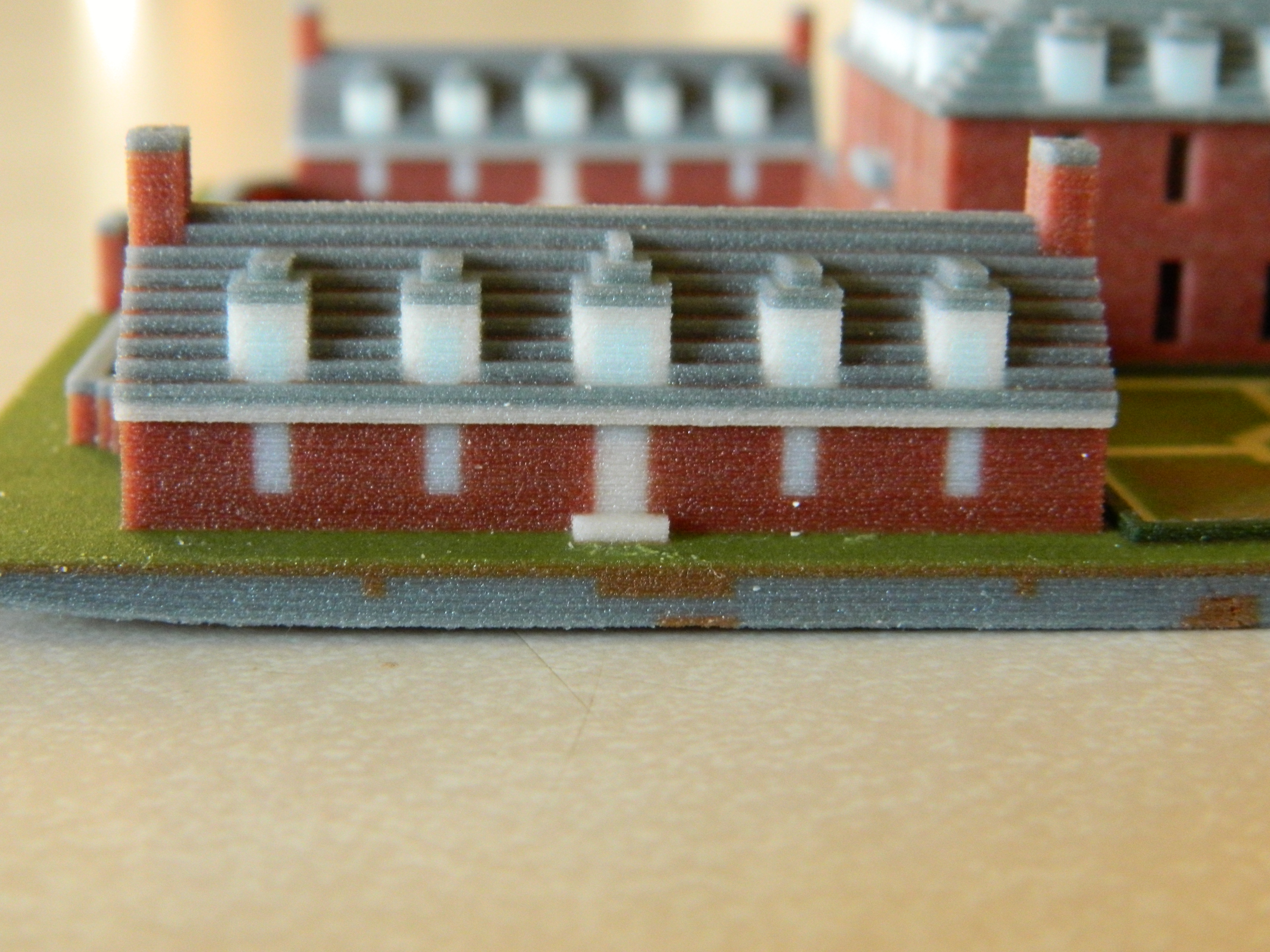
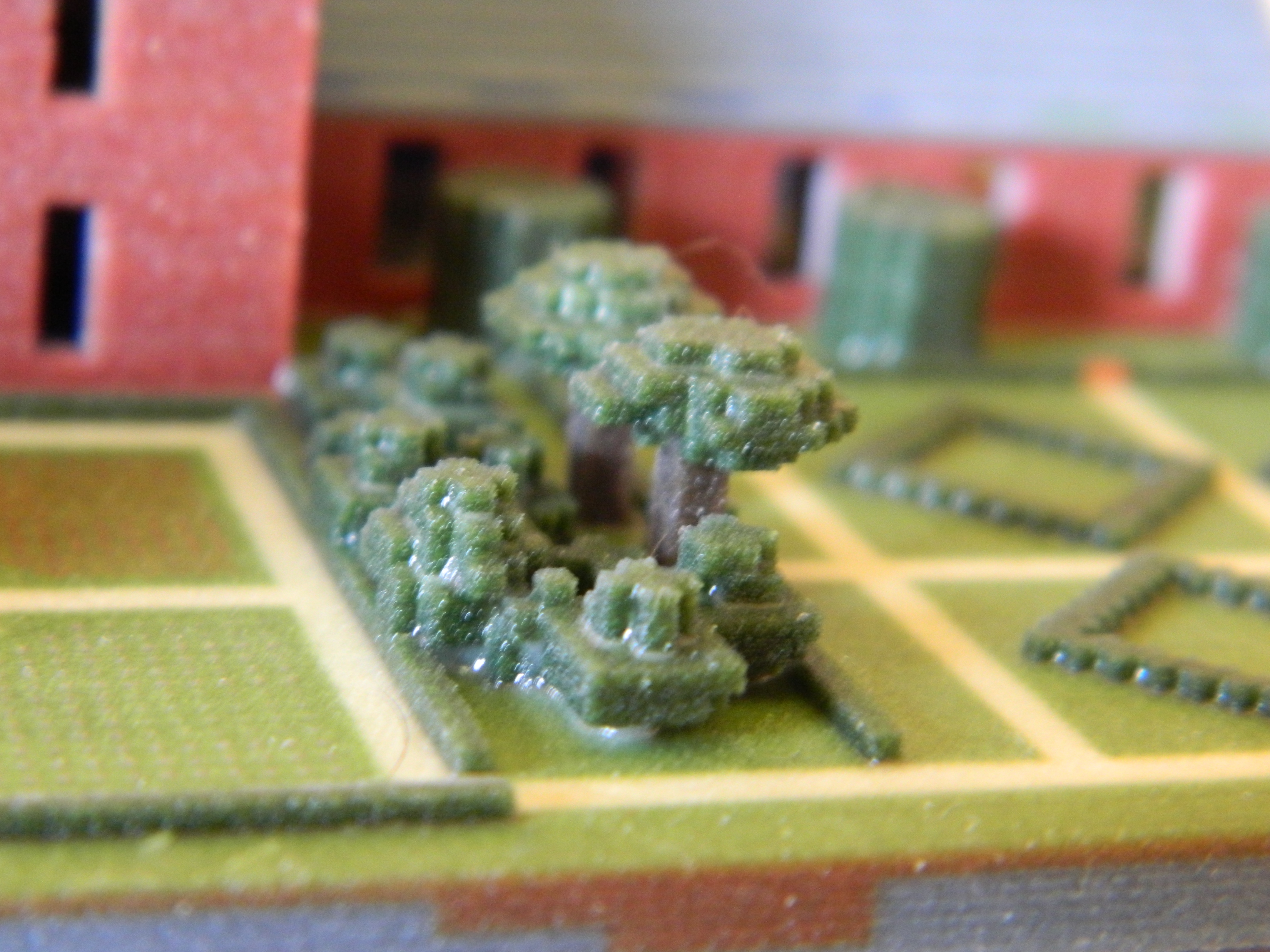

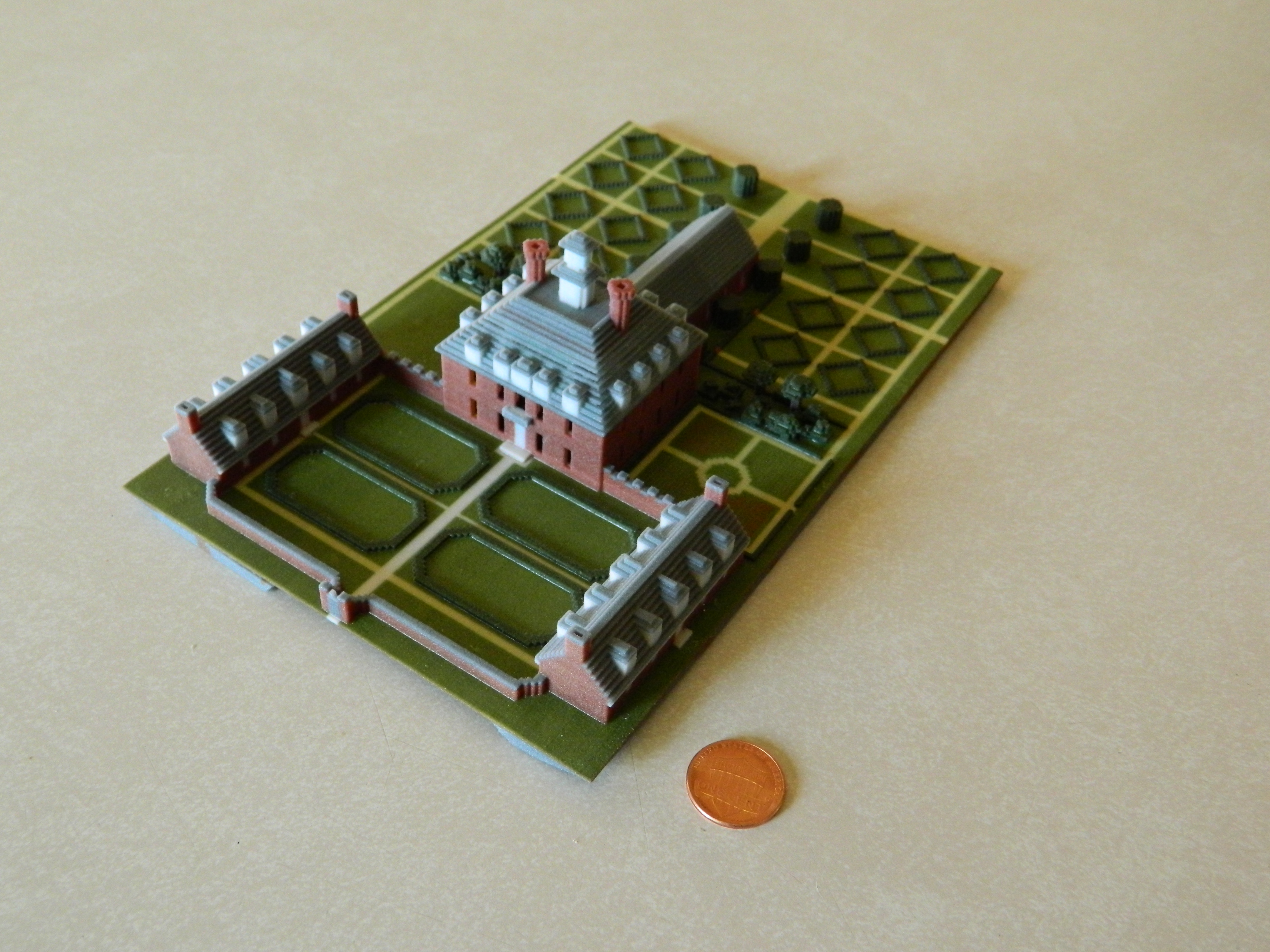

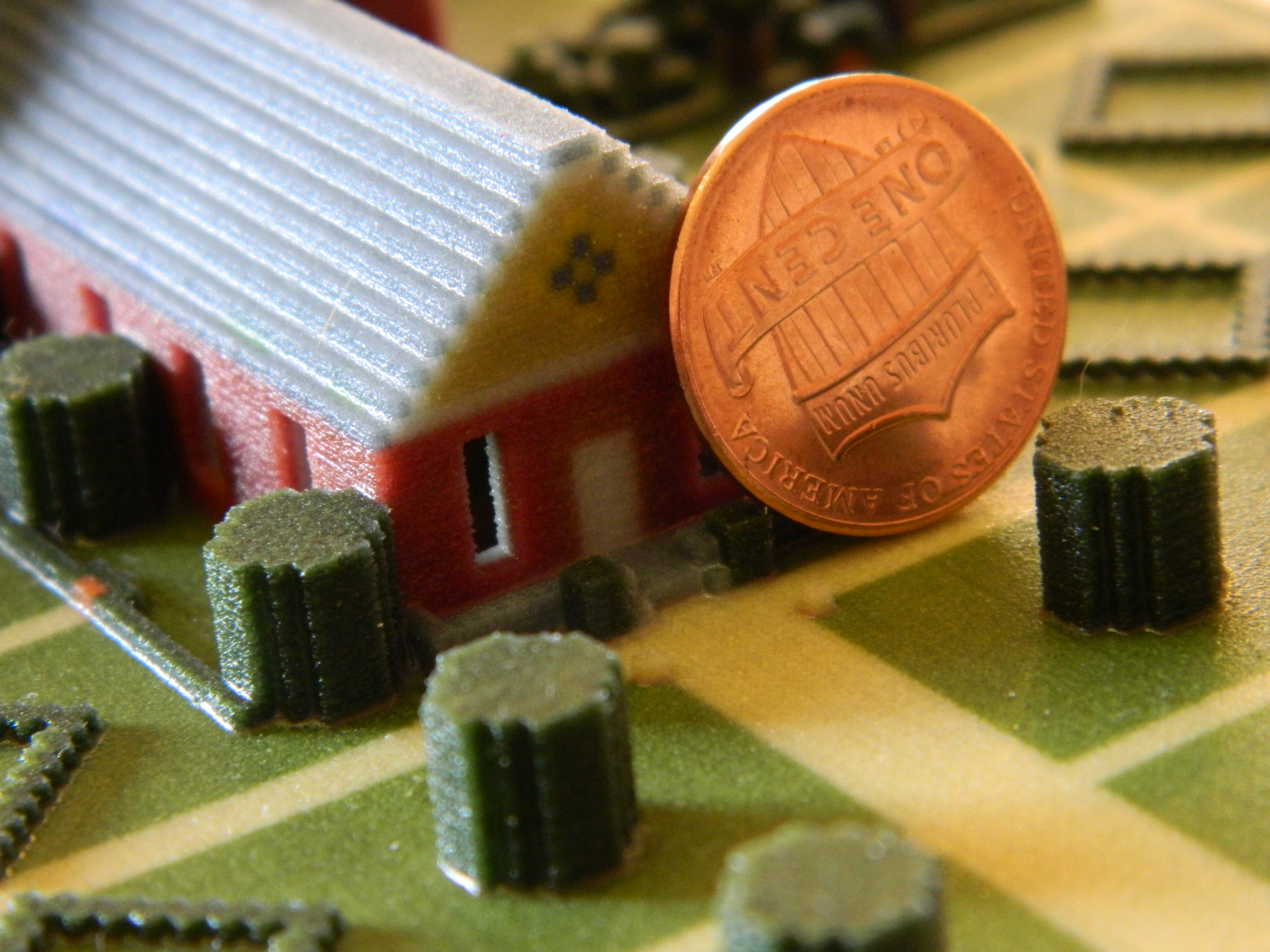
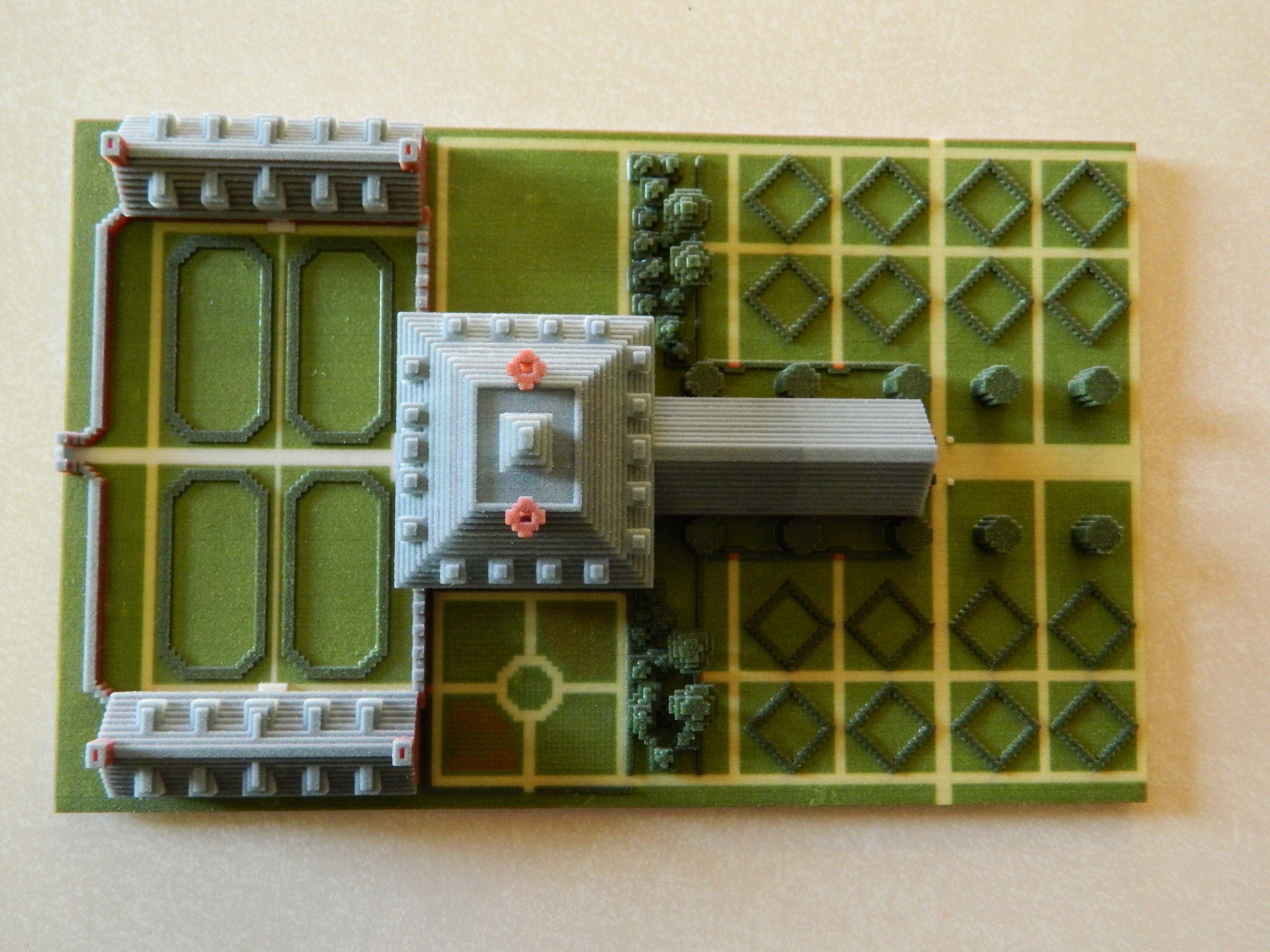
When your model arrives, you should show everyone you know. It’s pretty great to be able to say that you designed it. Now you’re an architect in both the physical and the digital worlds, and everyone should know about it!
You can decide how you want to display your masterpiece. The sandstone is more fragile than plastic, so make sure you take that into account. We plan to cut a wooden base for the model to sit on to make it a little more sturdy because I really don’t want it breaking.
If you’ve done any interior work, you can actually see it through the windows if you’ve taken the glass out. We have spent a couple hours using a flashlight to stare at the carpets, paintings, and fireplaces through the windows.
The best part? You can pull it out every time someone says, "So what's the big deal with Minecraft?" They may not get it, but they're bound to be impressed.