How to Create a Cool Looking Pumpkin in Tinkercad
by J Panda in Design > Digital Graphics
1146 Views, 0 Favorites, 0 Comments
How to Create a Cool Looking Pumpkin in Tinkercad
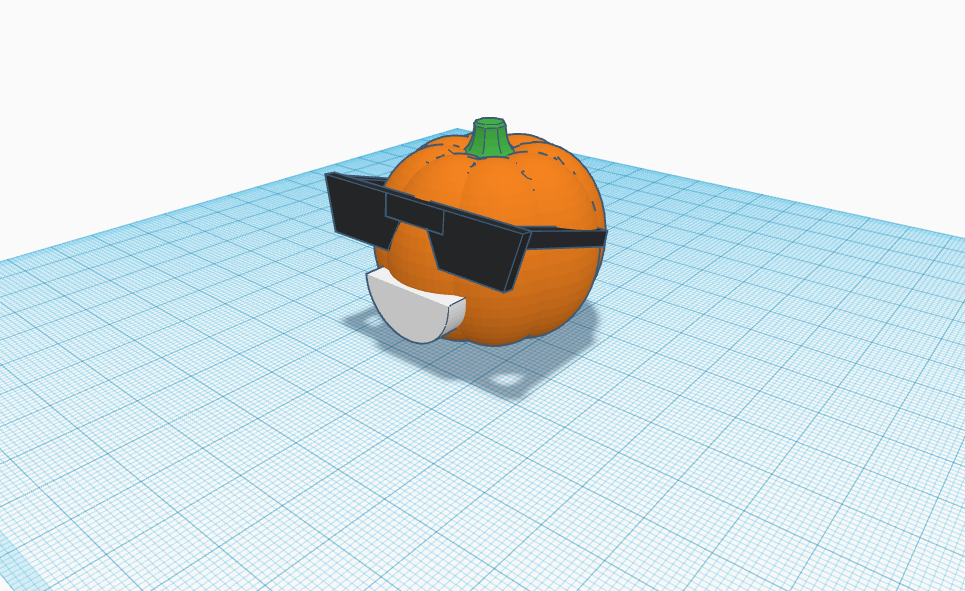
I made a cool looking pumpkin in Tinkercad and I will show you how to do it.
Supplies
Tinkercad
Putting Down the Pumpkin
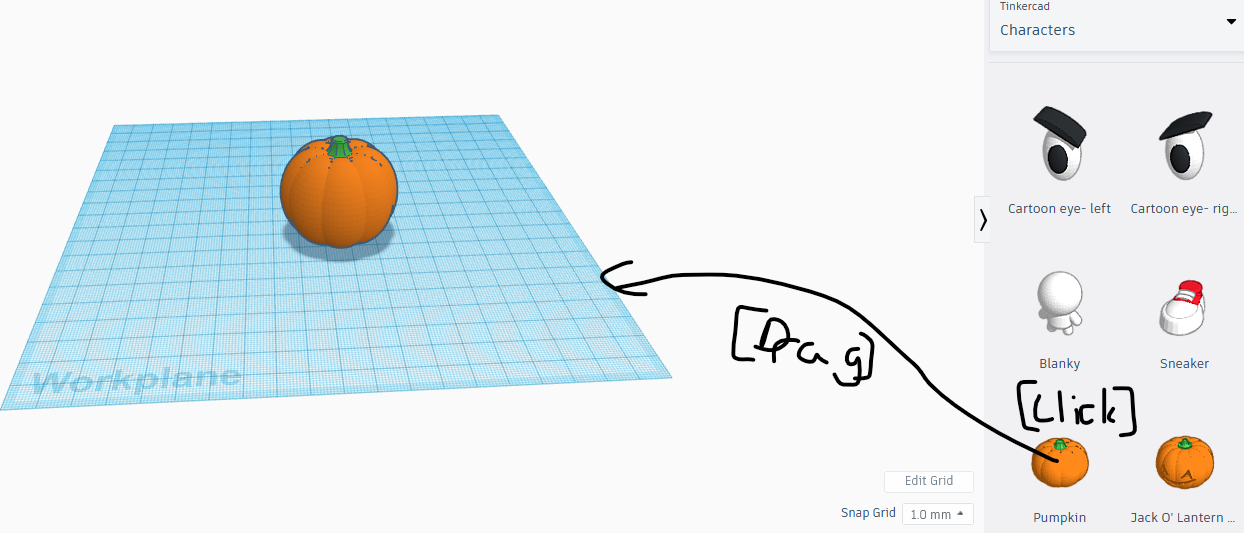
First, go into Tinkercad characters select the pumpkin icon and click and drag it into the building spot. (See picture)
Adding the Glasses
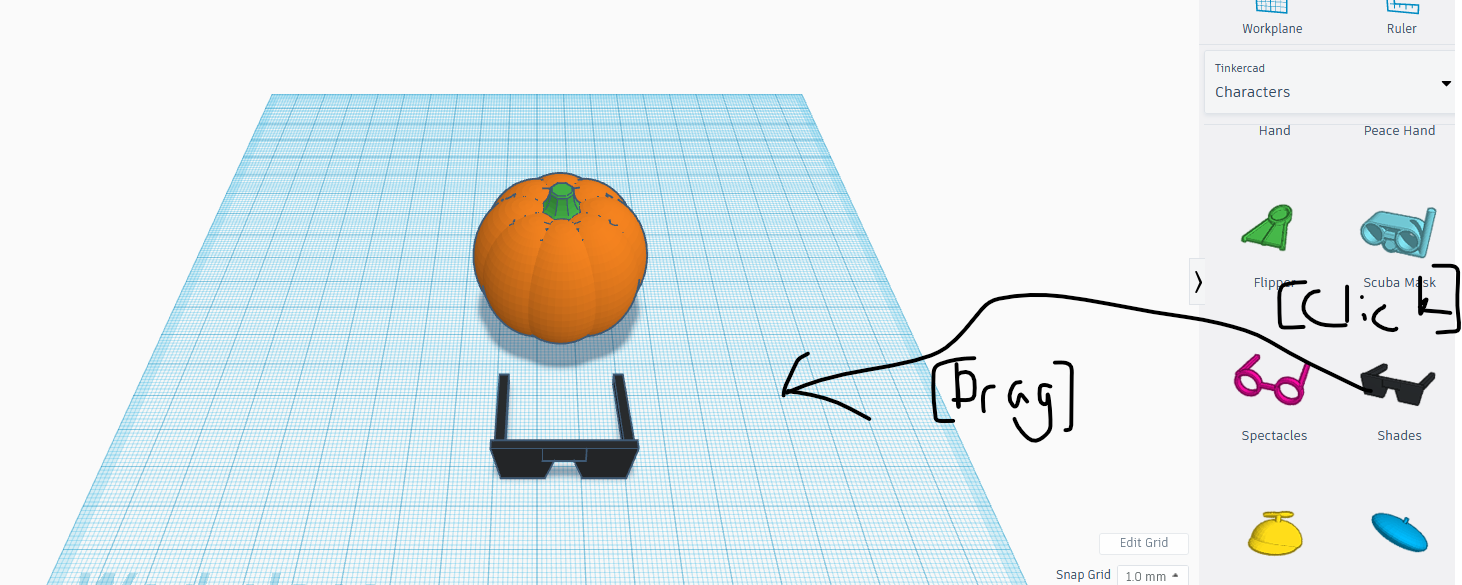
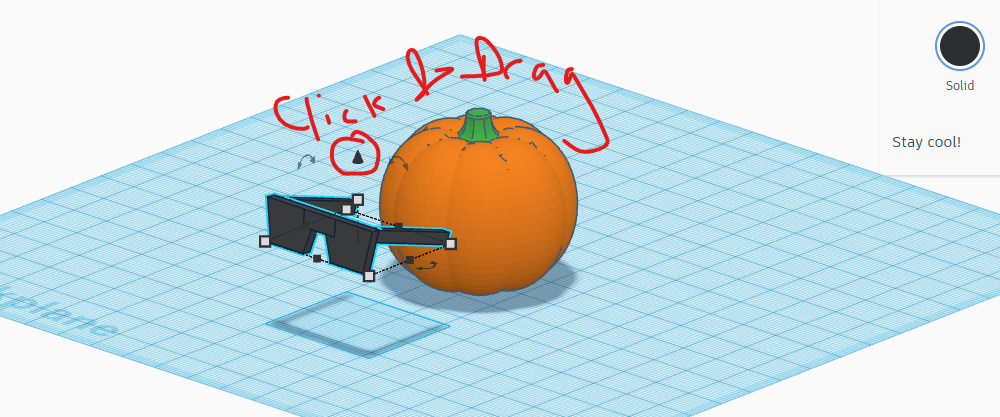
Then, click and drag the shades into the building area. To lift them you have to click the cone shaped thing (see picture) and drag it upwards. Now you can position it on the pumpkin.
Putting on the Mouth
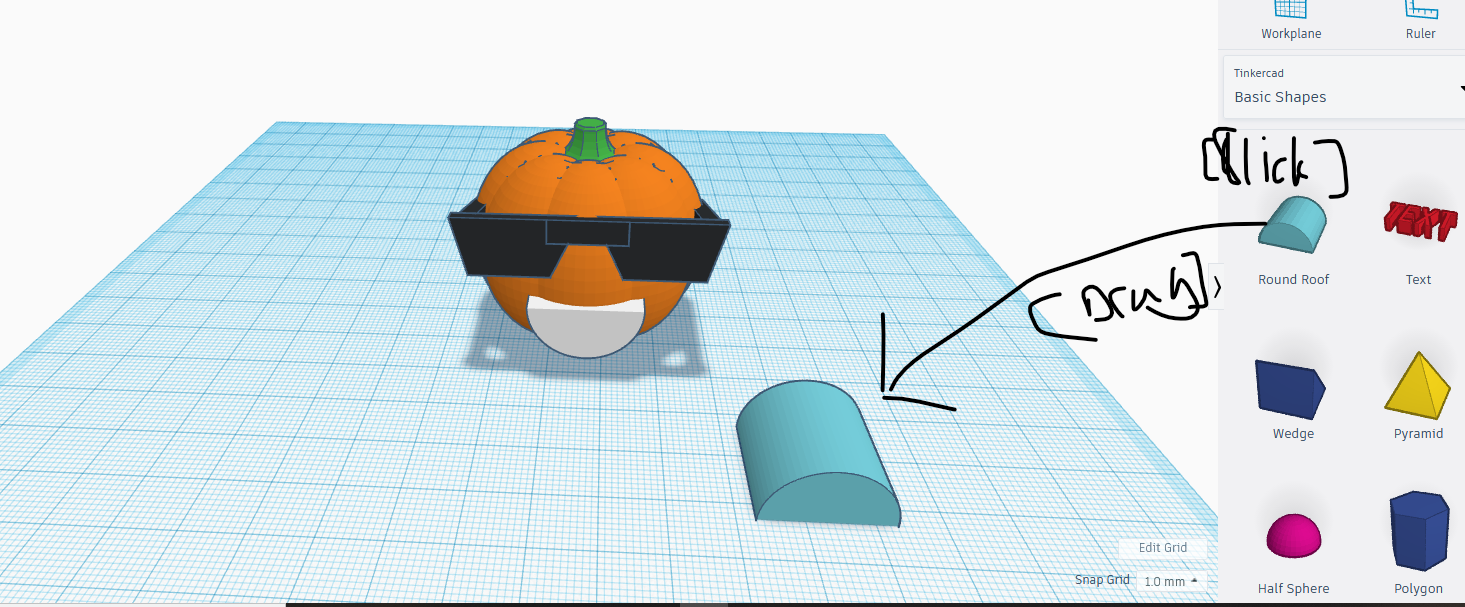
Click and drag the round roof (aka the mouth) onto the building area. If you play around with the "mouth" you can turn it 180-degrees to make it a smiley face or you can keep it as a frowny face. Now position the mouth onto the pumpkin face.
Finished!

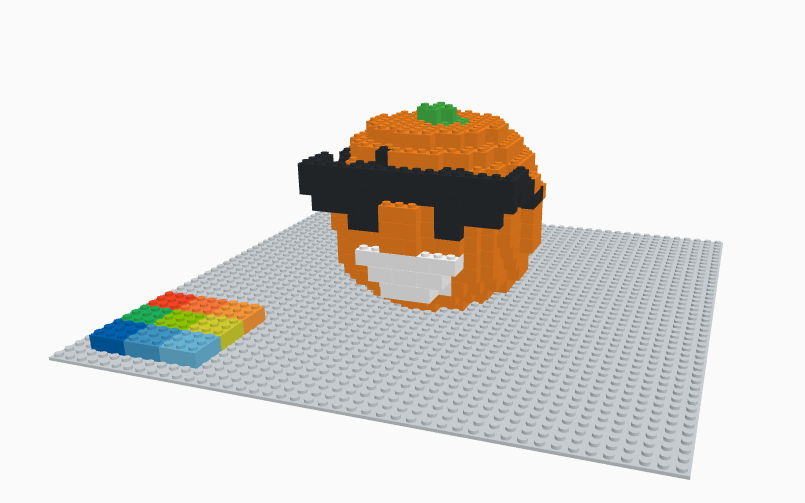
Now you are finished! If you want or build it in Lego's or in Minecraft, just click the icons at the top that look like a Minecraft pickaxe or the Lego brick.
Here is the link for my Cool Pumpkin:
https://www.tinkercad.com/things/5o4AJUa2I1G-pumpkin-swag/edit?sharecode=EVKO1vlUOMO1o8c7QRVcDWVg8xYfeYuqOXVLGdCK6Pk