How to Convert WMV to MP4 for Free?
by Nessahopeful in Circuits > Software
2522 Views, 0 Favorites, 0 Comments
How to Convert WMV to MP4 for Free?

You want to convert a video file from WMV format to MP4 format so that you can watch it in other players expect VLC media player and Movies & TV. This article will show you the way on how to convert WMV to MP4 with a free online converting tool.
Open the Converting Tool
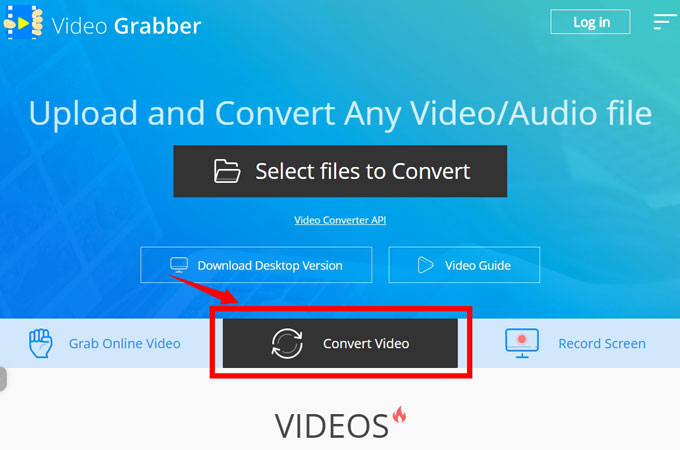
Go to the free website “videograbber.com”, and click on “Convert” button in its interface.
Import a Video File
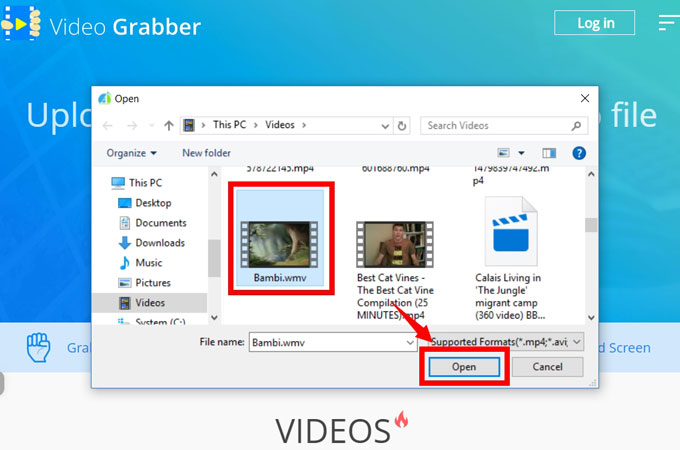
Import a WMV file from your computer disk by clicking on “Select a file” button.
Choose a Format
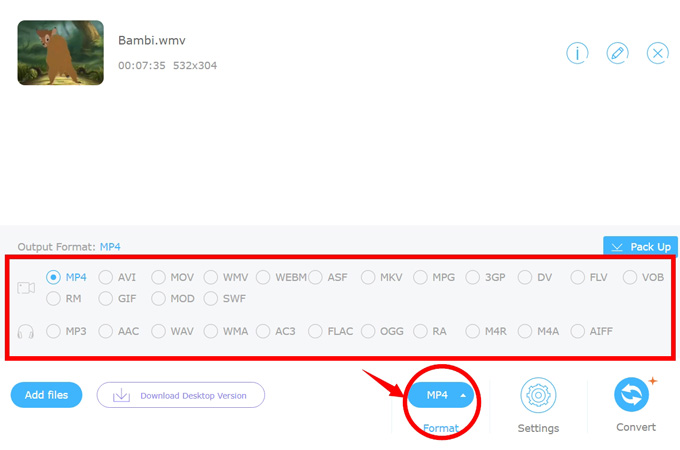
Click on “Format” button to choose MP4 format.
Convert the File
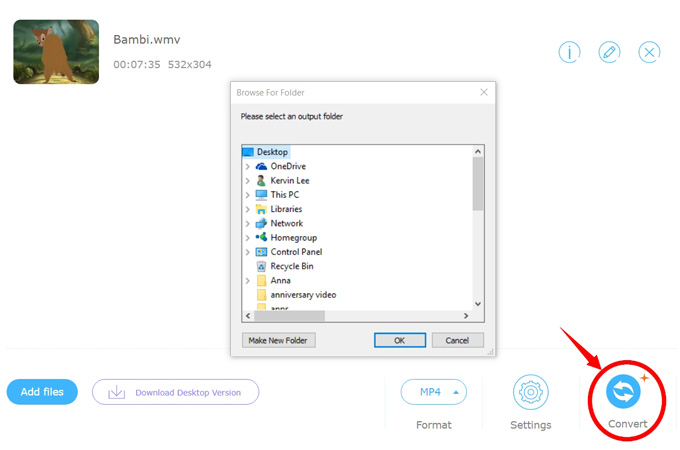
Click on “Convert” button to get the output.
Above are the step-by-step instructions on converting a WMV file to MP4. We hope you can find the easiest way to convert video files.