How to Convert Legacy Armada Optimus Prime From Core Robot to Truck and Back
by smith184devyn in Living > Toys & Games
579 Views, 0 Favorites, 0 Comments
How to Convert Legacy Armada Optimus Prime From Core Robot to Truck and Back

This is a set of pictorial instructions on how to convert the smaller robot of Legacy Armada Optimus Prime from robot mode to truck mode. These instructions are designed to be reversable so you can convert back to robot mode.
Hide the Feet





First we are going to flip up the feet. There is a panel on the lower shin. Lift up the panel, fold in the toes, and close the panel over the toes as shown. Do this for both legs. It should end up looking like the last image
Tab the Legs Together

This one is pretty easy. There are 2 tabs on one leg and 2 slots on the other. Line them up and push them together so it ends up looking like the image above.
Tab Together Waist Skirts





There are 3 panels around Optimus' waist and we need to compress them together. First line up the tabs on the back panel and tuck them under the rear of the legs just behind the knees as shown in image 1 and 2.
Then grab Optimus as shown in image 4 and push the side panels in until the tabs are fully inside as shown in image 5.
Raise Shoulders


Now we need to hide his head. The shoulders are on a Double-Hinge that allows the pieces to move vertically. Pull up, and then push in to collapse the pieces around Optimus' head
Bend the Arms



Next, bend the arms at the elbow backwards so the smokestacks are facing upward. Do this to both sides.
Secure the Arms
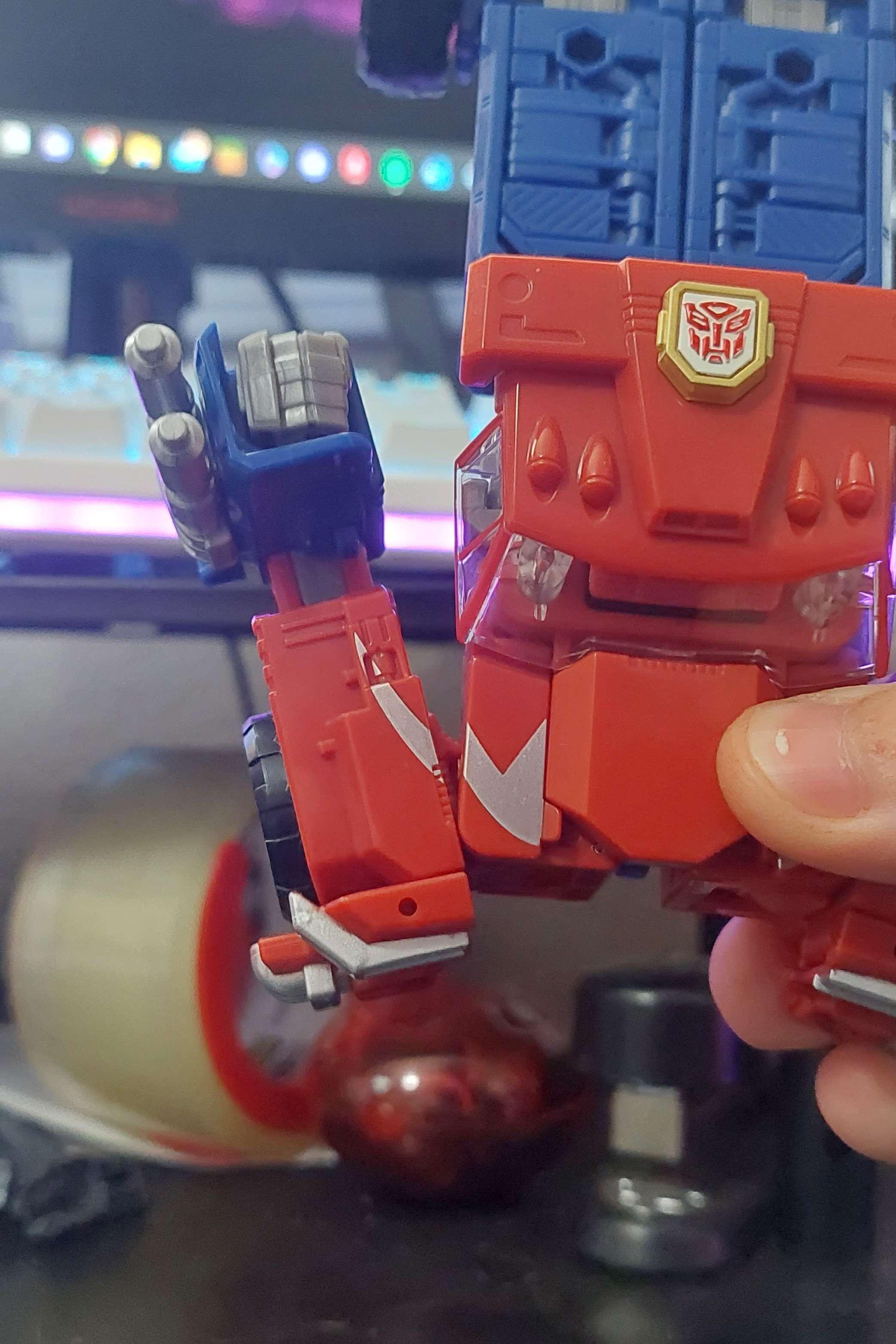


Now bring in the arms so everything sits flush as shown in the pictures. The forearms should be tucked in nicely behind the cab.
Bring Up the Grill

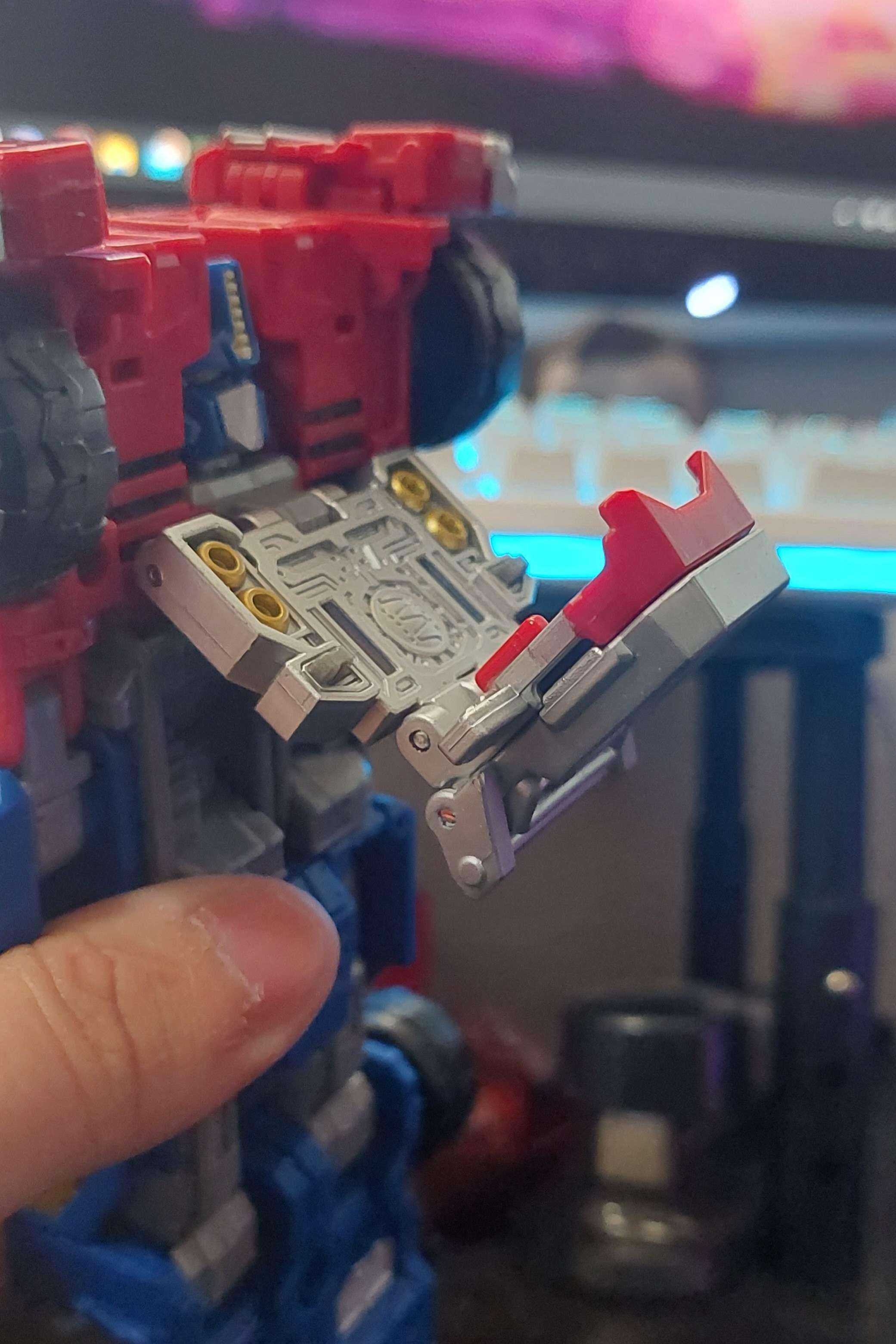
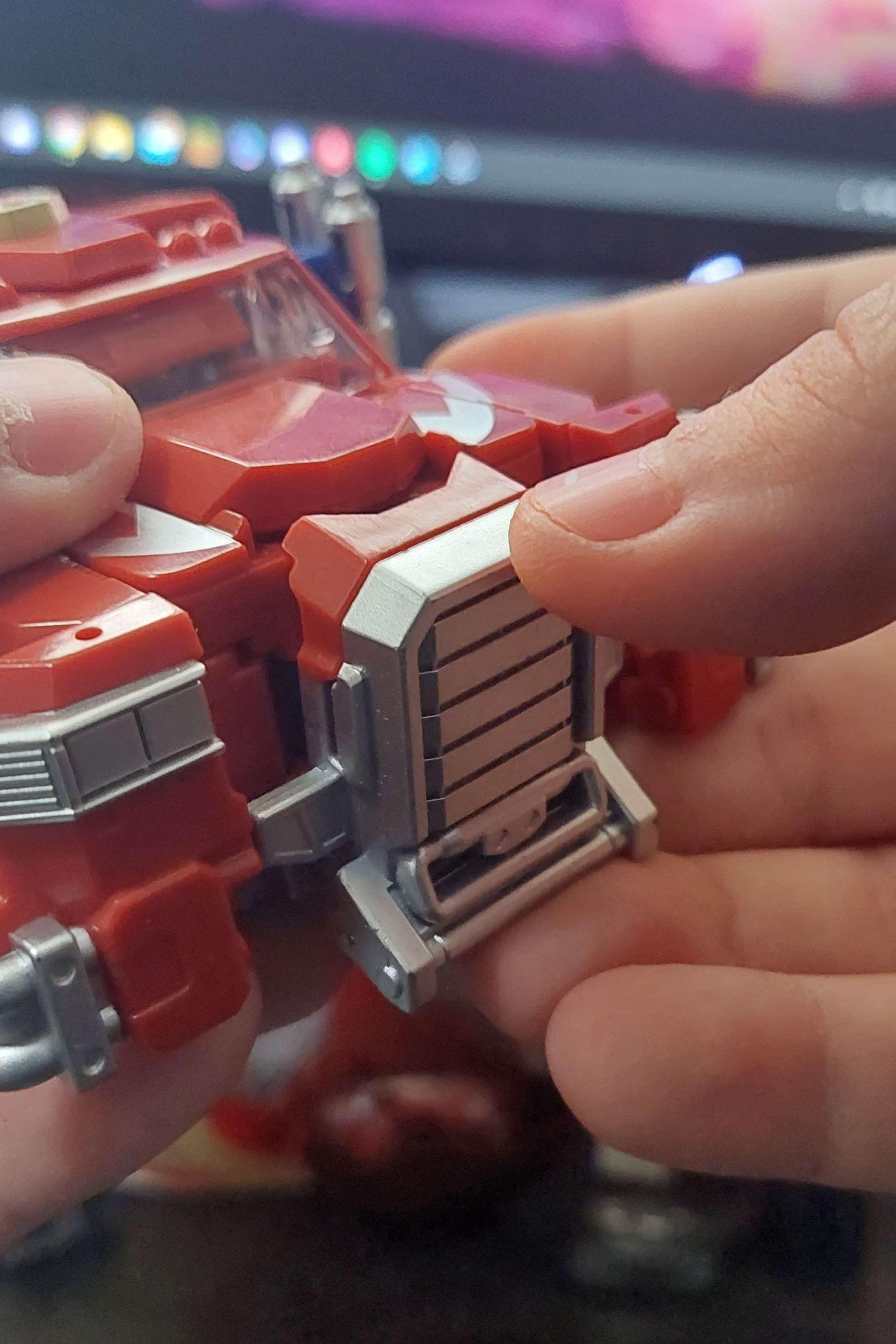

Optimus' grill is his chest. We need to swing this up to help complete the front of the truck. The grill moves on hinges shown in the images above. Make sure to push it in all the way so it sits flush as shown in image 4



This step is a little trickier but do-able. The little lights on top of what used to be his shoulders are on small tight double hinges. First wiggle them and pull them out, then push them inwards towards the center, and push them into the shoulder once again. It should end up looking like the last image. Do this to both sides.
Flip Around the Wheels

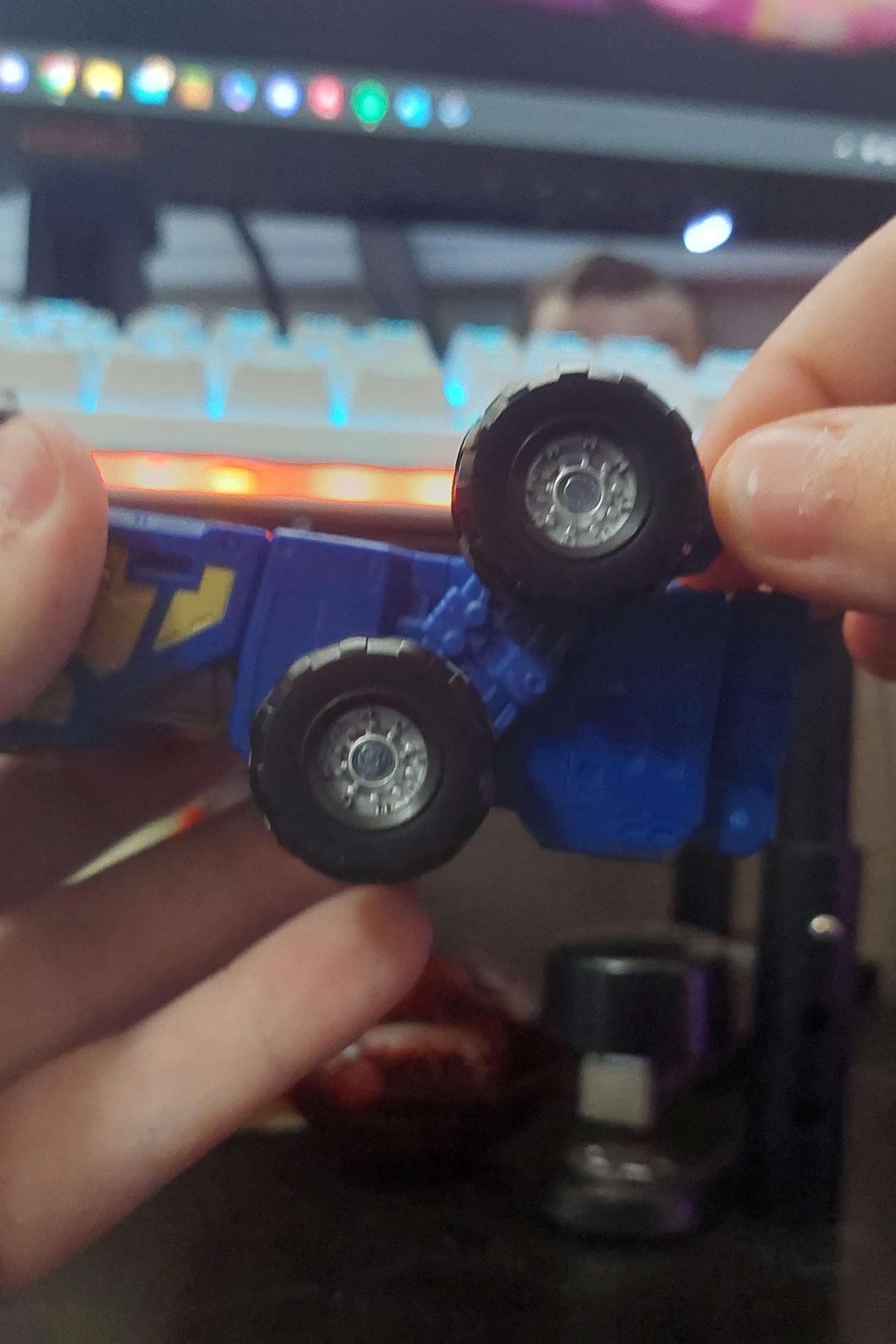

The rear wheels aren't yet ready for driving around. We need to flip them around so they can roll around. Rotate them as shown in the images.
Tab Them In

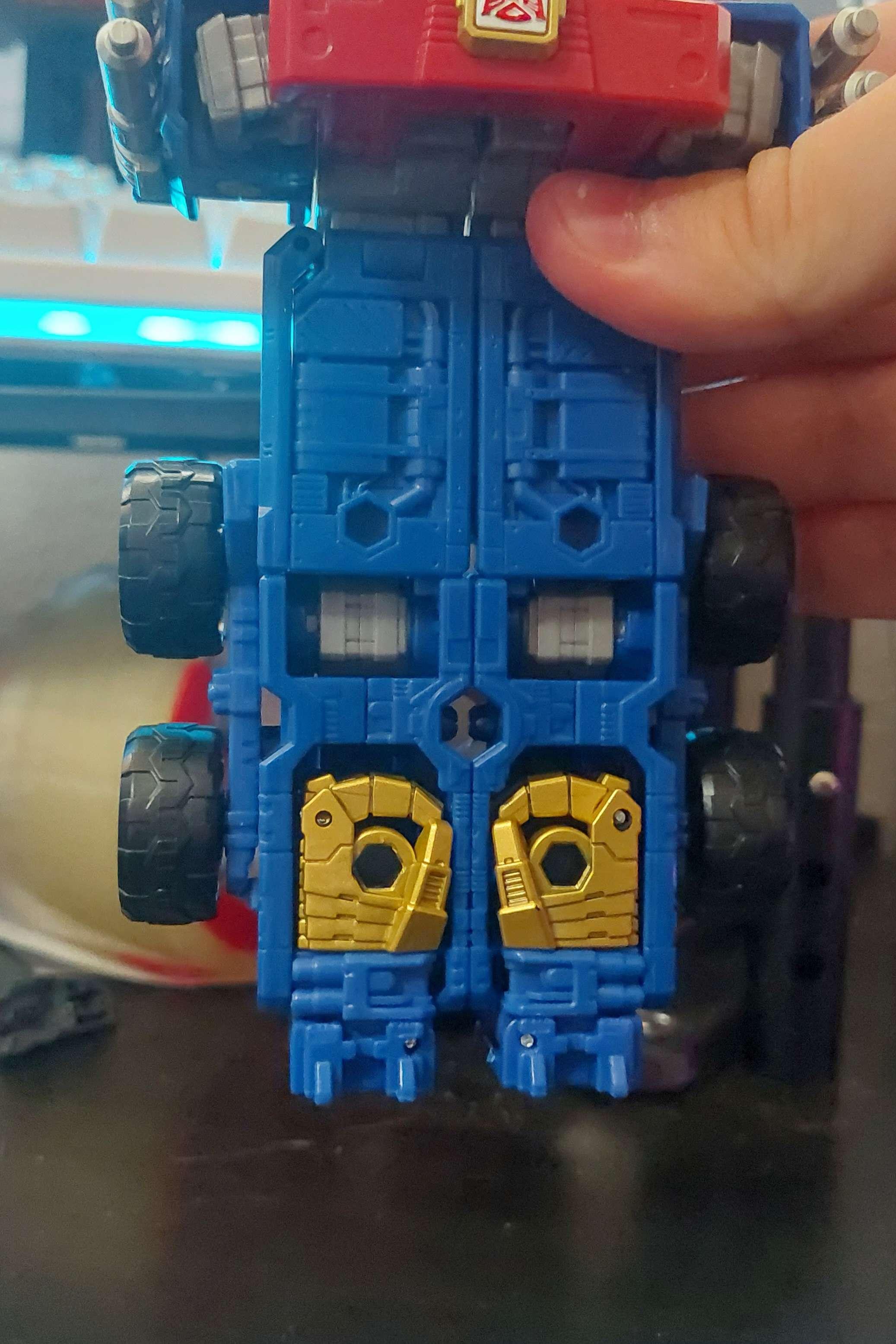
There is an easily miss-able tab that slots into the side of the truck. It should look like the last image
Done!

Congratulations, you now have a fun little truck! Now try to turn him back into a robot!