How to Control Lights Using TV Remote
by shubhamsuresh in Circuits > Arduino
4869 Views, 43 Favorites, 0 Comments
How to Control Lights Using TV Remote

It feels awesome when you have the power to control things remotely.
Hello Friends in this write-up I will going to describe to you that How you control your home lights or other appliances by using very simple IR Remote or by a TV Remote. Let's see.
Components Used
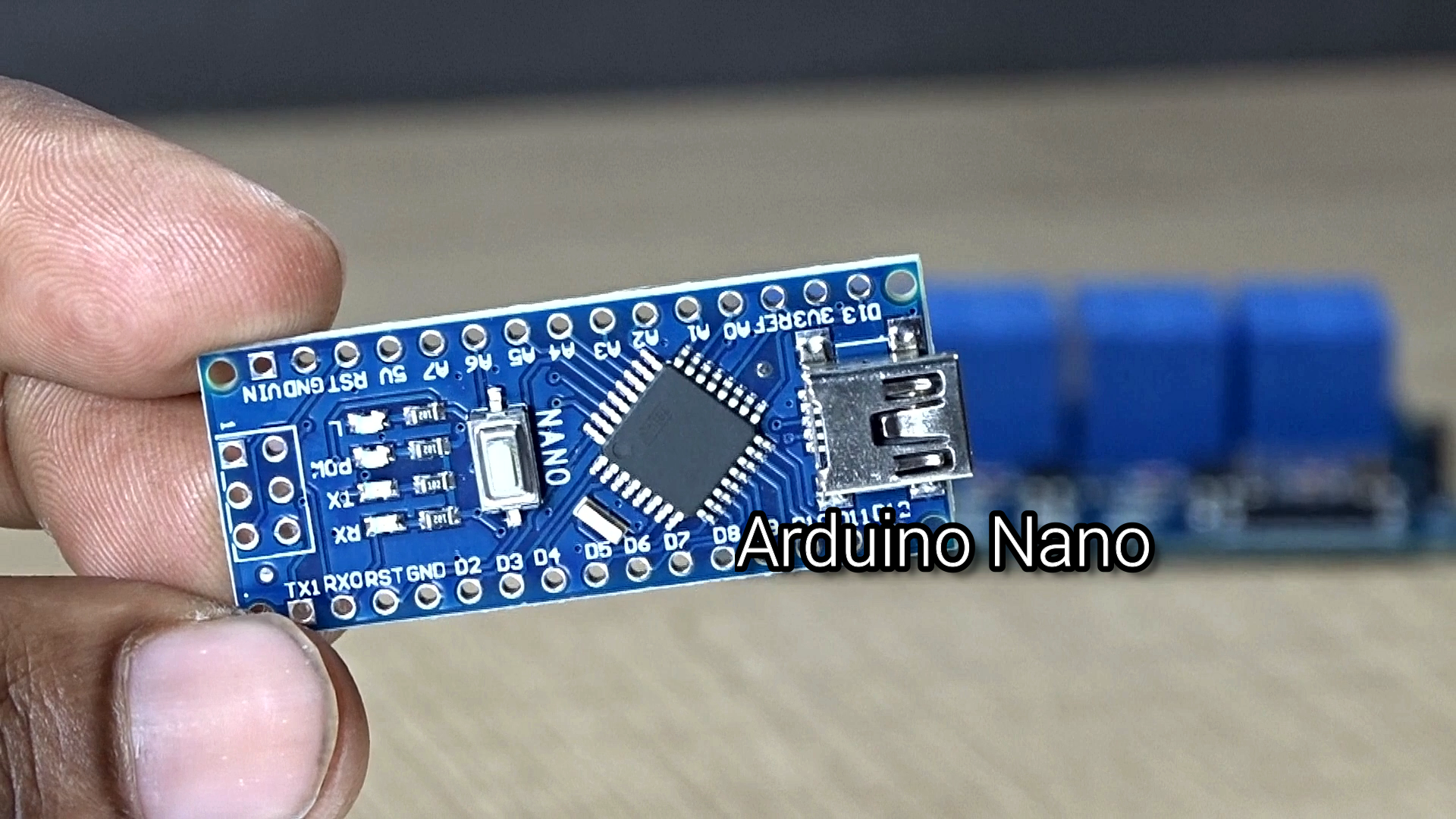
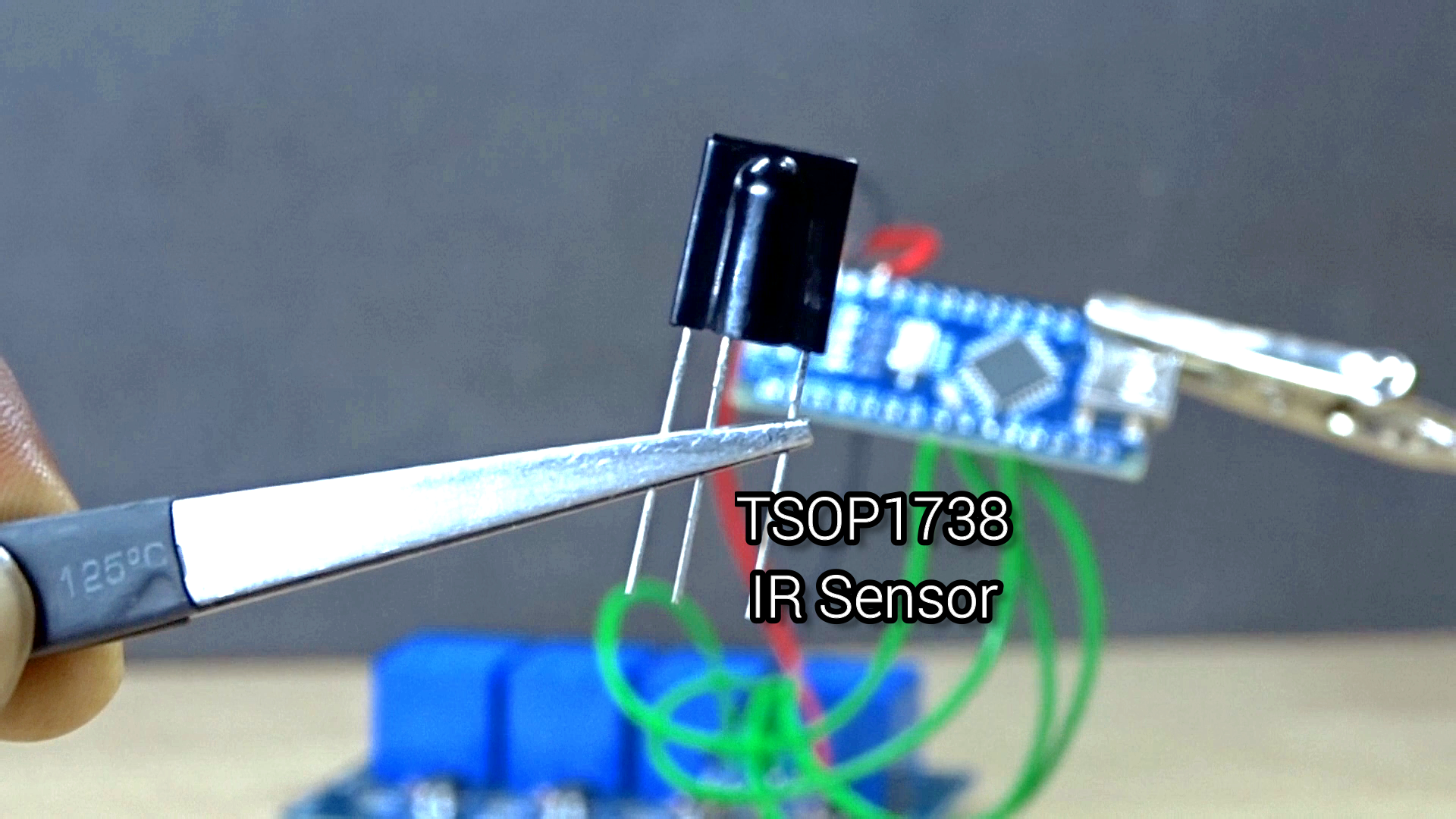
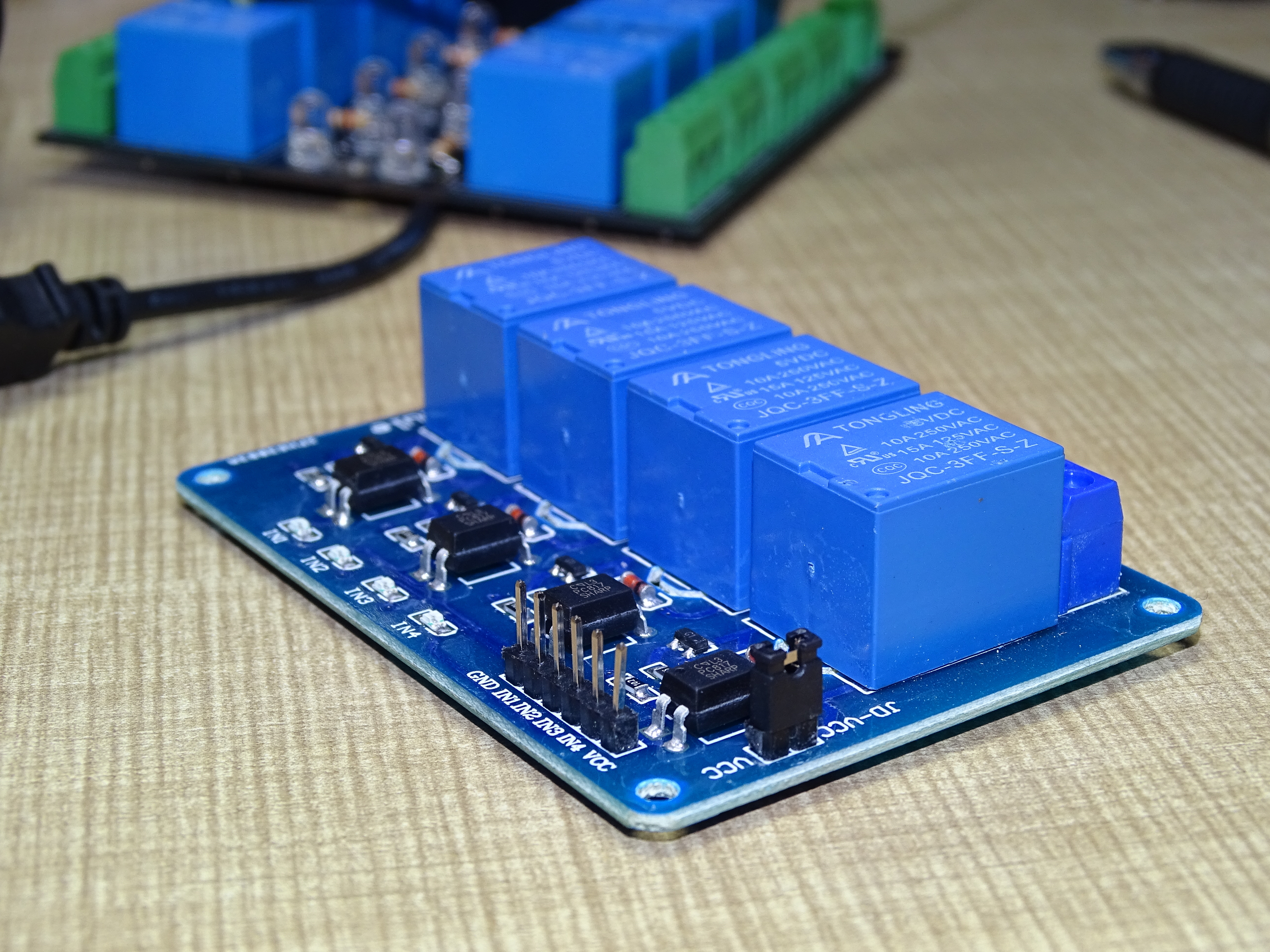
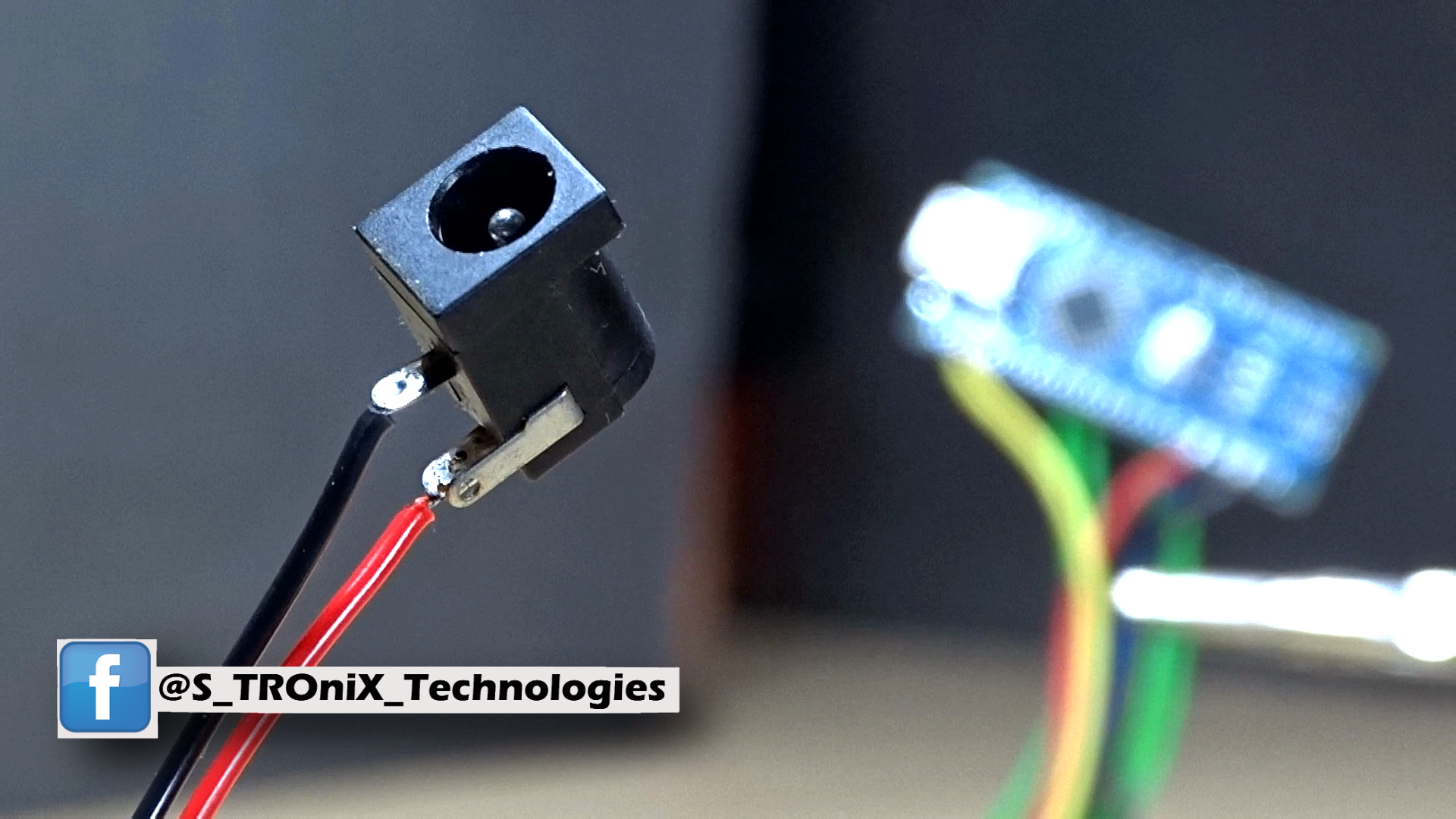

components links
Arduino Nano ----------------------------------------------- INDIA / USA
IR Sensor (TSOP1738) ---------------------------------- INDIA / USA
4-Channel Relay module -------------------------------- INDIA / USA
IR Remote --------------------------------------------------- INDIA / USA
12v 1A SMPS----------------------------------------------- INDIA / USA
DC Jack ----------------------------------------------------- INDIA / USA
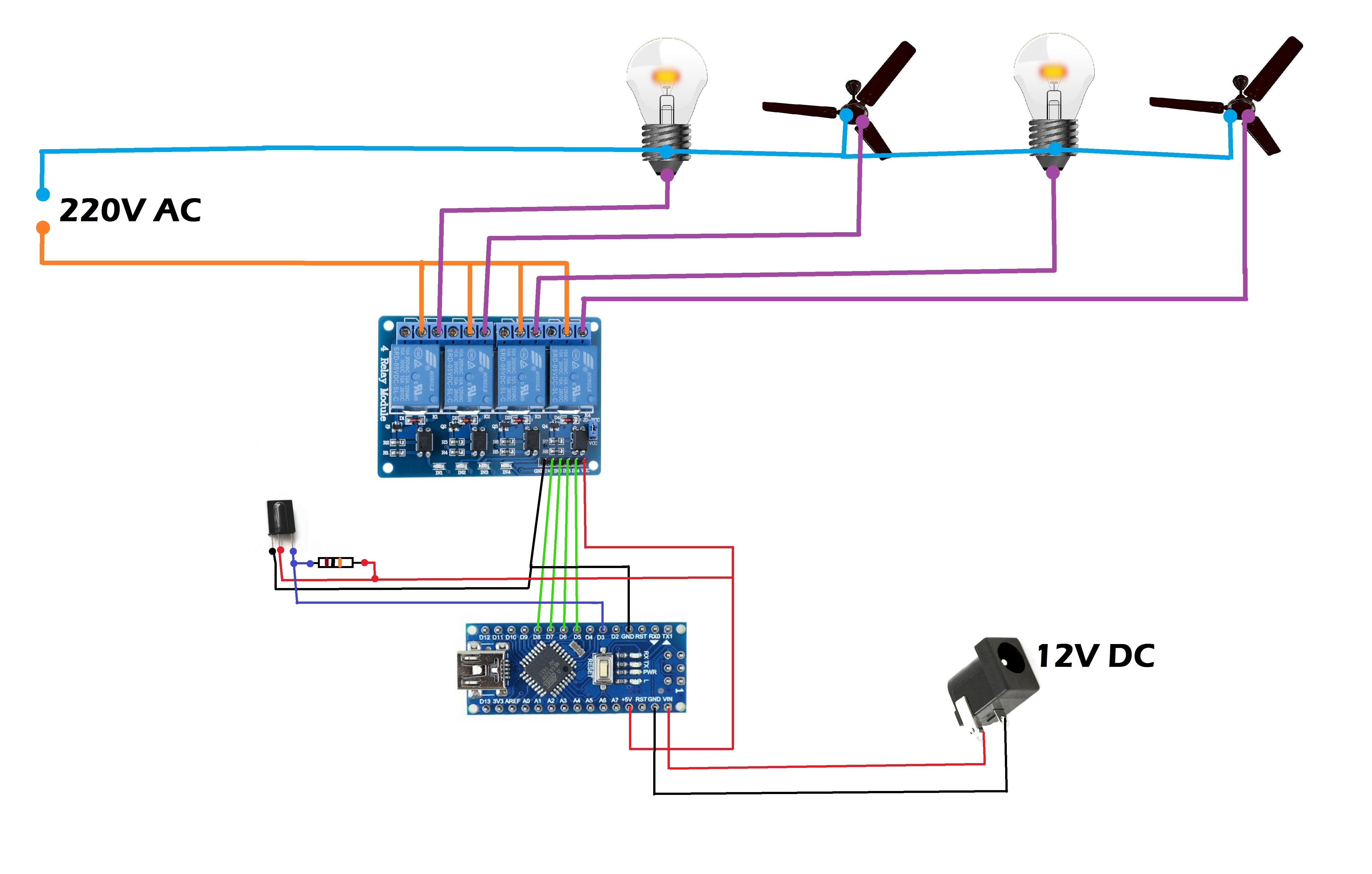
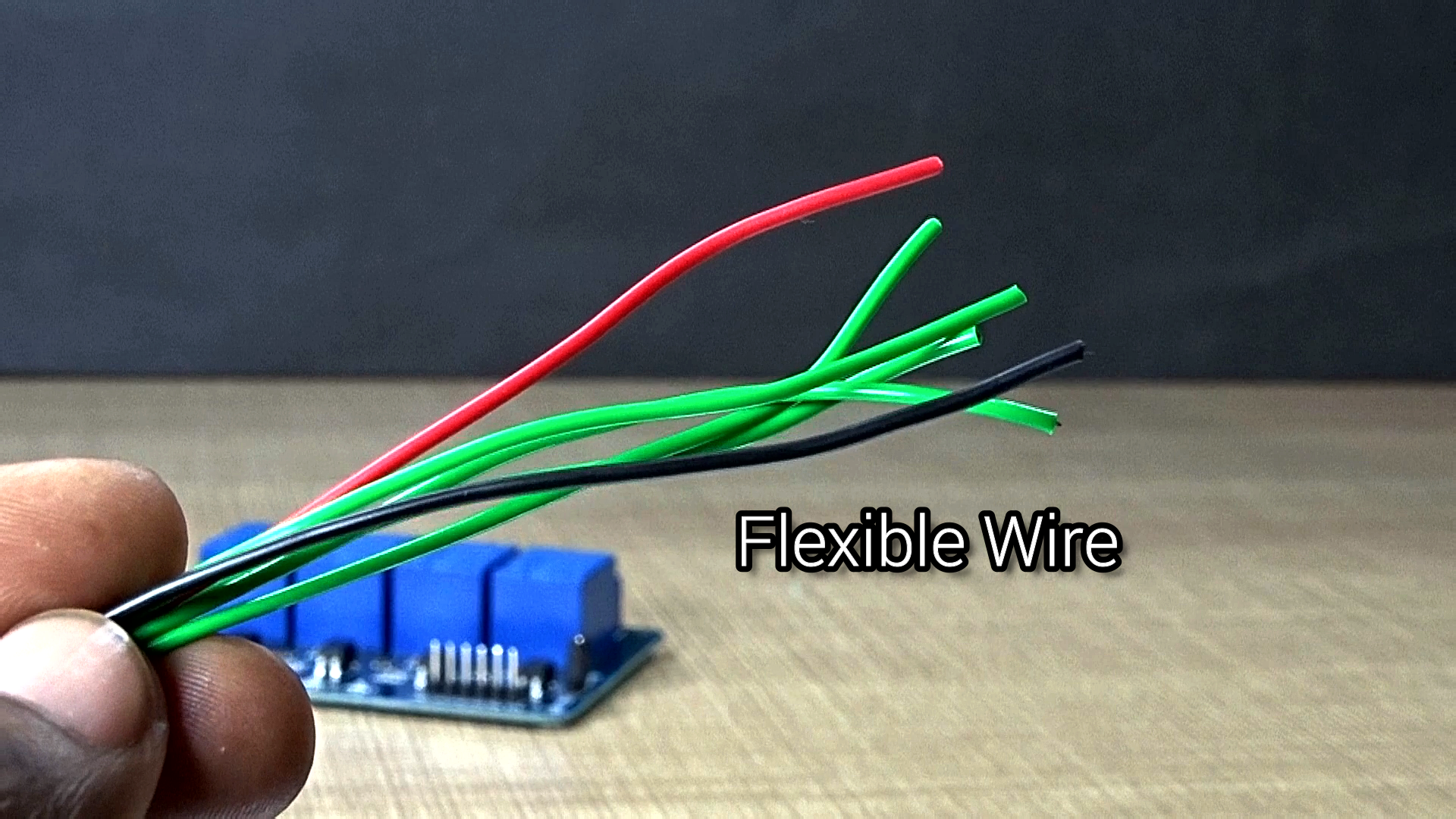
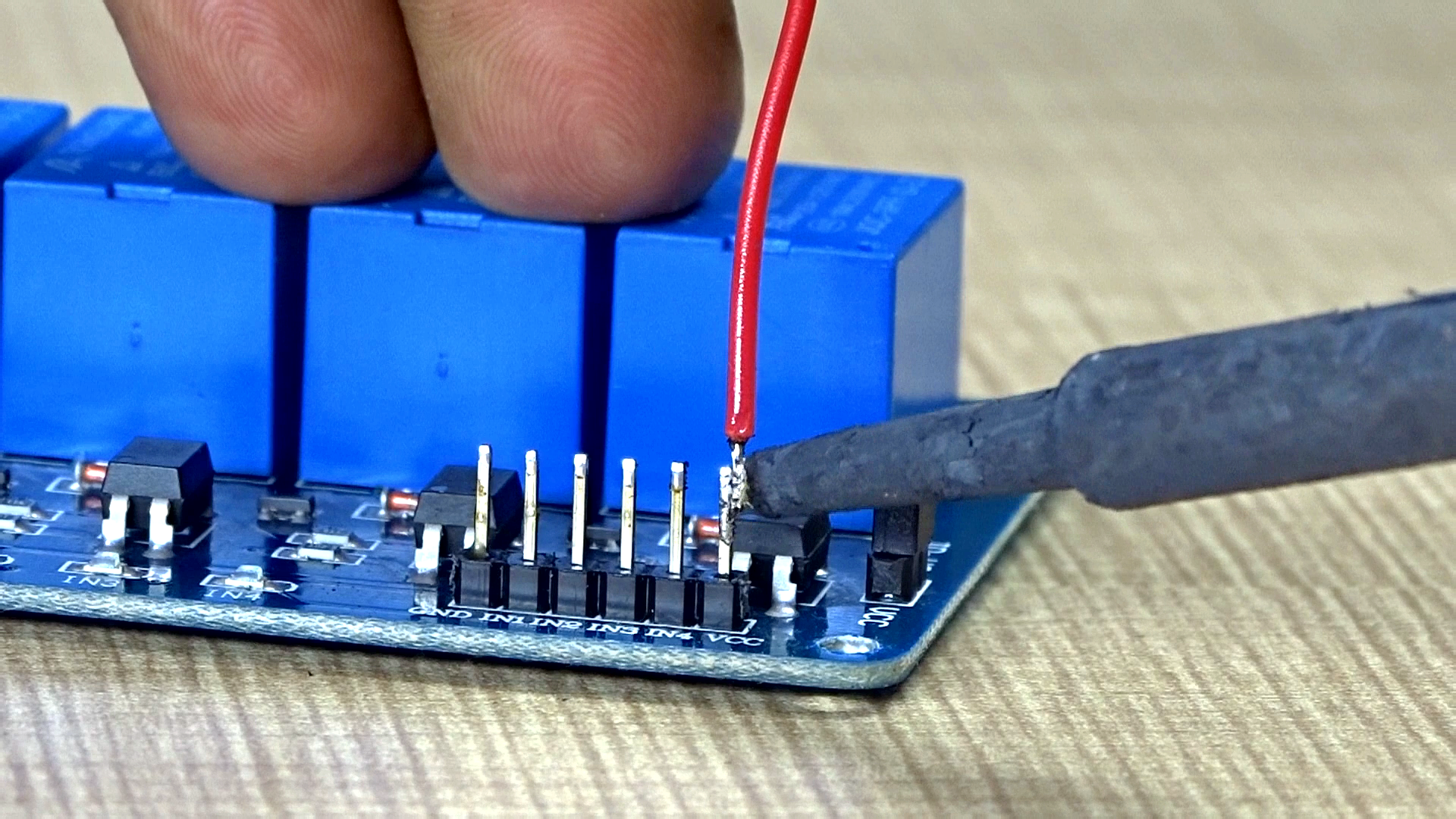
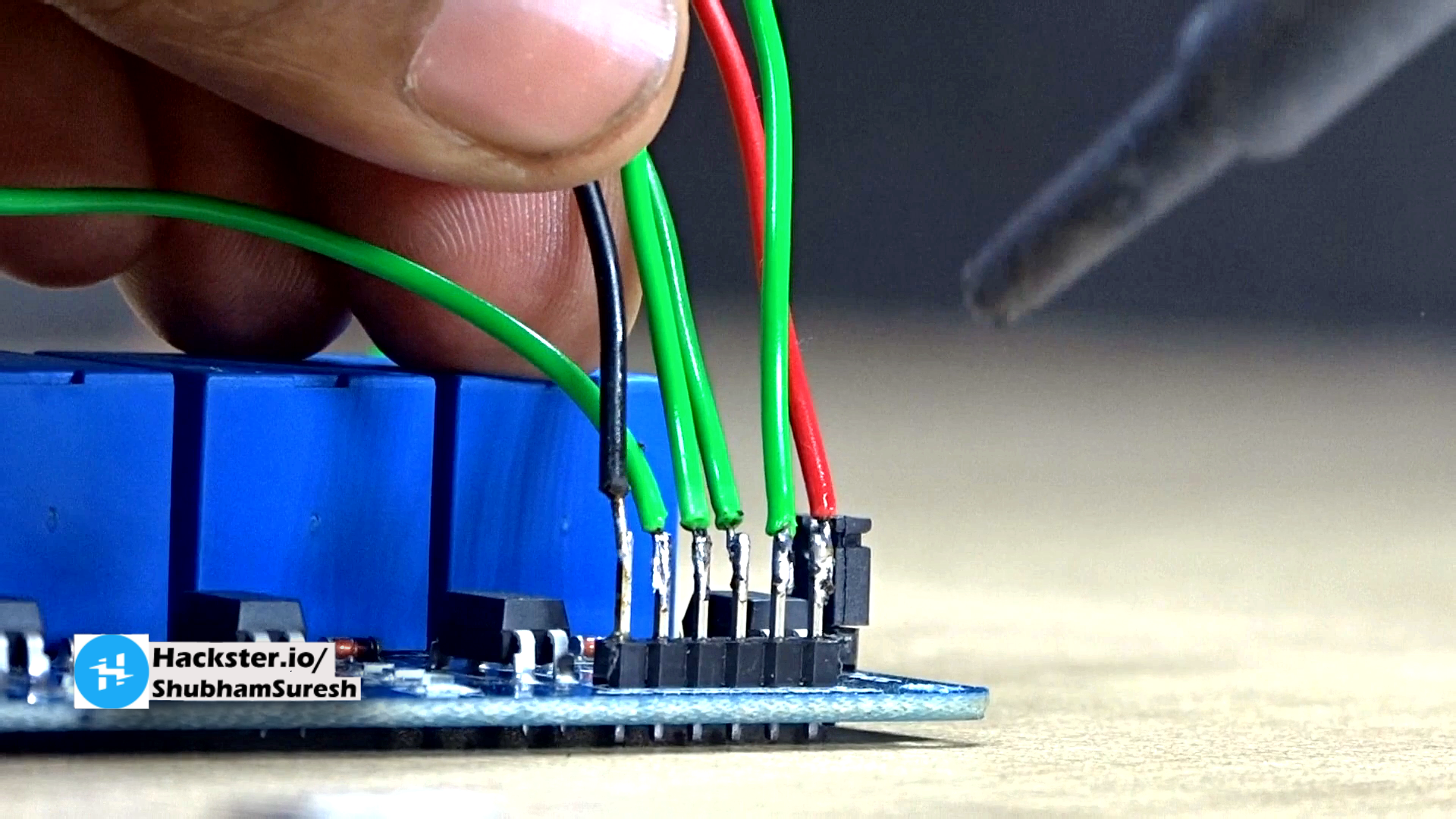
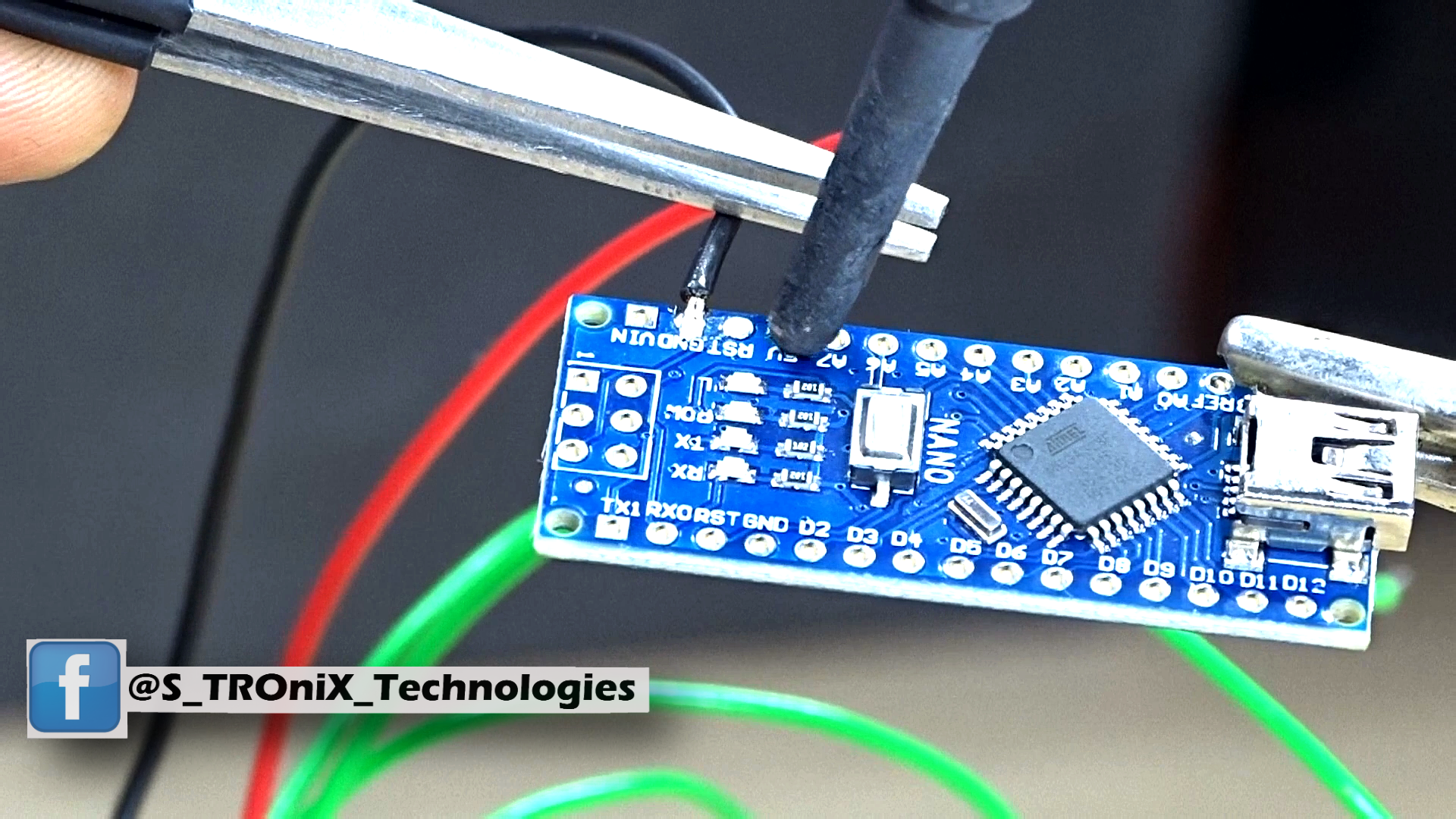
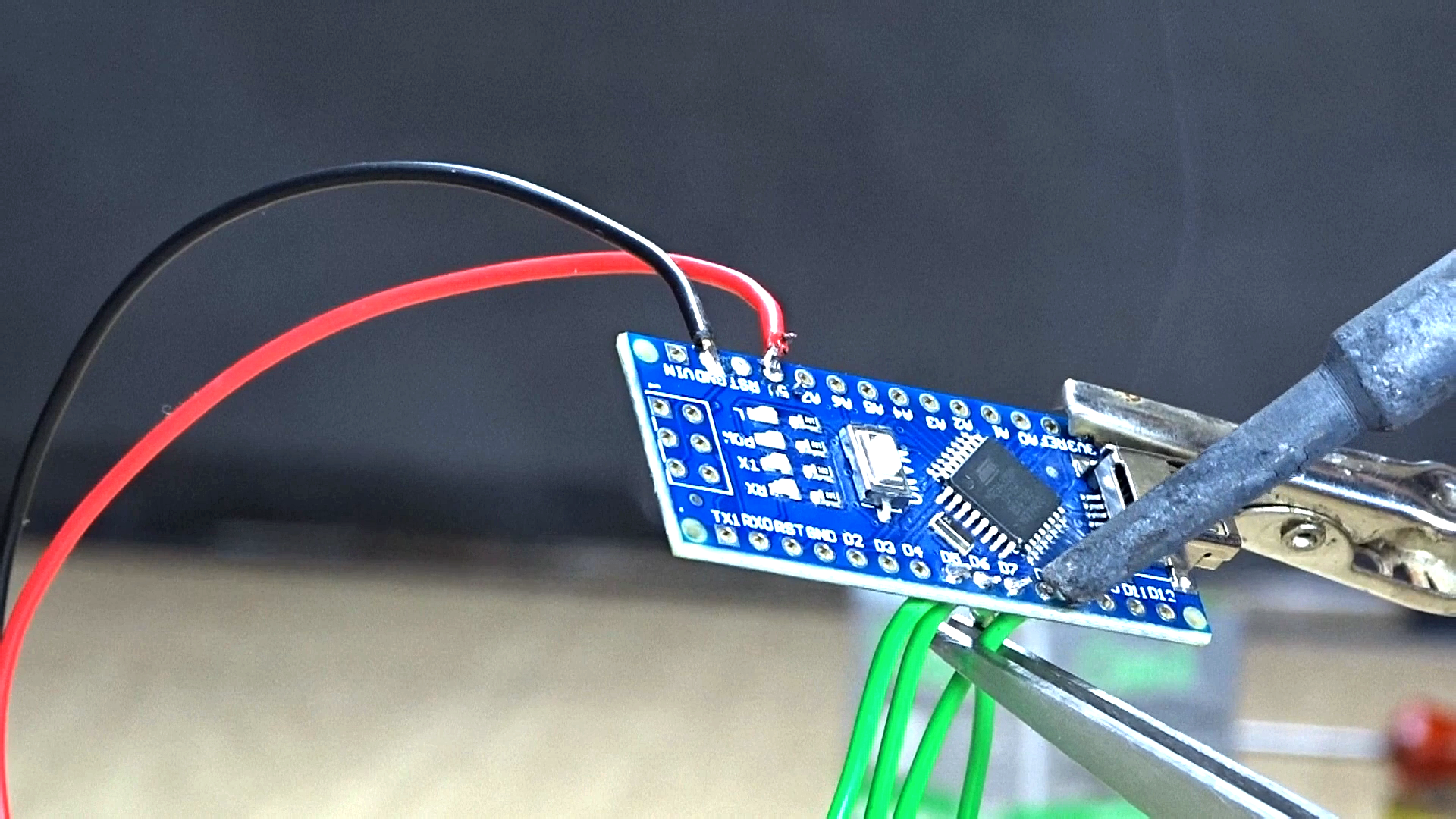
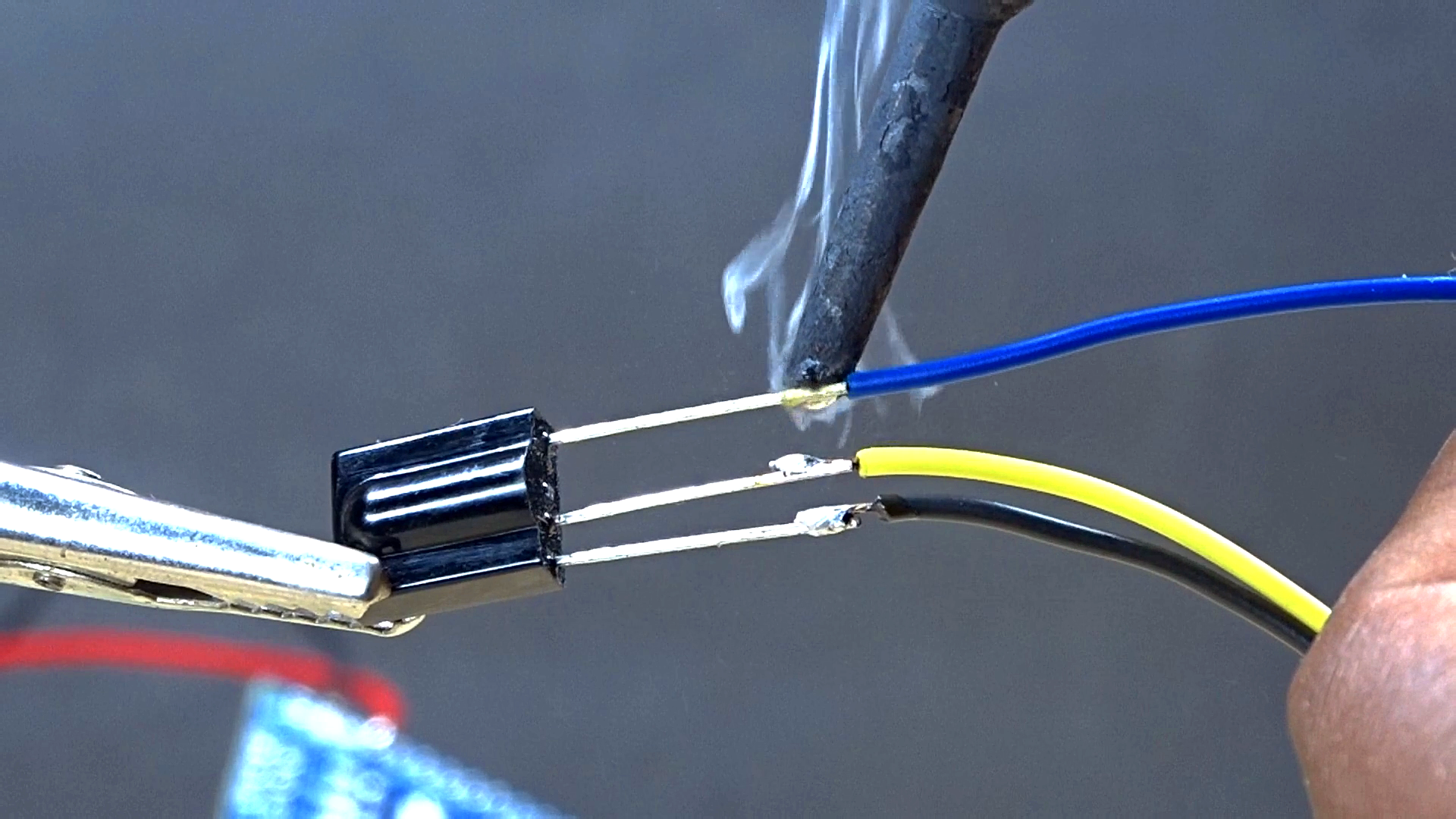
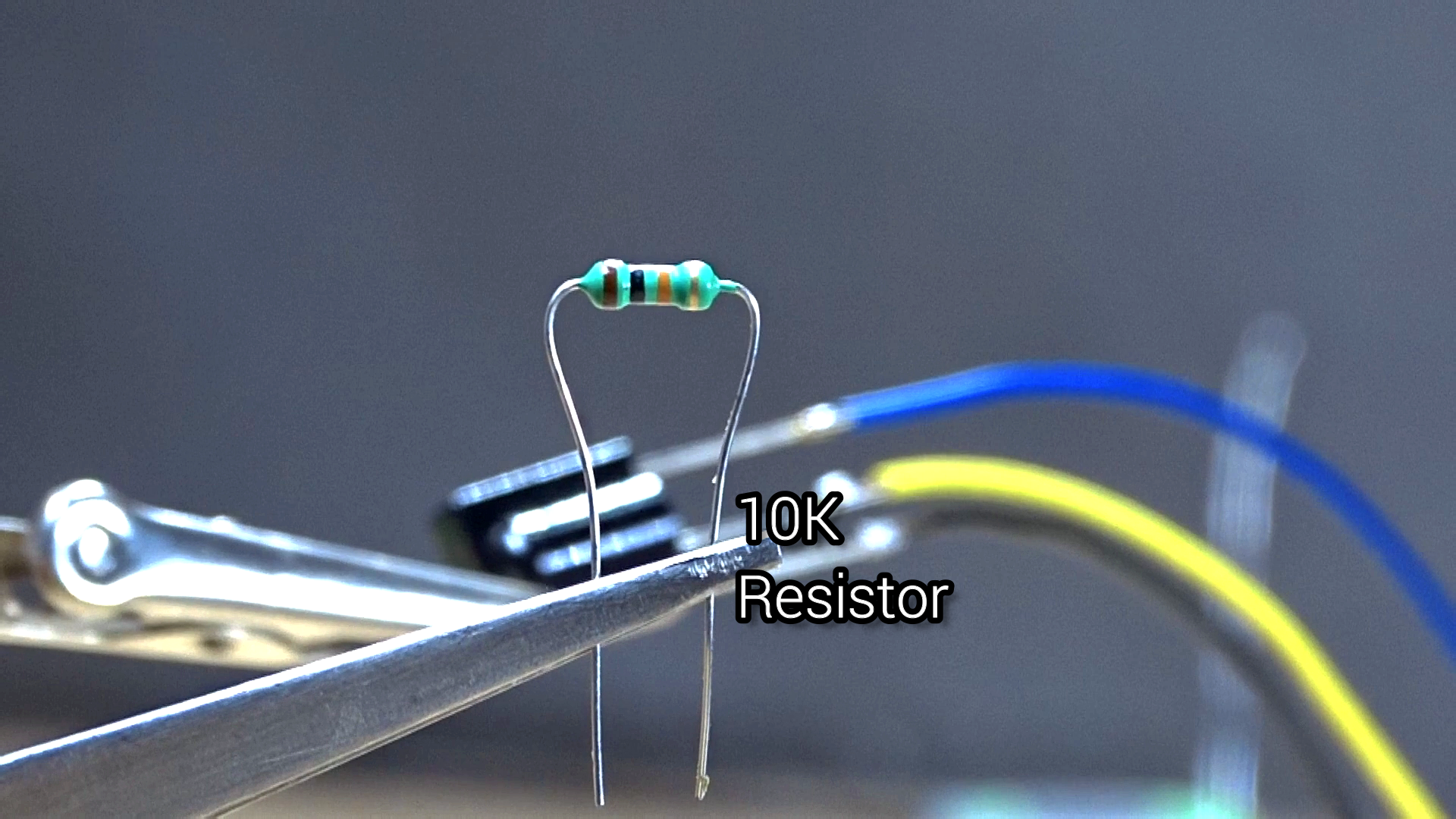
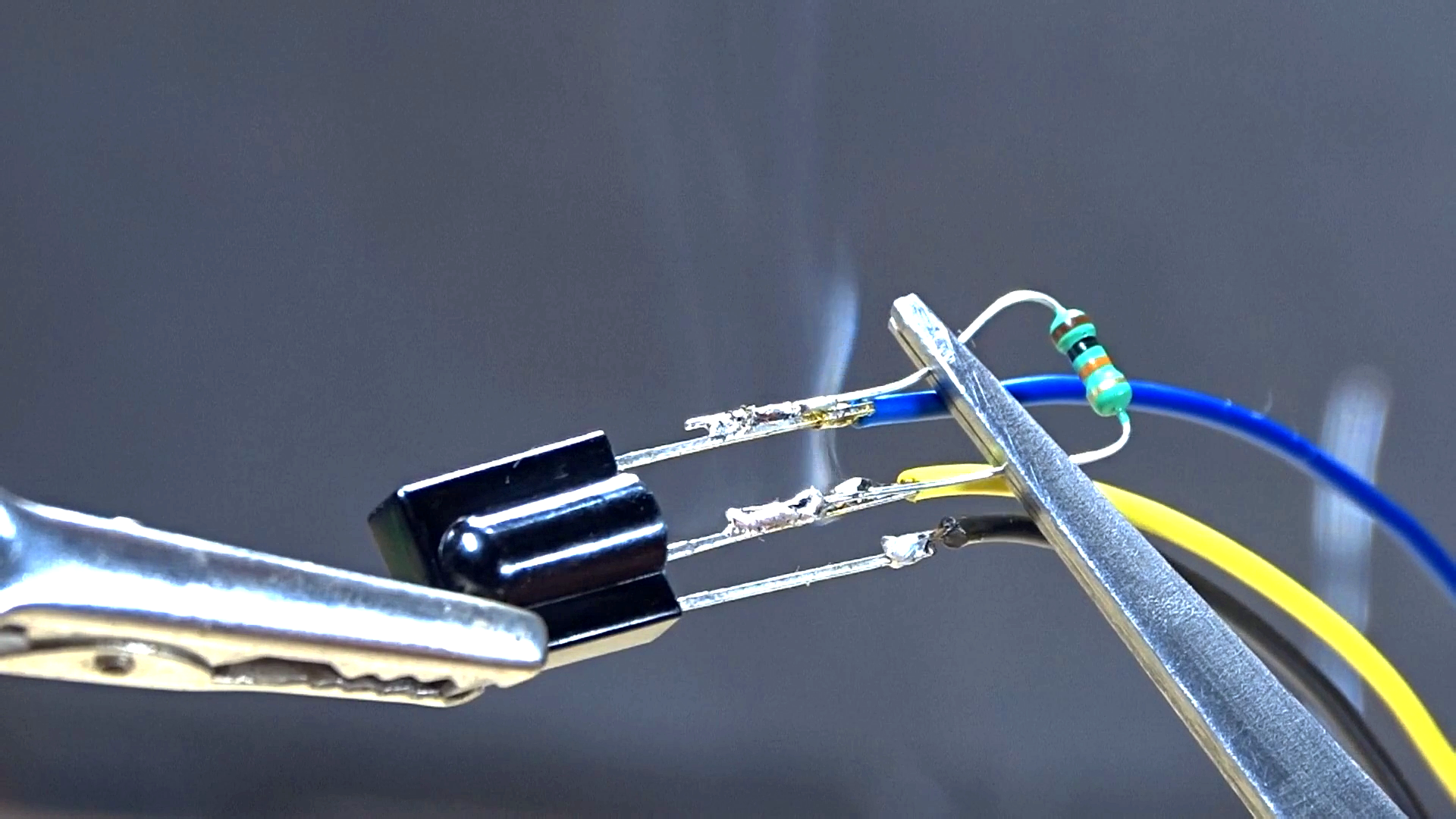
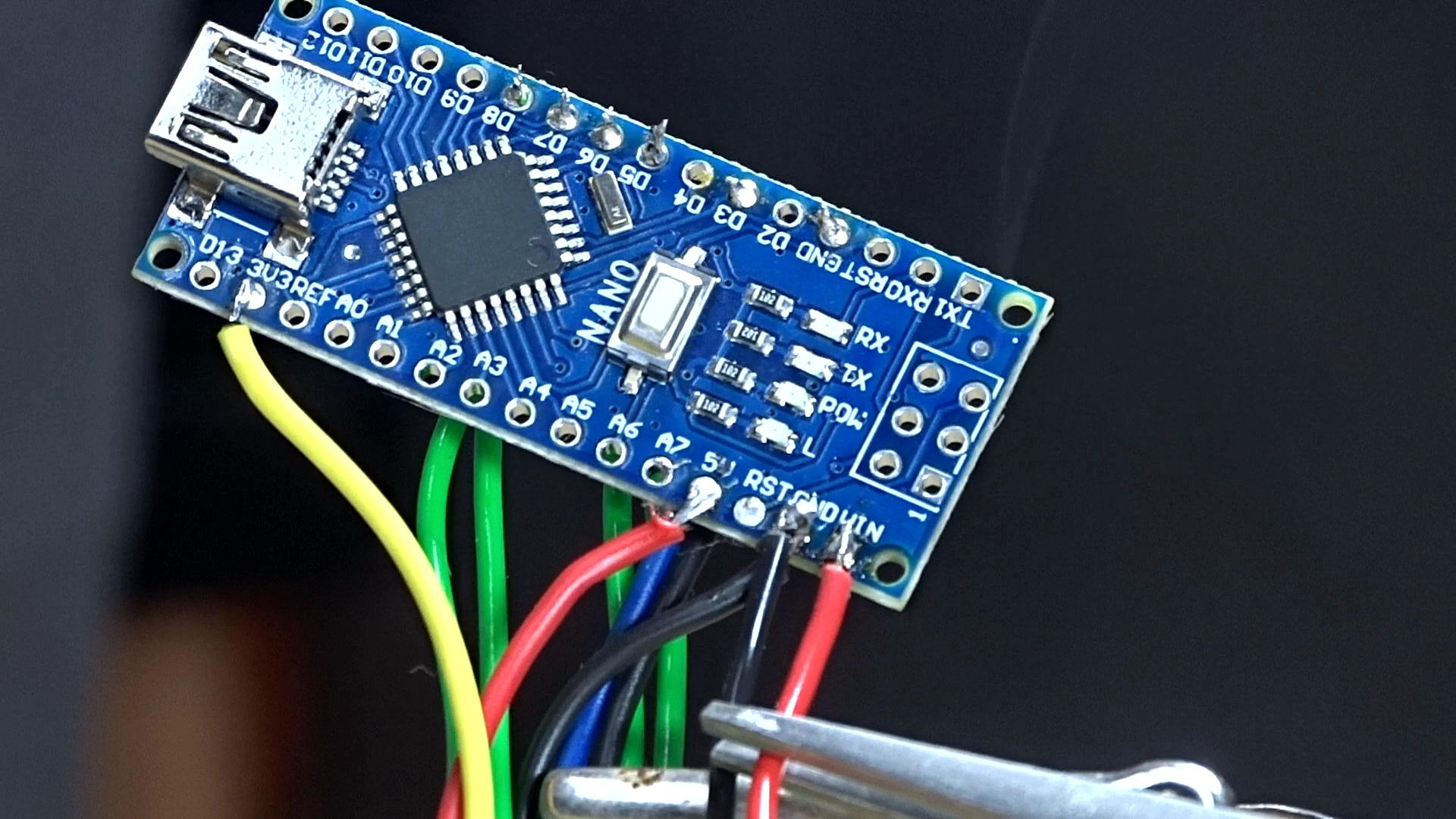
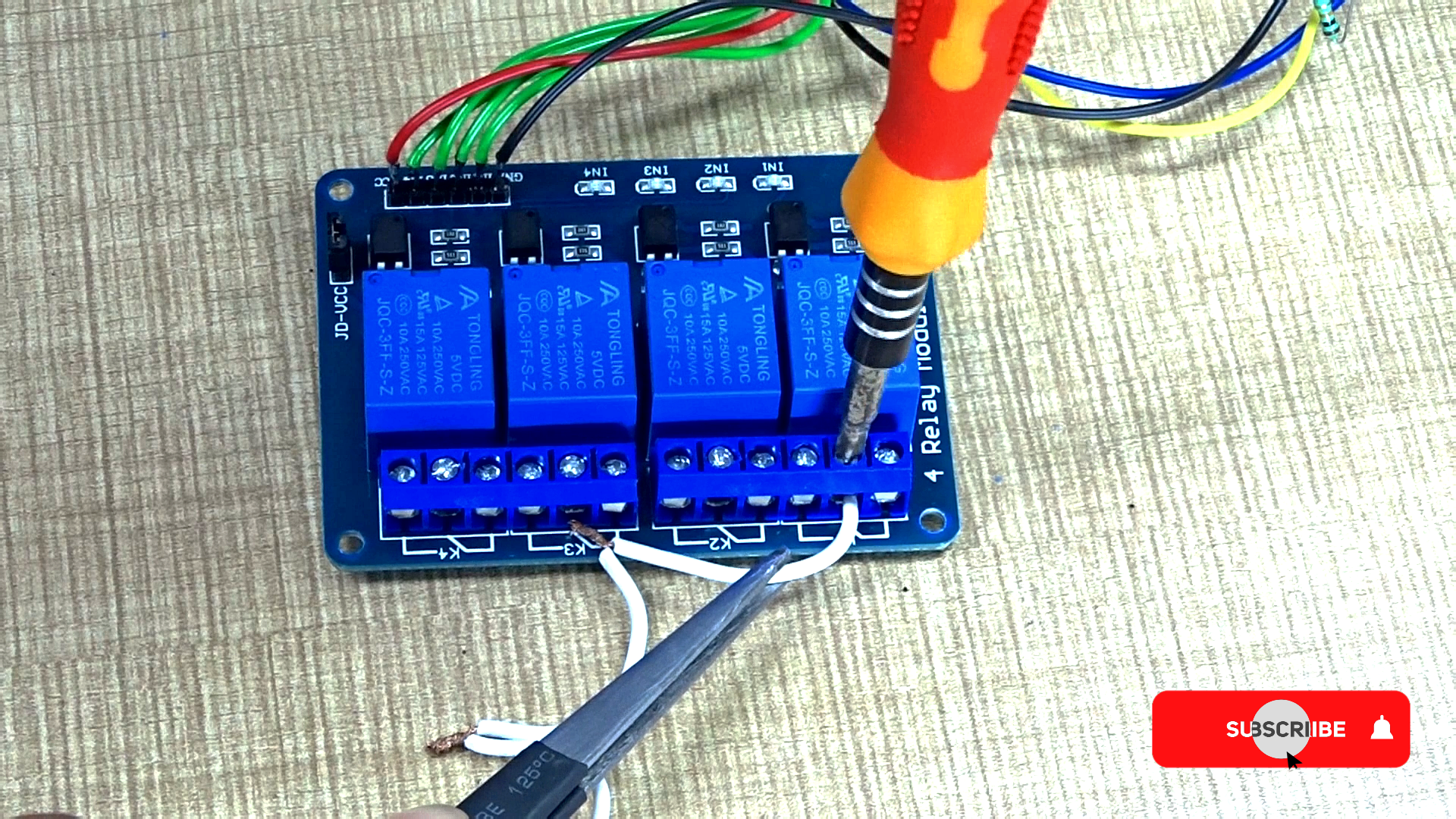
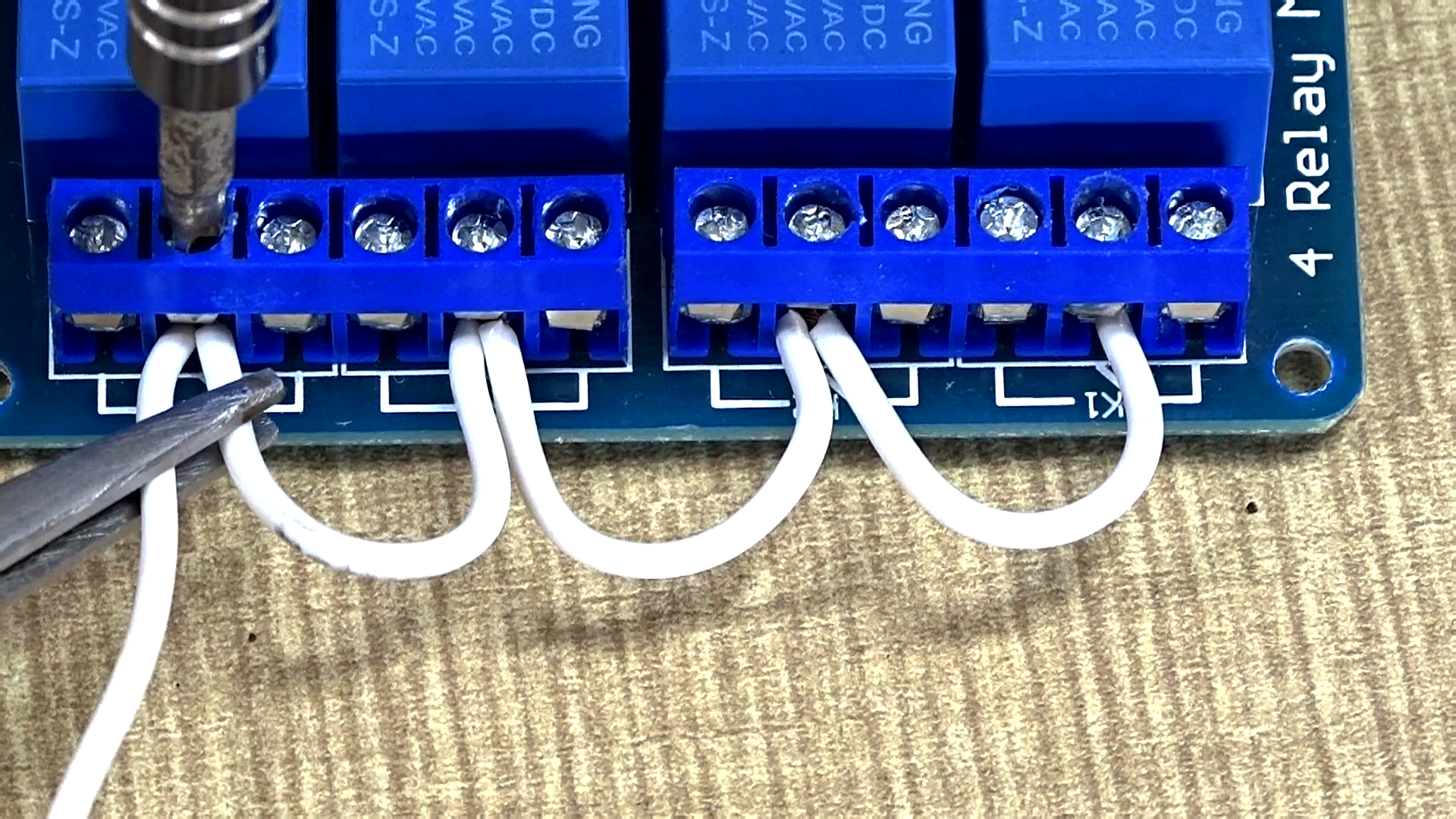
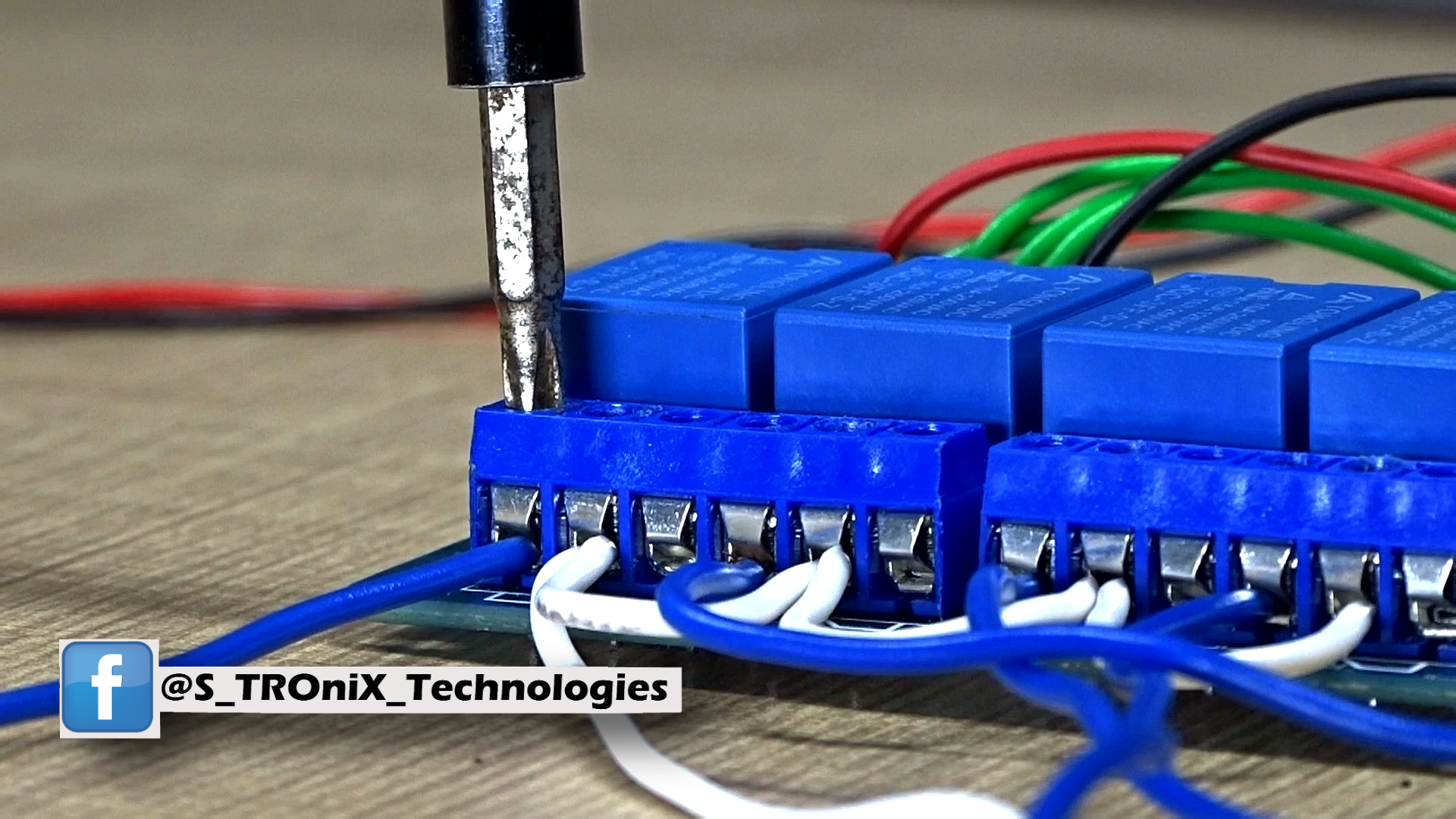
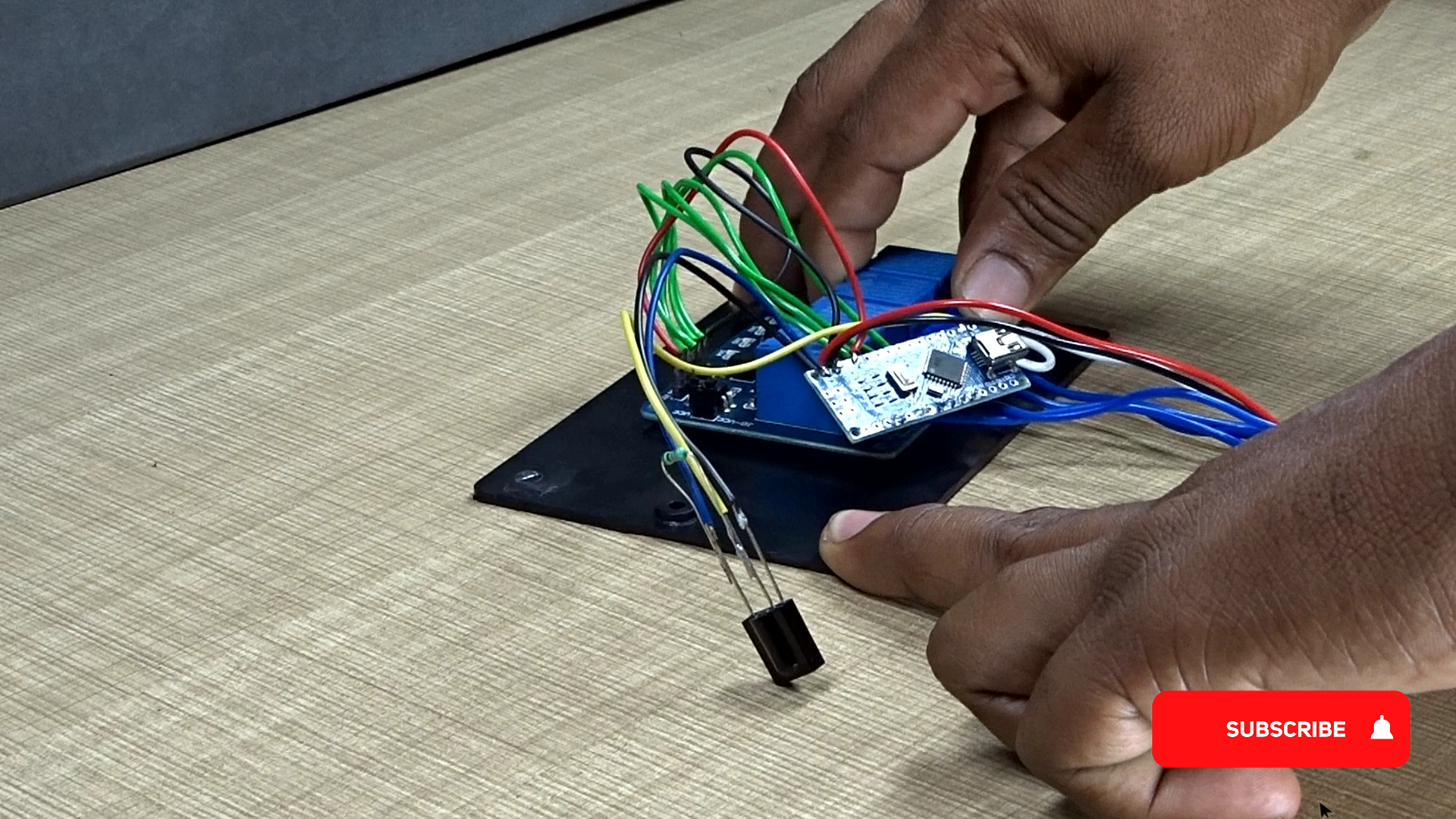
This project is very simple and have very simple circuit also. connect the Arduino nano with Relay module and all other components as per the circuit diagram. take a 10k resistor and solder it in between output pin of the TSOP1738 and 5 volt. for more details about connections refer the video
Don't connect any load on relay before program it.
How to Program It?
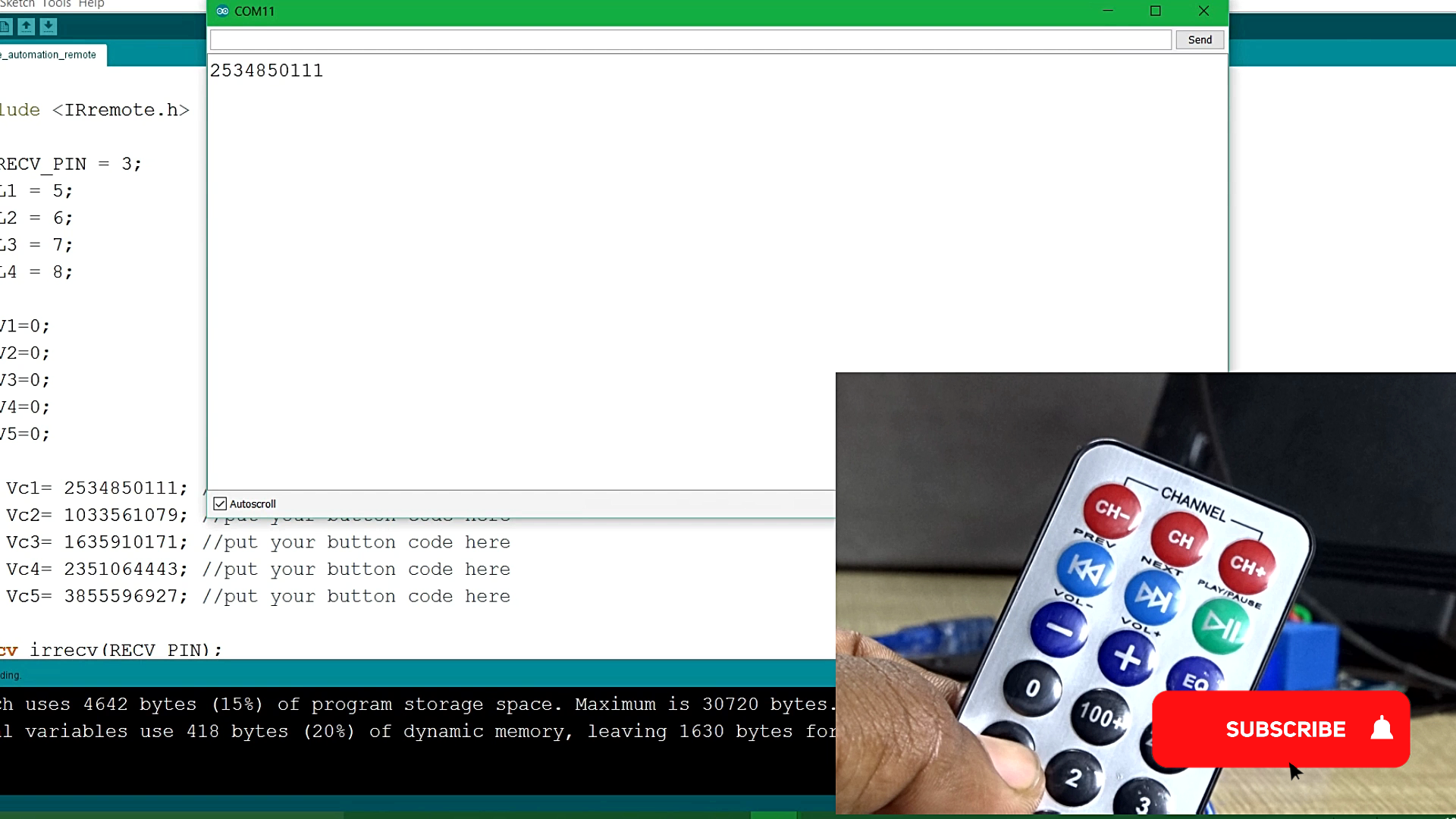
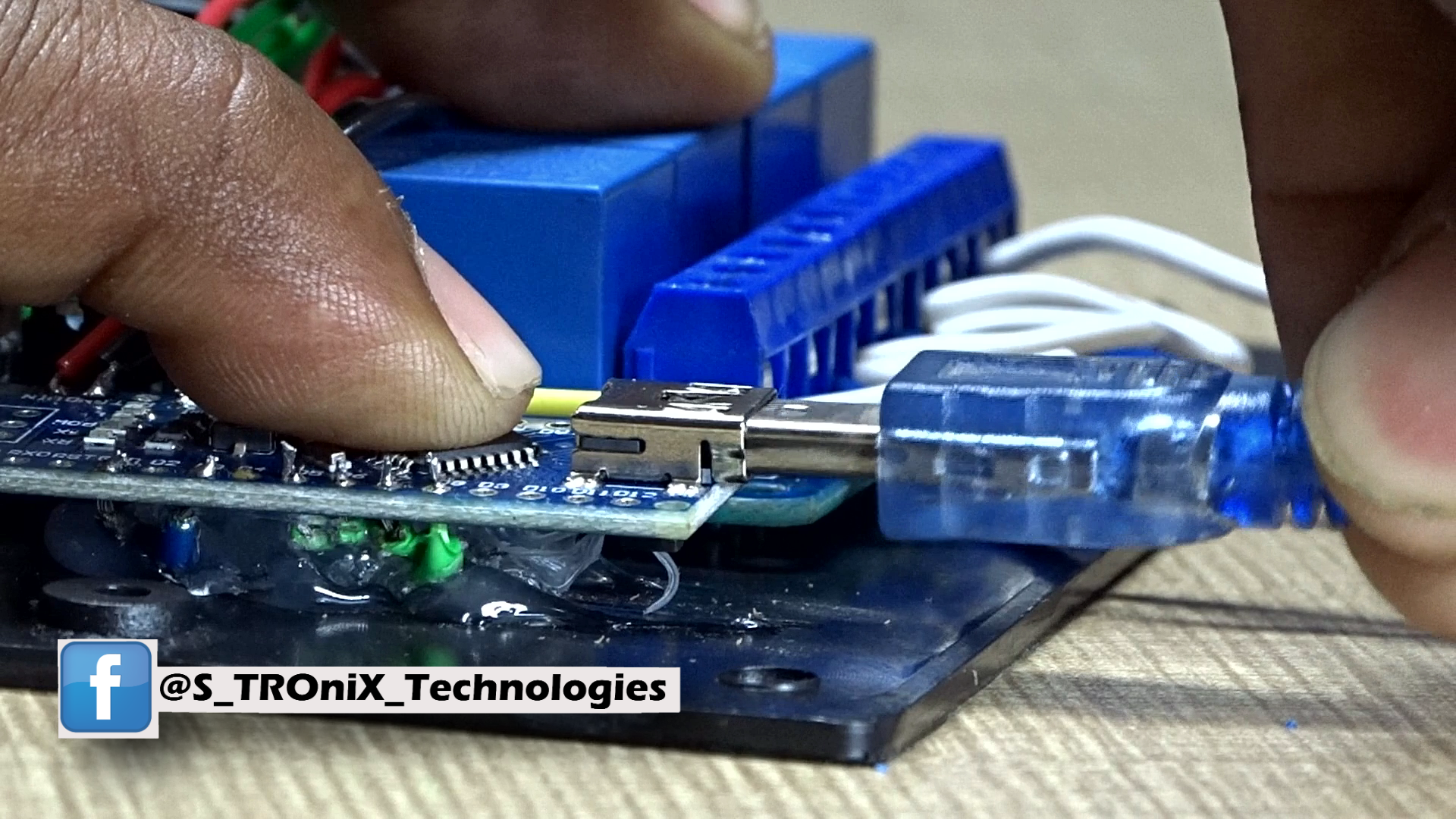
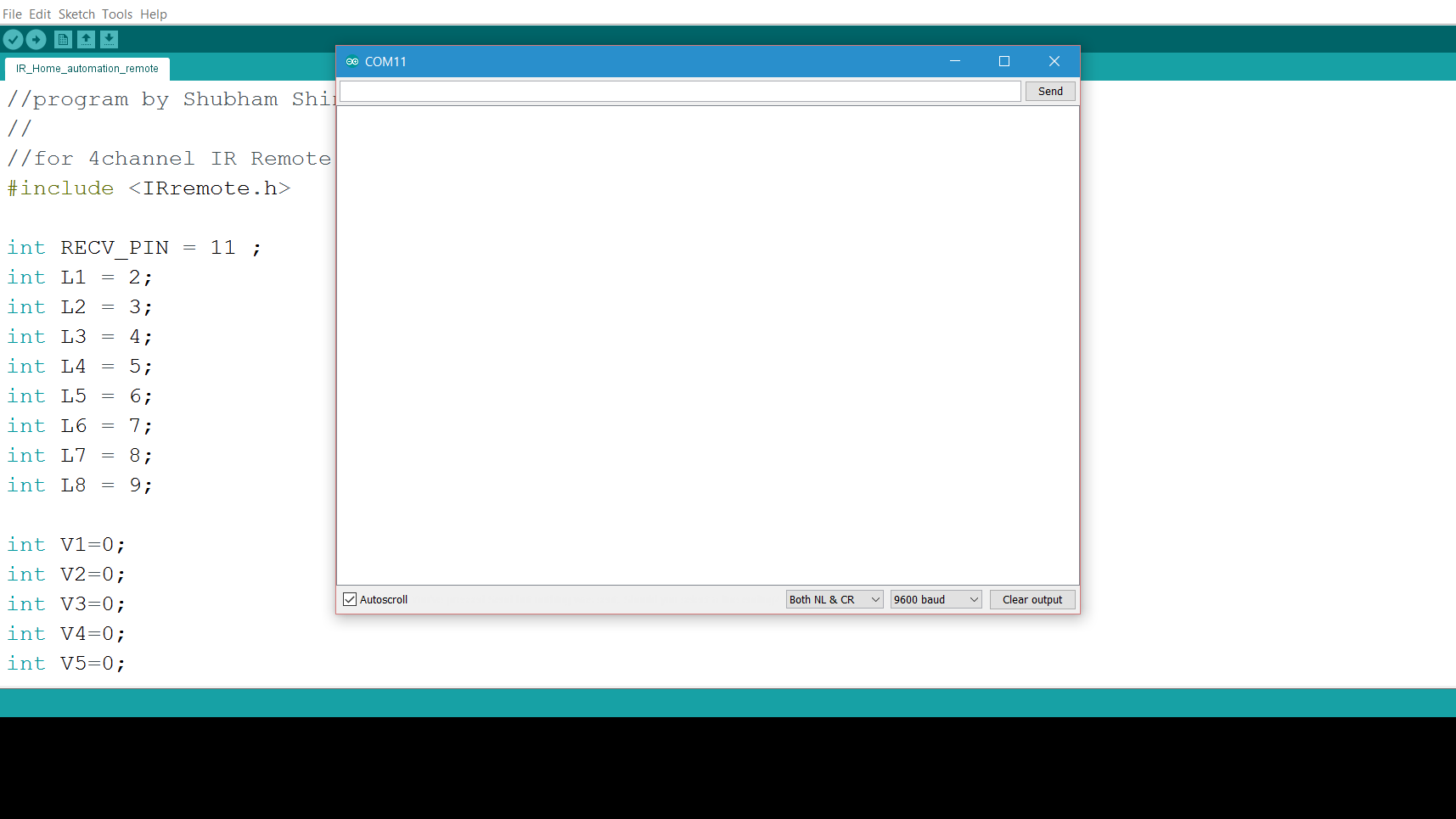
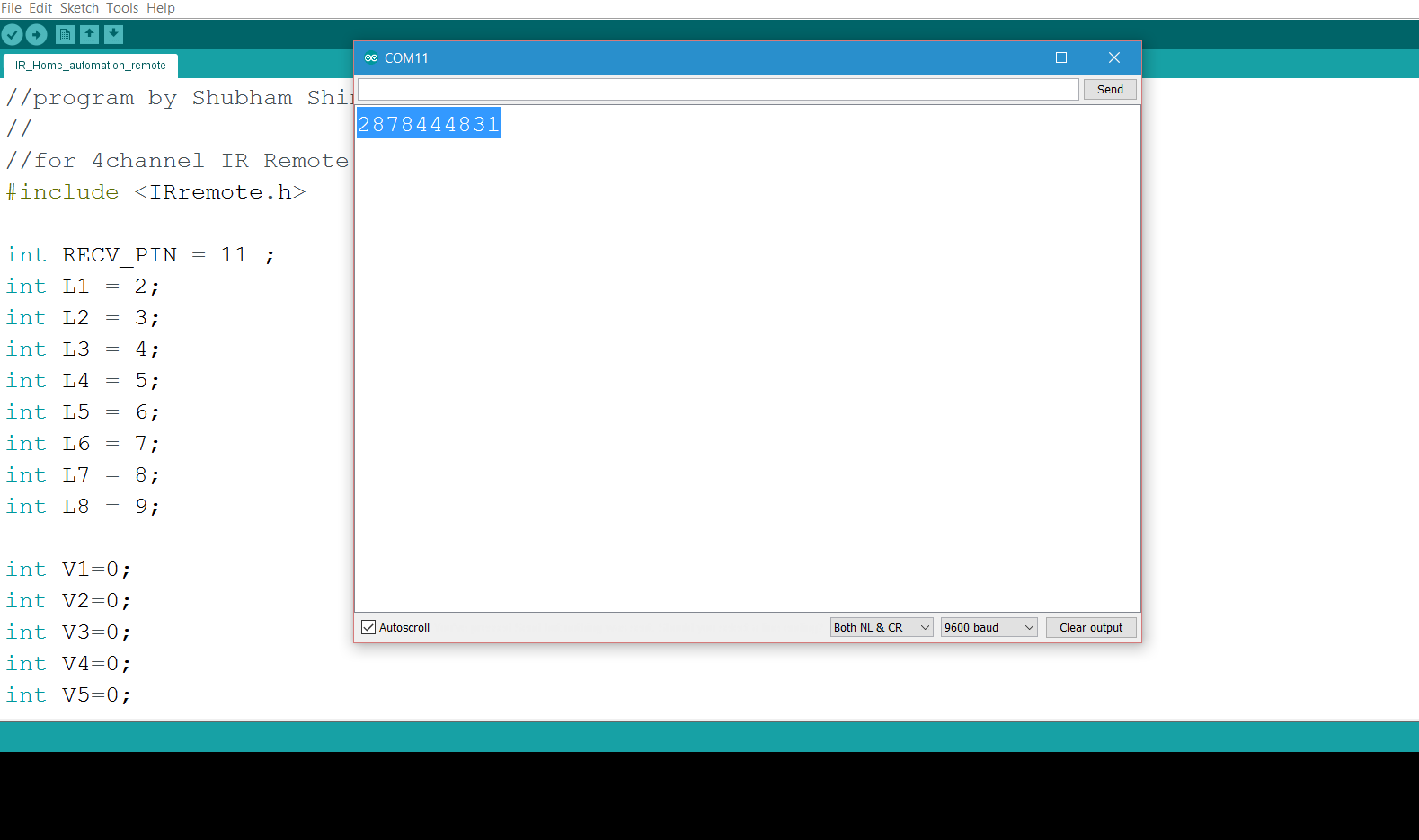
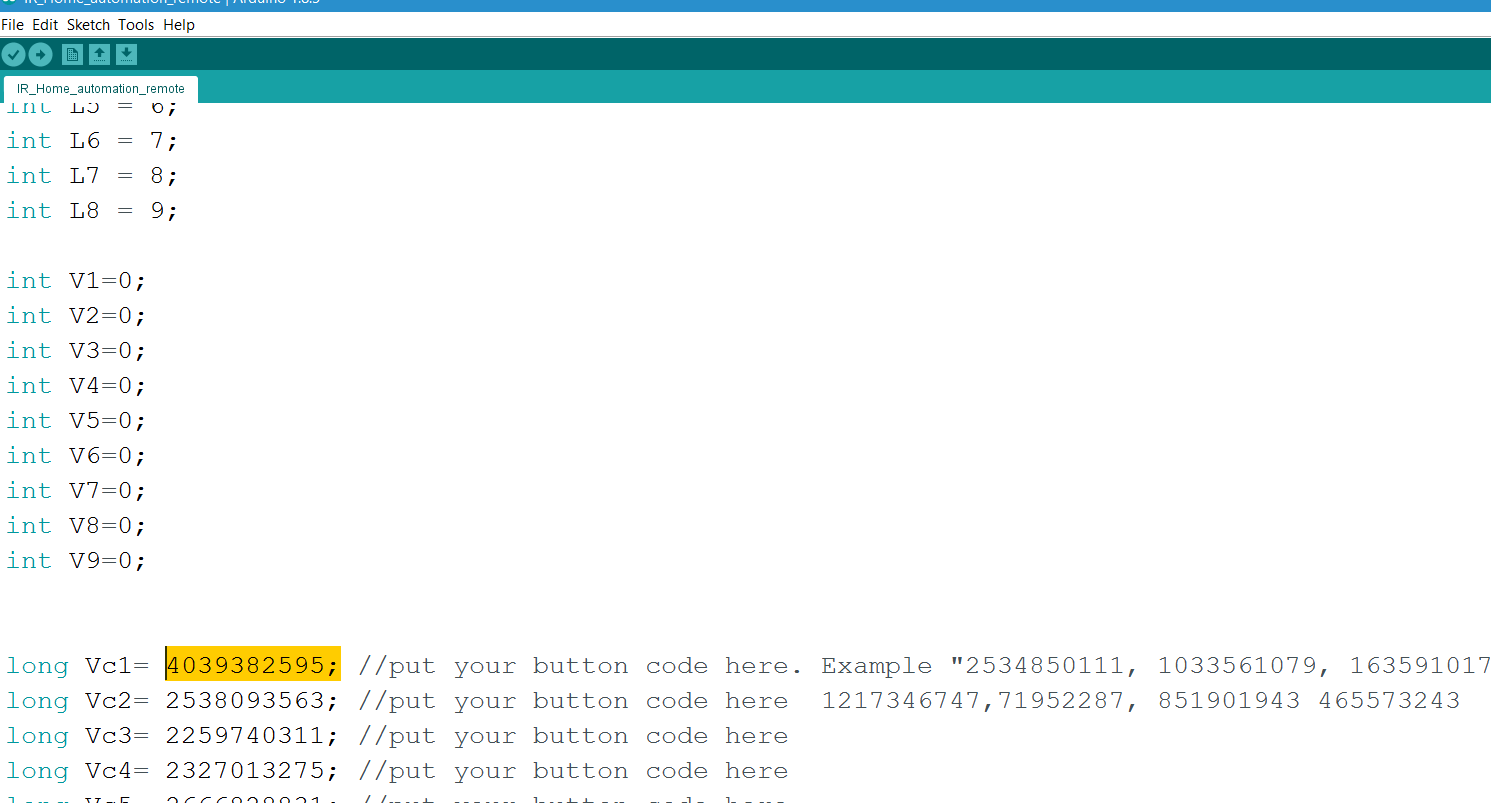
first, download the program from the link. You will get zip from the previous link, extract it and it will create a folder IR Remote. Open folder and you will get another folder by name IR_REMOTE_ARDUINONANO. Open the Arduino code inside this folder. Connect Arduino nano with your computer, select COM Port and board type as Arduino Nano from the tool menu. and upload the program. Now open Serial monitor and press the keys on the remote which you want to use. As you press a key on remote keeping it in the direction of sensor, a number will appear on the Serial monitor. copy this number and pest it in the main code i.e. previously open code as shown in the picture. Do the same for all the keys which you want to use. once you all done, upload the code to the Arduino again. and all set. Now it's time to test, apply power and press the respective keys on the remote. If there is all ok the relay will turn on after pressing key on the remote.
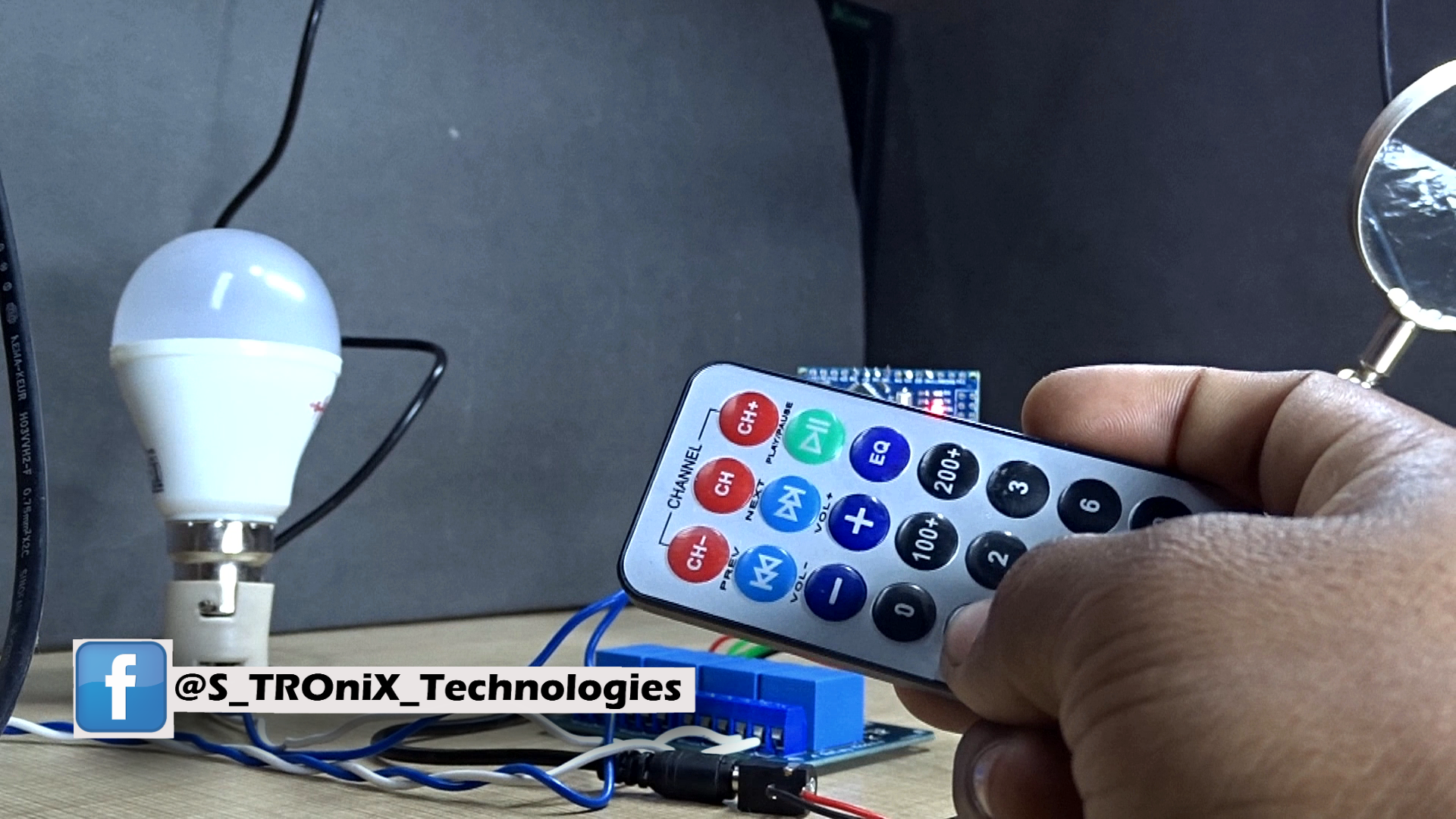
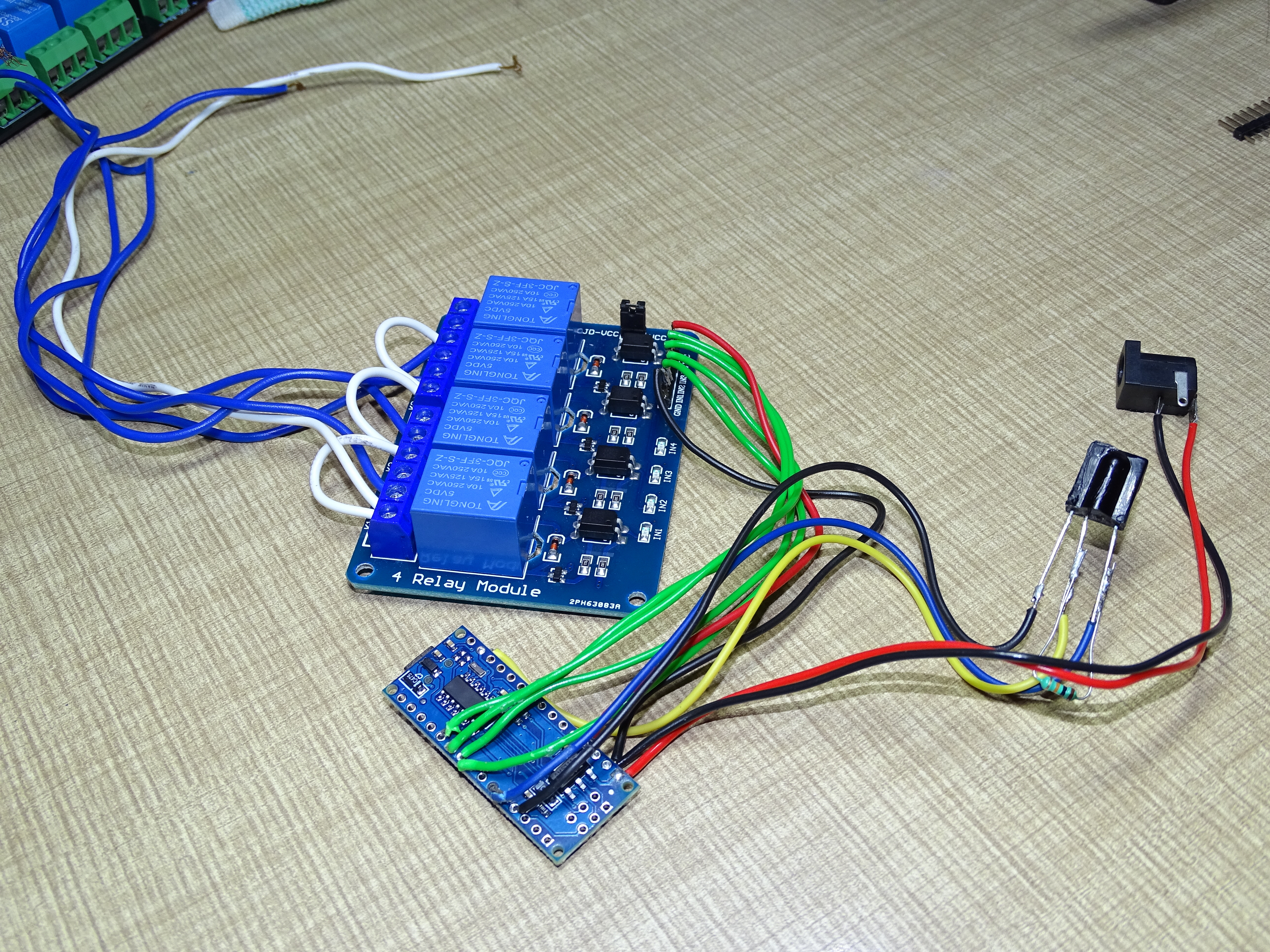
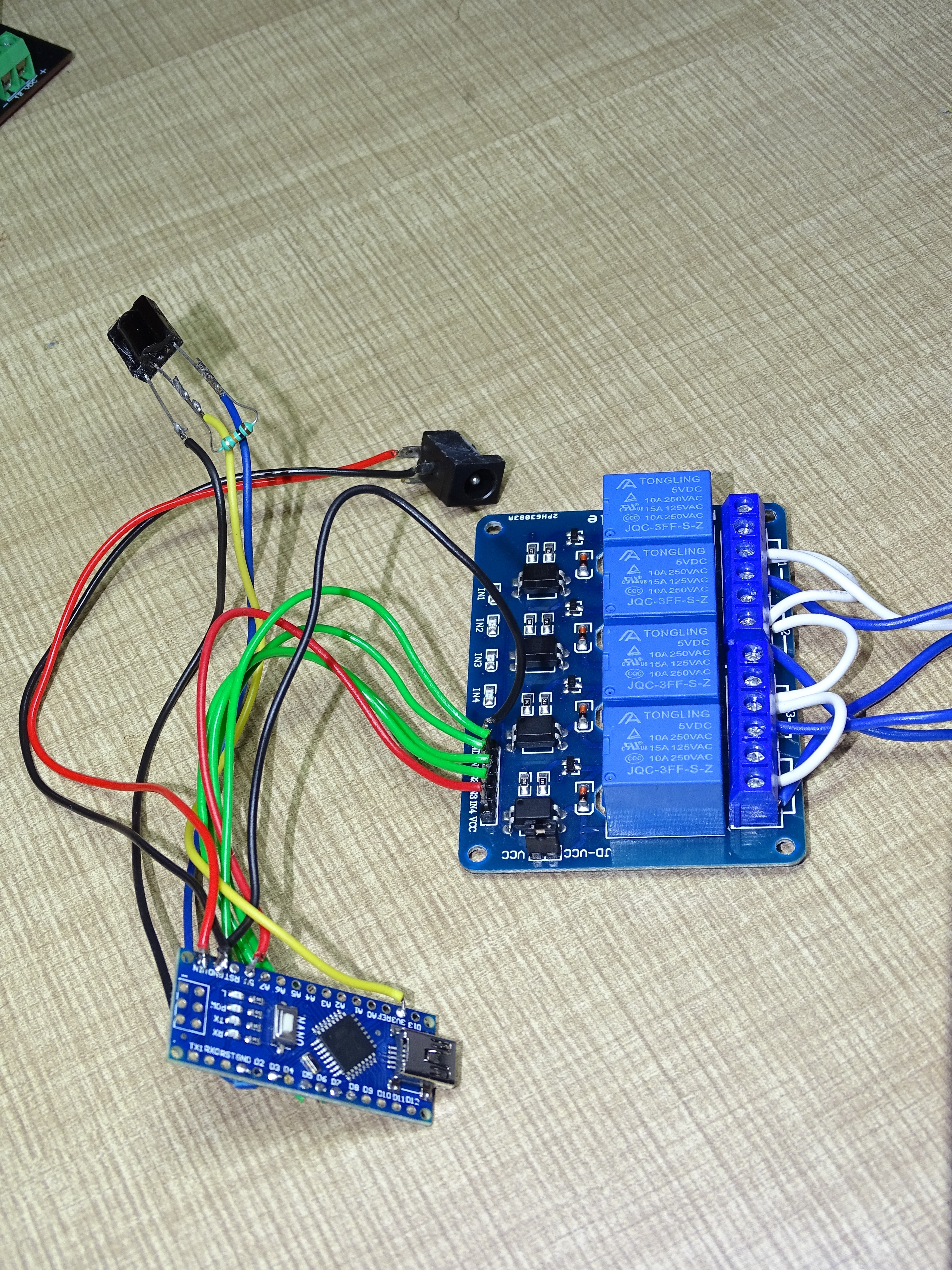
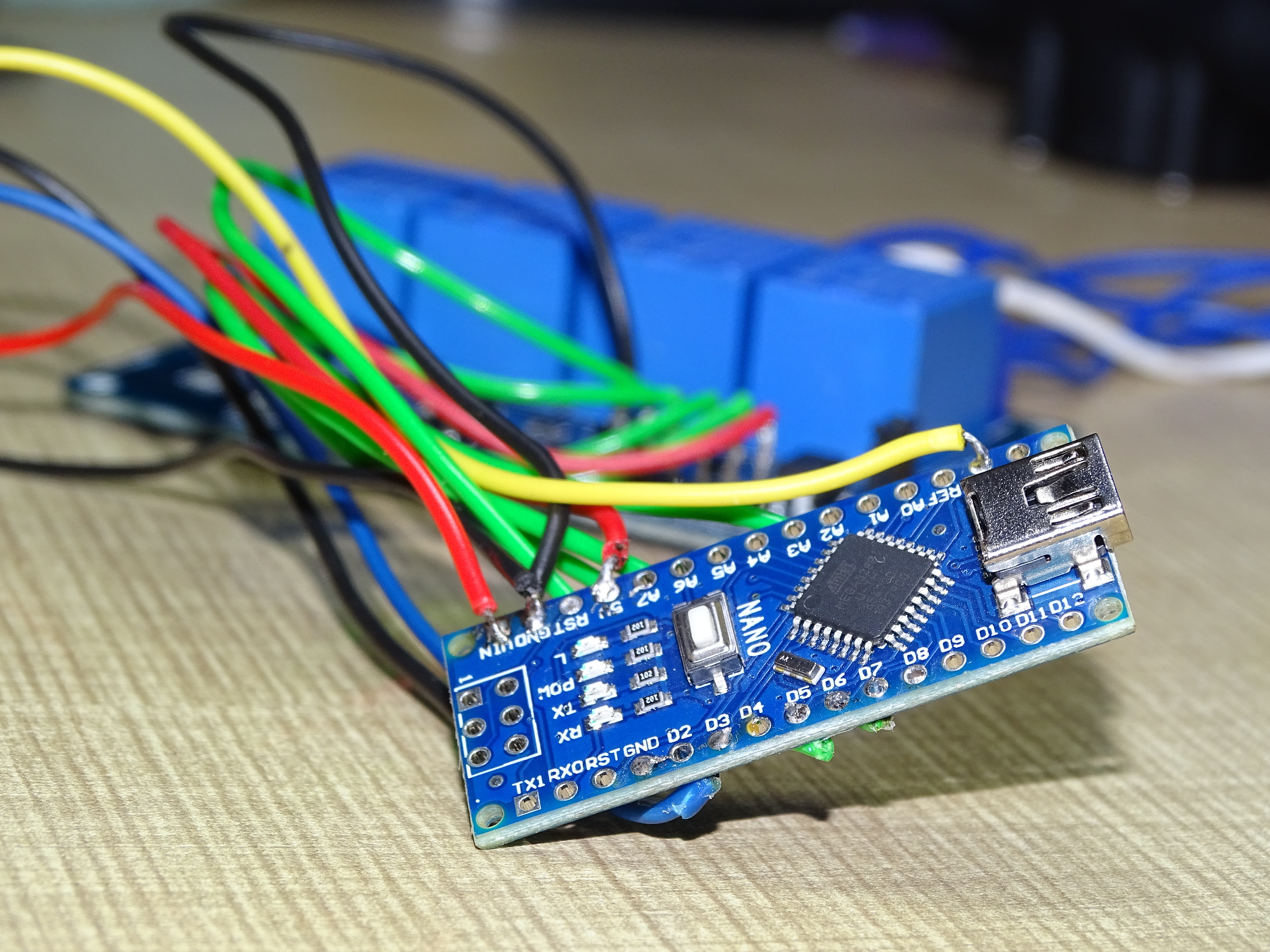
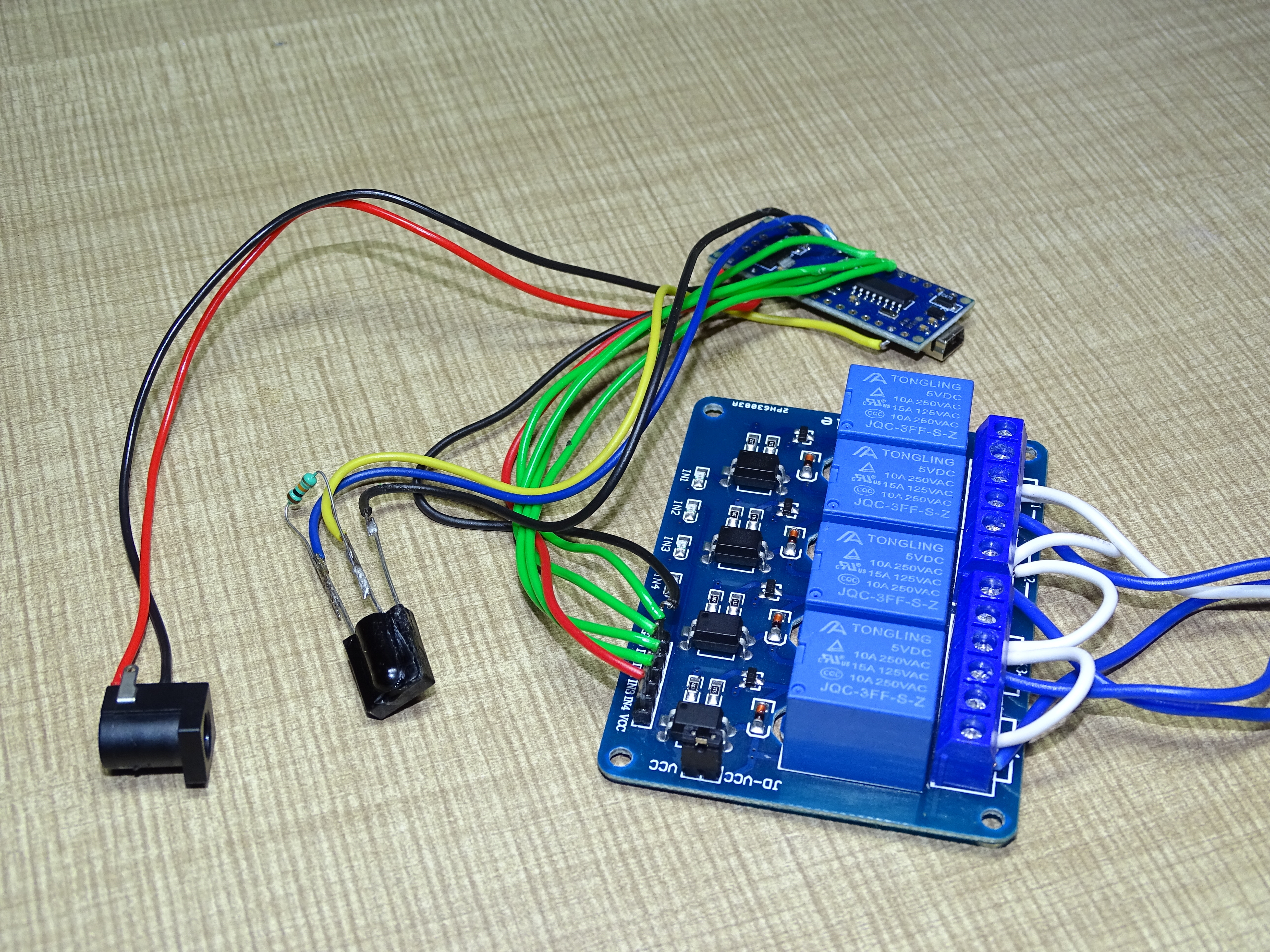
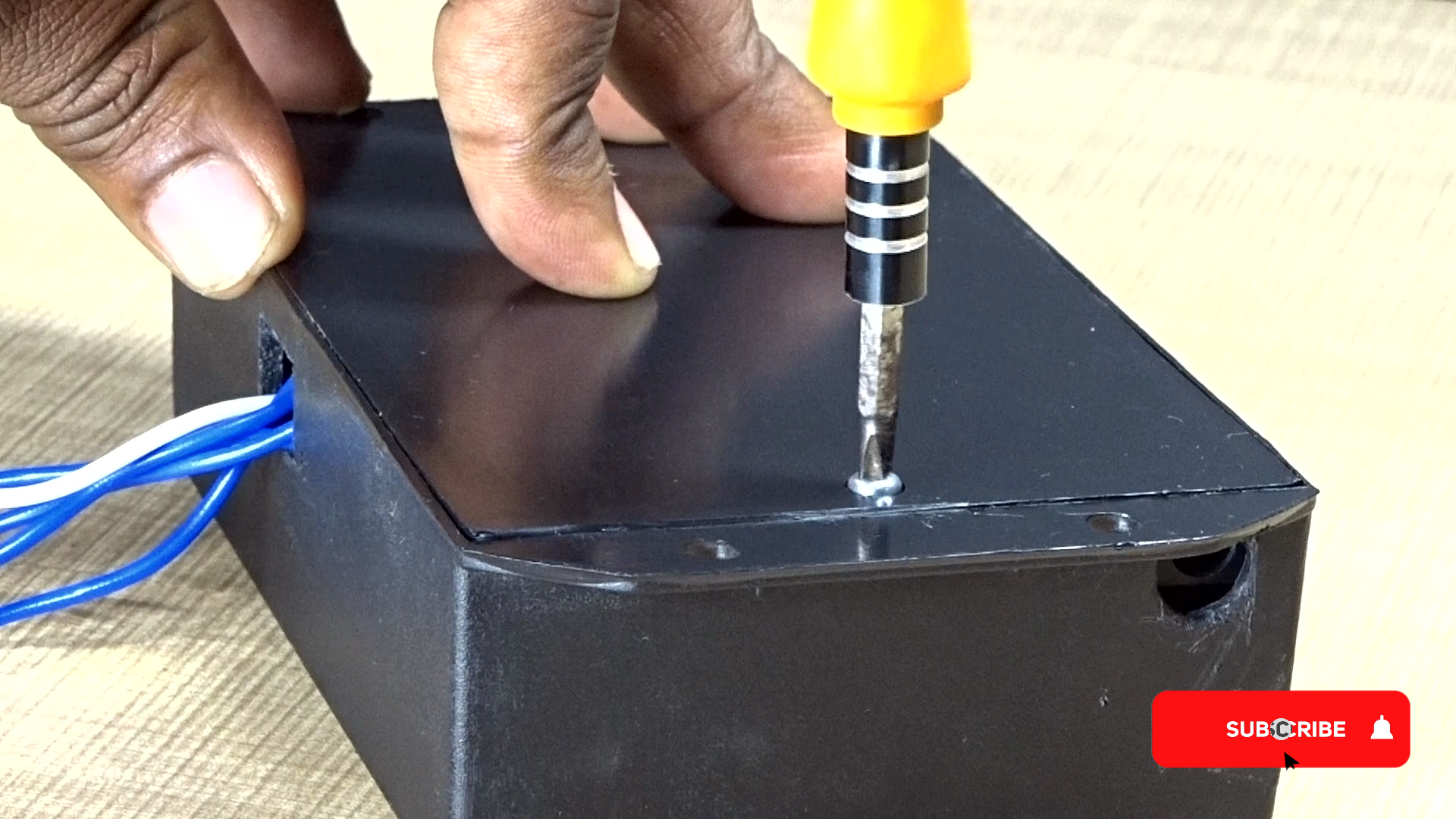
Now connect wires in output terminal of relays for further connecting it with lamp or with any other appliances.
while connecting it with ac mains (working with AC voltage) make sure that your main switch is off. if you are not familiar with higher voltage or do not have any experience with such wiring please don't do it by yourself, in this case, you can take help from an electrician. Miss-handling of it can give you a heavy electrical shock, also can lead to fatal injuries.
after all connections secure the whole circuit in a suitable enclosure. now it ready to use.
Hope you find this useful. if yes, like it, share it, comment your doubt. For more such projects, follow me! Support my channel on YouTube.
Thank you!
SUBSCRIBE My YOUTUBE Channel