How to Clean Thermal Paste Off CPU
by Ideaship in Circuits > Computers
51573 Views, 7 Favorites, 0 Comments
How to Clean Thermal Paste Off CPU

If you already have a working machine that needs thermal paste to be reapplied, you’ll first need to clean off the old thermal paste. Here's a simple guide on how to do that.
What you will need:
- Paper/Kitchen towels
- Cotton swabs
- Rubbing alcohol (90% or higher)
- CPU thermal paste
Before you start:
- Shut down the computer.
- Unplug all of the cables from the back of the computer.
- Take proper electrostatic discharge (ESD) precautions.
Removing the CPU Cooler
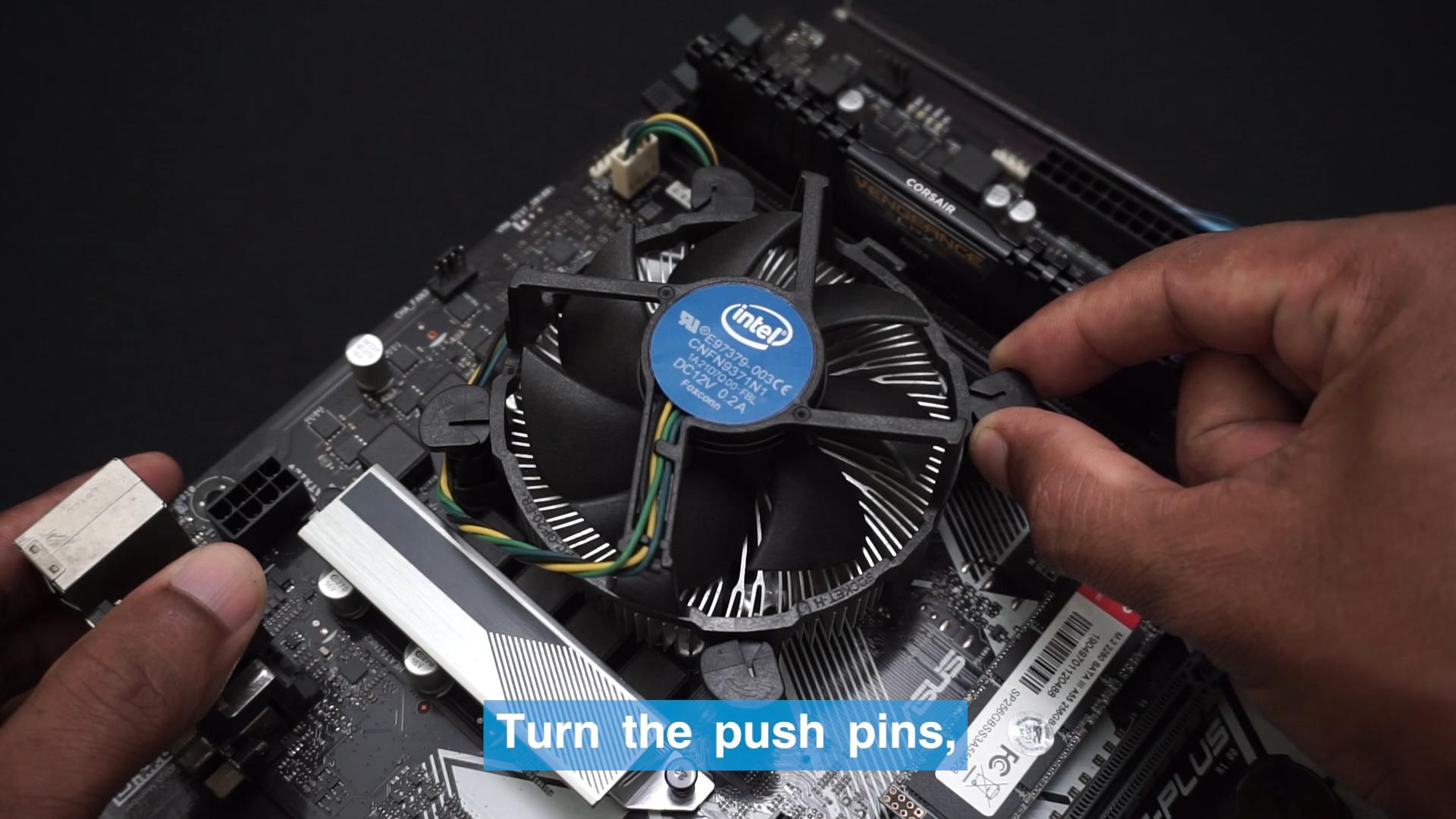.jpg)
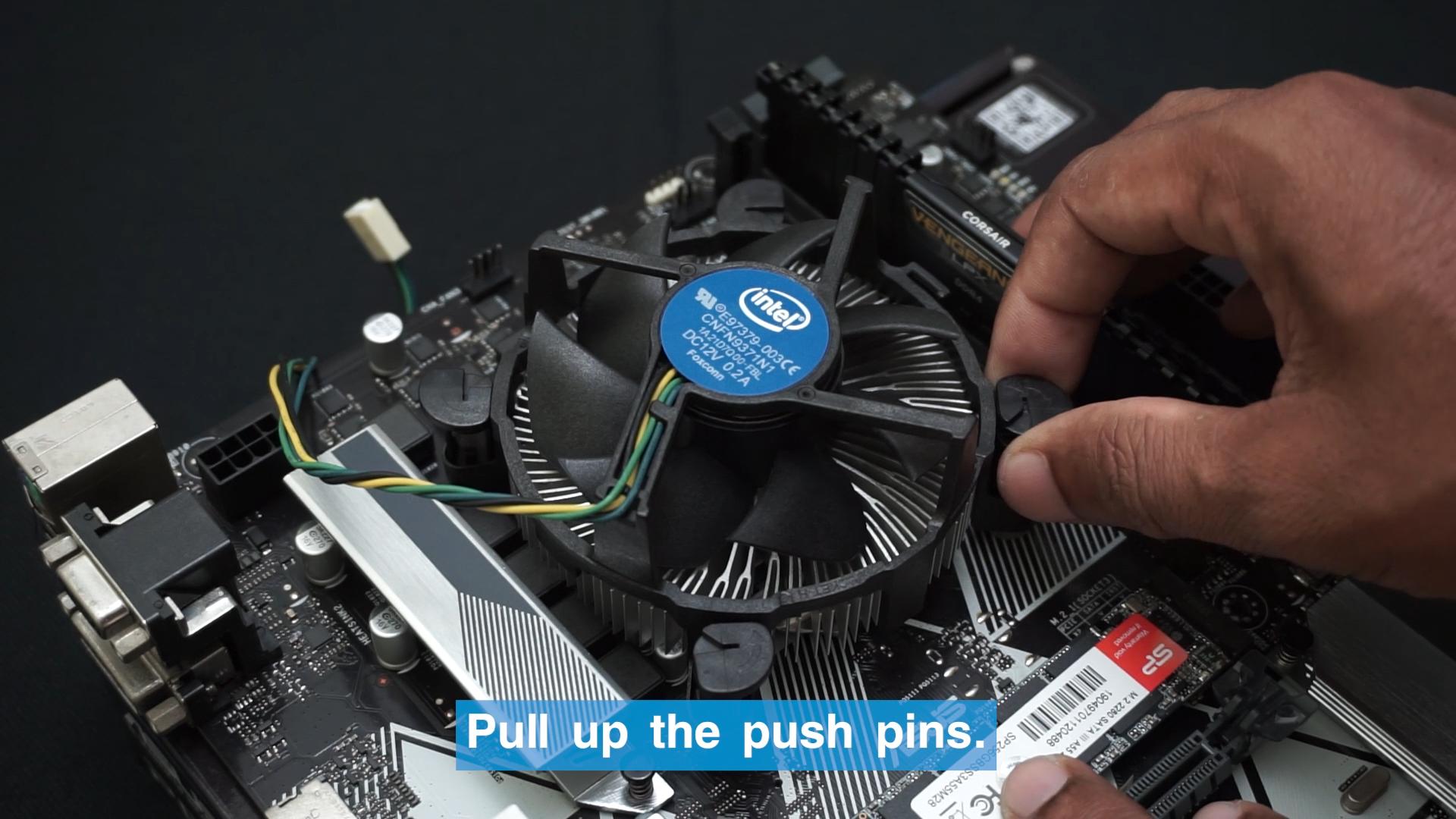.jpg)
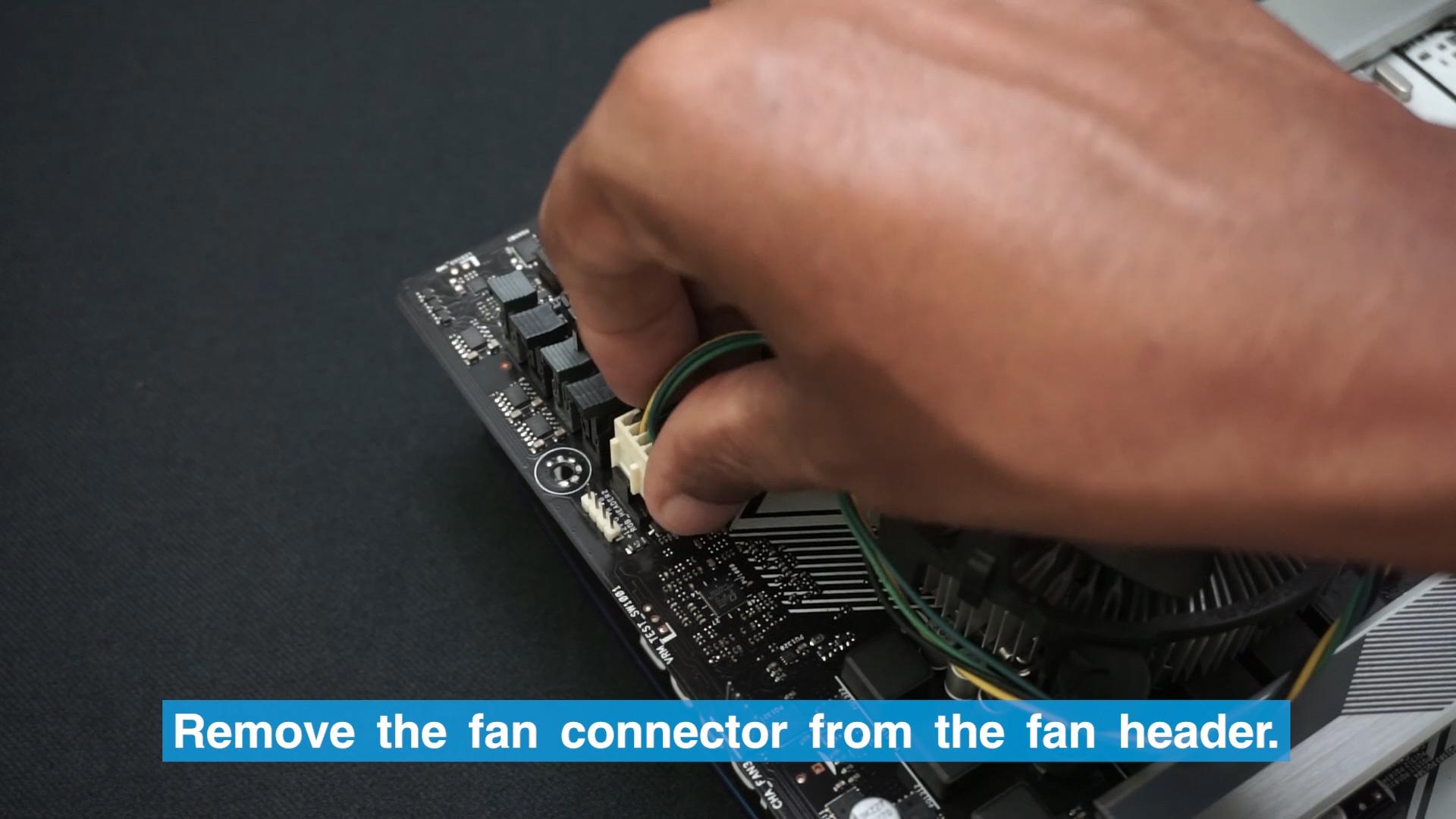.jpg)
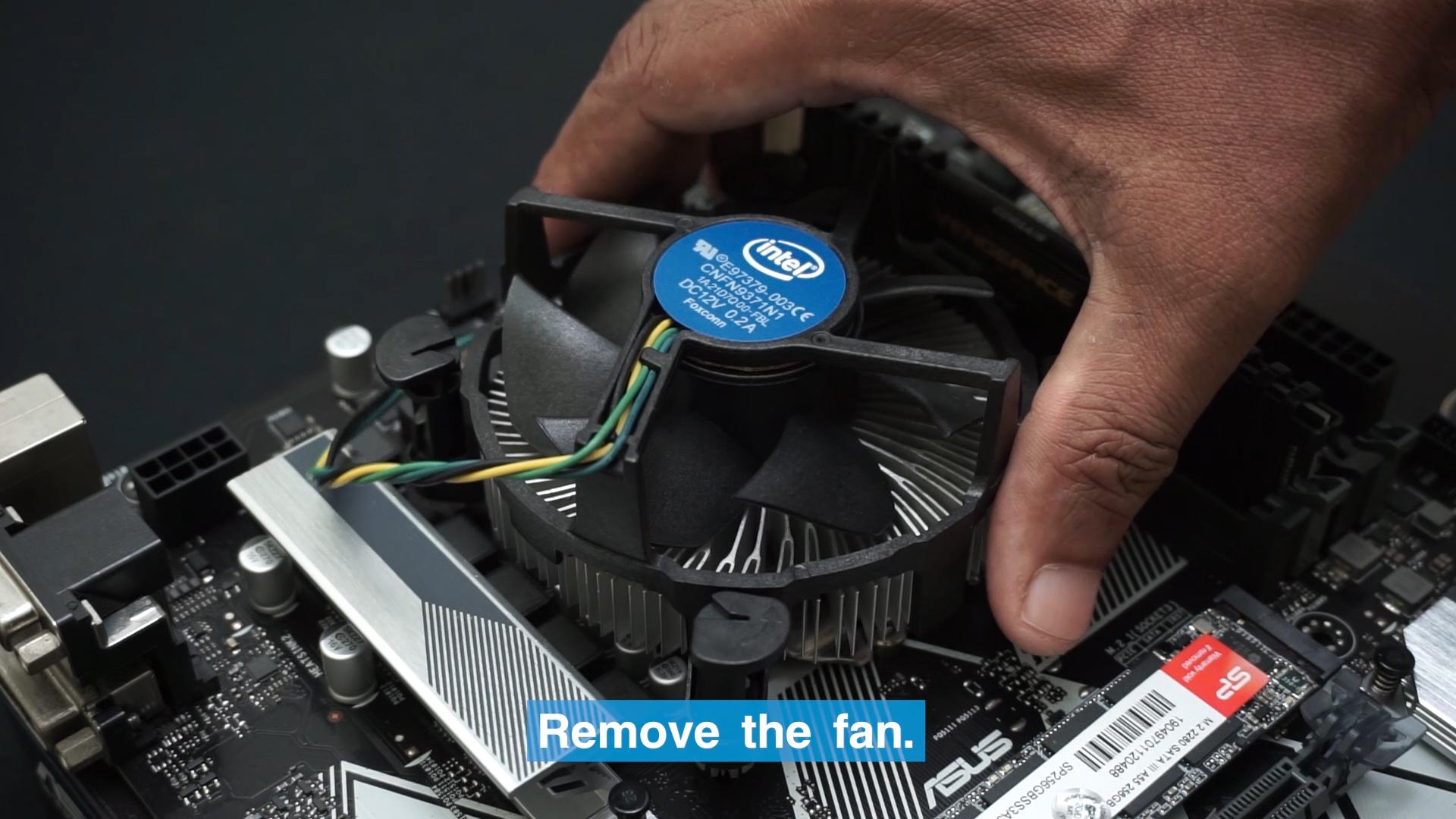.jpg)
1 - Turn the push pins counterclockwise 90 degrees to release
them.
2 - Pull up the push pins.
3 - Remove the fan connector from the fan header.
4 - Remove the fan.
Removing the CPU
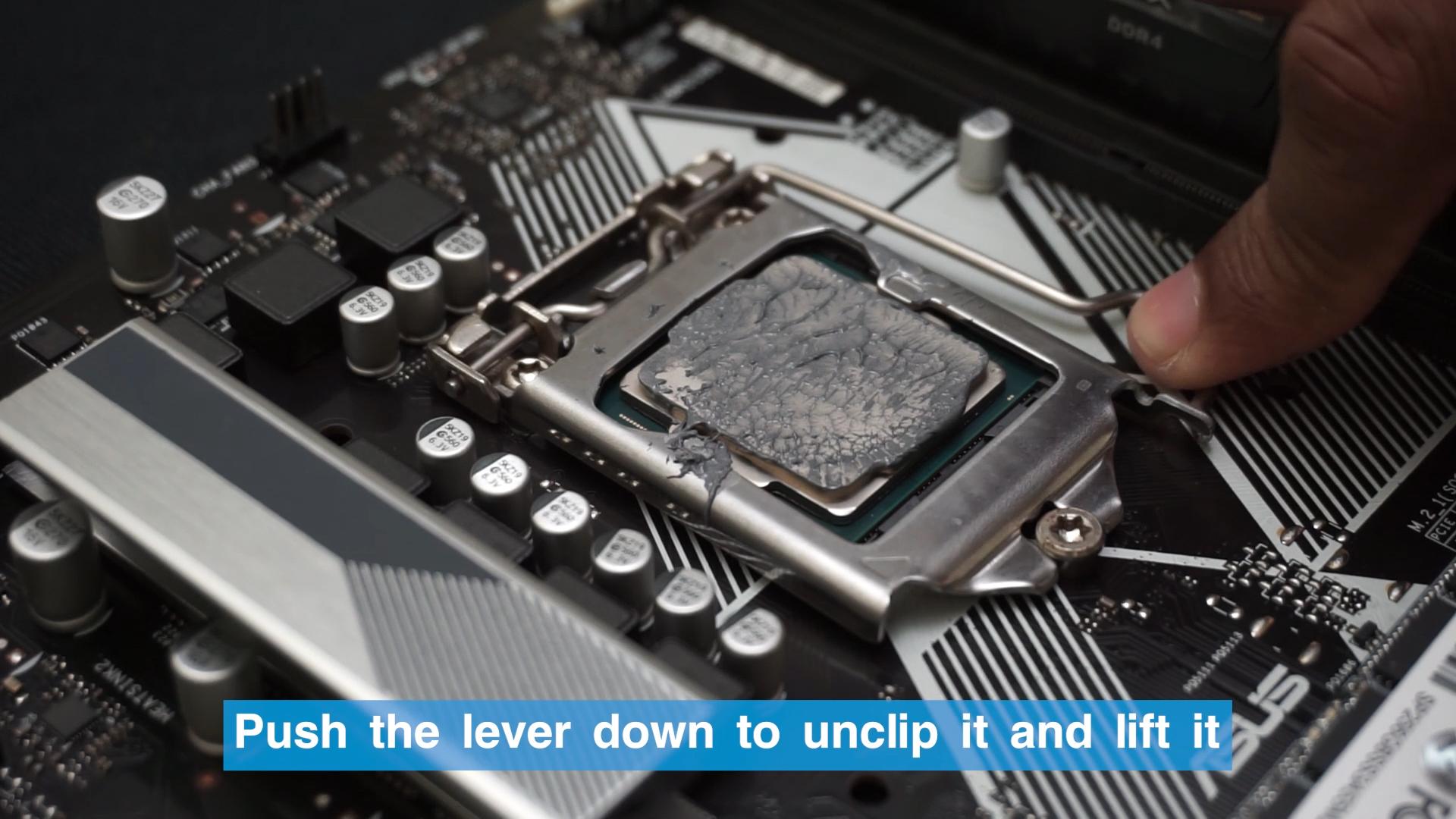.jpg)
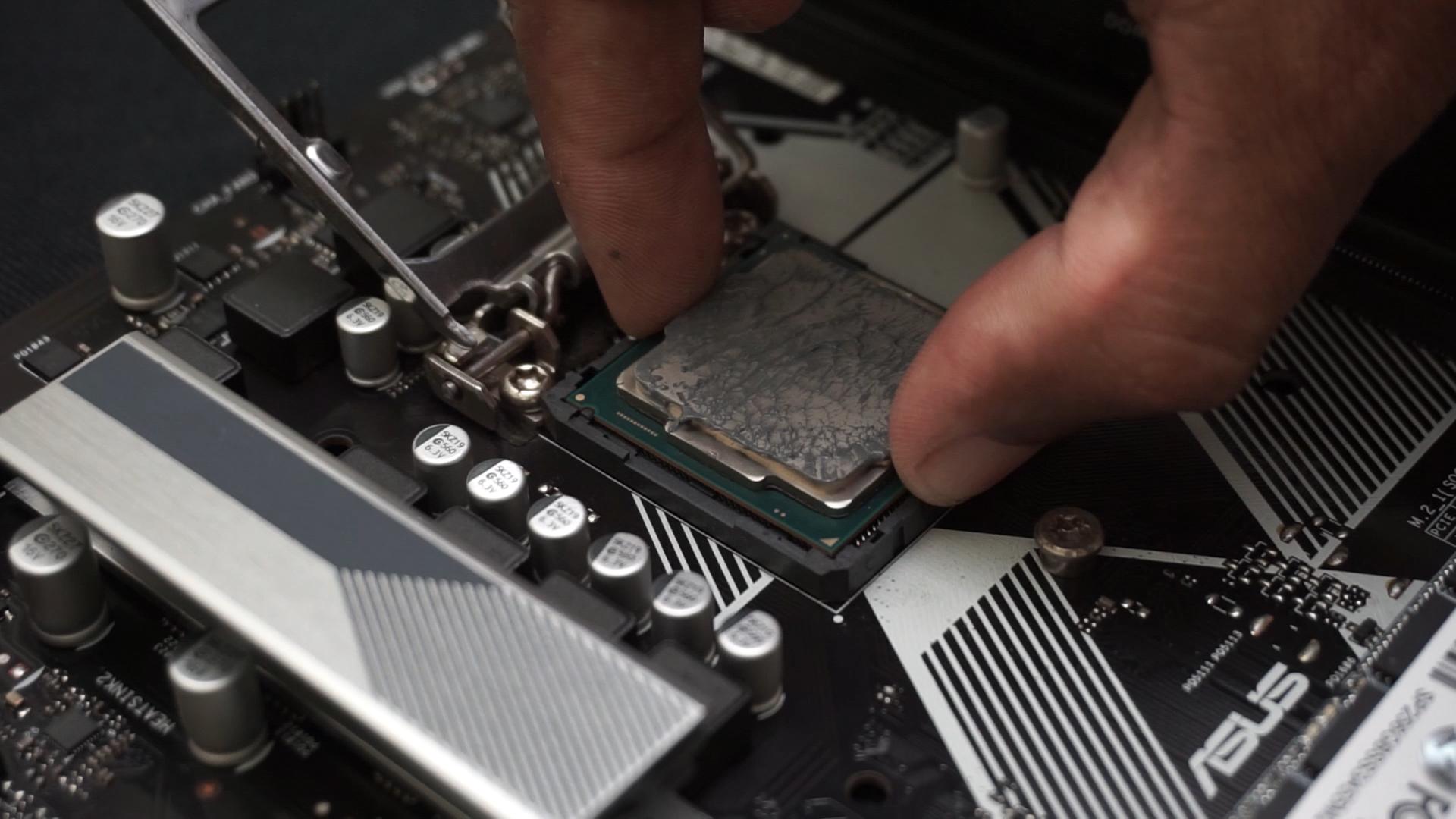.jpg)
1 - Push the lever down to unclip it and lift it
2 - Lift the CPU carefully.
Cleaning the CPU
.jpg)
.jpg)
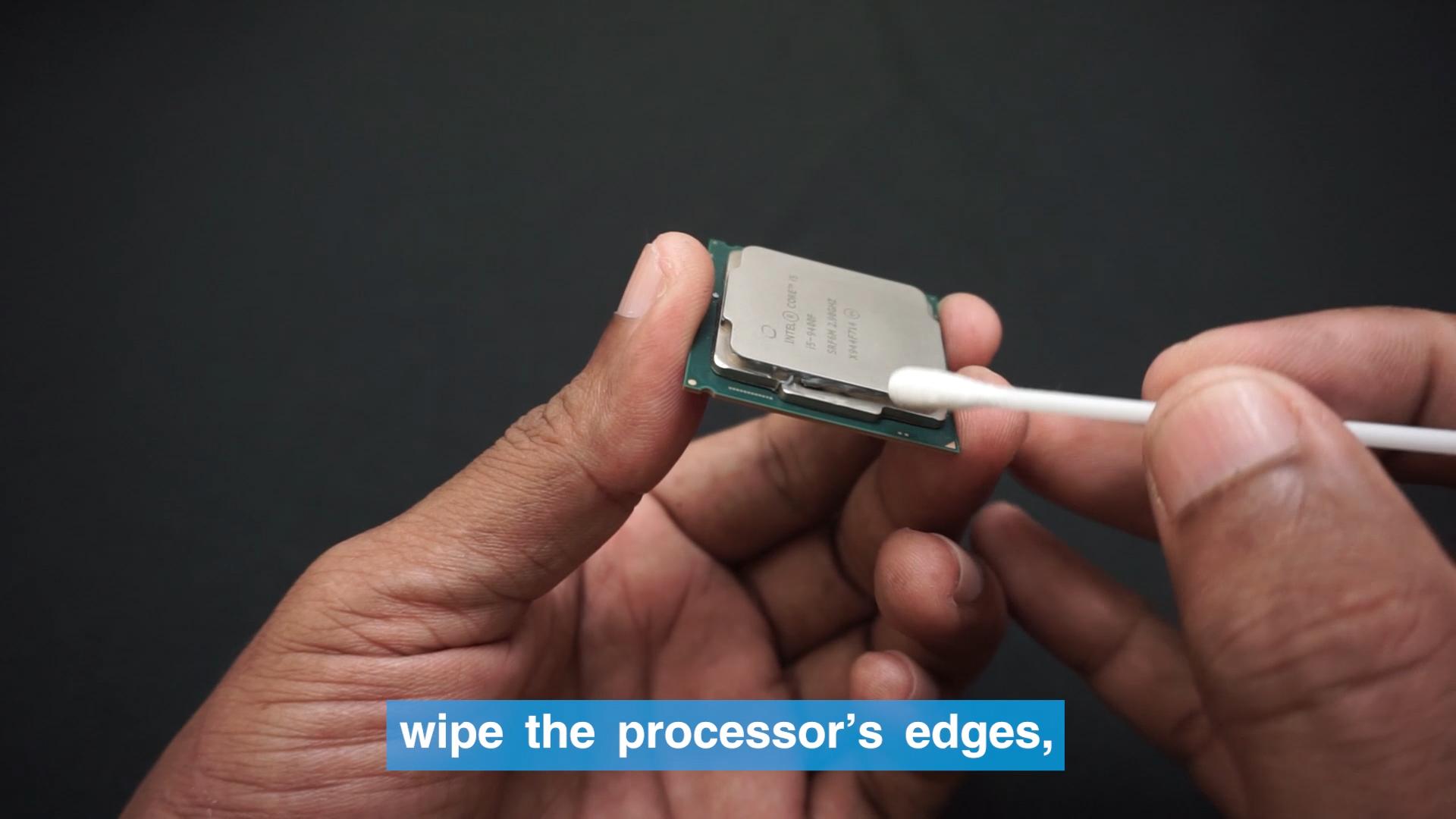.jpg)
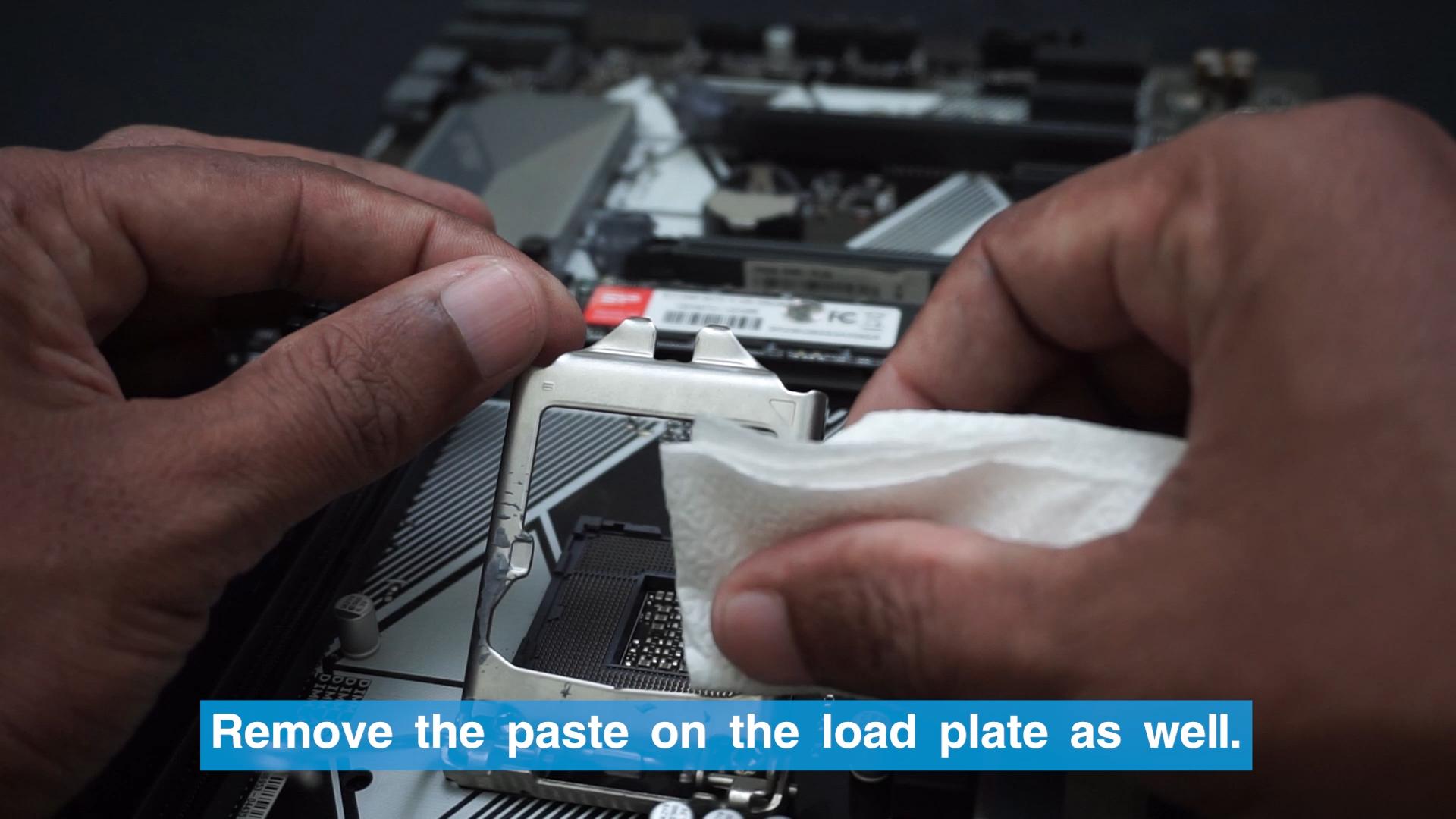.jpg)
1 - Dip a paper towel into the isopropyl alcohol (90% or 90%+).
2 - Carefully remove the old paste.
3 - wipe the processor’s edges, with cotton swab soaked in isopropyl alcohol, to remove remaining old paste.
4 - Remove the paste on the load plate as well.
Cleaning the CPU Cooler
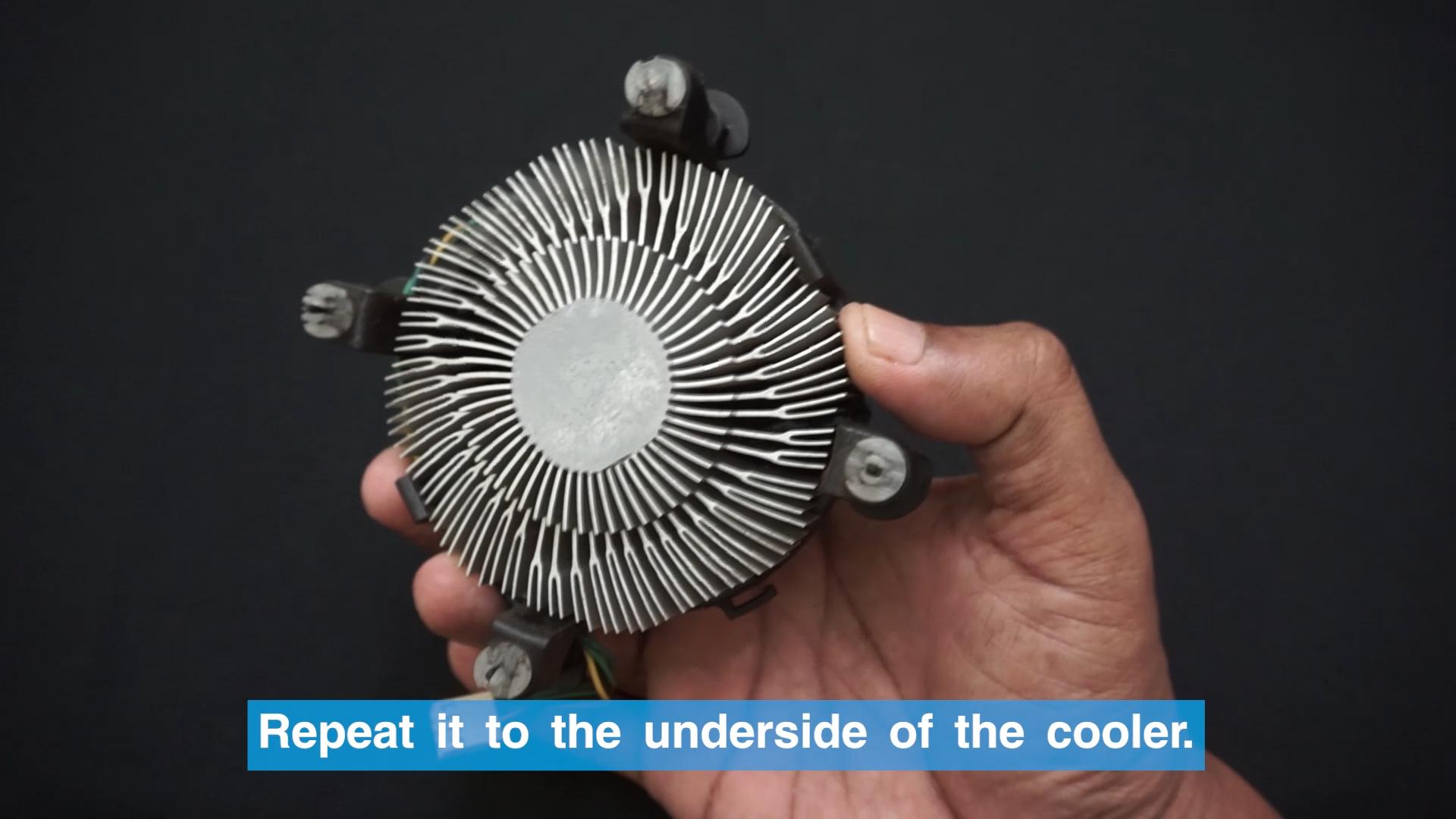.jpg)
Repeat it to the underside of the cooler.
Applying Thermal Paste
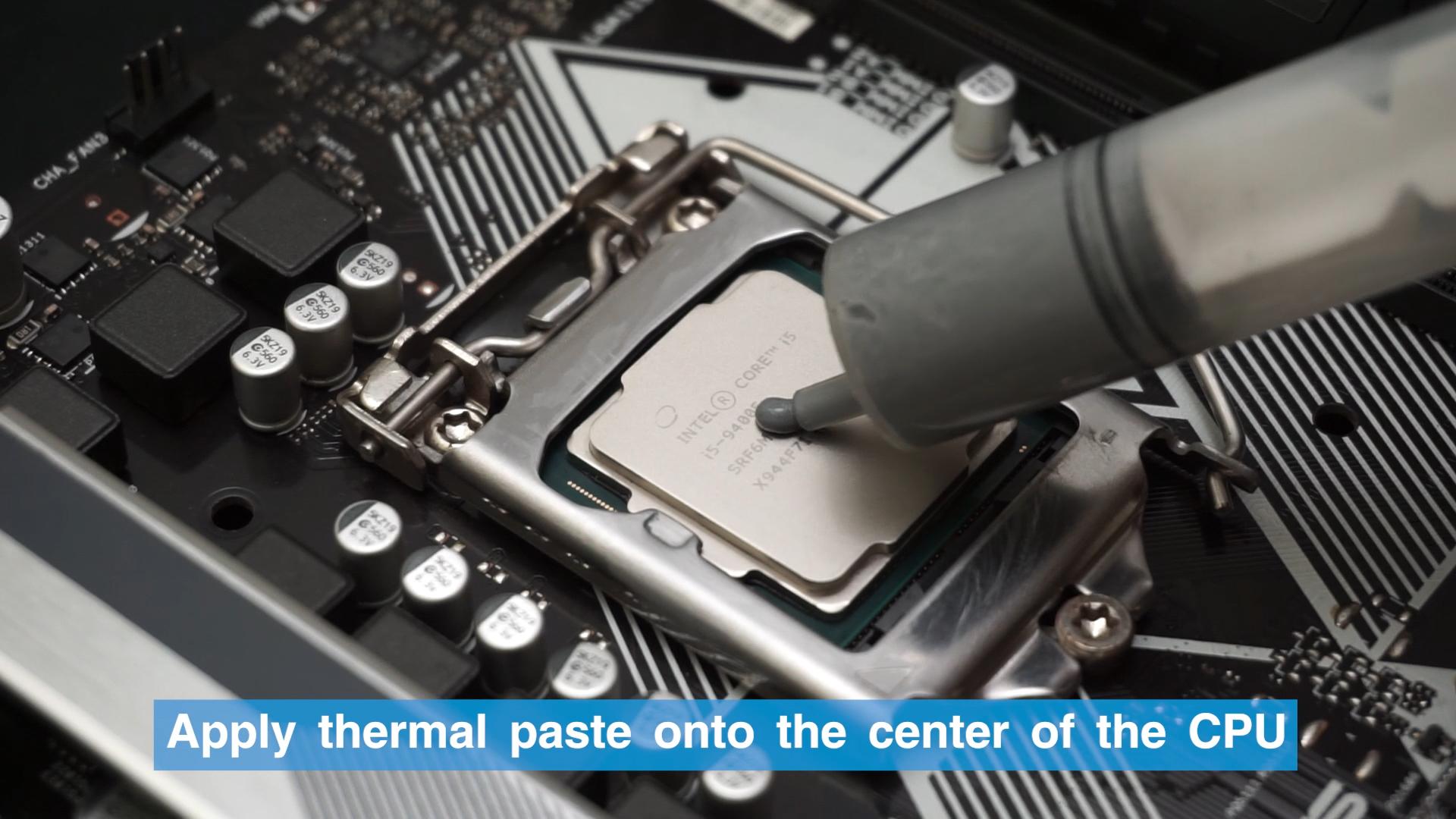.jpg)
Apply thermal paste onto the center of the CPU
Installing the CPU
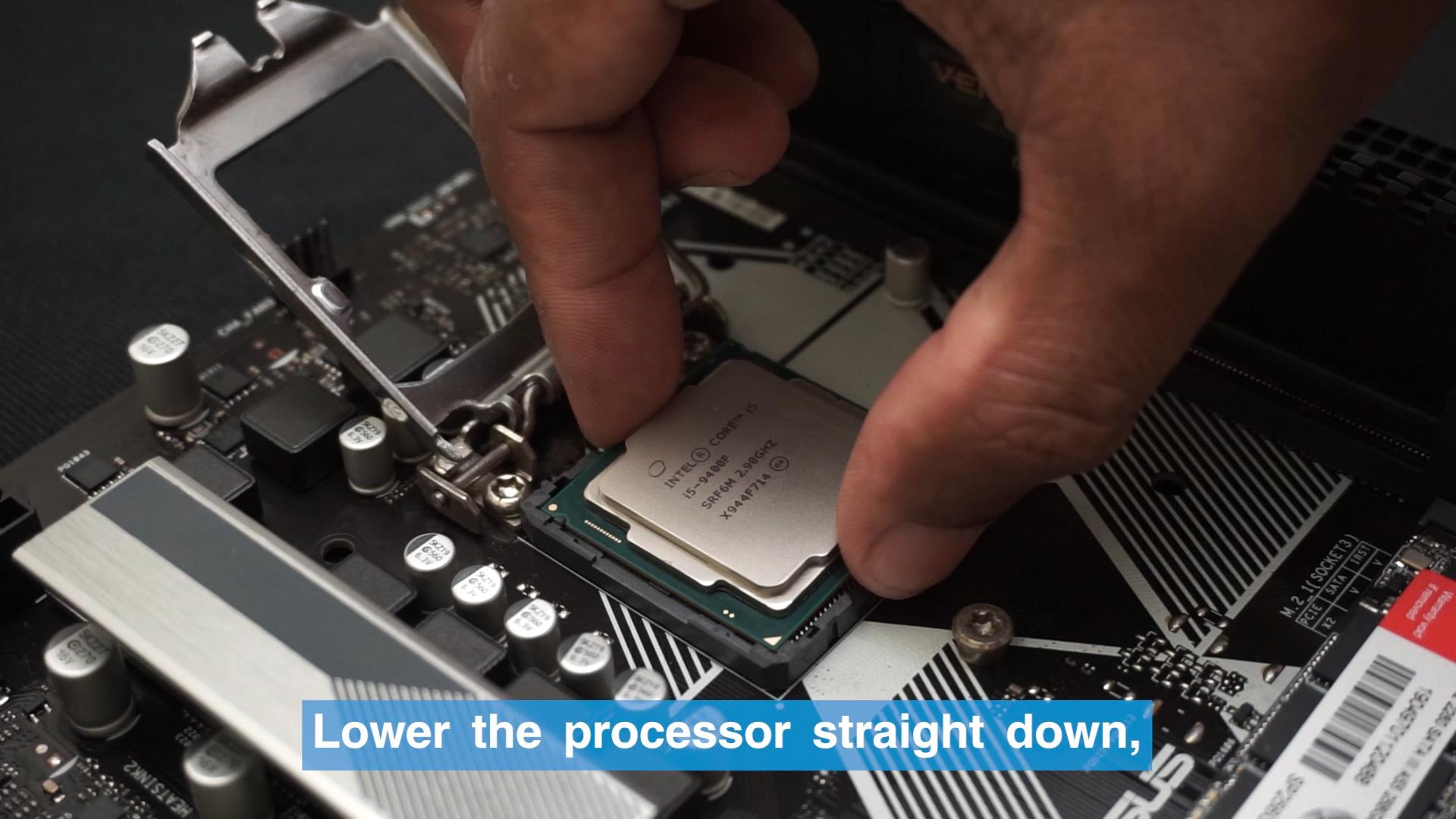.jpg)
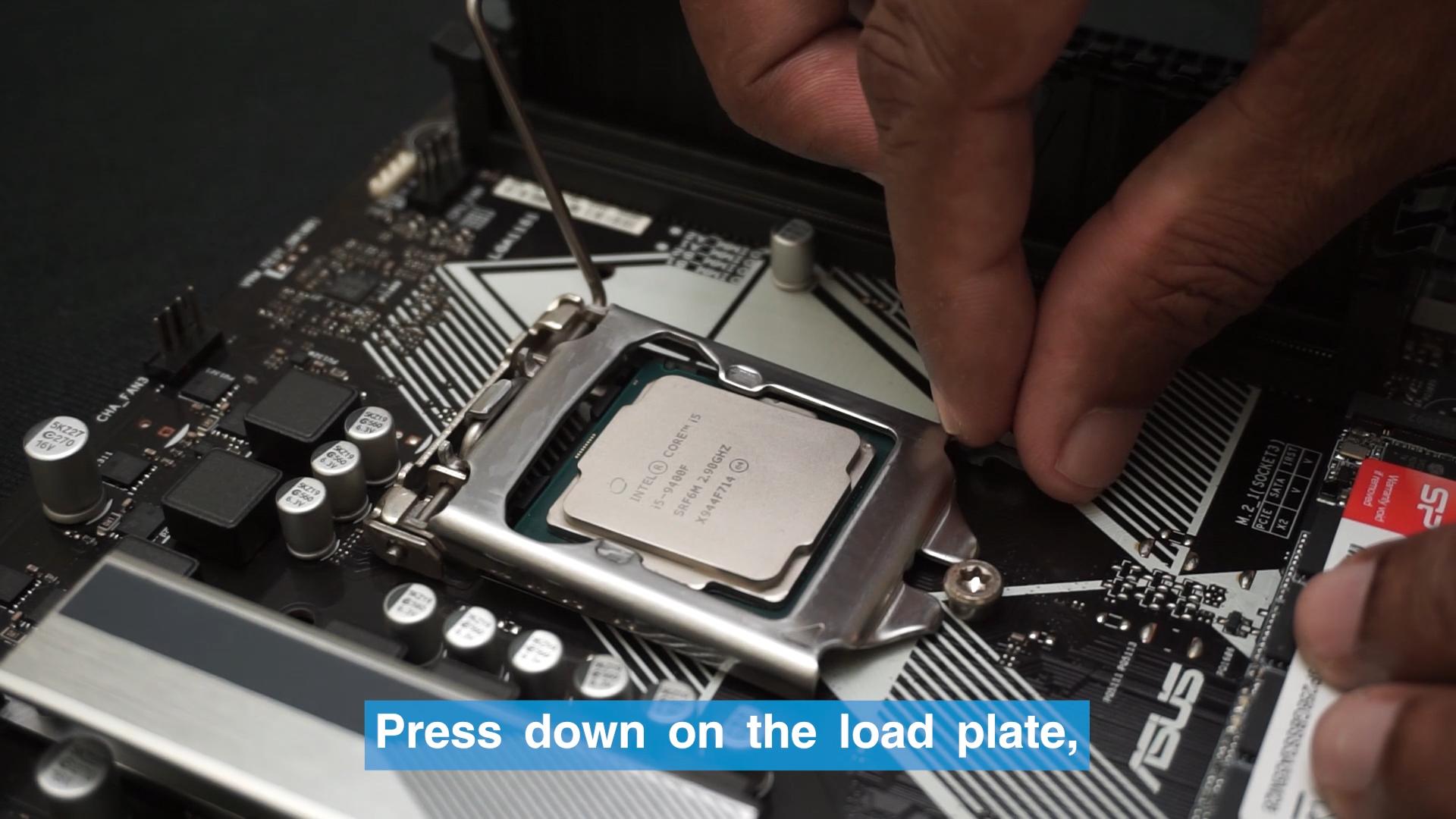.jpg)
1 - Lower the processor straight down,
2 - making sure that it is seated correctly in the socket.
3 - Press down on the load plate,
4 - close, and engage the socket lever.
Installing the Cooler
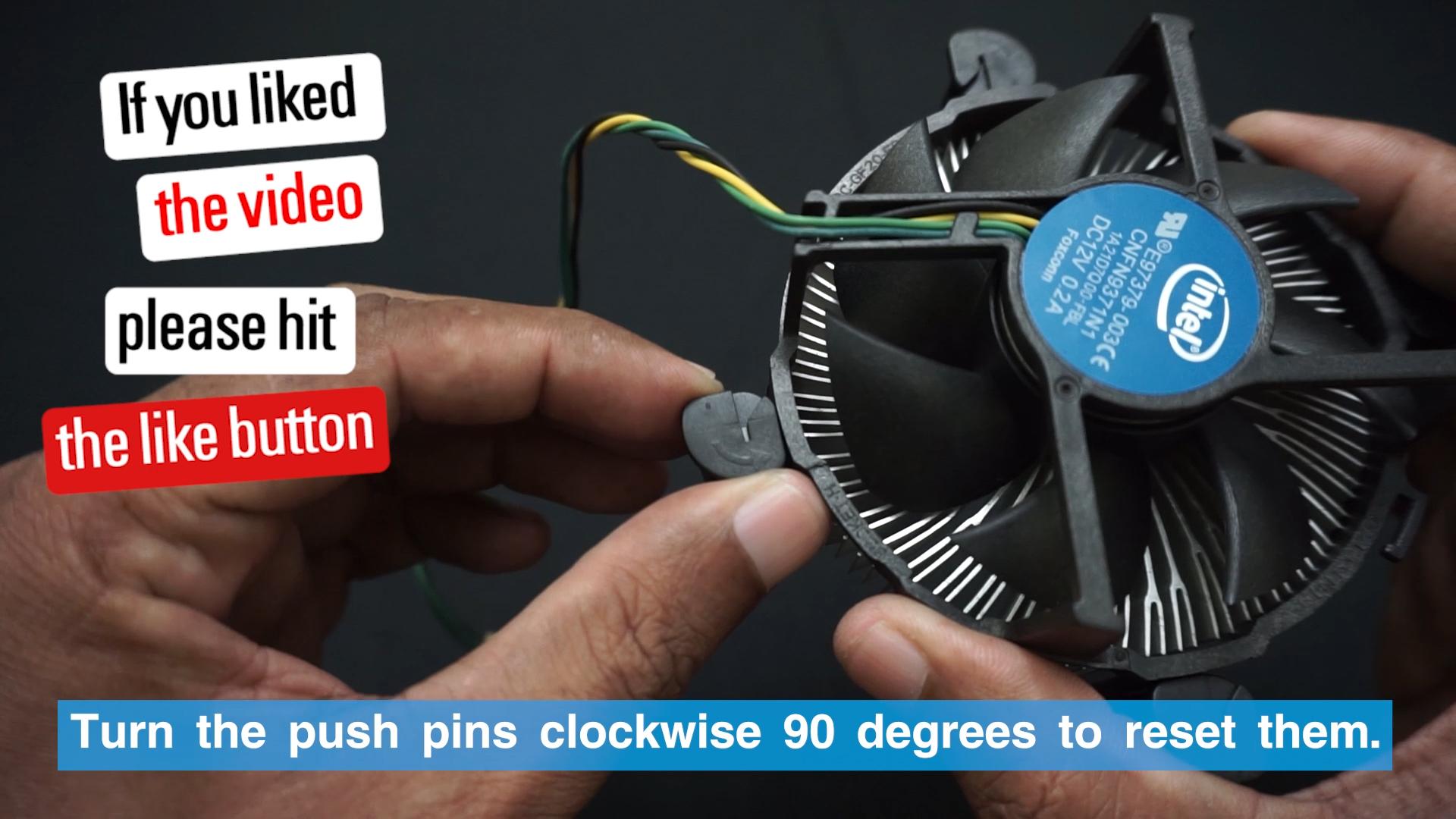.jpg)
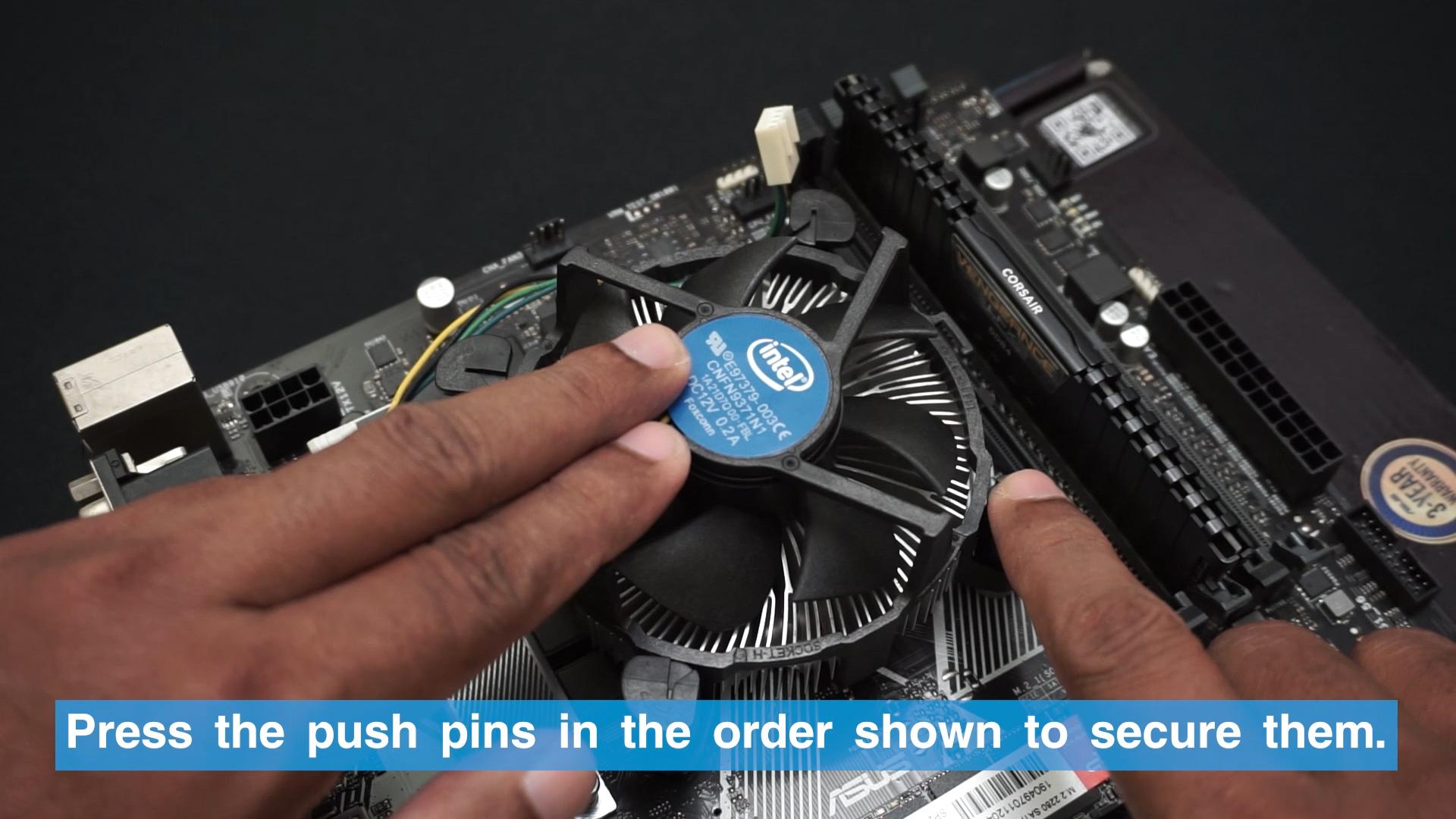.jpg)
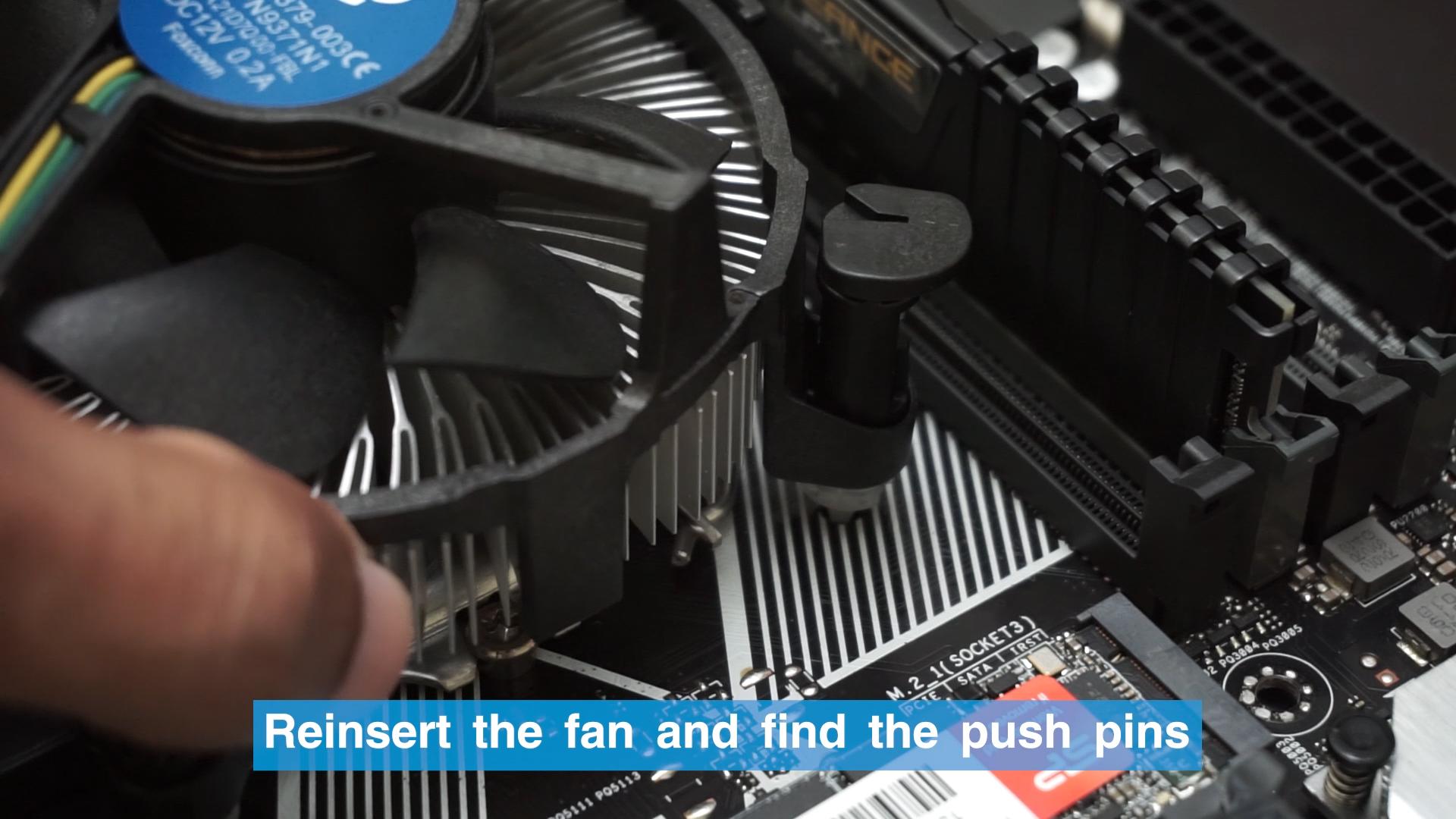.jpg)
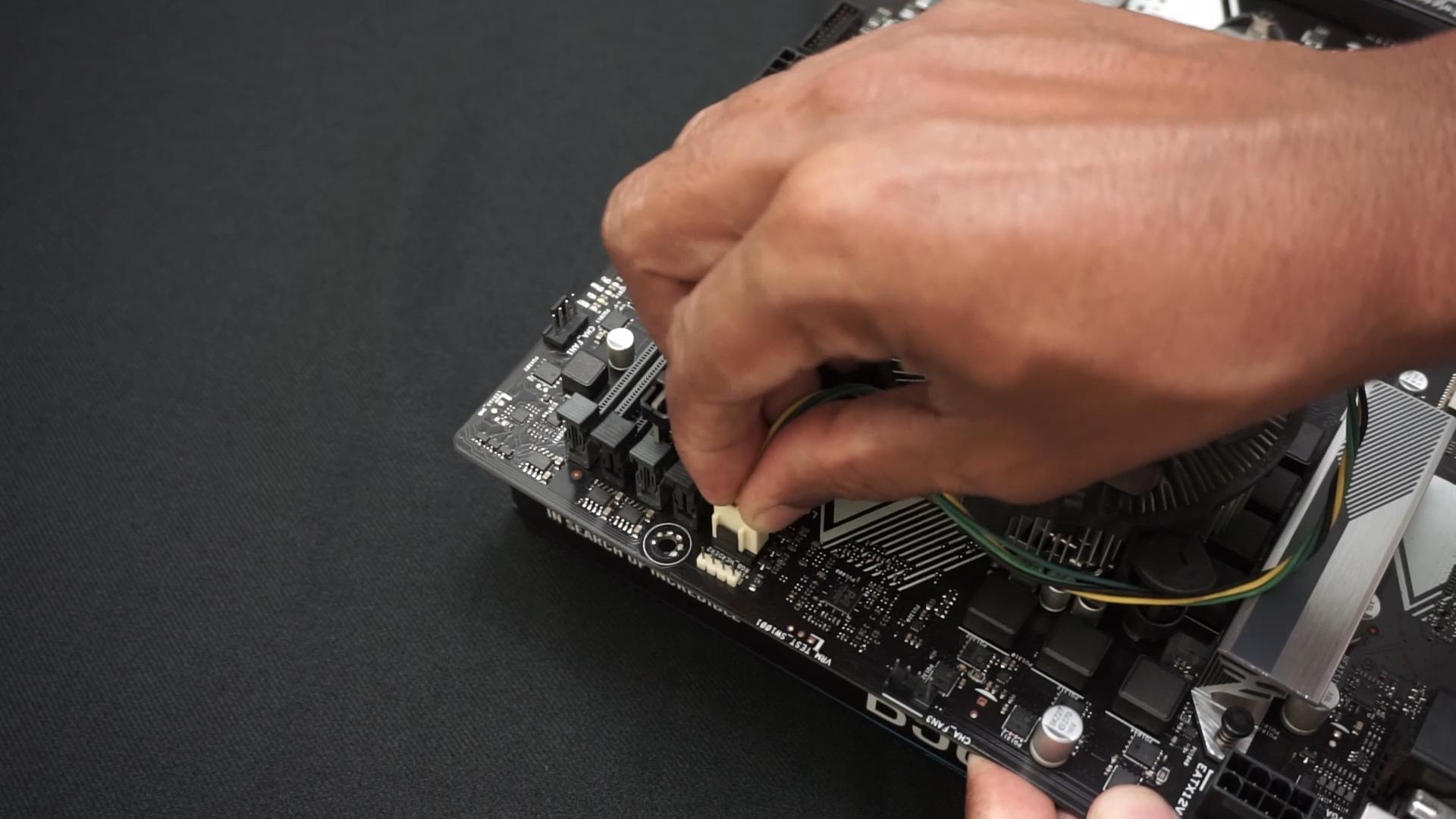.jpg)
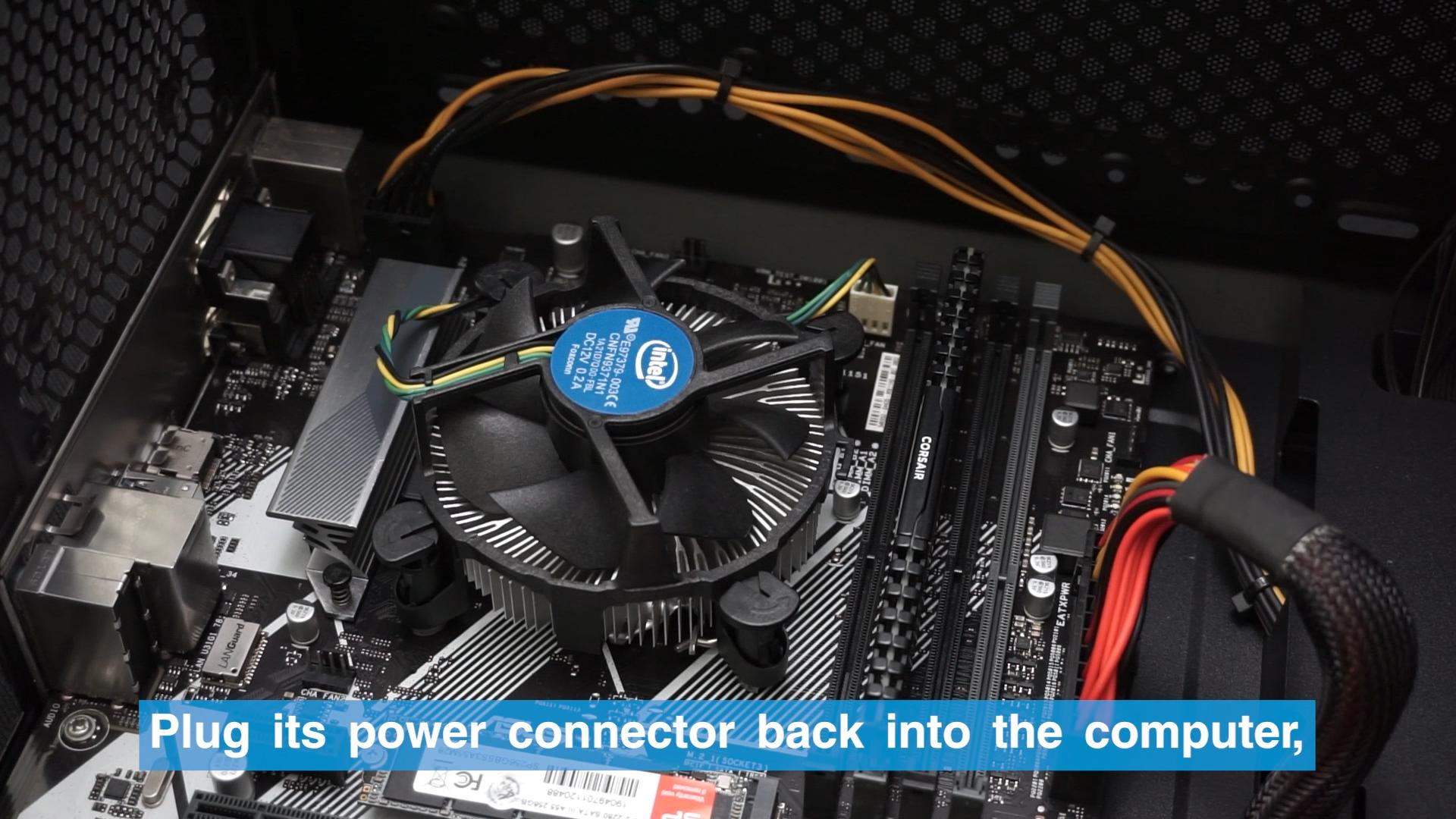.jpg)
1 - Turn the push pins clockwise 90 degrees to reset them.
2 - Reinsert the fan and find the push pins
3 - Press the push pins in the order shown to secure them.
4 - Plug the fan connector from the fan header.
5 - Plug its power connector back into the computer, and you’re good to go.
For More Details Please Watch the Video
