How to Change the Material of Objects in Photoshop
by Blue Lightning TV in Craft > Digital Graphics
5881 Views, 10 Favorites, 0 Comments
How to Change the Material of Objects in Photoshop


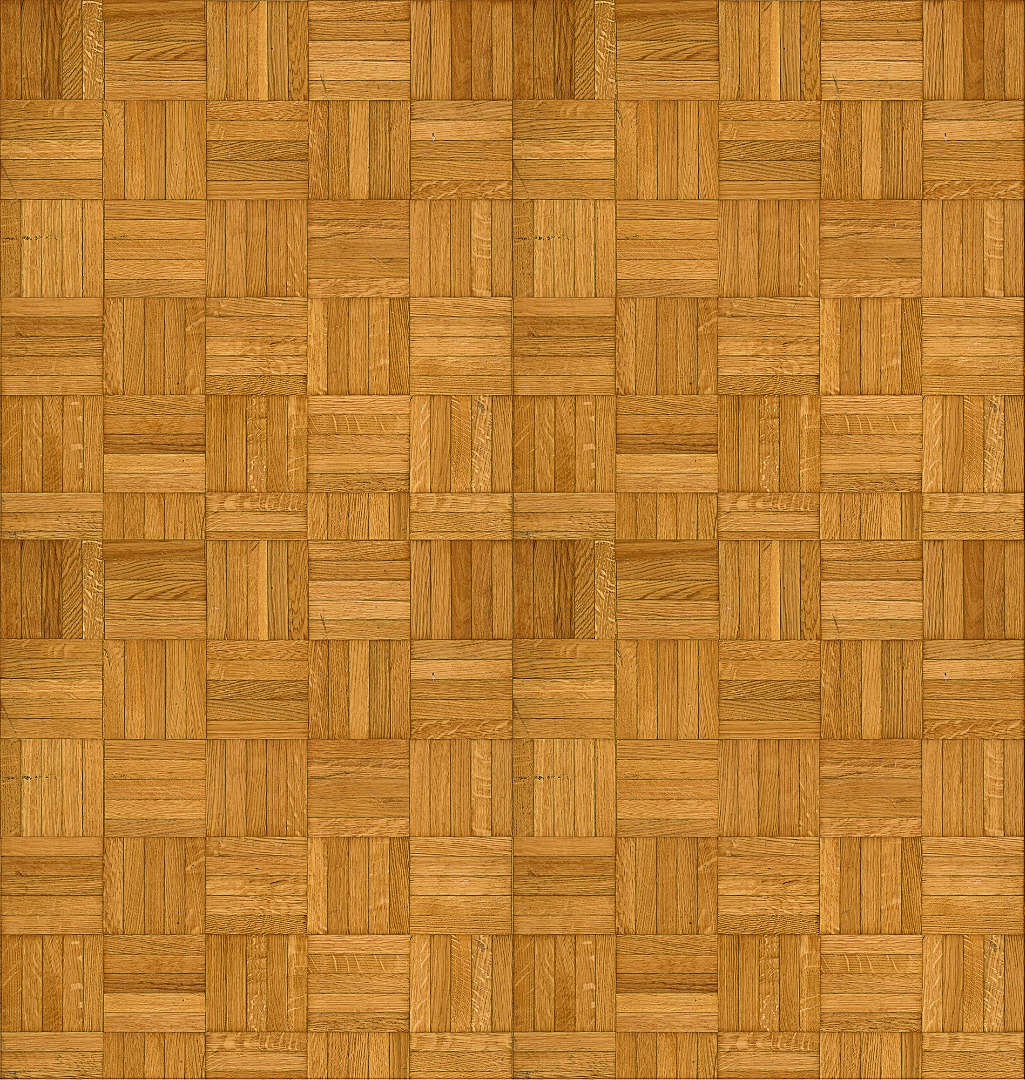
Photoshop CC 2014 tutorial showing how to change the material of a statue or other object.
Get up to 20% off Photoshop + Lightroom! Only $7.99 p/month: https://db.tt/4PNmz1S8
Statue of Liberty photo: https://db.tt/9xBGjIB7
Wood texture: https://db.tt/HiXDjSTl
Check out my tutorials on Skillfeed!: https://www.skillfeed.com/instructor/12
Royalty Free Music provided by http://www.beatsuite.com Music track: "Norse Wind".