How to Change the Language on an IPhone. (iOS10)
by coolcrafter101 in Circuits > Apple
1110 Views, 0 Favorites, 0 Comments
How to Change the Language on an IPhone. (iOS10)
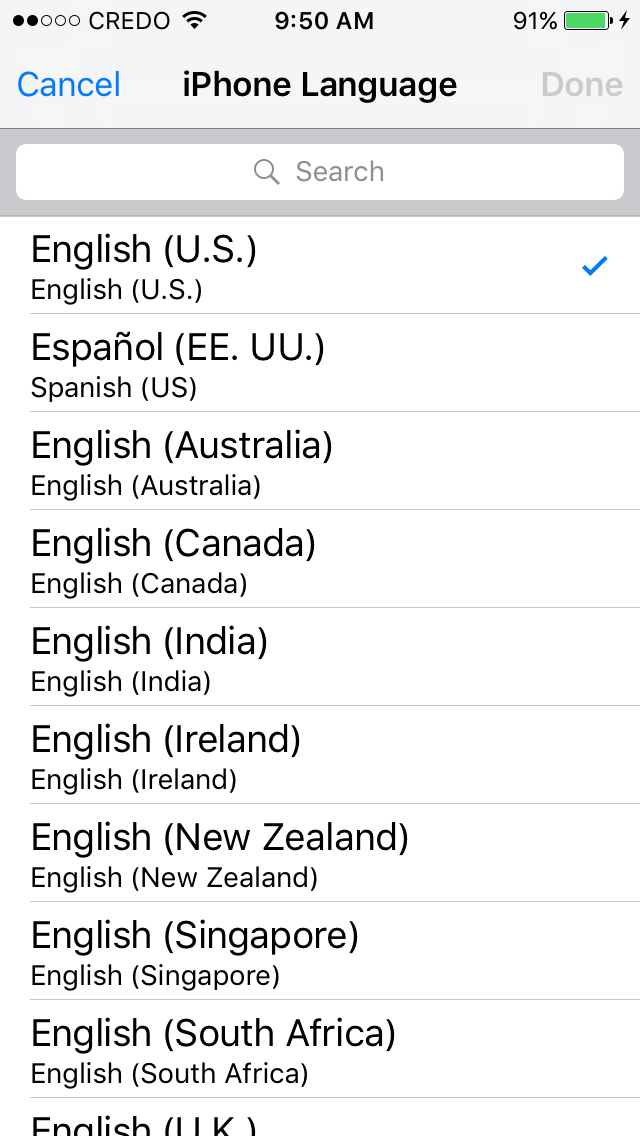.PNG)
This Instructable is pretty straight forward. I'm only posting it because sometimes you can accidentally change the language,* and then it's hard to get back. Also, if you are learning a language, then changing it can be helpful. (And also stressful, so then you come back to this Ible and change the language back, LOL) So here we go.
*Also, sometimes kids and teens like to change the language as a prank. ;-P
Go to Settings
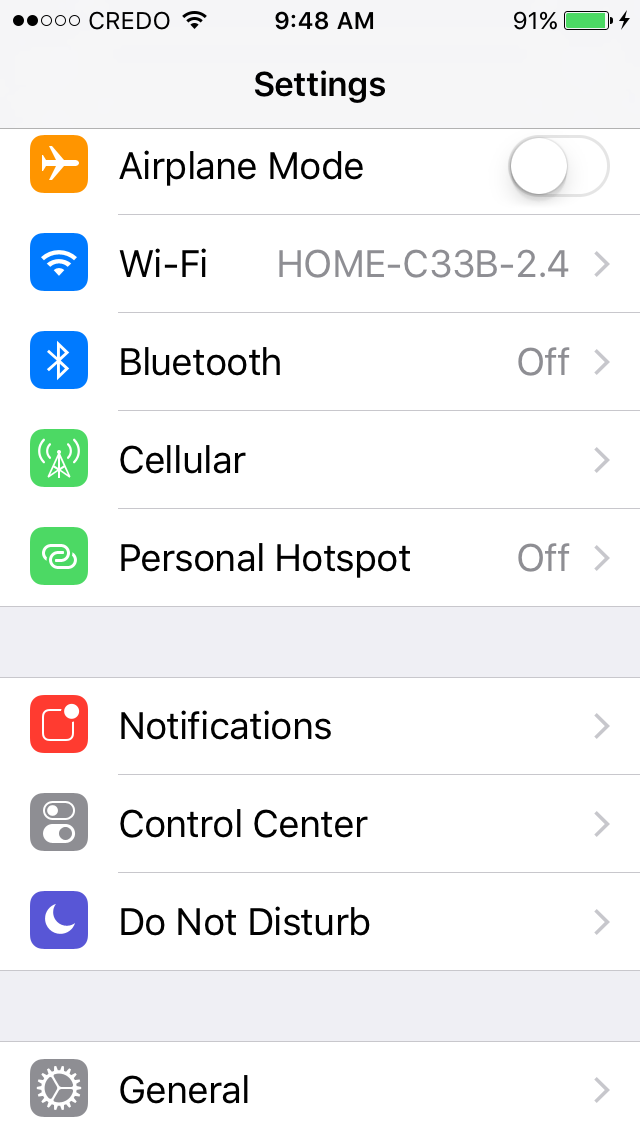.PNG)
.PNG)
Go to "Settings" and scroll down to "General" and click it.
Language and Region
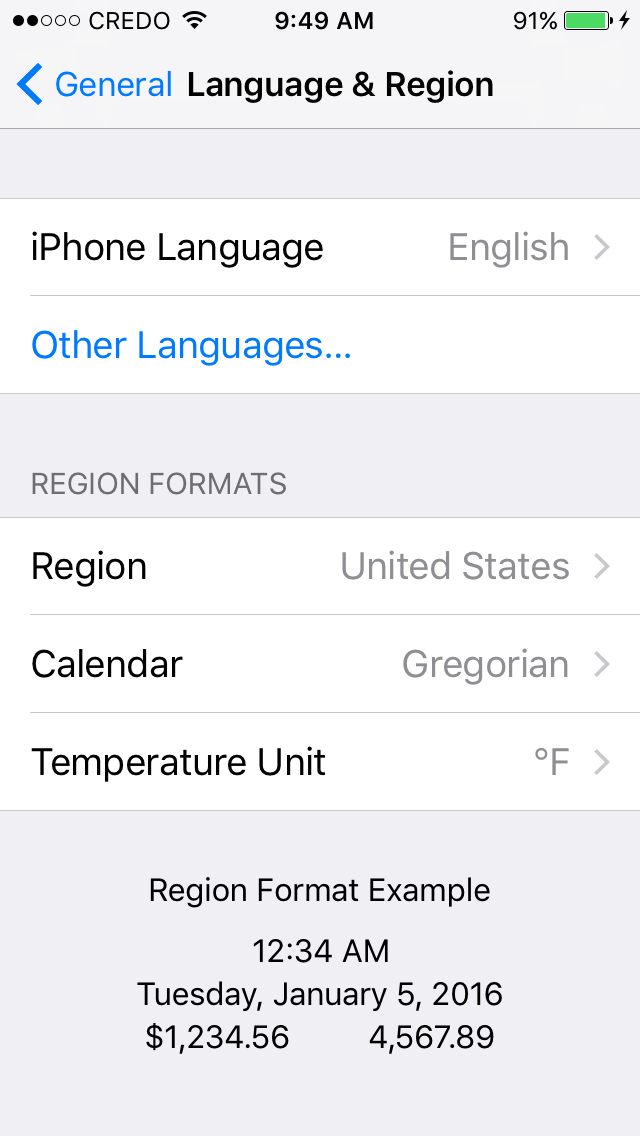.PNG)
Now scroll down a bit and click "Language and Region" and enter "iPhone Language".
Done!
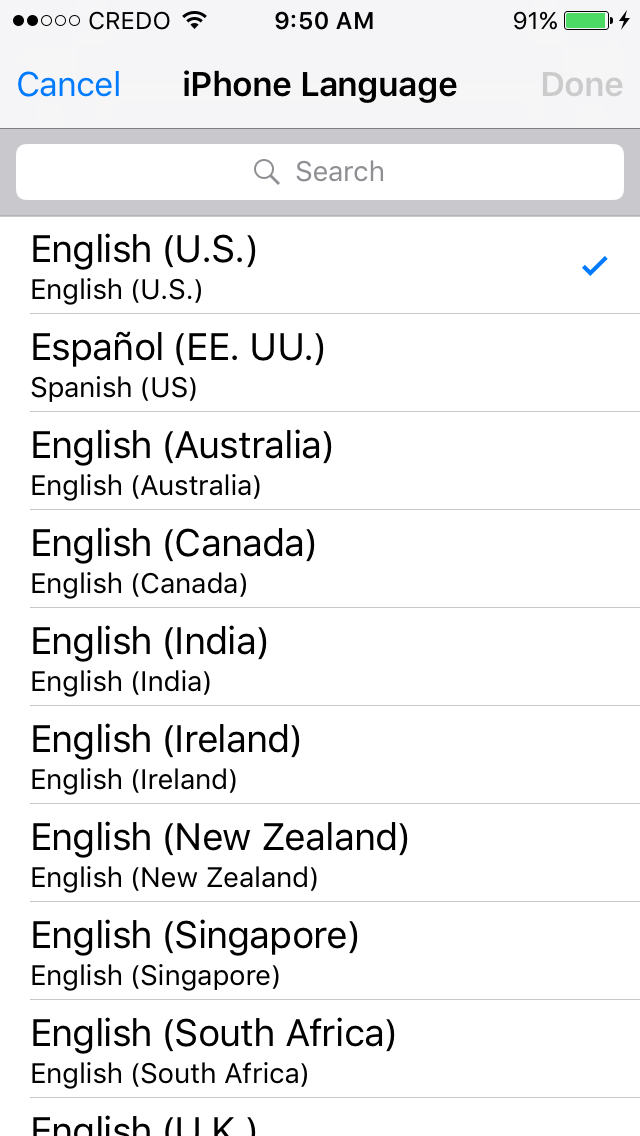.PNG)
Now, you have a list of languages in both the language on which the iPhone is set and potential language you 'desire'.
Thanks,
coolcrafter101