How to Change IPod Video's Audio Jack
by warracer in Circuits > Apple
4790 Views, 7 Favorites, 0 Comments
How to Change IPod Video's Audio Jack
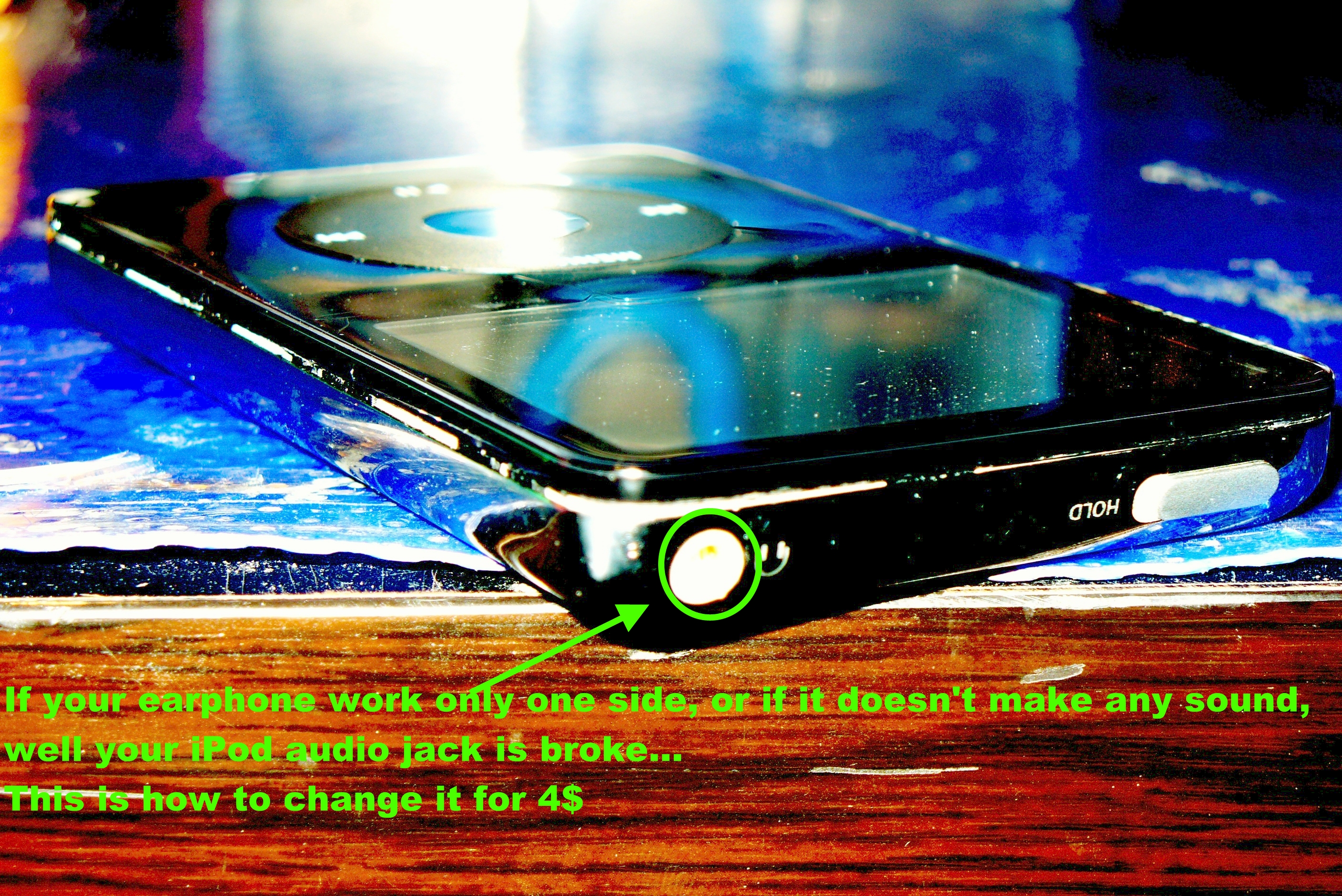
Okay so this my first Instructables. I'm pretty sure that you all of you got an iPod, if you do, you probably notice that the iPod are very fragile. Also the apple customer support is very expensive. For e.g. to change your Audio Jack it cost about 100$ but with this tutorial you can get an new apple GENUINE audio jack for about 4$ on ebay and install it yourself...
Getting Your Tools

So those are the tools needed:
-The new Audio Jack/ Hold switch (can be easily found on ebay)
-Needle nose pliers
-Small Flat Head Screwdriver
-Small phillips screwdriver
-Those green tool that came with the new part (they are always included free in the package)
Thats it!
-The new Audio Jack/ Hold switch (can be easily found on ebay)
-Needle nose pliers
-Small Flat Head Screwdriver
-Small phillips screwdriver
-Those green tool that came with the new part (they are always included free in the package)
Thats it!
Open the Ipod

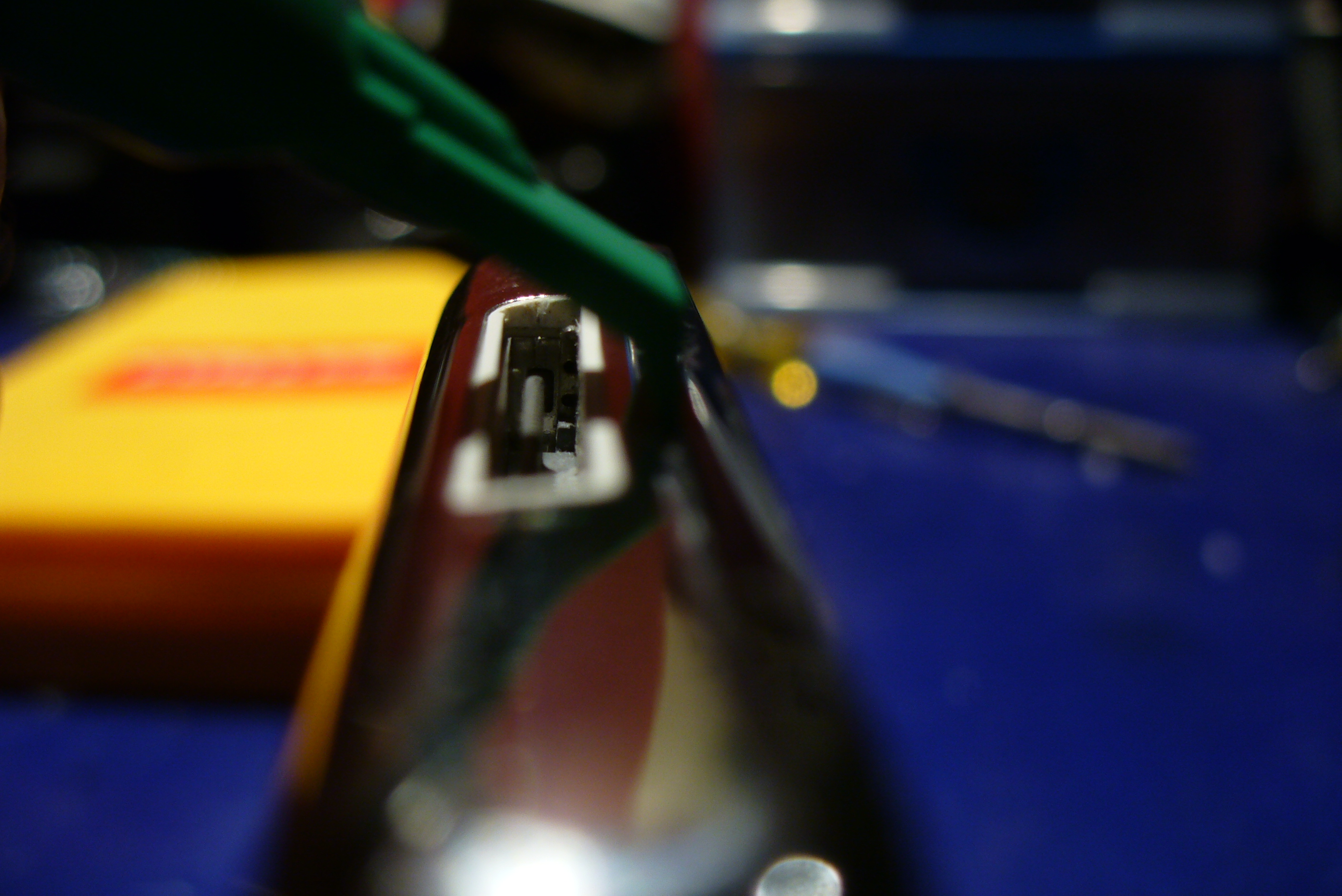
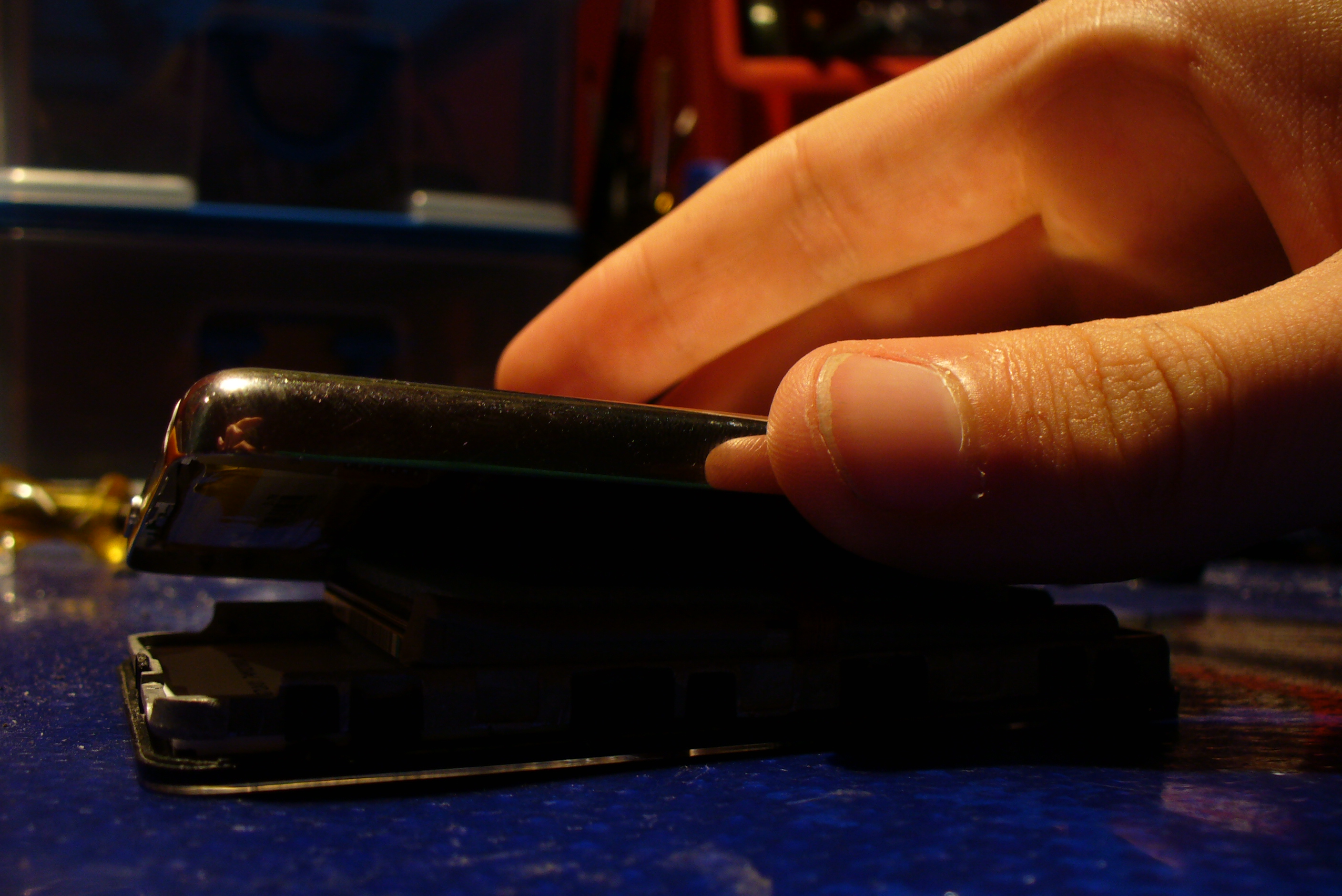
Use the curved tools to open the ipod.
Go all around the ipod using the ipod opener, then pop it ...
After the case should pop and now open it with your finger...
Go all around the ipod using the ipod opener, then pop it ...
After the case should pop and now open it with your finger...
Removing the Battery

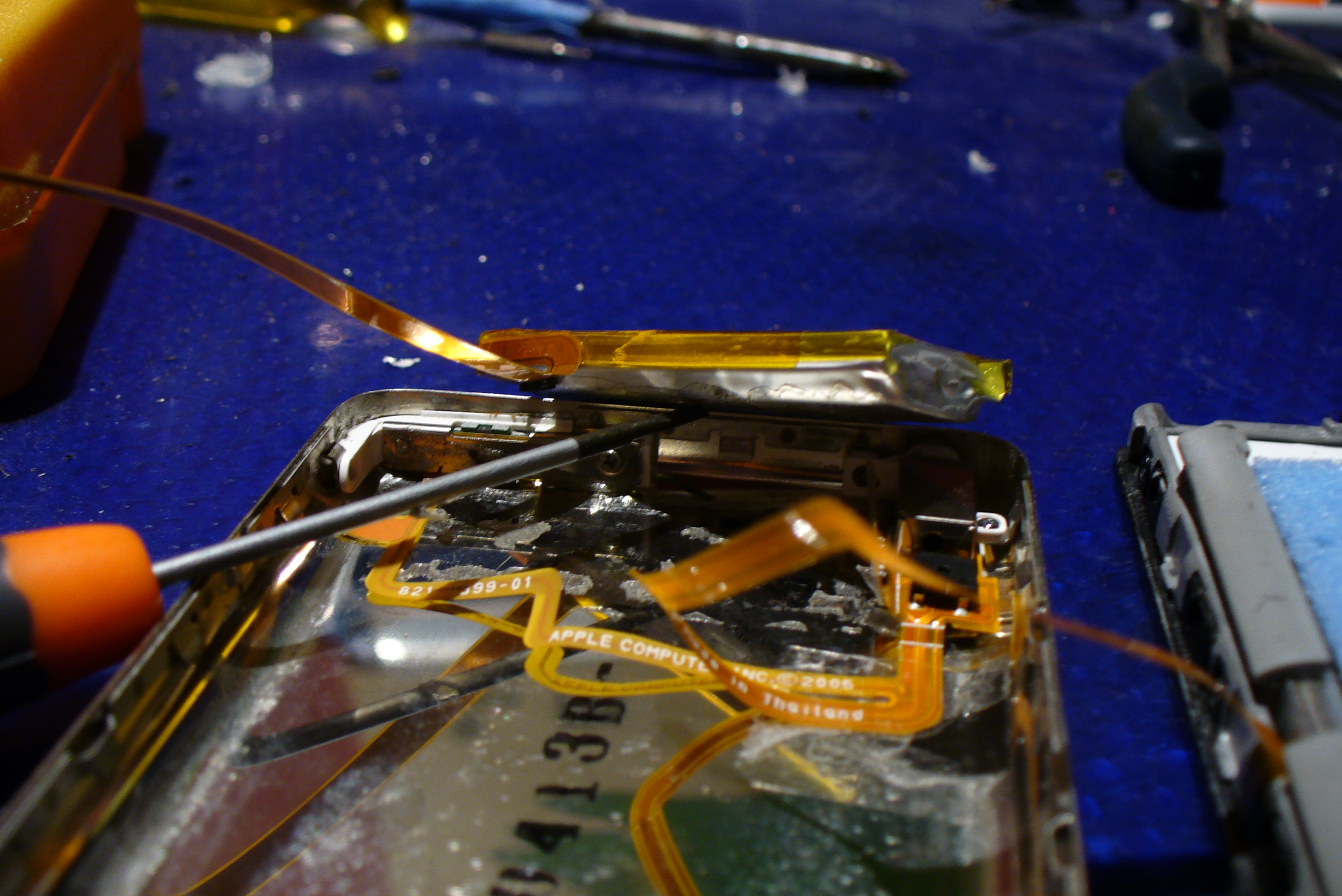
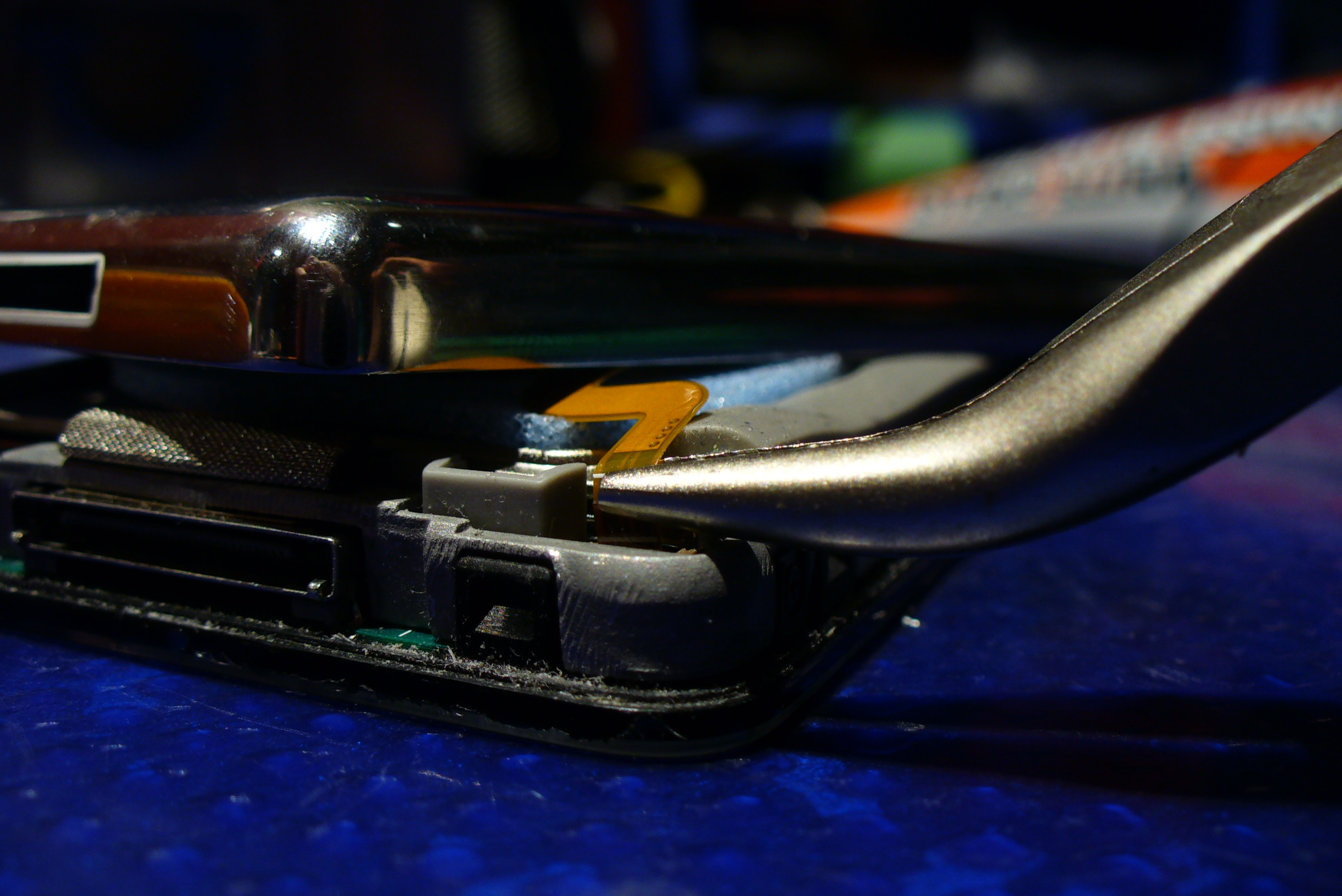


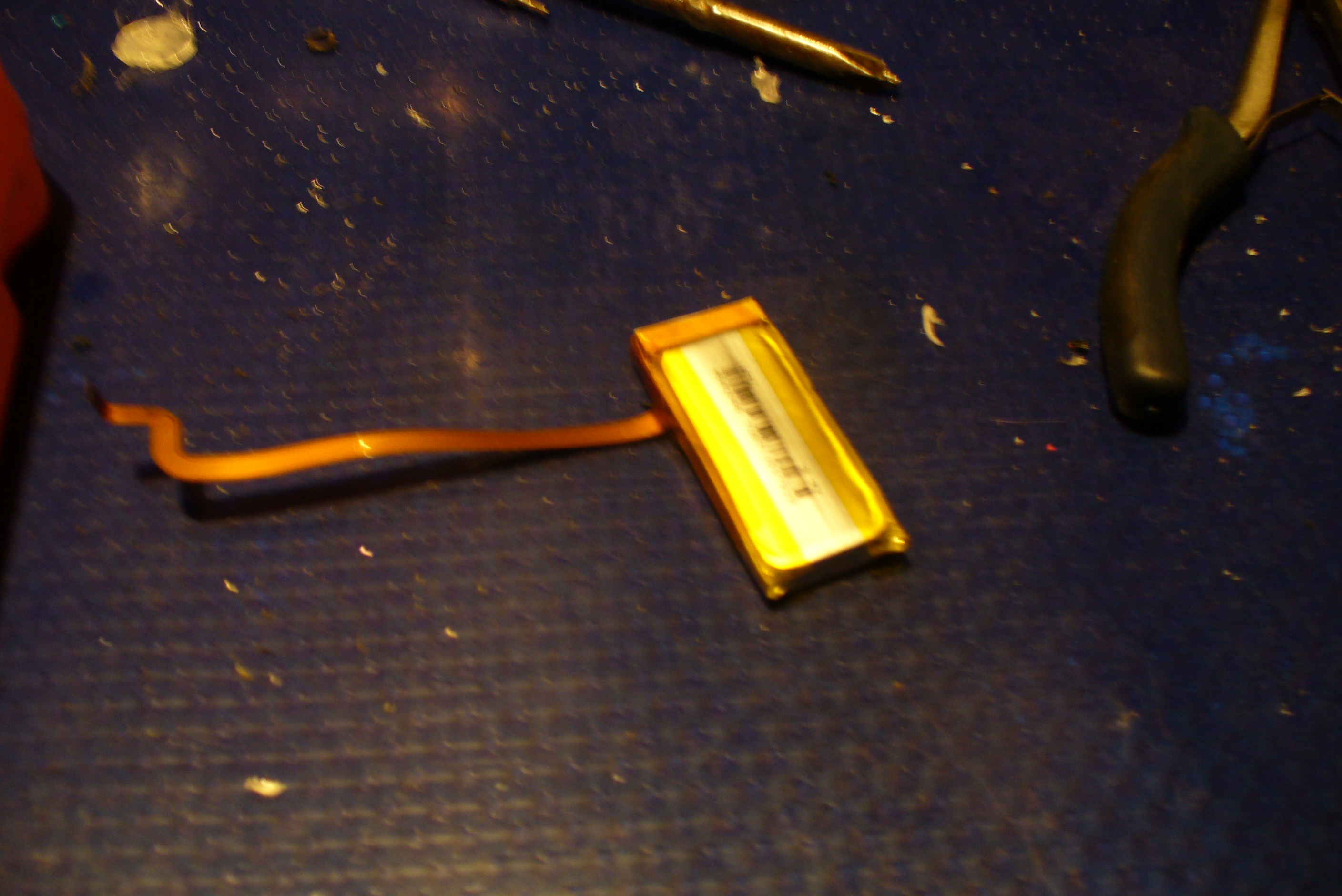

Use a small flat head screw driver to go under the battery and lift it up. (there is some adhesive so be careful)
Then go to the "principal plate" of the iPod then unplug the battery using the pliers.
After that just put the battery away...
Then go to the "principal plate" of the iPod then unplug the battery using the pliers.
After that just put the battery away...
Removing the Audio Jack
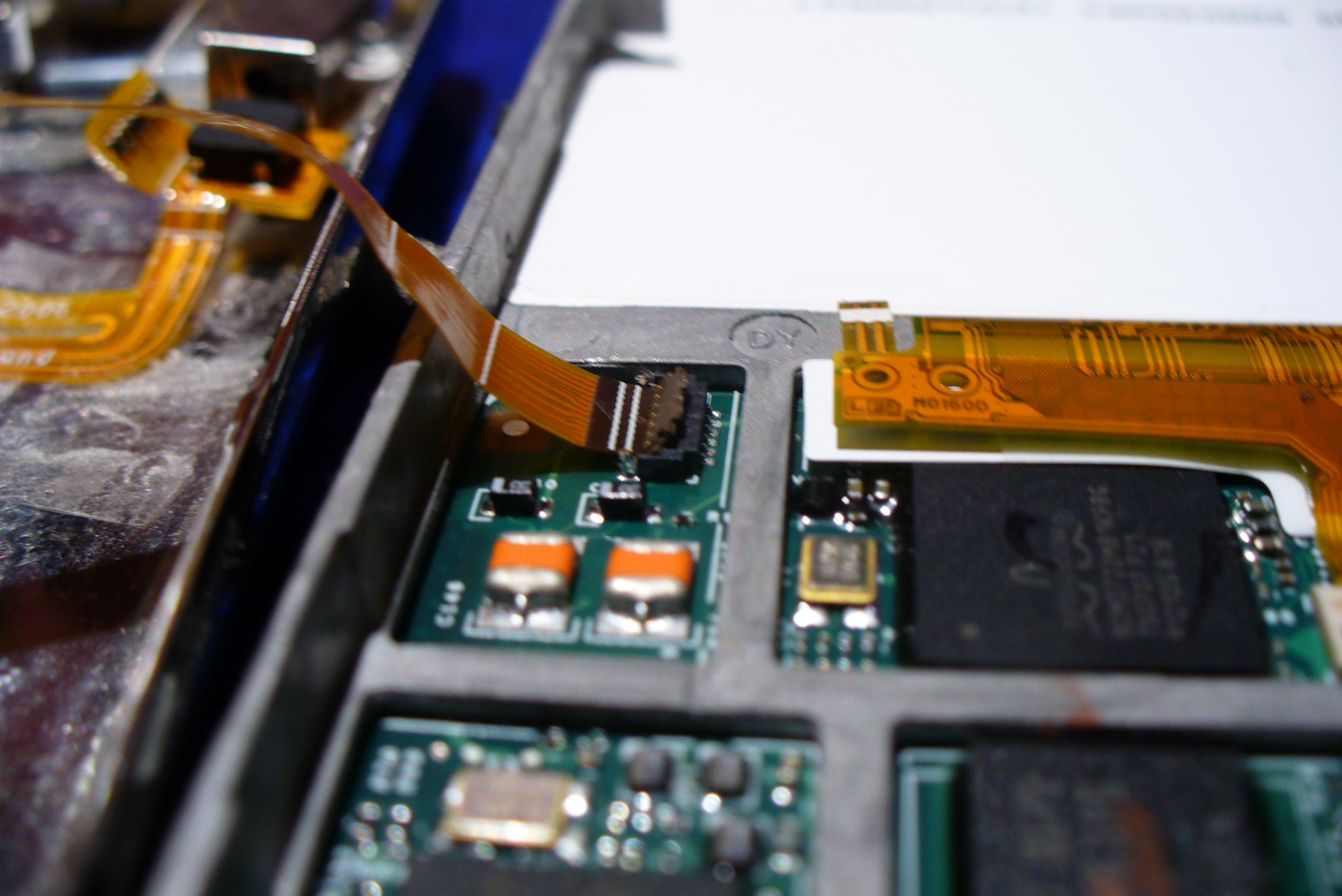
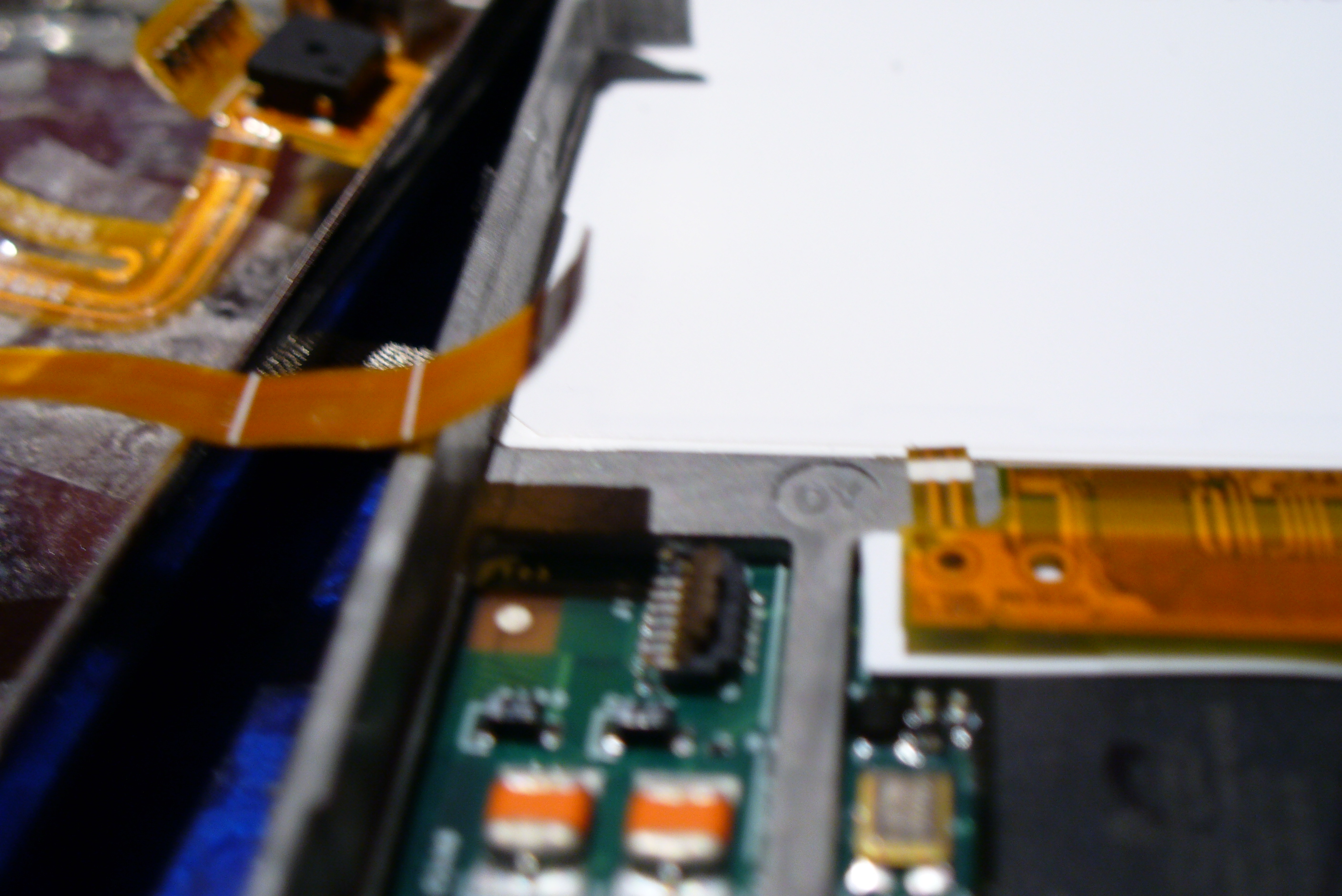
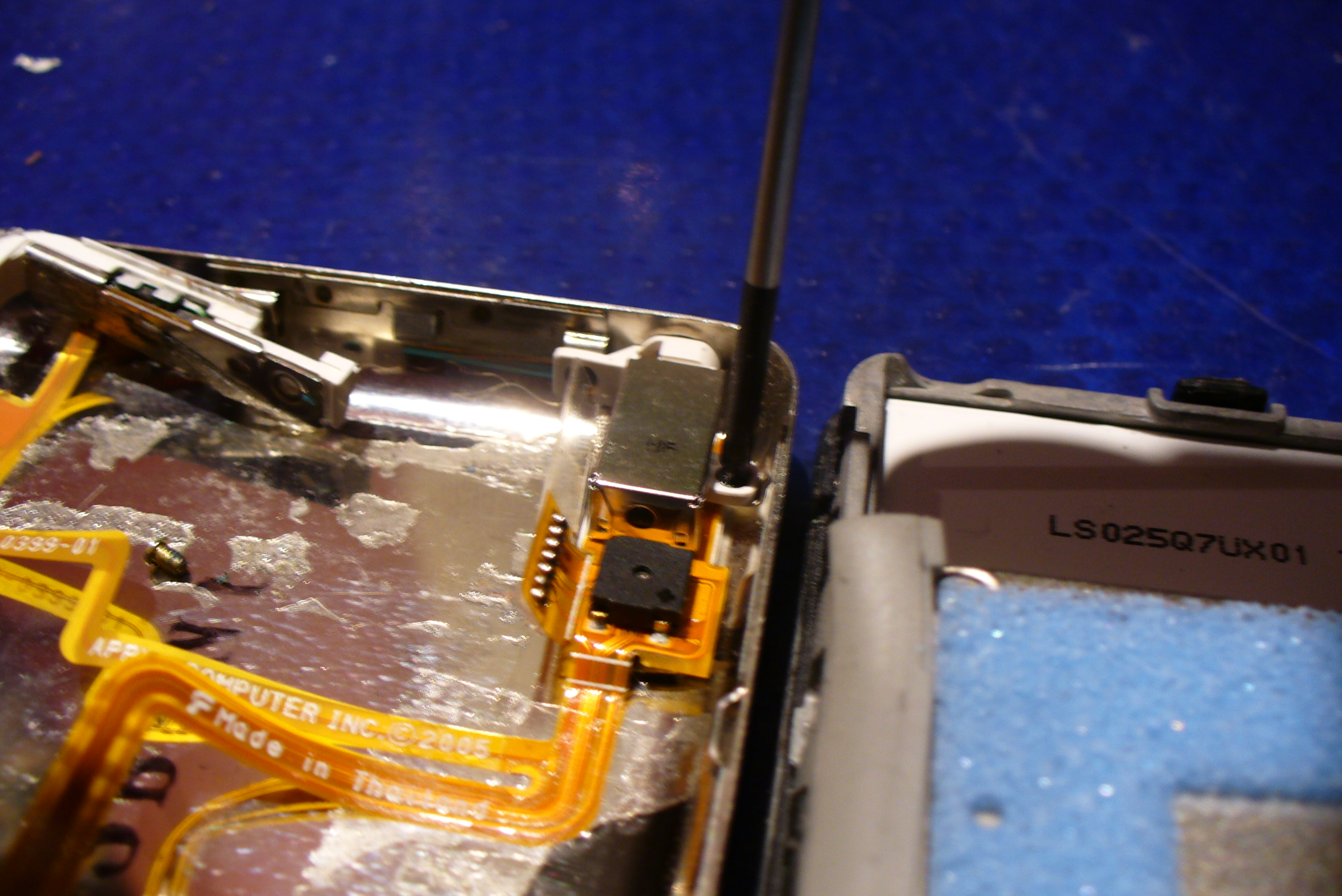
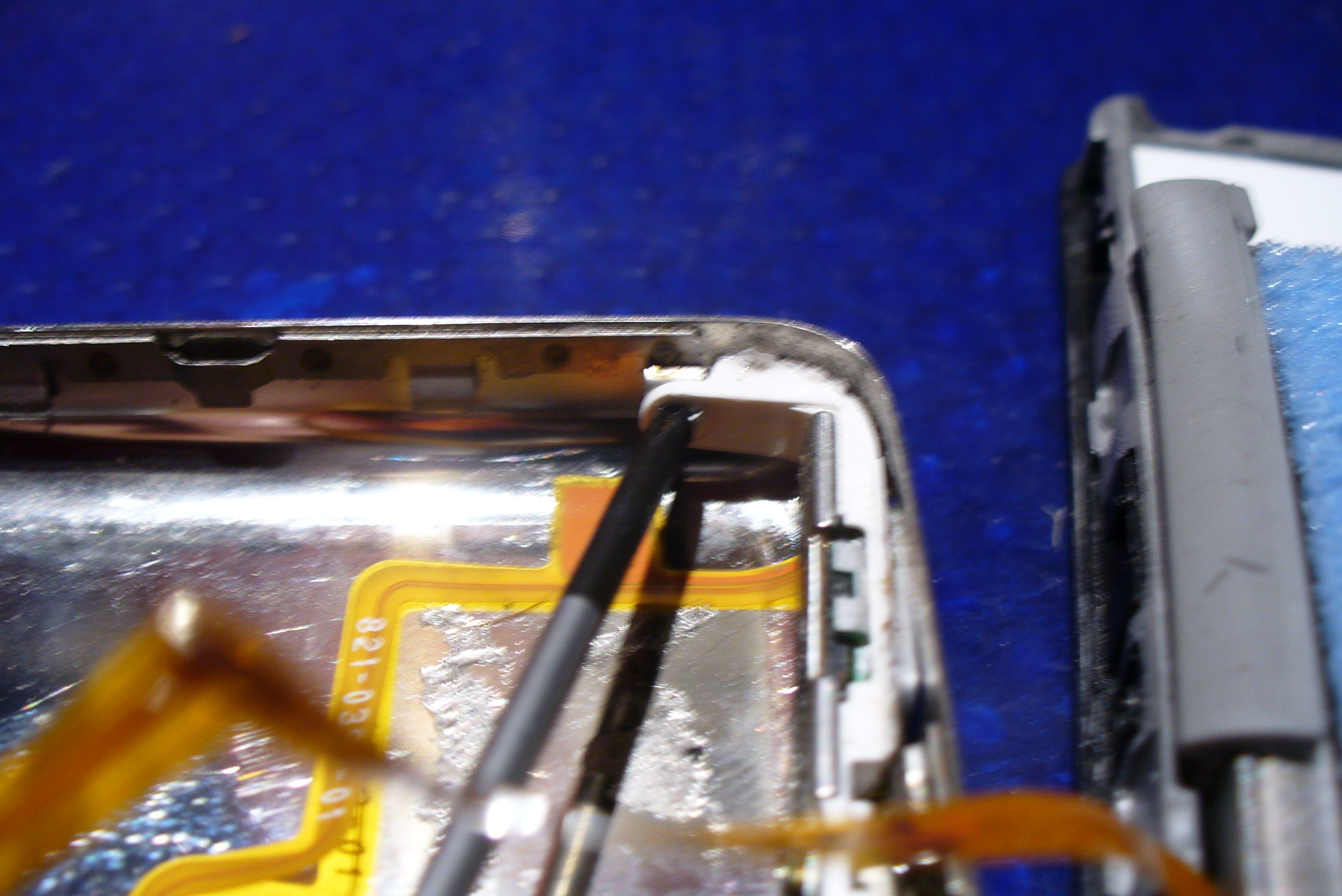
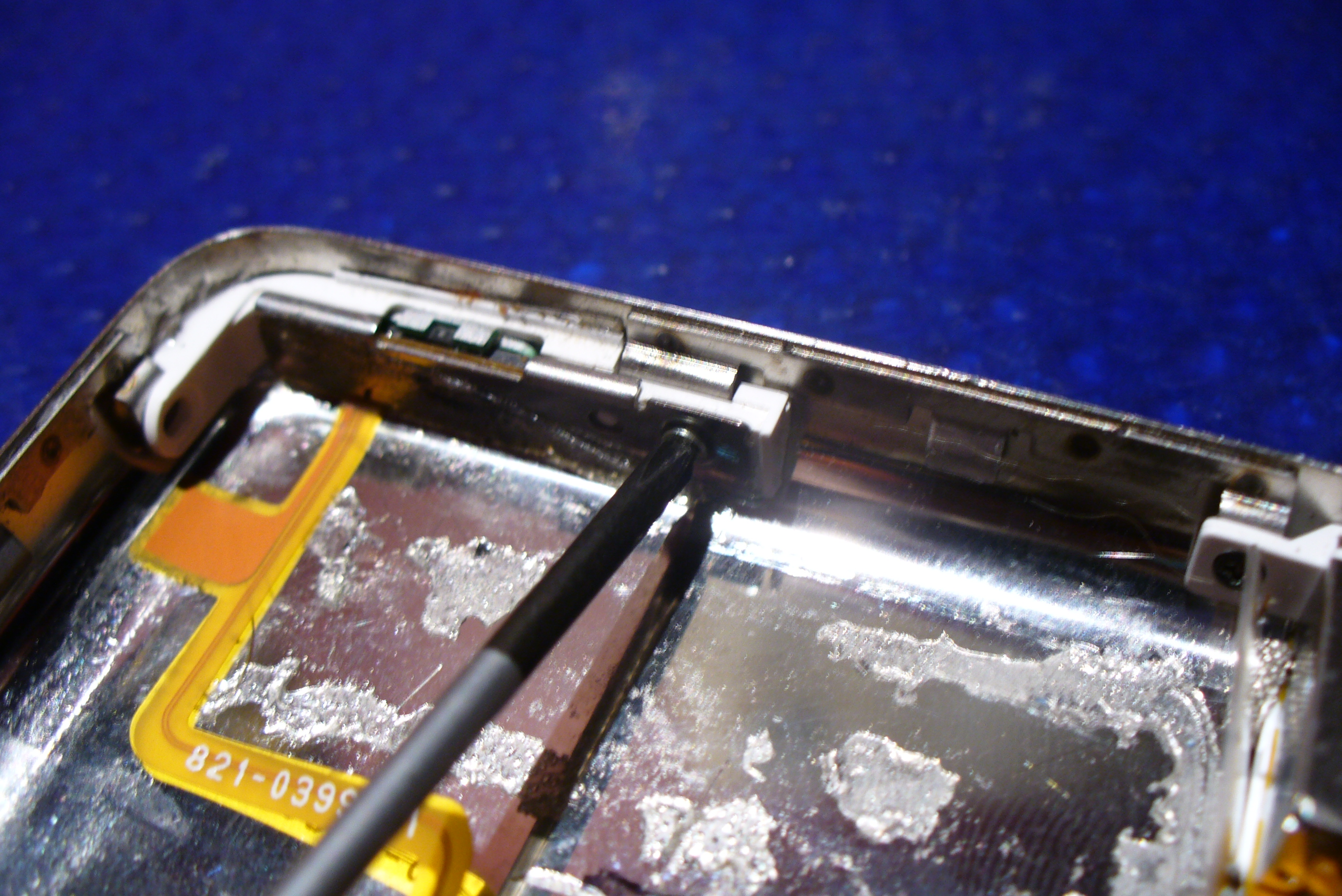


So this step is a bit tricky...
First disconect the Audio Jack. Lift the little switch that hold the conector in place(under the hard drive). Then pull the conector out.
After, Unscrew all of the 4 screws in the backplate. (2 on the audio jack, 2 on the backplate)
Then pull the Hold switch and the audio jack out of the case...
First disconect the Audio Jack. Lift the little switch that hold the conector in place(under the hard drive). Then pull the conector out.
After, Unscrew all of the 4 screws in the backplate. (2 on the audio jack, 2 on the backplate)
Then pull the Hold switch and the audio jack out of the case...
Replacing the Audio Jack


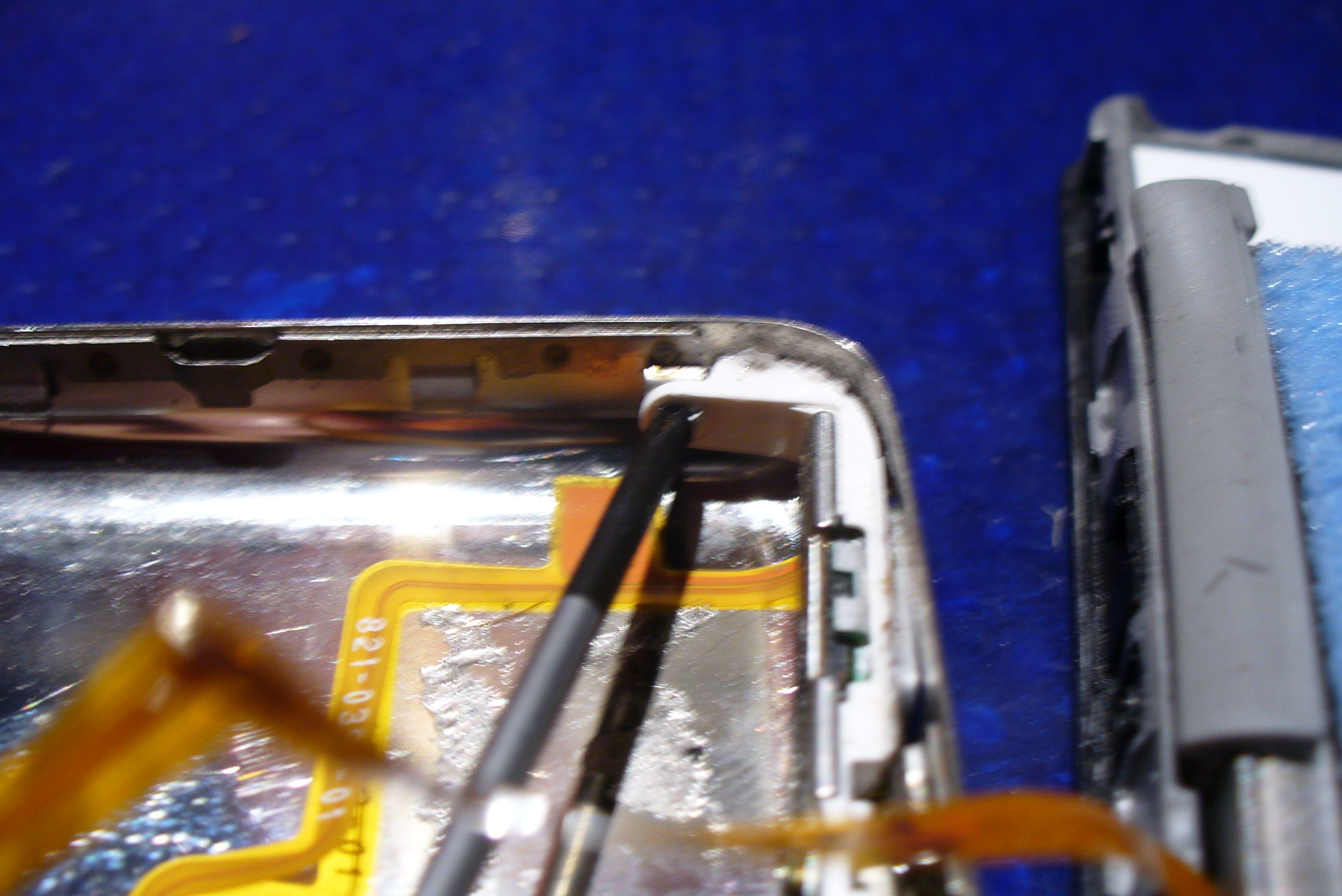
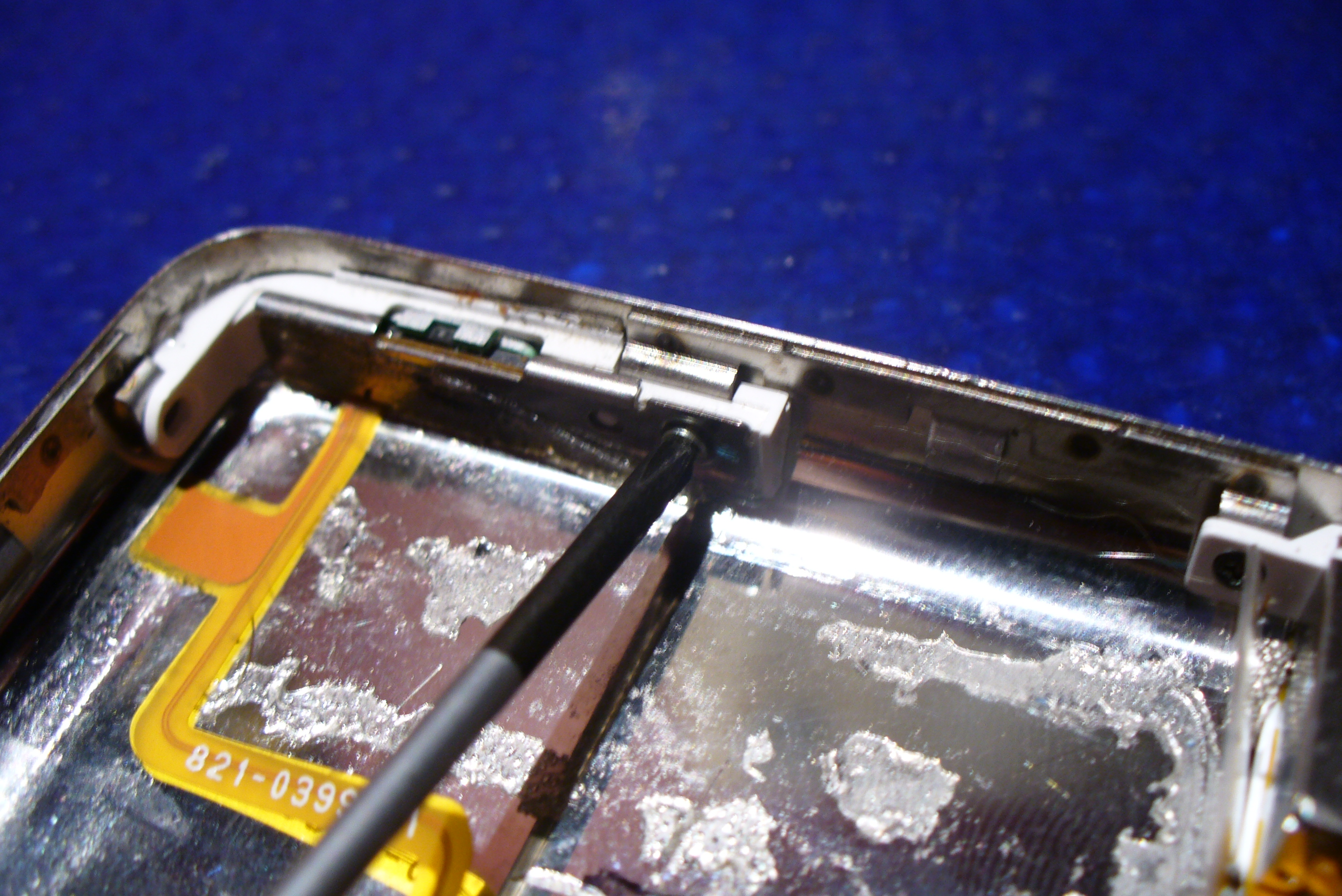
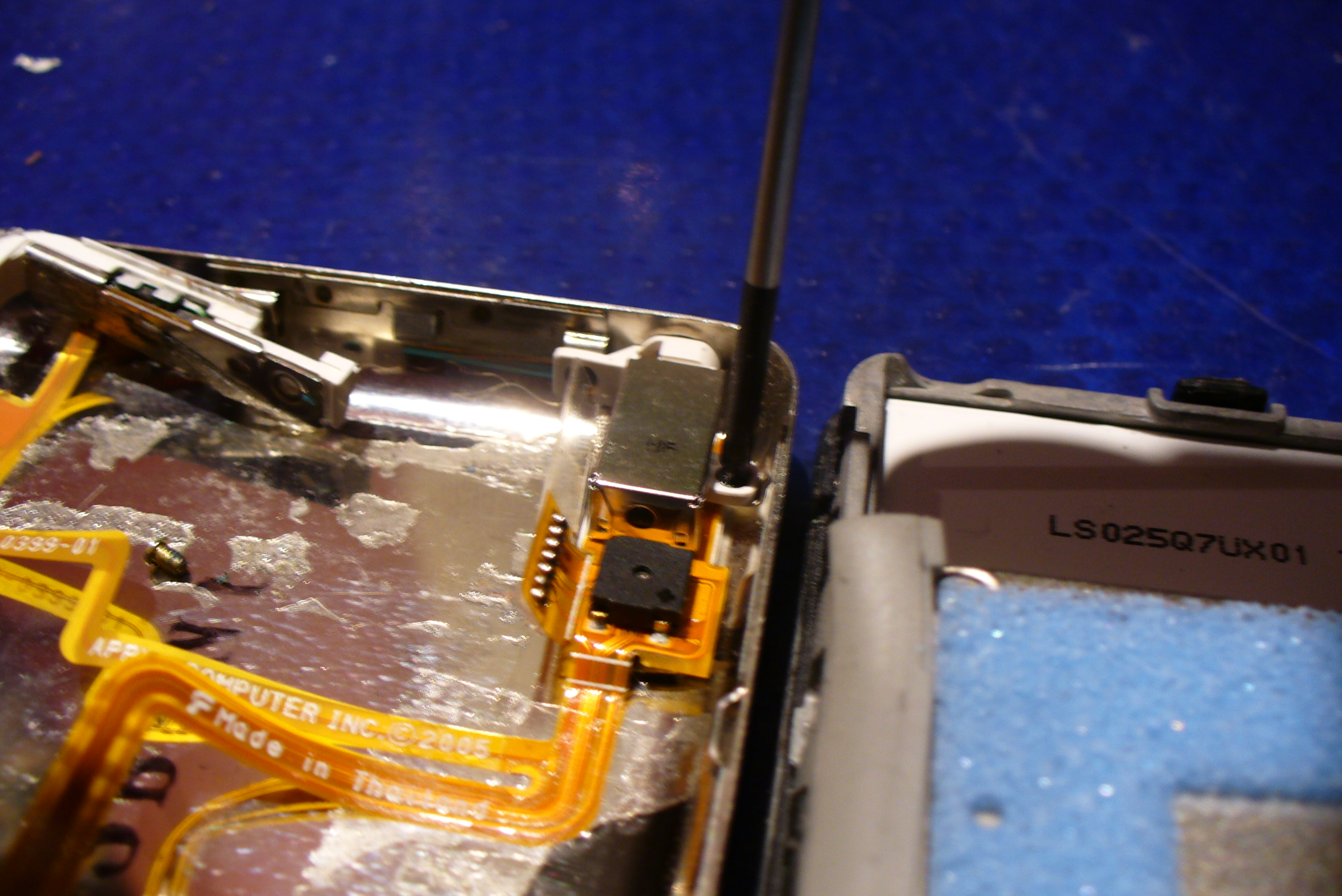
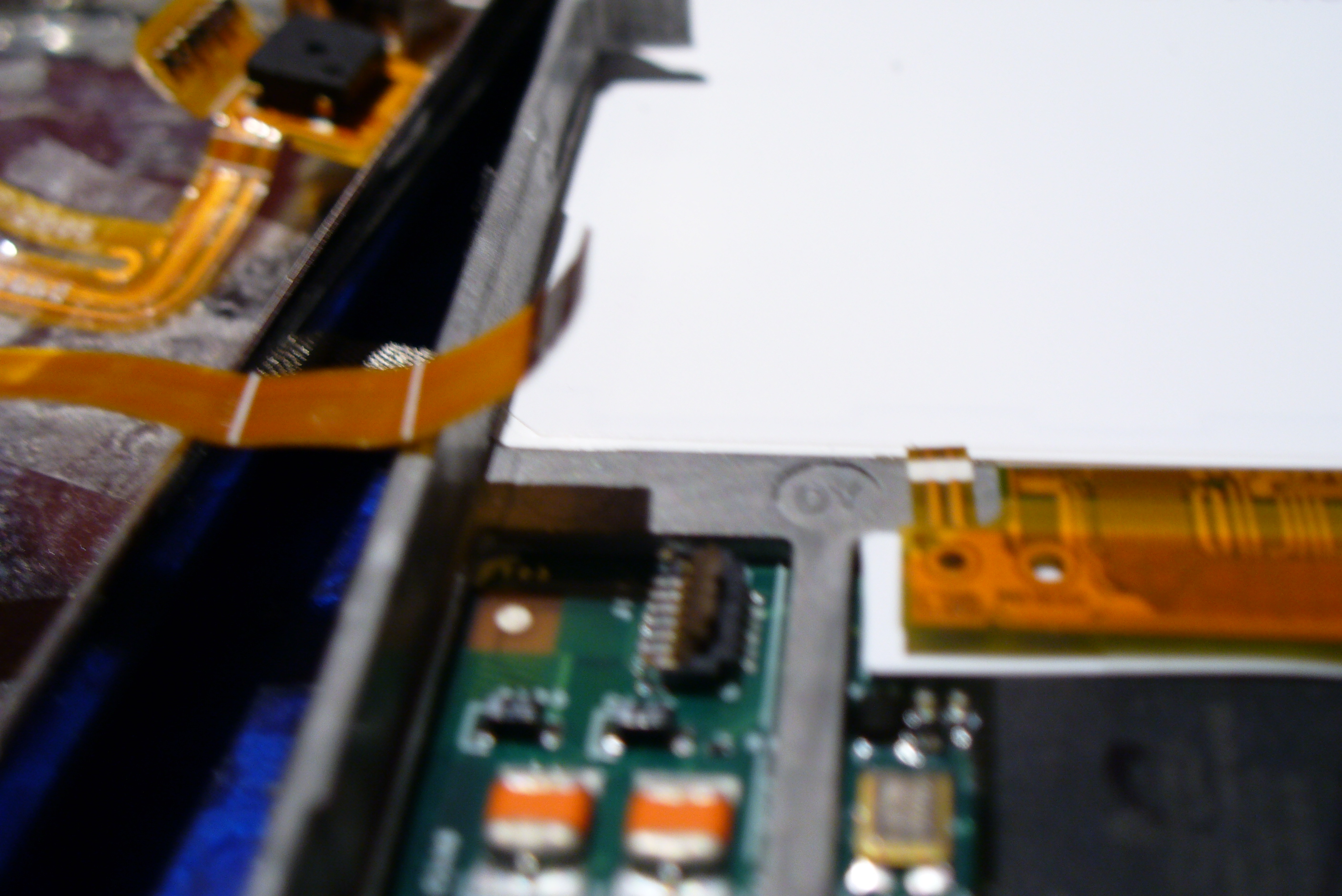
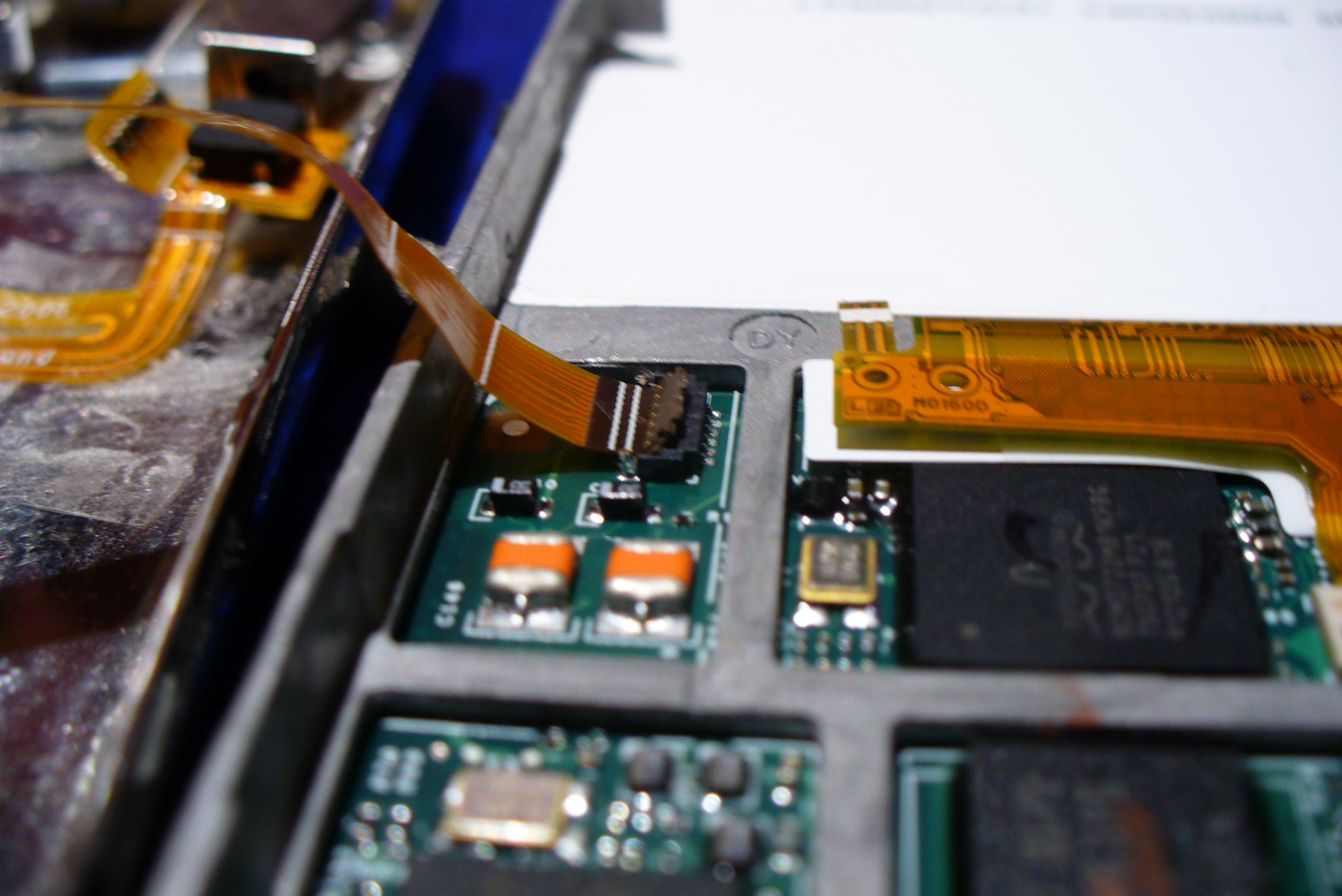
First replace the audo jack then the old switch, so it look clean when closed.
After Screw all the four srews...
Then reconect the audio jack conector by pressing the little pin down and make it tight..
After Screw all the four srews...
Then reconect the audio jack conector by pressing the little pin down and make it tight..
Putting Back the Battery


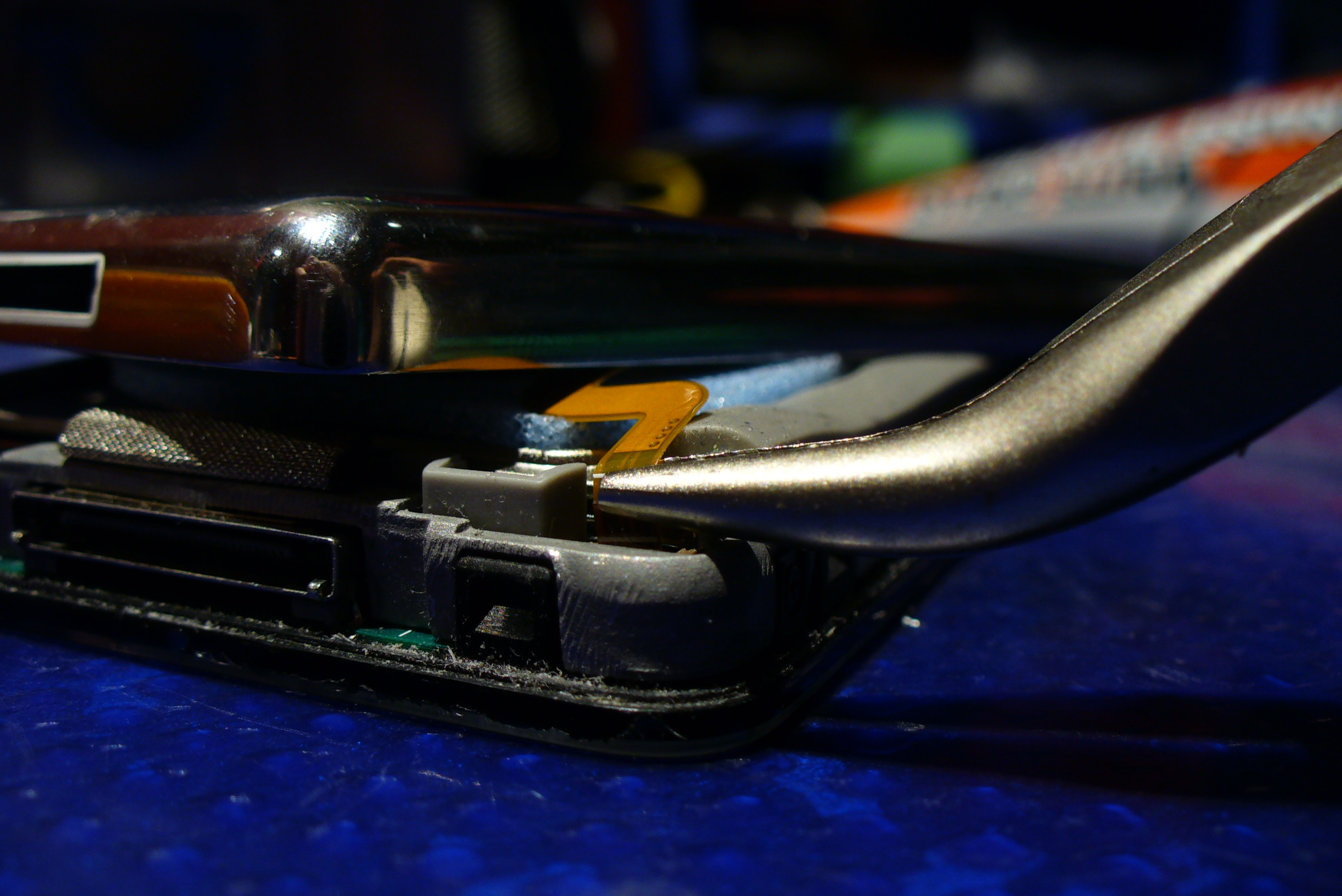
First put the battery back in place.
2nd Reconect the battery by conecting it in the conector at the bottom left of th iPod. Those white marks should be hide in the conector
2nd Reconect the battery by conecting it in the conector at the bottom left of th iPod. Those white marks should be hide in the conector
Closing the IPod
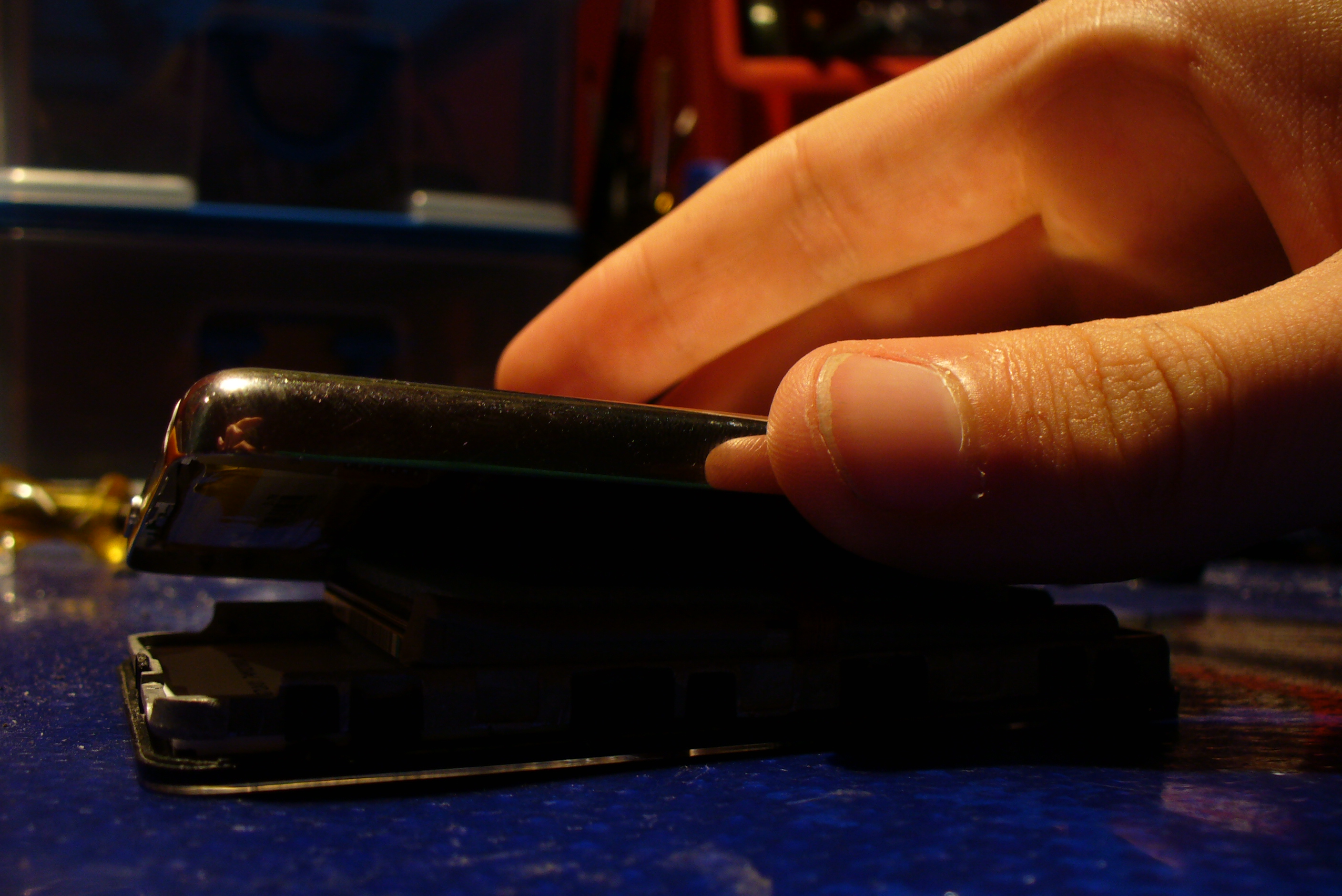
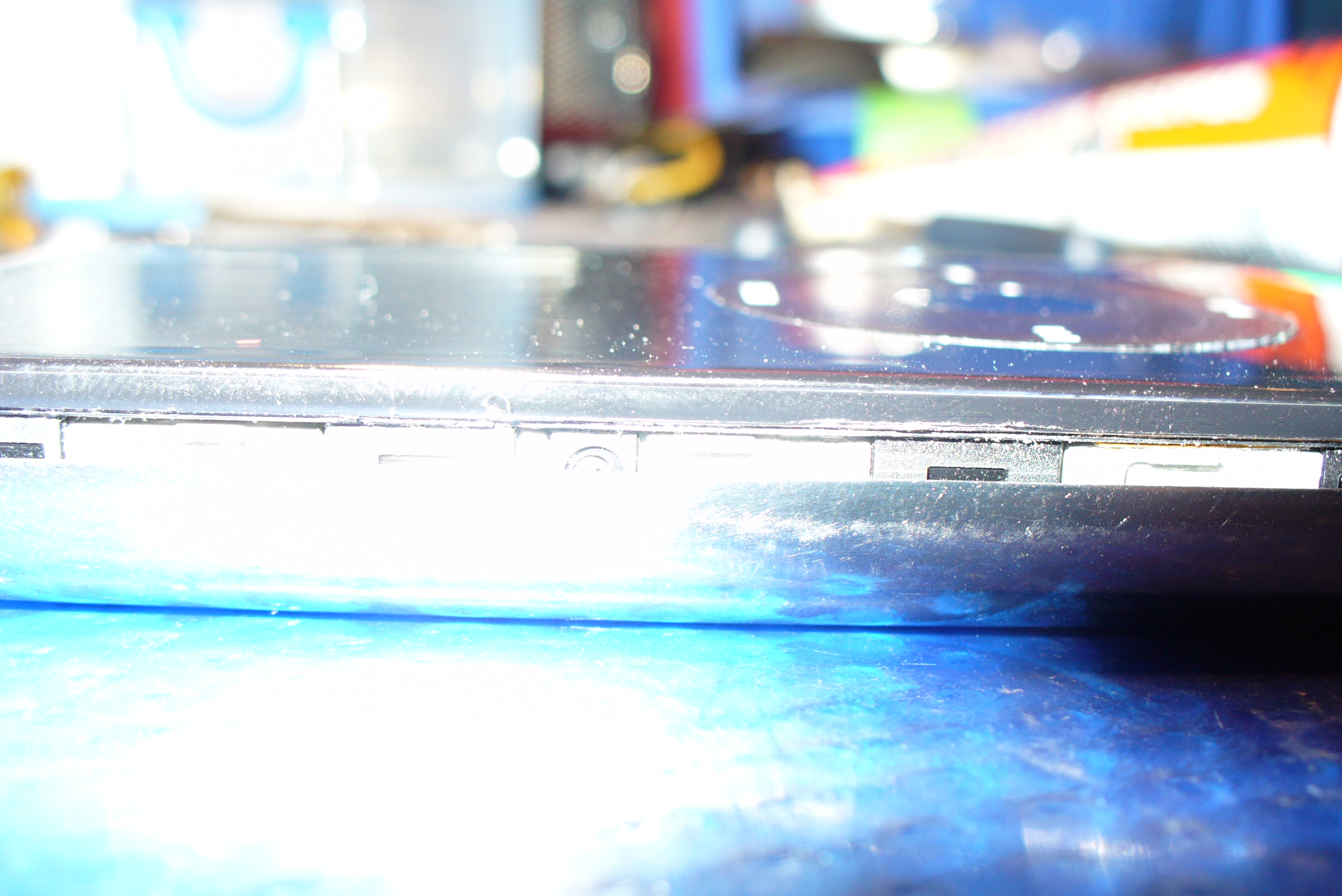
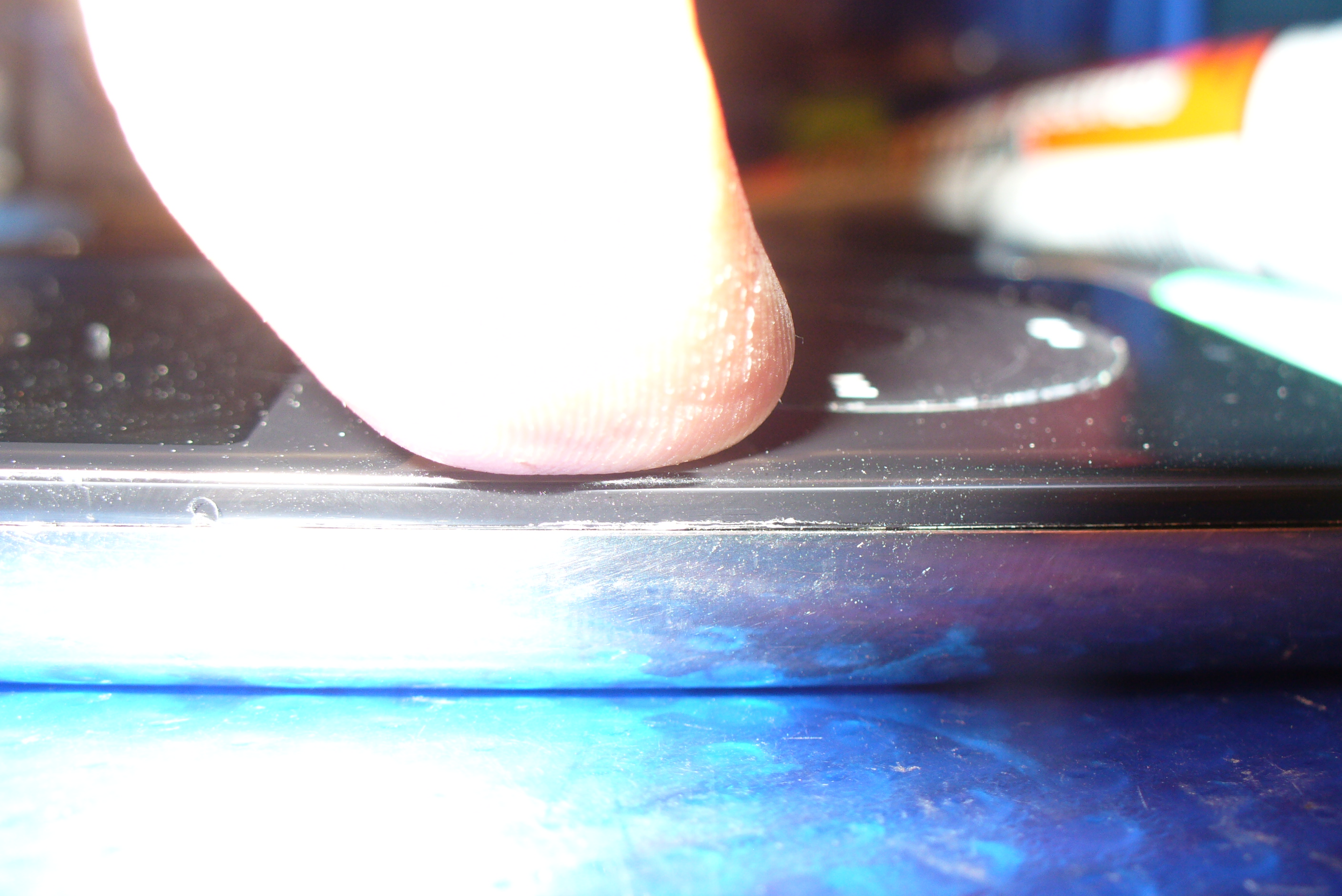
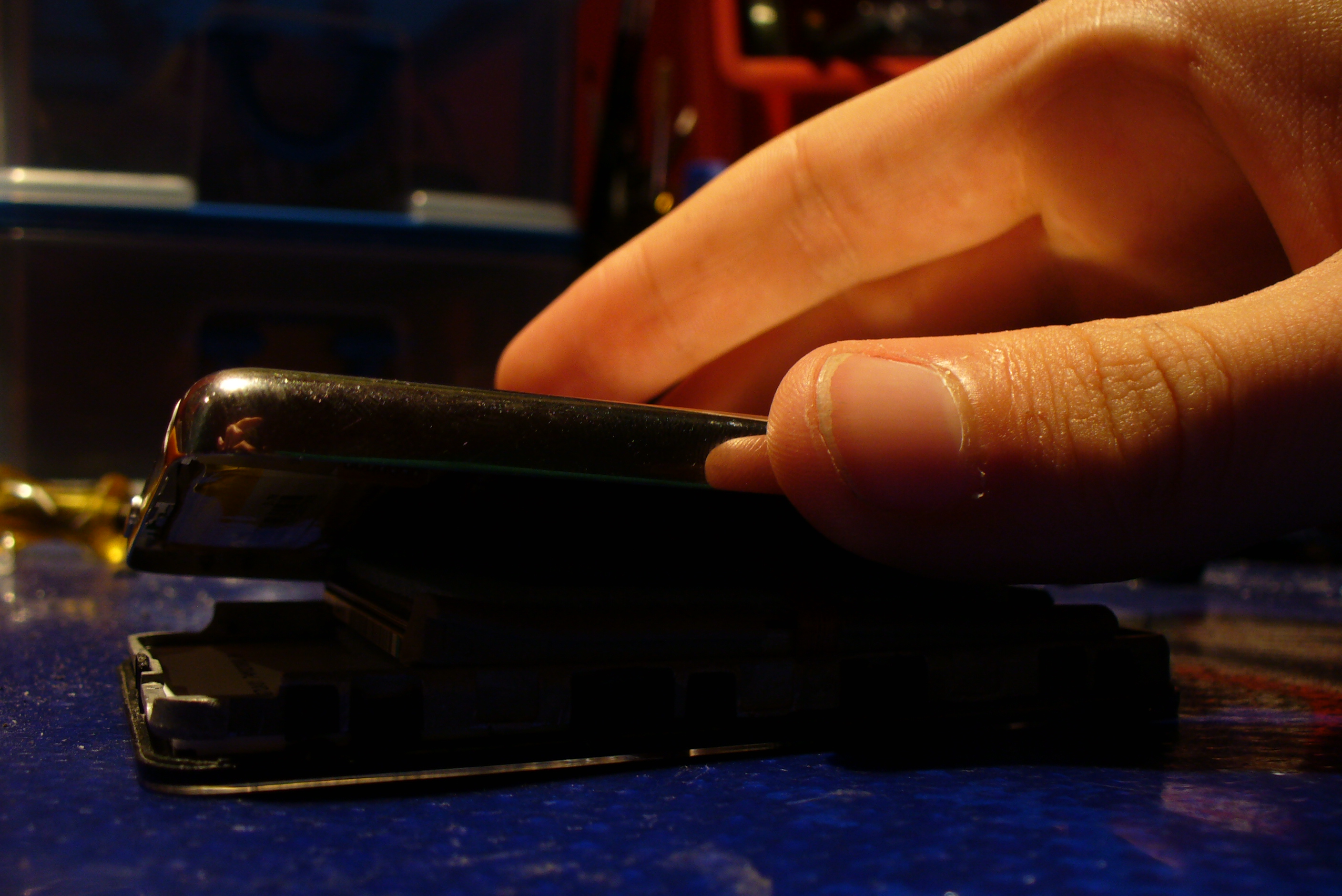
This is a simple step.
Just align your backplate with the black/white plate and press firmly the edges...
And its closed!
Just align your backplate with the black/white plate and press firmly the edges...
And its closed!
The Finished Product
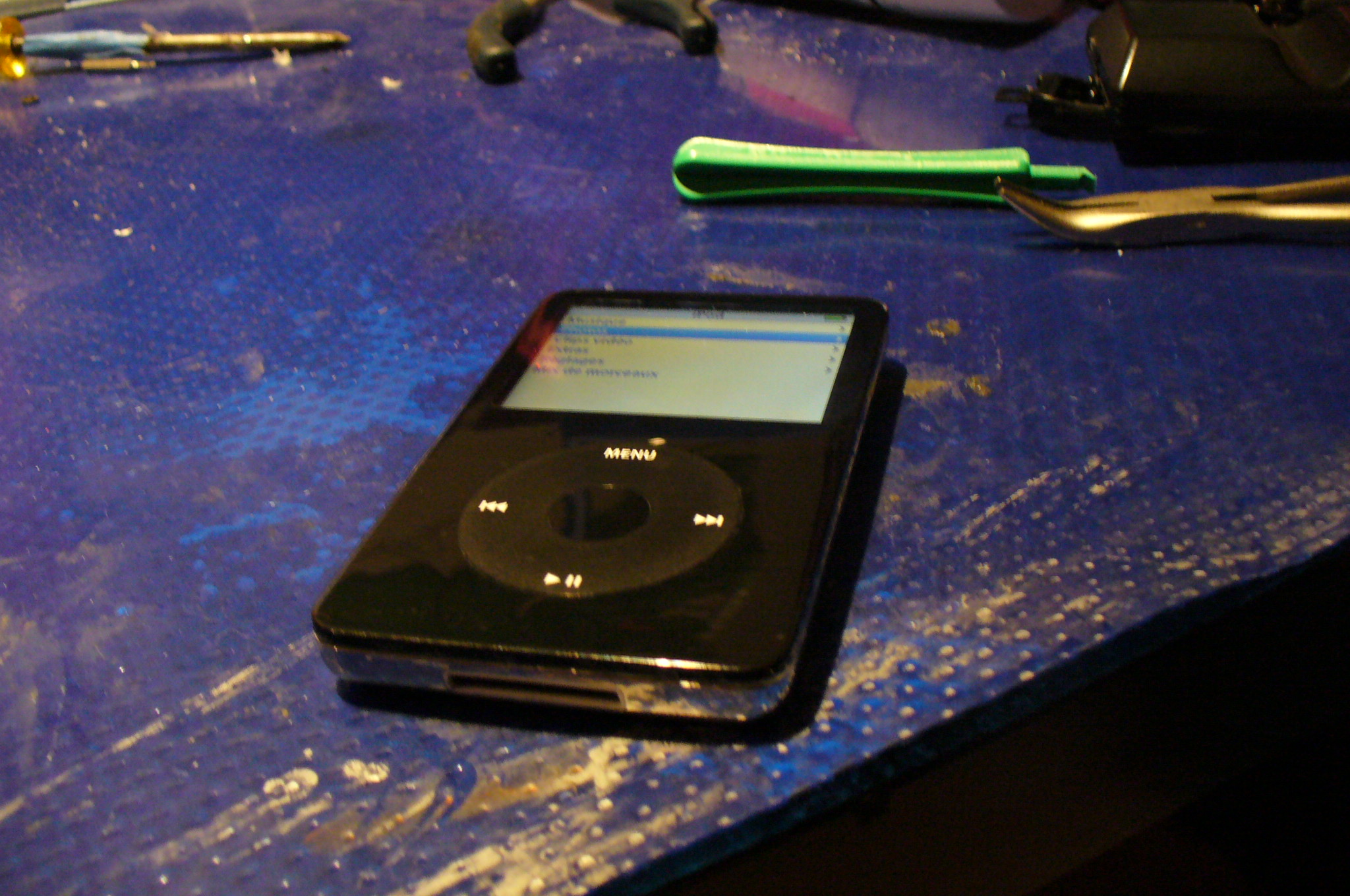


So this is wath it look like when its finish ...
So no need to pay 100$ or throw it away...
So no need to pay 100$ or throw it away...