How to Change Your Username in Instructables!
by QGurlCraft in Living > Life Hacks
1003 Views, 2 Favorites, 0 Comments
How to Change Your Username in Instructables!
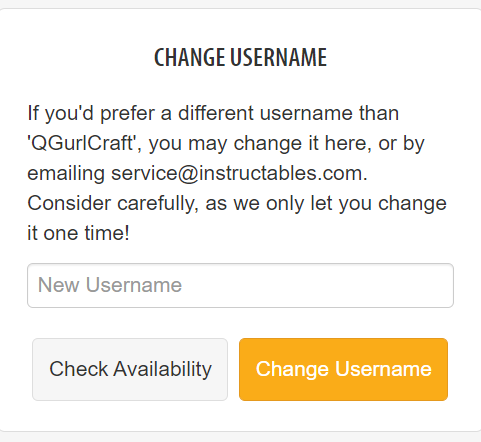
When I started out in Instructables I had to change my username but I couldn't figure out how. So I thought I would share my knowledge with this community. I tried following instructions on how to do it but those didn't work so I had to fiddle around until I could change it. here is how to do it:
Supplies
- An Instructables accoutnt.
Go to Your Profile
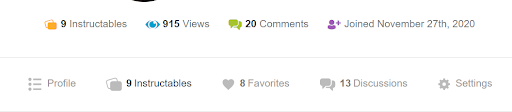
your home profile page can be found by clicking on your avatar in the top left-hand corner. you should see your posted Instructables and general activity.
Go to Settings
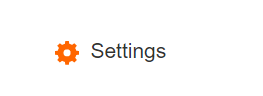
Underneath your total comments and views, there should be a row of buttons:
Profile, Instructables, Favorites, Discussions, and Settings.
Click on 'settings' and it will bring you to a new page. Soon you will be able to change your username! Stay with me here.
Change Your Username
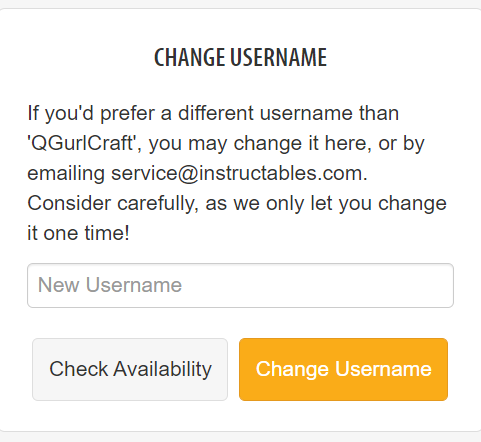
Now click 'CHANGE USERNAME' and change it- be warned I am pretty sure you can only change it once, so choose something you can stick with.
Hope you found this helpful!!