How to Change Your Airdrop Name!!
by aleks_9234 in Circuits > Apple
13877 Views, 1 Favorites, 0 Comments
How to Change Your Airdrop Name!!
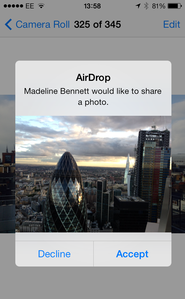
In this instructable I will show you how to change your "airdrop name"
Open Settings
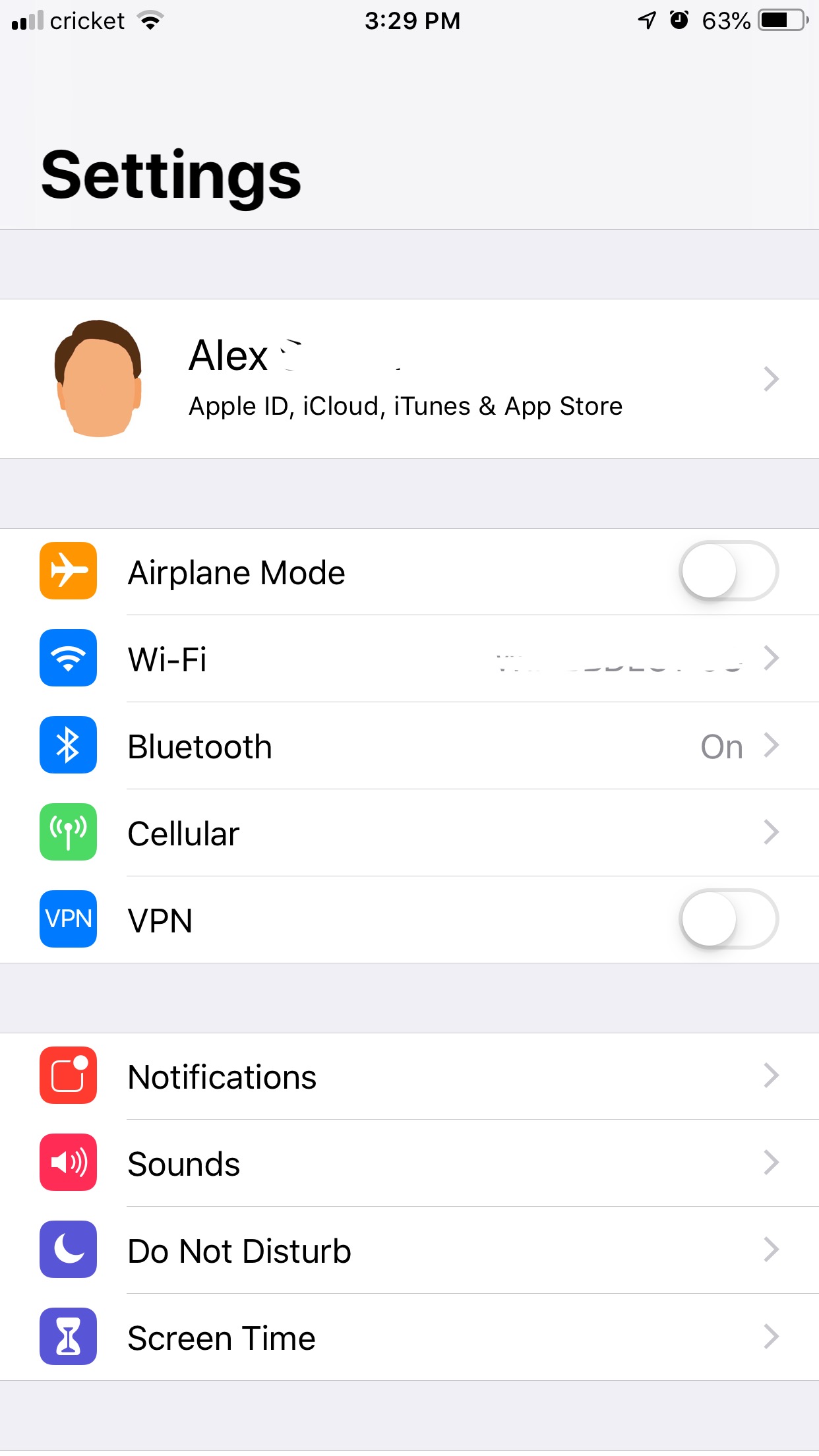
Scroll Down to "General"
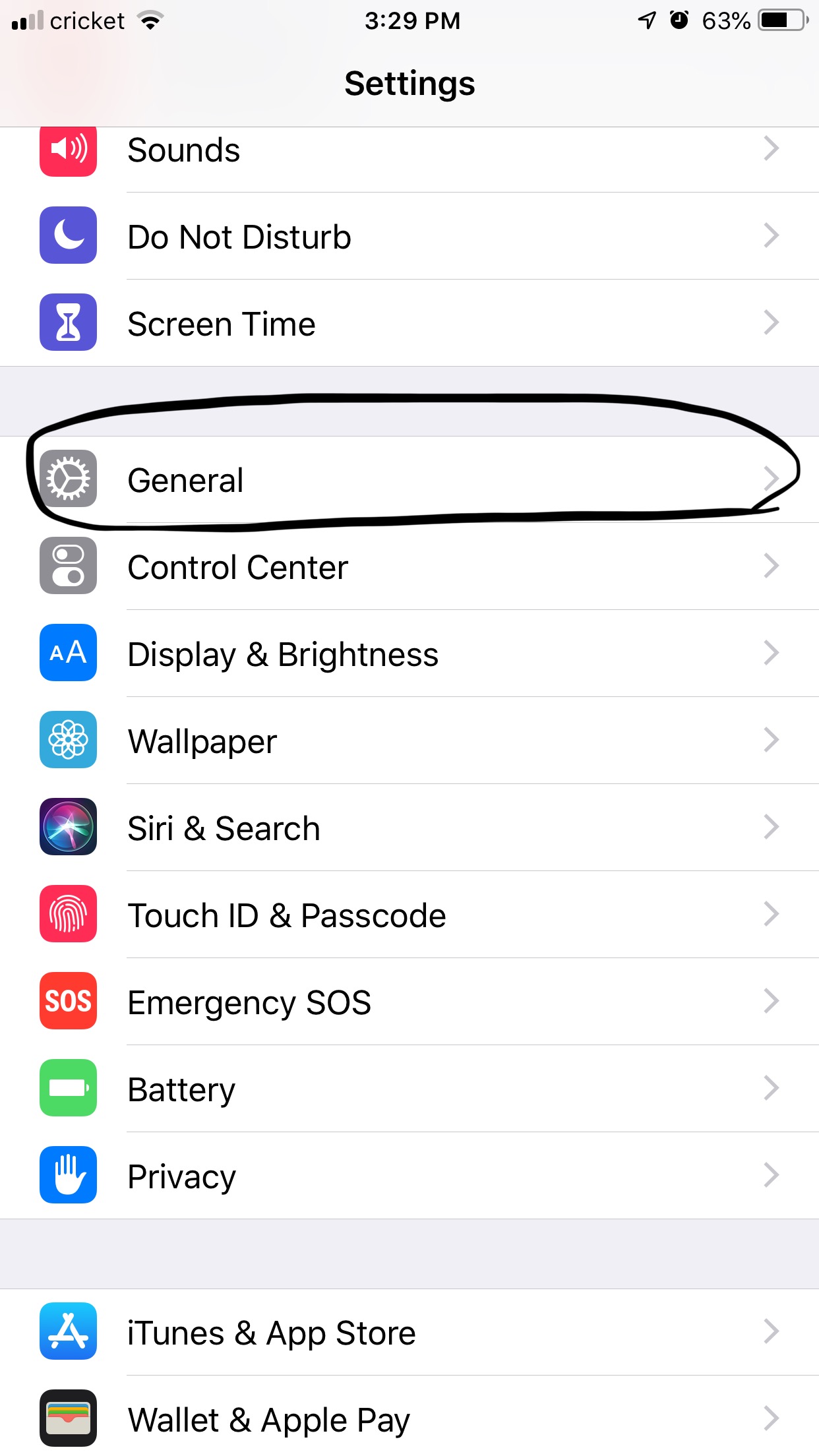
Click "About"
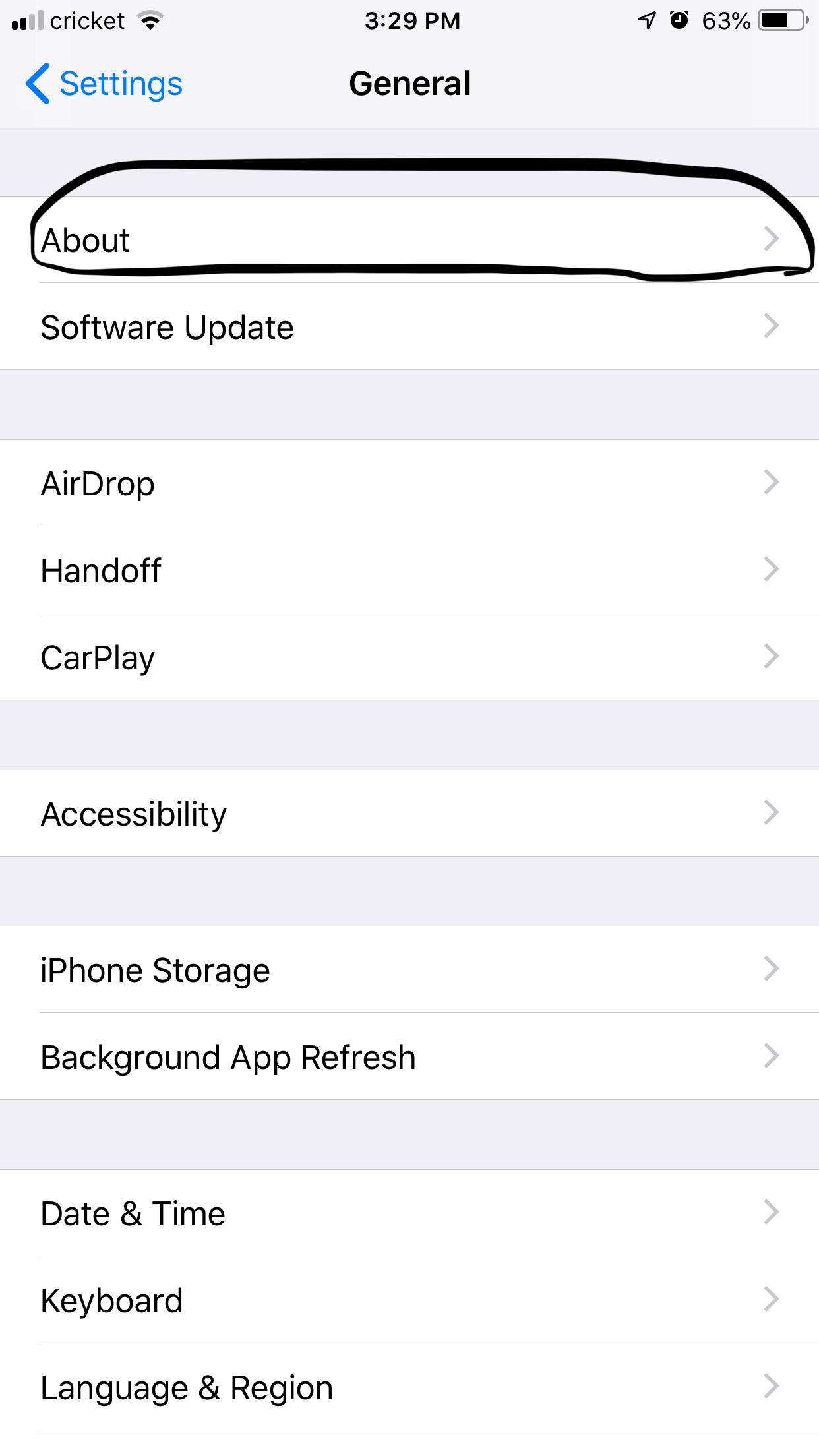
Click on "Name"
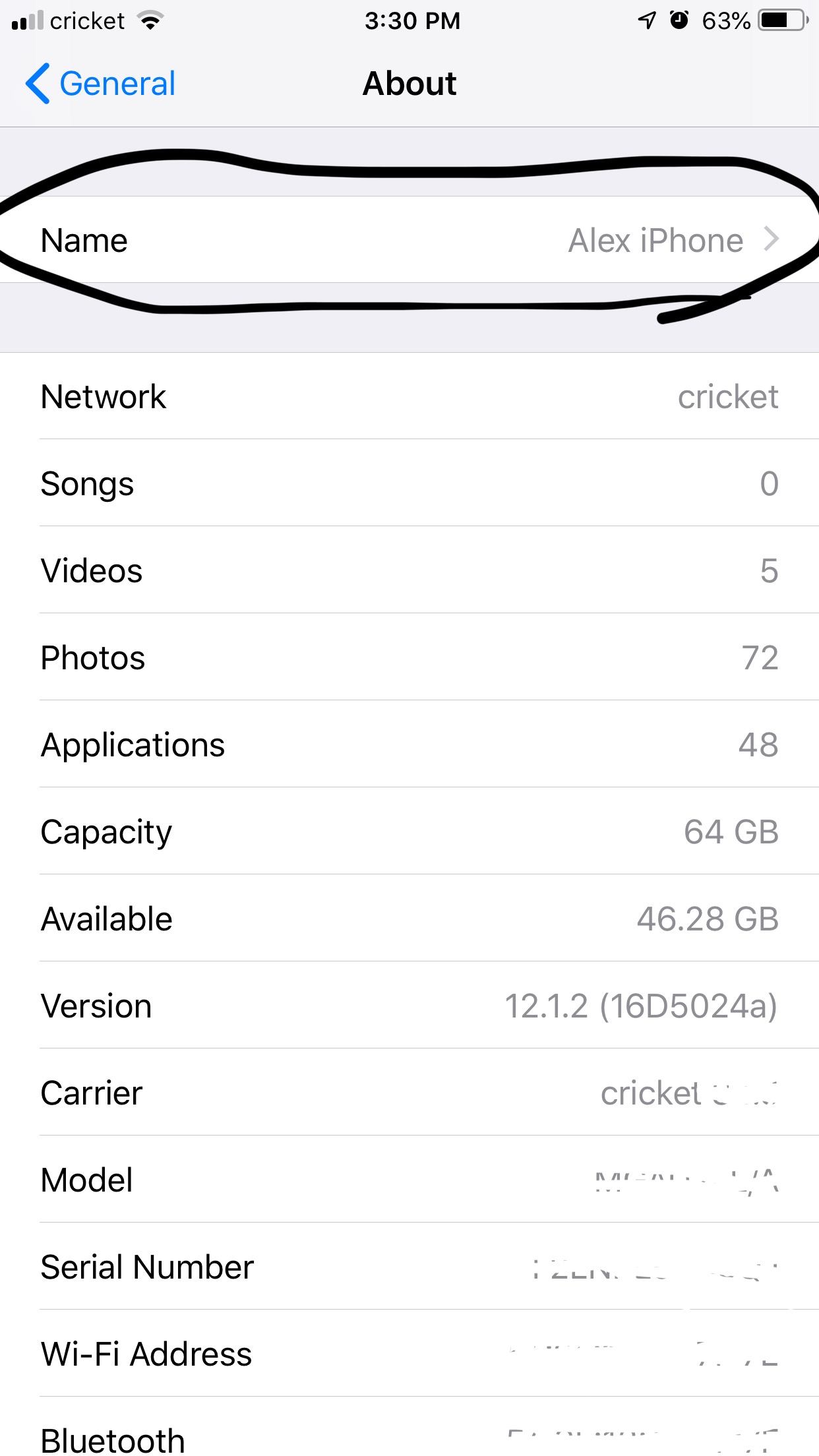
Enter Your New Name
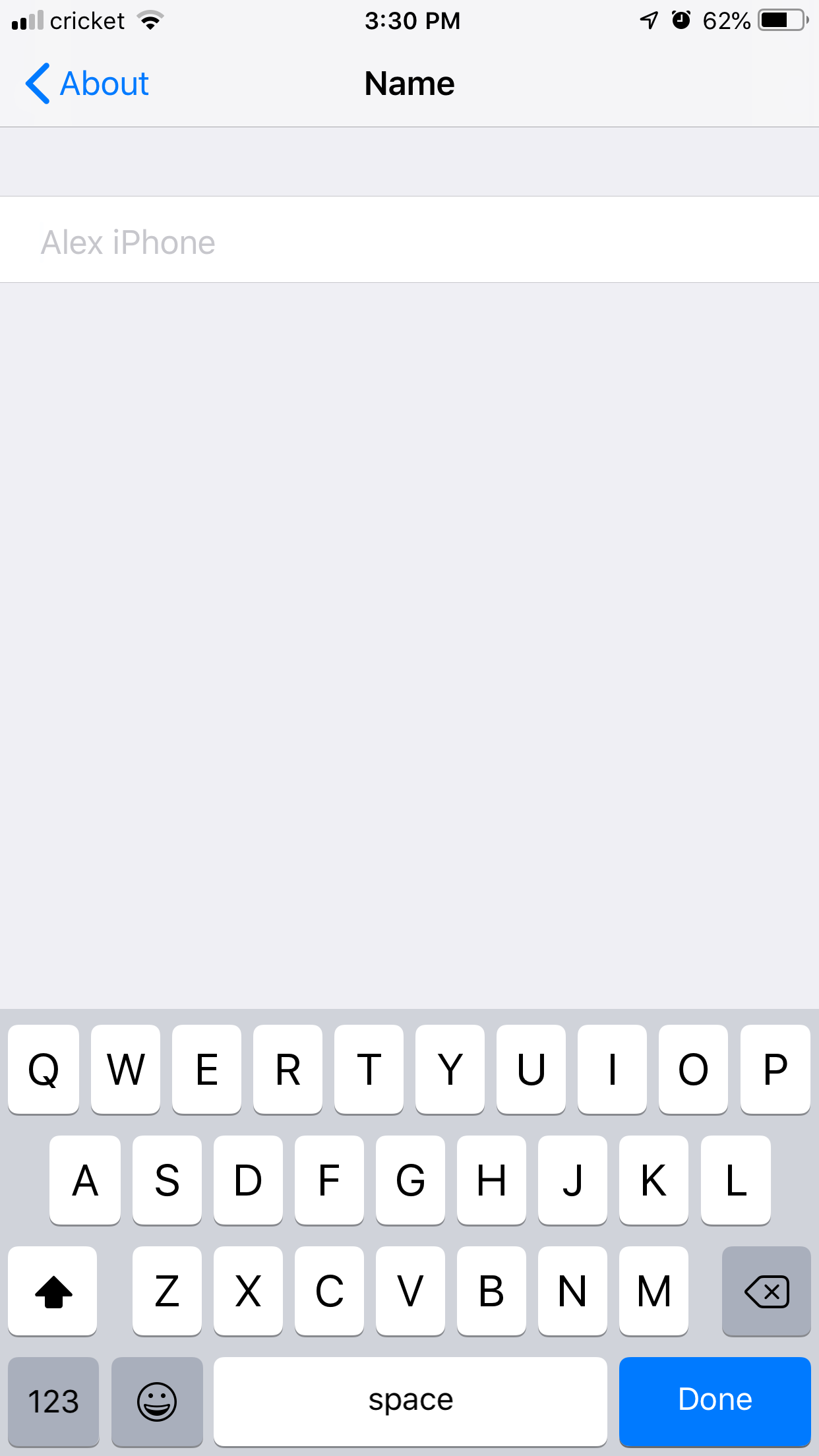
Click "Done"
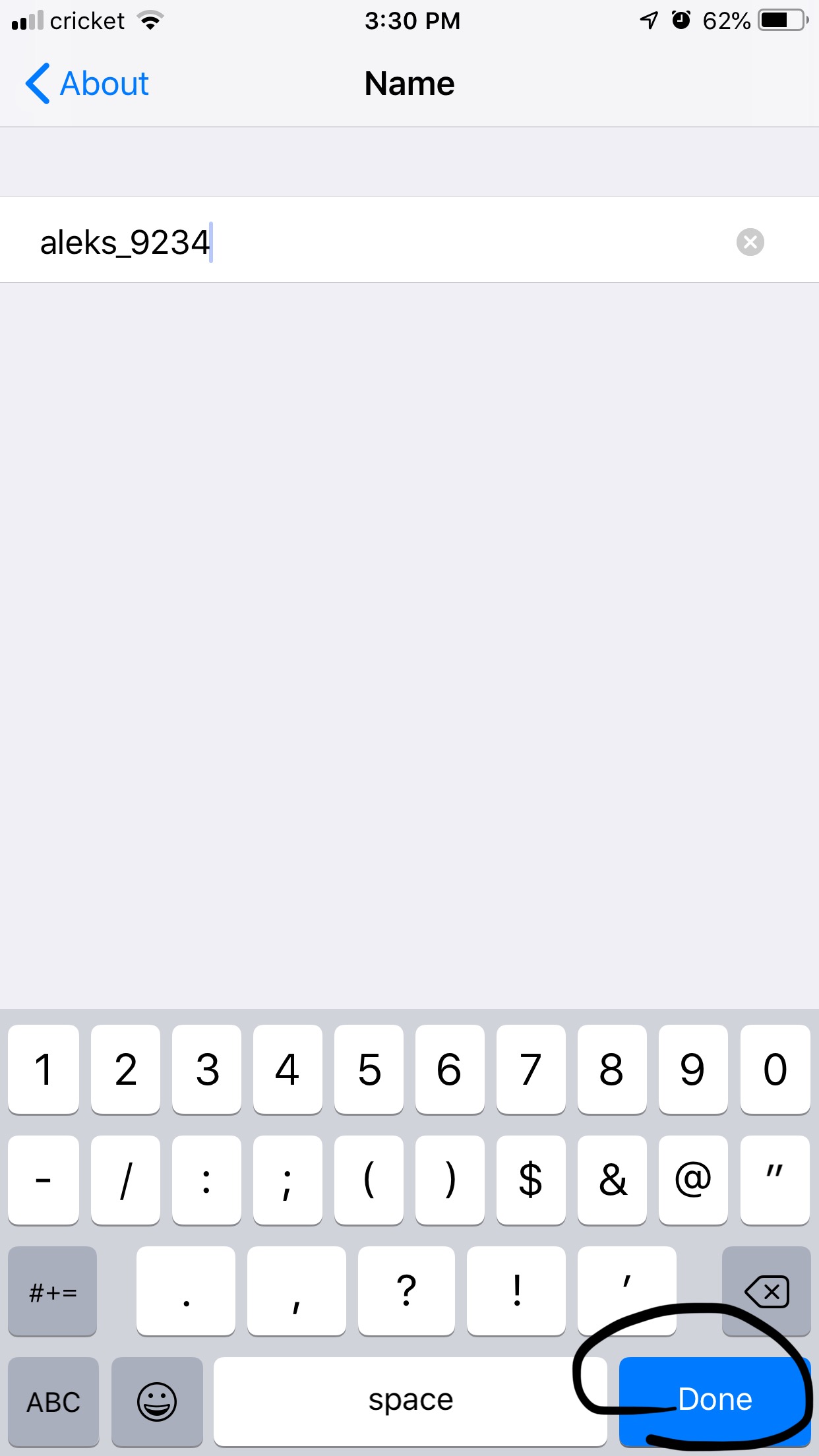
Finished
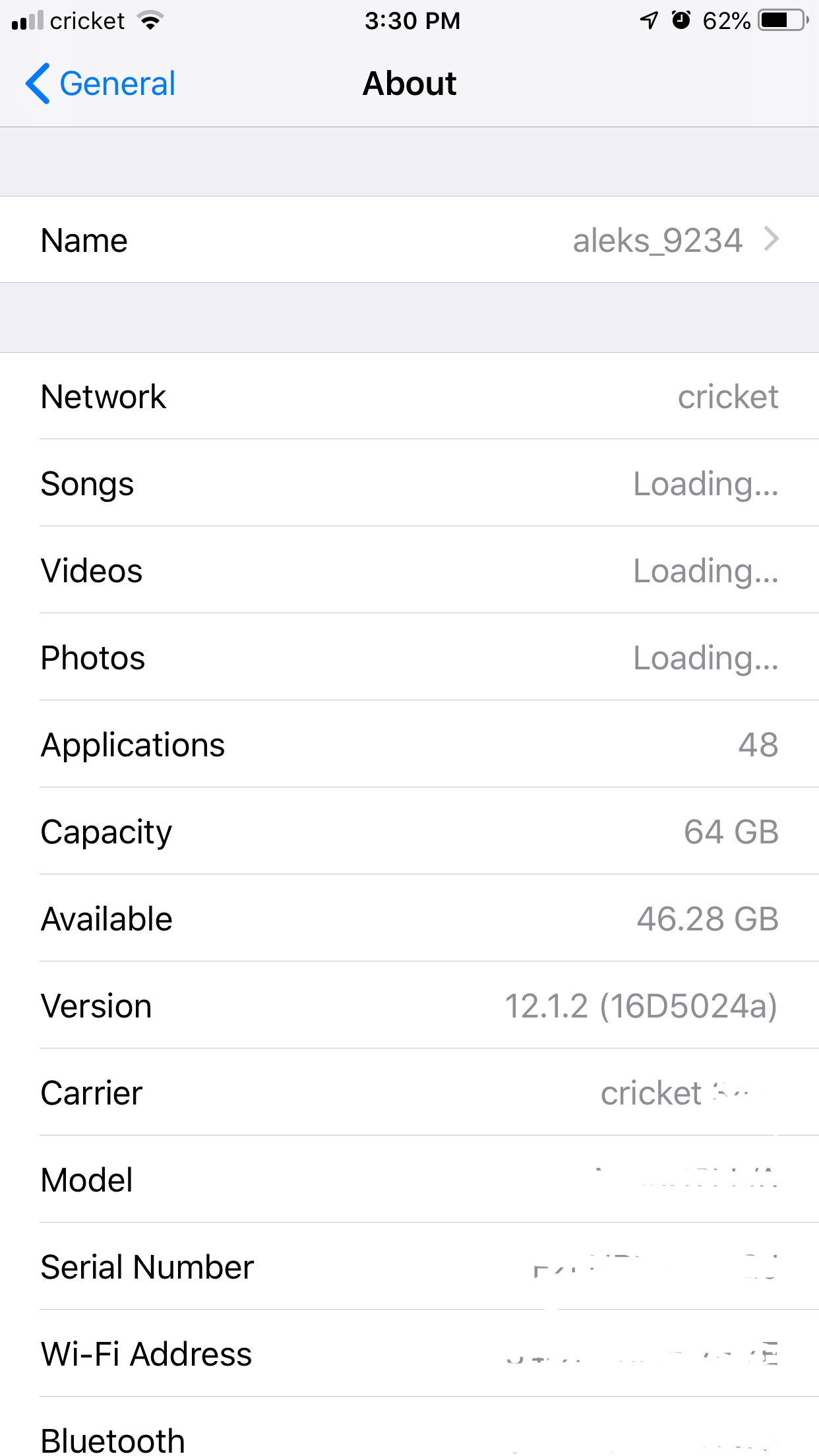
Things to remember: when you change your airdrop name you are actually changing your device name, so for example if I plug my device into my computer it will show up as whatever your device/"airdrop" name is! Another caveat is if you try and airdrop to someone that is in their contact list it will show up as what ever your name is in there phone, for example if i try to airdrop to one of my friends it will show what ever my name is in their contact.
Have Fun Trolling People!
or whatever your doing, most likely trolling people though, let me know if this was helpful and tell me what you want me to do next!