How to Change Battery on Daniel Wellington Watch?
by WillieK4 in Workshop > Repair
102934 Views, 8 Favorites, 0 Comments
How to Change Battery on Daniel Wellington Watch?
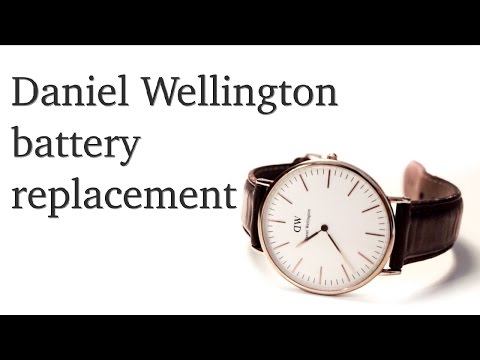
Follow these easy steps to change the battery on Daniel Wellington watch and SAVE SOME MONEY!
What'll You Need:


1,4mm flat screwdriver and a cotton swab
Remove the Screws

Use the screwdriver to remove the screws. Be careful if the screws are tight.
Clean the Parts


Clean the parts with a cotton swab if they are dirty but be careful no to damage the watches inner parts.
Remove the Battery

Remove the old battery. Note: it might be difficult at first but be patient when removing it and and be careful with the screwdriver so you won't brake the watches mechanism.
Replace the Battery

Replace the battery with a new one.
Battery type: SR616SW: http://ebay.to/2ep4te8
Assembling

Put the cover back and tighten the screws
Set the Time


Set the time and ENJOY your DW watch!