How to Build the Half of the World Monument on Tinkercard
by adrianamayala in Craft > Digital Graphics
446 Views, 0 Favorites, 0 Comments
How to Build the Half of the World Monument on Tinkercard
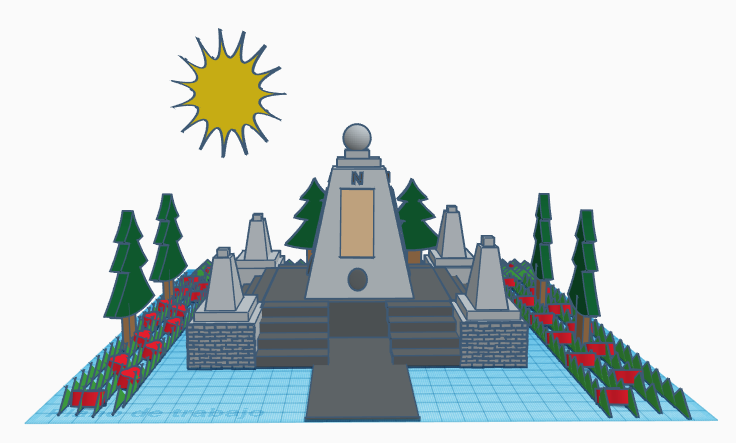
In the subject of Technology, our teacher made us carry out a project called "I promise you Ecuador". This consists of thinking of a tourist place in Ecuador that you like or that you want to visit.
I chose the Middle of the World monument that is located in Quito, Ecuador because it seems to me a very interesting place to visit. This place is said to be a small city crossed by the equator that connects the Northern Hemisphere with the Southern Hemisphere.
To make the monument I used Tinkercad which is a program that allows you to make structures in 3D. I started exploring all the shapes available and then thought about which ones I could use to make the structure.
This project was really a very interesting assignment because I could apply my creativity when designing the monument. It took me about 3 hours to achieve the desired results and, from my personal point of view, the closest to the actual place in the Middle of the World.
Supplies
An electronic device, the TinkerCad Website or App
Link to TinkerCad: https://www.tinkercad.com
The Base of the Structure
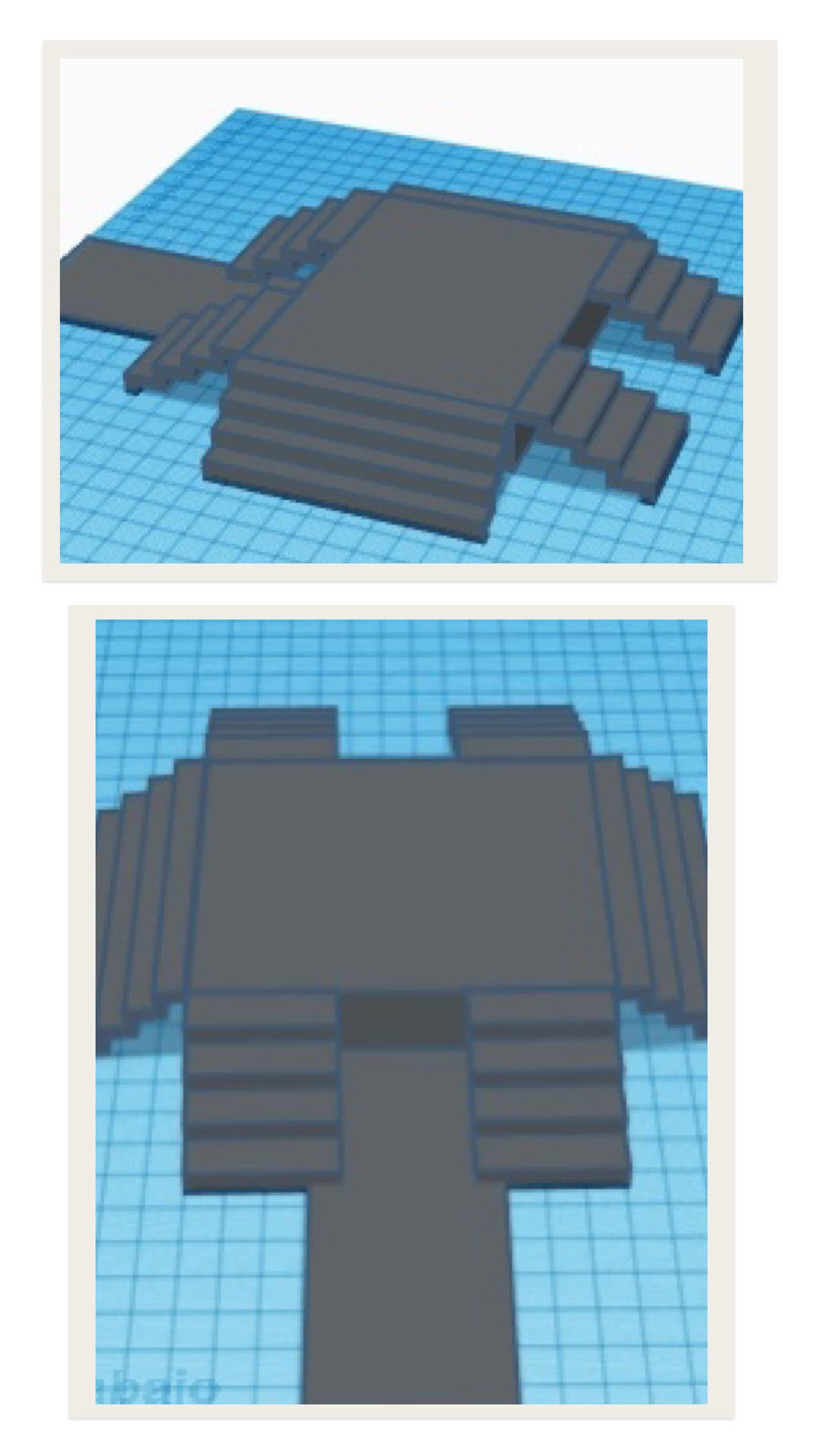
First, you will find in the right side the basic shapes. Select the cube, place it in the middle of the grid and strech it from the 4 sides to form a rectangle. Paint it with dark gray.
To find the stairs, you have to click on "form generators", and select "all". Look for the stairs shape in the second page.
Once the base is finished, look for the stairs; you will need 6 of them. In the structure you must select the north and the south side where you have to put 4 stairs (2 on each side) leaving a space in the middle.
Then, place two more stairs on the east and west side (1 on each side). You have to size all the stairs to obtain the layout shown in the picture. Note that all stairs must be attached to the main base. Paint all of them with the same color of the base.
Finally, for the path, select another cube and place it next to the base, between the stairs in the north side. Flat it, like its shown in the picture and color it with dark gray.
The 4 Side Monoliths
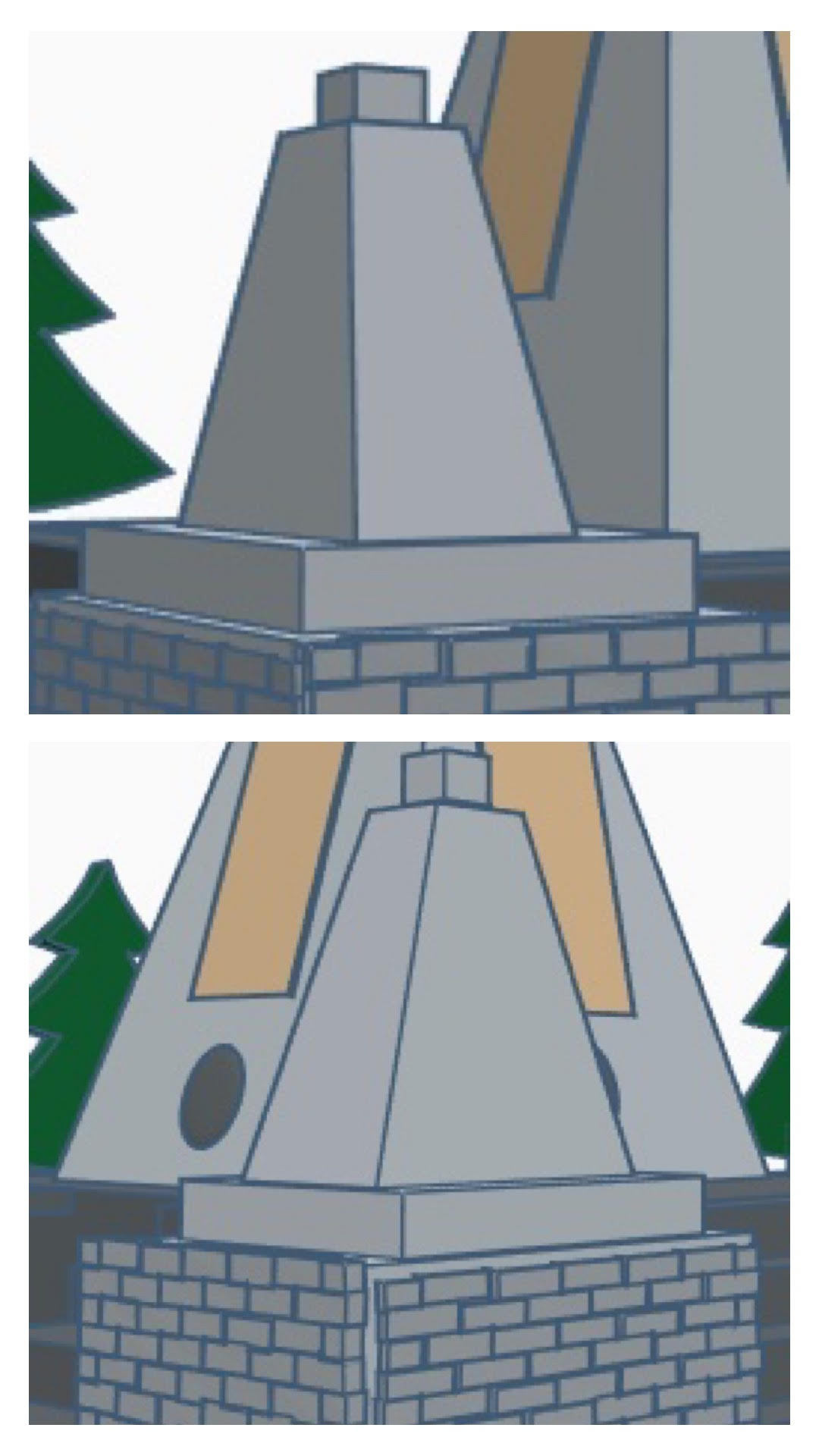
The monoliths are all the same in the 4 sides. To make the first of them, you will need 3 cubes. Size the cube #1 to fit in the space between the stairs of the north and west side (northwest corner). Paint it with light gray.
Strech the second cube from the 4 sides, a little bit less than the first cube. Flat it a little bit and place it on top of the principal cube. The result has to look like a quite flat square.
To find the "double trapezoide", you have to click on "form generators", and select "all". Look for this shape in the tenth page. Select the double trapezoide and size it a little bit more bigger than it is. This shape you have to place it above the square (second cube).
The third and last cube, you have to make it very little and place it above the double trapezoide.
Make sure that all the elements are well centered.
To avoid repeating all these steps 4 times, select the four shapes and group them together using the group tool located in the bar above the drawing. This allows you to keep all the elements together and also the same color (light gray).
The Pyramid Monument and the Globe
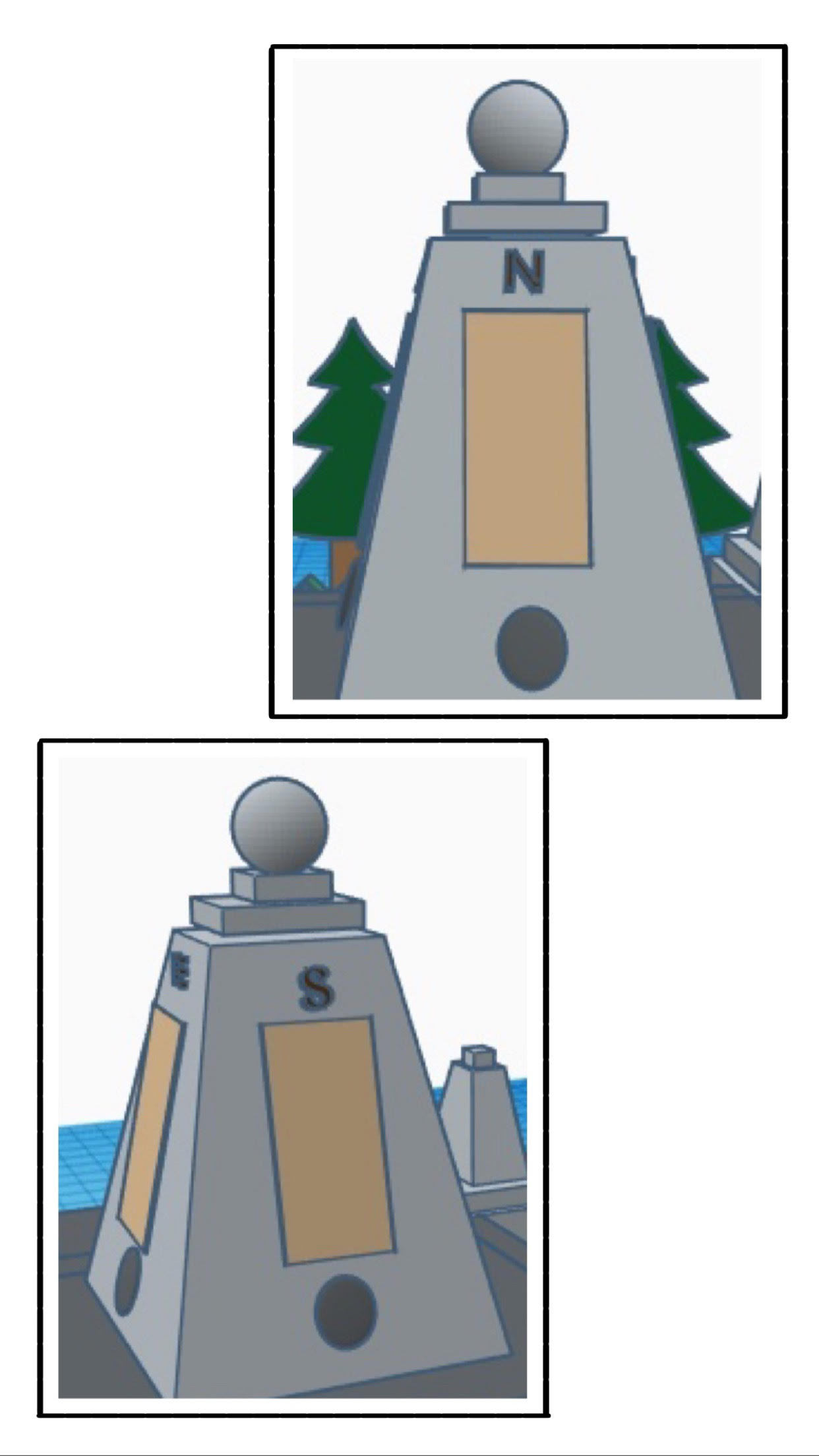
To do this part, select the double trapezoid shape. Size it so that its bottom is a little bit smaller than the base of the structure.
Then, you will need two more cubes. Flat the first one and make it a rectangle. Place it on top of the trapezoid and make sure that it is a drop smaller than surface of the top on which it will be placed.
The second cube has to be a little smaller so it can be placed above than the previous one, flat it and make it a little square. Make sure that the two of them are one slightly larger than the other. When the base is ready, select the sphere from the basic shapes and put it on top of the two flattened cubes. You can group all this central structure and apply light gray.
At this point, you will need to make the decorations, Select and shape a cube as a flatten rectangle and add it vertically to the 4 sides of the structure. I used light beige to paint it. Center this rectangle leaving some space above and beneath it.
Above them, you have place letters indicating north (N), south (S), east (E) and west (O). In order to write them go where it says "text" in the basic shapes. You can apply the color that you want. Beneath each rectangle in the 4 sides, put circles, using the sphere shape and flat it all.
Finally, make sure that all these decorations are attached to the trapezoide. For this, you have to observe each element rotating the structure and move them as necessary.
The Grass and the Flowers
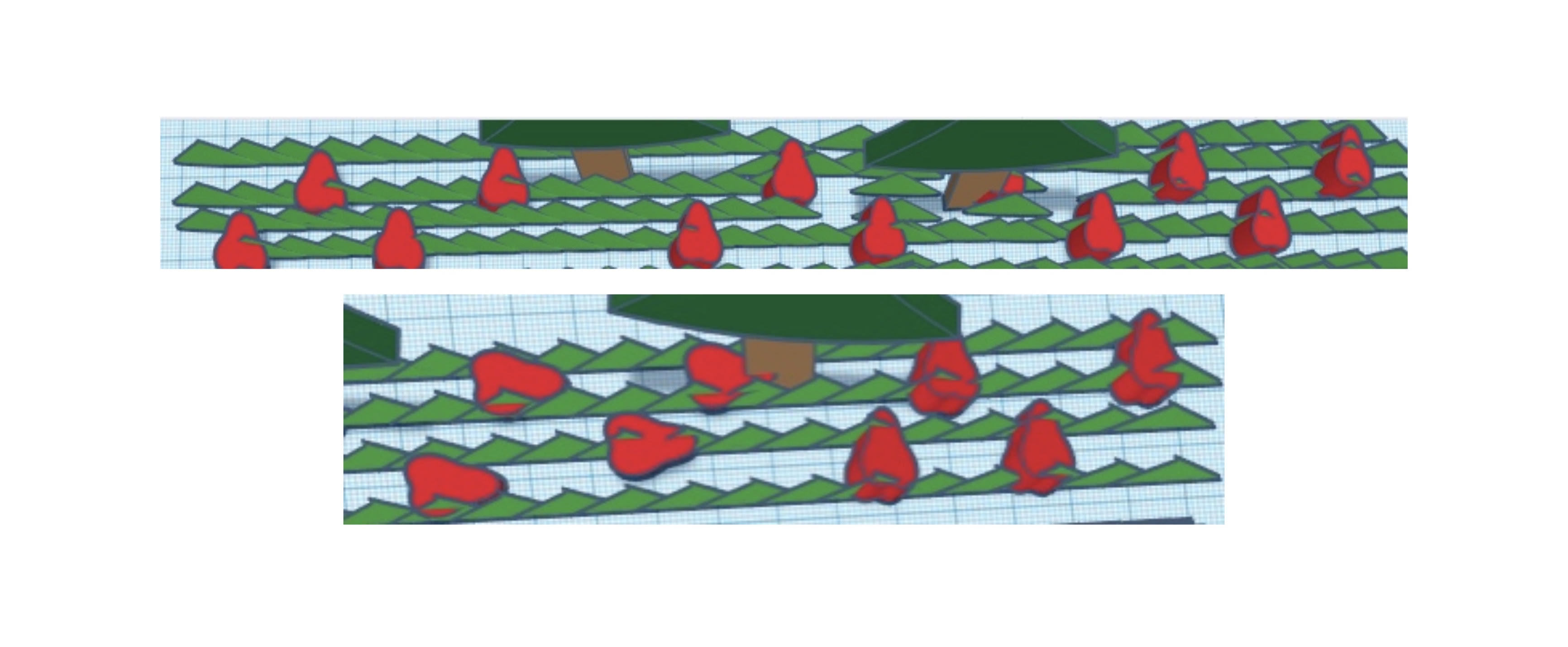
Select the wedge in the basic shapes, flatten it and color it with green. Then duplicate that figure many times and line them up. On each side, I put 4 rows of grass. (you can put as many as you want).
Then choose the shape “flower”. clicking on "form generators", select "all" and go to the fourth page. Once you select this shape, you can paint it with any color, I used red. Duplicate the basic flower and place them between the grass and decorate it as you like.
The Sun and the Trees
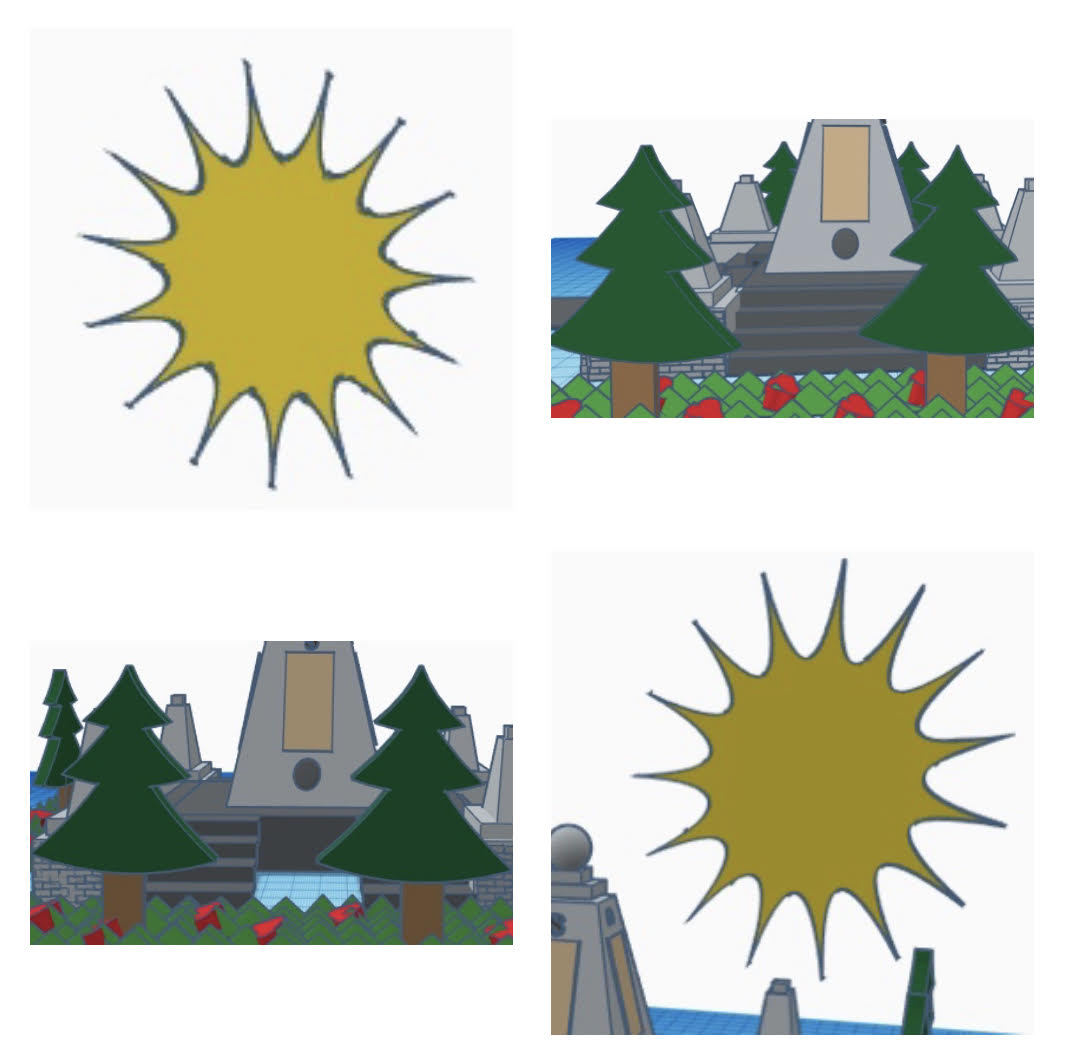
To make the sun, click on "form generators", select "all" and go to the fifth page. Chose the figure that says sun, paint it yellow or orange (as you prefer) and place it above in the "sky".
Finally, for the trees, I chose the cube shape, I flattened it and painted it brown to look like a log. The the top of the tree can be found clicking on "form generators", select "all" and go to the fifth page. Chose the figure called "fir", paint it green and place it over the previous brown figure. You can group and duplicate the tree or you can repeat the same steps, changing the size of each tree. You place them somewhere over the grass trying to make a beautiful garden.