How to Build a Lightsaber in Word 2010
by Roland S in Circuits > Microsoft
1790 Views, 13 Favorites, 0 Comments
How to Build a Lightsaber in Word 2010

How to Build a Lightsaber in Word 2010.
Step 1
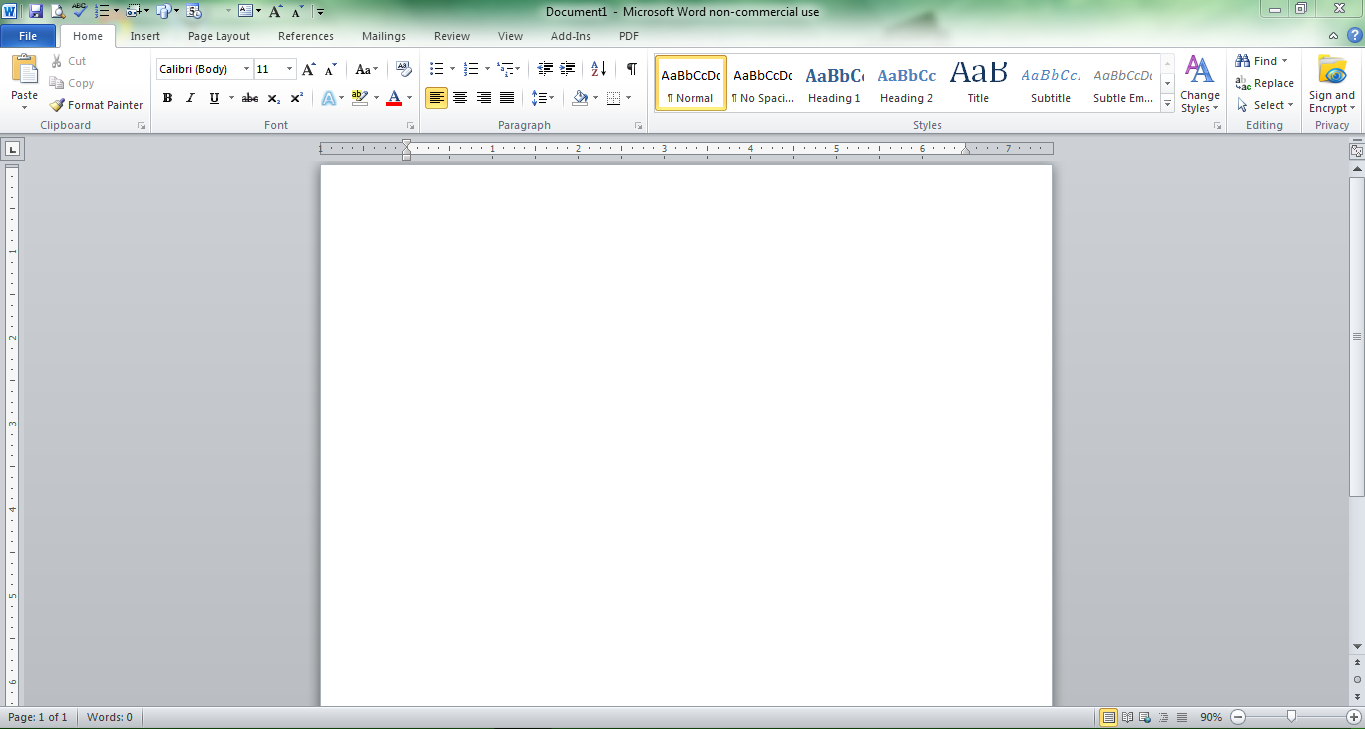
Open Word 2010
Step 2
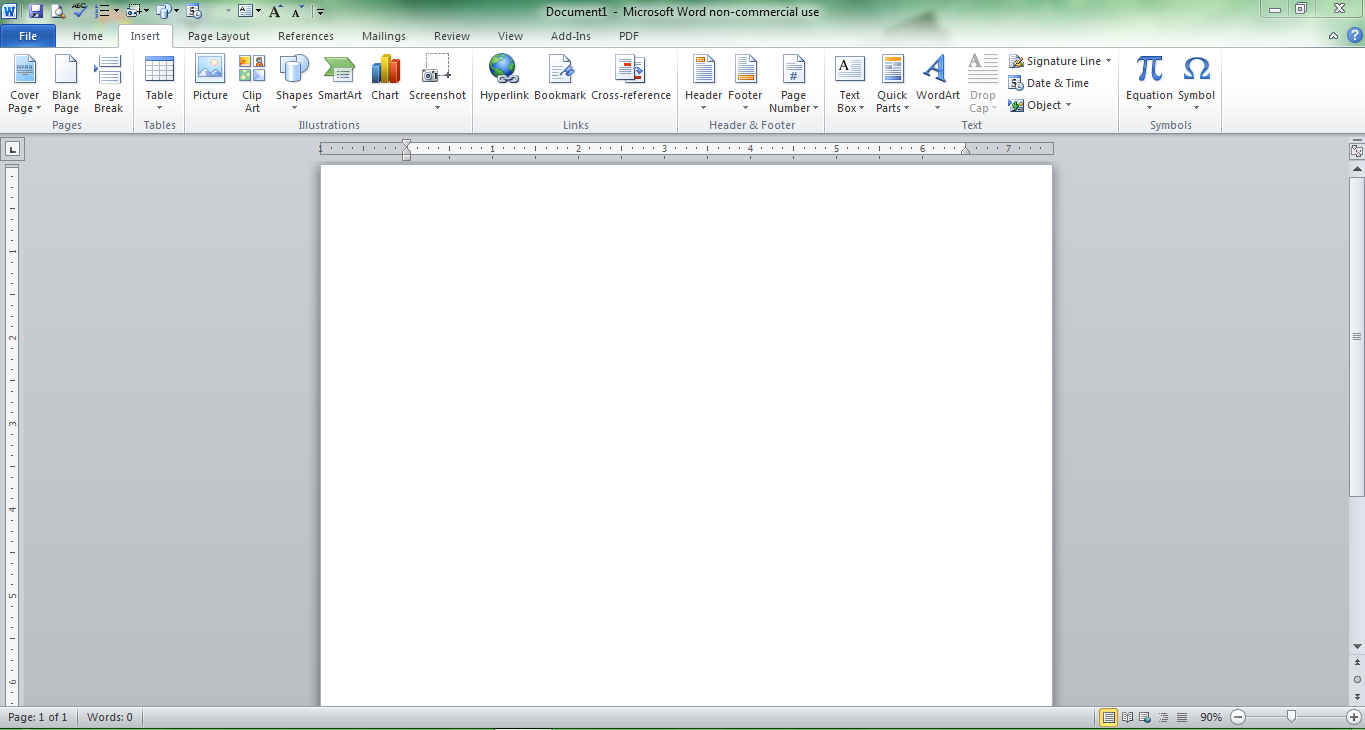
Go to insert and click shapes
Step 3
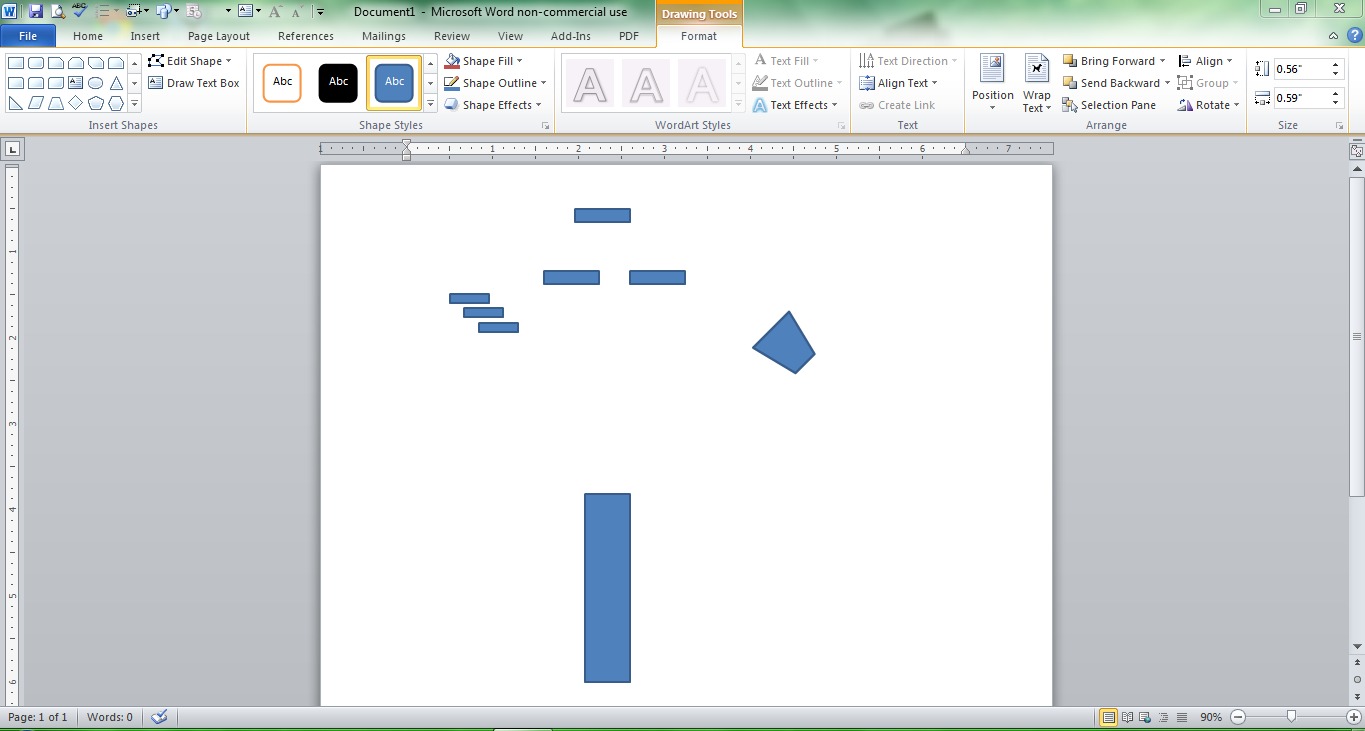
Build your hilt
Step 4
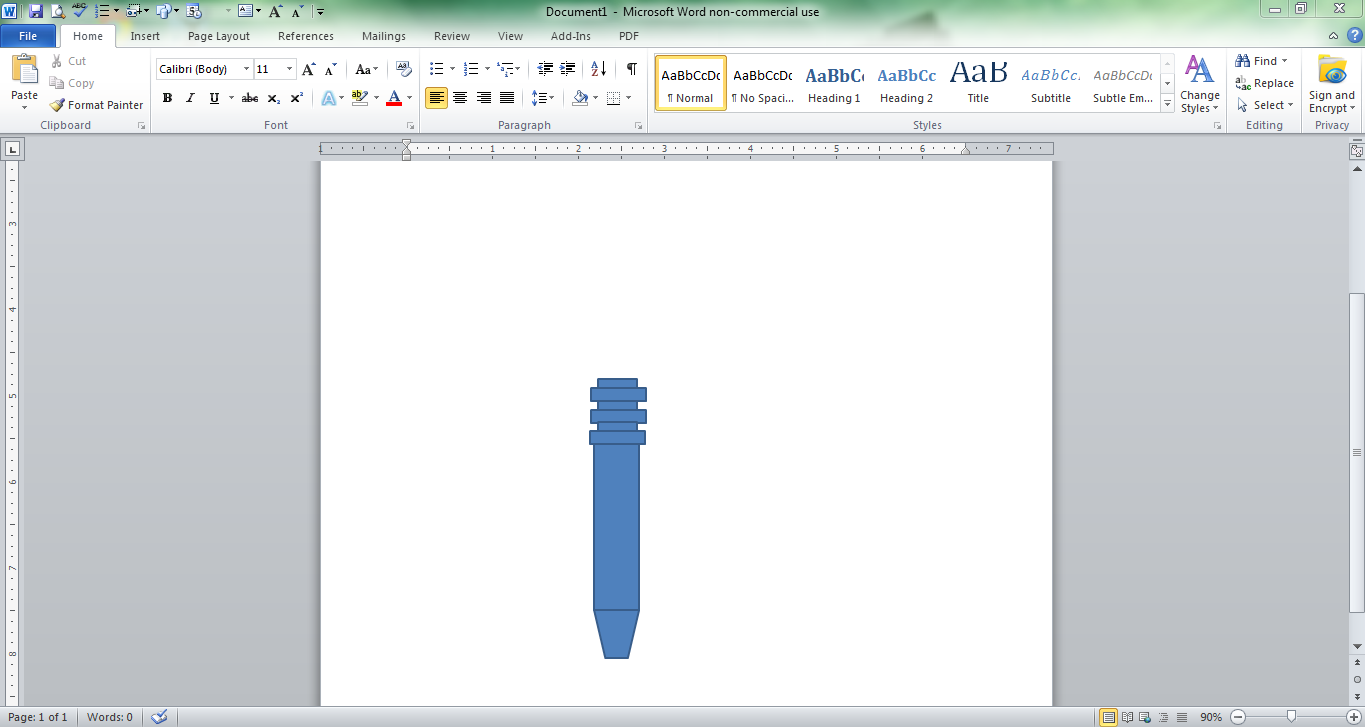
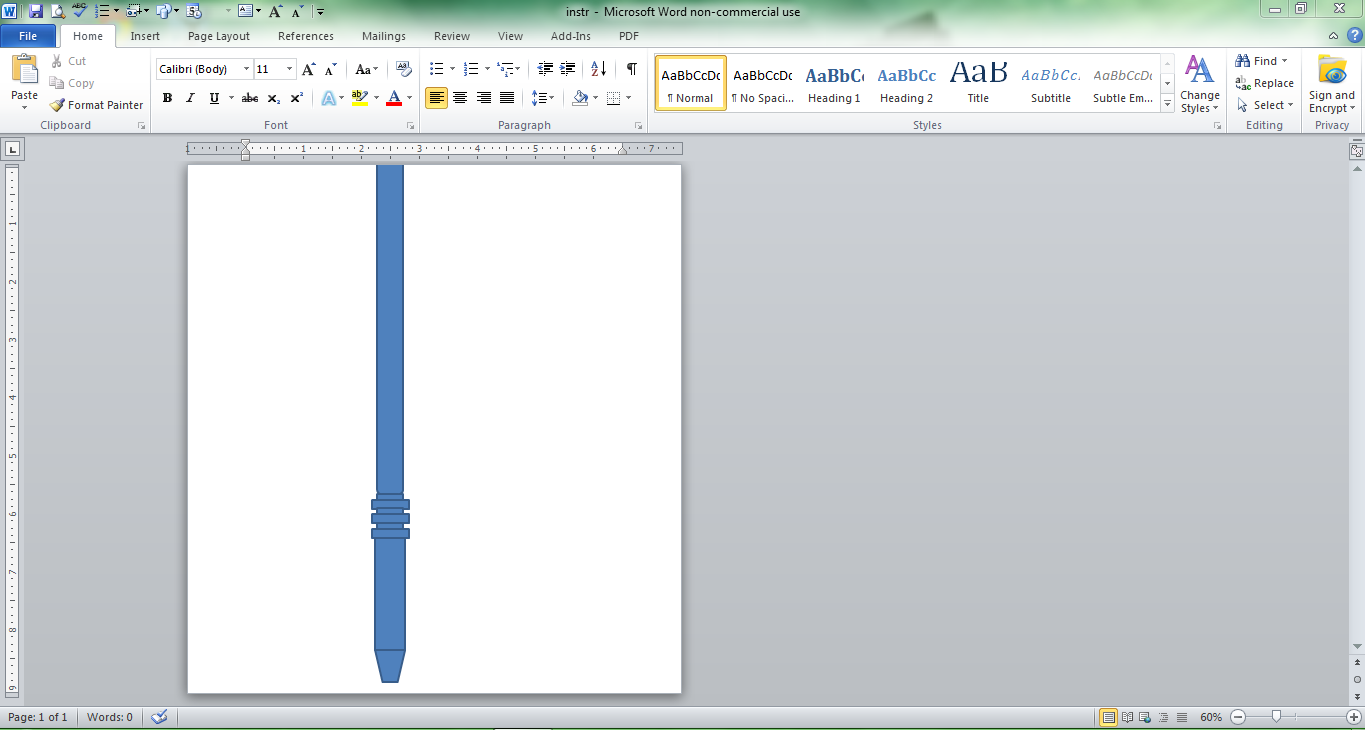
Add a blade using a rounded rectangle. Make the inside white and the outside whatever color you want the blade to glow.
Step 5
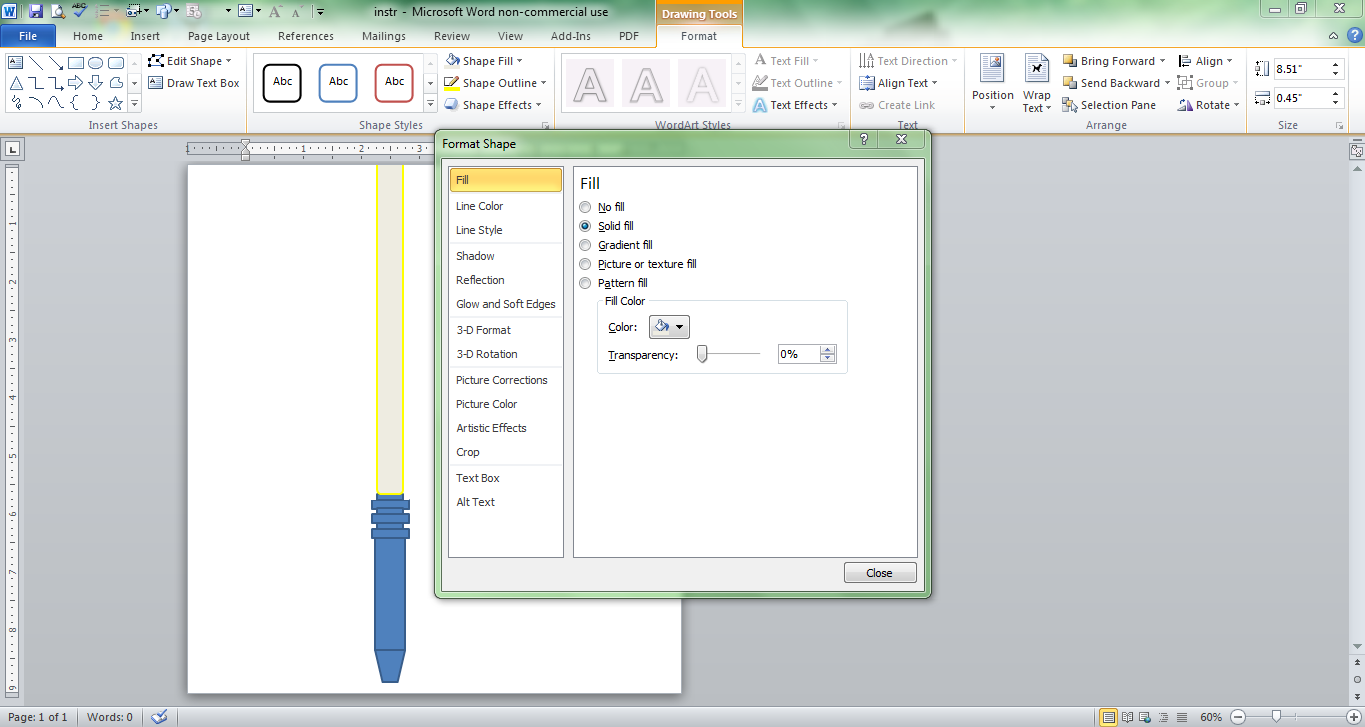
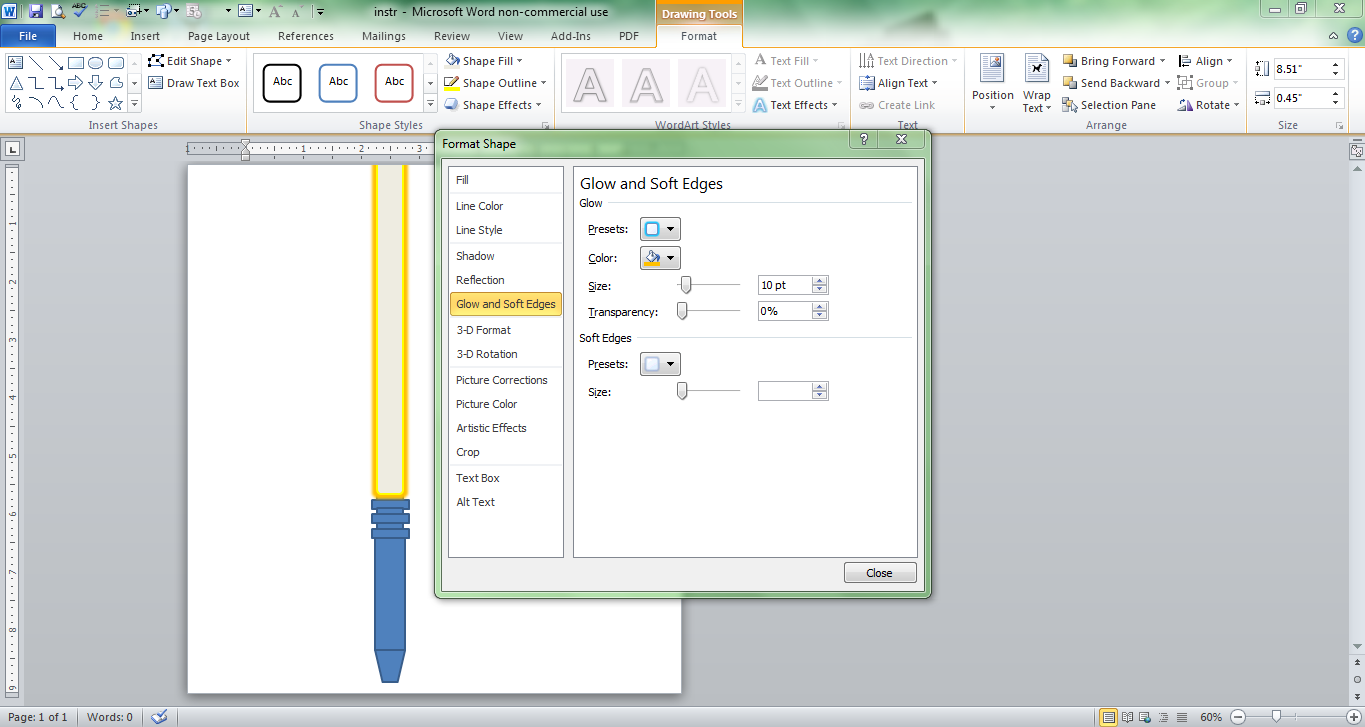
Go to Format Shape and and click glow and soften edges.
Step 6
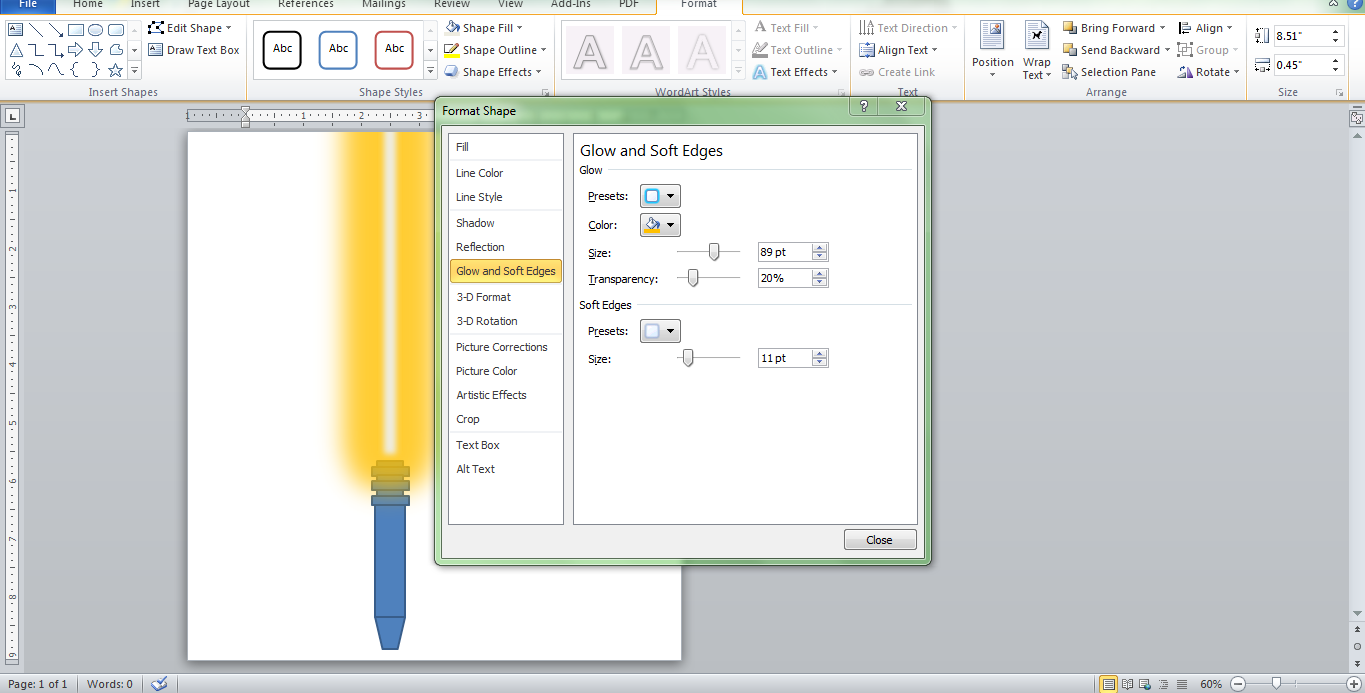
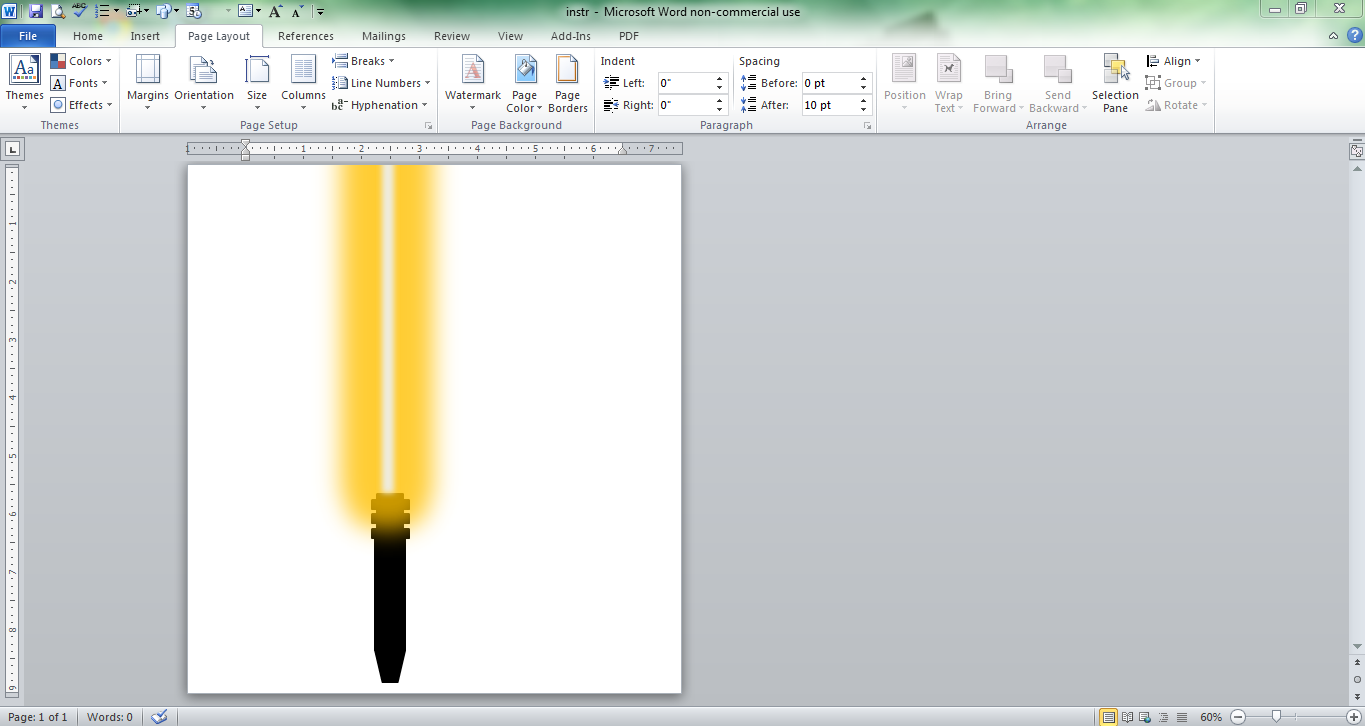
Ajust the glow and set the transparency. Then round the edges and attach blade to hilt.
Step 7
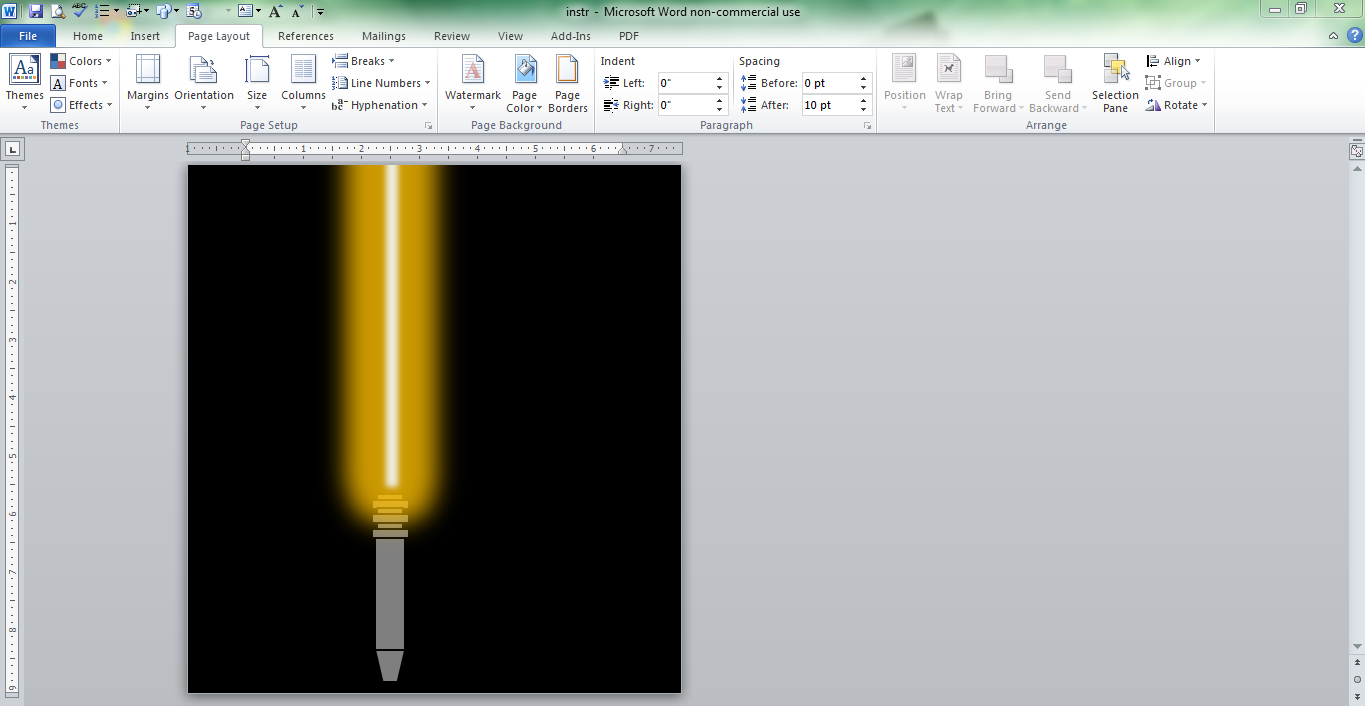
Go to page layout and click page color then click black. Your saber is done.