How to Build a Computer (3rd Sessions)
by Zigxy in Circuits > Computers
537 Views, 2 Favorites, 0 Comments
How to Build a Computer (3rd Sessions)
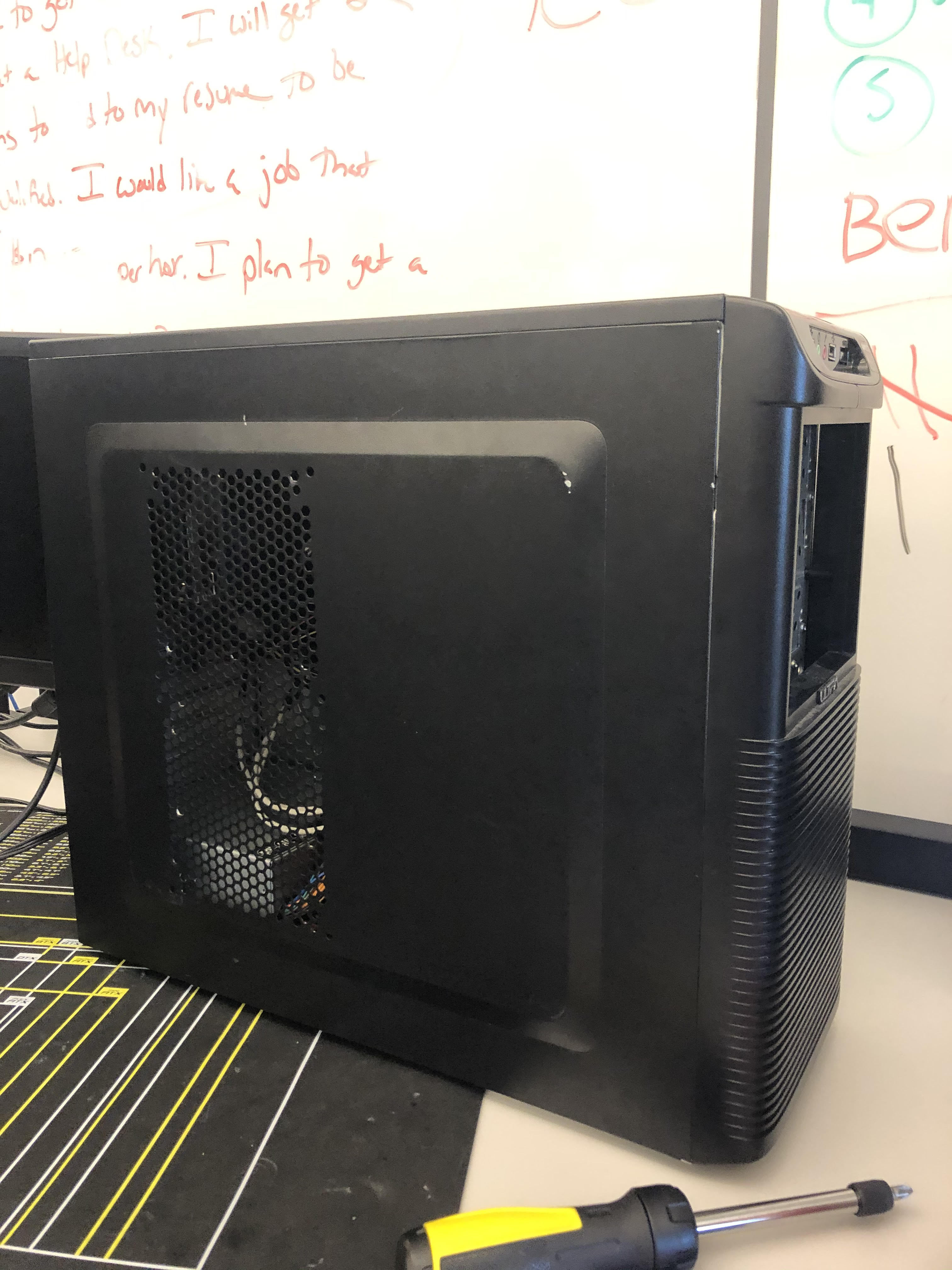.jpg)
In this tutorial My partner and I will show you how to put together a PC. The basic components are listed below.
Supplies
Motherboard
GPU
CPU
Heatsink
HDD
Power Supply
Step 1: CPU
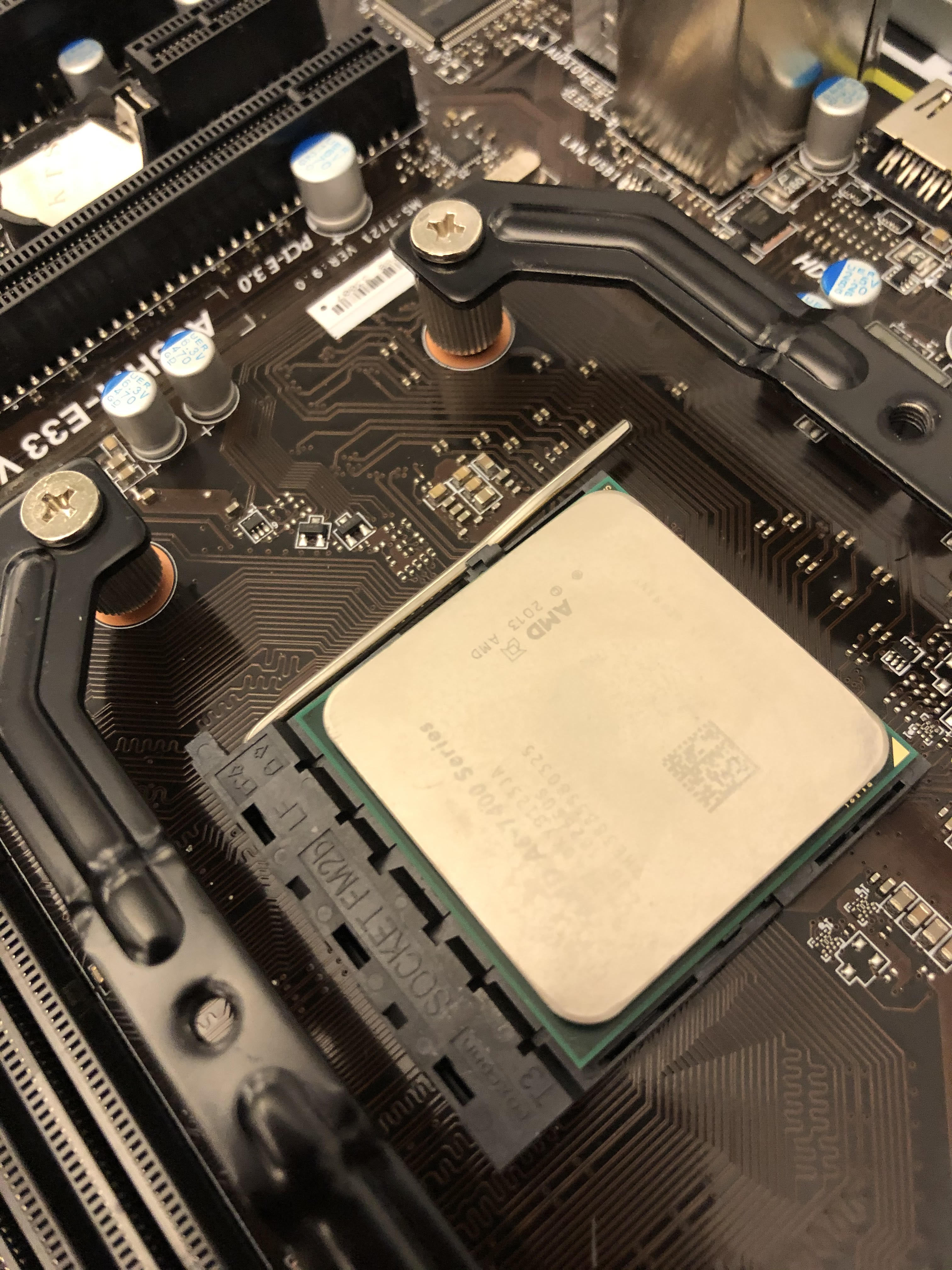.jpg)
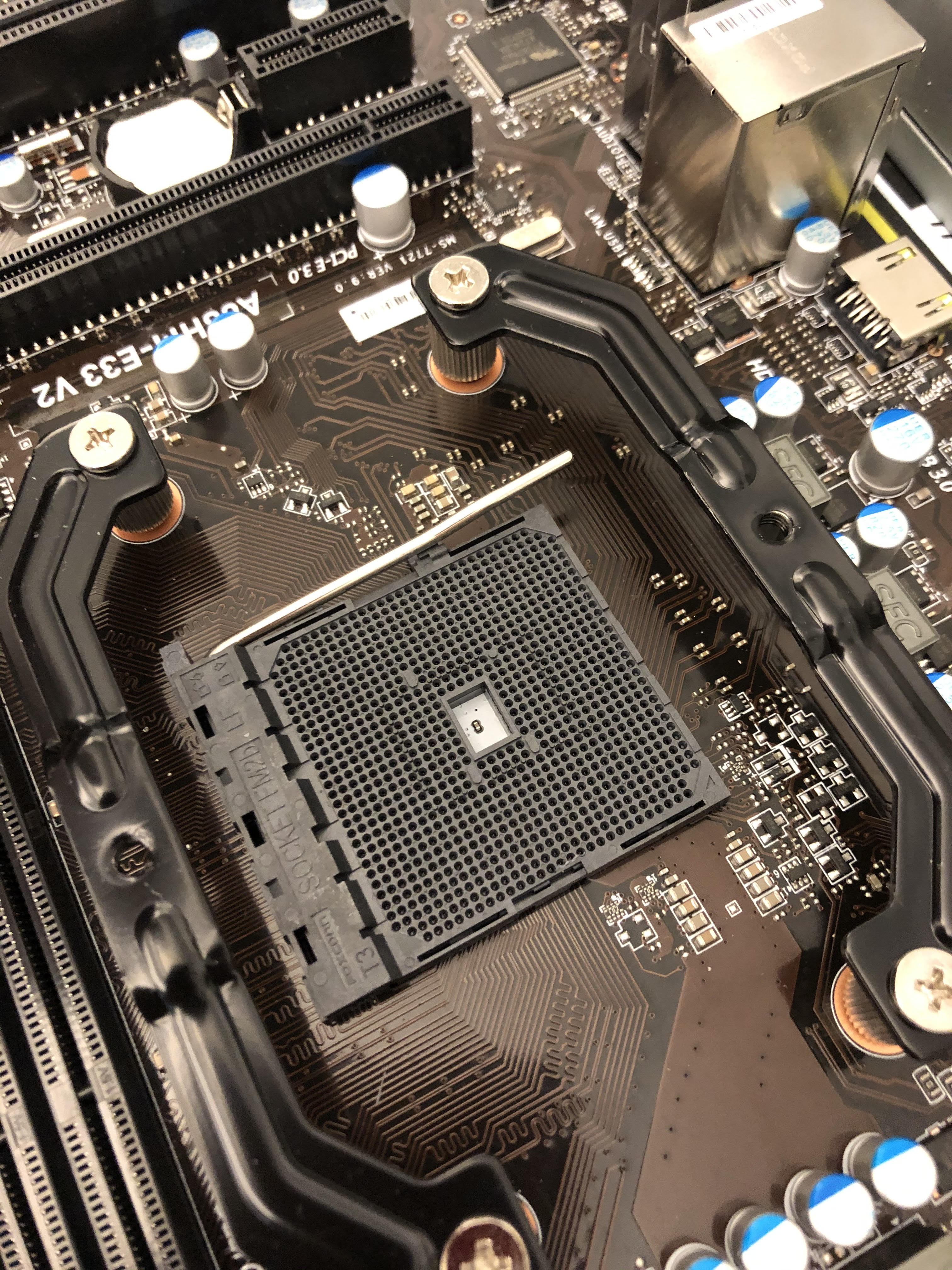
Plug in the CPU. Look for the cut out triangle on the CPU socket and match the golden triangle on the CPU to the cut out triangle on the socket and it should slide right in with no force required.
Step 2: Heat Sink and Thermal Paste
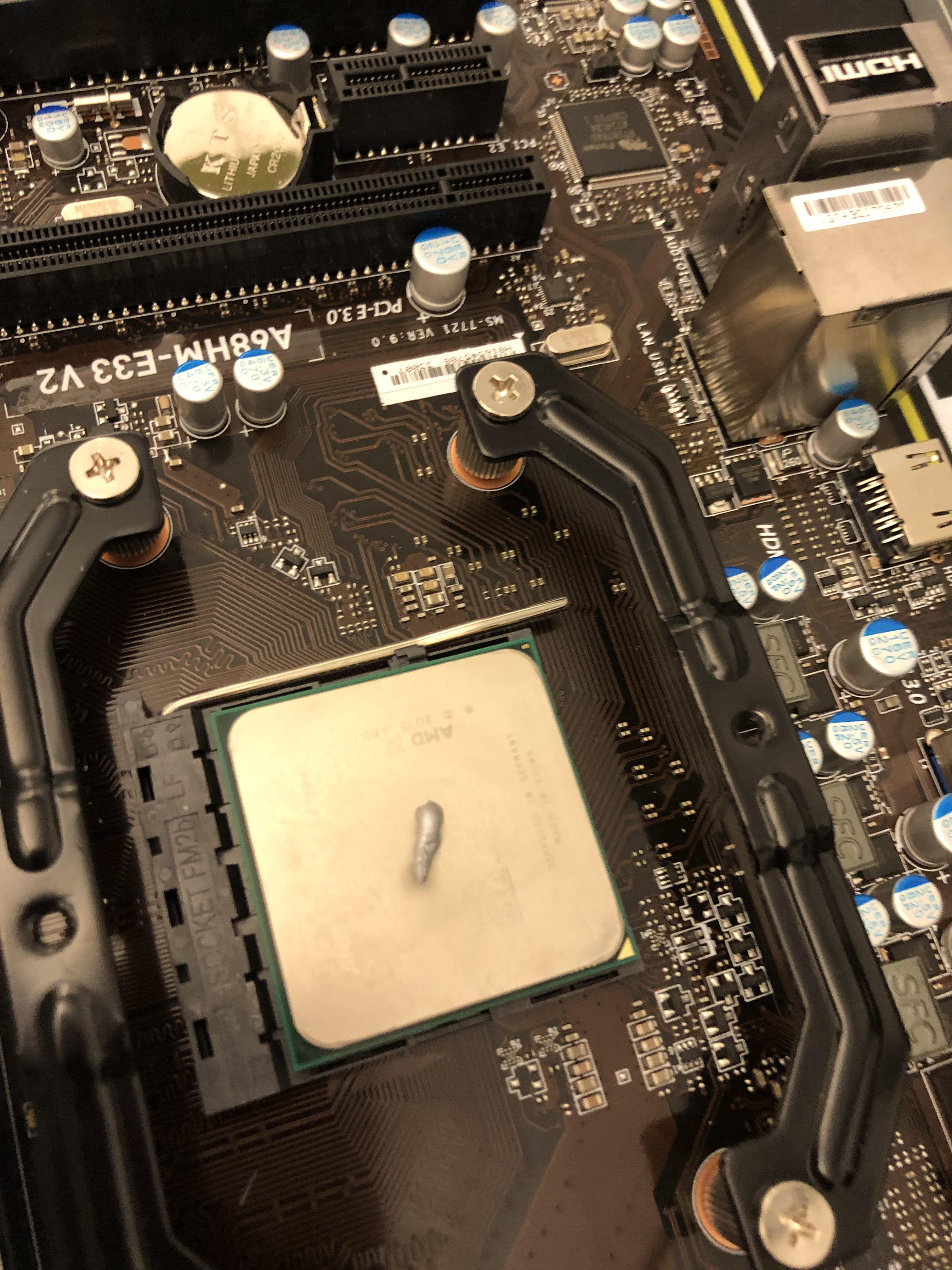.jpg)
Apply some thermal paste that's about the size of a grain of rice. Put the heat sink on the brackets and on top of the CPU and check that it's thoroughly secured
Step 3: RAM
.jpg)
Find the ram slots on your motherboard, match the notches so that the ram goes in, apply light pressure until you hear/see the notches on the side click into place.
Step 4: Standoffs
.jpg)
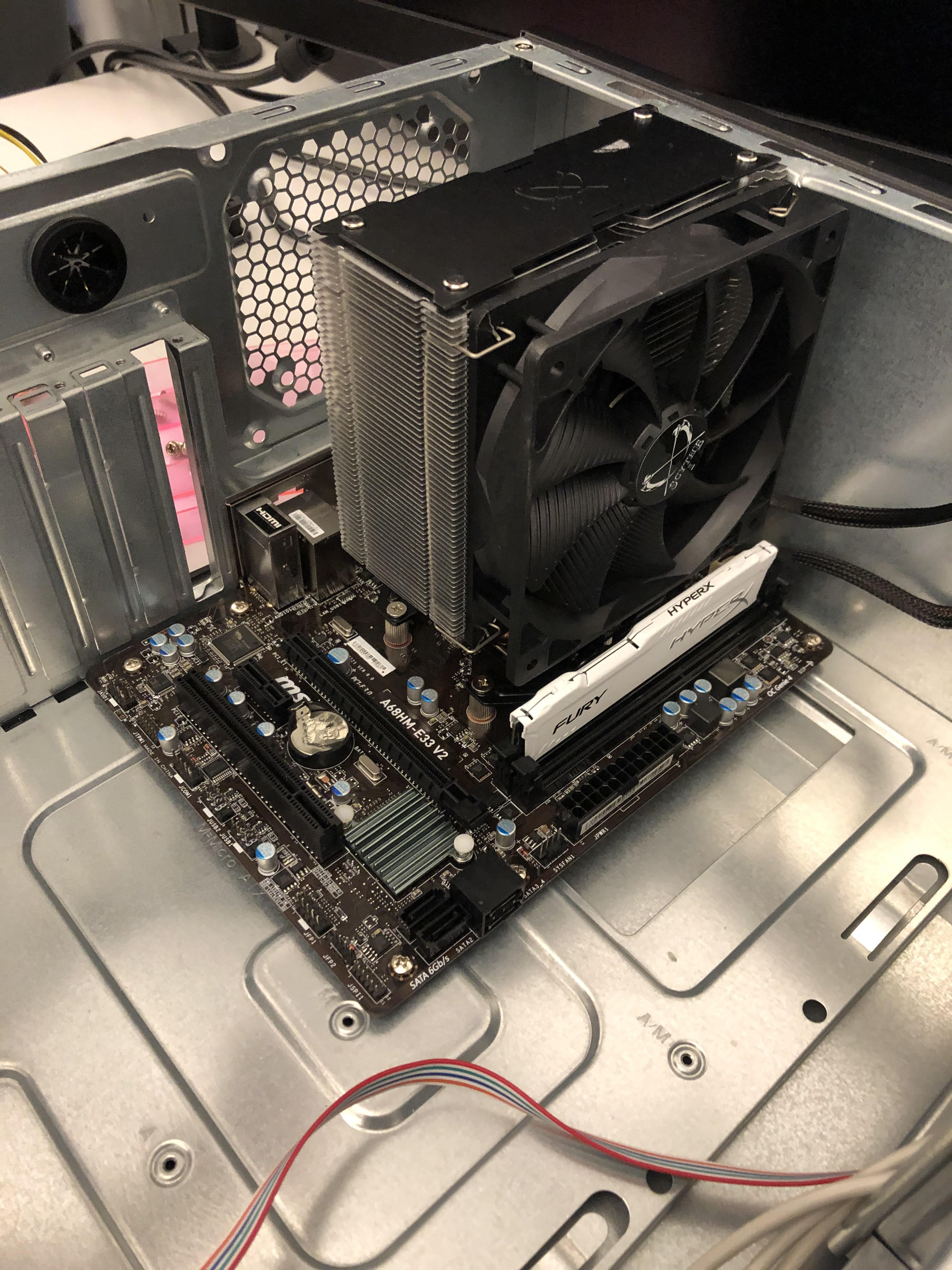.jpg)
Screw in the standoffs to the case, Line up the holes on the motherboard with the standoff connectors on the case, screw in the standoff screws.
Step 5: GPU
.jpg)
Find the PCIex16 expansion slot and plug the GPU into the PCIex16 socket and secure it to the case with the screw to the mount.
Storage (HDD/SSD)
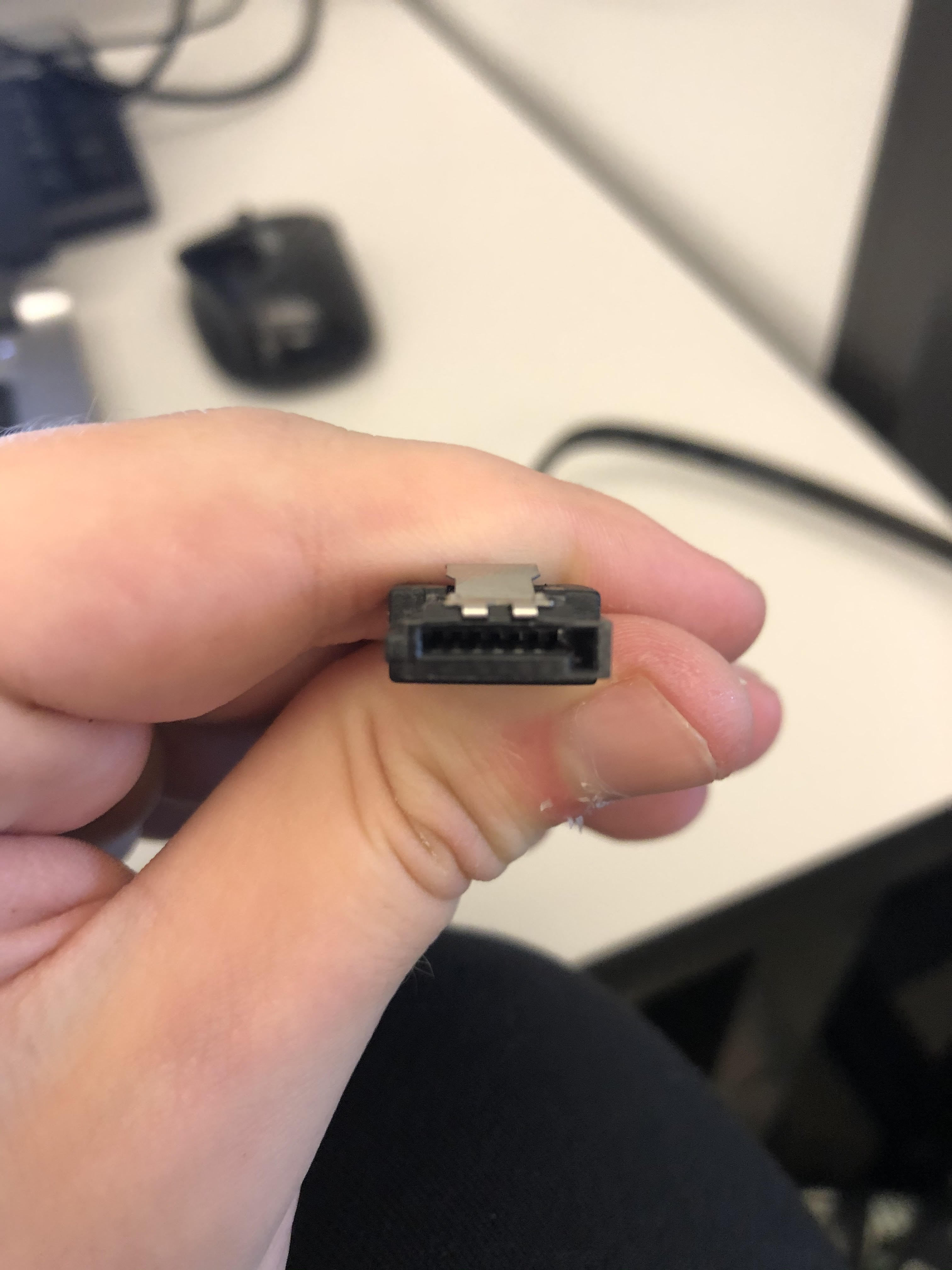.jpg)
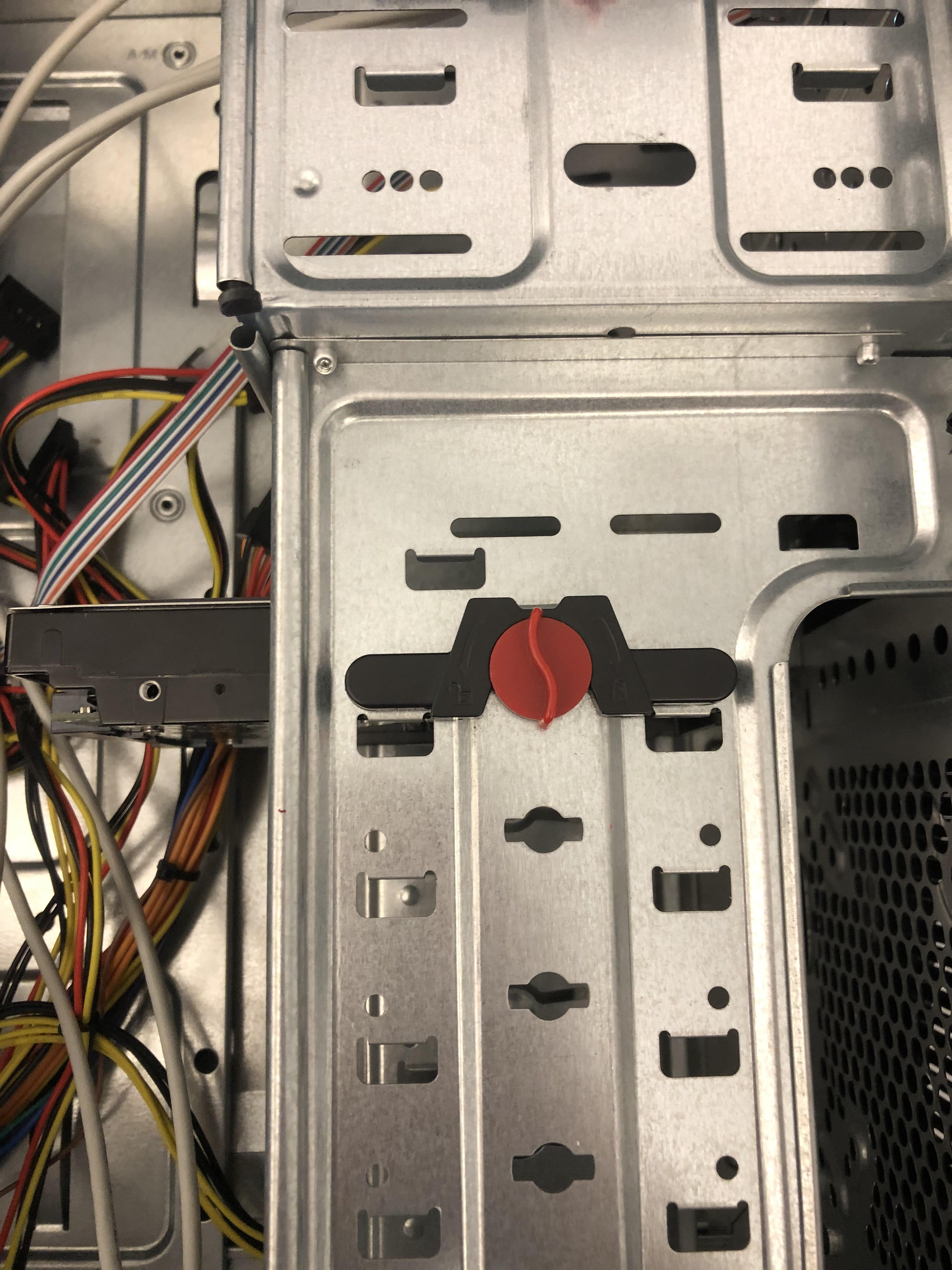.jpg)
Put the Storage device into the slot/bay and put the connector on twist the lock to assure that it's properly secured. Plug the SATA cables into the storage device and into the SATA ports. Find the SATA Power cable on the power supply and plug that into the storage device. (all of the SATA cables are keyed in the shape of an L)
Case Fan
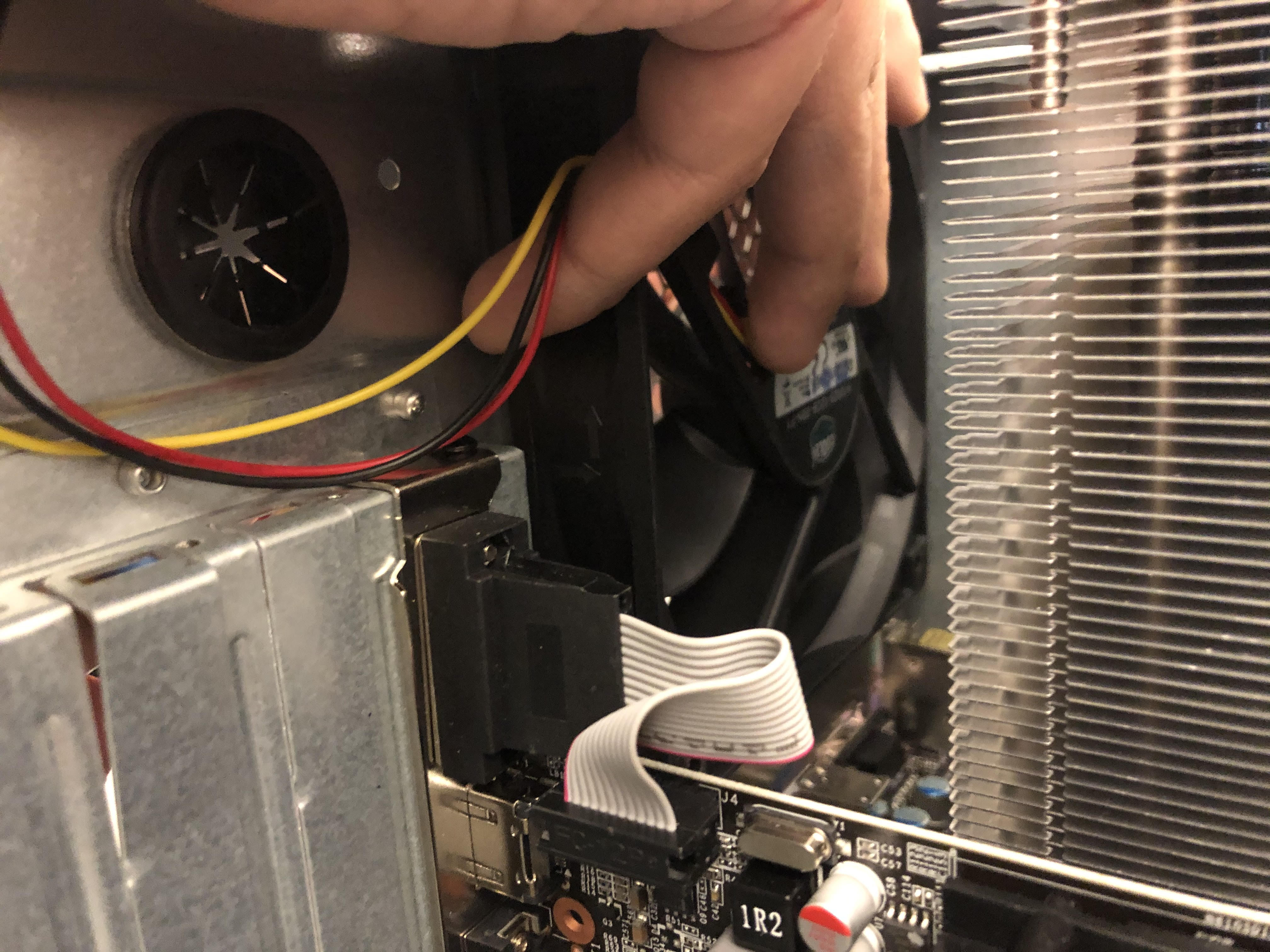.jpg)
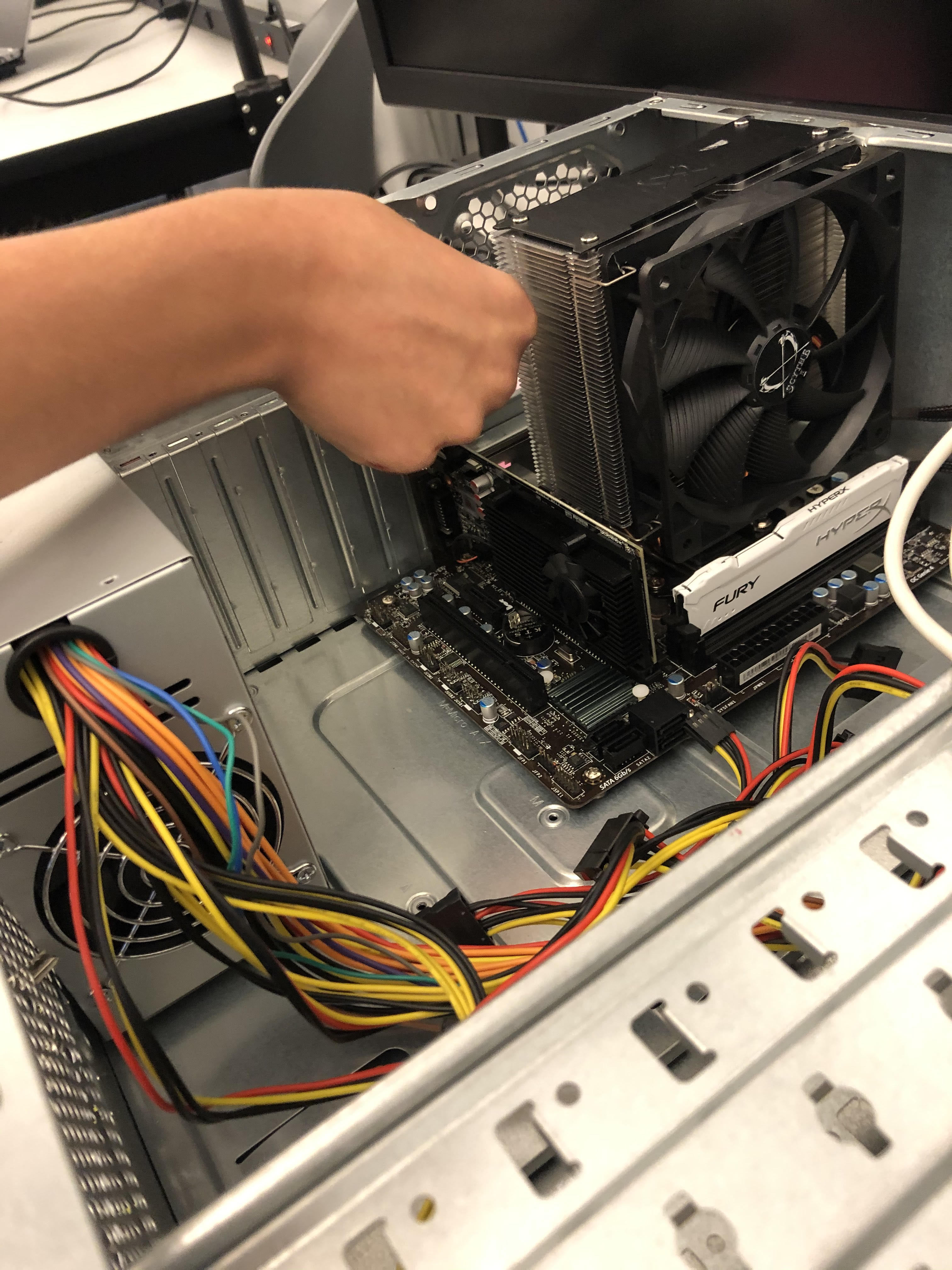.jpg)
Find the mounting slot for your case fan, hold it in place and screw the fan into place. Plug the cable into the slot labeled SYS_Fan
Front Panel Connectors
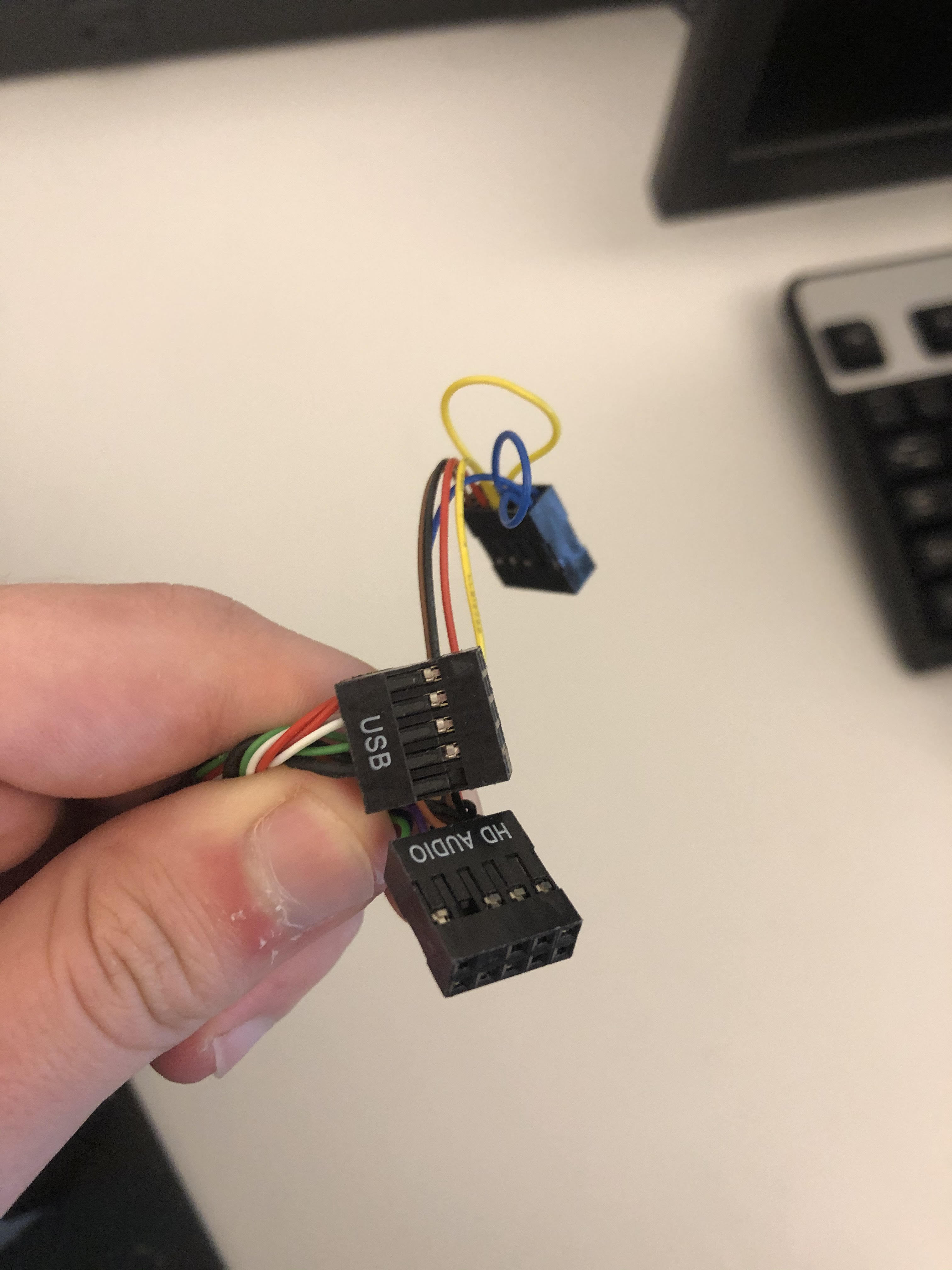.jpg)
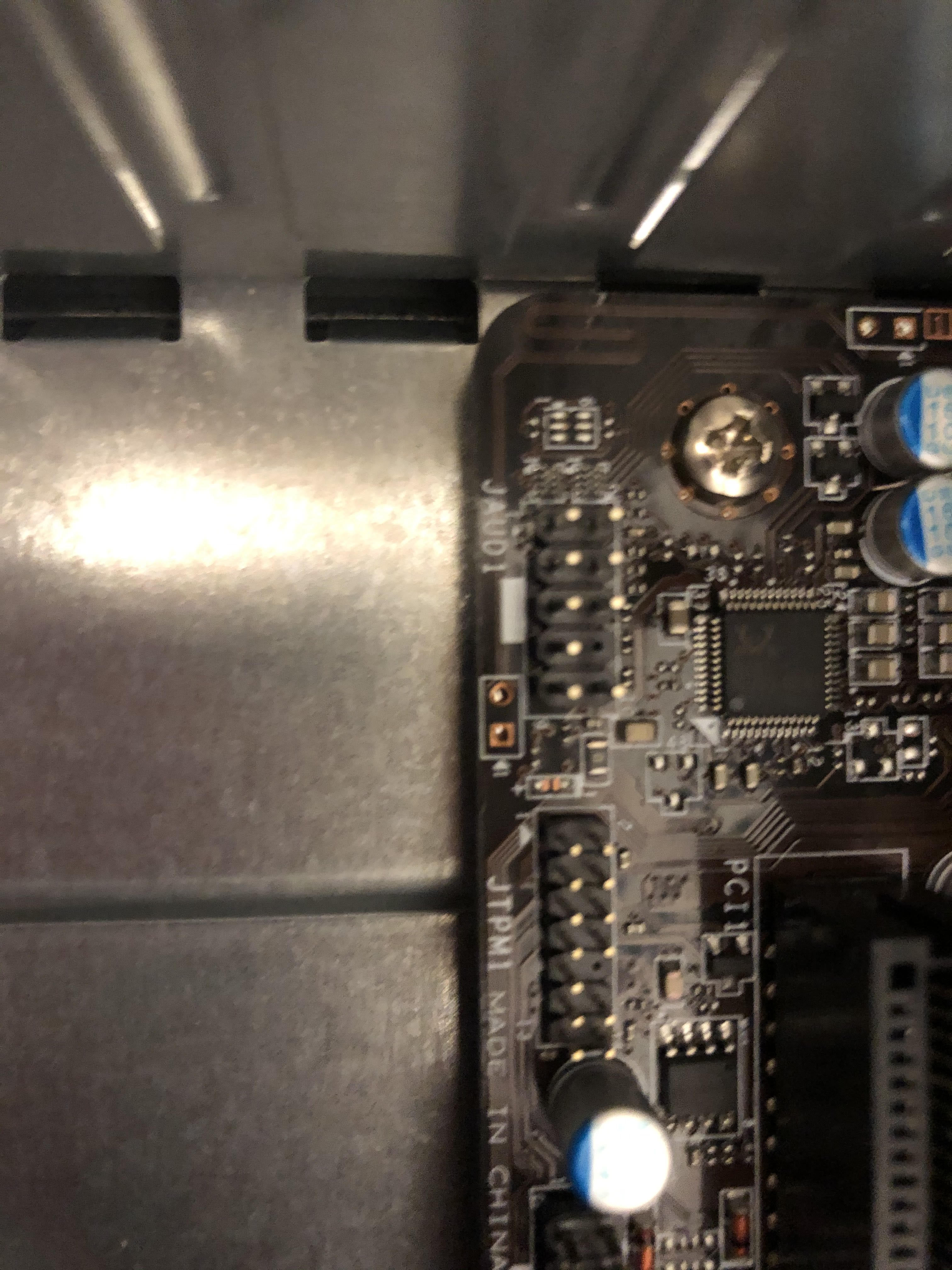.jpg)
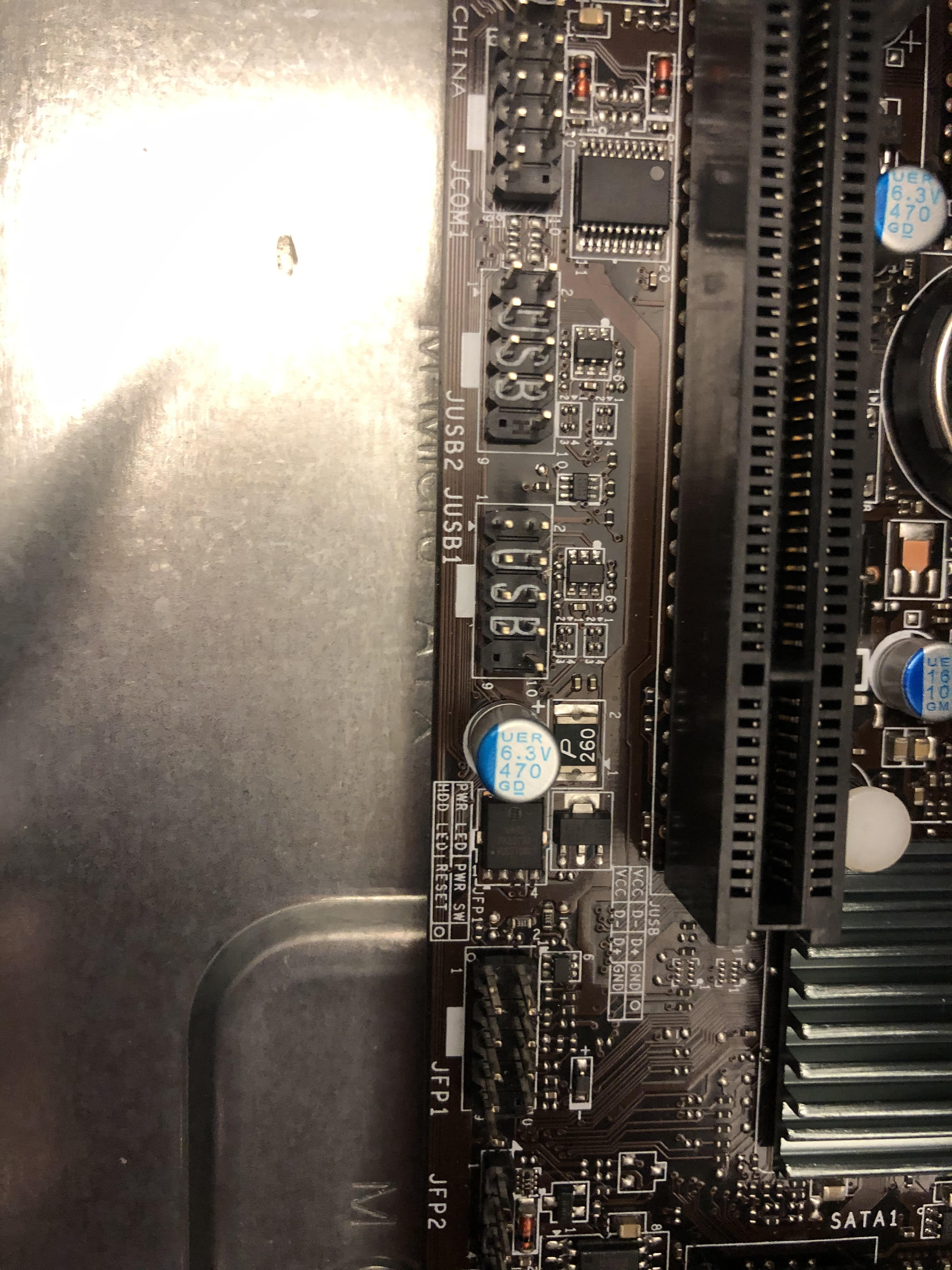.jpg)
Plug in the front panel connectors to the slots labeled JUSB1, JUSB2 and JFP1. If you have a POST speaker it should plug into the JFP2 slot.
Side Panel
.jpg)
Finally put the side panel on it should just slide into spot and lock in, put the side panel screws in and you've built a PC.