How to Backup Original Firmware of Esp8266EX or Esp-01
by hackplague in Circuits > Arduino
14913 Views, 8 Favorites, 0 Comments
How to Backup Original Firmware of Esp8266EX or Esp-01
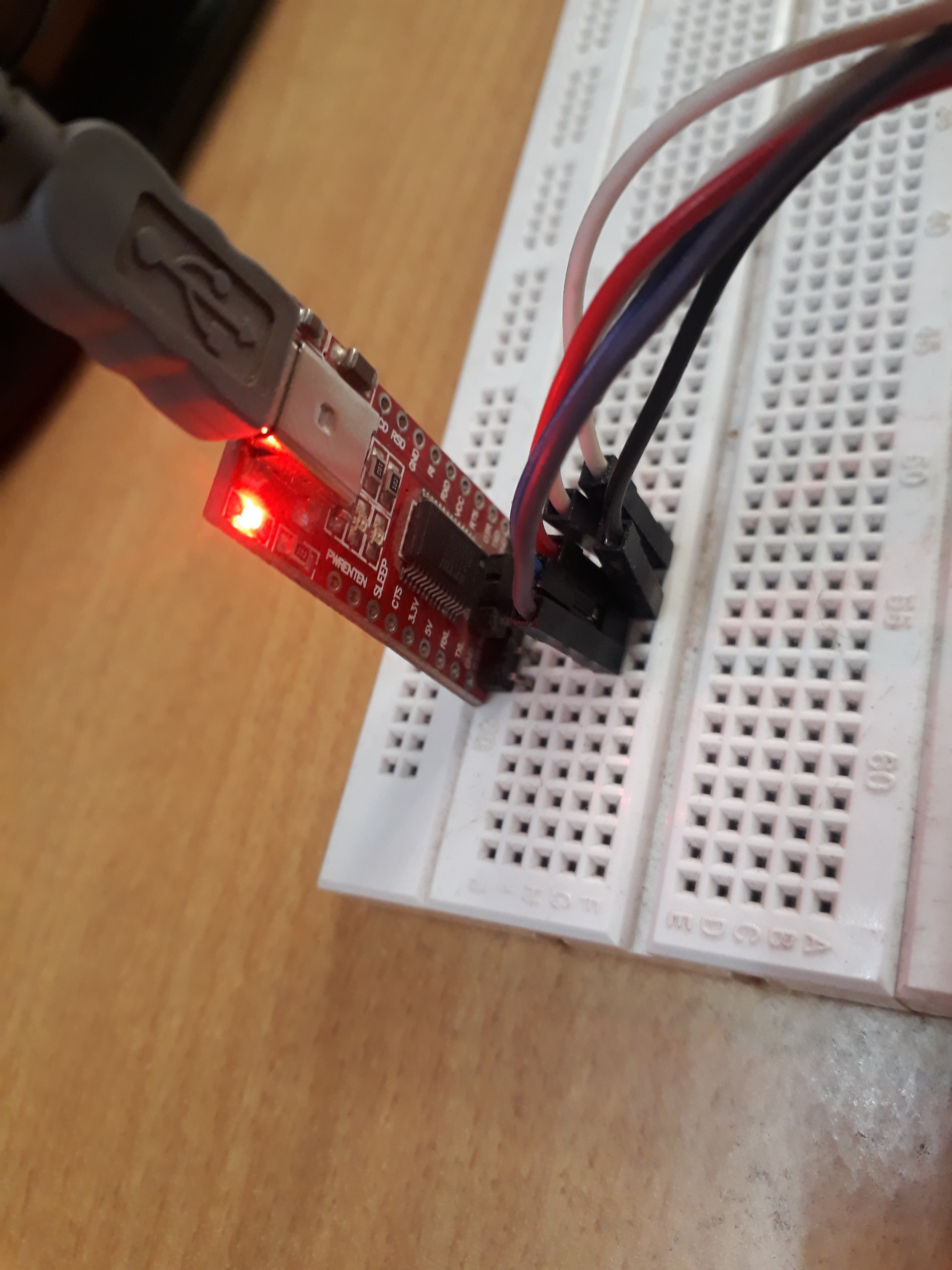
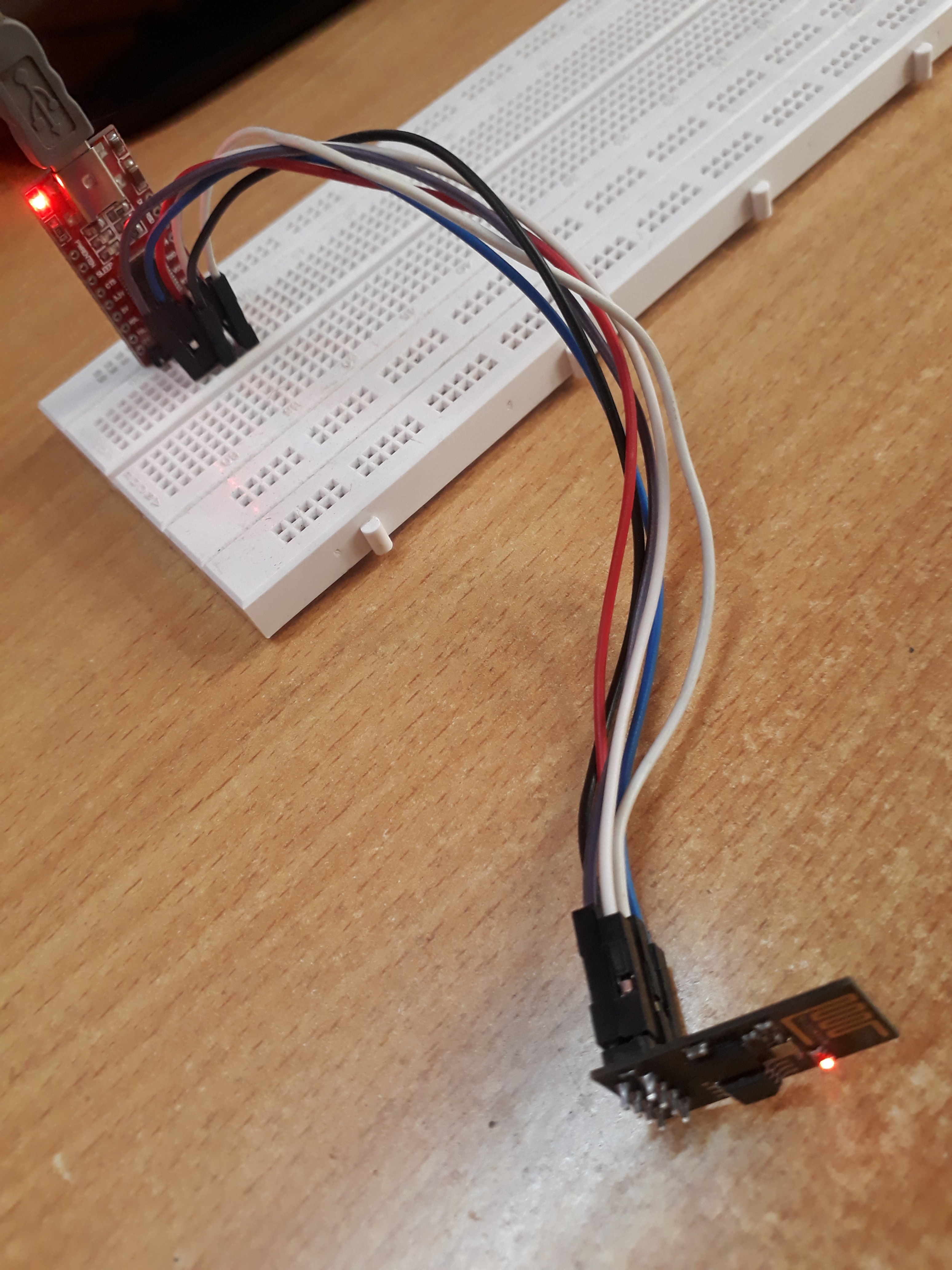
Why ? backup of original firmware is important.
simplest ans is = original is original
In this tutorial I will show you how to backup original firmware of esp8266ex.
The ESP8266EX is a low-cost Wi-Fi microchip with full TCP/IP stack and microcontroller capability produced by manufacturer Espressif Systems in Shanghai, China.
Hardware Required
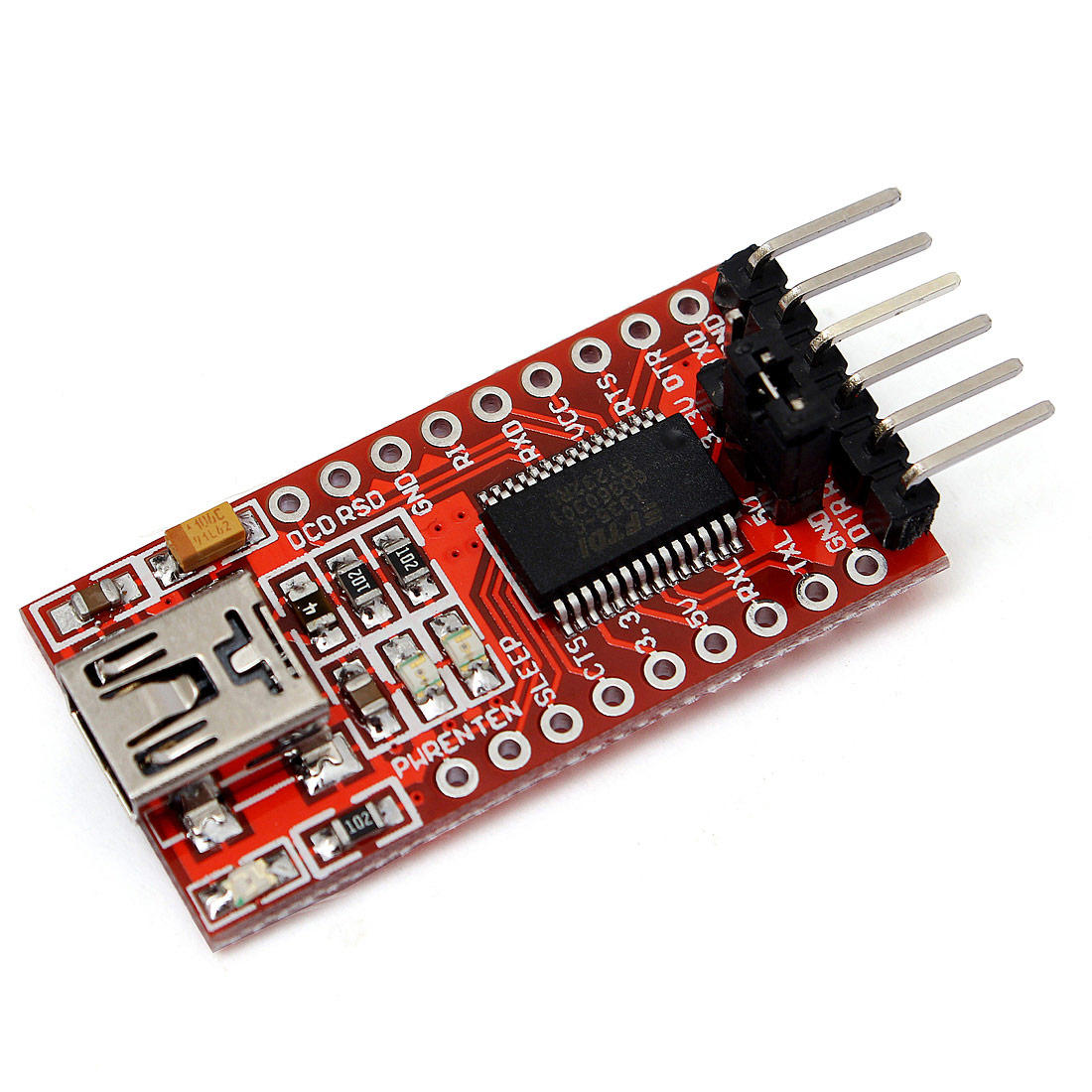
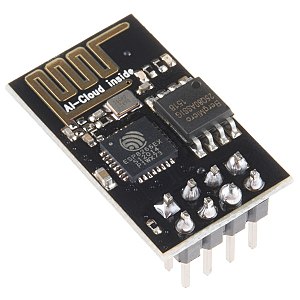
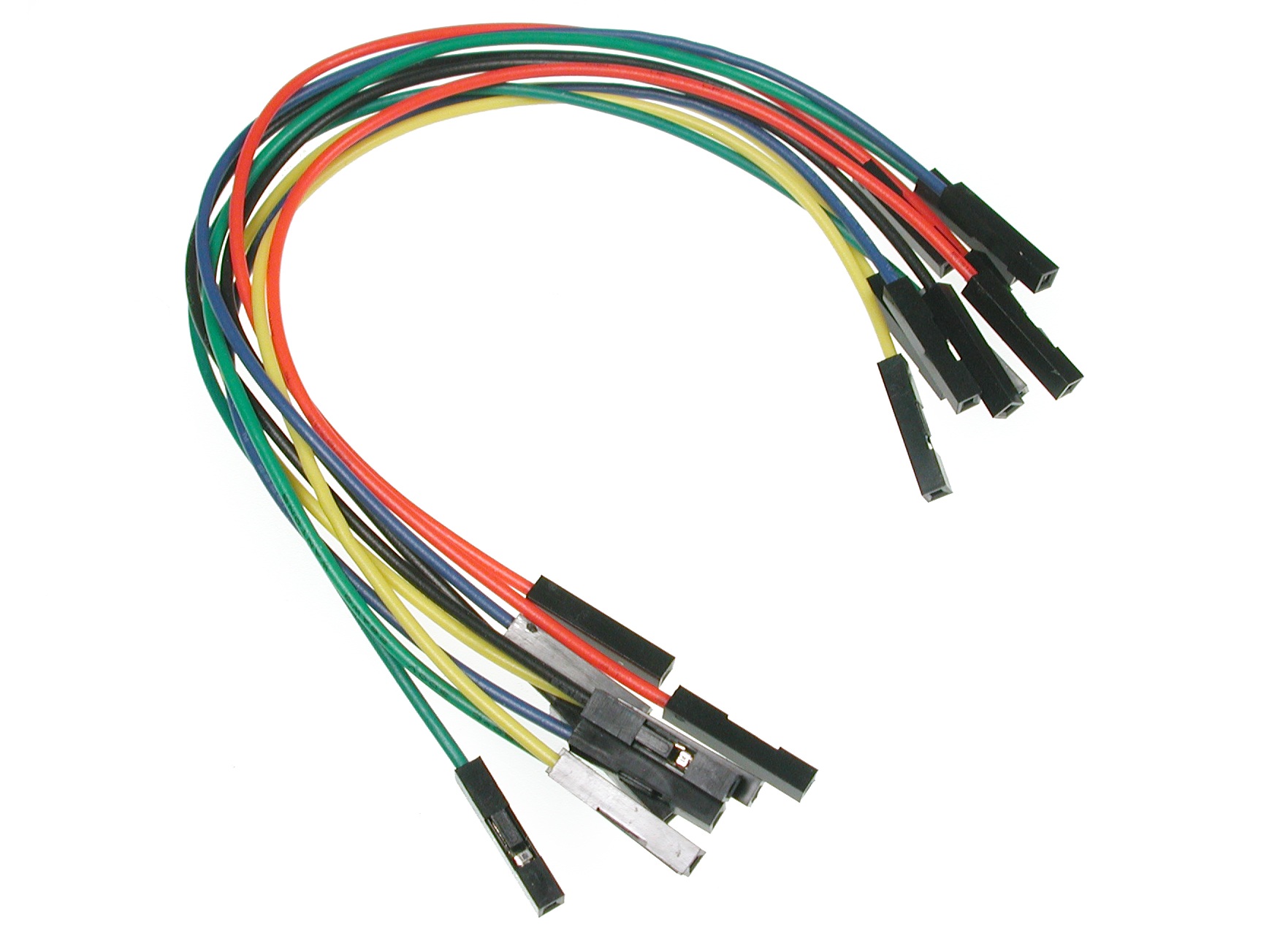

Hardware
1. ESP8266EX or ESP8266-01
2. FTDI Module which supports 3.3 v Output
3. Breadboard
4. Jumper wire
I do not advise Arduino. it causes lots of problems
Software Required
1. Python 2 or Python 3 its up to you
And do not forget to install (Python Serial Library) for more info and installation process
2 .esptool
3. at last you will need command prompt or terminal
and Software part is done
Hardware Connection
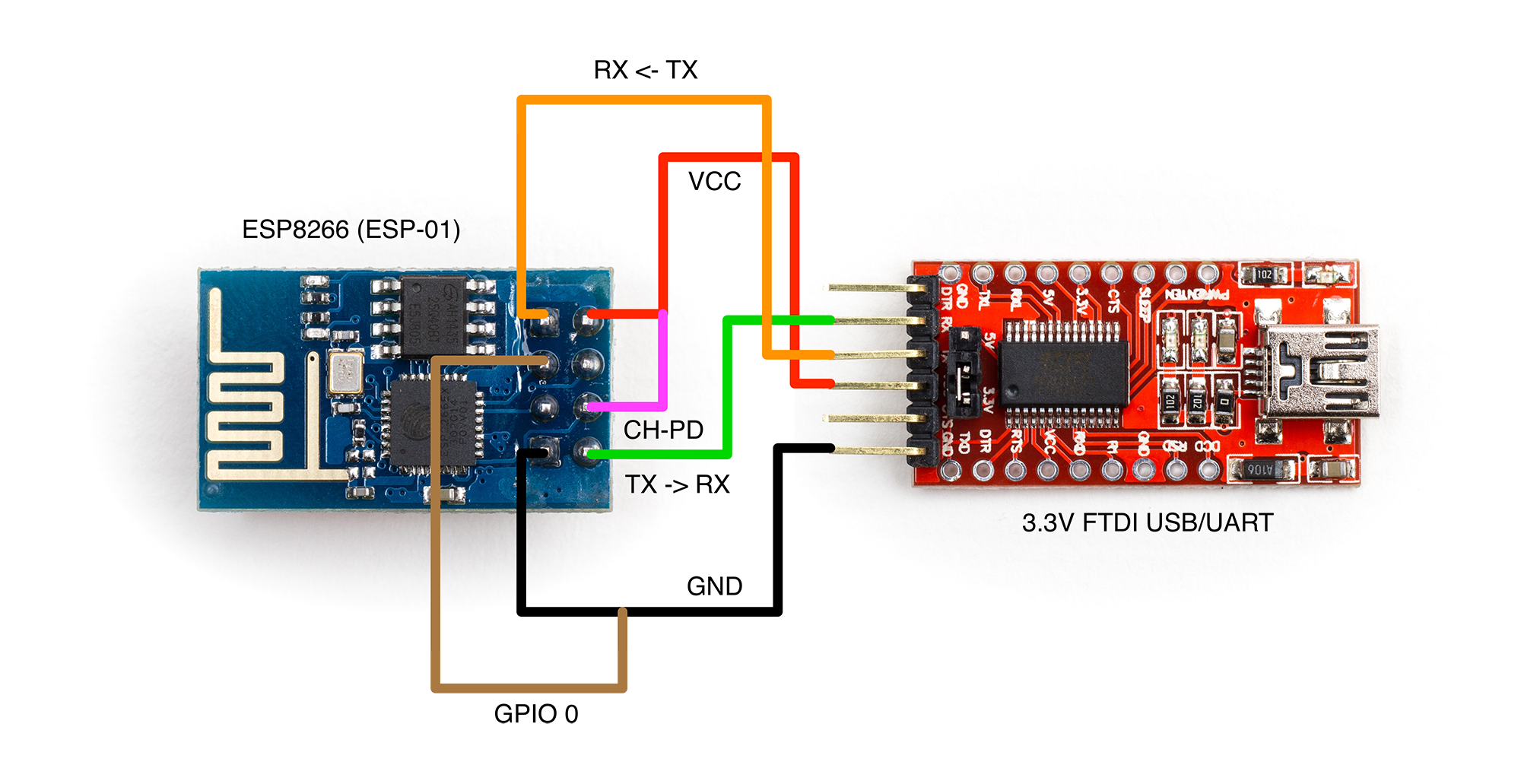
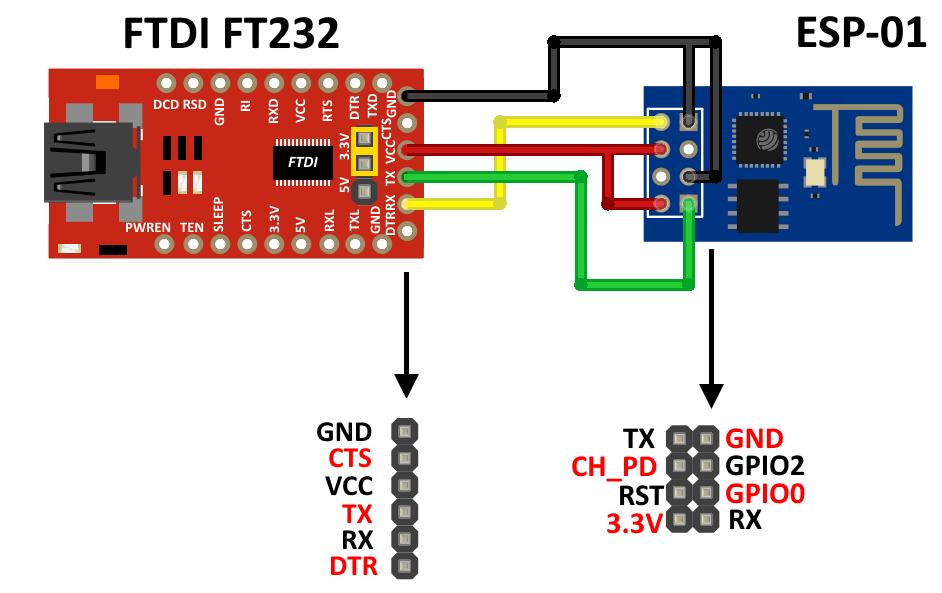
FTDI CONNECTION......................ESP8266EX CONNECTION
- FTDI GND..............................................ESP GND + ESP GPIO0
- FTDI RX..................................................ESP TX
- FTDI TX..................................................ESP RX
- FTDI VCC...............................................ESP CH-PD + ESP VCC
Connection part is done now its time to backup
Now Command Prompt Part
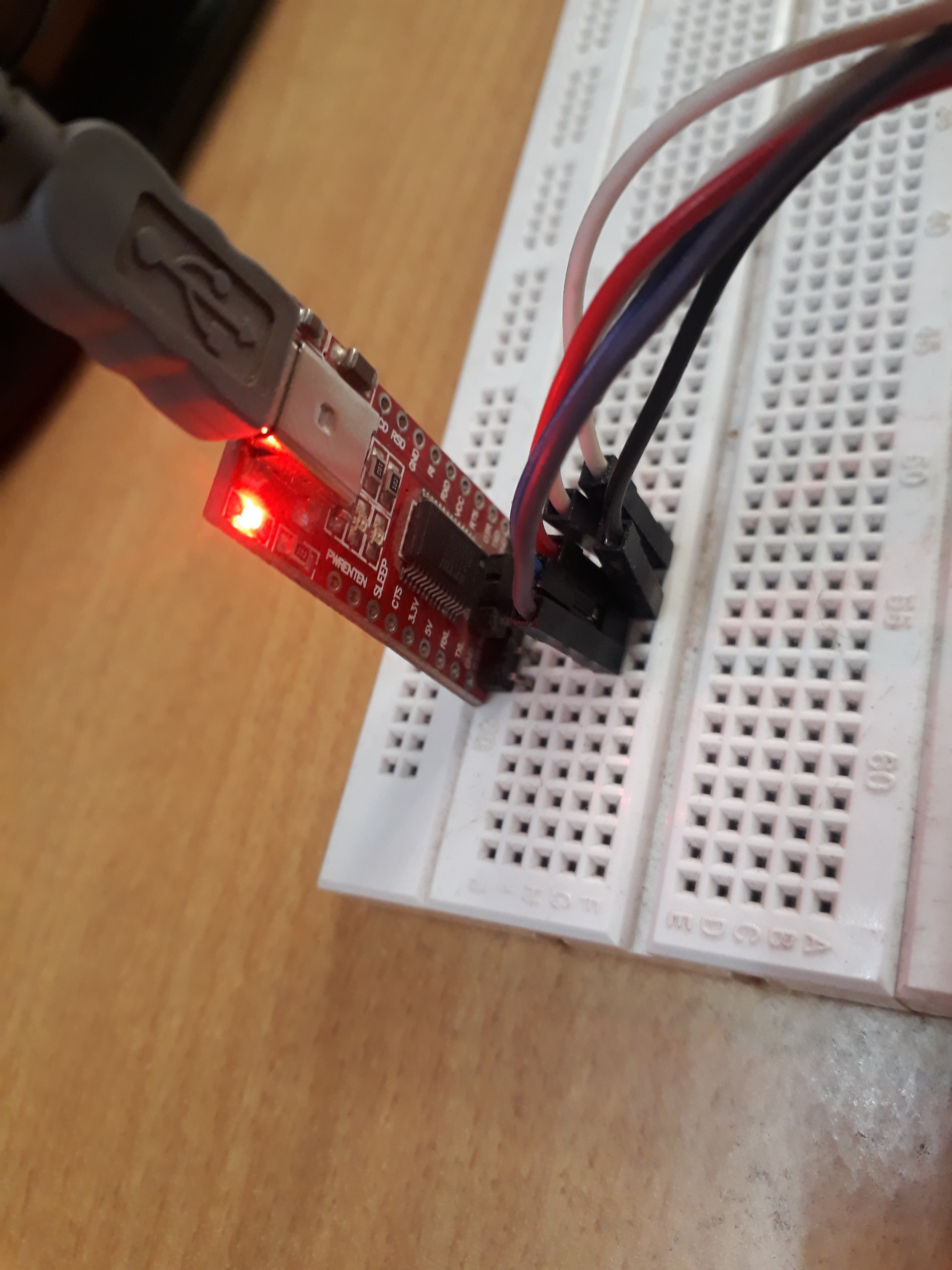
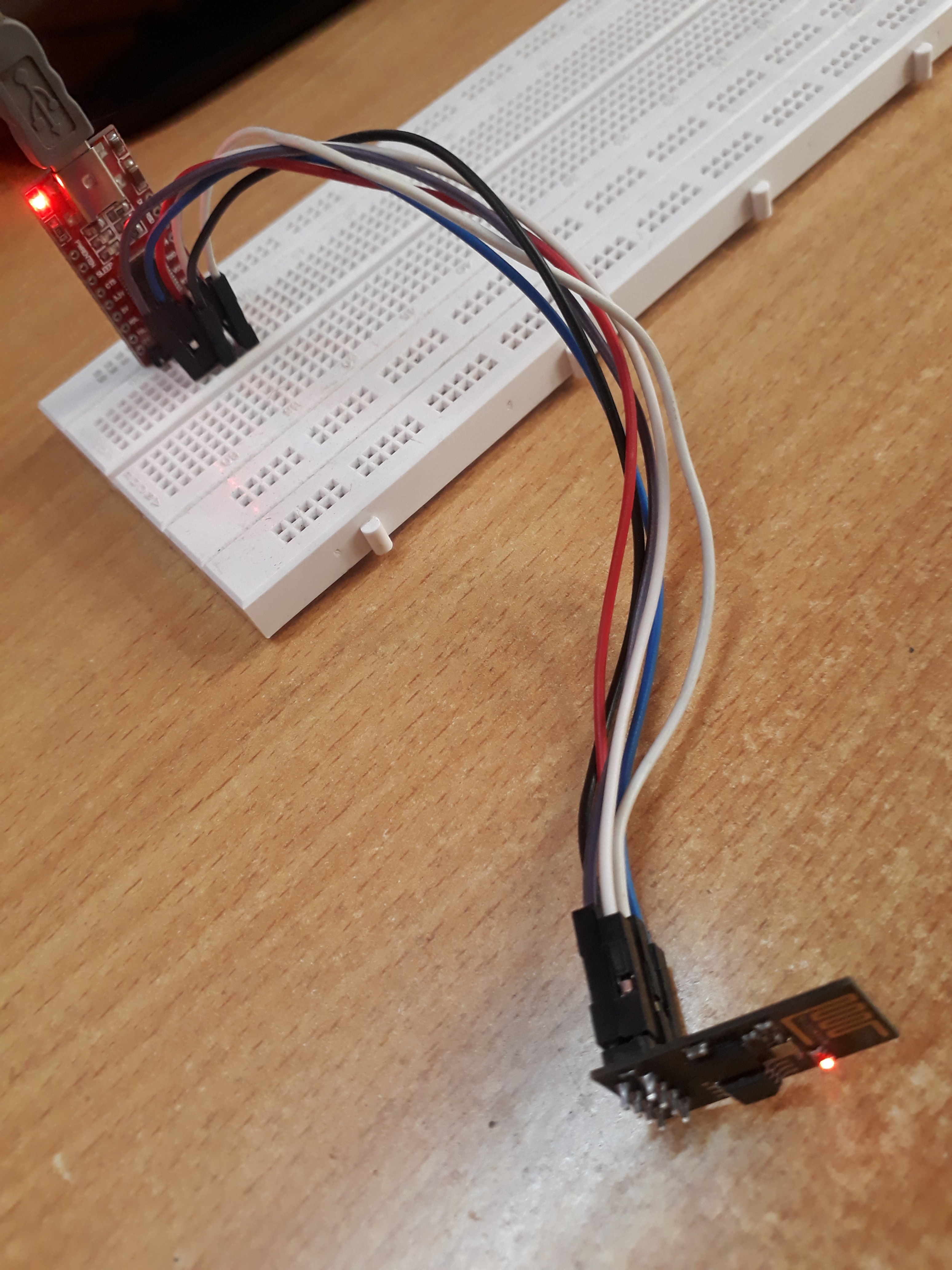
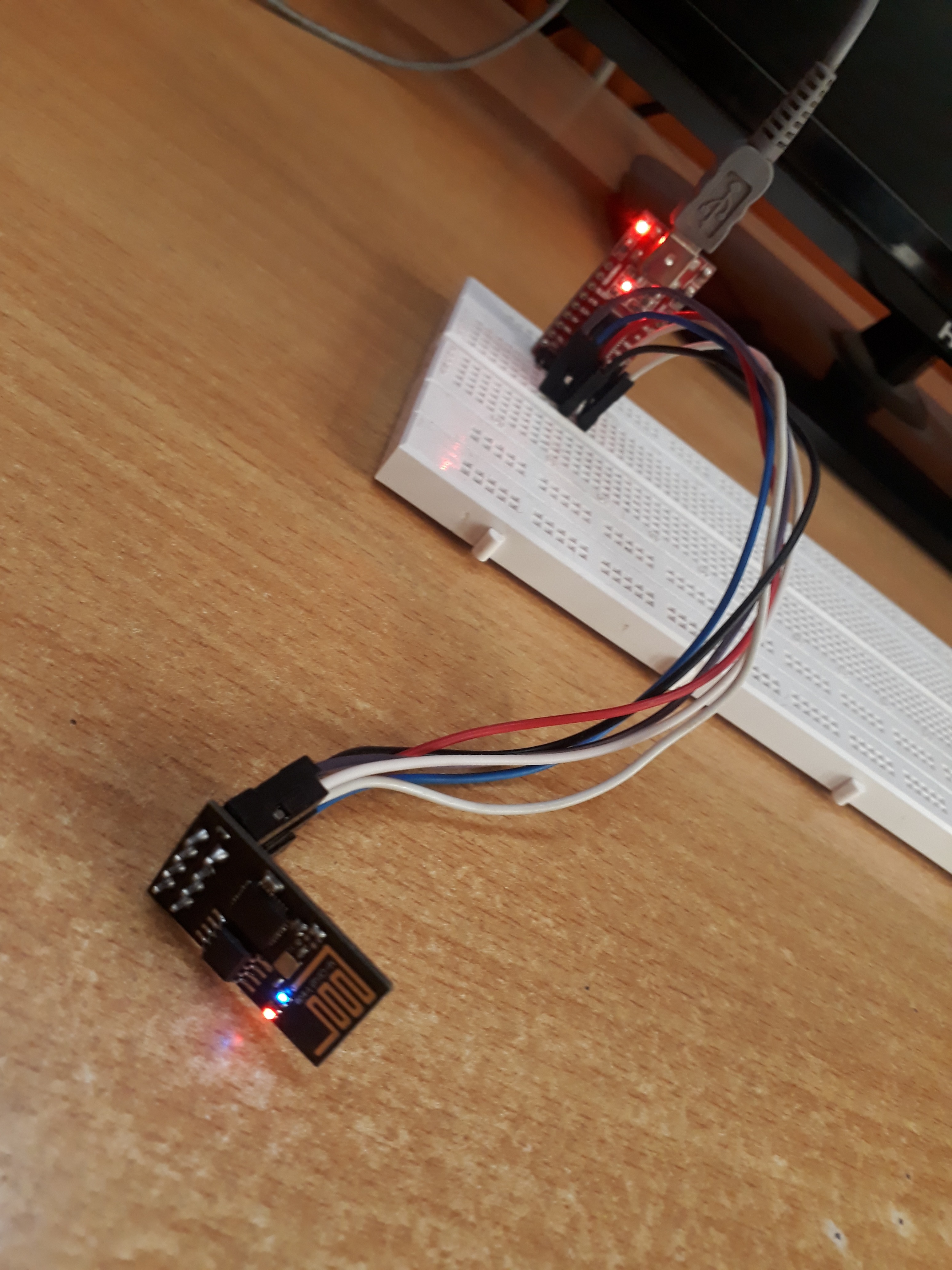
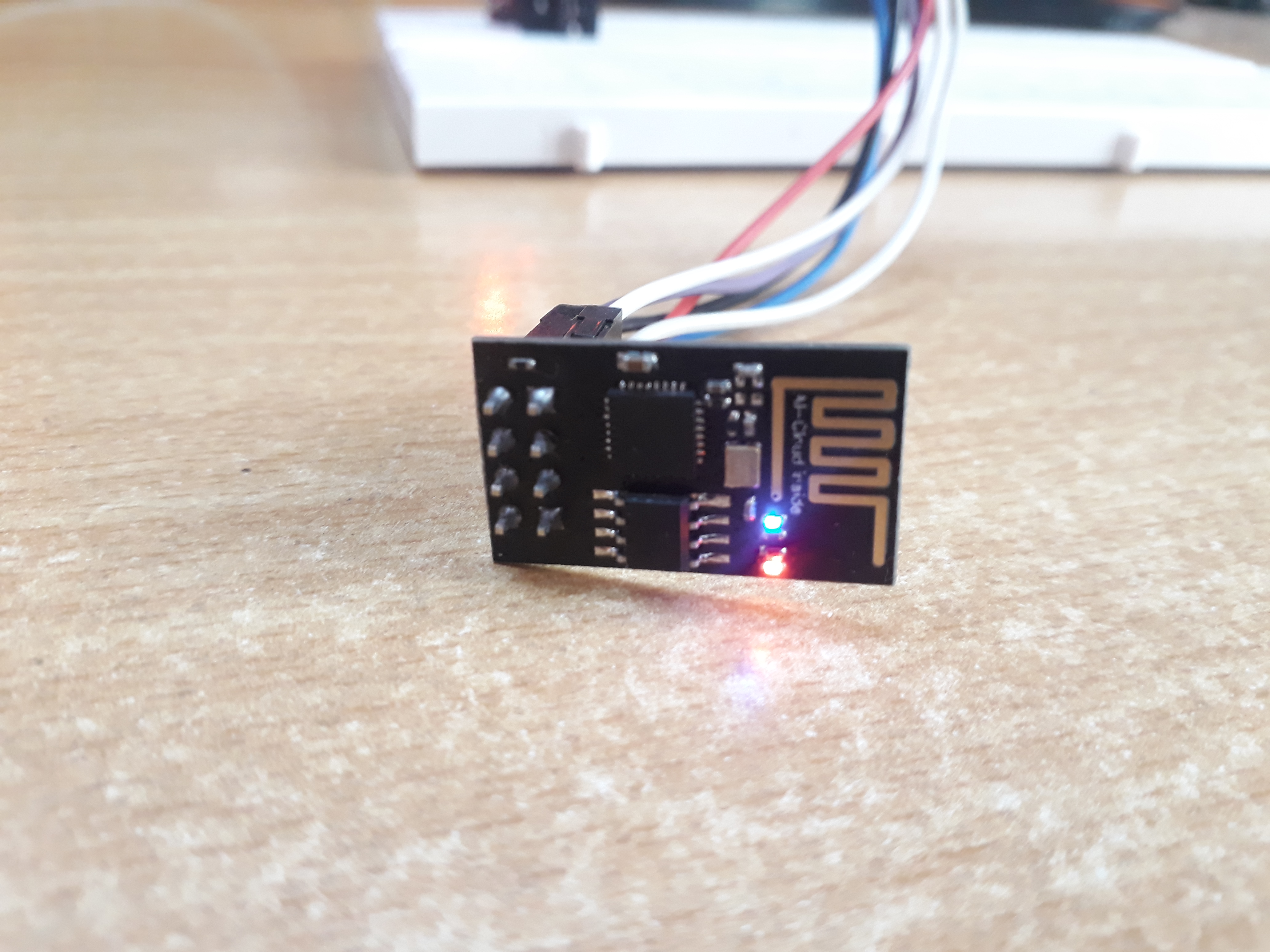
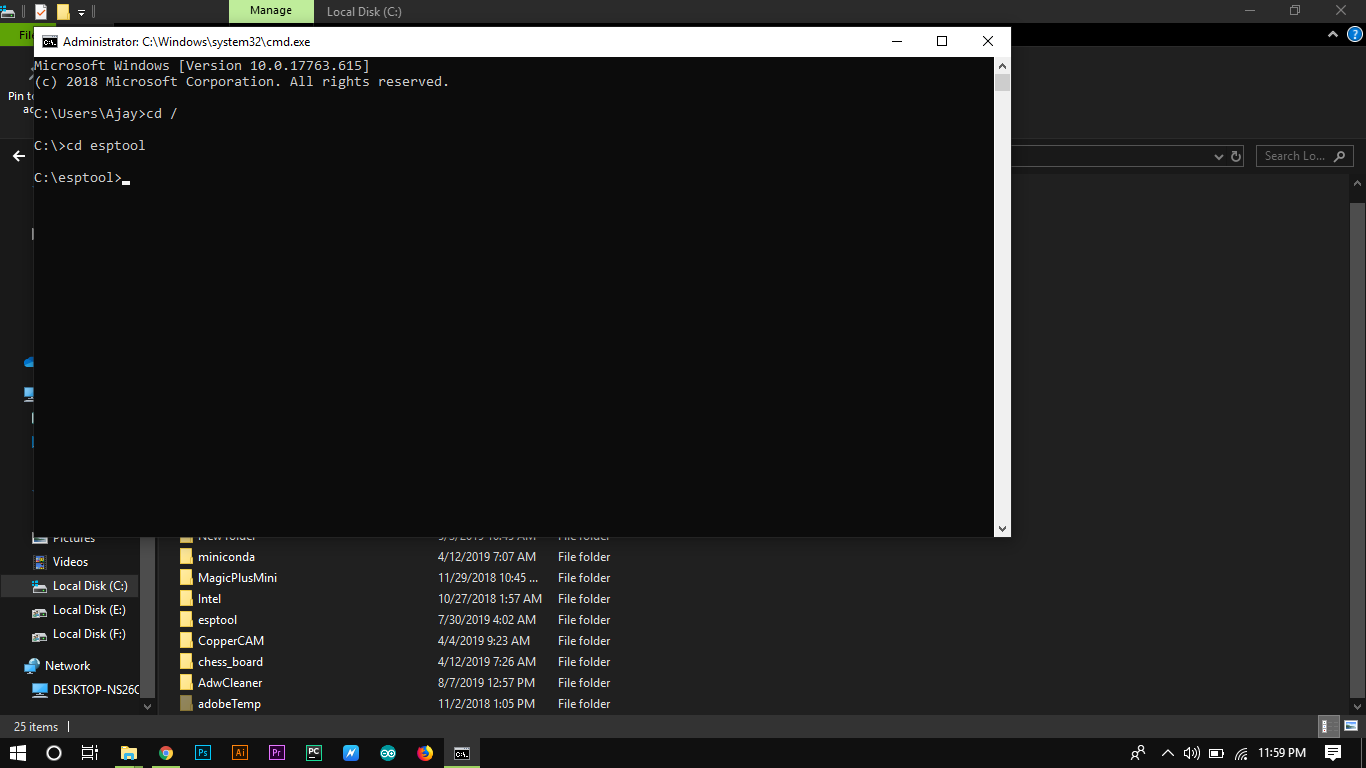.png)
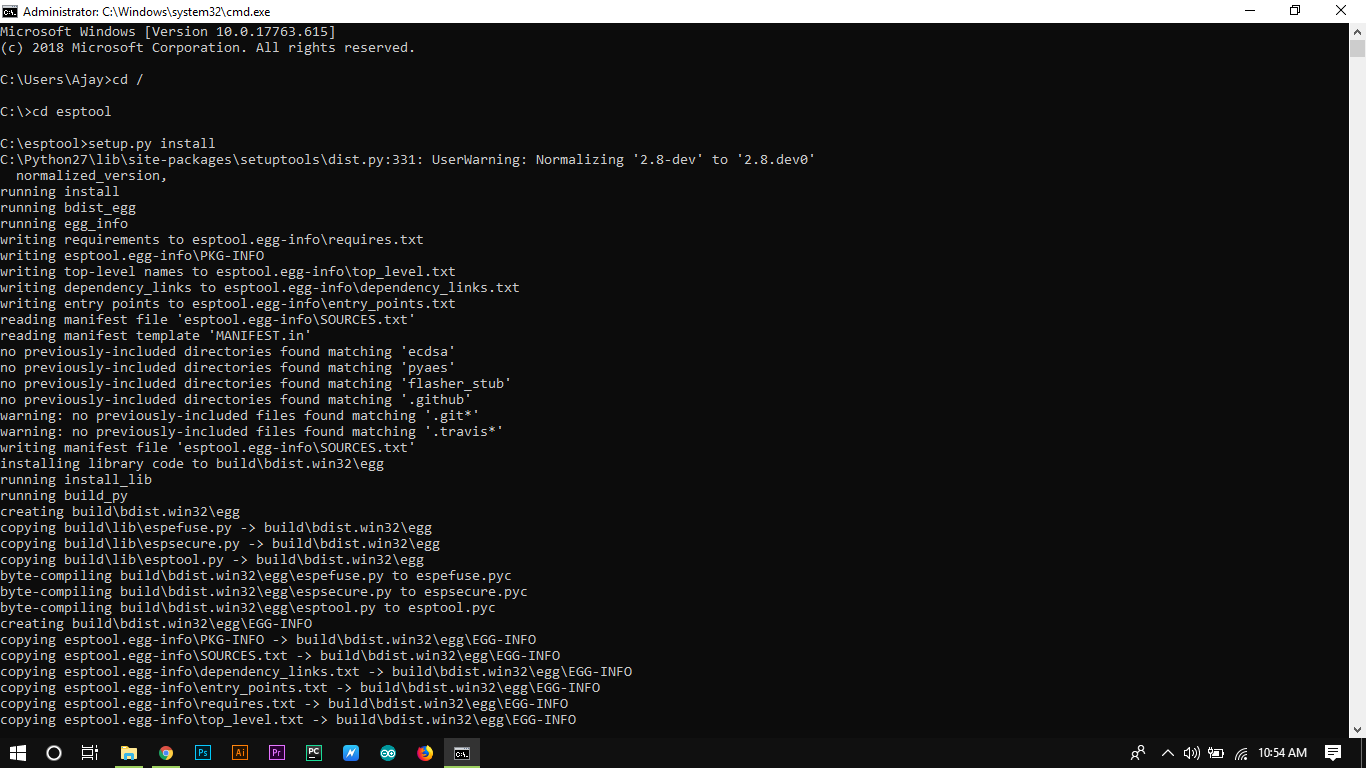.png)
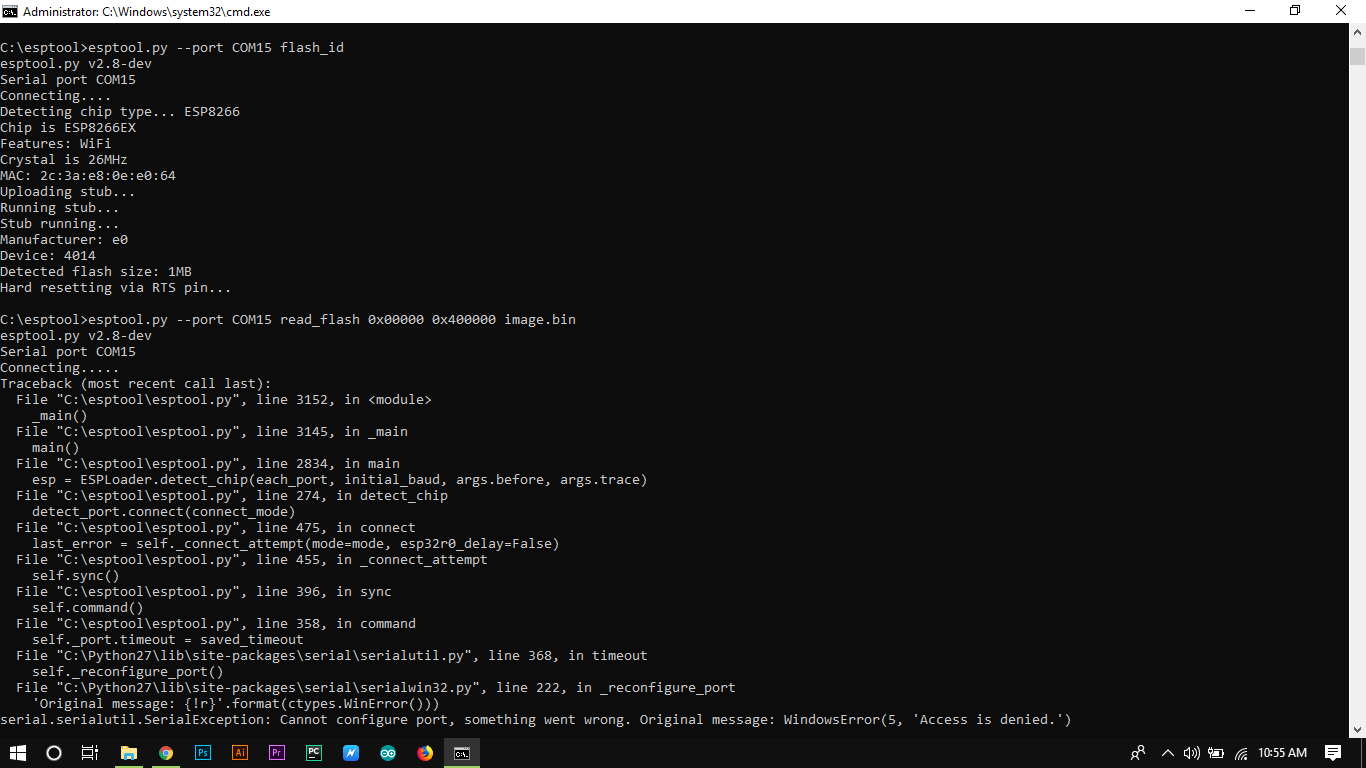.png)
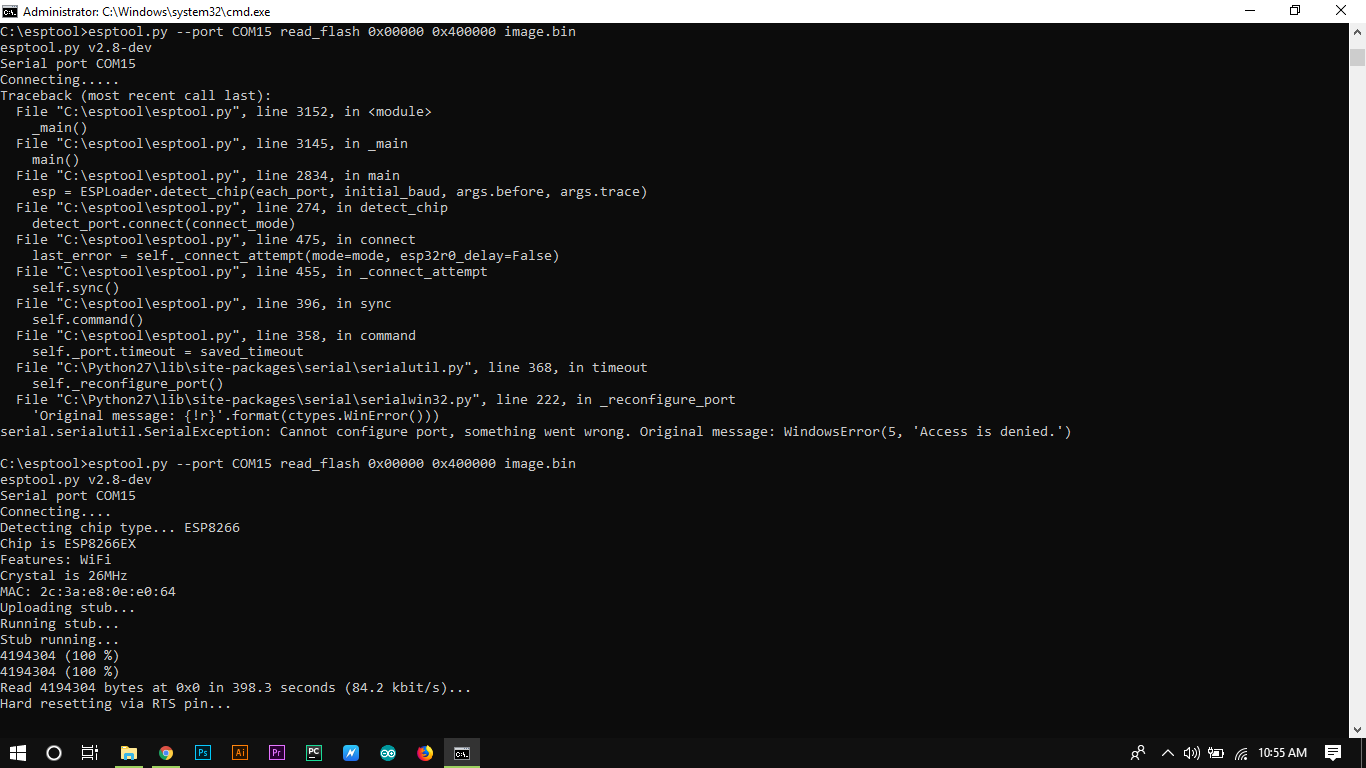.png)
- copy the esptool to ( C:/ ) Directory
- Open your command prompt
- now follow the commands
cd /
cd esptool
Installation of Esptool
setup.py install
IMPORTANT to correctly set the flash size and flash mode values according to your device.
esptool.py --port COMx flash_id
Firmware backup
esptool.py --port COMx read_flash 0x00000 0x400000 image.bin
Some Extra Commands :
Erase firmware
esptool.py --port COMx erase_flash
Upload firmware
esptool.py --port COMx write_flash -fs 4MB -fm dio 0x0 image.bin
Change the value of x to your COM port x=Port Number ....Example: COM15,COM12