How to Add Unlimited Tokens for SKP900
6672 Views, 3 Favorites, 0 Comments
How to Add Unlimited Tokens for SKP900

Some blog readers ask UOBD2 service for the solution of SKP900 5.0 “CAN BE USED 0 TIMES ADD IT IN MAIN MENU ADD TIMES FUNCTION ” problem.Here UOBD2 give the solution.
Download SKP900 Unlimited Tokens Files
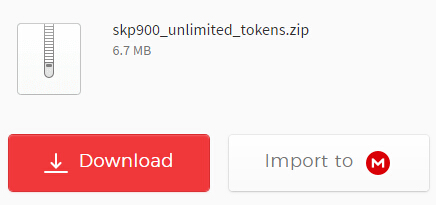
you need to download skp900_unlimited_tokens file from below link.
Free download: SKP900 unlimited tokens files
https://mega.nz/#!PVU22QQa!i732WRS1xQfnh_0_jgWxz4kxWcojluTcX_LSgb6yUf4
Update SKP900 Unlimited Tokens
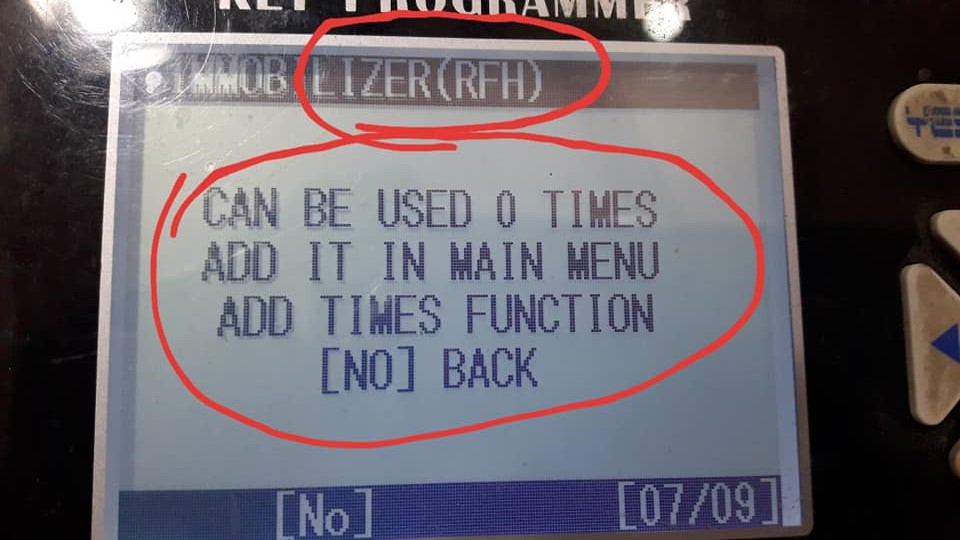
#1: insert usb, stay on main super obd screen
#2: start “SKP900 UPDATE TOOL V2.4.exe” open “Update V5.0.bin” and the detect port and update. the update can take upto 40mins so be patient.
#3: now open “0_token_patch.bin” and update.
#4: once complete, tap yes button on skp900 and then select “IMMOBILIZER” and scroll to “CHRYSLER” tap yes and then tap yes on “IMMOBILZER(RFH)
#5: if you see “IMMOBILIZER SYSTEM” you now have an unlimited token skp900
#6: i’ve added update tool v2.5 in case anybody needs it..