How to View Scriptures on Web Pages.
by torchburner in Living > Education
360 Views, 2 Favorites, 0 Comments
How to View Scriptures on Web Pages.
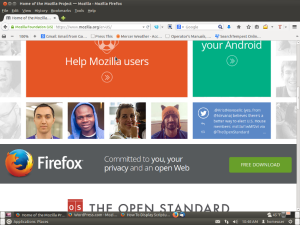
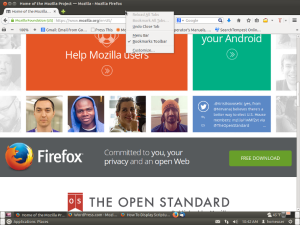
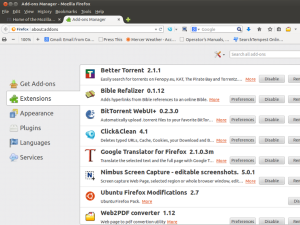
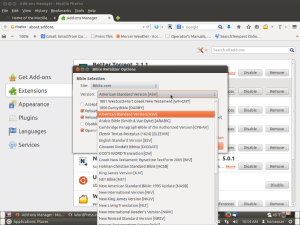
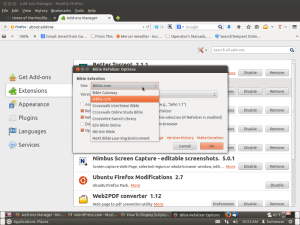
Firefox Add-On That Will Give Link To Cited Scriptures.
There is a way to read scriptures that have been cited on web pages. You have to download Firefox web browser in order to be able to do it. You can get Firefox at https://www.mozilla.org . Once you go to Mozilla’s website, scroll down and you will see a download button on the right. Don’t worry it is free and safe software. You will love this browser, it is very fast. Once you download and install it proceed to the next step.
Open Firefox browser. Then right click on the top of Firefox. In the Menu that comes up make sure there is a check in the Menu Bar, if there is not click on it so it will be checked.
Now in the top left you will see the menu across the top. Click on Tools, then choose Add-Ons. Then click on extensions on the left you will see a search feature in the upper right corner. Type in the search bar Bible Refalizer .
Now in the add-on in the list that says Bible Refalizer there will be button that says install click it. When it is installed you will see were it says restart now click it and your browser will restart. Or you can close Firefox and wait about ten seconds and then reopen it.
After you reopen Firefox go to Tools then choose Add-Ons again. To the left you will see were it says extensions click on it. You will Bible see Refalizer in the list. Click on the preference button for it. Now you can choose what website it will use for the scriptures. To the left were it says site you can click on it and choose from the list. I like Biblia.com it seems to work pretty good.
Now below that you will see version. You can choose what version of the scriptures you want to use. I have found the (ASV) American Standard Bible, (NLT) New Living Translation or (KJV21) 21st Century King James Version to be the easiest for me to read. Make sure there is a check mark in the box at the bottom that says open references in new browser window so that when you click a scripture you won’t lose your page. Then close the tab and you are ready to go.
All you have to do is click on the scripture and a new browser window will open to the scripture.
Now try it out on these scriptures. , Romans 10:13 , John 17:26 , Psalms 83:18
Keep in mind that a lot of bible publishers have removed God’s name Jehovah from their bibles and replaced it with the general term God.
I will warn you. When I was editing my blog with this extension running it kept removing the scriptures that I would type. So I had to disable it while I was editing my blog post on www.wordpress.com. If you want to try the add-on out you could go to my blog iamajuicer.wordpress.com