How to Use Canva in the Classroom
by BizOfTech in Design > Digital Graphics
2720 Views, 8 Favorites, 0 Comments
How to Use Canva in the Classroom
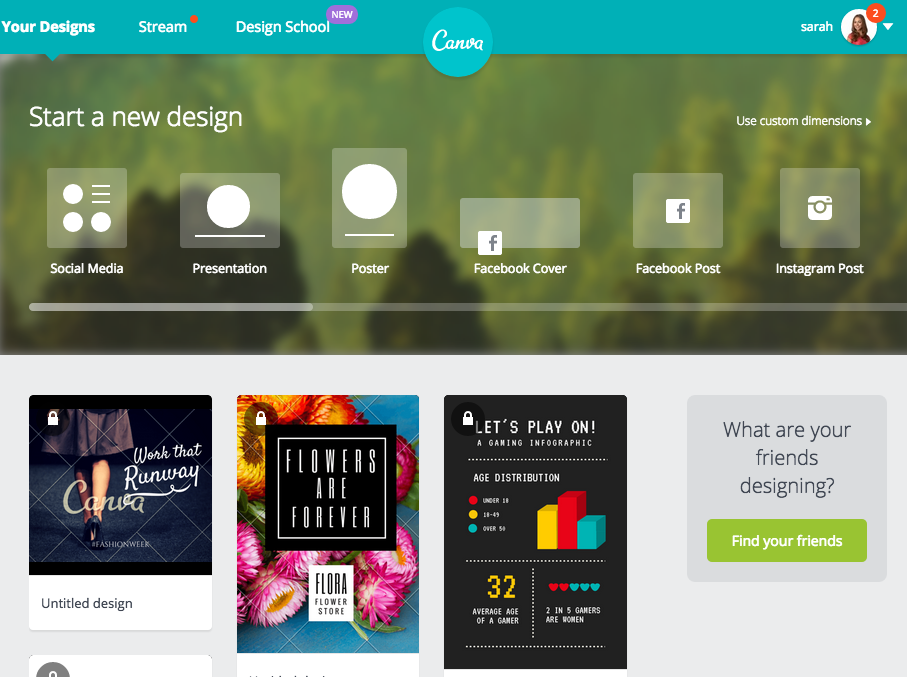
Canva has a bunch of templates that you can simply drag and drop your content information from images to text. There is one million stock photos to choose from. You can also import your own graphics and images to make more specific content for student projects like book covers and class material.
Create a Book Poster
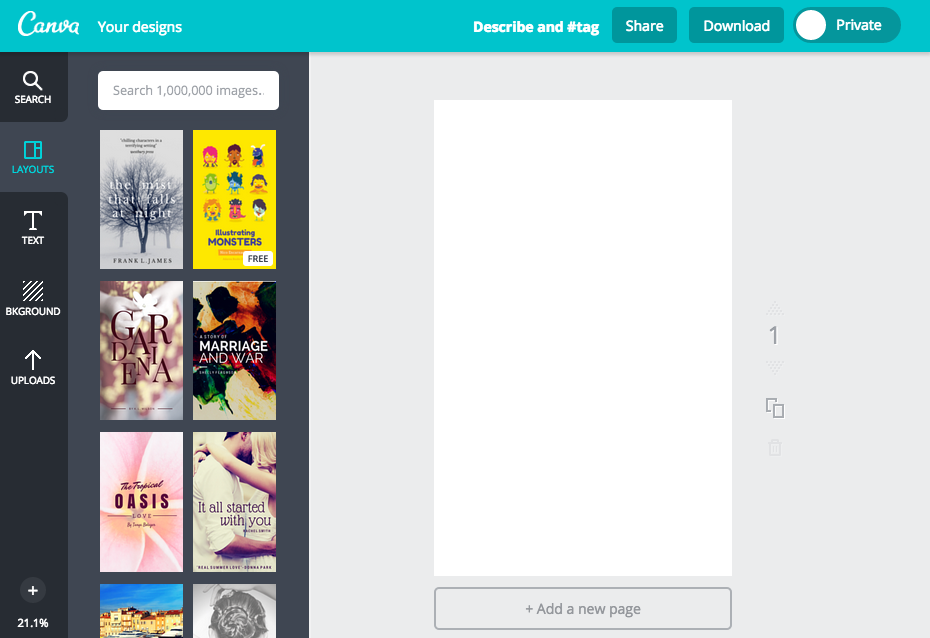
Students can create a persuasive poster for the book they read for class in order to present it as part of a book report. The student can use their design skills for creating a book cover by selecting the Kindle Cover on the homepage to select a new design. It will have a bunch of options that are pre-created by Canva designers to the left hand side. The student can choose to use a pre designed template or to create their own from scratch.
Design and Save
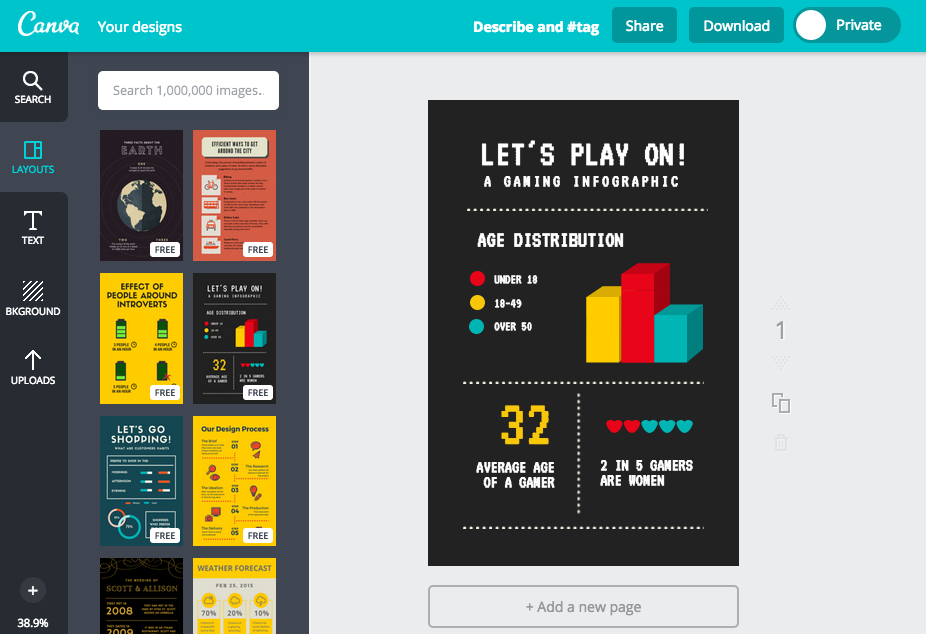
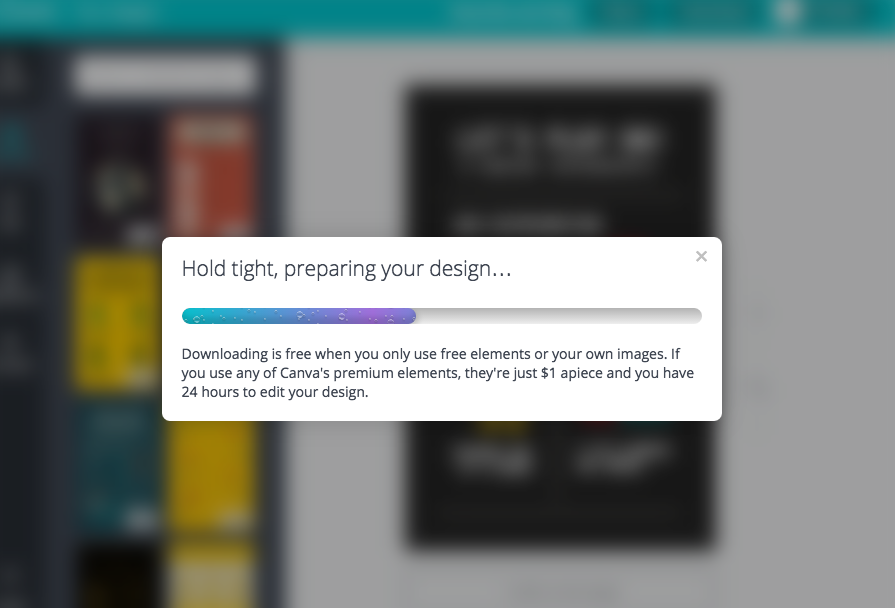
Students can use their 21st century skills to communicate through design to create collaboration in the classroom. Once the student designs the book cover, the student can download the design as an image or PDF.