How to Update/Change Tags on a Song(Mac Version)
by Paradox74 in Circuits > Apple
31233 Views, 0 Favorites, 0 Comments
How to Update/Change Tags on a Song(Mac Version)

This tutorial will (hopefully) teach you how to properly change the tags(artist name, track title, and more) on music and songs for uploading to sites like Turntable.fm and plug.dj. This works best on MP3 files, if your file is in .WAV format or other, I recommend this (http://lp.koyotesoft.com/?sysid=410&appid=100&cid=21409345173) converter.
IMPORTANT: This is the Mac version my Windows version can be found here, https://www.instructables.com/id/How-To-UpdateChange-Tags-on-a-song/
IMPORTANT: This is the Mac version my Windows version can be found here, https://www.instructables.com/id/How-To-UpdateChange-Tags-on-a-song/
Find Your Song
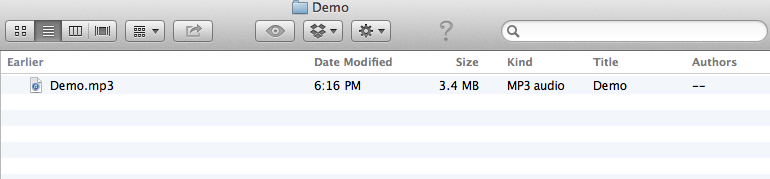
Find the song in Finder.
Open in ITunes
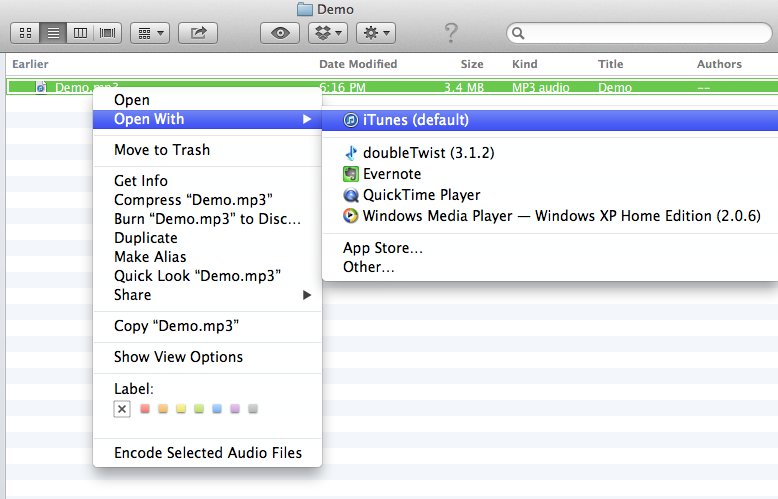
Right click (or the equivalent of Right click depending on your mouse) to open up a menu. then select Open With iTunes.
Open Up Editing Window
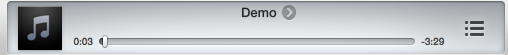
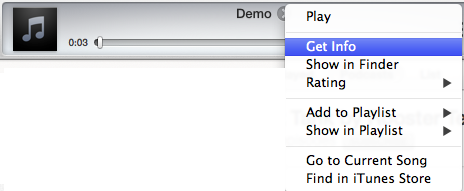
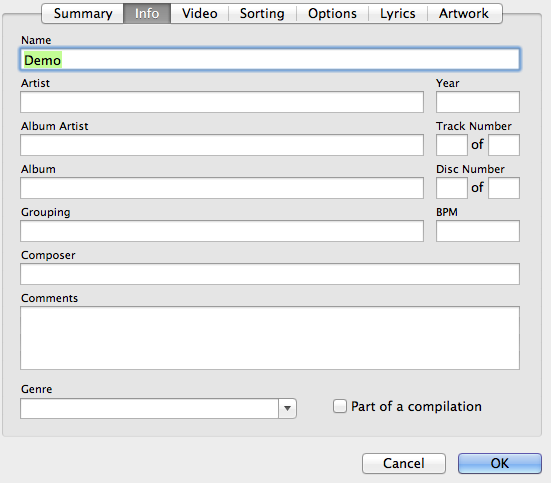
Right click the box at the top where it shows your song being played.
Then select "Get Info." This will open up the Edit Window.
From there you can fill in the desired fields with the needed information. and click "OK."
Then select "Get Info." This will open up the Edit Window.
From there you can fill in the desired fields with the needed information. and click "OK."
All Done!
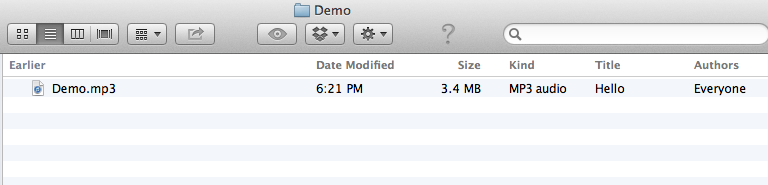
Your File is now ready for upload!
If you have any troubles or questions feel free to leave a comment or message me.
If you have any troubles or questions feel free to leave a comment or message me.