How to Save an Image From Safari
by AwesomeTutorials in Circuits > Apple
2717 Views, 3 Favorites, 0 Comments
How to Save an Image From Safari
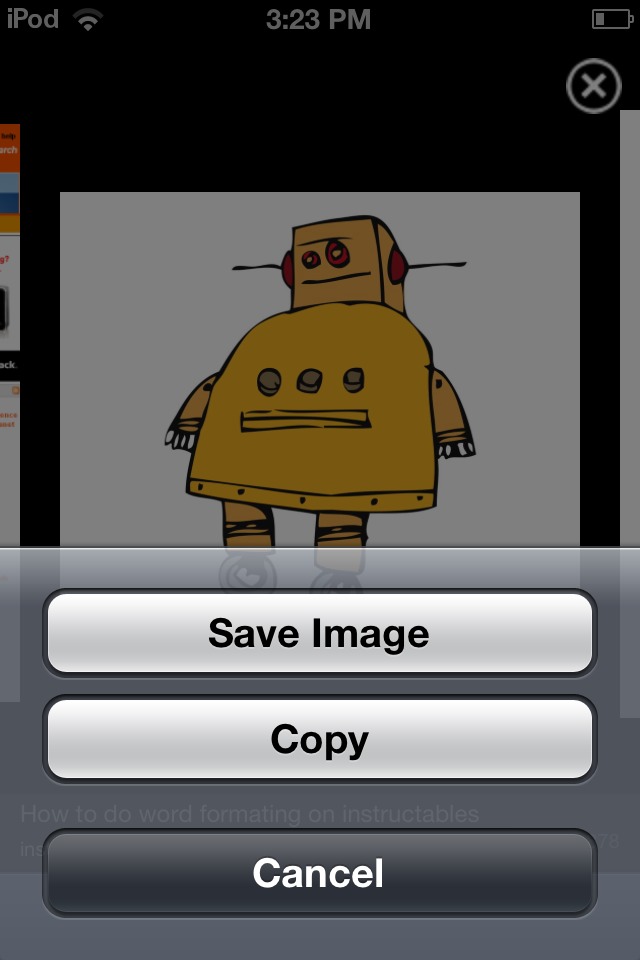
I'm gonna show you how to save an image from Safari.
URL
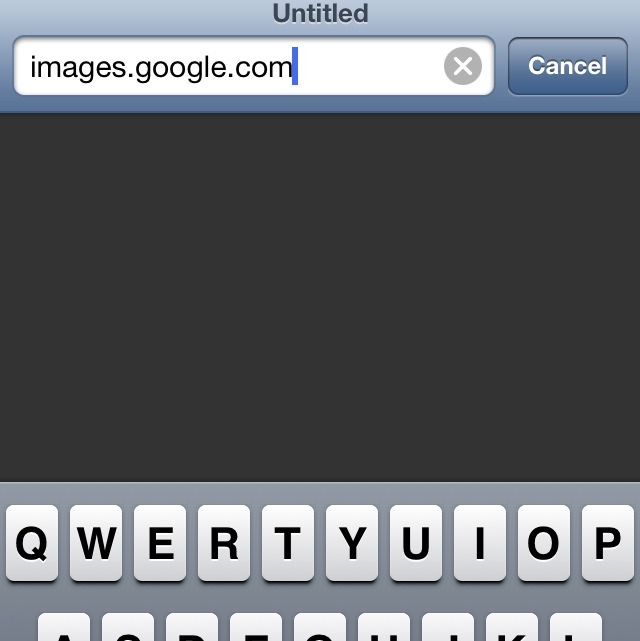
First you go in the URL bar and type images.google.com
Search the Image
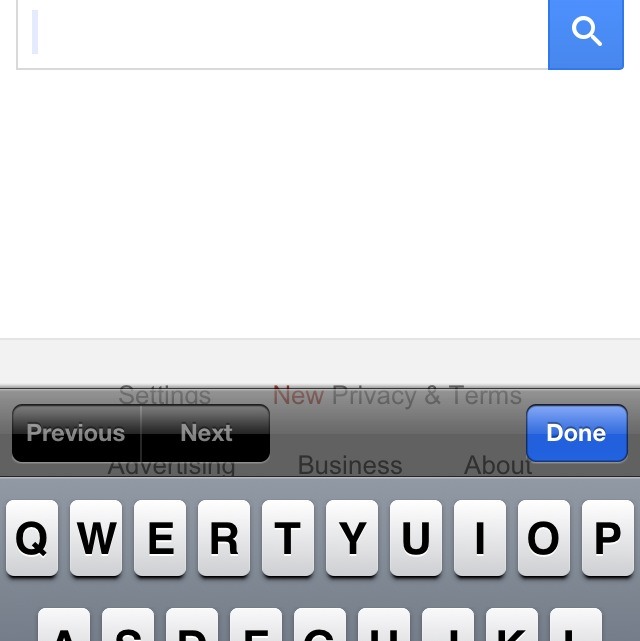
Next, you search what you want your image to be.
Saving the Image
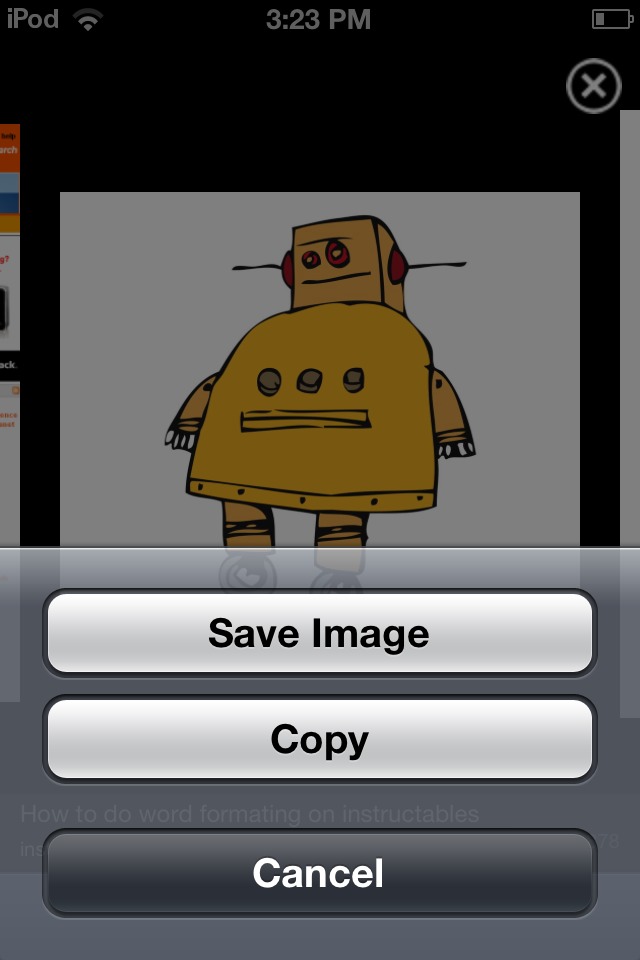
Now tap the save button and tap Save Image.
Done!
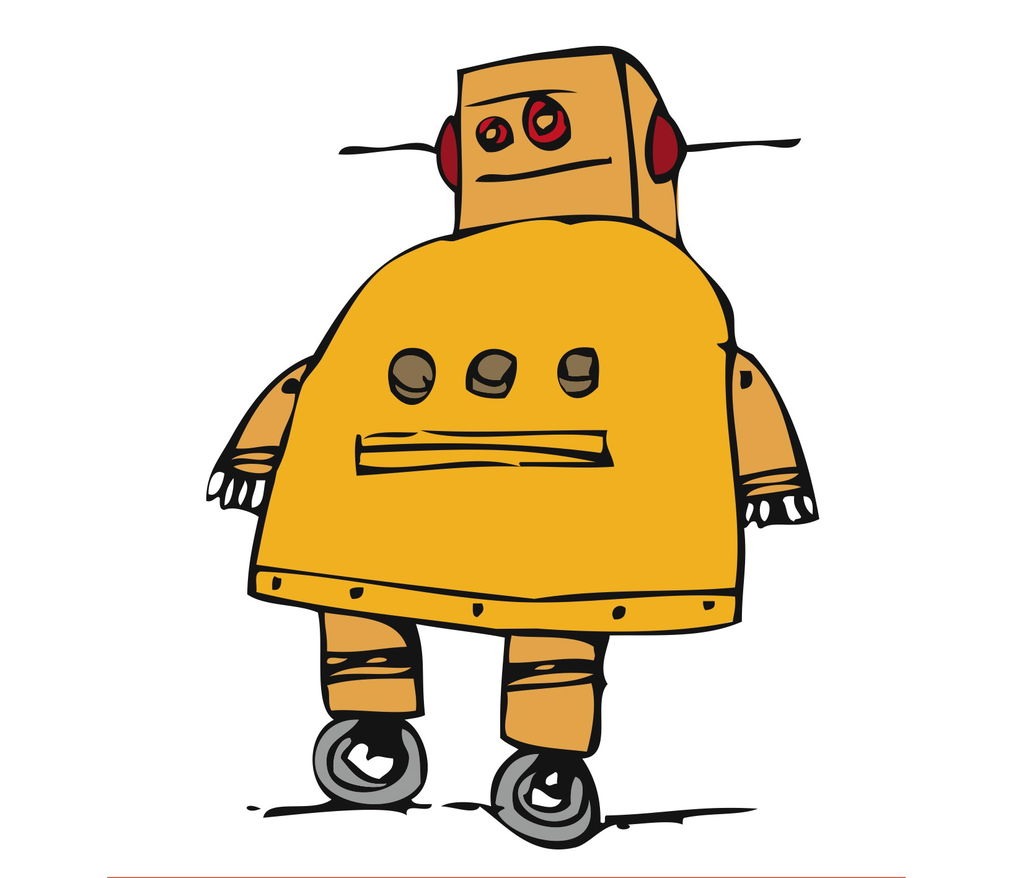
You have just saved your picture!