How to Remember Your Password on an IOS Device
by The_Doctor117 in Circuits > Mobile
12667 Views, 14 Favorites, 0 Comments
How to Remember Your Password on an IOS Device

I know that many, many people have almost (or have) forgotten their passwords and are not able to reset their phone (though there is a method which is explained in another of my instructables, but you'll need a Mac computer). This will be in an instructable on how to not forget it (and it's not to keep a sticky note). And to this, the passcode must be one unlockable with numbers not a word.
WARNING: This method may be obvious to some people and they will figure out your pass code.
WARNING: This method may be obvious to some people and they will figure out your pass code.
Calculator
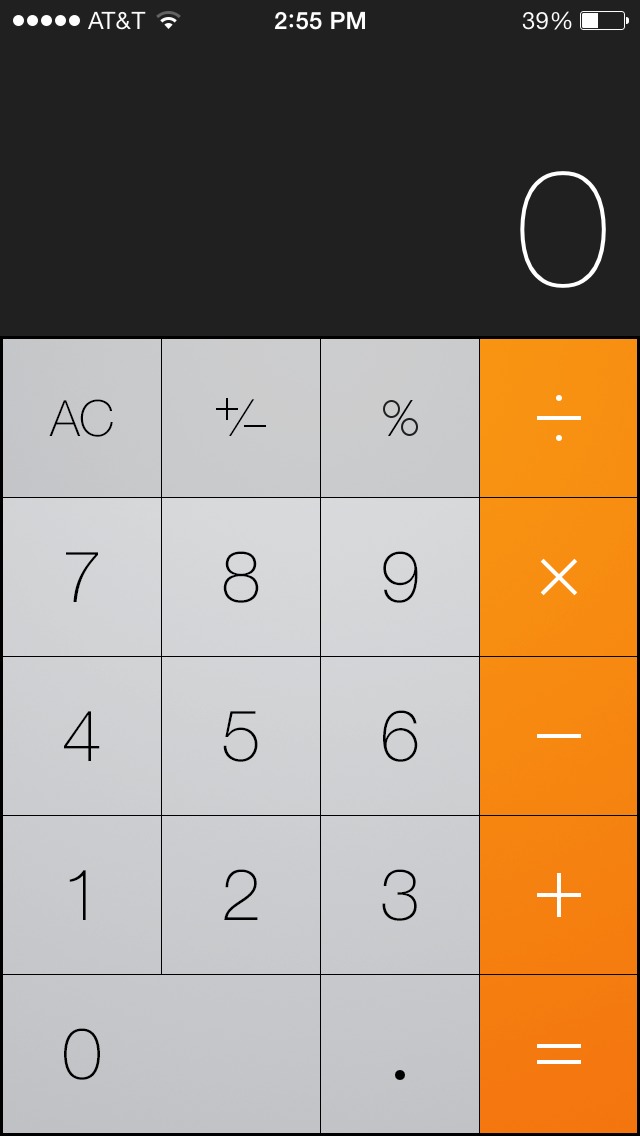
For you to never forgot your password, you will need the calculator app installed on your phone.
Type
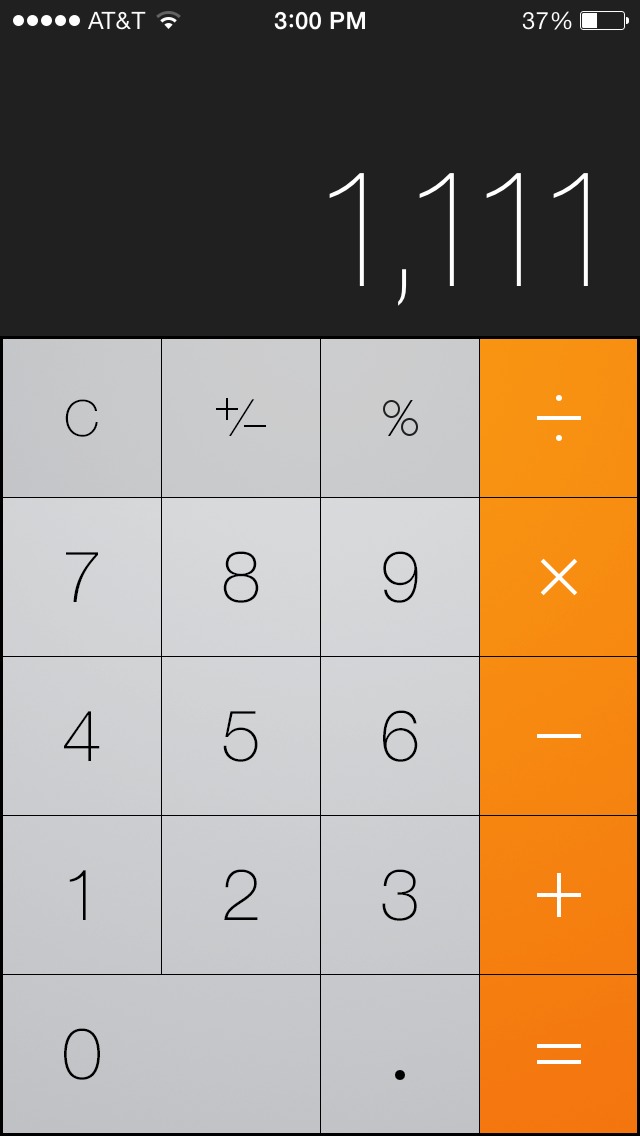
Now the password that you have securing your device, you must type that amount on your calculator app. So if my password was "1111", I would have to enter "1111" on the calculator app.
Camouflage
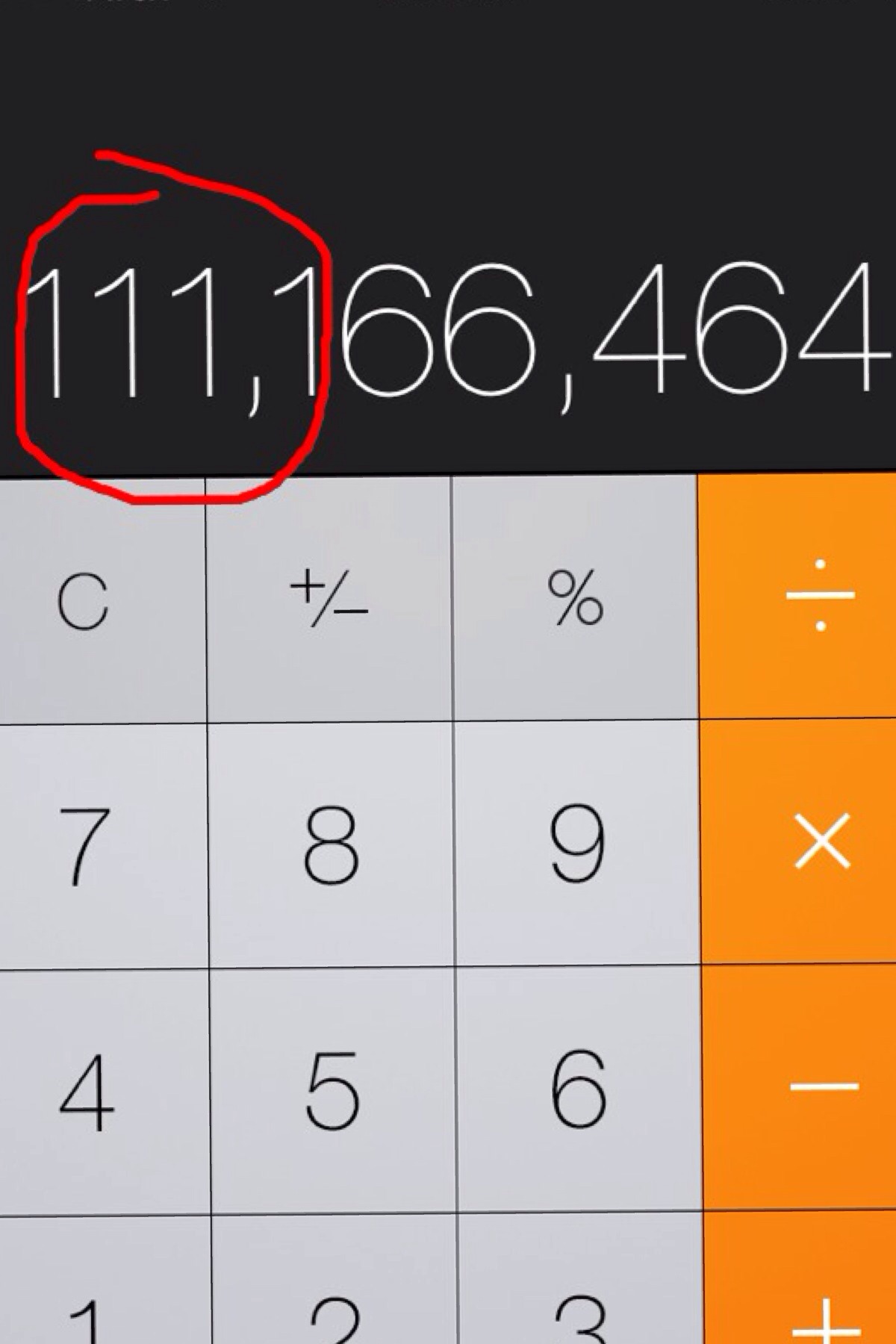
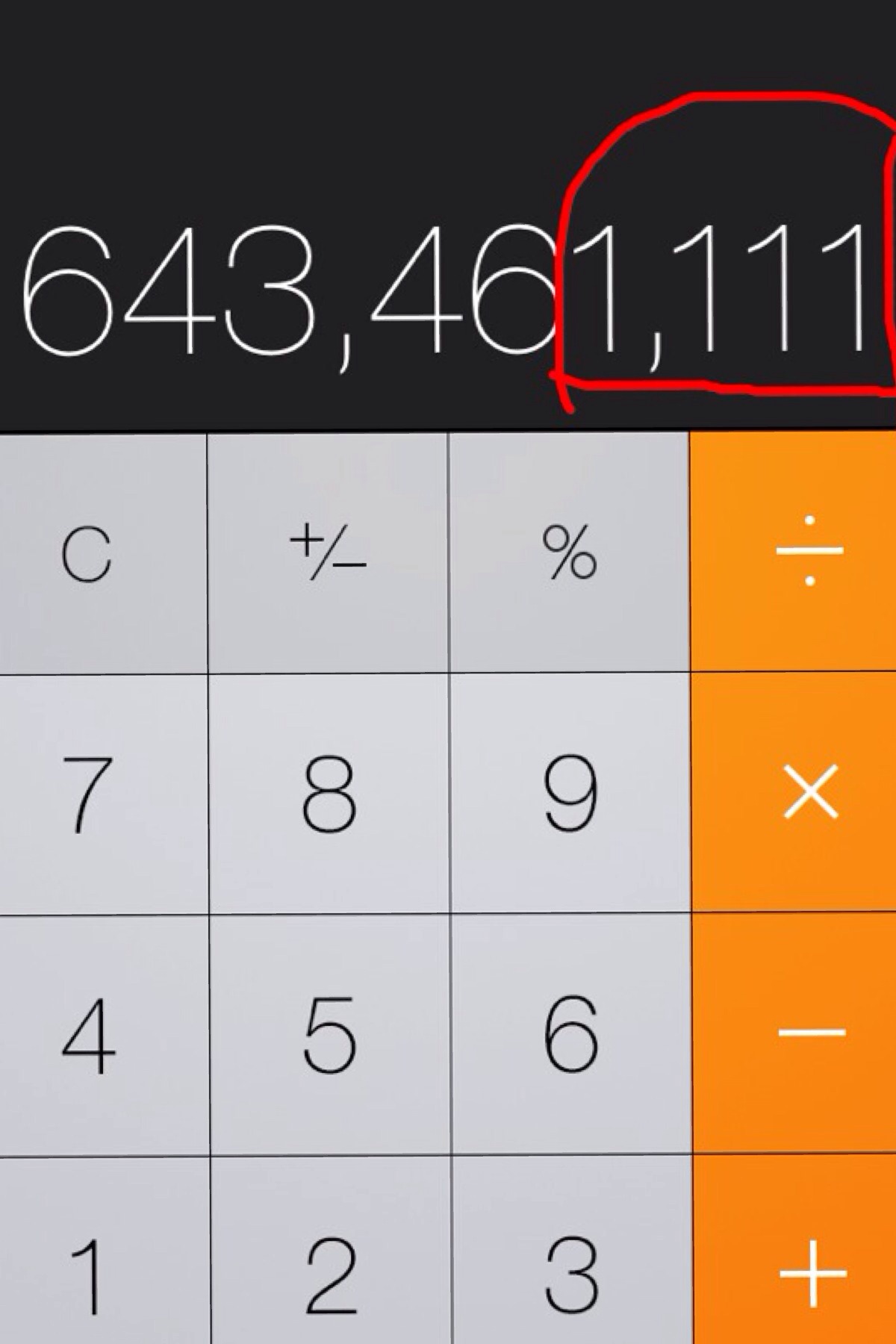
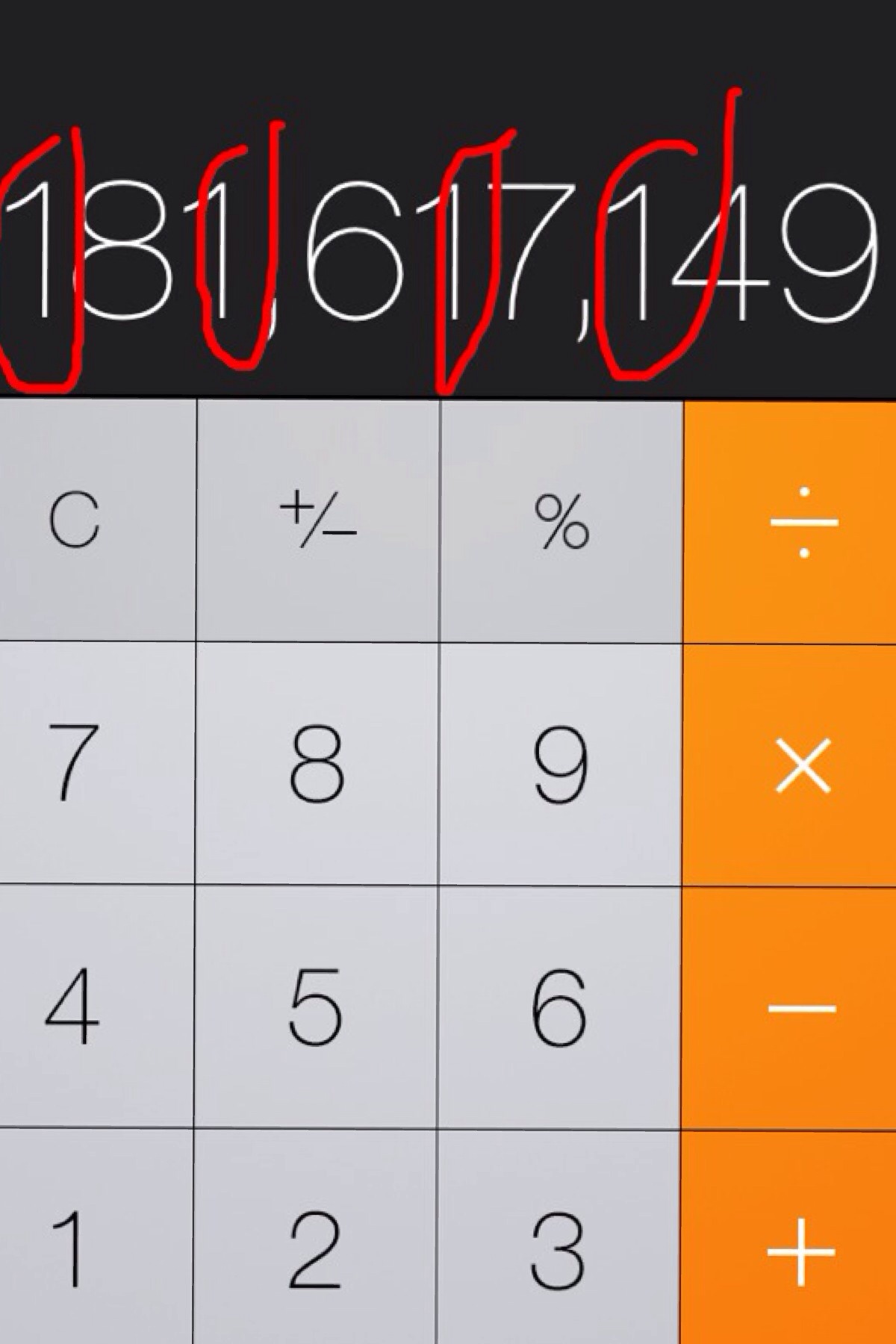
Now most of you think this probably a stupid idea and you already know where it is leading to. Well, this step makes it unstupid. When you're typing your 4-digit passcode on the calculator, you can type other numbers to sort of camouflage it, so people won't think anything at all of the numbers, but just a random bunch of number. You could put the first 4 numbers as your passcode, the last 4, or to make it even harder, a pattern. Check the pics above to see what I'm talking about.
Screenshot

Next, take a screenshot of the number you have put in by pressing the top button and the home button at the same time.
Photos
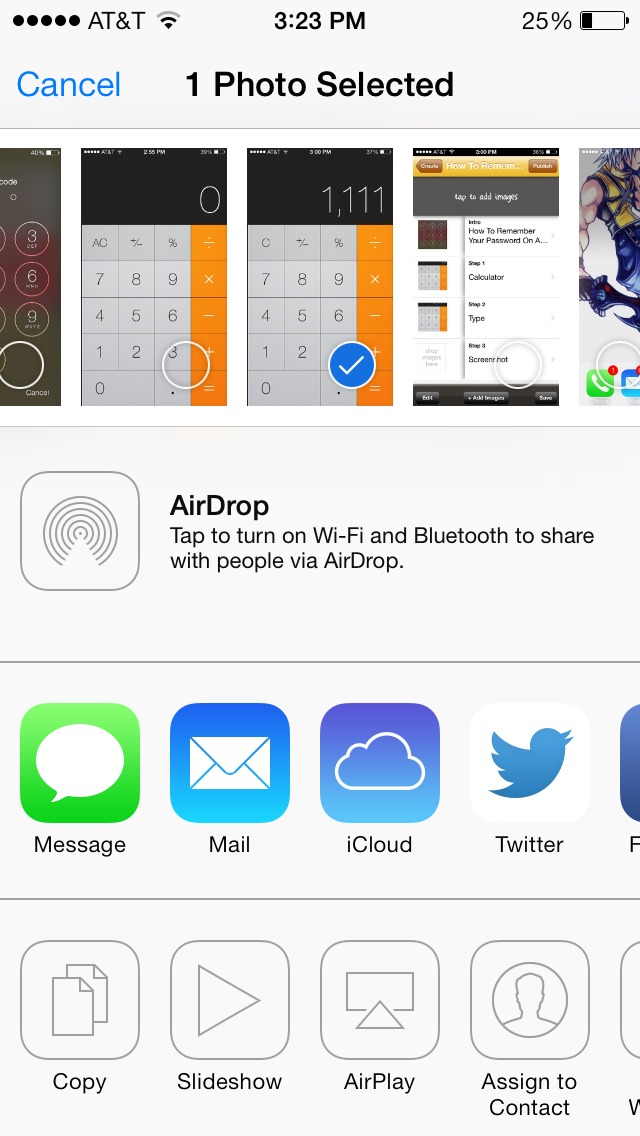
Go to photos and select the picture of that calculator number.
Lock Screen
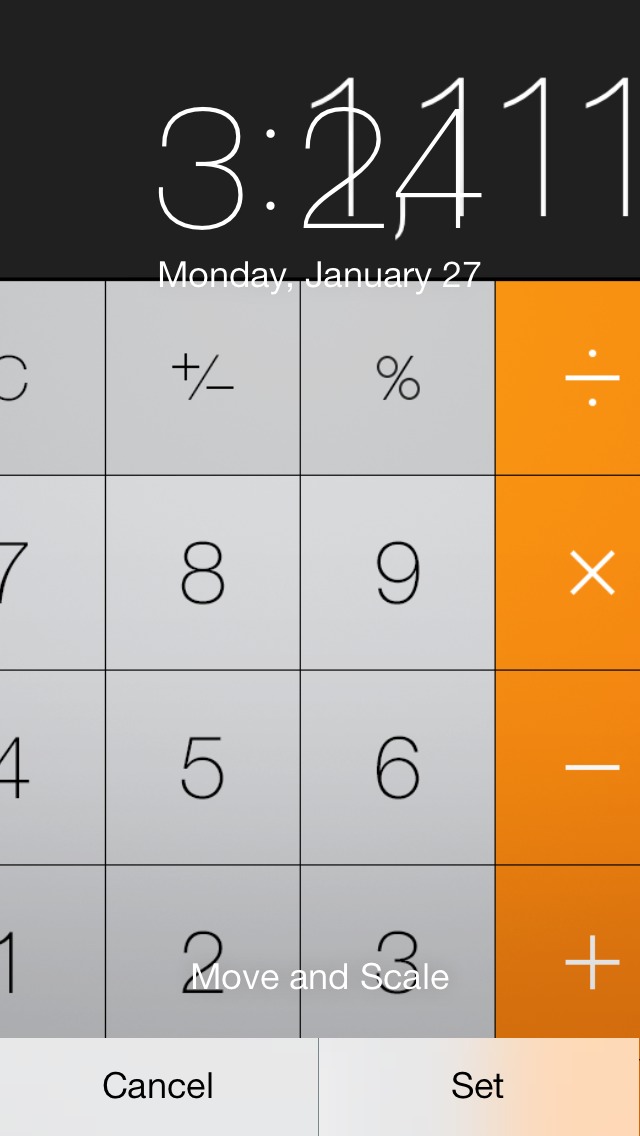
Now set that picture to your home screen.
Conclusion
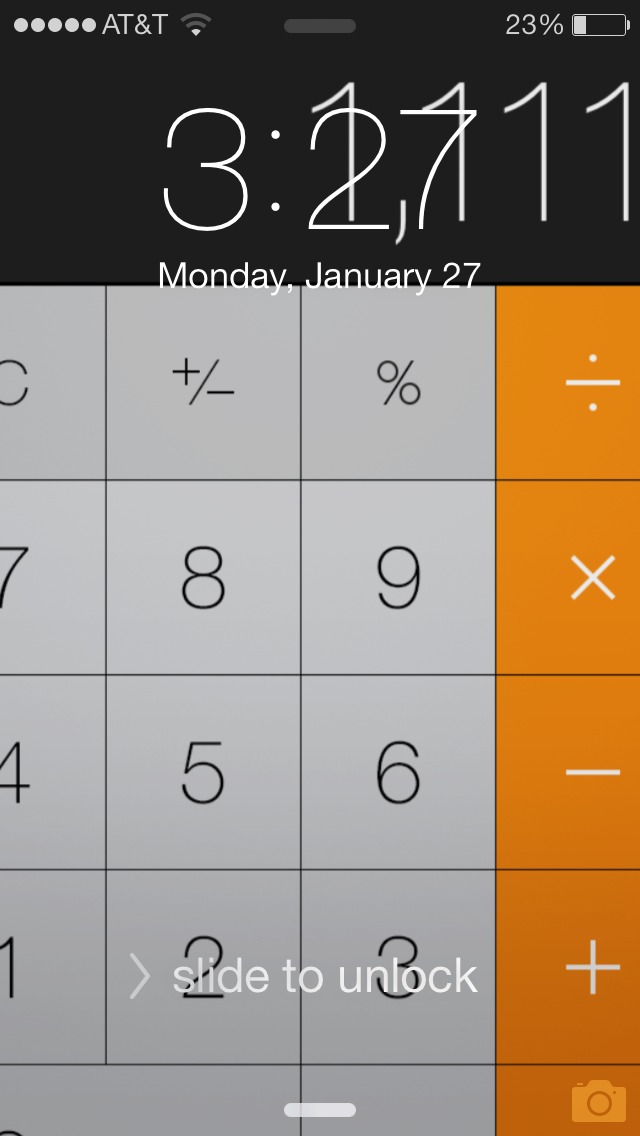
Now if you ever forget your password you can just look at your wallpaper and automatically remember. Be warned though, some people may be able to figure out this trick instead of some other people who don't give a second thought to you wallpaper so don't lose your device in the first place. You could have also done this with the notes app, but that would be even more obvious than this as you should know.