How to Put Emoji on Your IOS Device ?
by coolsista9 in Circuits > Apple
2076 Views, 5 Favorites, 0 Comments
How to Put Emoji on Your IOS Device ?
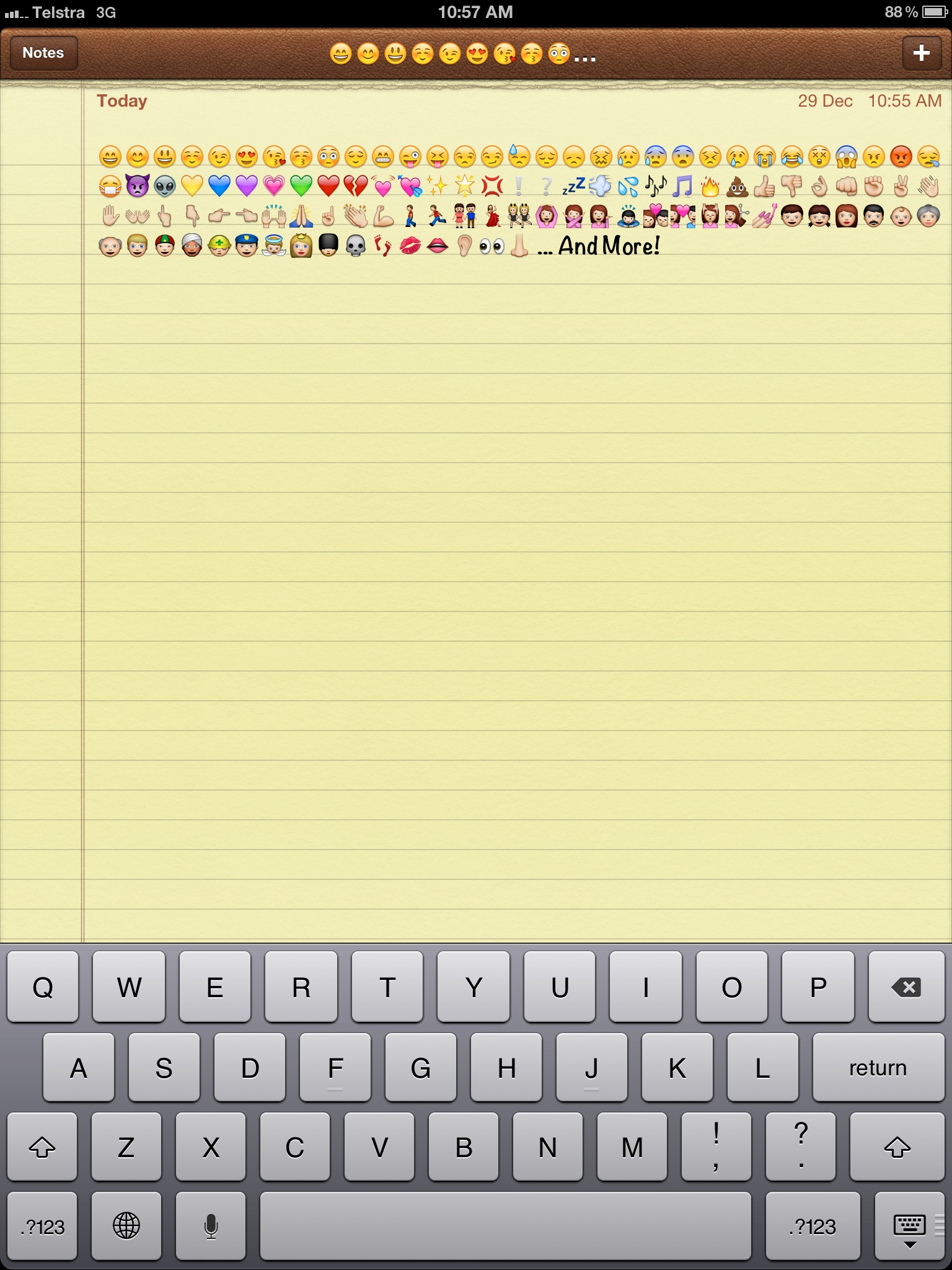
Forget :-) and :-( when you can have EMOJI!!! But, what is emoji? Well, emoji is a keyboard language with many emoticons. Here's what to do.
Go to Settings

Open your settings app and select general.
Select Keyboard
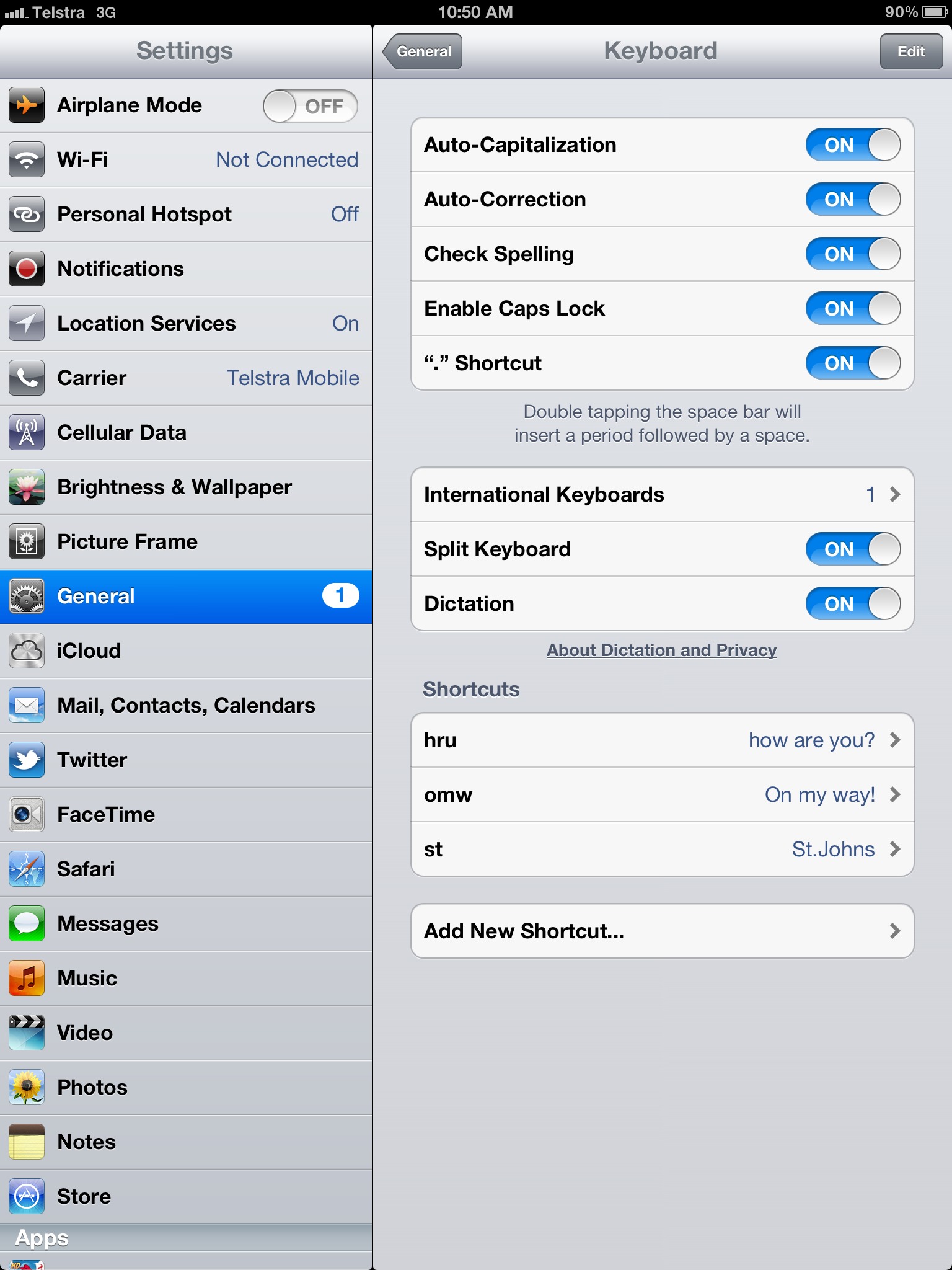
Select keyboard. Select international.
Add New Language

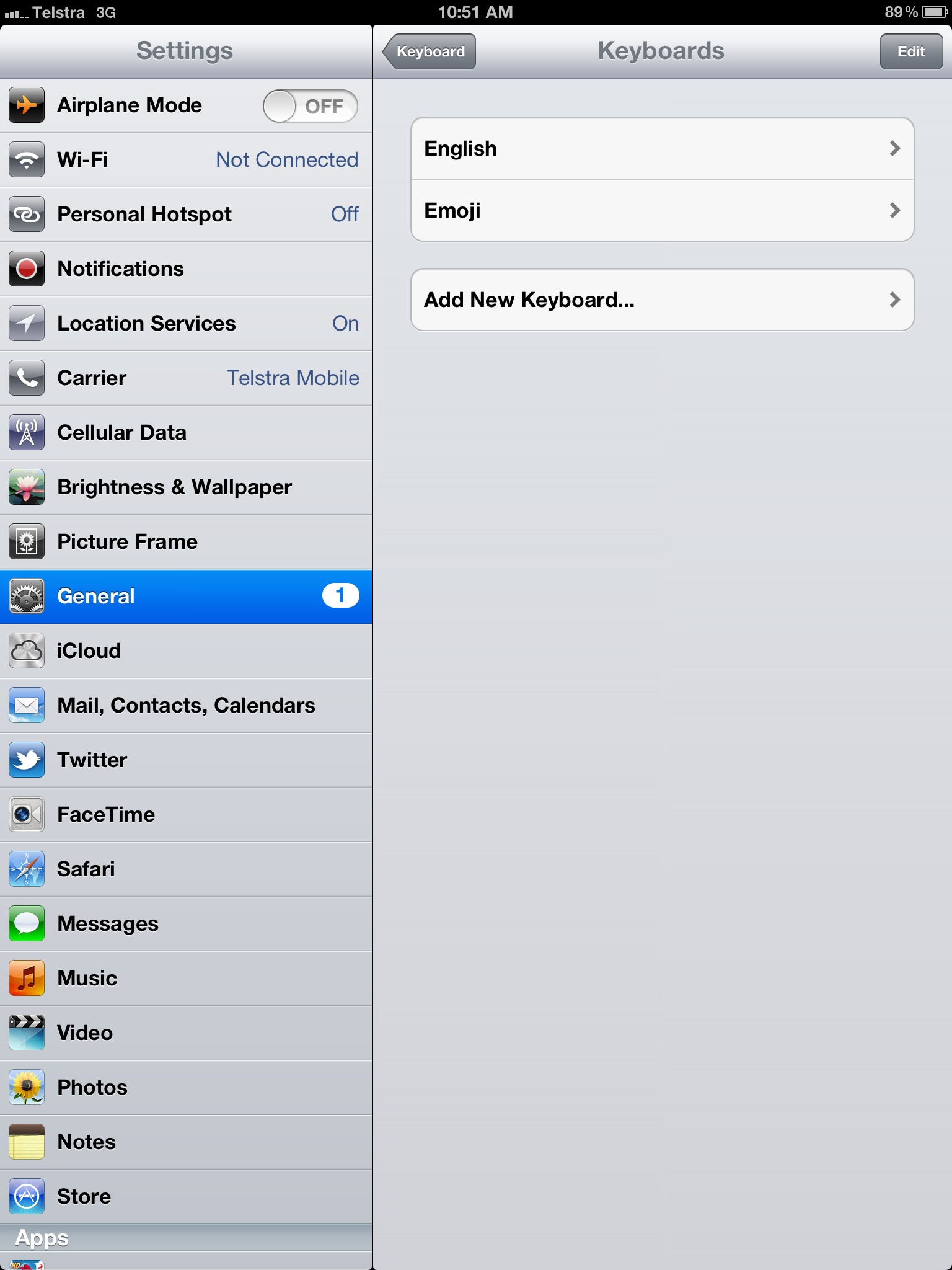
Select add new language and then scroll Down to find emoji.
Using Emoji
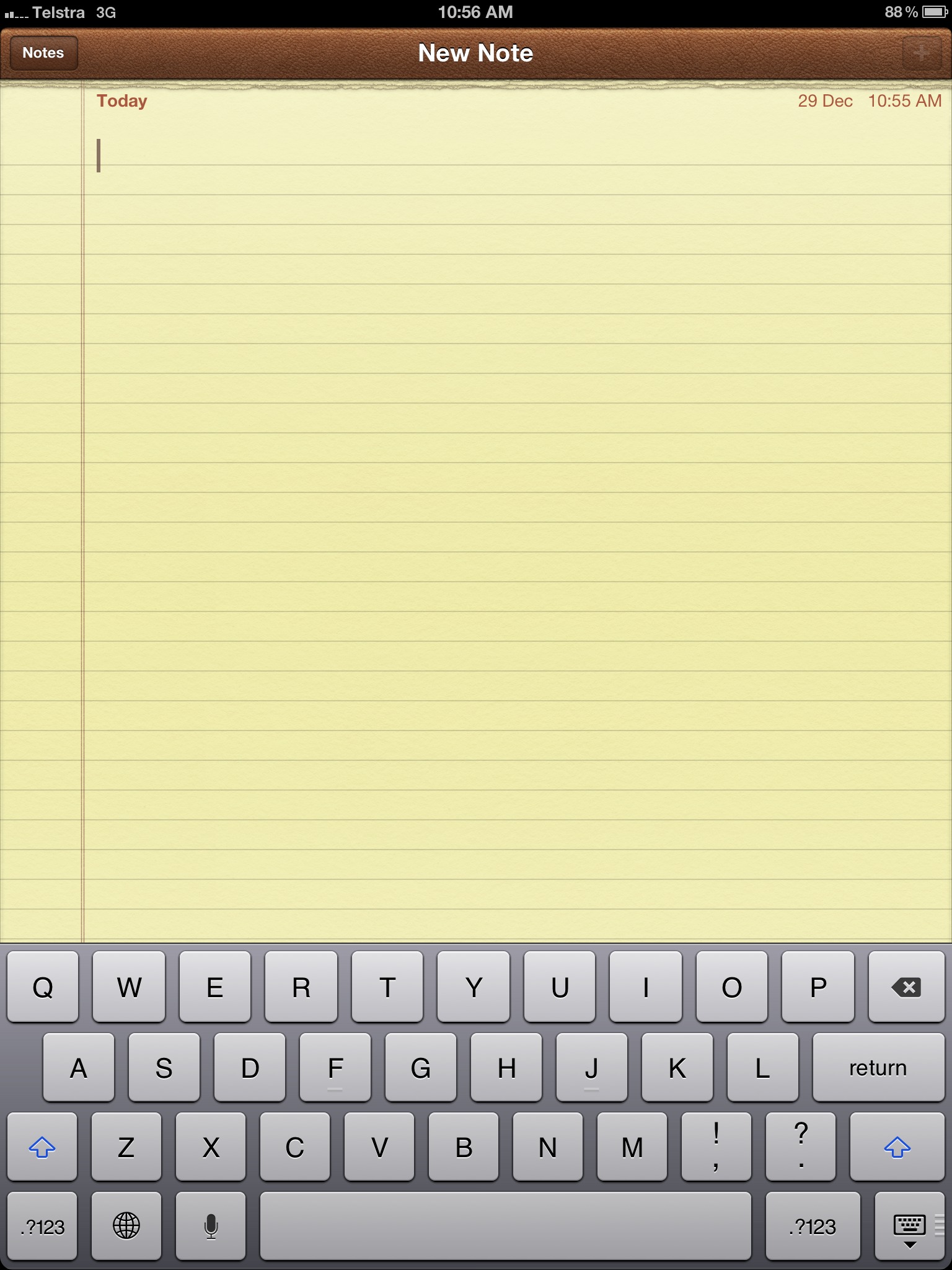
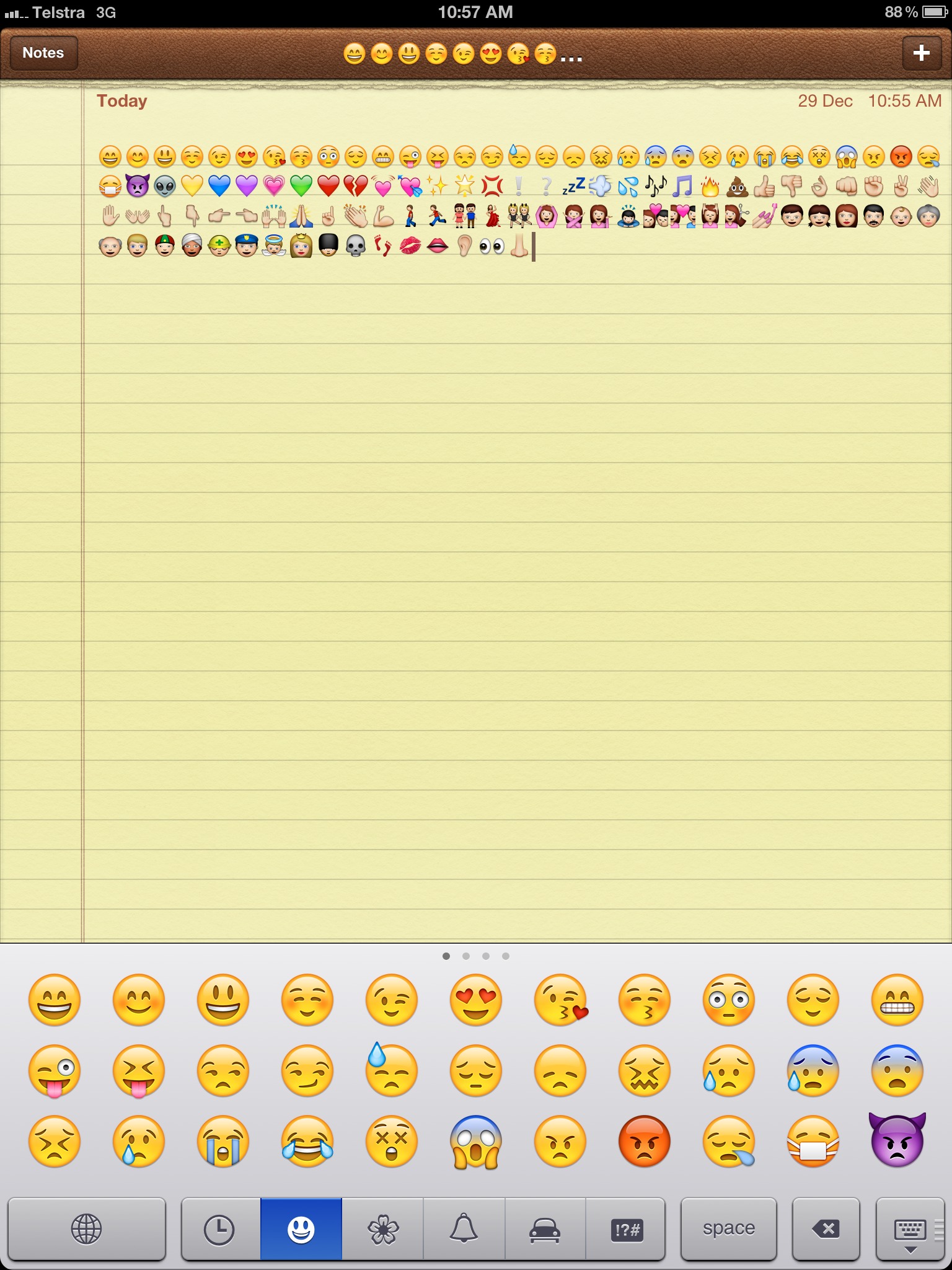
Now when you type, there should be a 'world' symbol. Press that to browse through your emoji.
Done!
You have now got emoji on your iOS device! You can use it anywhere you type and it looks awesome!
Please comment, favorite, and follow!
Please comment, favorite, and follow!