How to Print Double Sided Papers
by SkyProductions in Living > Education
1167 Views, 8 Favorites, 0 Comments
How to Print Double Sided Papers
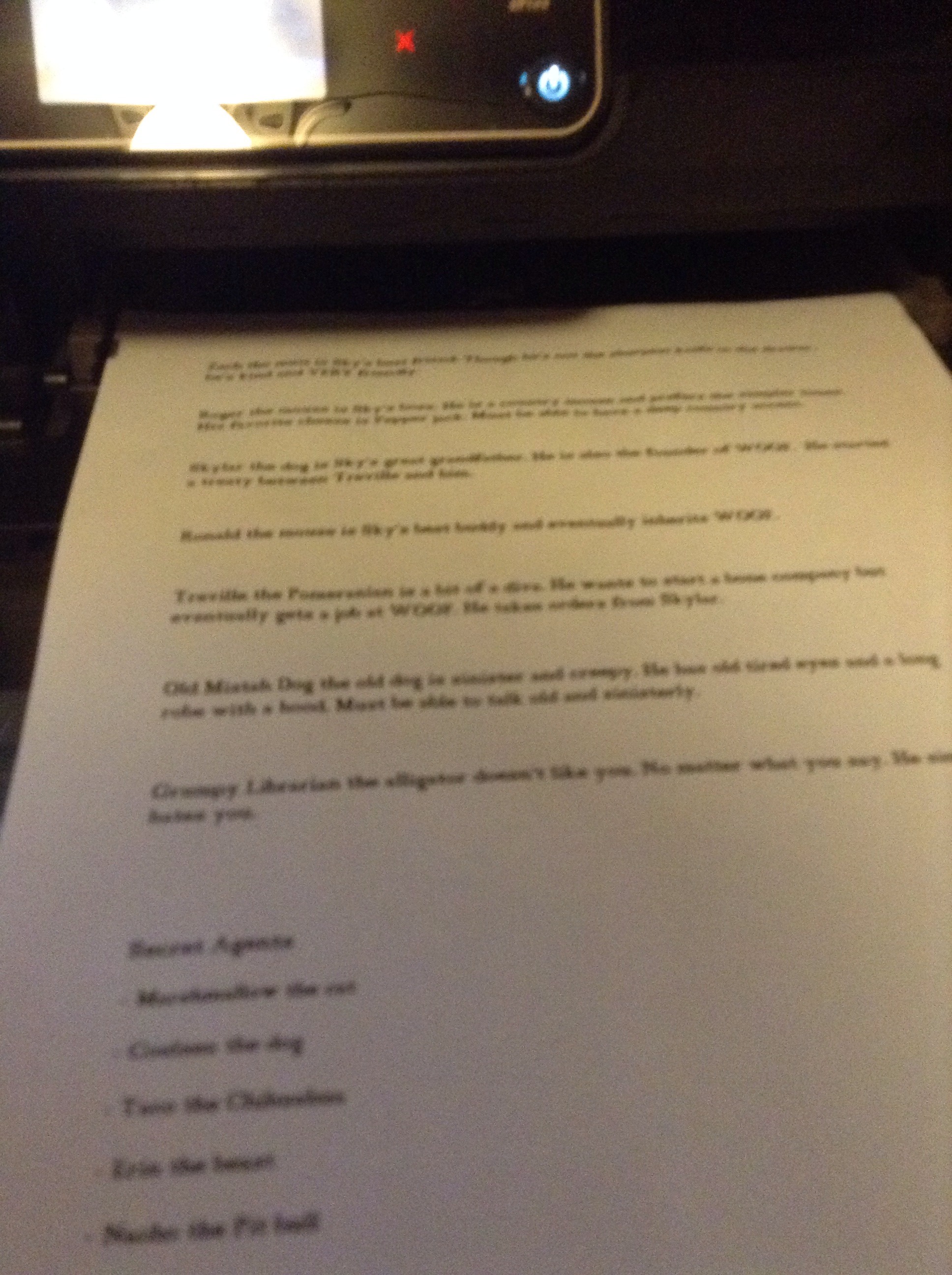
I know this is a bit different, but nonetheless it's an Instructable.
So the other day I was trying to print out a cast of characters for a movie with my friends. Since the words spread out upon two different pages, I would be wasting a lot of paper. A LOT of paper. Also, I don't have a printer that automatically does the double sides. After about five tries I got it down pat!
So the other day I was trying to print out a cast of characters for a movie with my friends. Since the words spread out upon two different pages, I would be wasting a lot of paper. A LOT of paper. Also, I don't have a printer that automatically does the double sides. After about five tries I got it down pat!
Printing Something
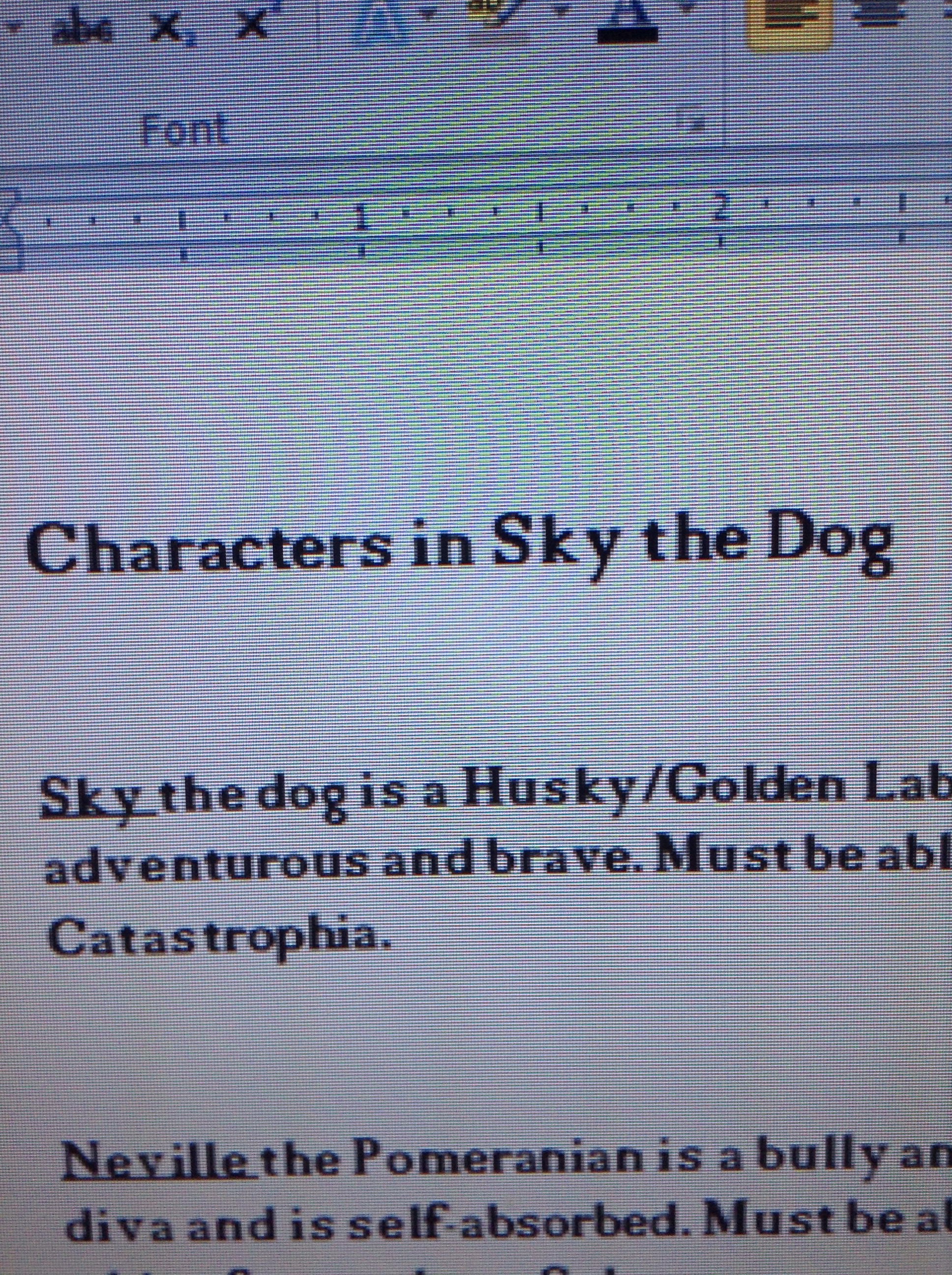
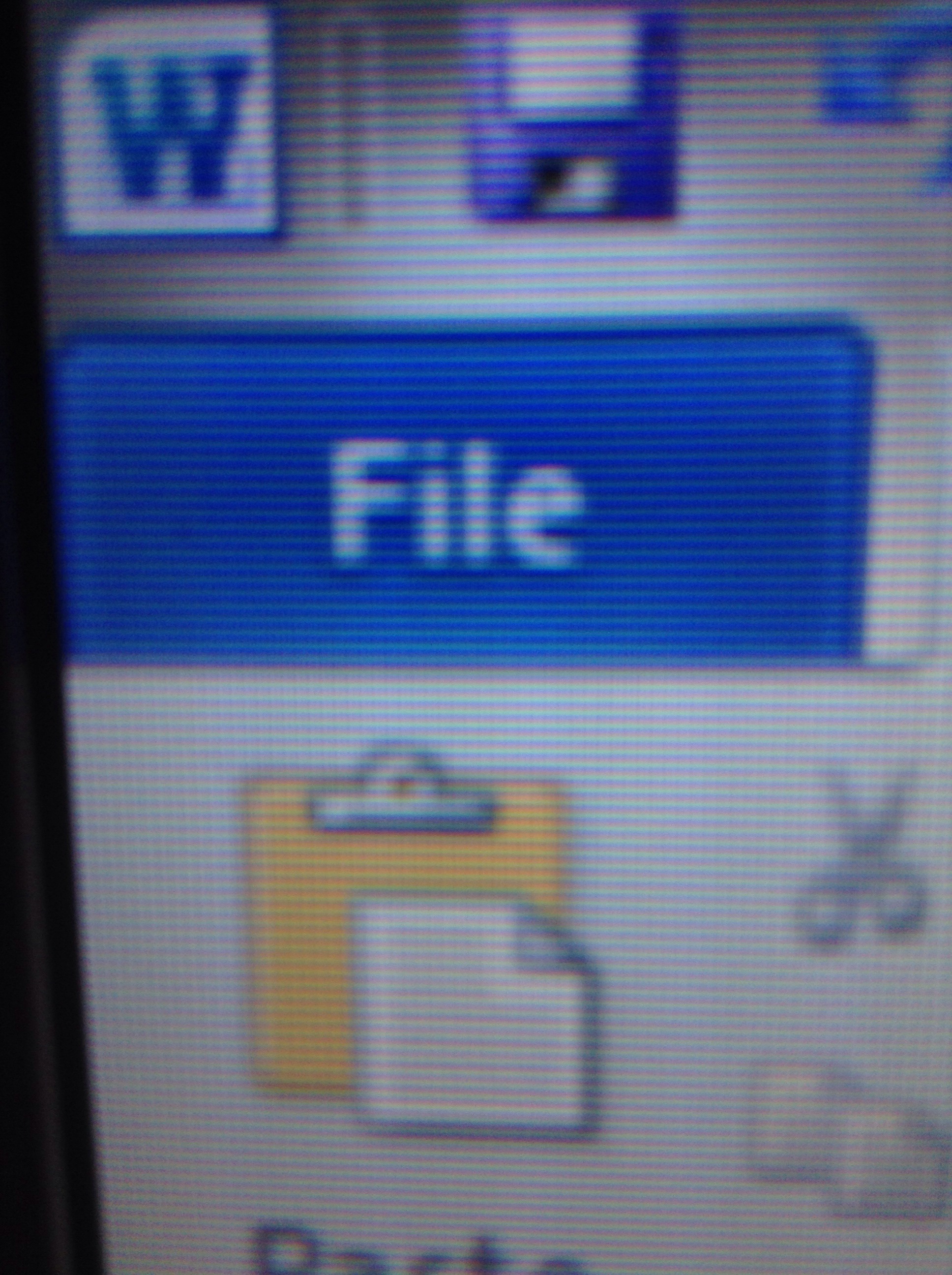
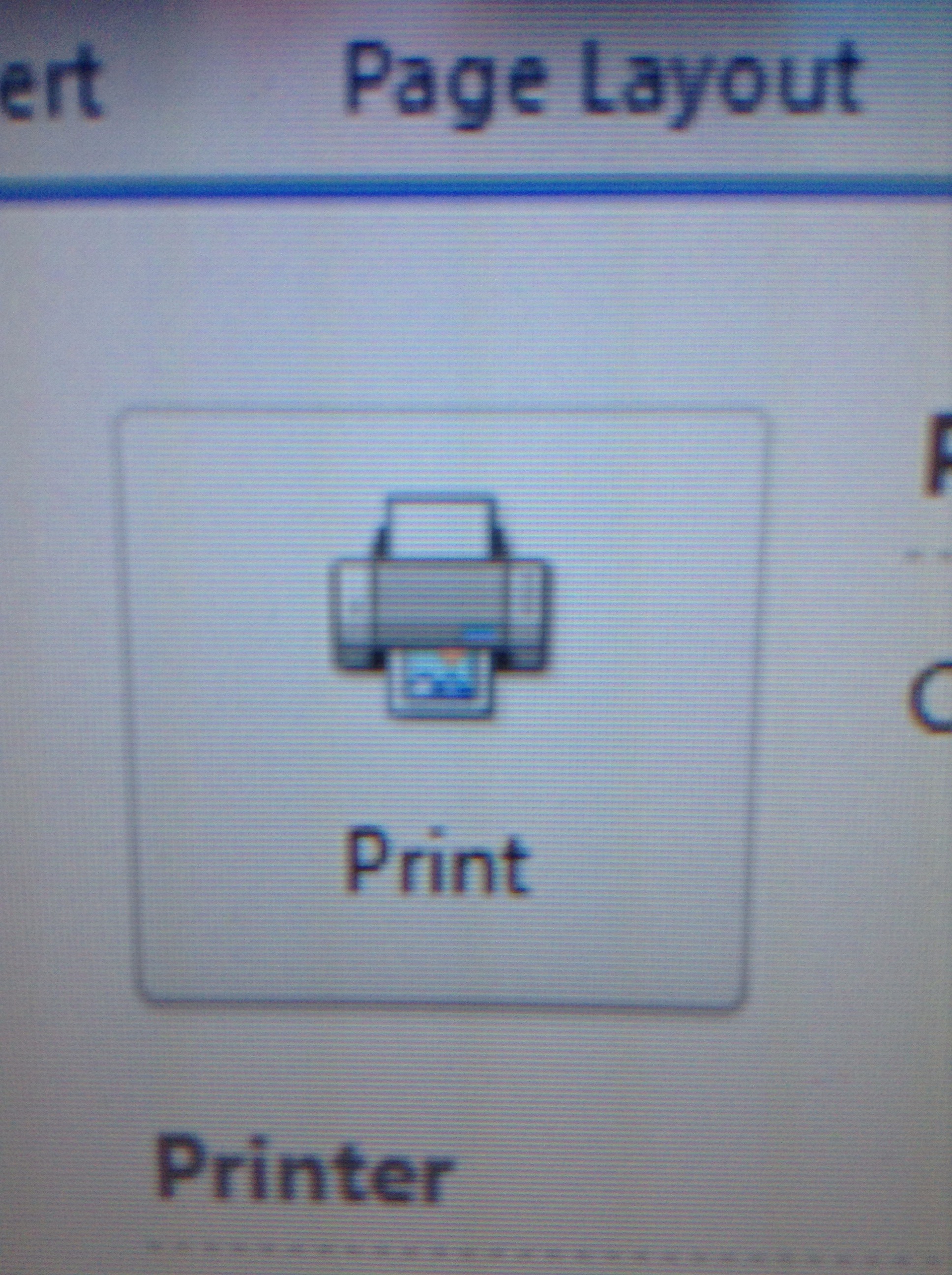
First your going to need something to print. It has to have two pages exactly. In my case it was a character sheet. Now, press "File" and find the print button. Don't press it yet.
Printing Is Magic
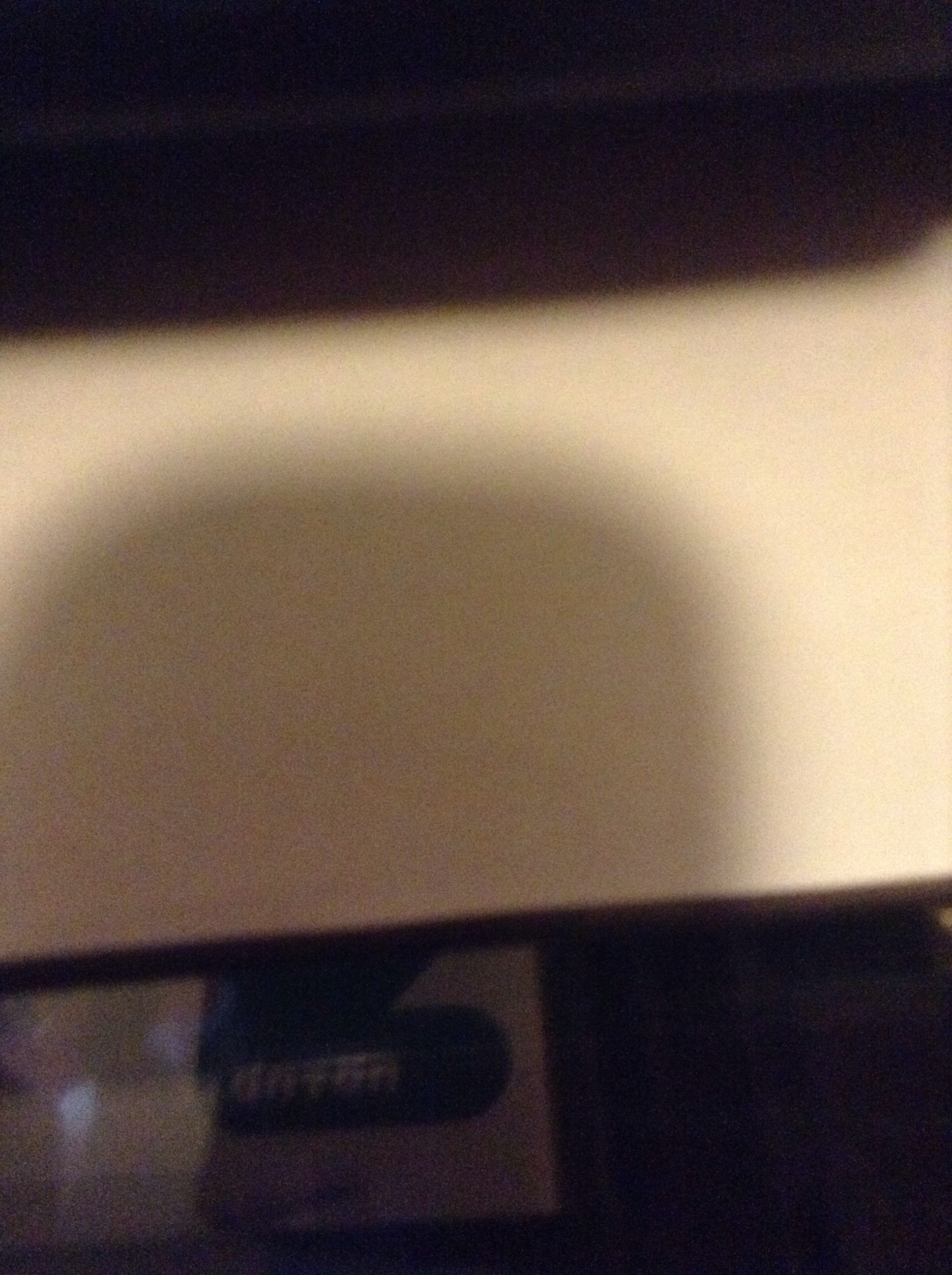
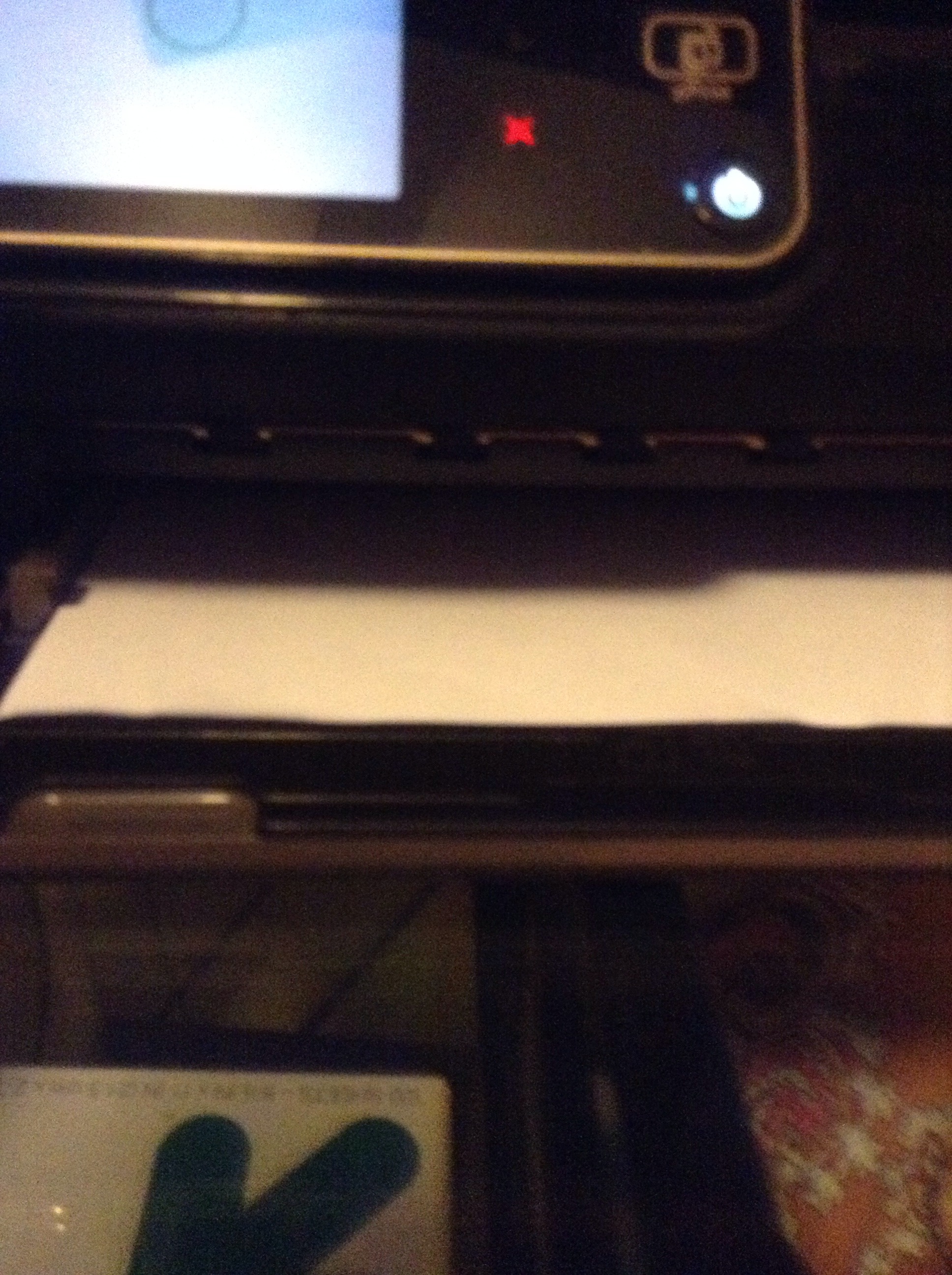
Make sure there is only ONE PIECE of paper in the printer, or this won't work. Now press the print button.
Flippers
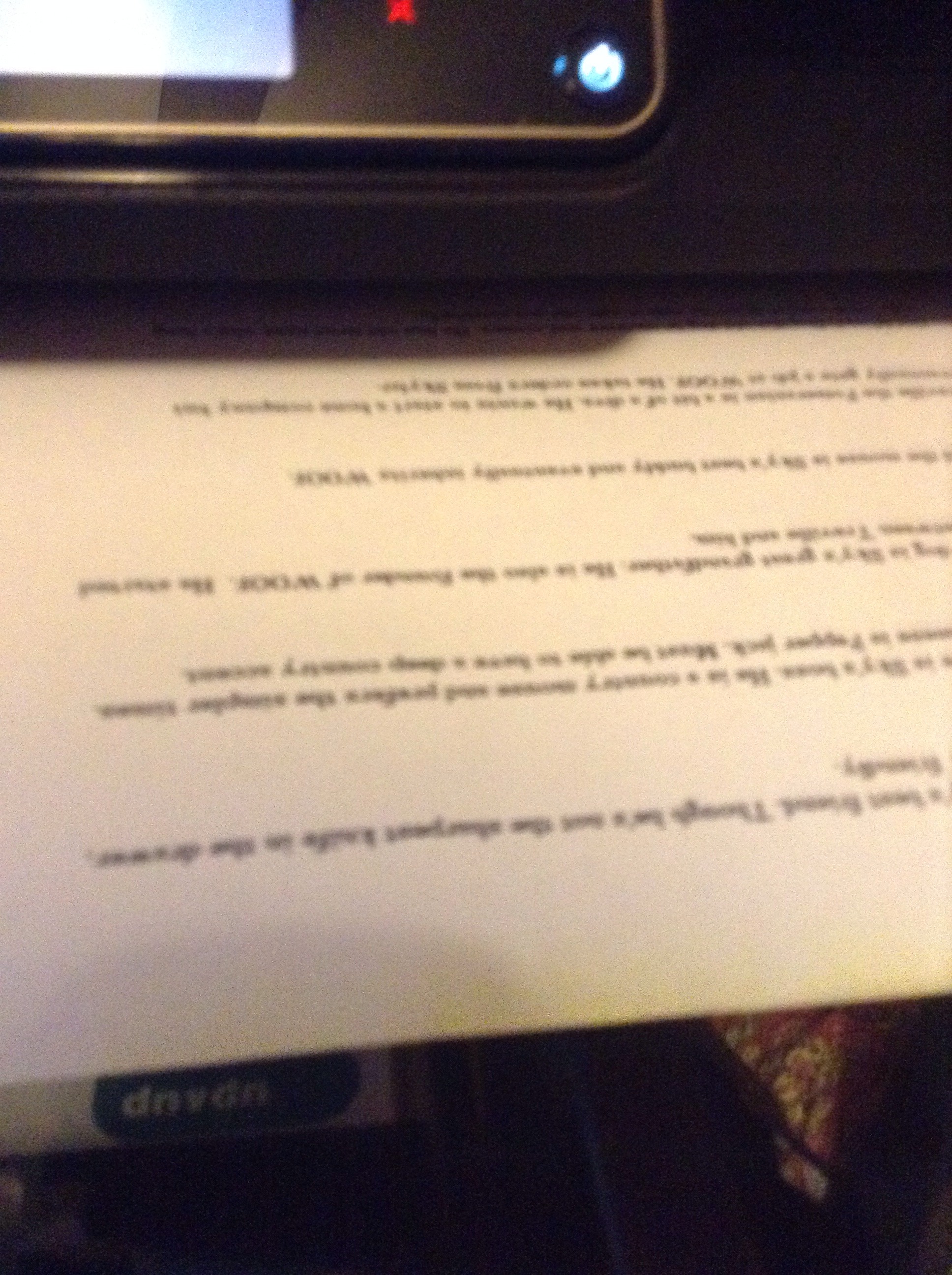
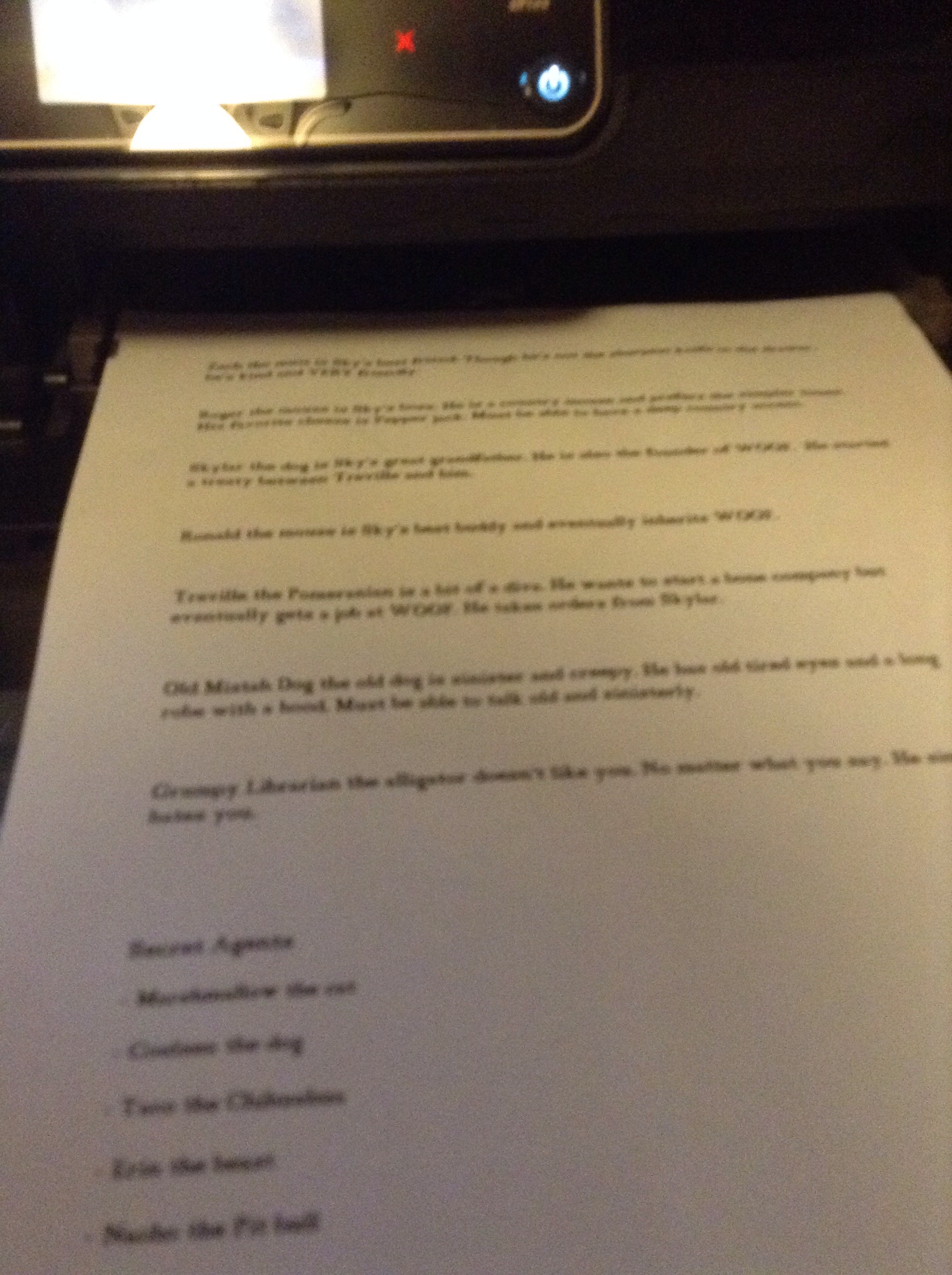
When your printer finishes printing out the first page, take out the paper. Now, flip it around and place it FACE UP into the printer again. Now just wait for it to finish.
Done!
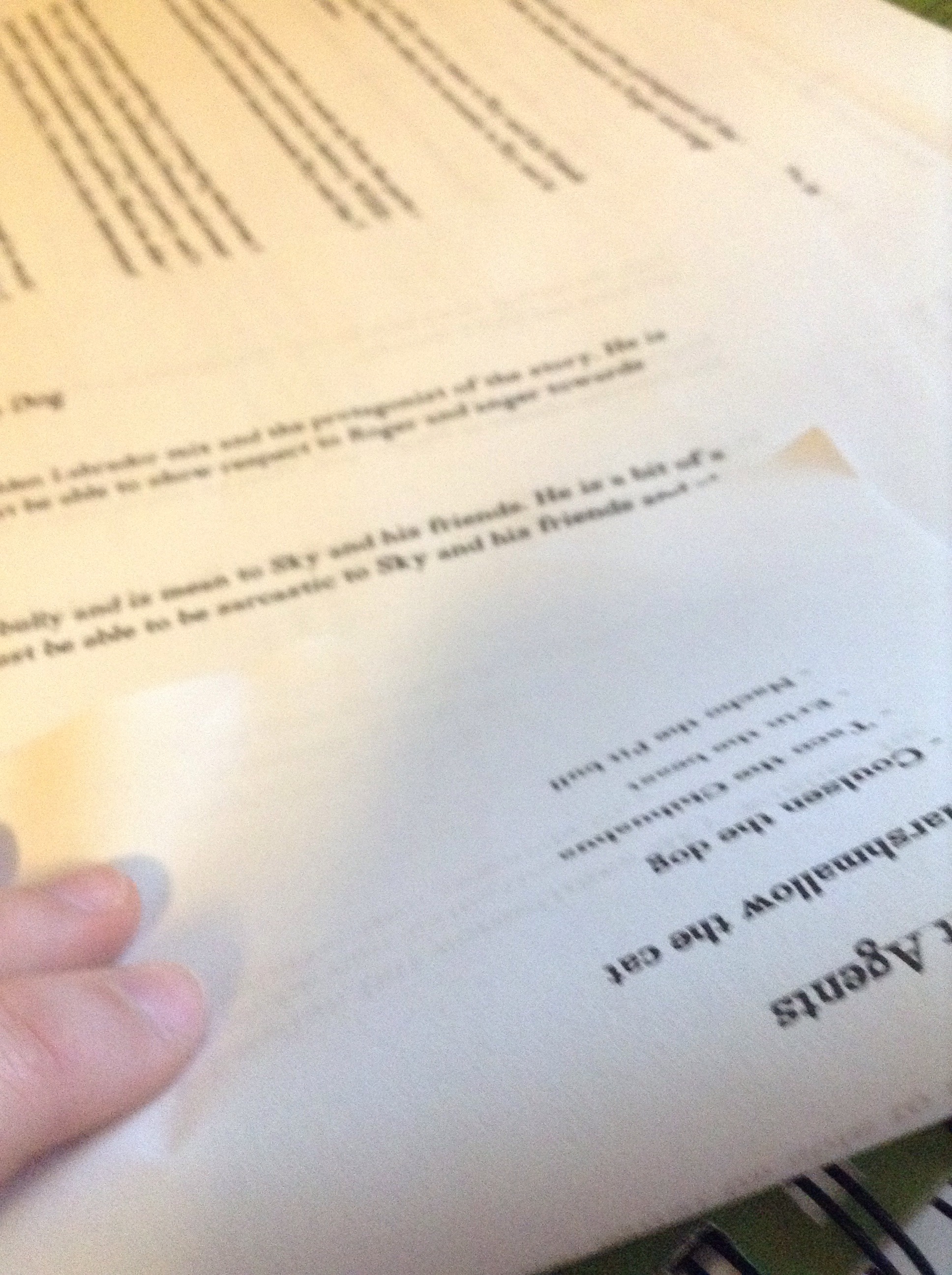
Now you can save paper and keep it neater!
Any suggestions or questions in the comments? Tell me!
Any suggestions or questions in the comments? Tell me!