How to Print a Large Image on A4 Paper
61995 Views, 26 Favorites, 0 Comments
How to Print a Large Image on A4 Paper

There are many a times where i wanted to print large images...but i had only A4 size paper.
I was wondering how to go about it as my daughter needed a large image for a project...and this instructable was born.
I was wondering how to go about it as my daughter needed a large image for a project...and this instructable was born.
Chose Your Software
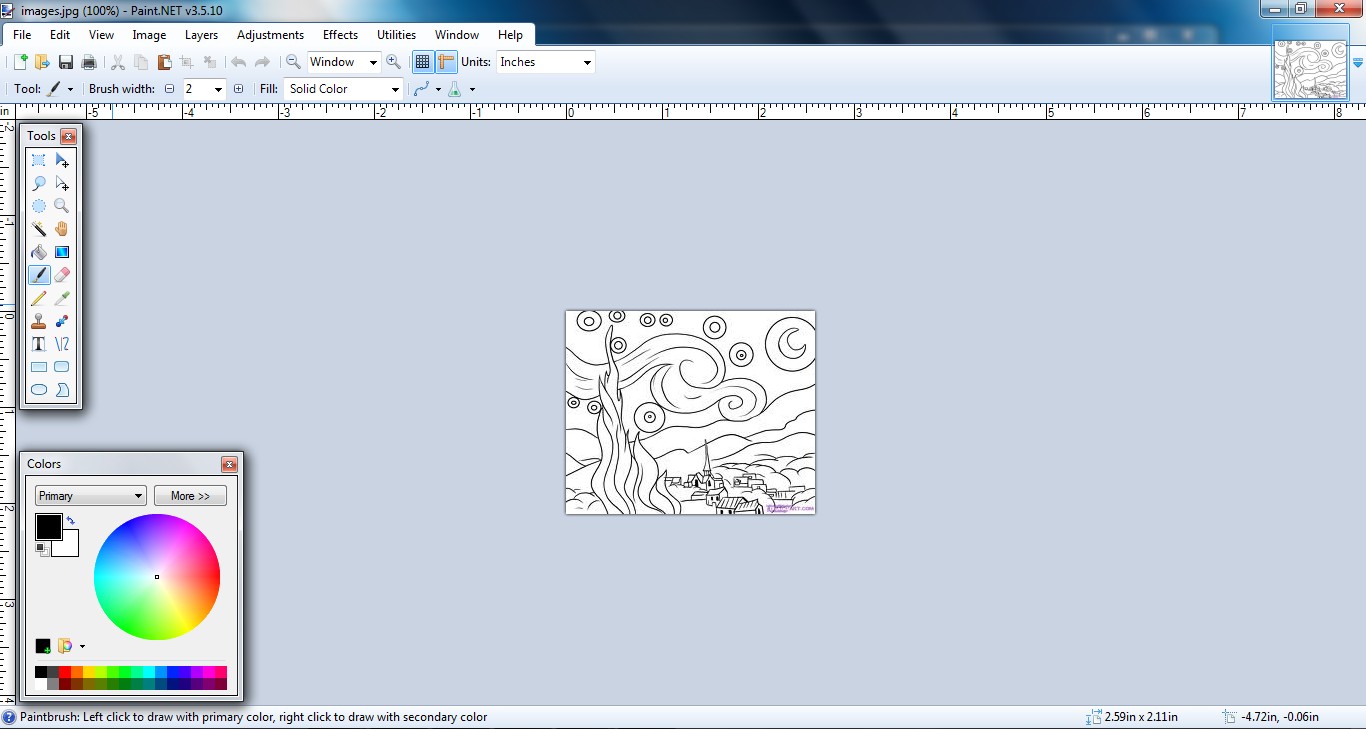
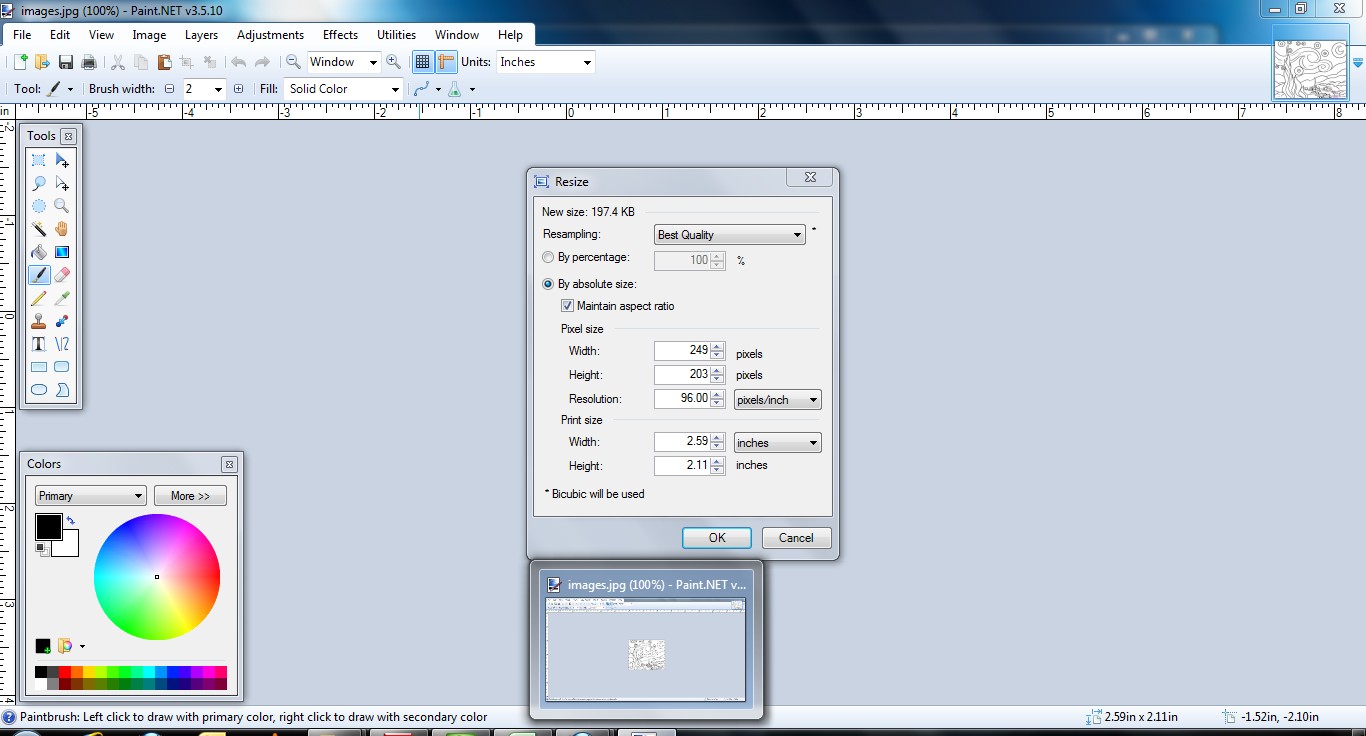
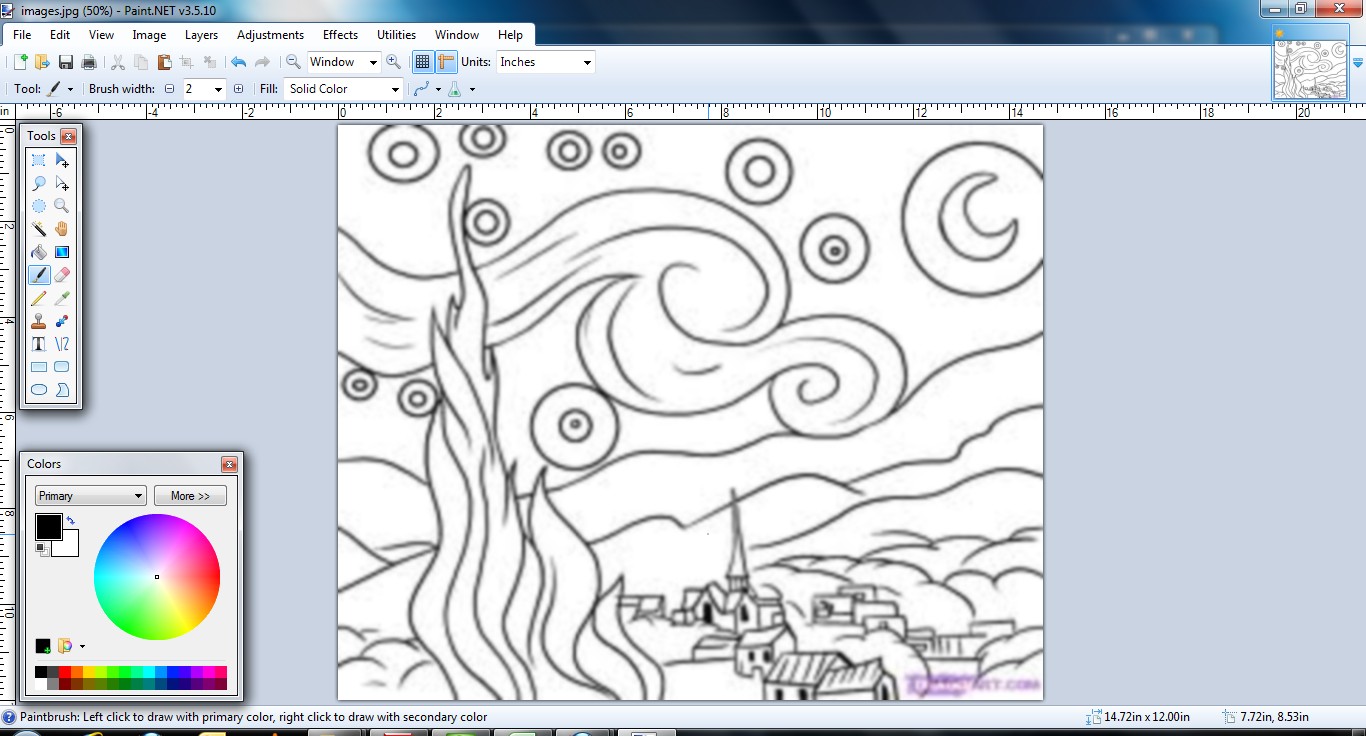
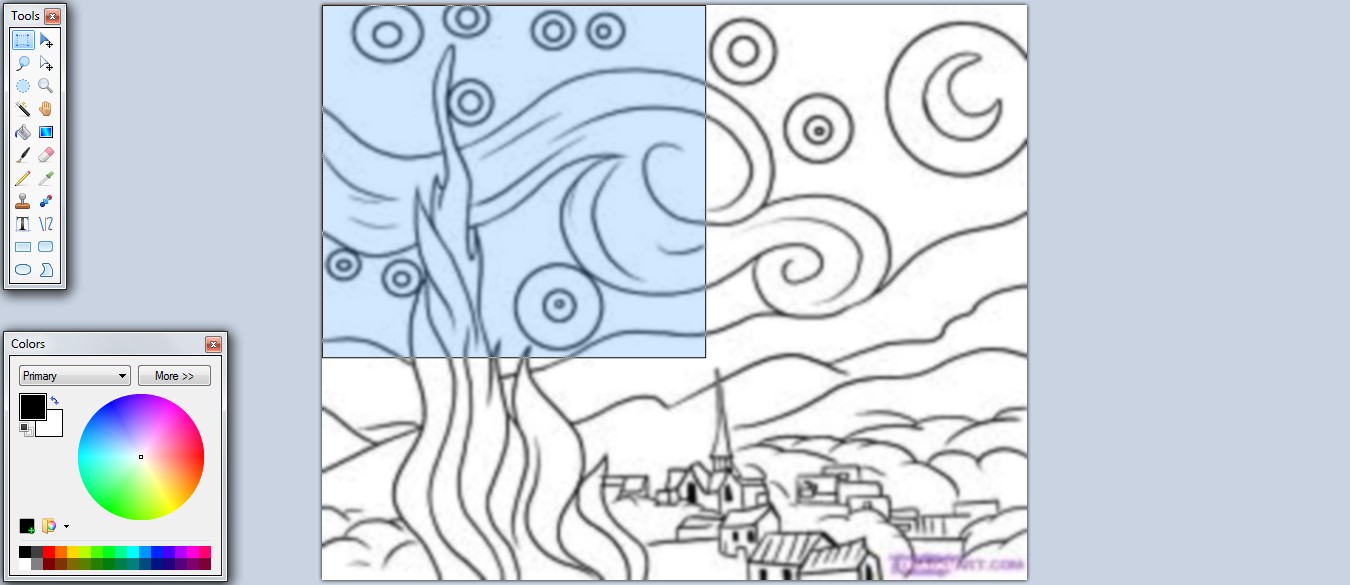

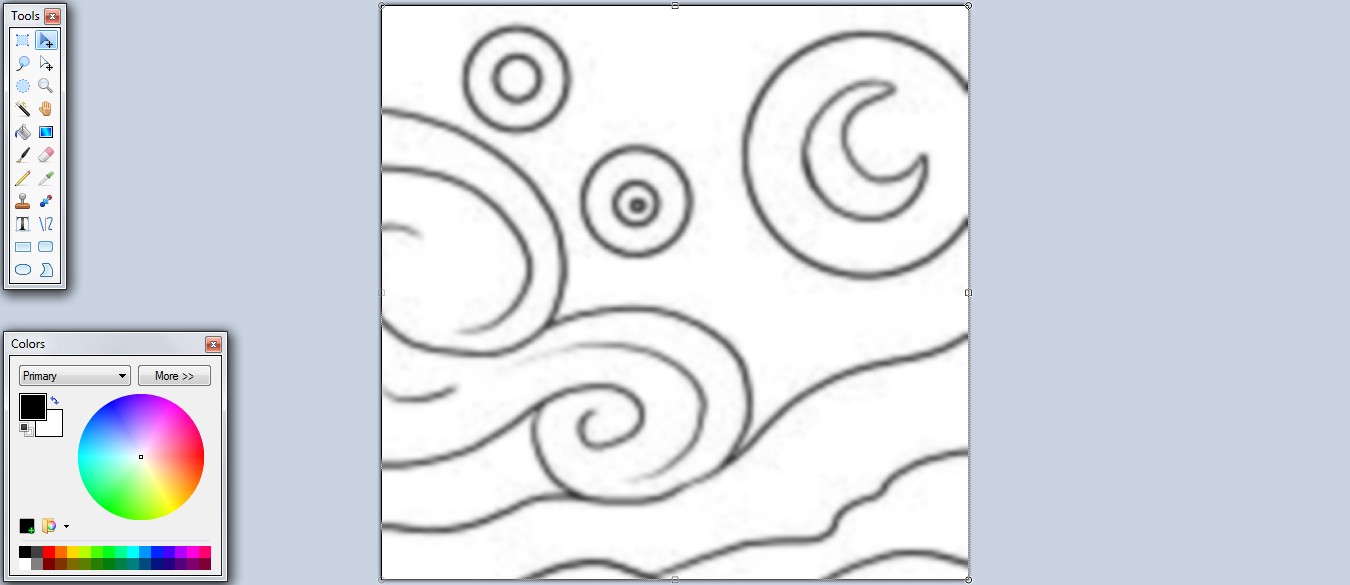
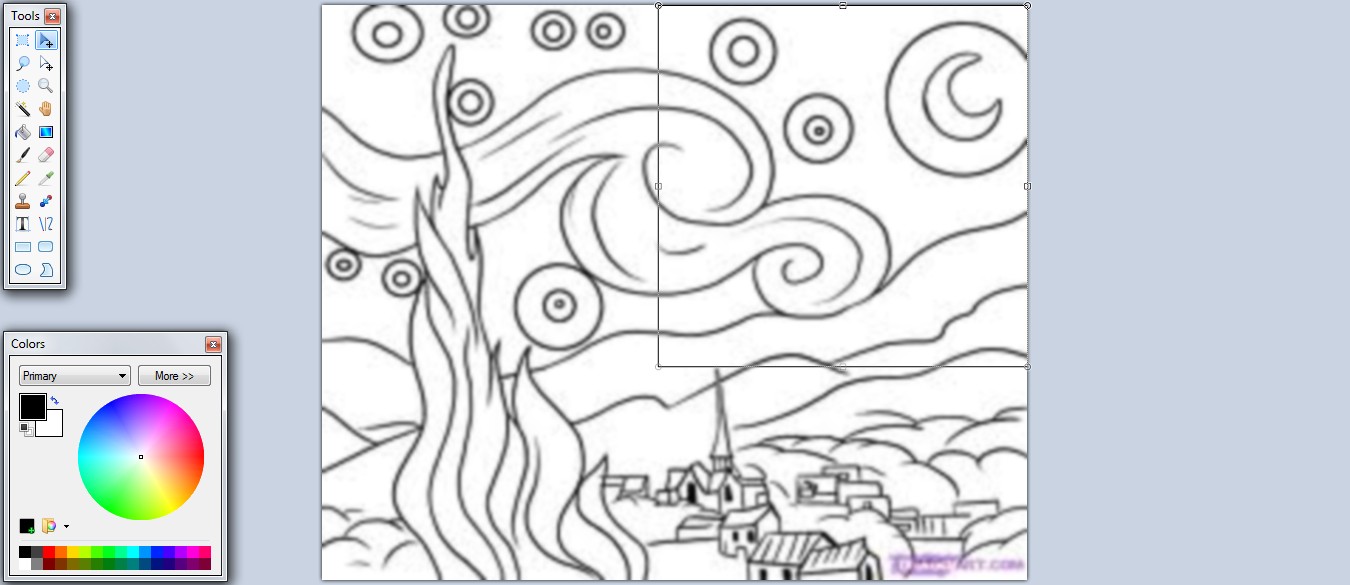
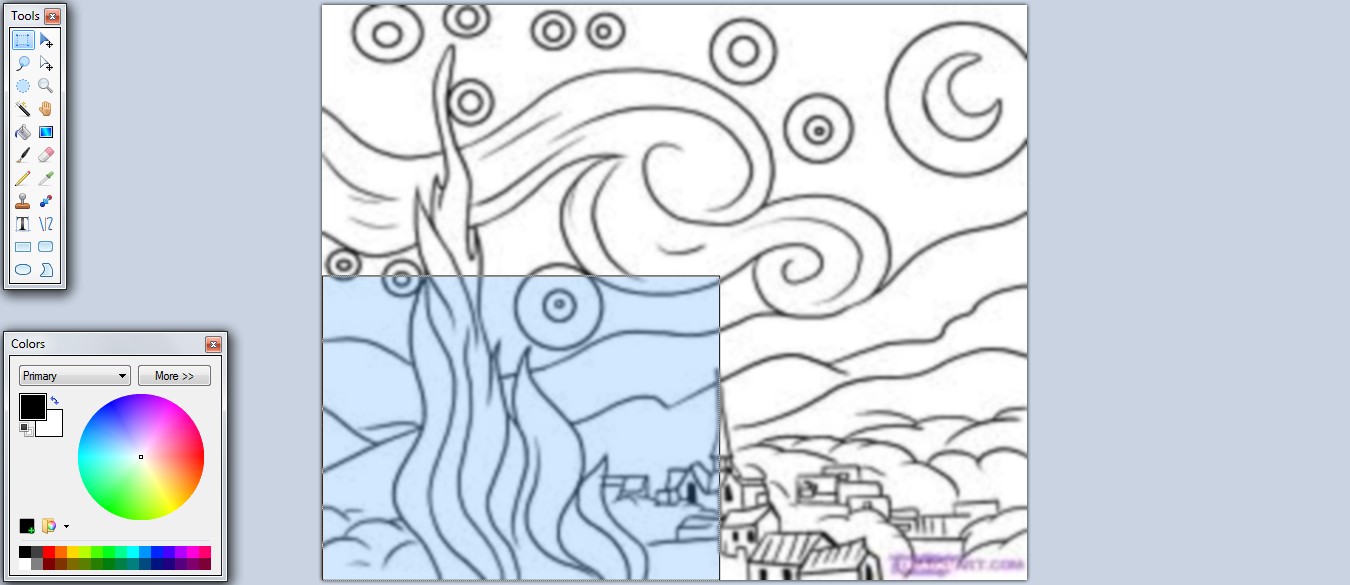
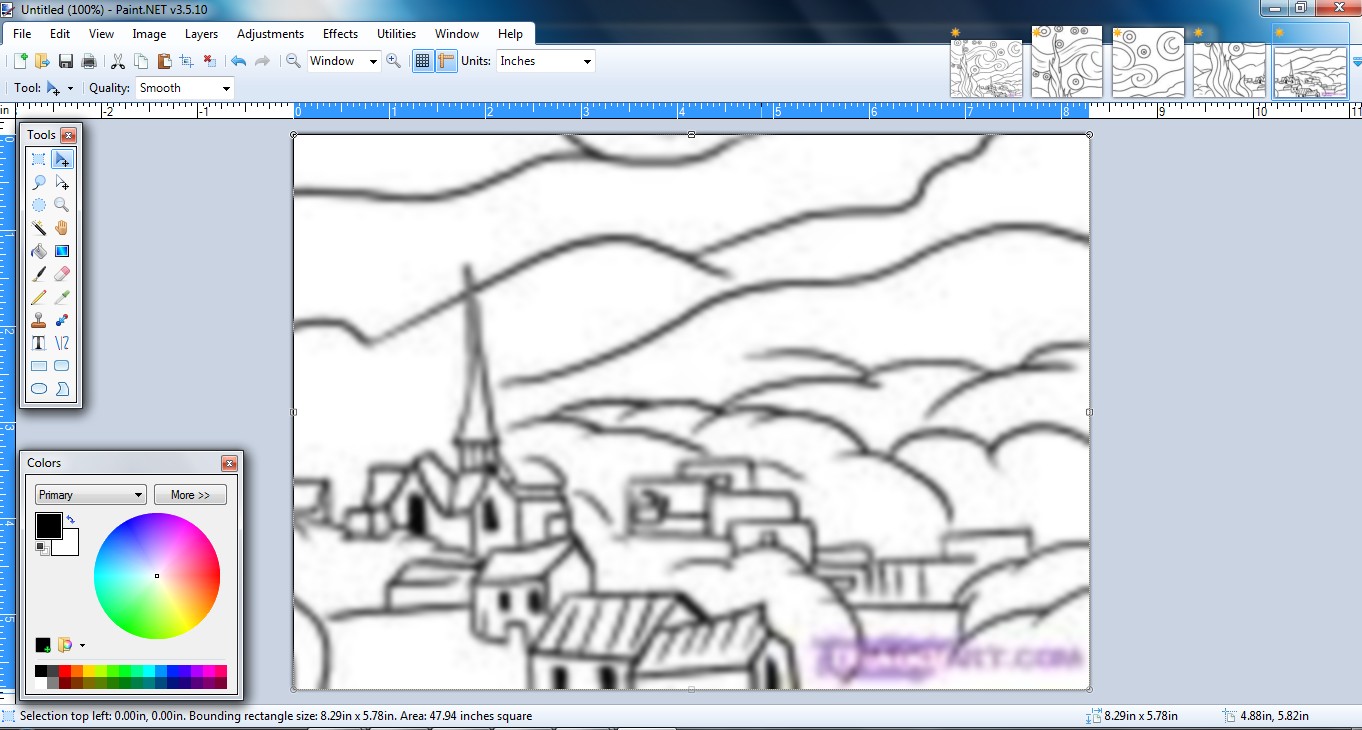





I chose Paint.Net to adjust my picture.
The image i chose was small...so i opened it in Paint.Net and re-sized it to the size i wanted.
Then i selected the rectangle tool and selected slightly more than half of the picture and copied it.
I then opened a new and a canvas the size of the selection appeared. Paste in that canvas and save..
repeat the same process 3 more times and save the images...then print and join the images!
That is it! hope this instructable helps you.
I hope i can put up my daughters project as soon as it finishes.
thanks for reading
The image i chose was small...so i opened it in Paint.Net and re-sized it to the size i wanted.
Then i selected the rectangle tool and selected slightly more than half of the picture and copied it.
I then opened a new and a canvas the size of the selection appeared. Paste in that canvas and save..
repeat the same process 3 more times and save the images...then print and join the images!
That is it! hope this instructable helps you.
I hope i can put up my daughters project as soon as it finishes.
thanks for reading