How to Post an Instructable
by Orange Shadow in Design > Websites
3638 Views, 8 Favorites, 0 Comments
How to Post an Instructable
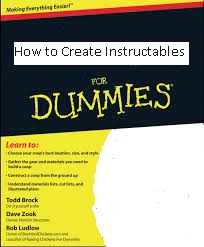
So you've decided to step up from just reading to creating instructables? But... you don't have any idea how to do anything?
Well is super easy so i'll teach step by step on how to create a instructable.
Choose Your Topic



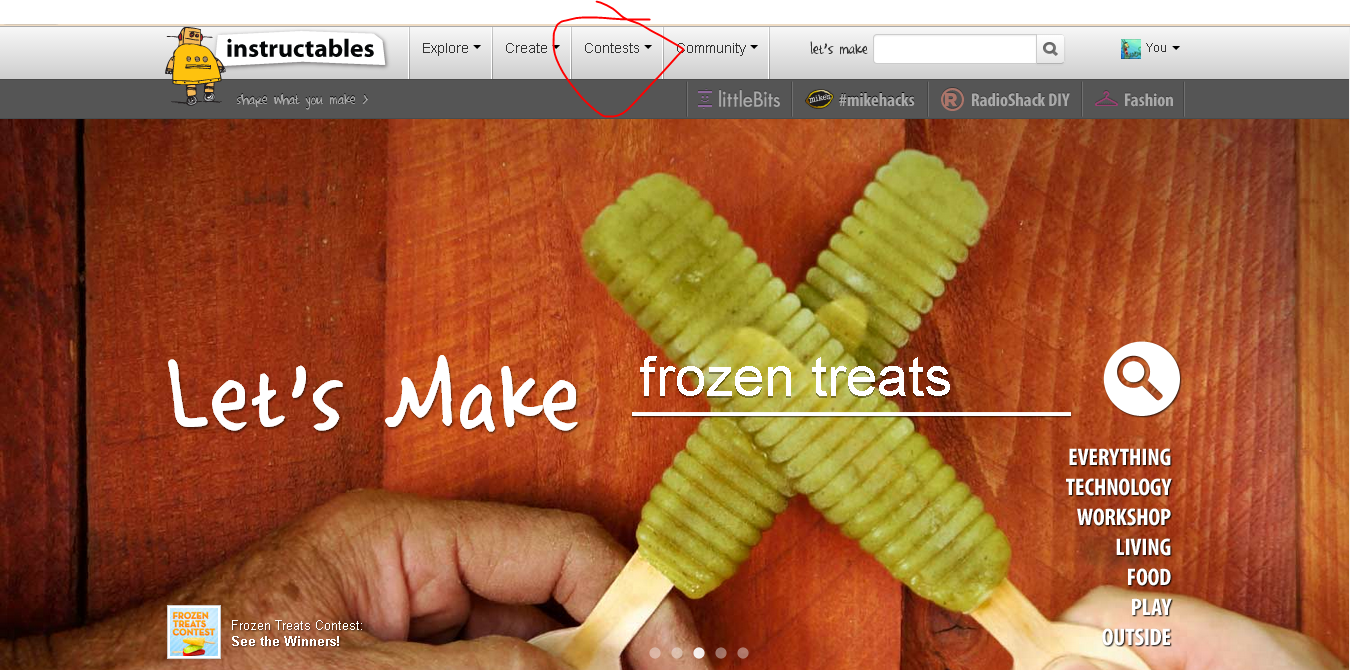
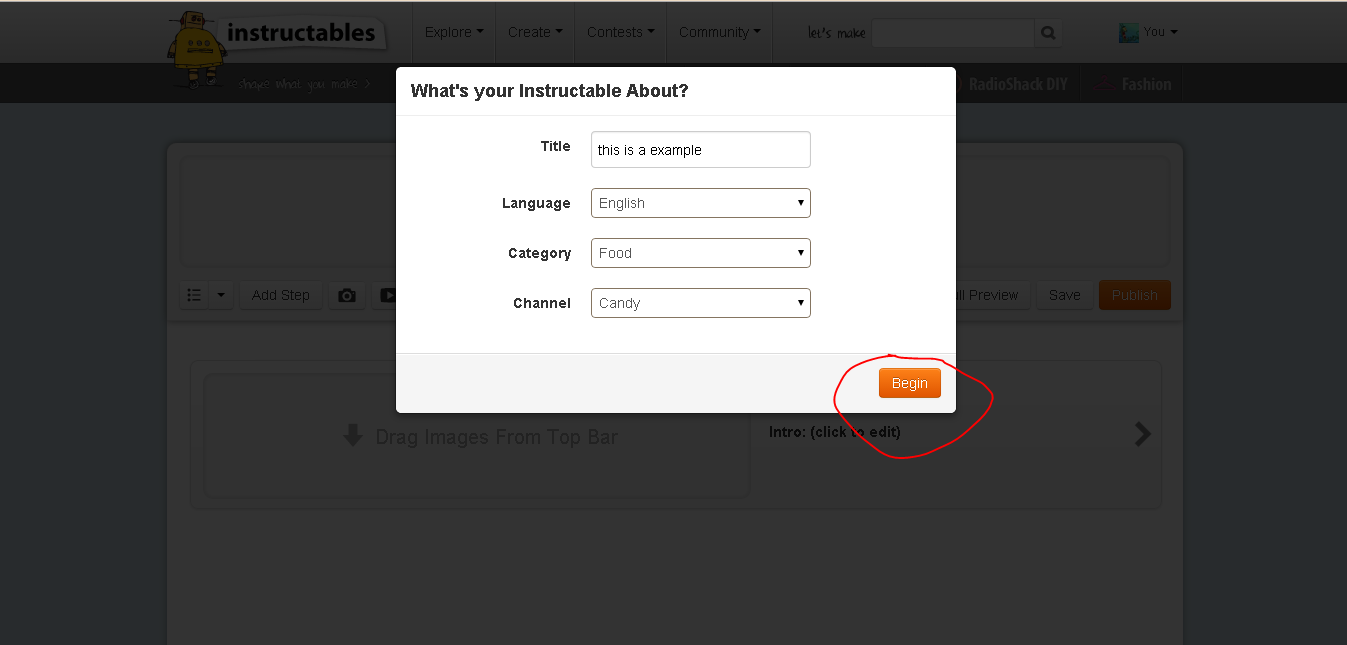
First your going to log into your account on instructables.com and click create (top of page) and from there you will open a empty instructable. now theirs three kinds of an instructable: Standard (with steps, pictures,and words), Video (just a video), And picture (just pictures recommended for instruction on legos, k'nex, and any building instructables.
Remember don't get frustrated if you can't think of anything my best ideas come when i wake up in the iddle of
Standard
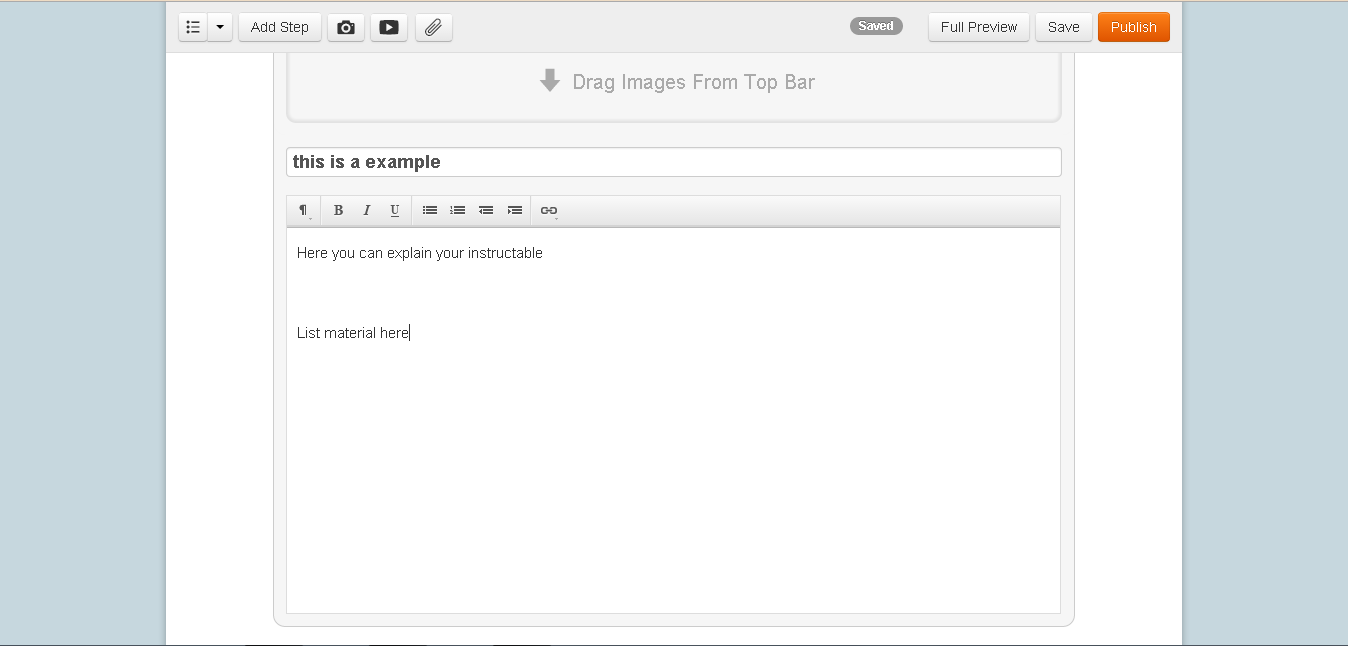
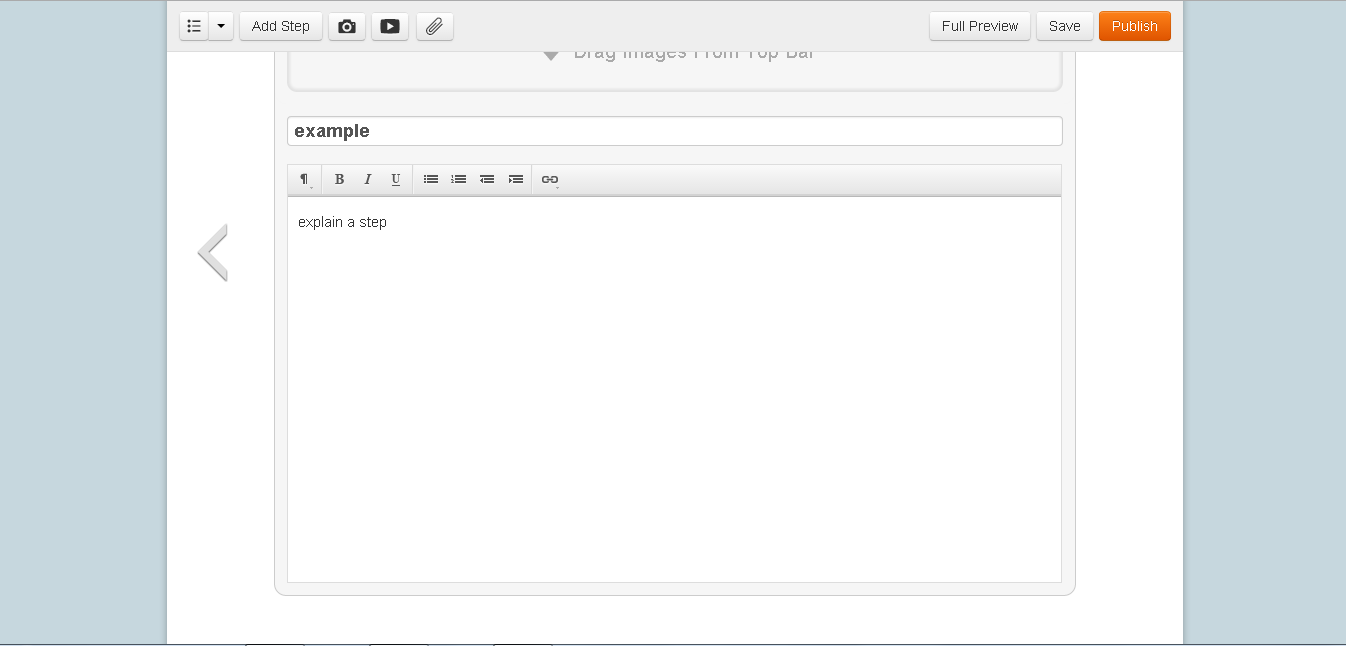
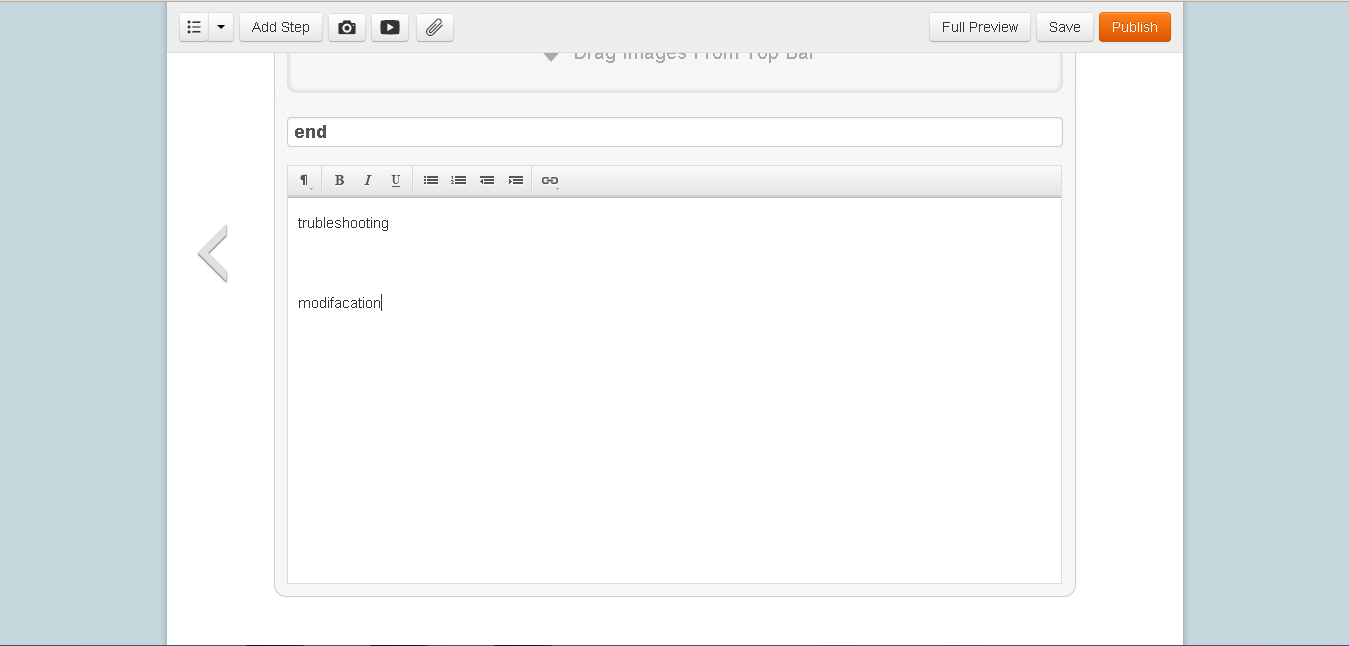
The standard version is the most recommended and used.
(intro)
First create a title on the intro page and and write an opening. write what your instructable is about the difficulty and if you want (you can create as a step instead) The list of what you need.
(body)
Once your done with your intro click next step and that will bring you to step one always first type your title then the instructions. Make sure you your instructions are punctuated, spaced out, and capitalized to look more professional
(end)
At end (last step) you can make a troubleshooting step or modify ideas
Picture
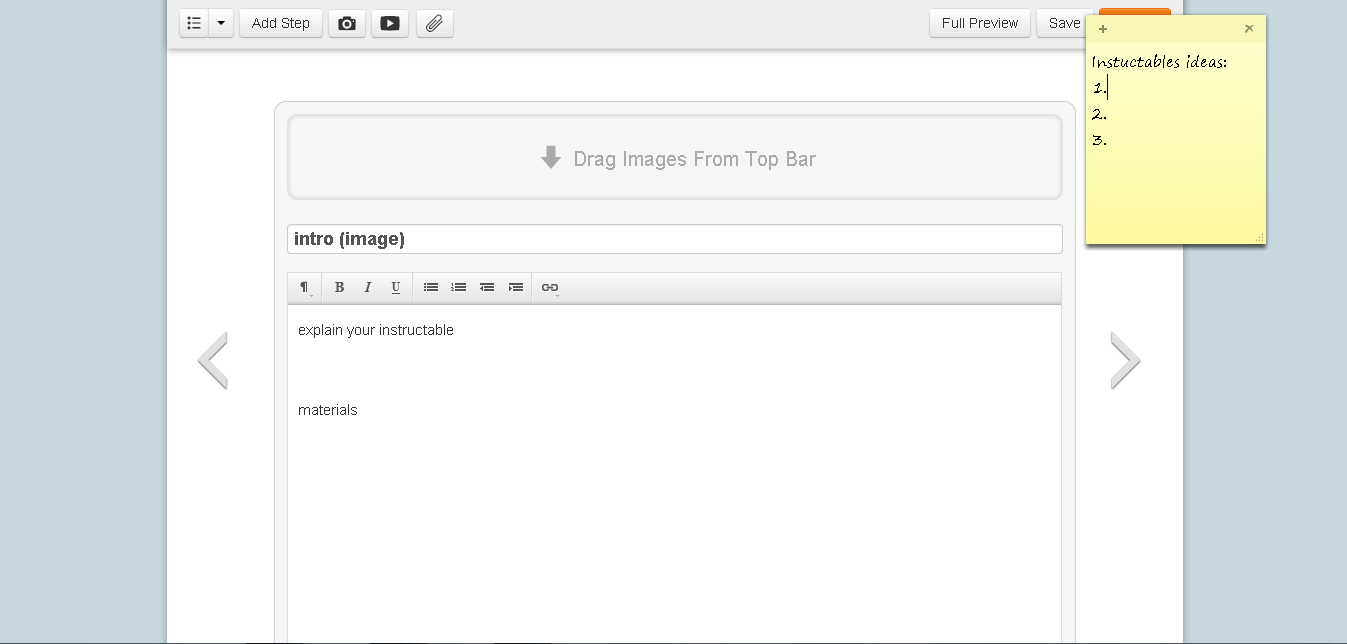
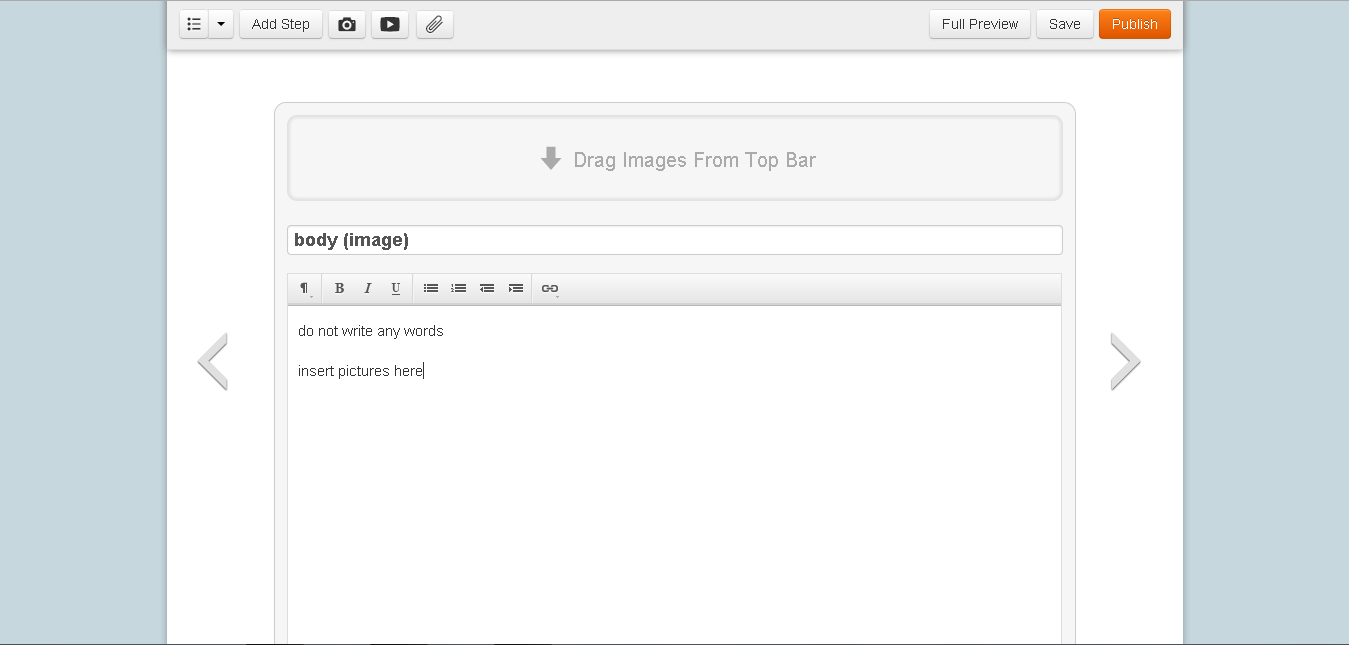
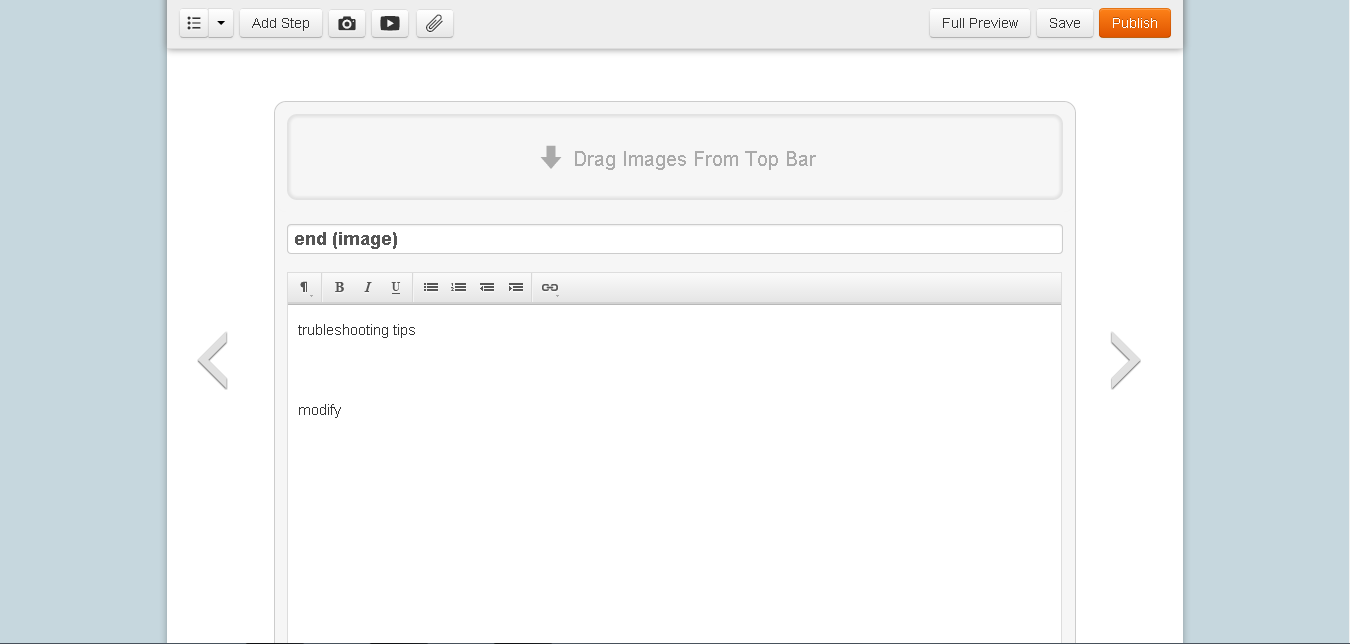
A lot easier to make but not as detailed
(intro)
You will have to make an intro with words so explain your instructable and make sure to list materils
(body)
There are two ways to do this you can either have all your pictures in one step or spread between more than one step. I would personally put all the pictures in one step but what ever you want.
(end)
You can end the instructable with troubleshooting or a modification step
Video
This probably is the easiest so if your extremely lazy (no offense) you can use this
(intro)
Create a overview of your instructable and materials
(body)
You have a choice to choose between putting the video in they intro or the next step personally i would make a new step but im not really in control of that.
(end)
you don't have to but you can add a last step for troubleshooting and modify
How to Add Pictures
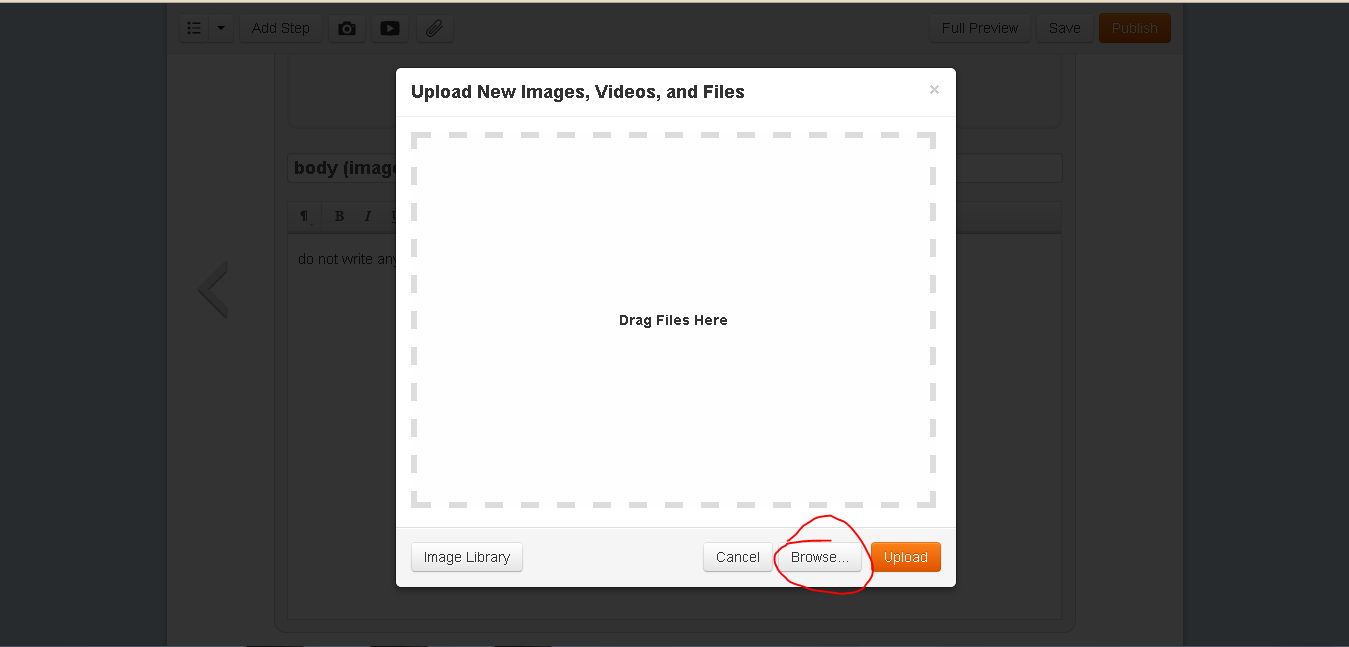
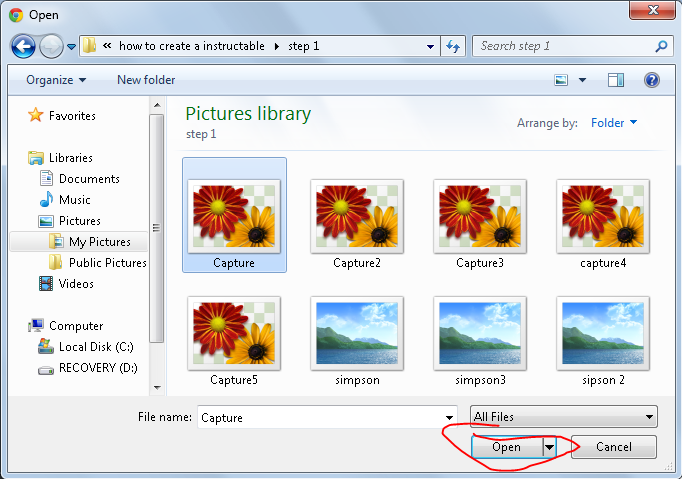
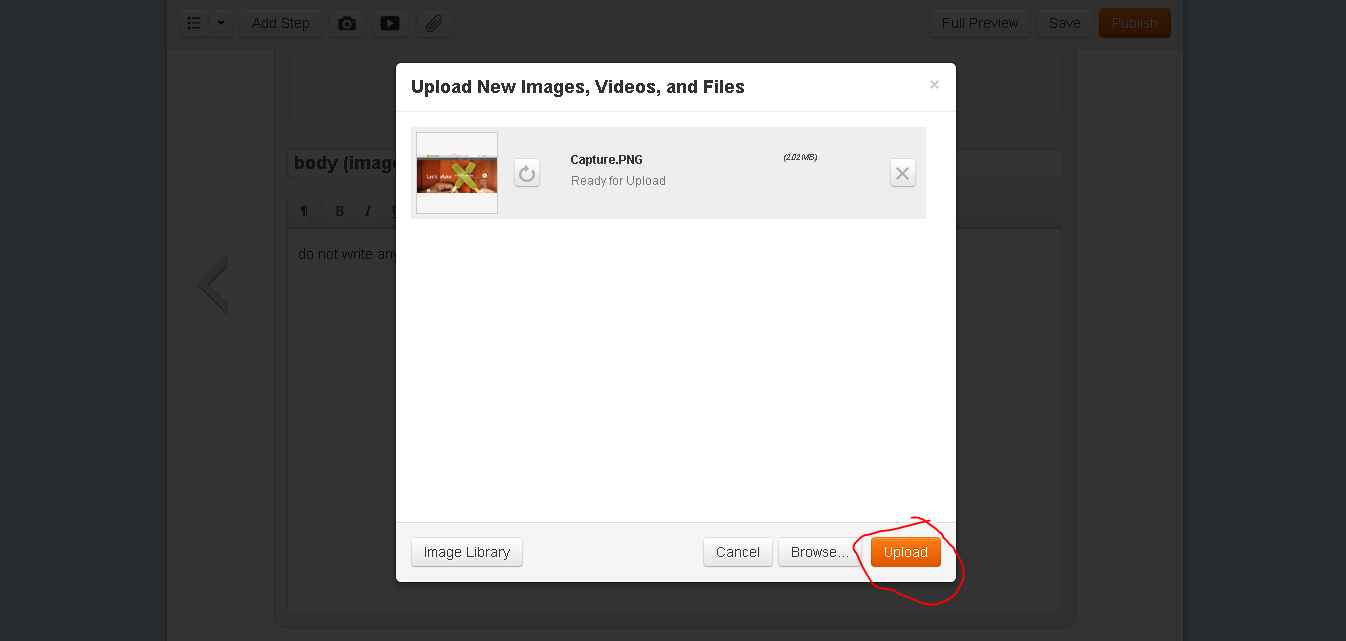
adding pictures is easy but might seem complicated. So you have your image library that stores all images you have ever uploaded on this website. To upload images click add images and click browse. This will open up you windows files and select the files you want. once your done click open and then click upload, the photos will now start to upload. Depending on you internet connection determines how fast your photos upload. Once all photos have been uploaded click done. now go to the step you want to add your photos and drag them into the bar that says "drag images from top bar" make sure to put the images in the order you want to see them.
Download Videos
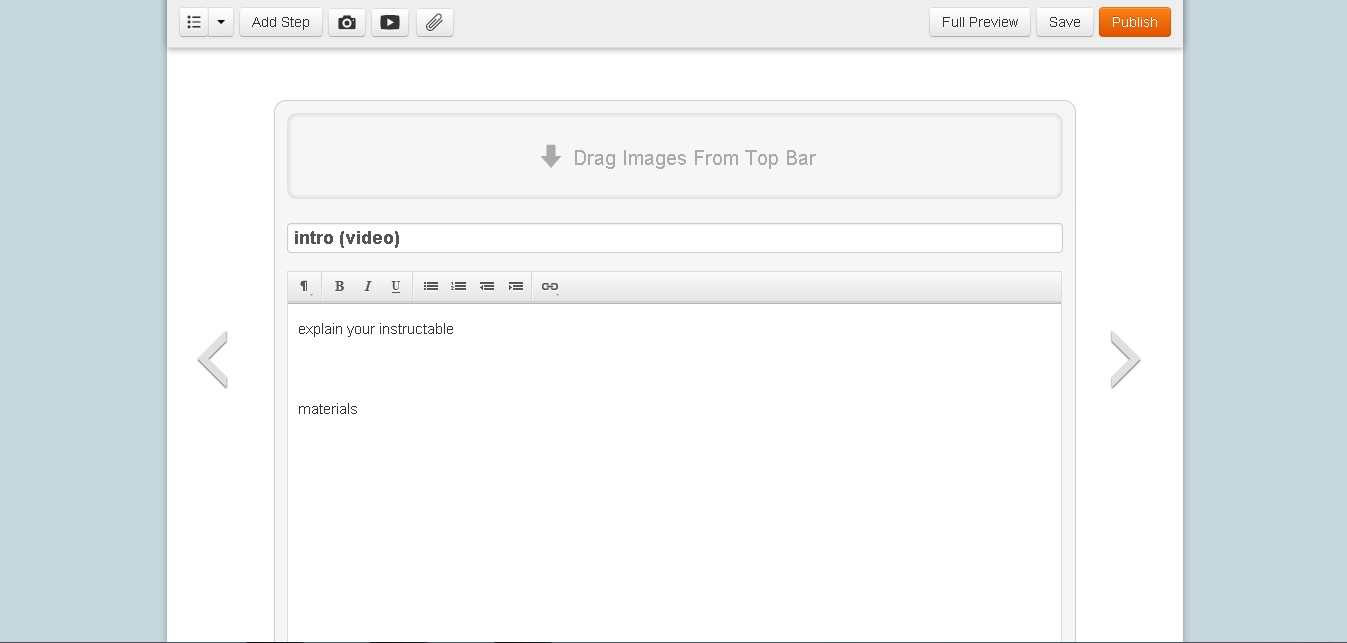
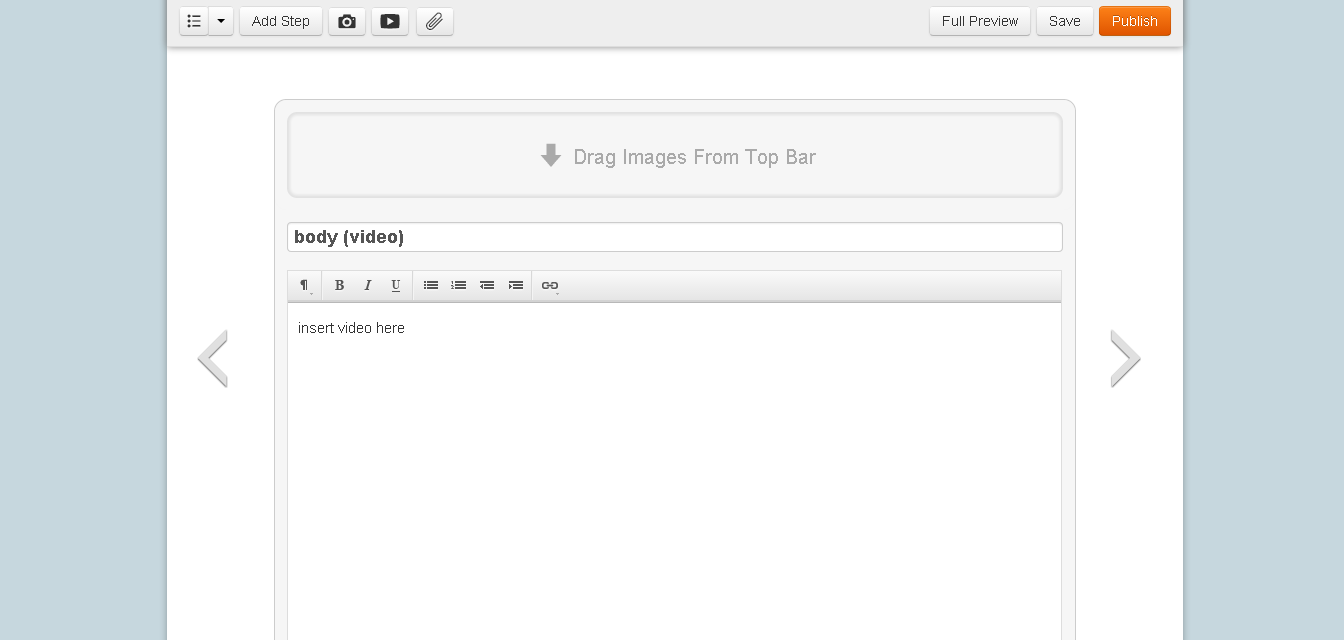
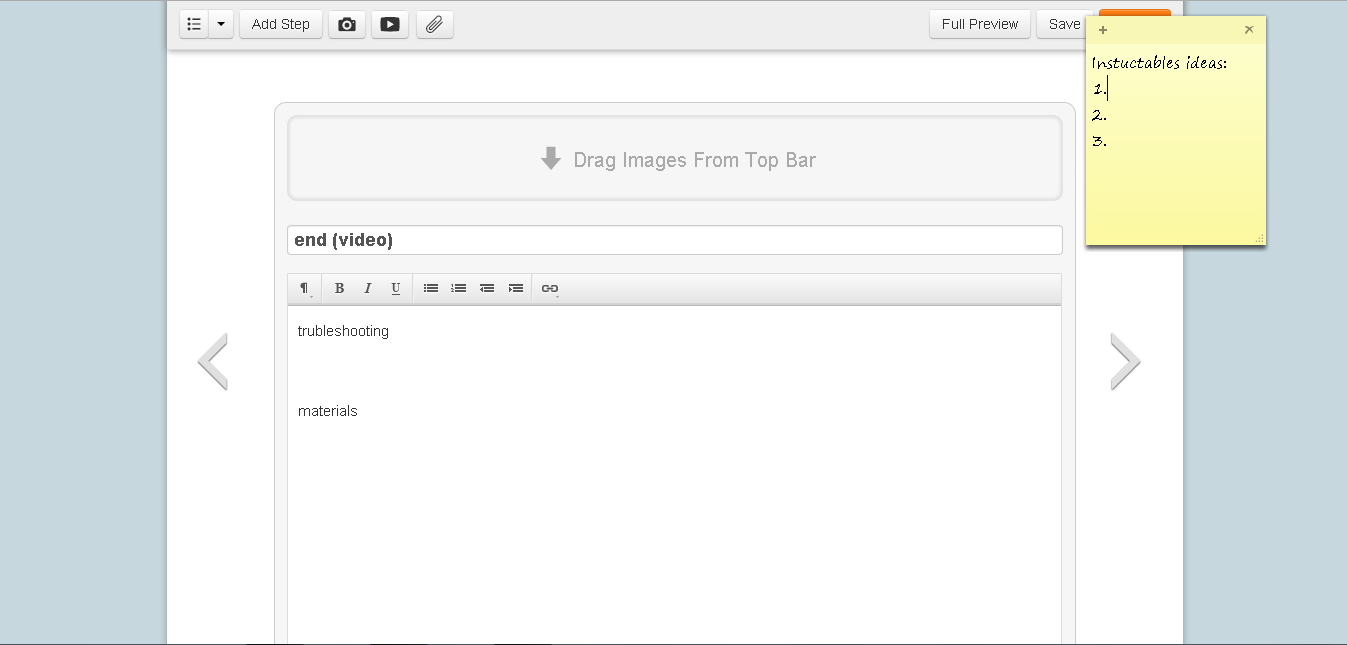
Make your using a video that you dont own make sure you have copyright permissons
Publish!
Once you are done, click the bright orange button that says publish!
Make sure to add some keywords that will help other find your instructable. The more the better.
Make sure to look over your work and look for spelling errors and things like that, its something I'm guilty of not always doing and really goes a long way.
Once you have published, you can check out ongoing contests, and maybe apply your instructable to one of them.
I hope this little guide helped, and thank you for contributing to the Inscrutables community!