How to Play NES Games on Your Device
by tech-tac in Design > Game Design
5562 Views, 78 Favorites, 0 Comments
How to Play NES Games on Your Device
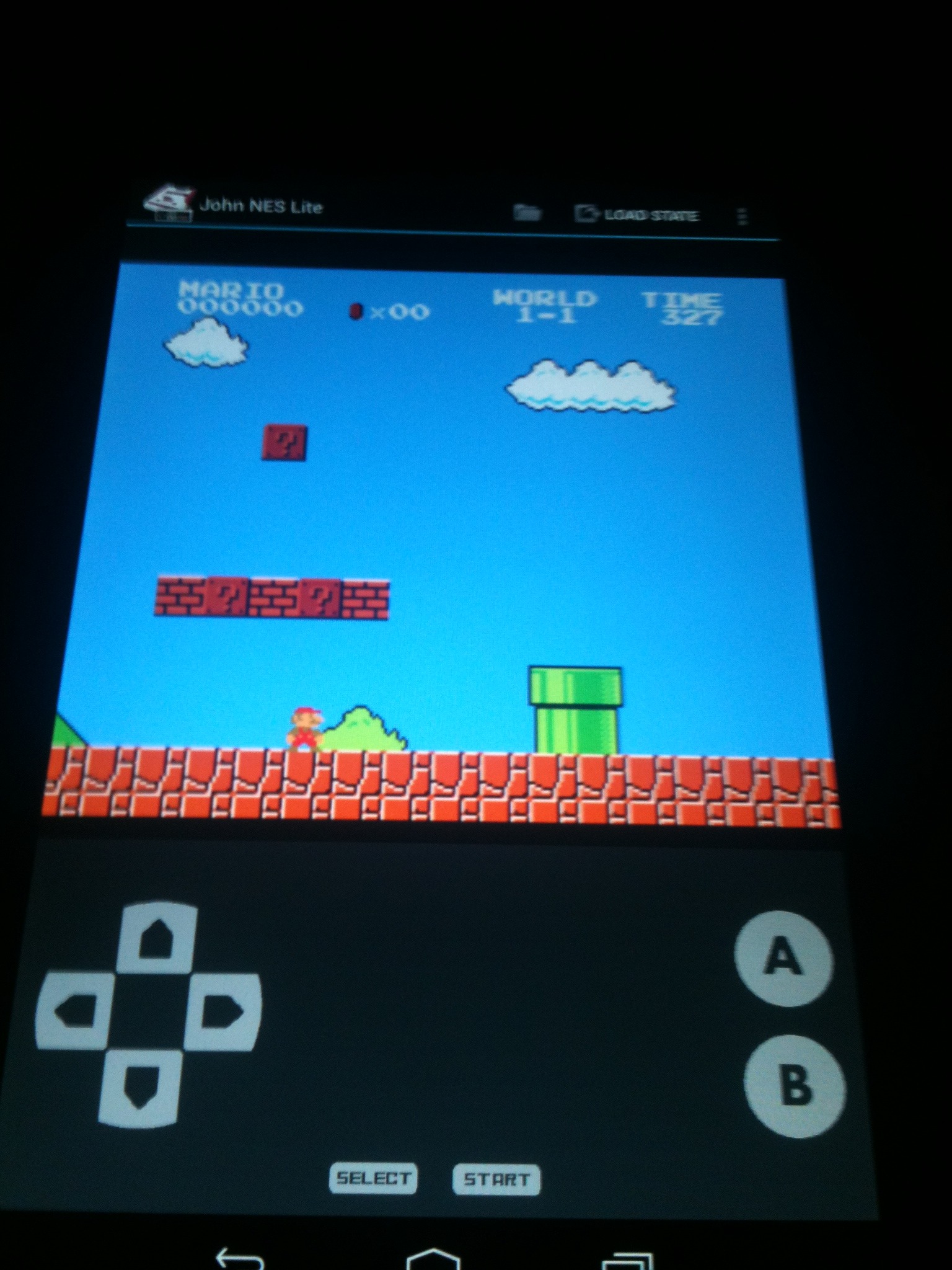
Set Date
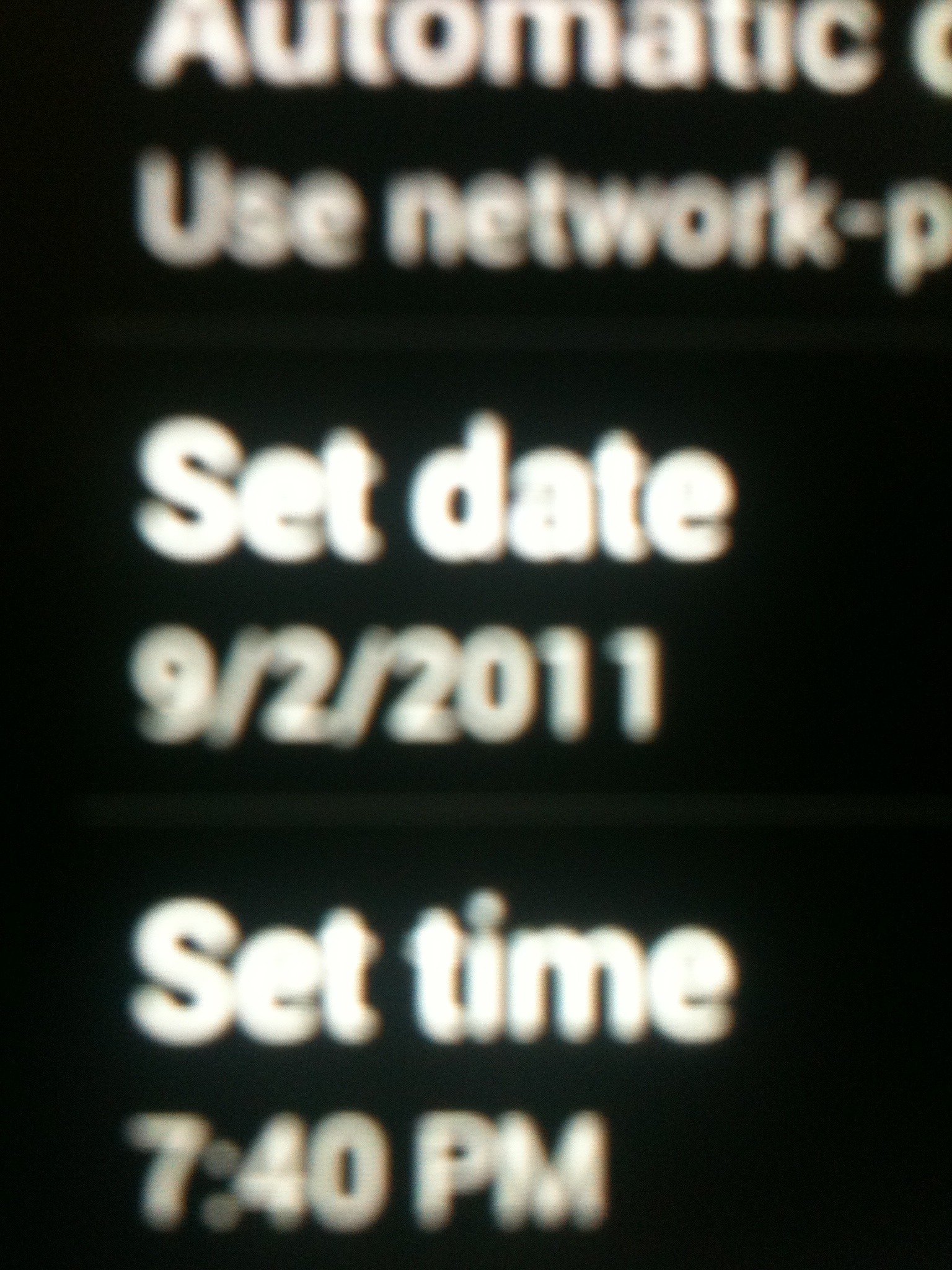
Go to your device's settings and set the date to before 2012.
Website
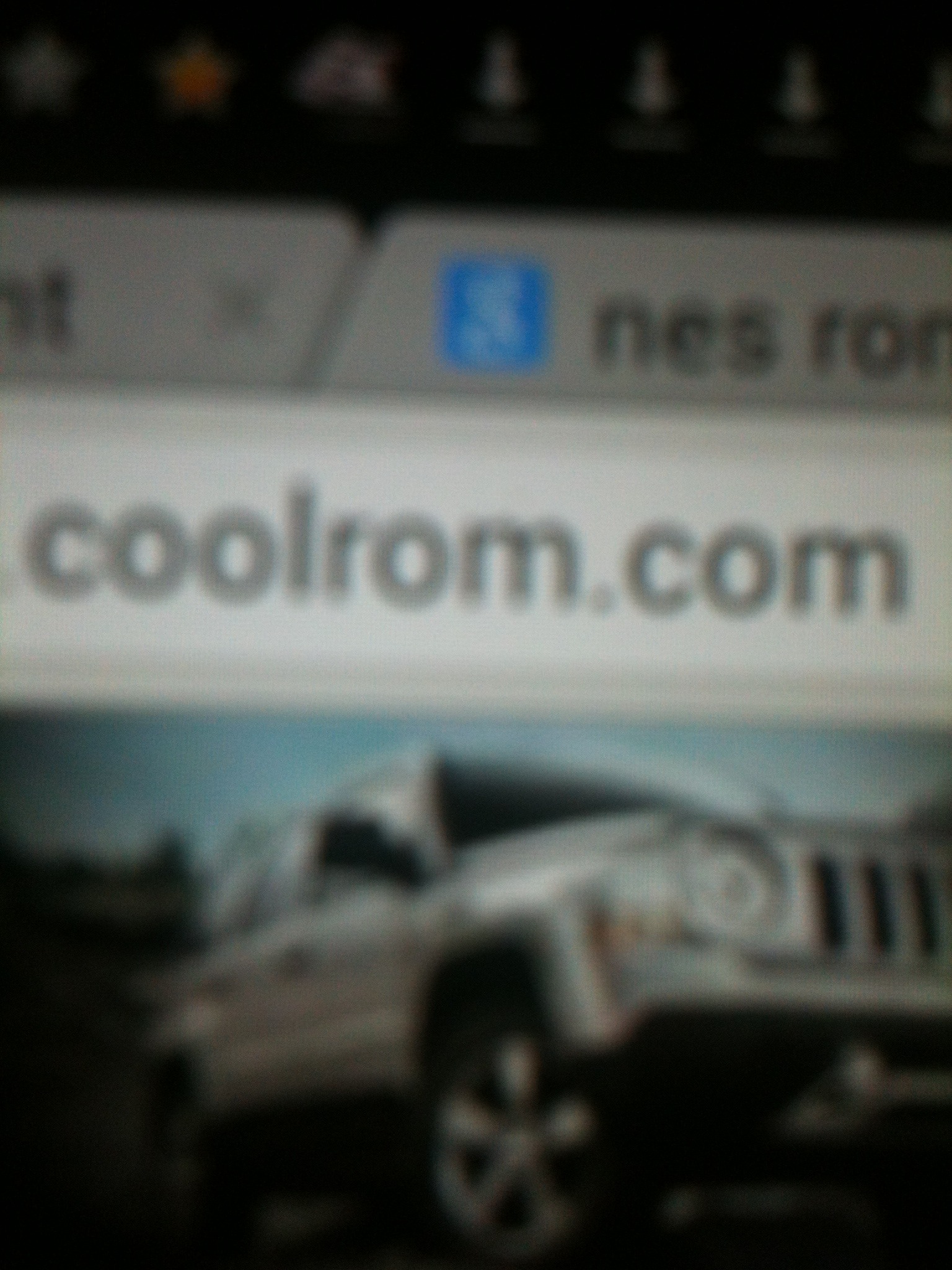
Go to coolroms.com on your device.
Emulators
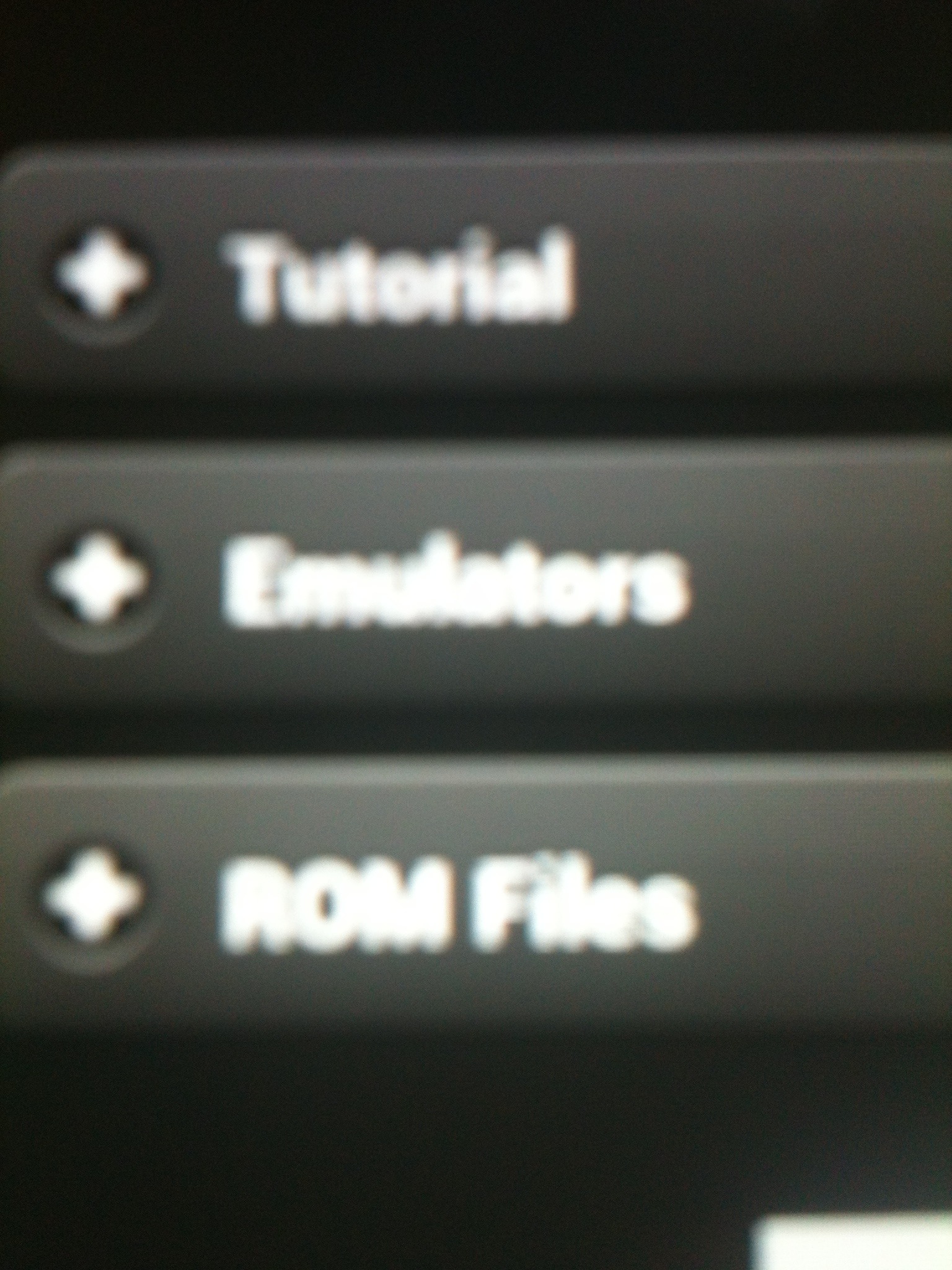
Click on the 'emulators' category.
Device
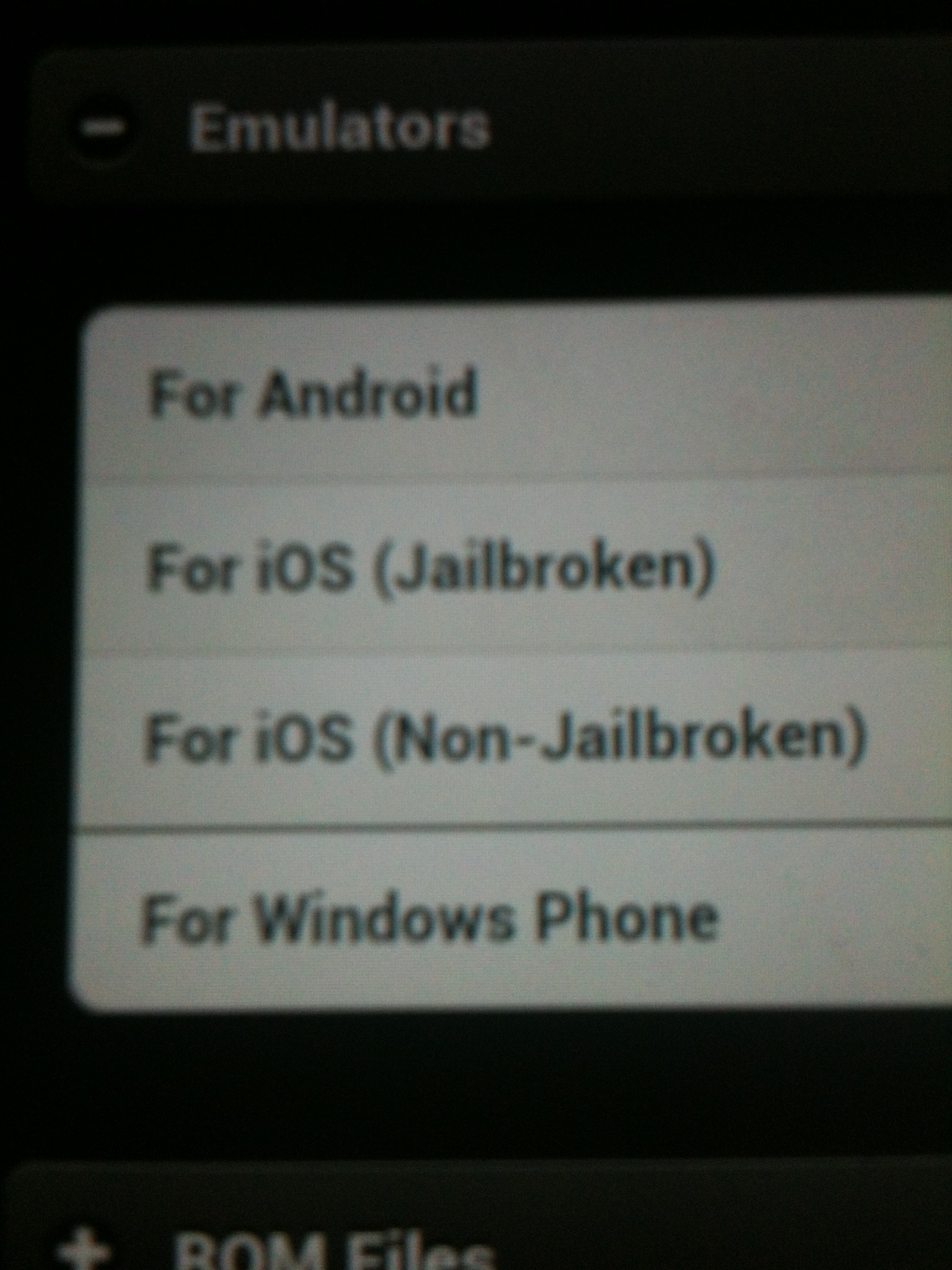
Select the device your using.
NES
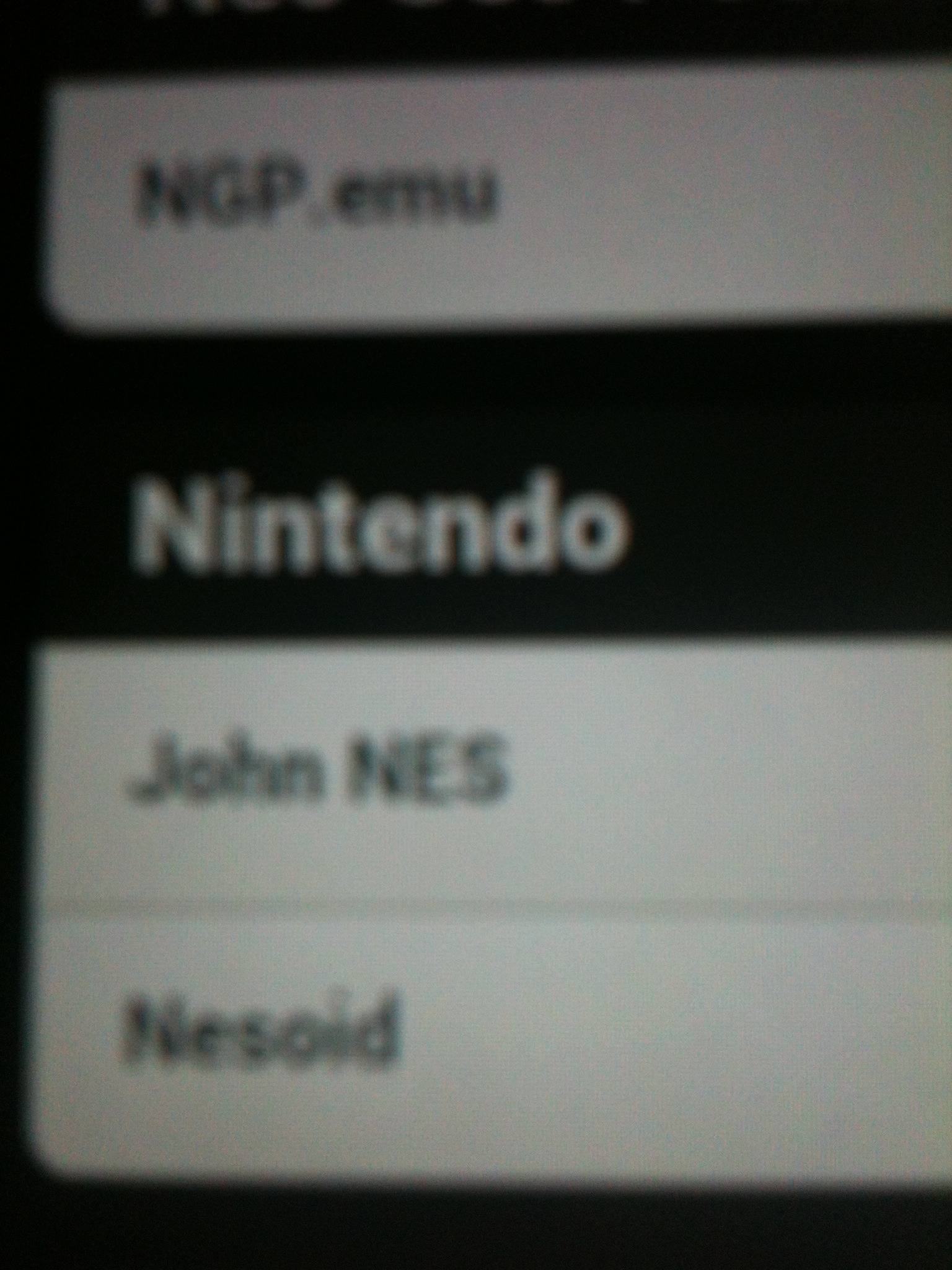
Scroll to Nintendo category an select 'John NES'
Install
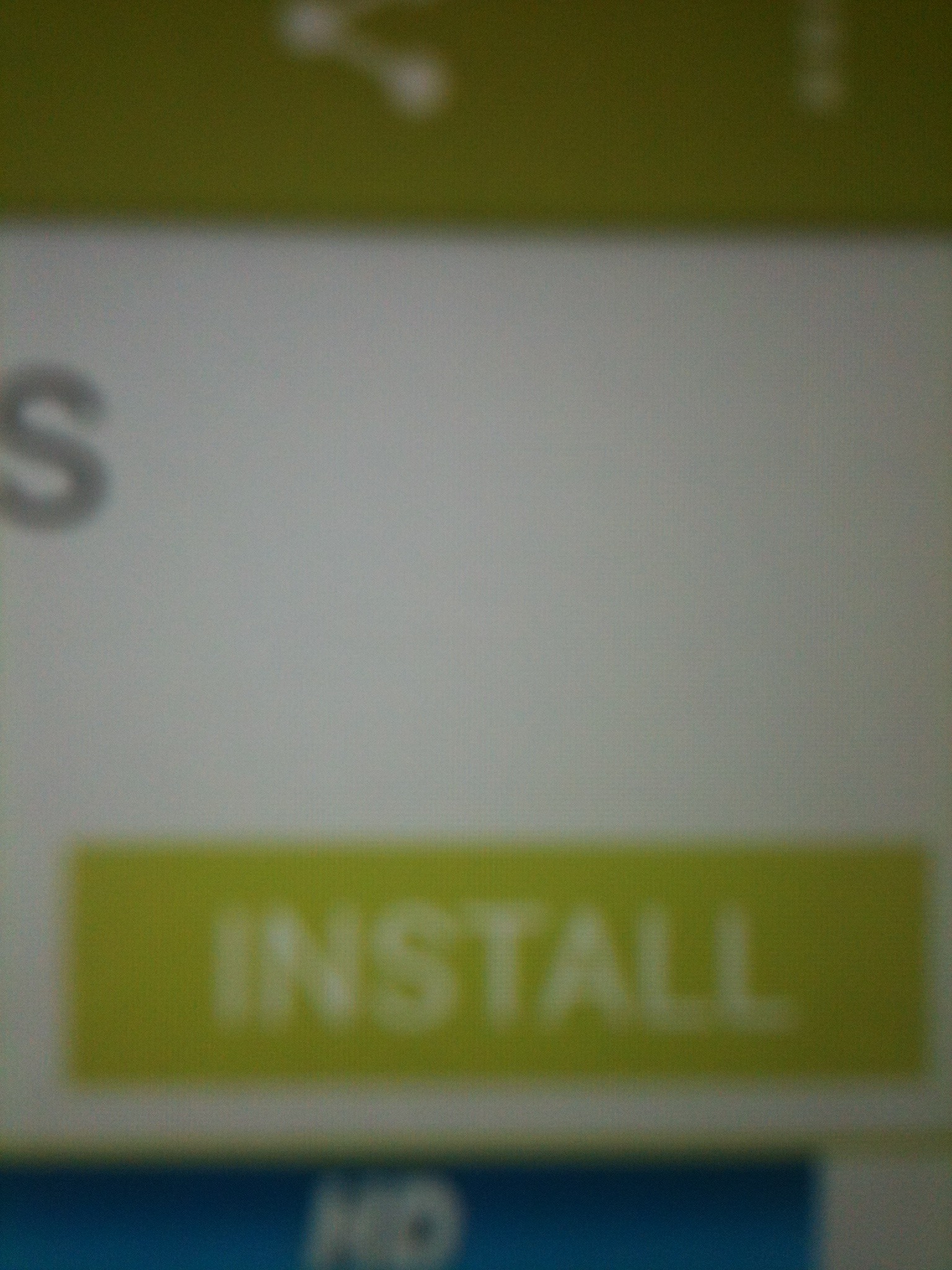
Set Date...again
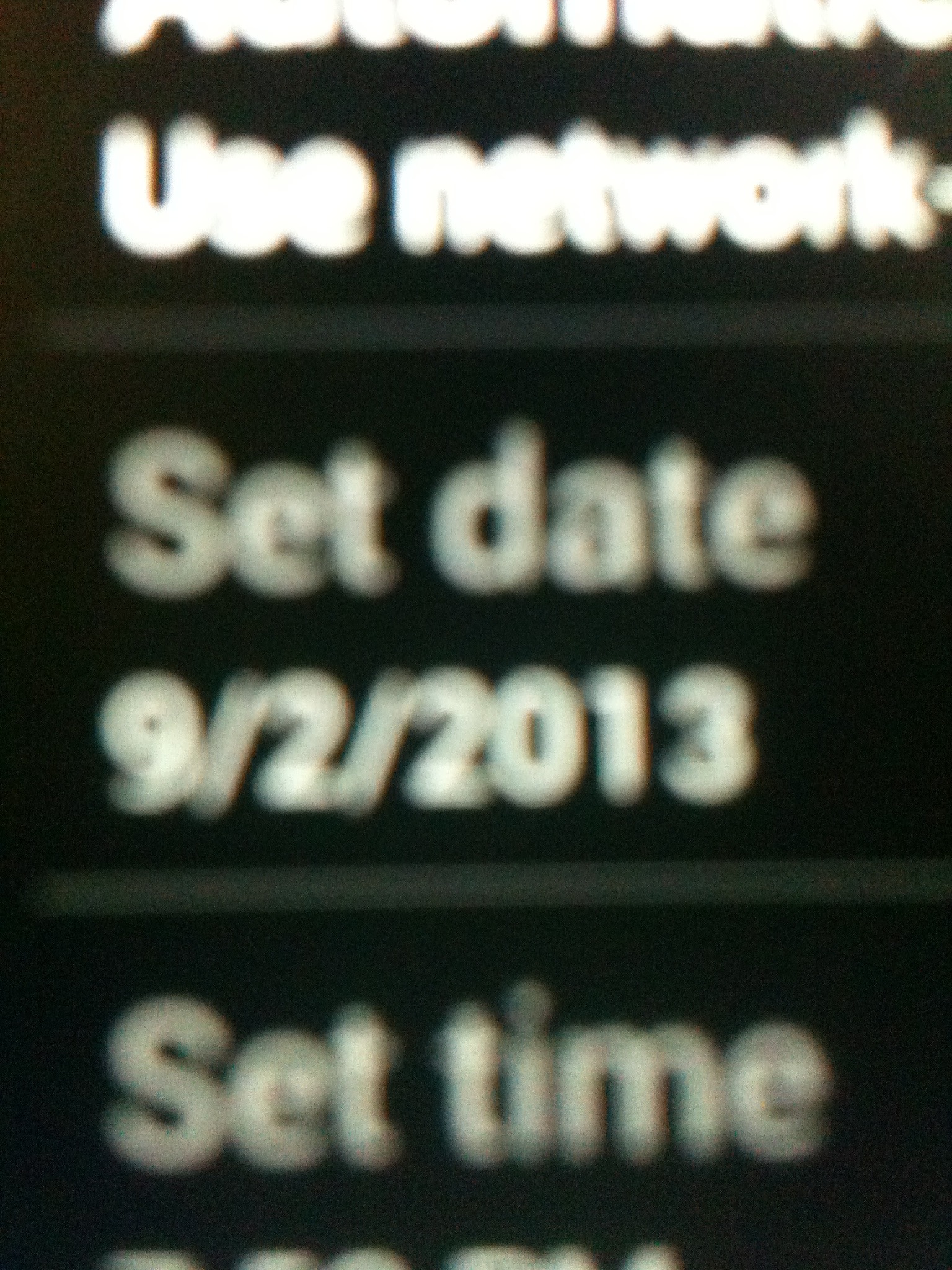
Go back to settings and set the date back to the current time.
App
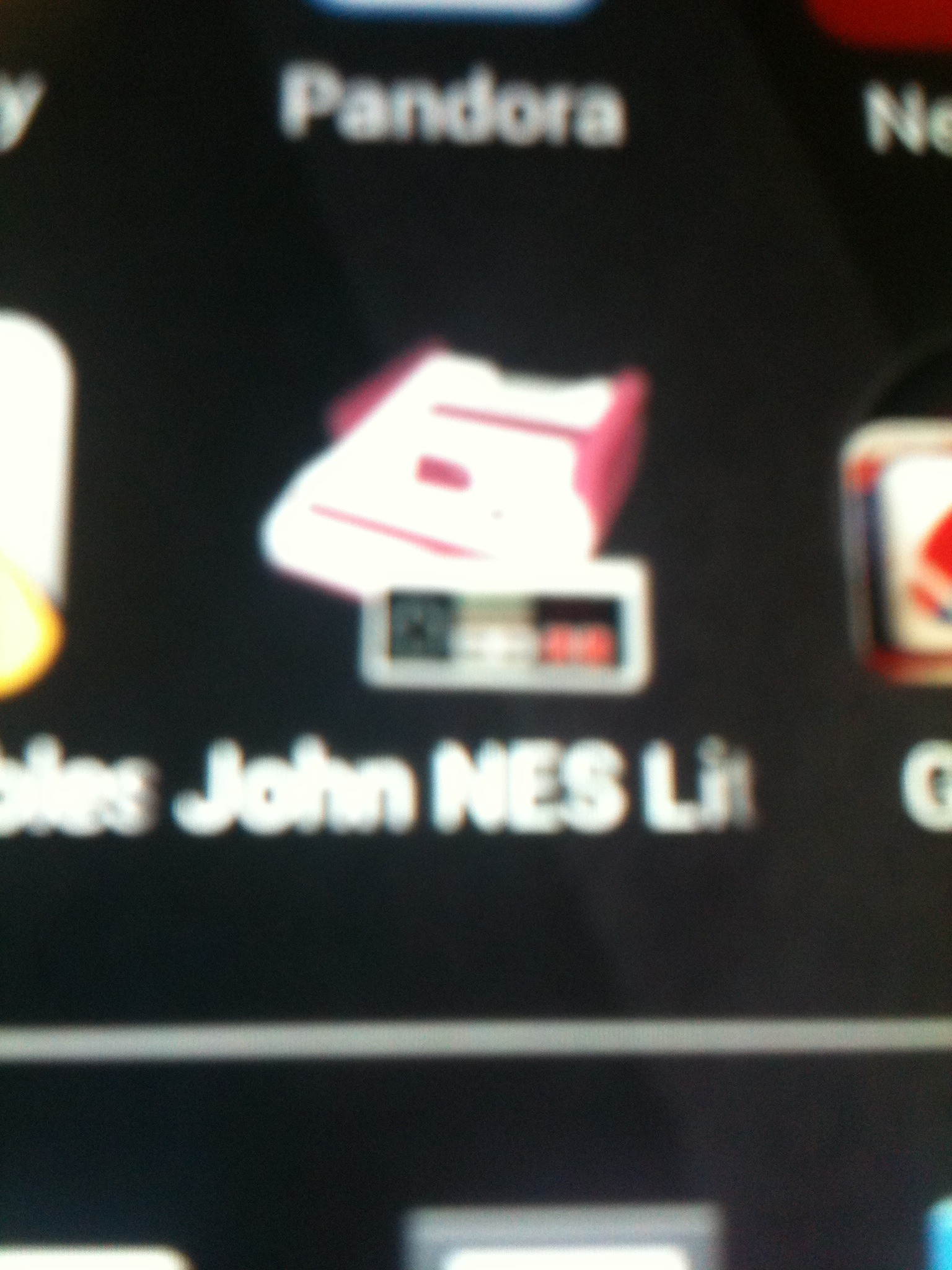
Open up your new emulator.
Get Games
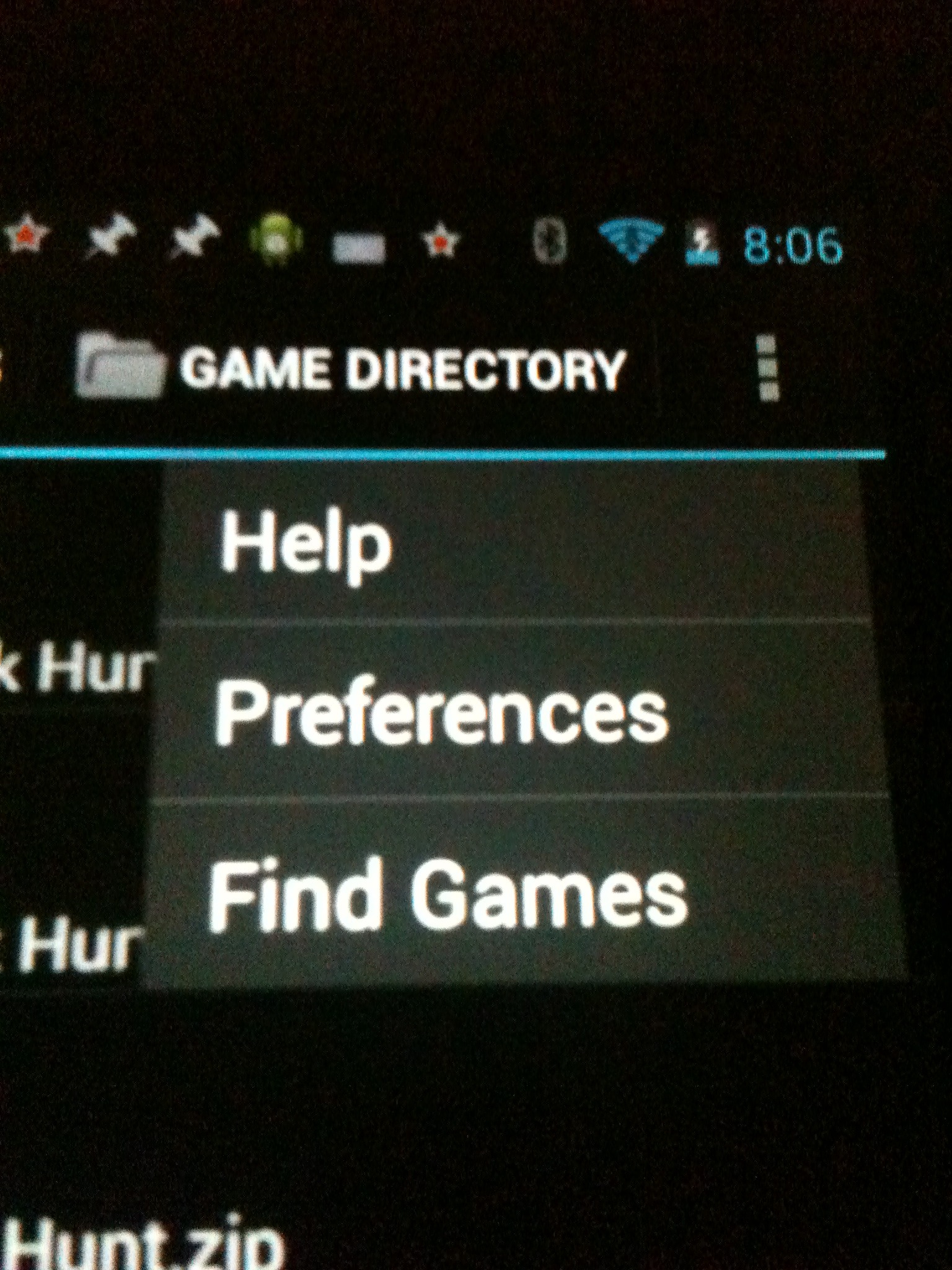
Click the three dots and then click on 'find games'. Download any NES game you want and then go back to your emulator and click 'search games' this will automatically find any downloaded games. Enjoy!!