How to Make an Instructables
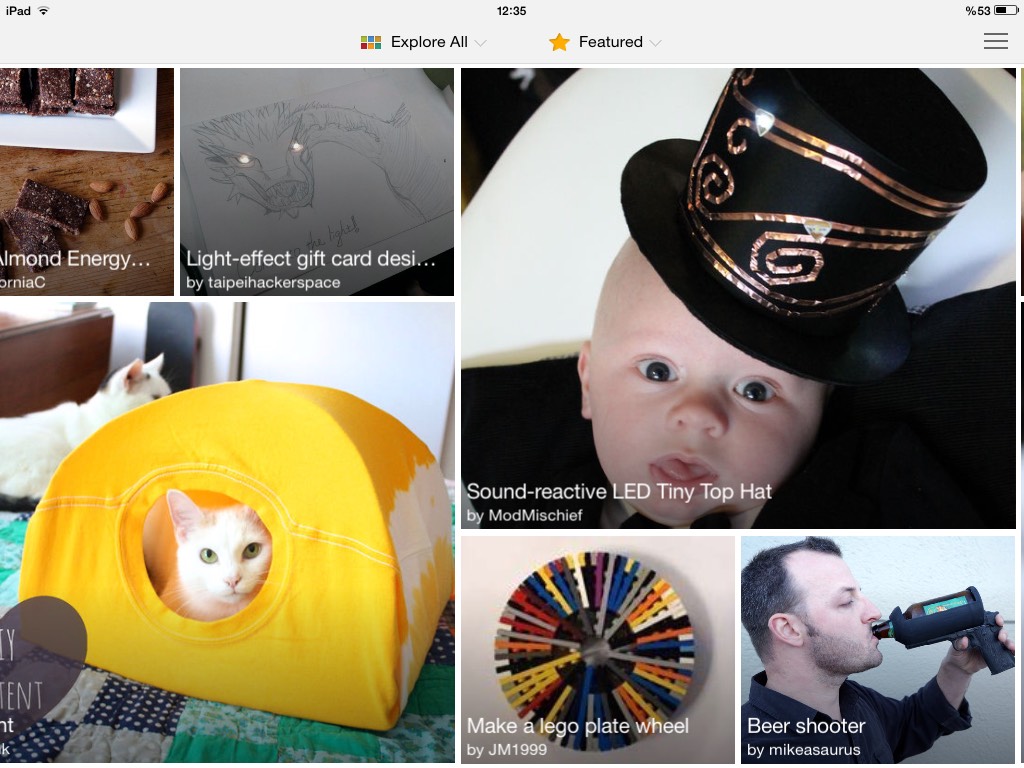
When I started Instructables, it was really hard to do my first one. Just so others don't live what I lived, I made this Instructables.
Make Your Plans
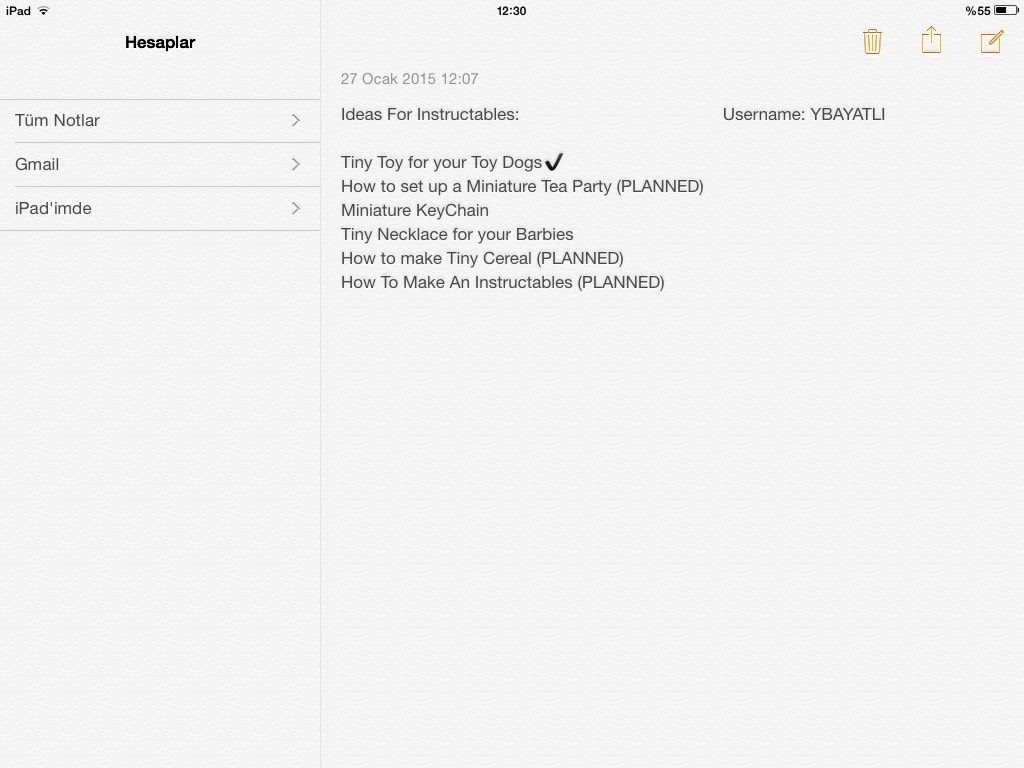
Instructables are made to share ideas. No ideas=No Instructables. You have to make some plans so you know what to do. You can put a tick when you made that project. "PLANNED" means that I really do think to do it because it is easy to do.
Start Doing Your Instructables
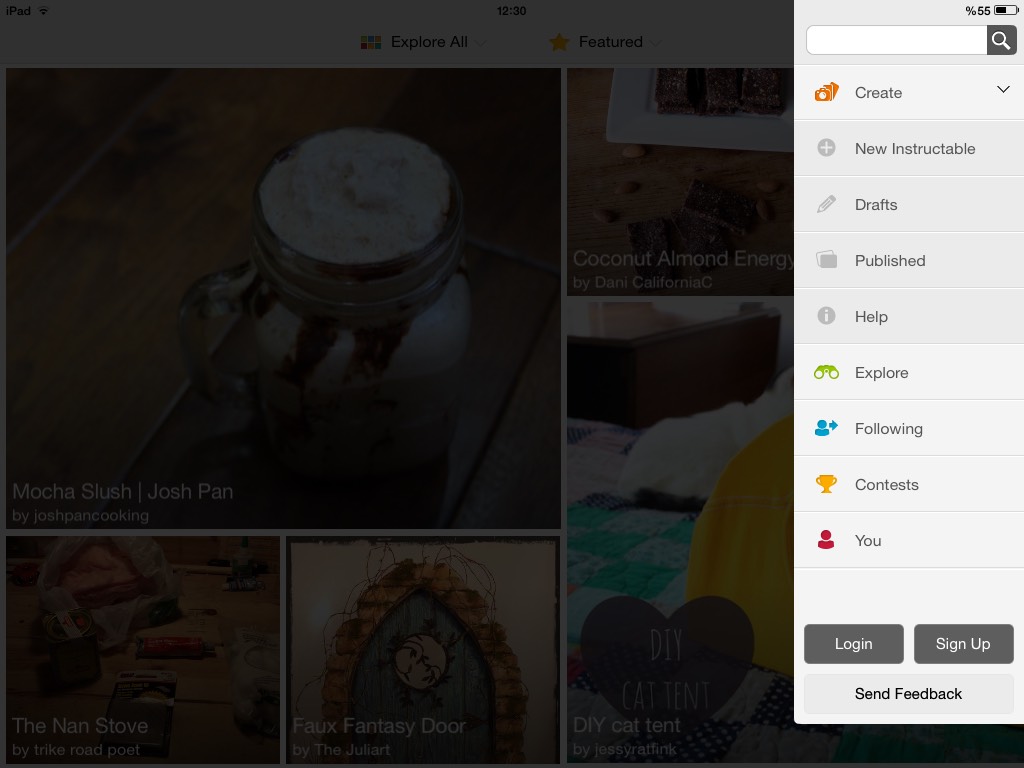
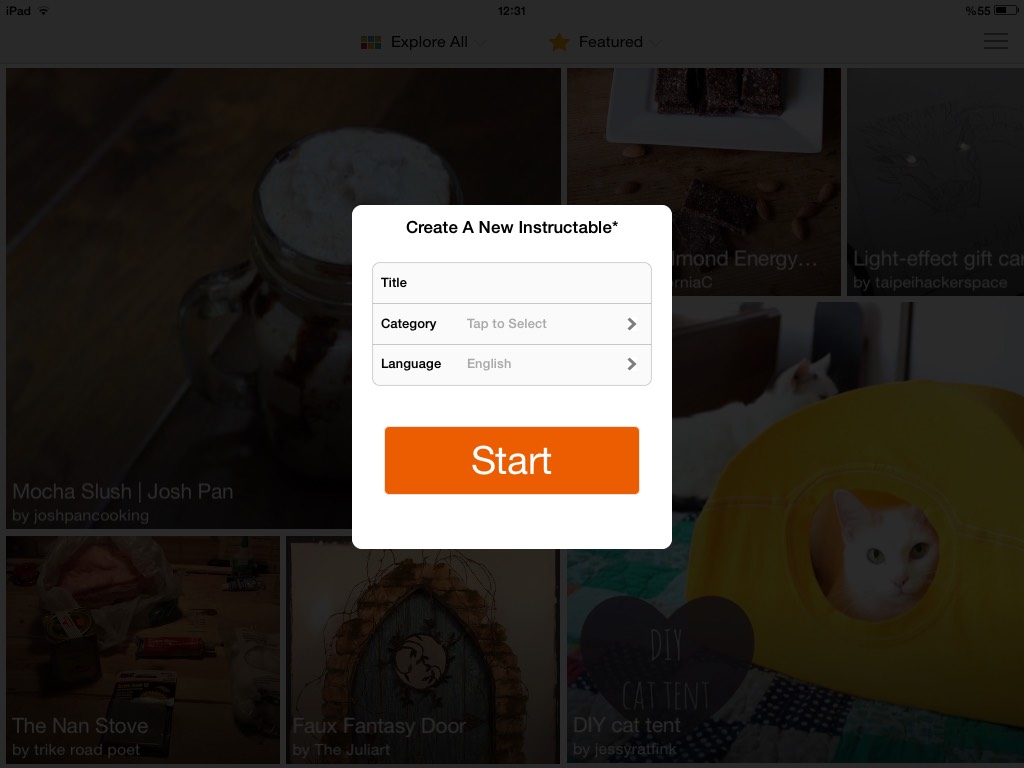
Click the three line button at the right-top corner, and click "Create". After that, you will see "New Instructables". Click it, and you will come to the screen in Step3. If you have to exit in the middle of doing the Instructables, dont worry! Your progress will be saved in the "Drafts" section.
Edit
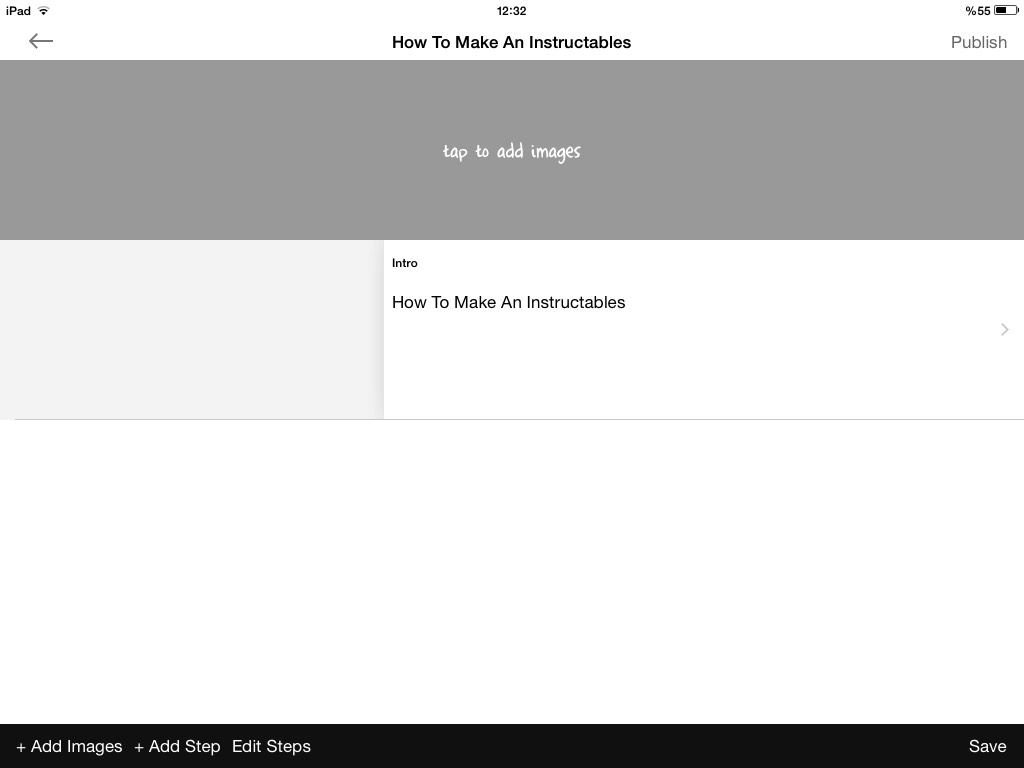
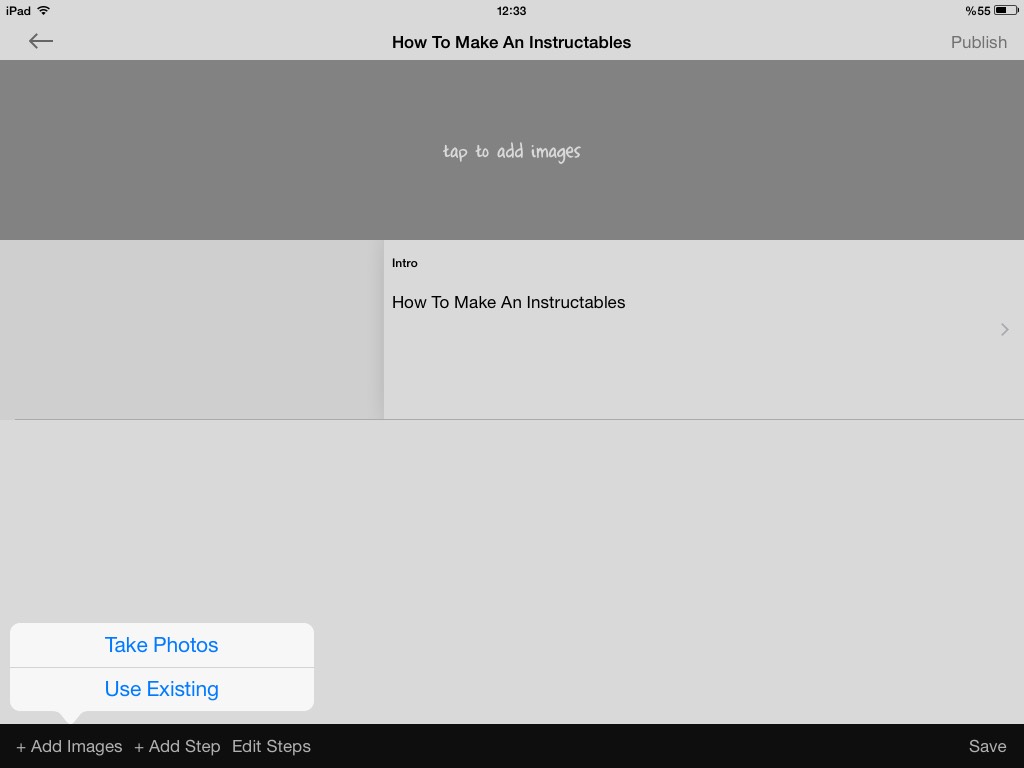
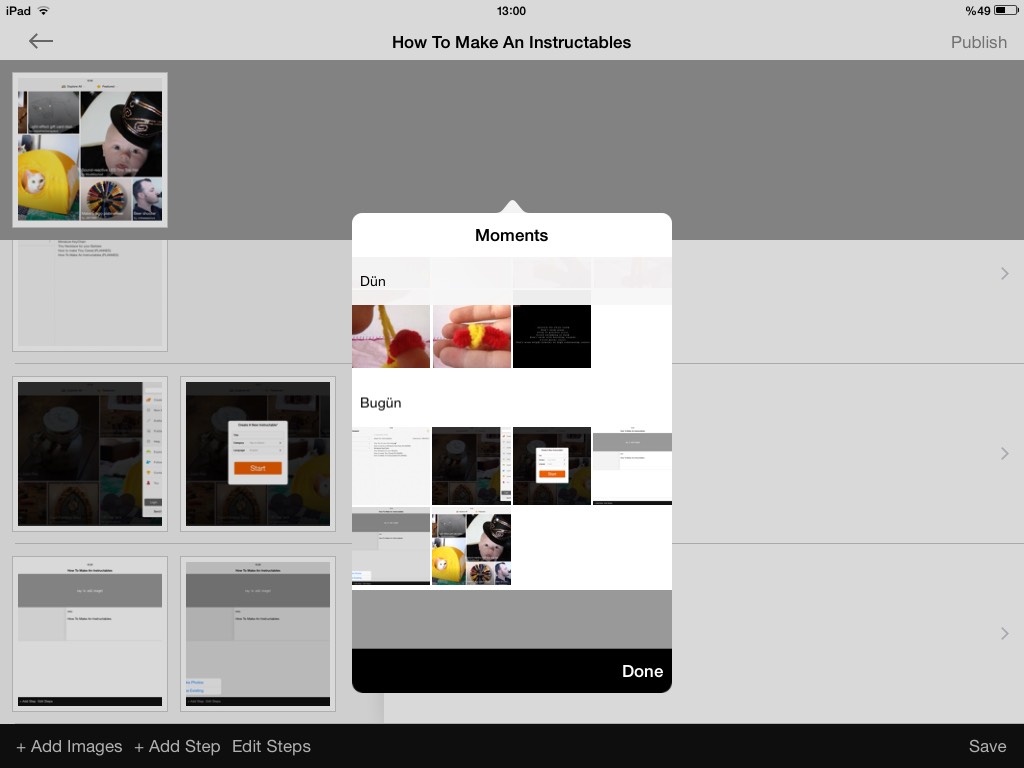
Now start editing your Instructables. If you want to add pictures or a step, look at the left-under corner. It says + Add Steps and + Add Pictures. Click on the Steps to write your idea. When you pick a picture, it comes to the top space. Pick and drag it to the space of the Step you want.
Publish!
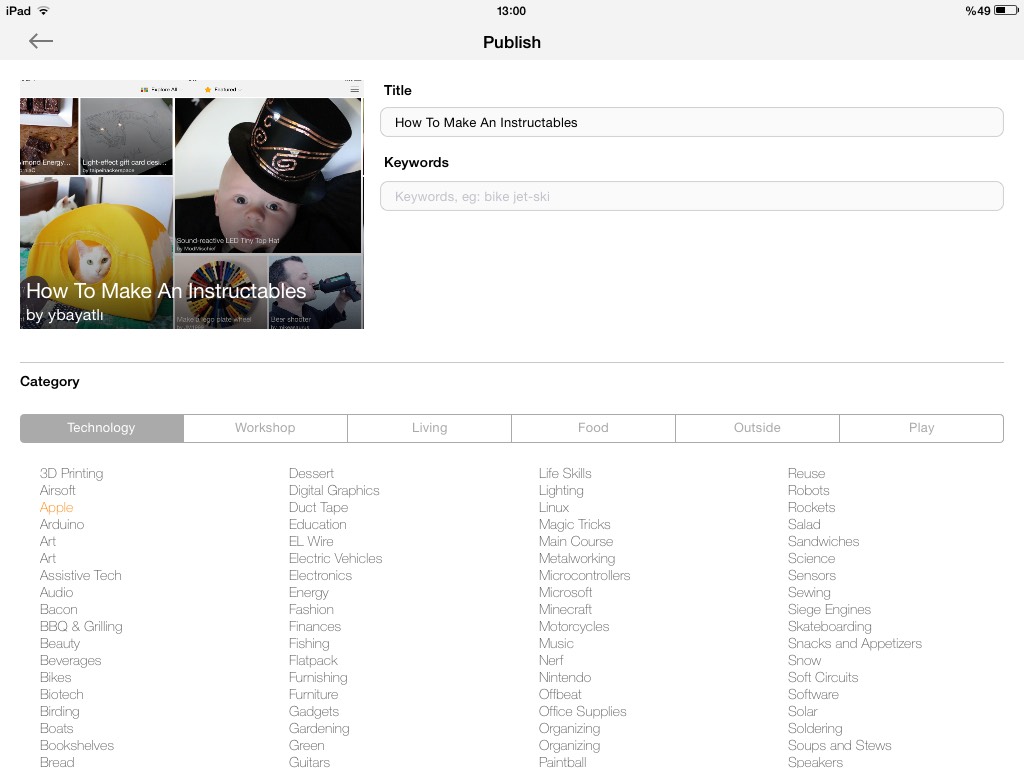
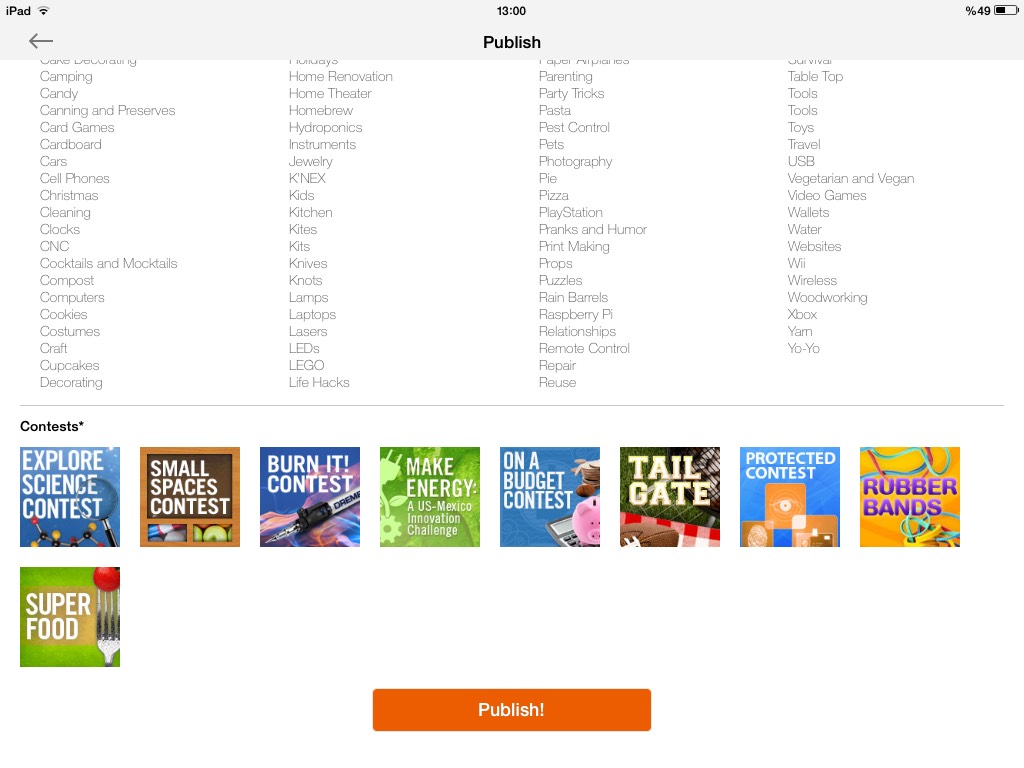
When your finished, click at the grey "Publish" button and write key words. If you want pick a Contest, and there you go! You made your own Instructables!
I hope you liked this tutorial, please like and write some of YOUR ideas on the comment section, I will look there daily. Be sure to check out on my next Instructables(that will come out soon)!
I hope you liked this tutorial, please like and write some of YOUR ideas on the comment section, I will look there daily. Be sure to check out on my next Instructables(that will come out soon)!