How to Make an Instructable (On Phone)
by Book Girl in Circuits > Websites
454 Views, 2 Favorites, 0 Comments
How to Make an Instructable (On Phone)
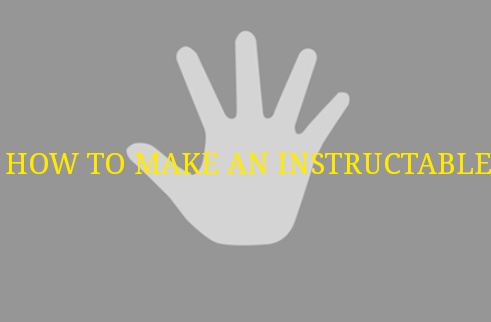
I am going to show you how to make an instructable. I am bored at the moment and I had this idea lol.
Click This Icon

This icon should be in the top right corner of your screen. Click it.
Where It Takes You
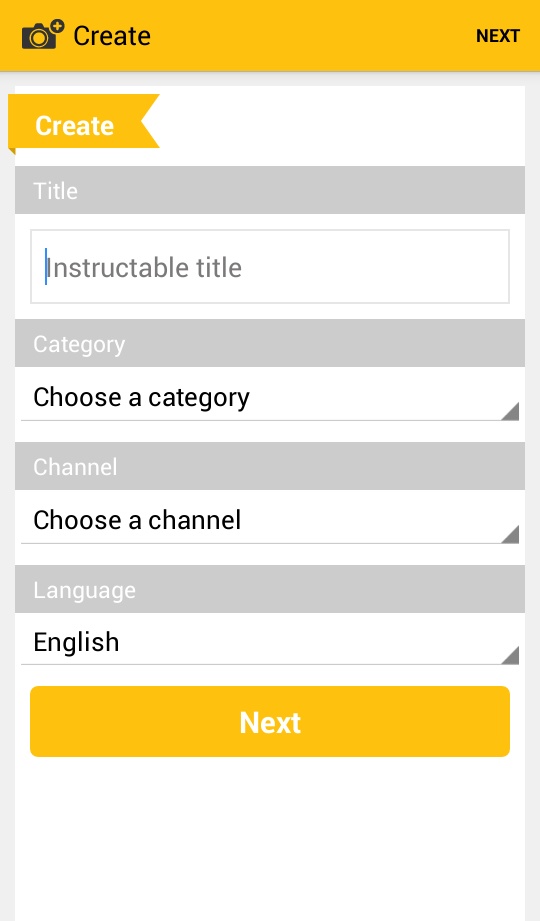
Put in the instructable title and then choose what applies for the category. Click next.
Takes You Here
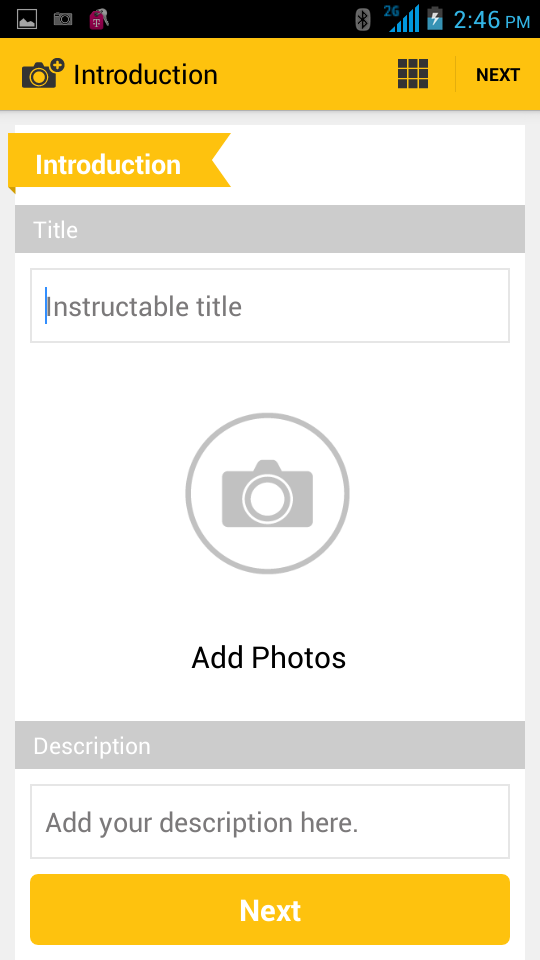
After typing everything and adding pictures, click next.
And Here
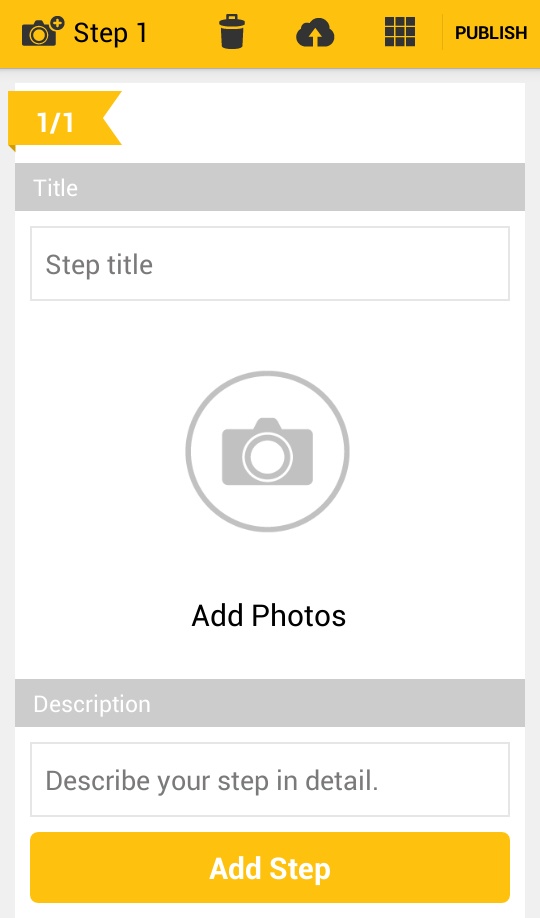
Do the same as the last step.
Repeat Step 4 Until All Steps Are Done
Click This Icon.

It should be in the top right corner.
Do As It Says Then Press Publish.
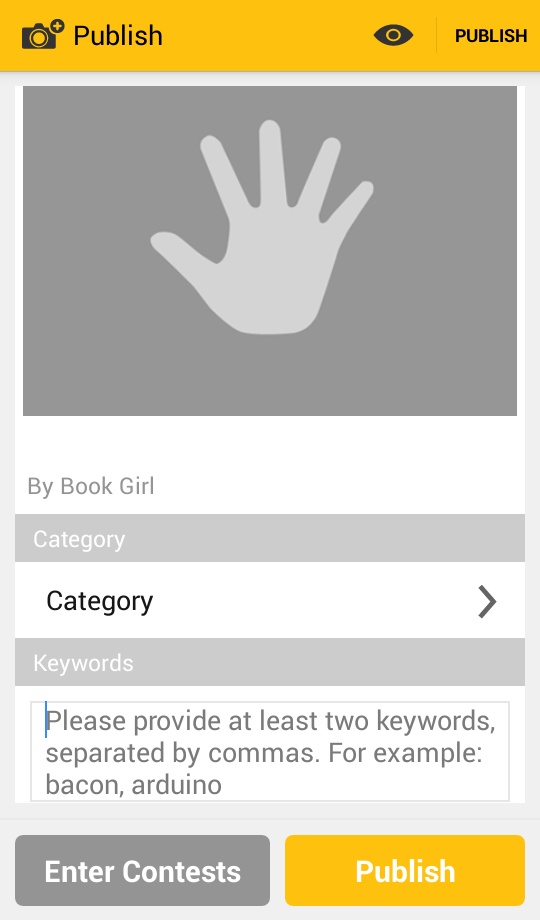
If enter contests go to next step.
Click Enter Contest.
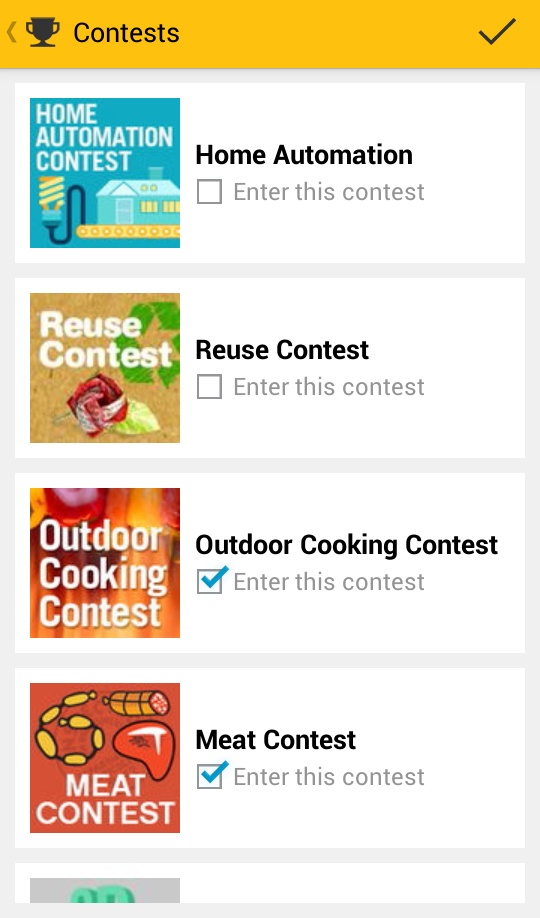
Check contest(s) that apply.
Edit Photos
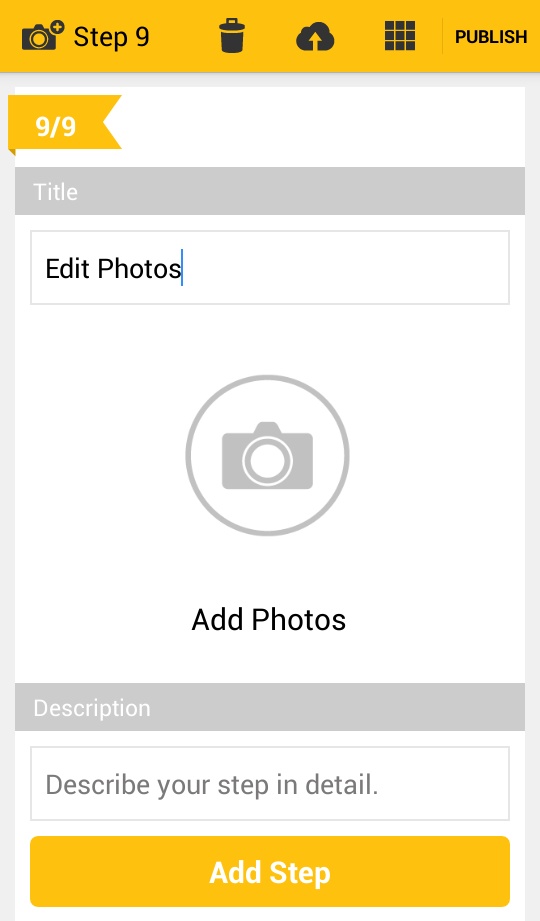

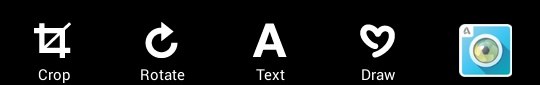
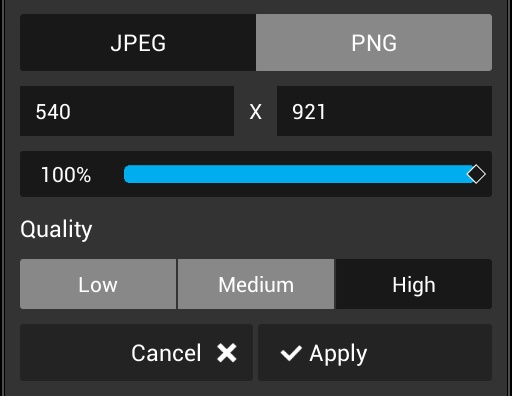
Click paint brush at the bottom of the screen. Click one of the icons that comes up. Click the check mark when done then click apply. I HOPE THIS HELPED!