How to Make an Awesome, Custom Photo!
by Phoenix Flare in Circuits > Art
1137 Views, 1 Favorites, 0 Comments
How to Make an Awesome, Custom Photo!


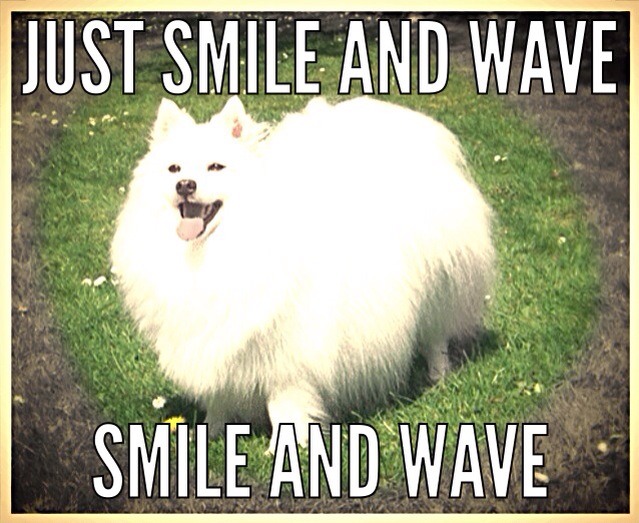

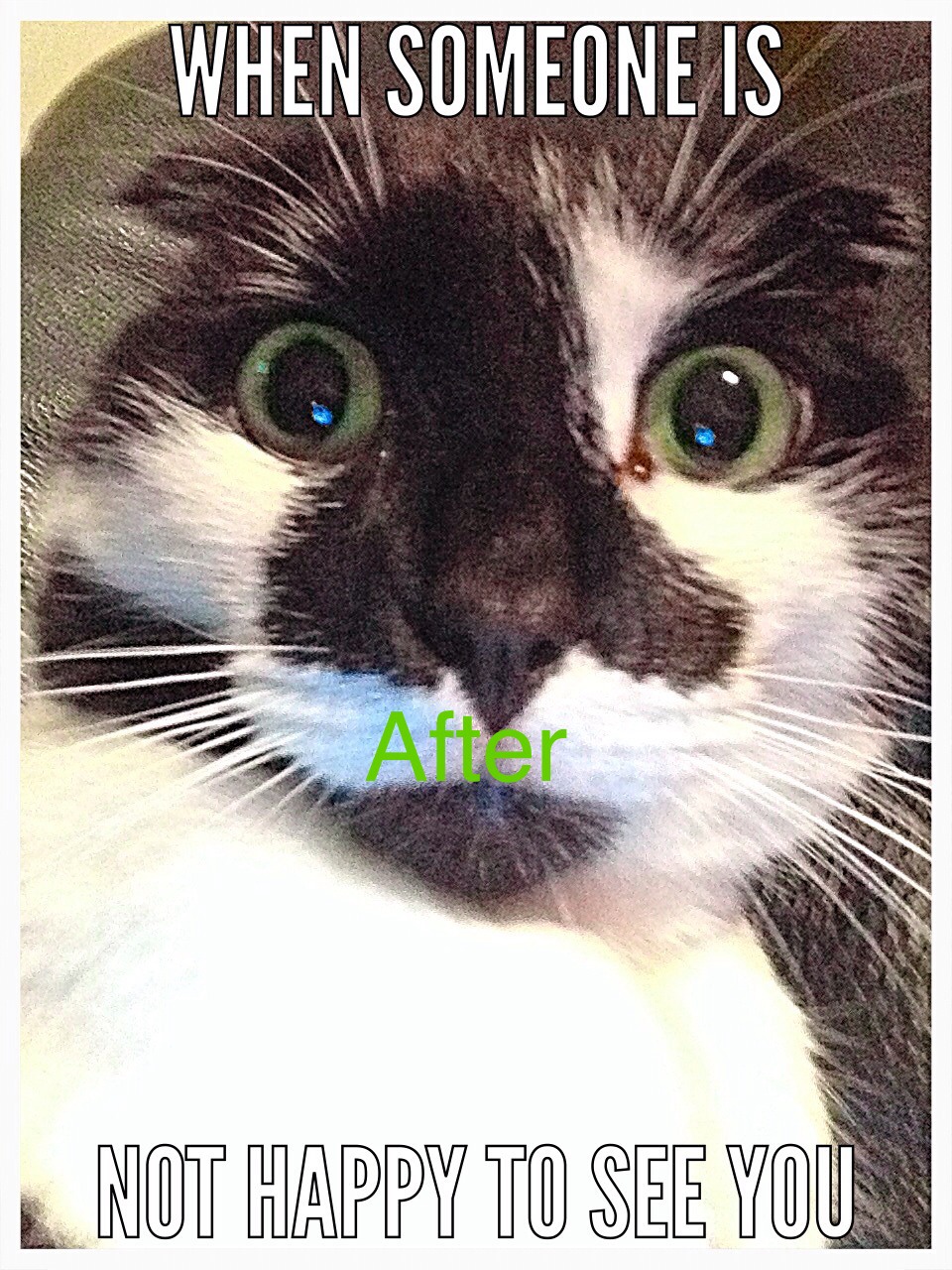
I love making custom photos! I know you will, so I will show you how! I decided to do mine about my cat!
Sorry if the whole photo does not appear!
Sorry if the whole photo does not appear!
Download the App
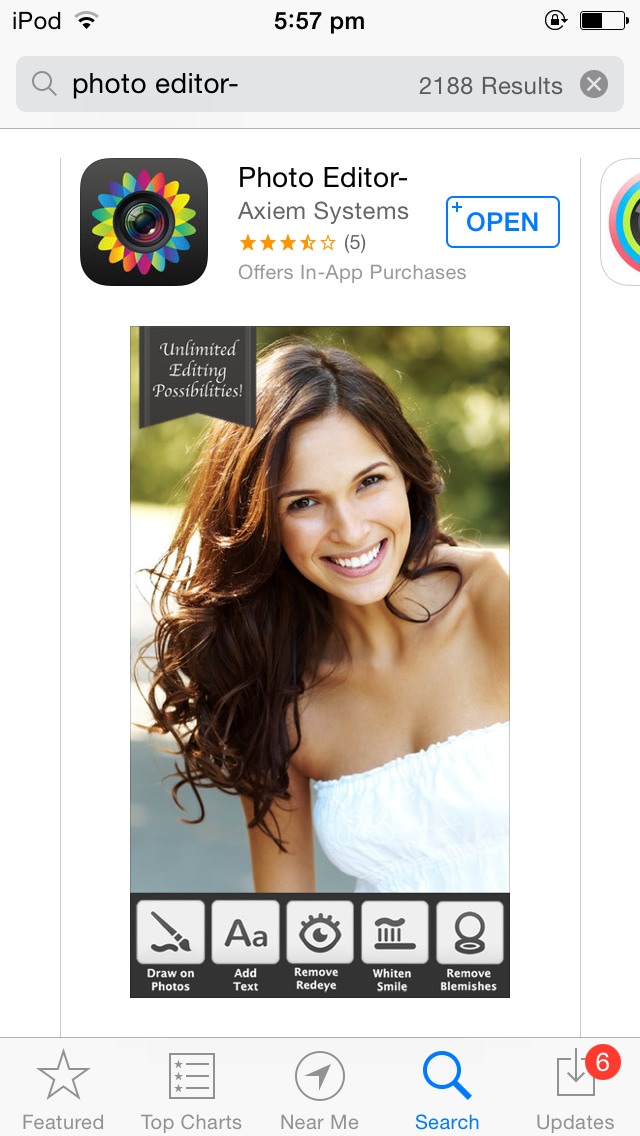
So, you will need to download the app that will help you make the photo. It is called Photo Editor.
Then, you will need to find a photo that could use a funny catchphrase, or some beauty!
Then, you will need to find a photo that could use a funny catchphrase, or some beauty!
Once the App Has Downloaded
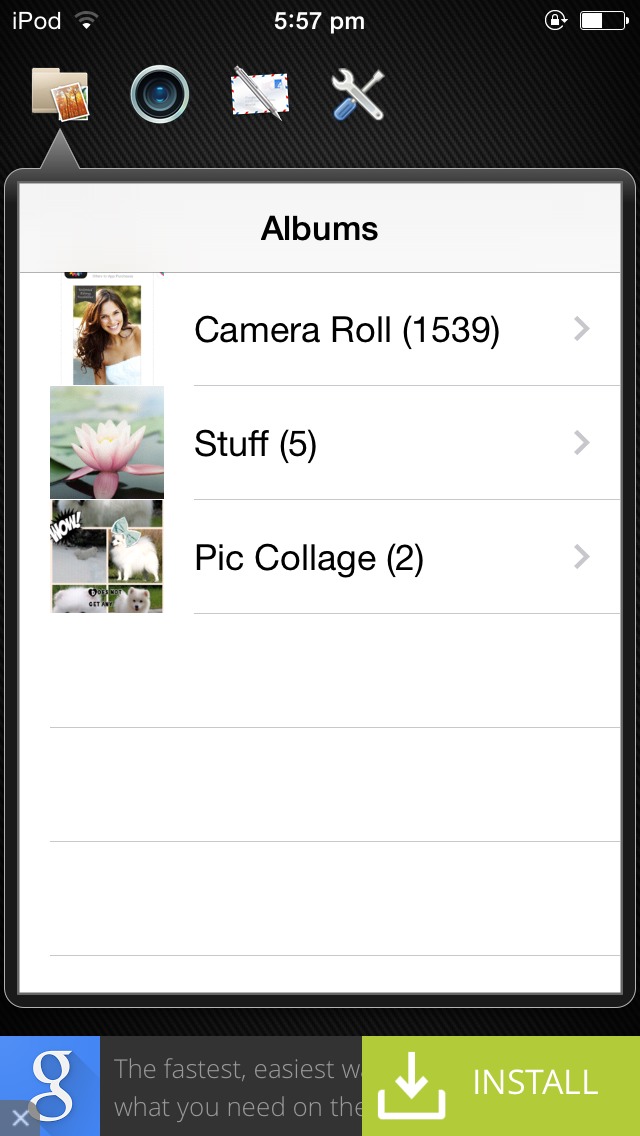
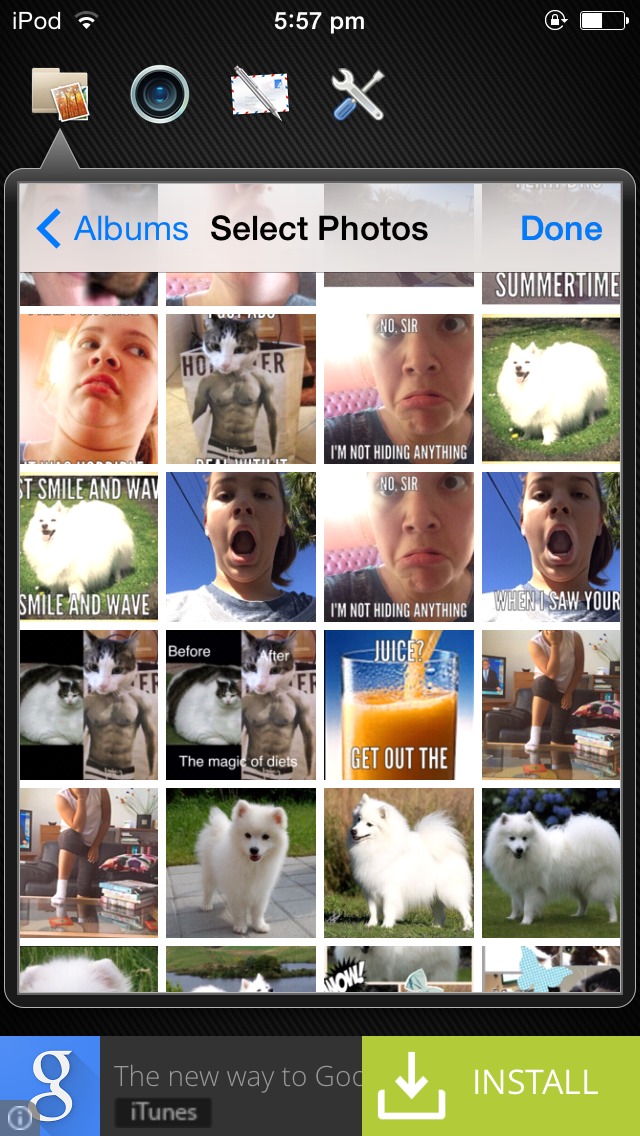
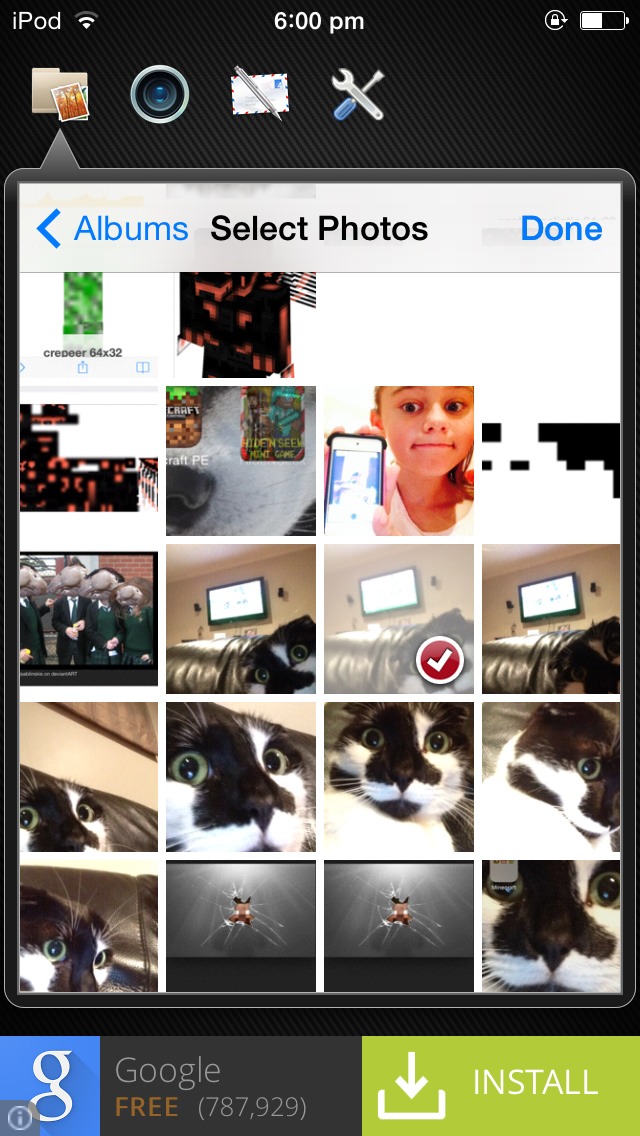
Once the app has loaded, tap it and you will appear on your photo files. Tap the one with the photo you want to edit. Start scrolling through the photos until you find the one you want to edit. Select that photo then tap 'done'.
Start to Edit!
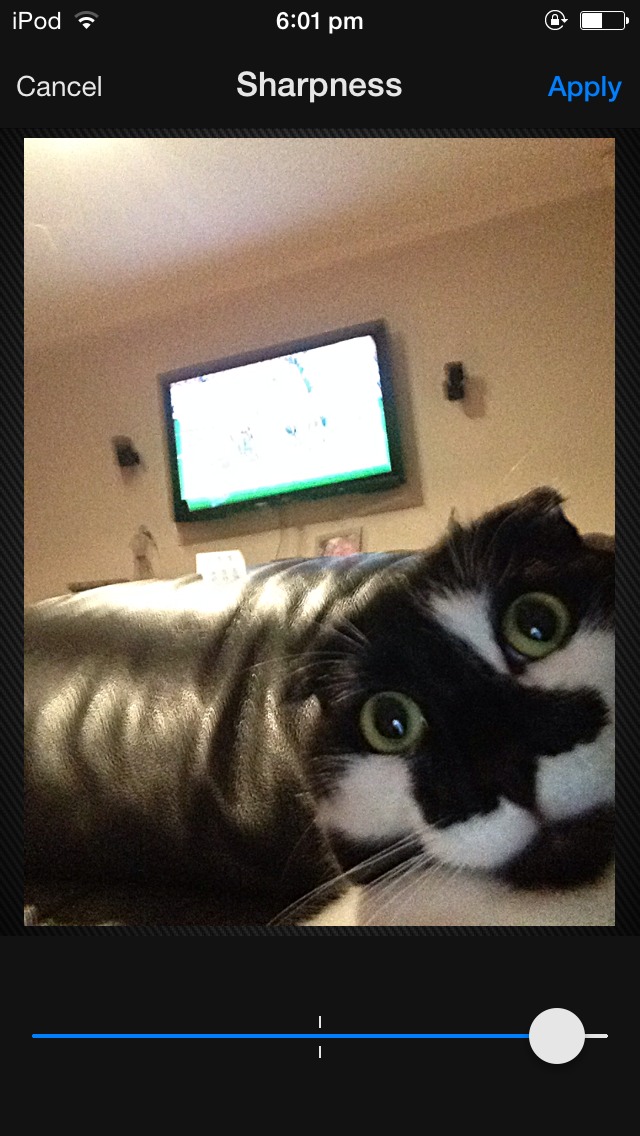
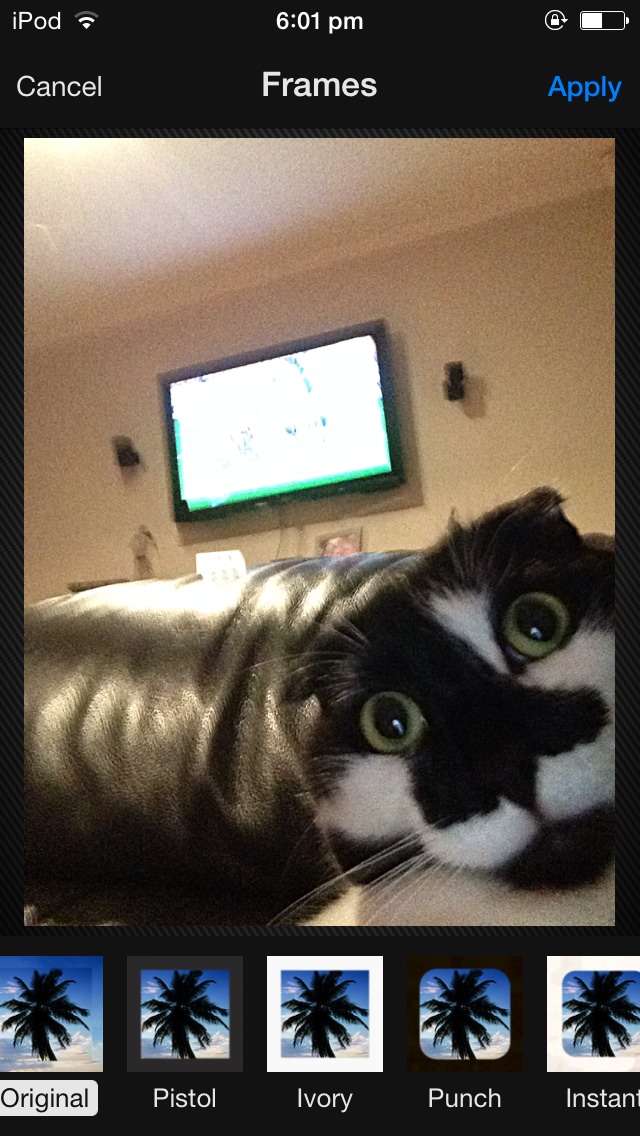
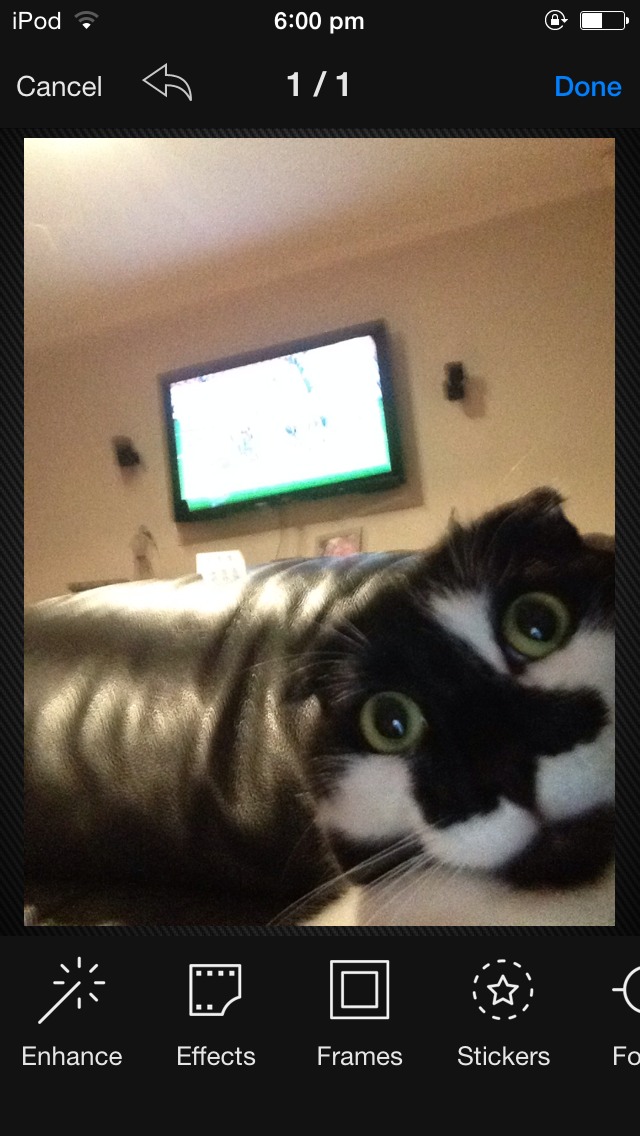
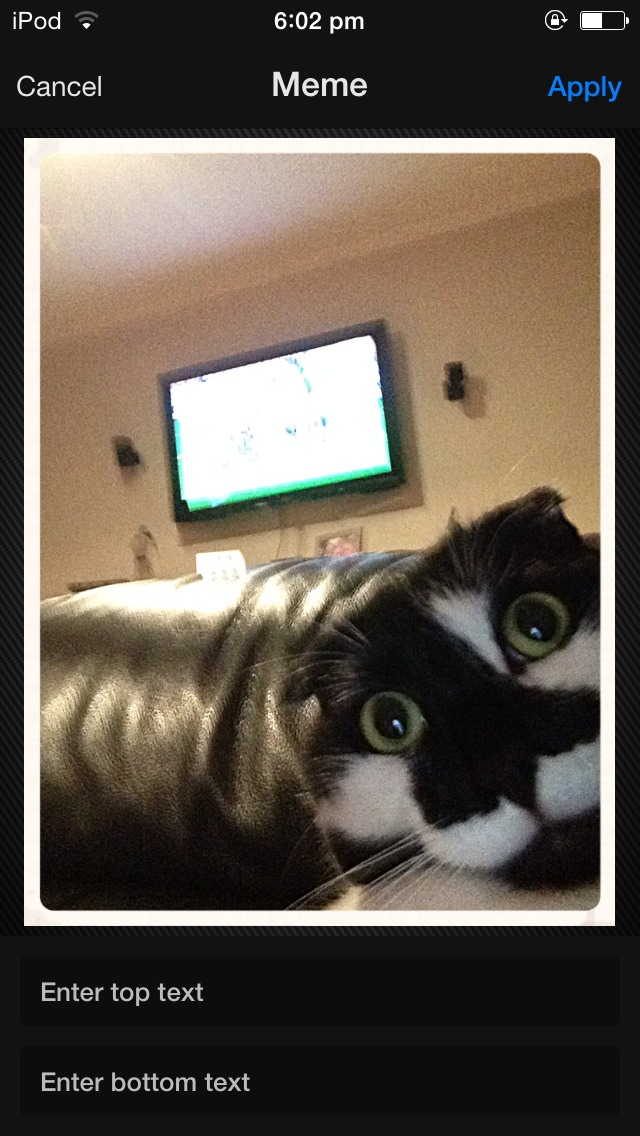
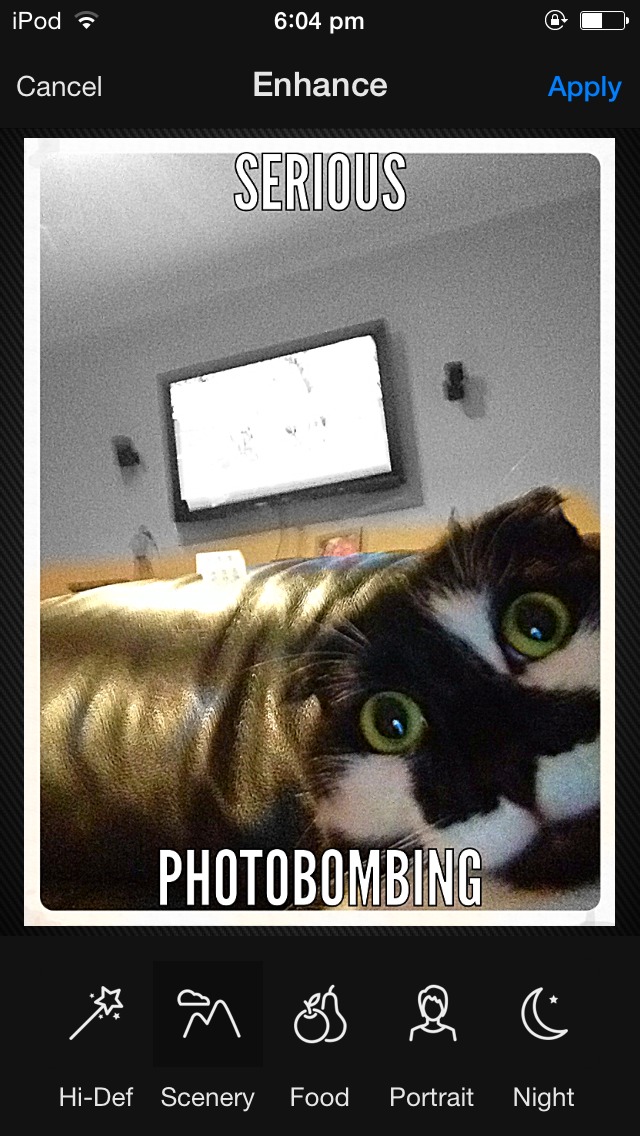
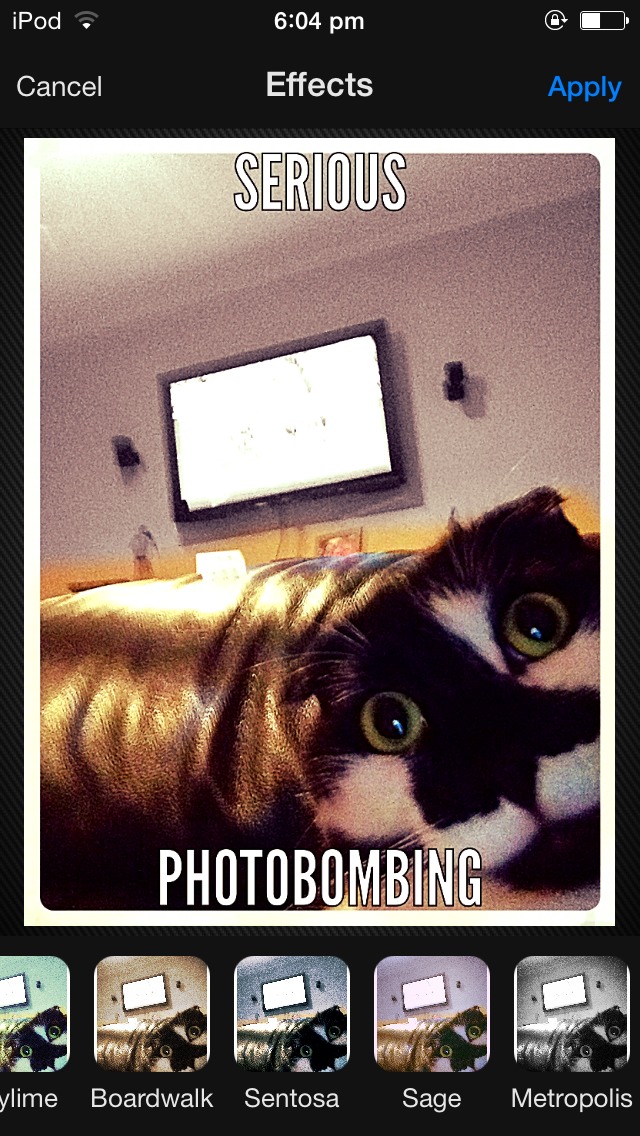
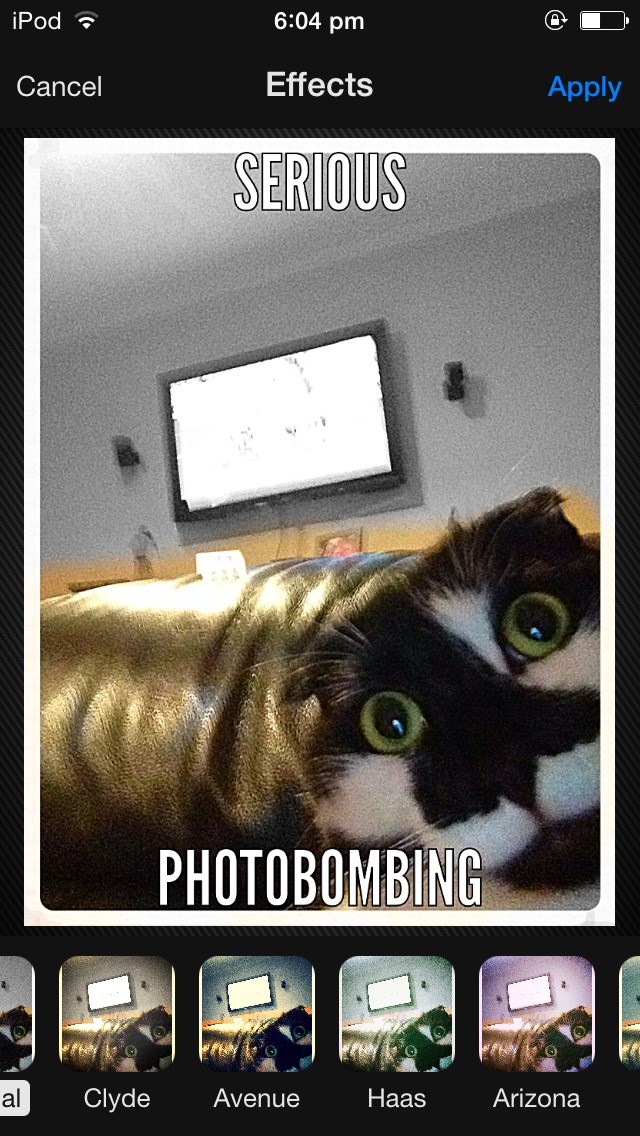
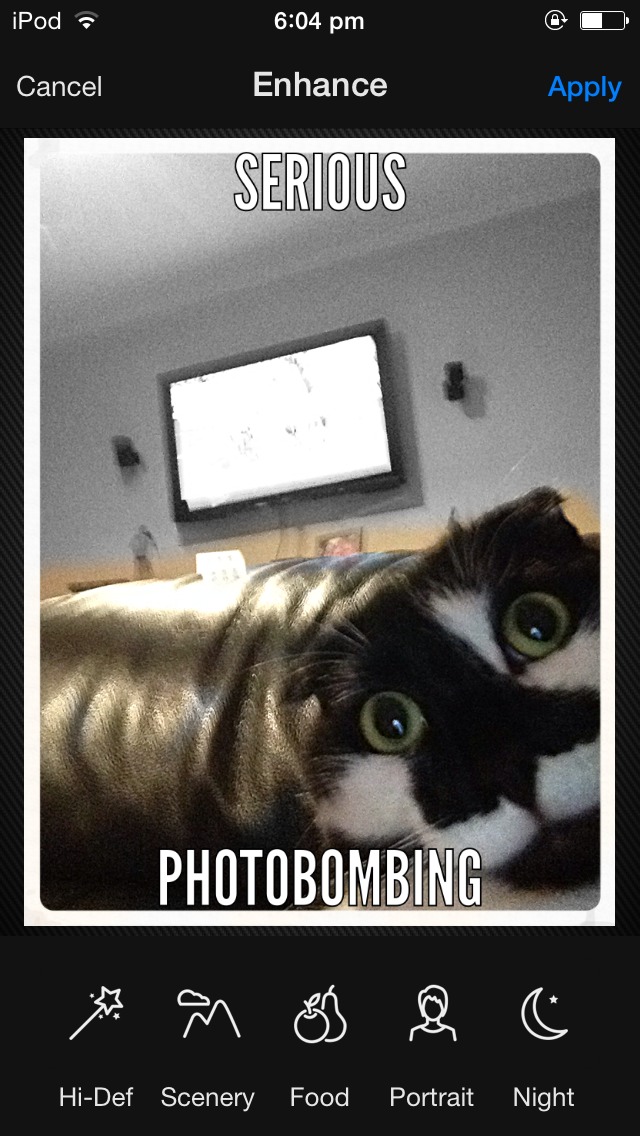
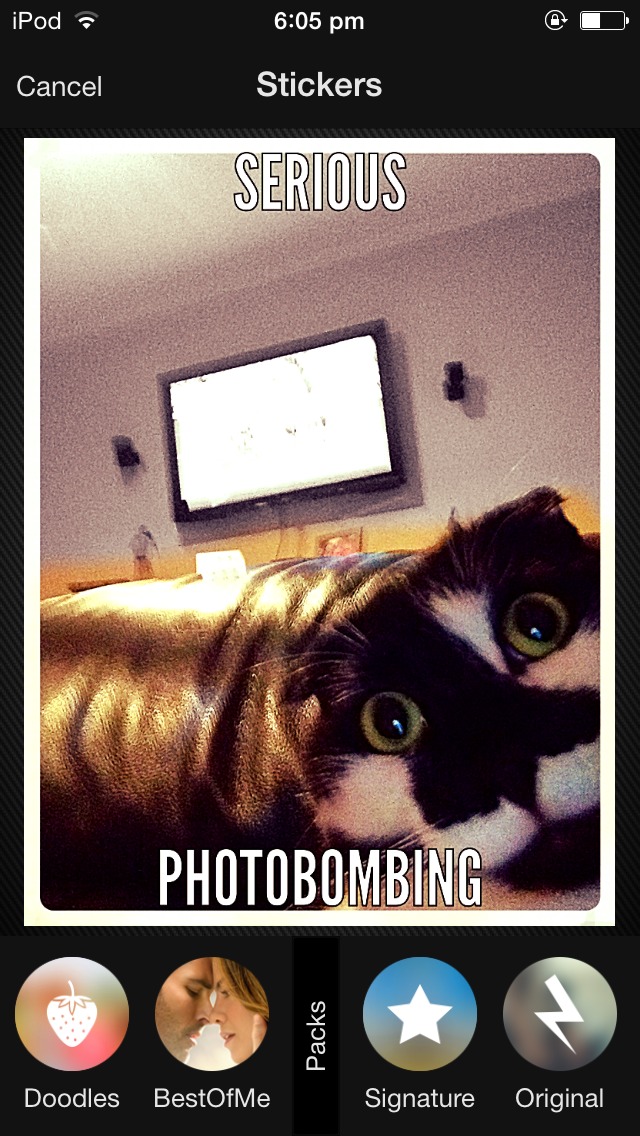
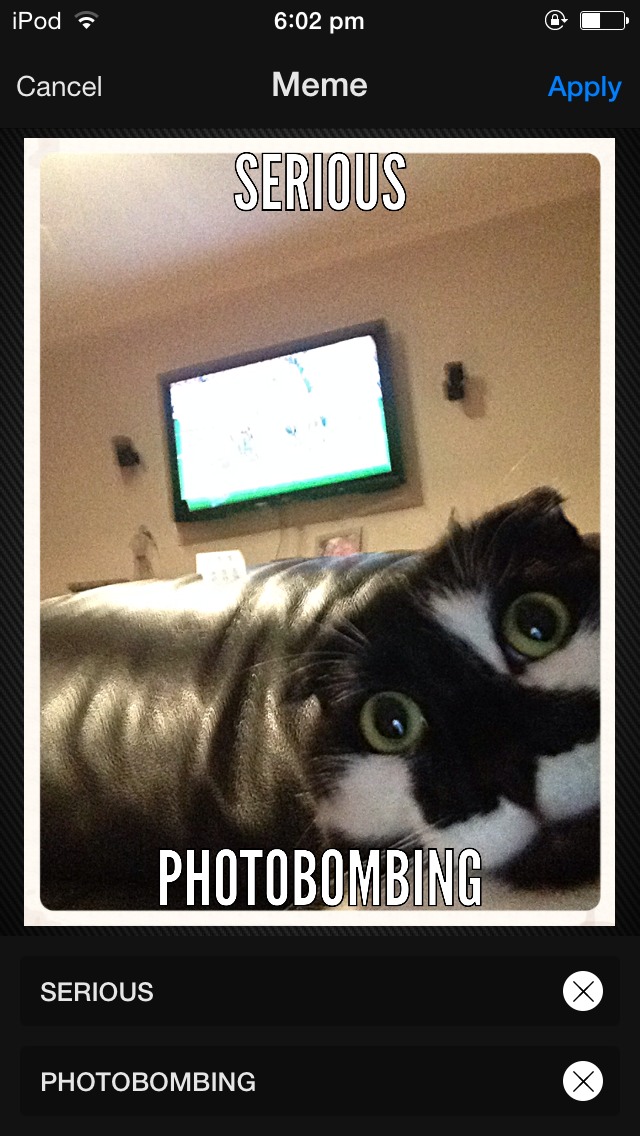


You should appear on the editing screen! Customise it however you like! I will tell you the functions I like to use:
Meme:
Add text on the top and bottom of the photo!
Text:
Add text anywhere!
Sharpness:
Make the photo clearer!
Splash:
Make the photo black and white and add colour to parts of the photo!
Whiten:
Whiten the photo, works well on whitening teeth!
Blur:
Blur parts of the photo.
Frames:
Add unique borders to the photos!
Meme:
Add text on the top and bottom of the photo!
Text:
Add text anywhere!
Sharpness:
Make the photo clearer!
Splash:
Make the photo black and white and add colour to parts of the photo!
Whiten:
Whiten the photo, works well on whitening teeth!
Blur:
Blur parts of the photo.
Frames:
Add unique borders to the photos!
The Final Product!

To save your creation, press done! I did mine on my cat! Send photos of your works of art! Thanks for reading!