How To: Jailbreak Your Ipod Touch 1.1.1 to 1.1.2 (Windows)
by RTheaven in Circuits > Apple
295006 Views, 17 Favorites, 0 Comments
How To: Jailbreak Your Ipod Touch 1.1.1 to 1.1.2 (Windows)

In this Instructable, I will show you how to jailbreak your Ipod Touch and update to 1.1.2. I will walk you through, step by step, to open your Touch for 3rd party applications.
*Warning: You do this at you own risk, I will not take any responsibility for what happens to your Ipod Touch!*
While you jailbreak your Ipod, there is just a small risk to brick your Ipod. In the most cases you can just restore your Ipod, I will tell you how in the first step. And again: I will not take any responsibility, when your screw up your Ipod.
What you need:
- an Ipod Touch (firmware 1.1.1, settings - general - about => version)
- a stable Wi-Fi connection
- Itunes
Note: When you look at the screenshots, you can see I'm dutch. But I hope they are clear enough.
*Warning: You do this at you own risk, I will not take any responsibility for what happens to your Ipod Touch!*
While you jailbreak your Ipod, there is just a small risk to brick your Ipod. In the most cases you can just restore your Ipod, I will tell you how in the first step. And again: I will not take any responsibility, when your screw up your Ipod.
What you need:
- an Ipod Touch (firmware 1.1.1, settings - general - about => version)
- a stable Wi-Fi connection
- Itunes
Note: When you look at the screenshots, you can see I'm dutch. But I hope they are clear enough.
Safety Procedures
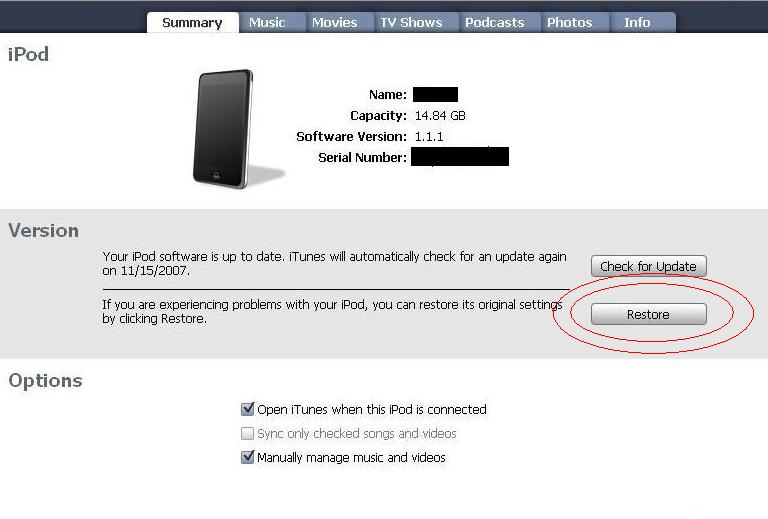
Before we are going to jailbreak your Ipod, I will tell you what to do, if your Ipod is acting weird.
1. Don't panic!
2. Plug your Ipod in your computer.
3. Press the wake-button and home-button at the same time, until you see the apple logo appear.
4. When you see the logo, let the wake-button go, but still hold the home button.
5. After a few seconds you will see the 'connect to itunes'-image. Let go the home-button.
6. Open Itunes and it should recognize your Ipod.
7. Click on restore.
8. If this don't work and you see only a plain screen, there's a big change that he's bricked.
Let's begin!
1. Don't panic!
2. Plug your Ipod in your computer.
3. Press the wake-button and home-button at the same time, until you see the apple logo appear.
4. When you see the logo, let the wake-button go, but still hold the home button.
5. After a few seconds you will see the 'connect to itunes'-image. Let go the home-button.
6. Open Itunes and it should recognize your Ipod.
7. Click on restore.
8. If this don't work and you see only a plain screen, there's a big change that he's bricked.
Let's begin!
Jailbreak 1.1.1
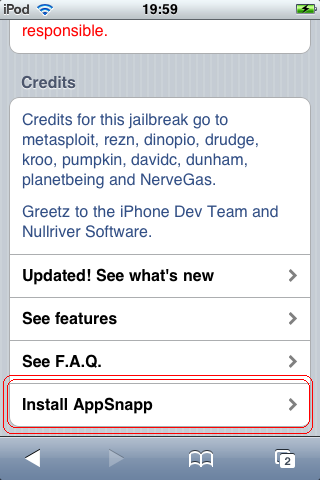
First we've to jailbreak 1.1.1. Just browse on the browser of your Ipod to http://jailbreakme.com and click on 'install AppSnapp'. This will jailbreak your Ipod and install the installer we need. Just wait until the Ipod automatically reboots.
Preparations for the 1.1.2 Jailbreak

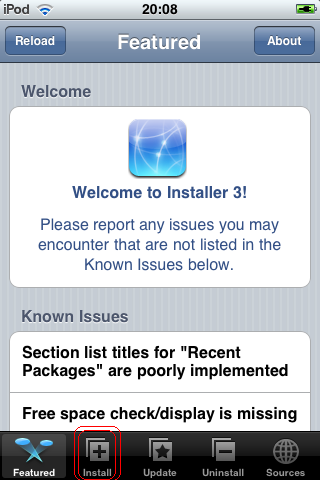
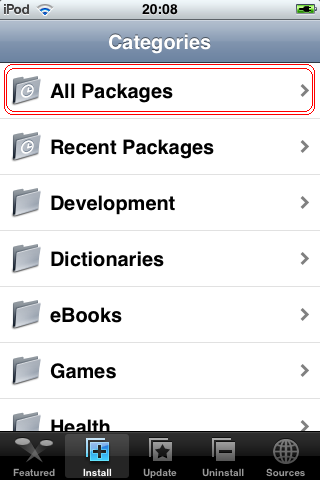
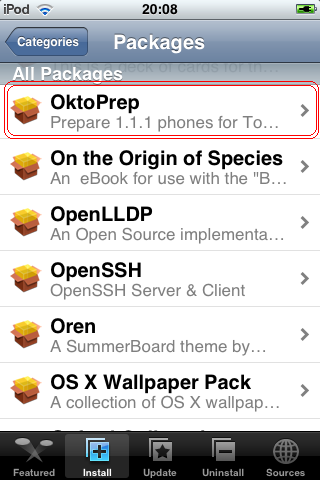
Now we've to prepare the Ipod to update to 1.1.2 and jailbreak it. Click on the installer, install and all packages. Now browse to Oktoprep. Click on it and then install. Your Ipod Touch is now ready to update to 1.1.2.
*Don't forget this step, otherwise you won't be able to jailbreak 1.1.2!*
*Don't forget this step, otherwise you won't be able to jailbreak 1.1.2!*
Update Your Ipod Touch to 1.1.2
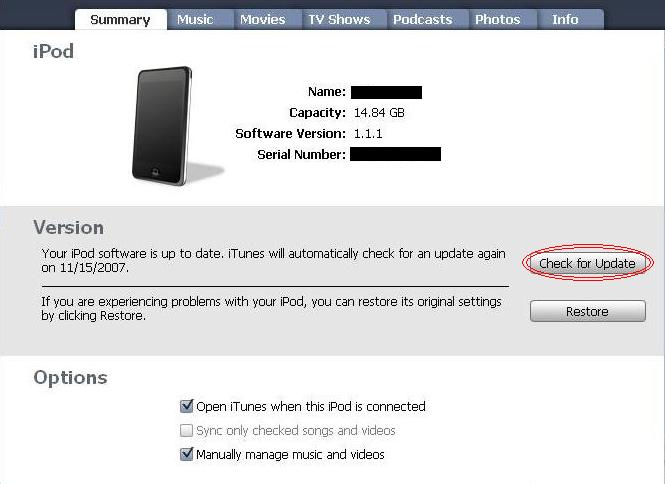
Now it's time to update to firmware 1.1.2. Plug your Ipod in your computer, open iTunes and click on 'check for update'. And update your Ipod to 1.1.2.
Jailbreak 1.1.2
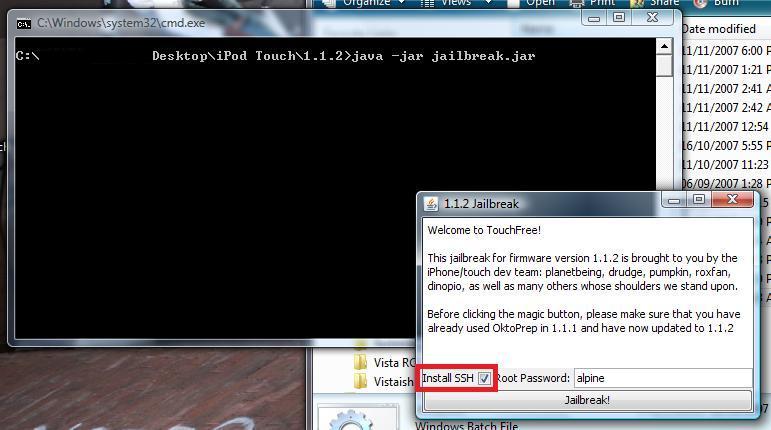
When iTunes had finished his job, quit iTunes and download the jailbreak software:
1.1.2-jailbreak.zip
Unzip the files (use WinRAR) in ~/Desktop/Jailbreak.
Now ensure your Ipod is plugged in your computer and you have installed OktoPrep, now run 'windows.bat' (double click on it).
It will start and a screen pops up.
"Make sure you check the 'Install SHH' box and the root password is 'alpine' !"
Now hit the 'Jailbreak'-button and let the program do it's work.
After it's finished: Congratulations, your Ipod Touch has been successfully jailbreaked!
Let's move on and install some applications!
1.1.2-jailbreak.zip
Unzip the files (use WinRAR) in ~/Desktop/Jailbreak.
Now ensure your Ipod is plugged in your computer and you have installed OktoPrep, now run 'windows.bat' (double click on it).
It will start and a screen pops up.
"Make sure you check the 'Install SHH' box and the root password is 'alpine' !"
Now hit the 'Jailbreak'-button and let the program do it's work.
After it's finished: Congratulations, your Ipod Touch has been successfully jailbreaked!
Let's move on and install some applications!
Install WinSCP
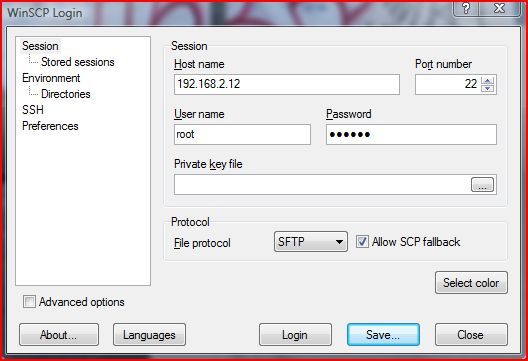
To put things on your Ipod we have to use the program called WinSCP.
Download WinSCP
When you installed the program, start it and a window appears asking for a Hostname, Username and password.
Your Hostname is your Ipod's IP address, you can find this address by navigate to Settings, Wi-Fi, tap the blue arrow beside the Network your connected to, and then it's the number beside "IP Address" e.g. 123.456.7.89.
Your username is root.
And your password is alpine.
Now you must click on save, then twice OK and your profile has been saved.
Download WinSCP
When you installed the program, start it and a window appears asking for a Hostname, Username and password.
Your Hostname is your Ipod's IP address, you can find this address by navigate to Settings, Wi-Fi, tap the blue arrow beside the Network your connected to, and then it's the number beside "IP Address" e.g. 123.456.7.89.
Your username is root.
And your password is alpine.
Now you must click on save, then twice OK and your profile has been saved.
Prepare the Ipod

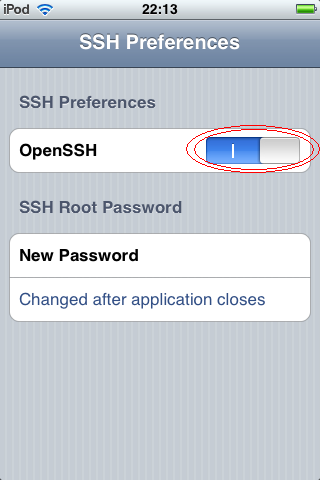
Now turn on your Ipod and oped the installer, Browse to All Packages again and search for BSD Subsystem. Install it.
Now open the application called SHH (on the homepage) and put it on.
Ensure you have your iPod connected to the Wi-Fi network and login on WinSHH.
Now open the application called SHH (on the homepage) and put it on.
Ensure you have your iPod connected to the Wi-Fi network and login on WinSHH.
Enter the IPod
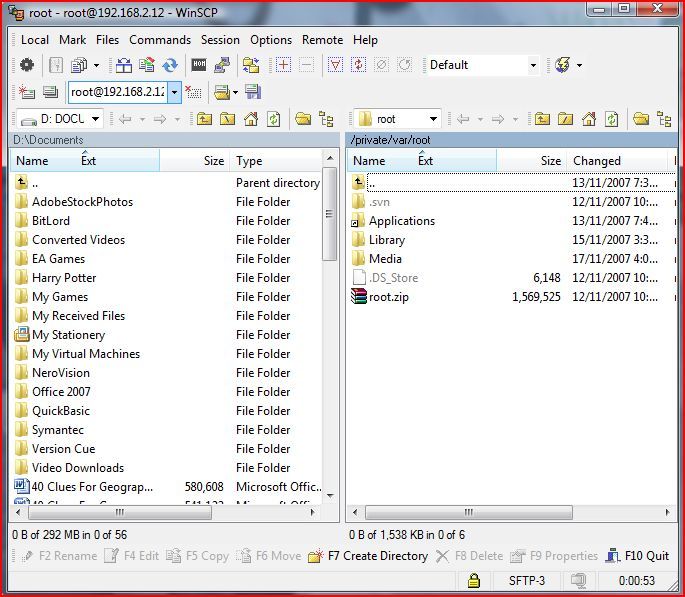
Ensure you have your iPod connected to the Wi-Fi network and login on WinSHH.
Now you are in your iPod Touch and you can put things on it.
If you click 3 times on the 2 dots, you will be in the root of your iPod.
Move on to the next step to install applications.
Now you are in your iPod Touch and you can put things on it.
If you click 3 times on the 2 dots, you will be in the root of your iPod.
Move on to the next step to install applications.
Install IPhone Applications
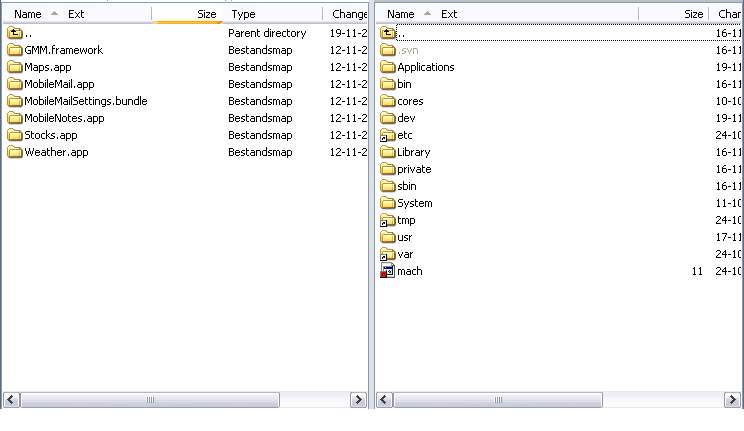
Download: iPhoneApps
Unzip the archive somewhere and go back to WinSCP.
Navigate in the left column of WinSCP to the map where you unzipped the archive and you are ready to install the appications. To put a map on your iPod, simply drag and drop the map from the left column to the right.
Now I will tell you where top put which map:
Weather.app, MobileMail.app, Stock.app, Maps.app, MobileNotes to "/Applications/"
GMM.framework to "/System/Library/Frameworks/"
MobileMailSettings.bundle to "/System/Library/PreferenceBundles/"
When you are done, change the permission of the maps to 755.
(right-click, properties, permission:)
Unzip the archive somewhere and go back to WinSCP.
Navigate in the left column of WinSCP to the map where you unzipped the archive and you are ready to install the appications. To put a map on your iPod, simply drag and drop the map from the left column to the right.
Now I will tell you where top put which map:
Weather.app, MobileMail.app, Stock.app, Maps.app, MobileNotes to "/Applications/"
GMM.framework to "/System/Library/Frameworks/"
MobileMailSettings.bundle to "/System/Library/PreferenceBundles/"
When you are done, change the permission of the maps to 755.
(right-click, properties, permission:)
Congratulations

You now have successfully jailbreaked you Ipod Touch and put some applications on it!
Remember that the installer applications has also a lot of applications that you can use.
Applications I recommend (you can download them all by the installer app):
- Summerboard (let you change the theme of your homepage)
- Apollo (Instant Messenger)
- Sketches
I hope you enjoyed this instructable and have fun with your jailbreaked Ipod!
Remember that the installer applications has also a lot of applications that you can use.
Applications I recommend (you can download them all by the installer app):
- Summerboard (let you change the theme of your homepage)
- Apollo (Instant Messenger)
- Sketches
I hope you enjoyed this instructable and have fun with your jailbreaked Ipod!